This article walks you through getting company emails and prospects from your companies list in Snov.io.
Getting company email addresses is essential for generating prospects and gathering target audience for your email campaigns.
Snov.io tools provide a few ways for you to find company profiles for free and add them to your companies list.
Below are resources to help you choose the best option for you:
How to find companies with Database Search
How to collect companies from LinkedIn
Collect company leads
After collecting a list of companies, you can find and save company emails and prospects from a single company profile or in bulk.
 Search a single company profile
Search a single company profile
By browsing through company profiles, you can extract company leads for companies that interest you.
- Open your companies list
- Click on any company to open its profile
Opening a company profile costs 1 credit from your credit quota.
On the company profile page, you’ll see company leads grouped into two tabs depending on a type of contact:
-
Prospects
This tab contains pre-verified company contacts enriched with email addresses, names, and job positions.
Use Filter by position option to find prospects by their job title.
To save specific prospects to your list:
- Mark the checkboxes next to necessary prospects
- Click the Add to list button
- Choose a prospect list to save to
To save all prospects on page at once:
The first page of the search results contains 20 prospects. Scroll below and click Load 20 more to reveal more prospects.
- Click the square icon at the top –> All on page.
- Click the Add to list button
- Choose a prospect list to save to
You will be charged 1 credit per prospect you add to your list.
-
All Domain Emails
This tab contains unverified employee and department email adresses.
The first page displays up to 50 email addresses.
Click the square icon at the top to save 50 emails for free.
To get even more emails, scroll down and click Show more and reveal 50 more emails.
Every next 50 emails cost 1 credit.
Show more option is available for paid plan users only.
 Search companies in bulk
Search companies in bulk
Bulk Domain Search tool lets you search for company leads across a whole list of collected companies in one request.
- Open Bulk Domain Search page
- Set up a search with Choose from companies list search type.
Learn in detail how to get leads from a list of companies in bulk here.
Have more questions? Feel free to contact our support team via live chat or at help@snov.io.
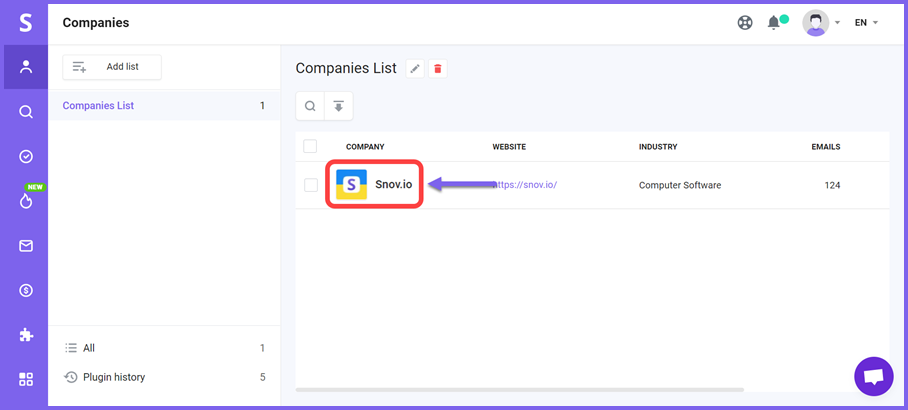
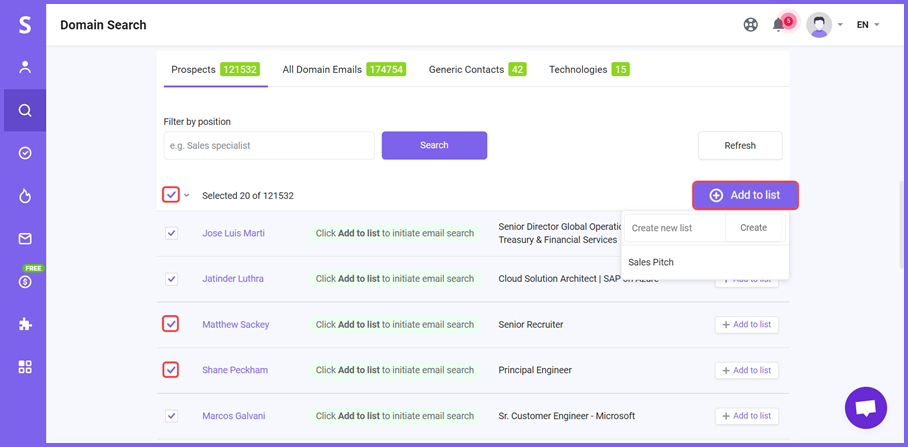
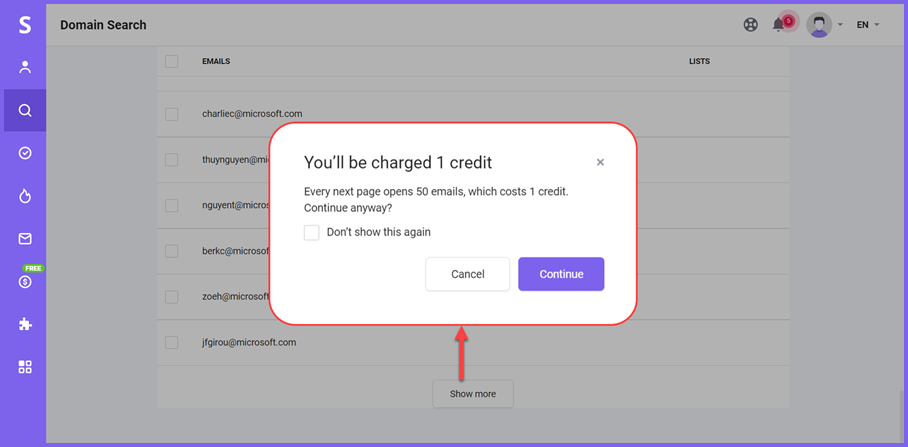
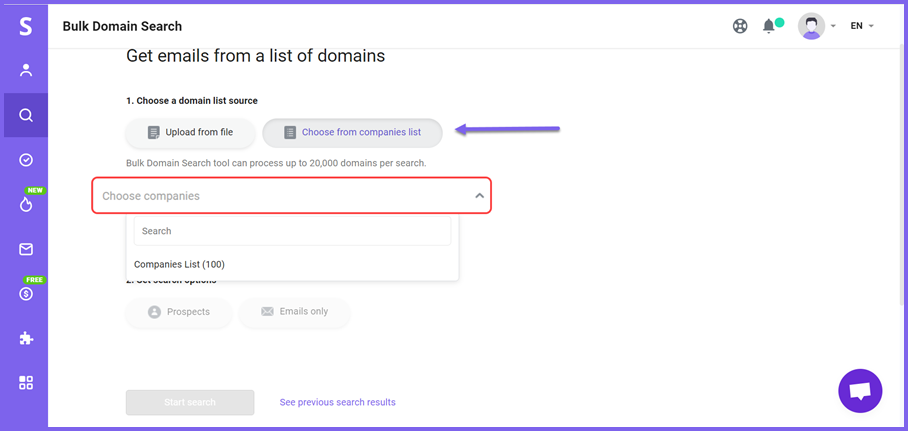


Sorry about that 😢
How can we improve it?