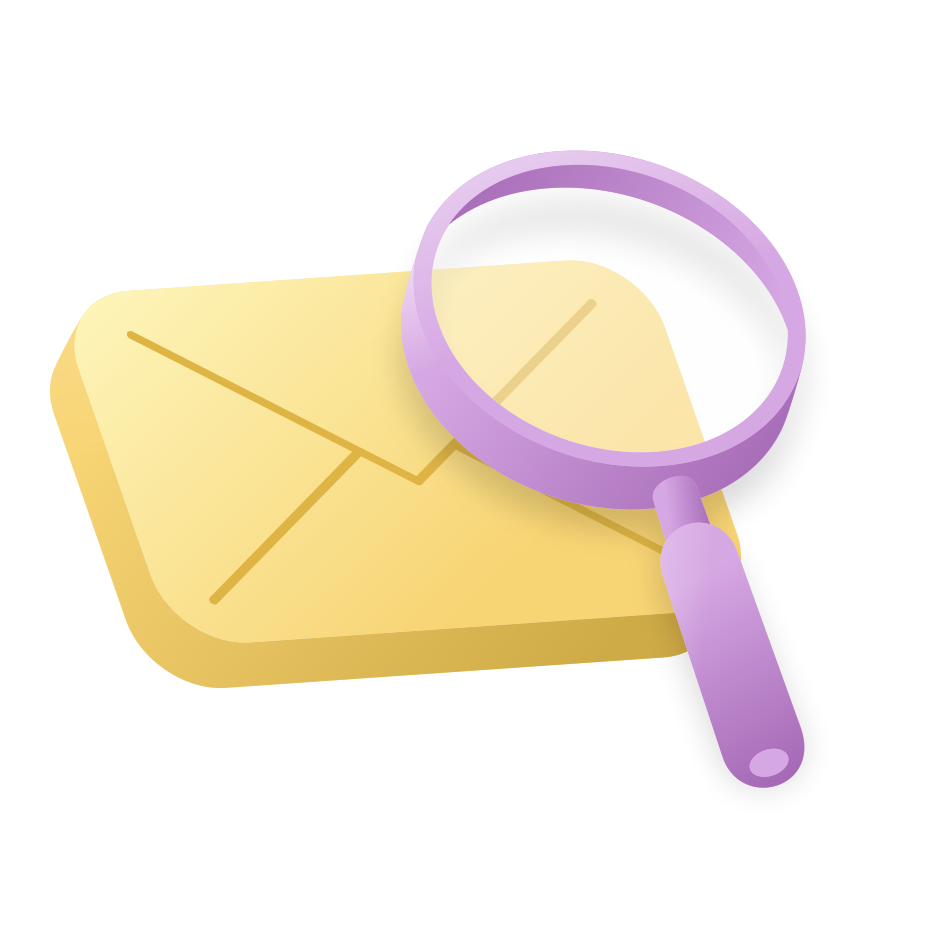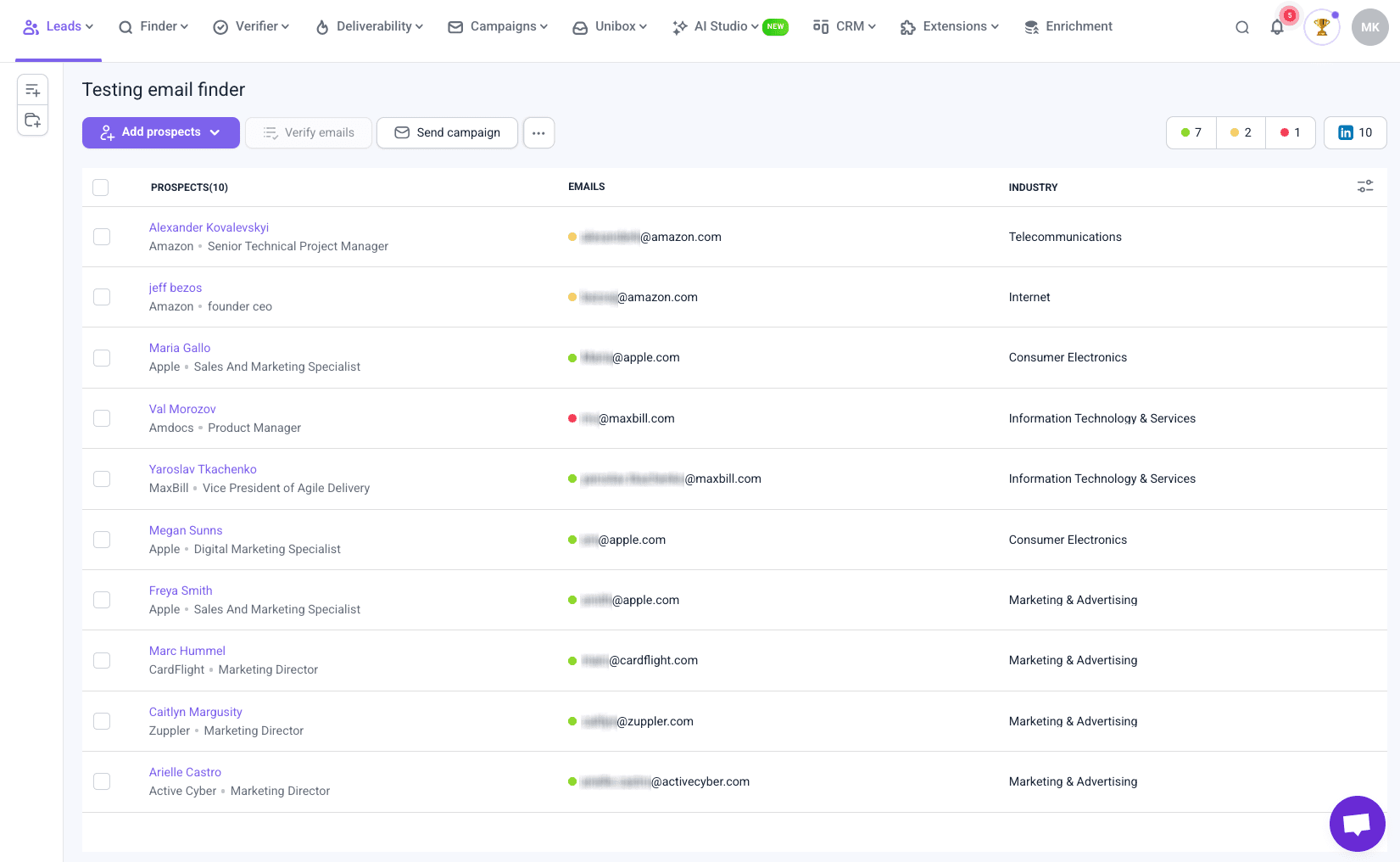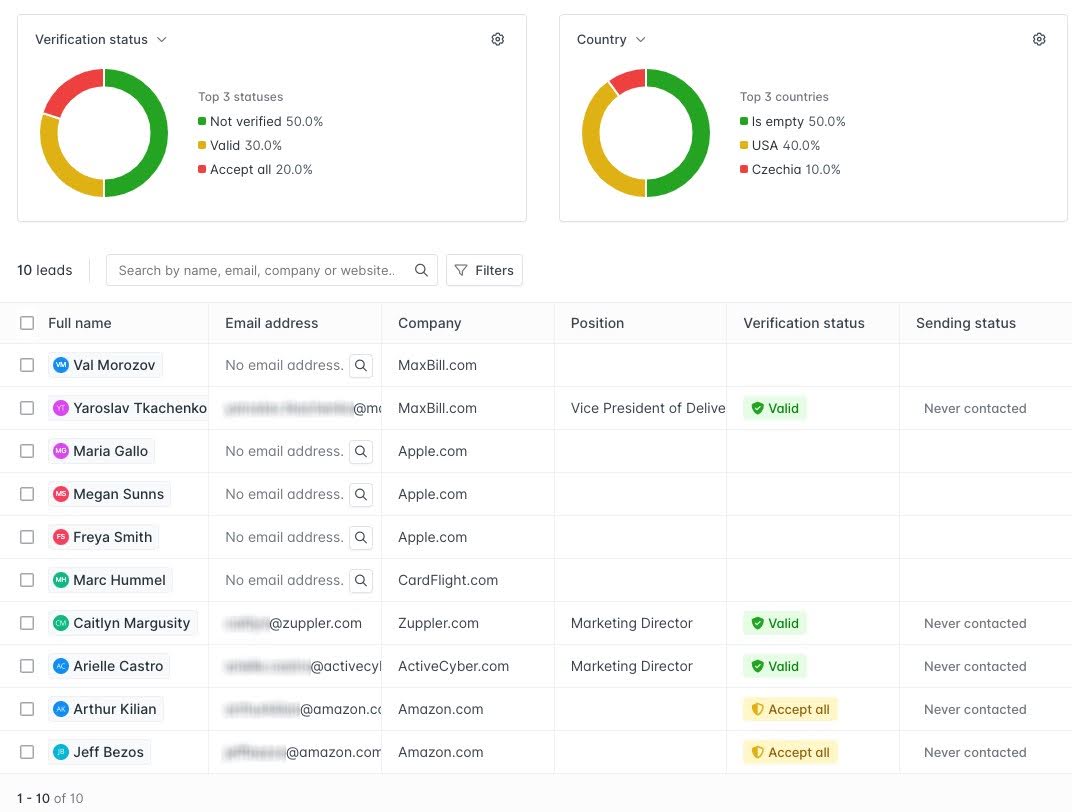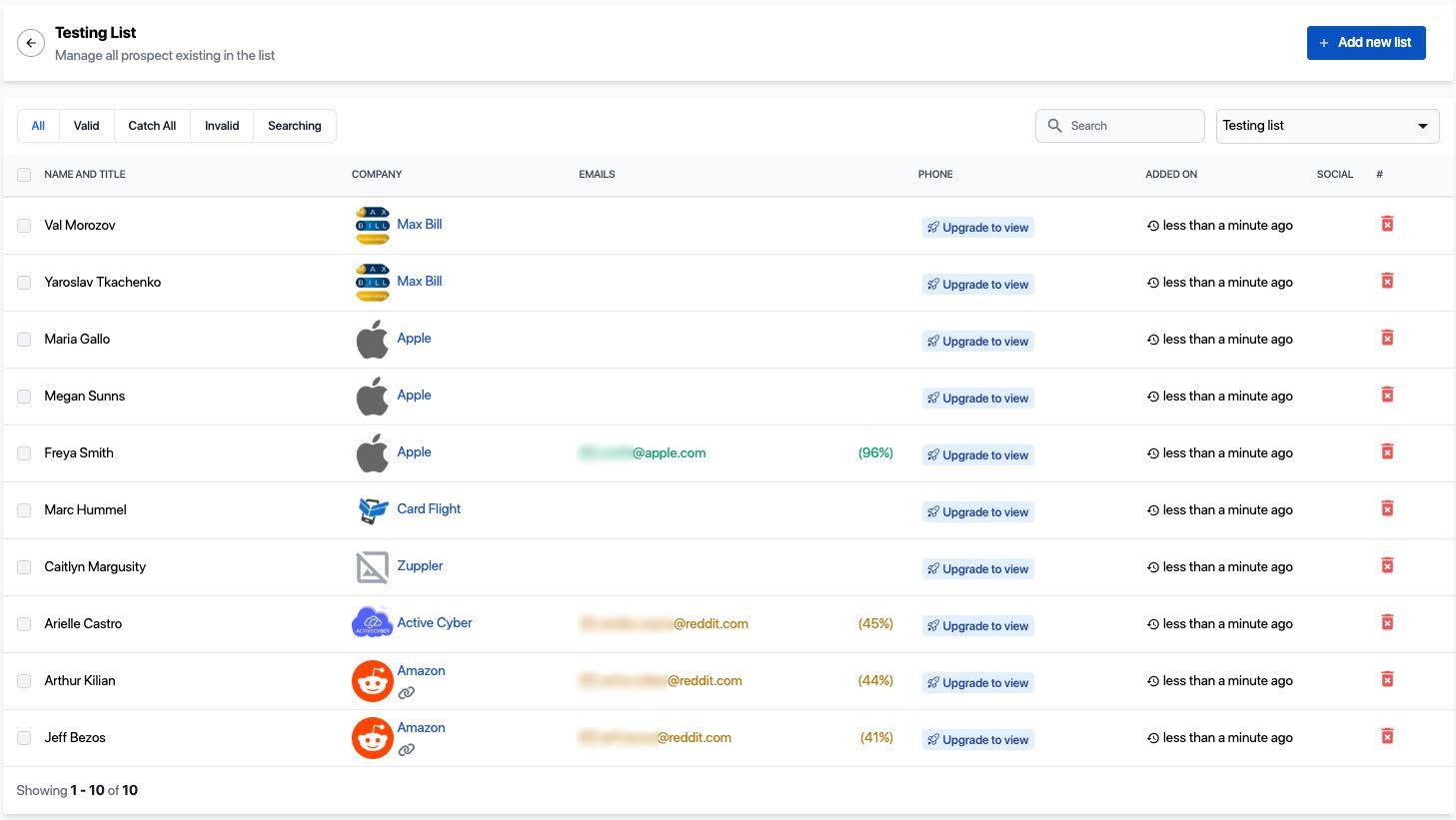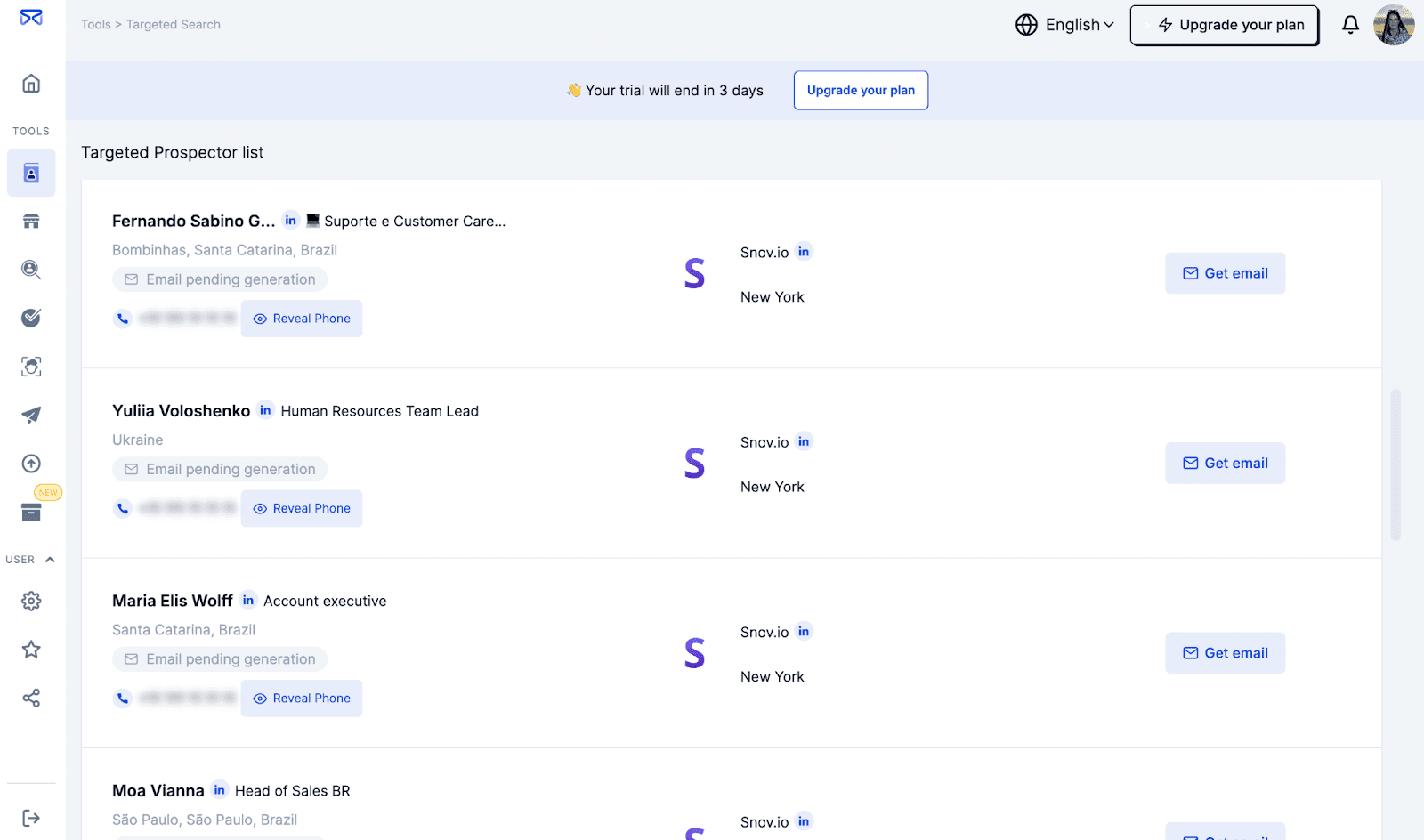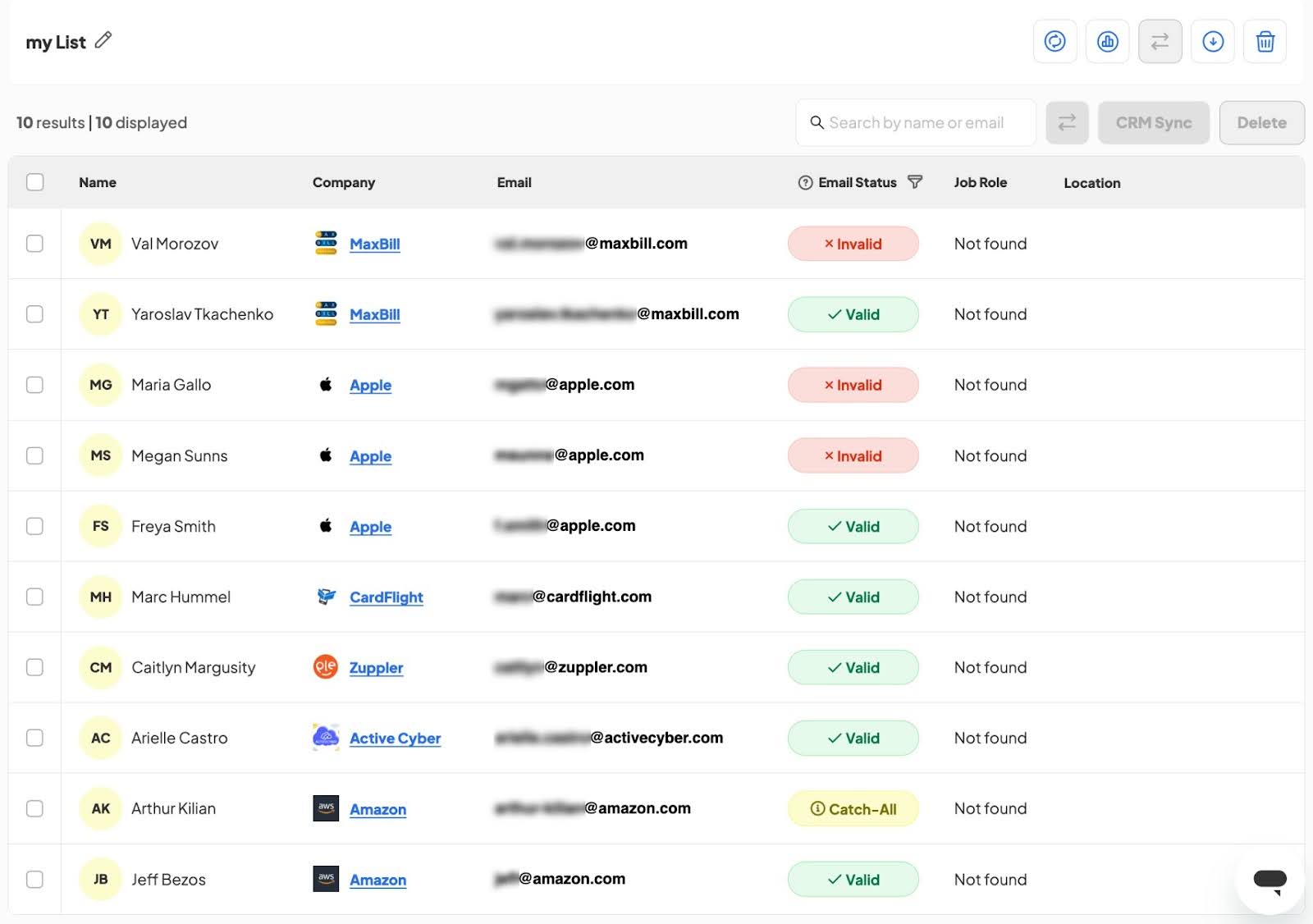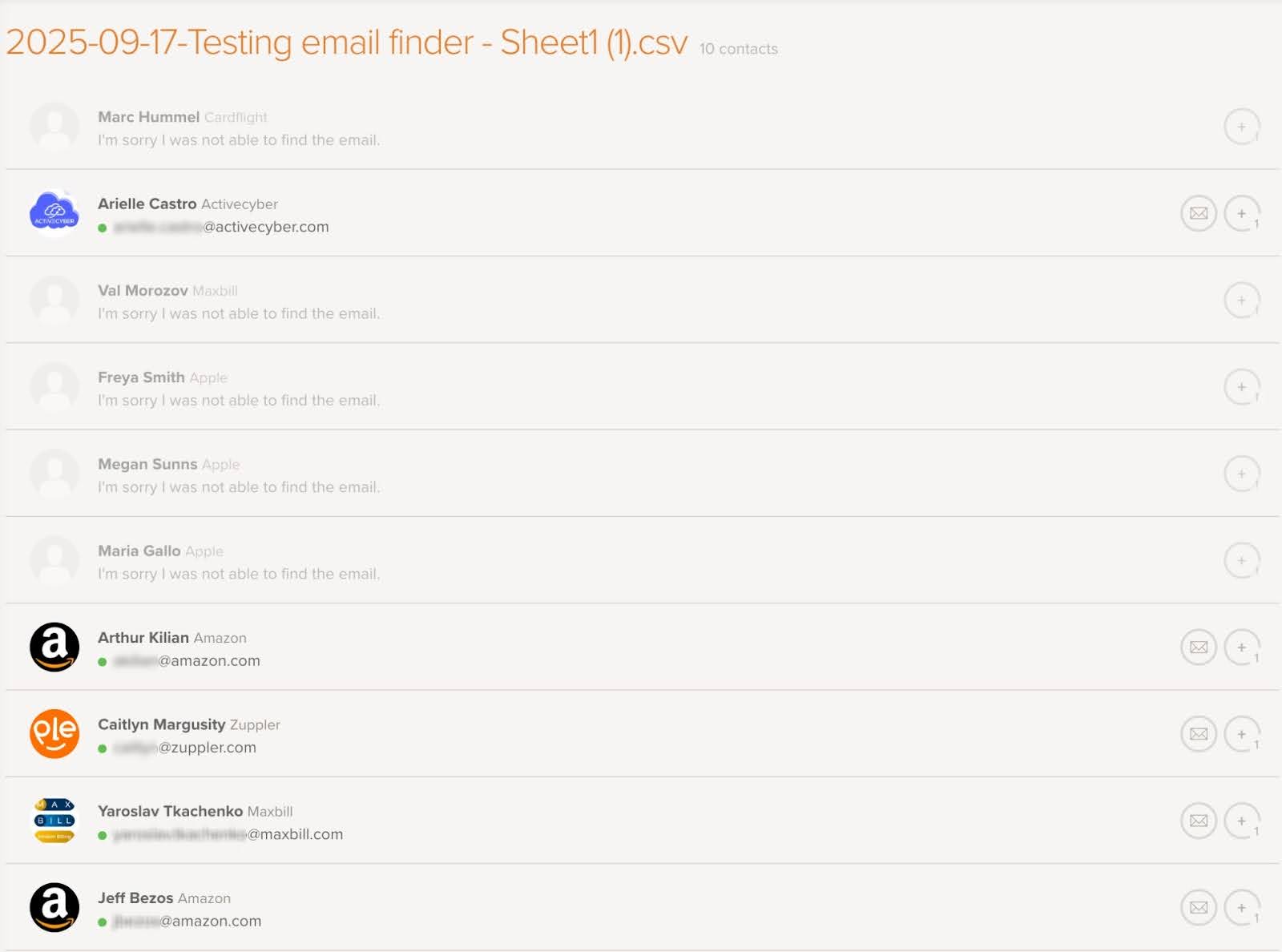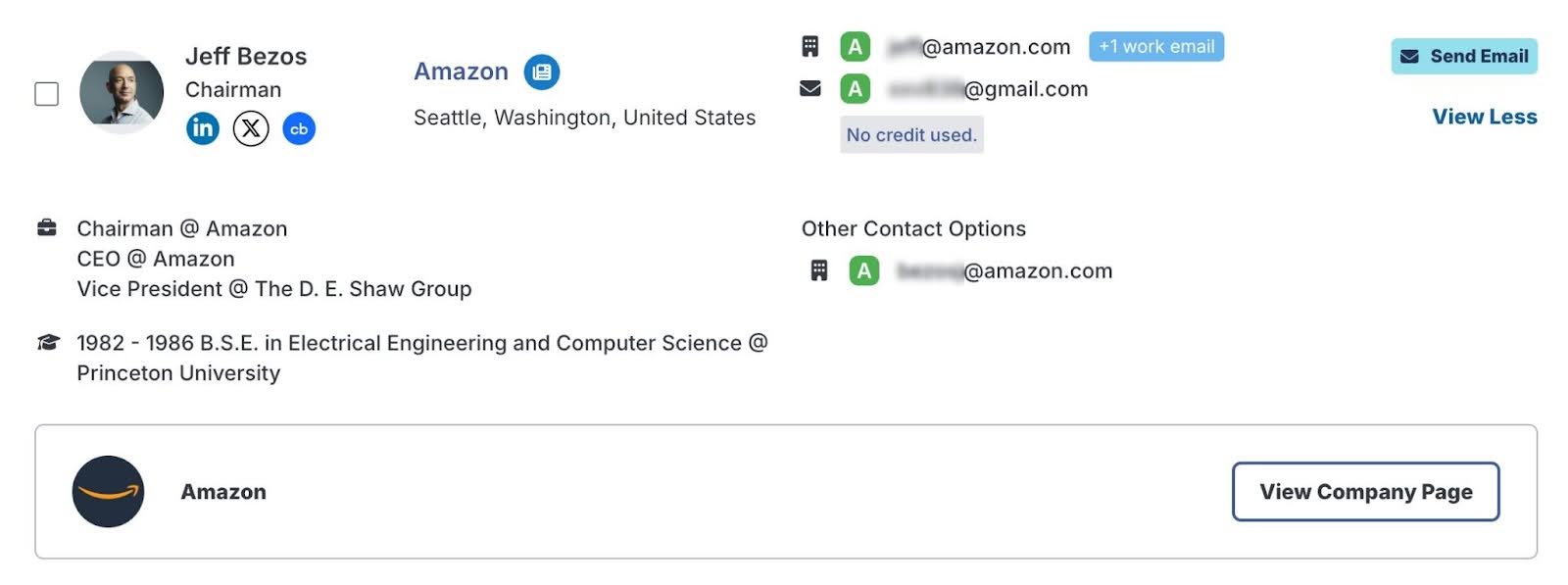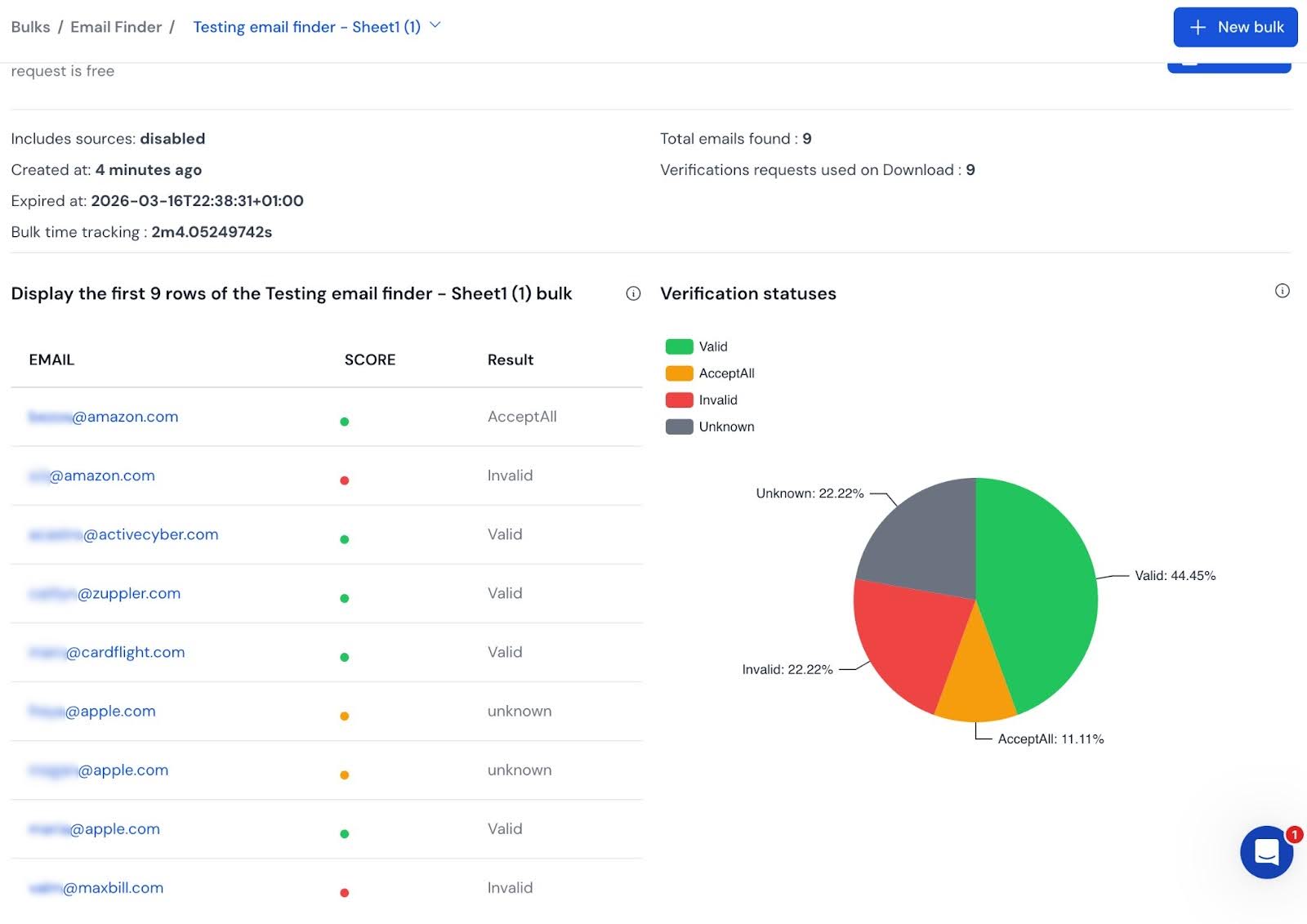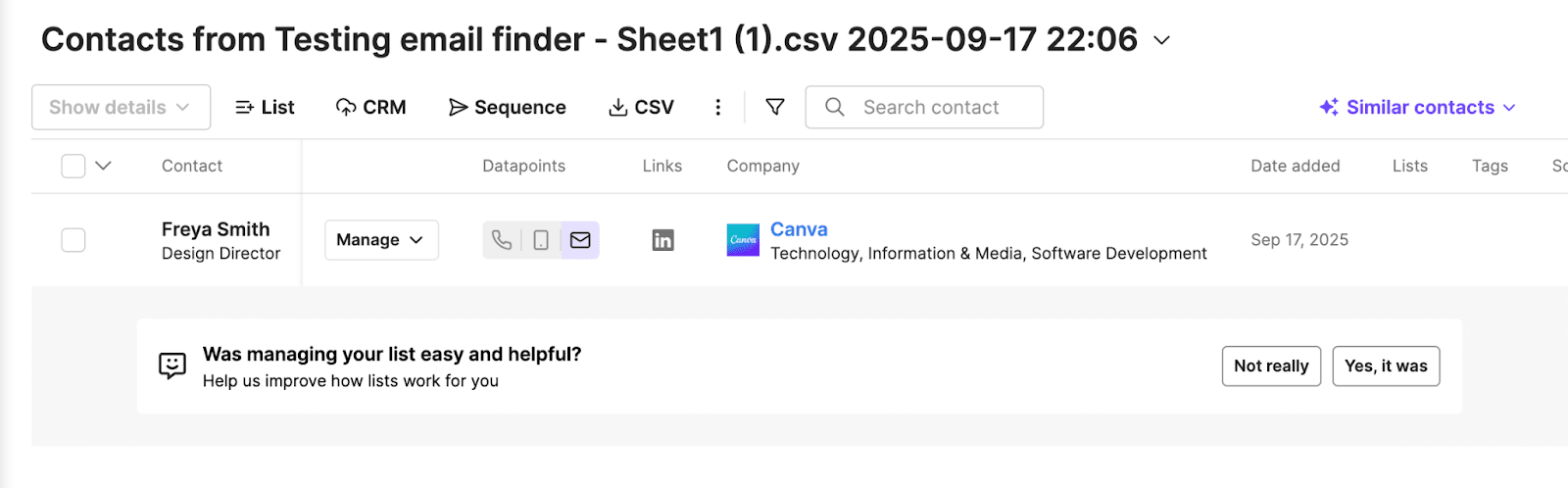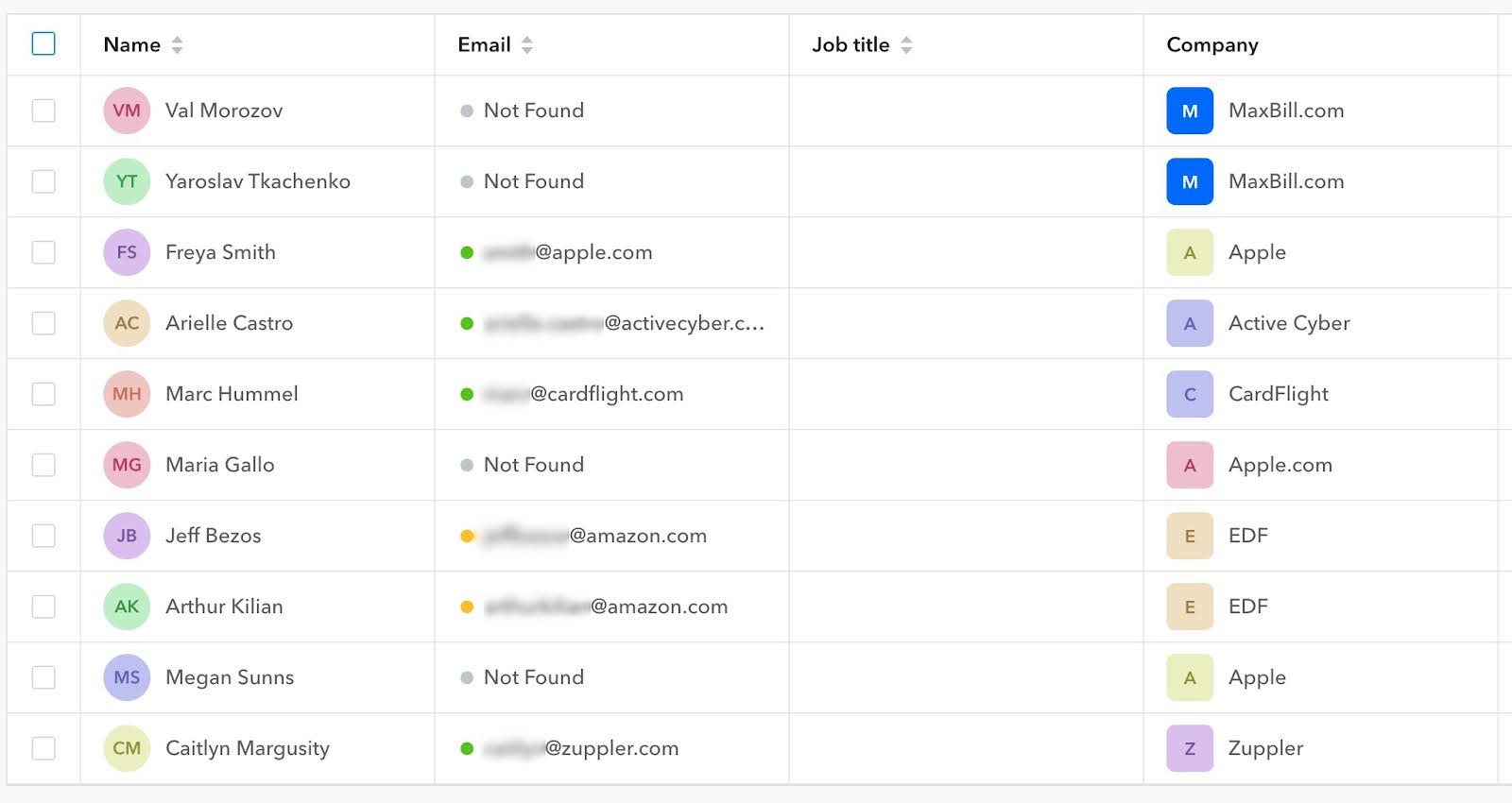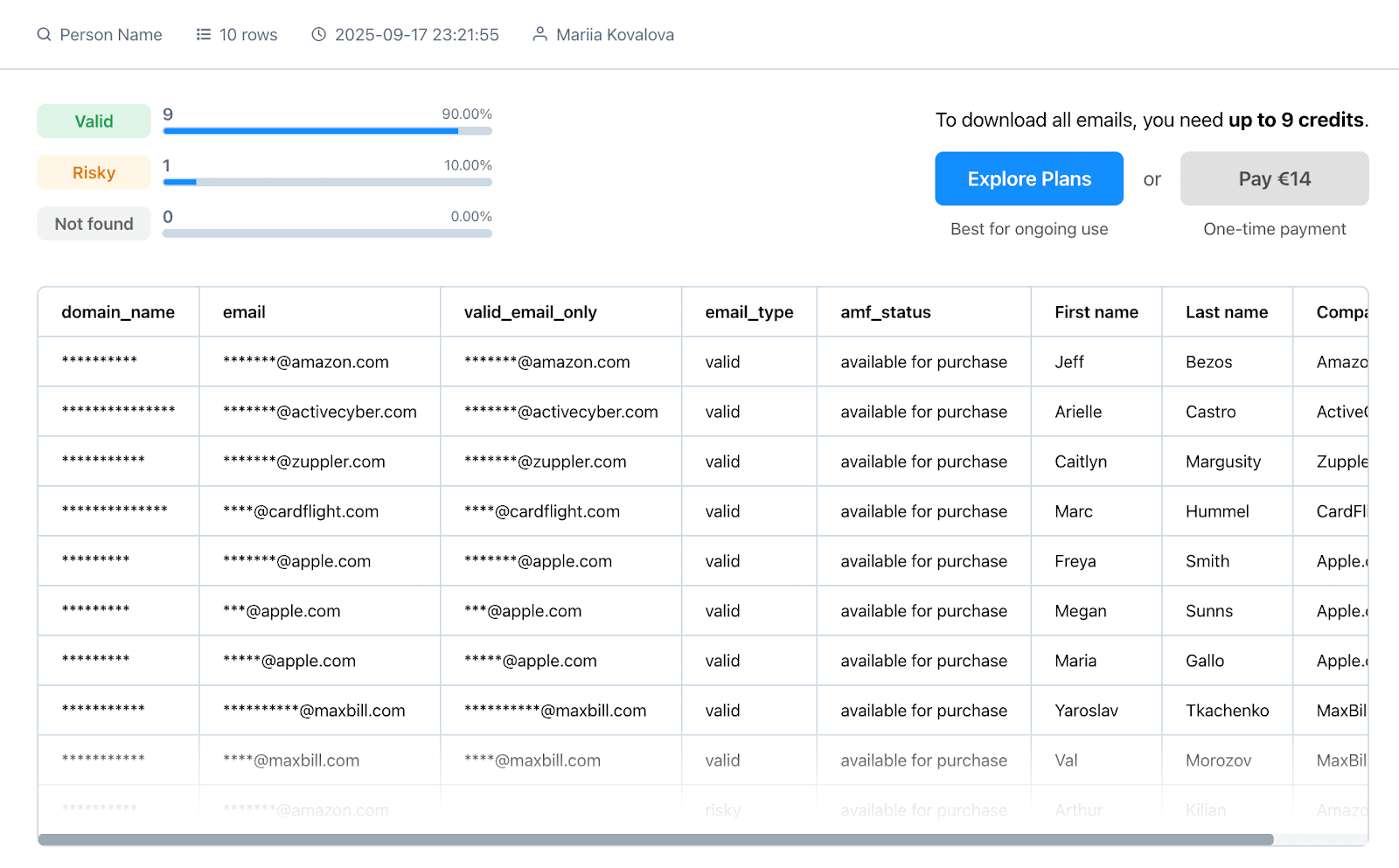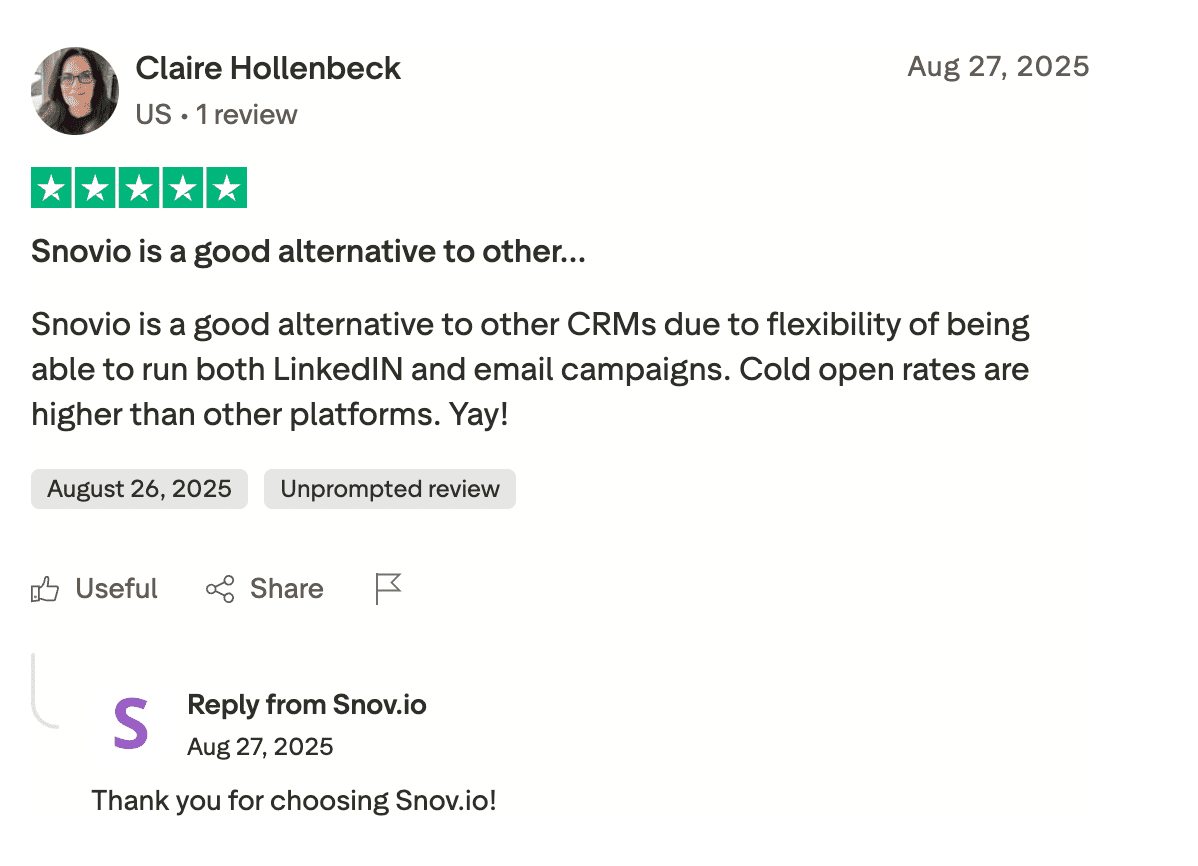Did you know that the value of every valid email address on your list has already reached $48.5? That’s because discovering them becomes increasingly difficult every day. If you want to find contacts that would bring your paying clients, you need an efficient email finder tool.
I tested 12 popular email finder tools and shared my key findings in this post. Read on to find out which solution to choose for your business goals.
Outline:
TL;DR: Top 5 email finder tools based on my honest review
I’ve selected 12 of the most popular email finder tools for testing, analyzed their performance, and ranked them based on my research results. I compared their speed, accuracy, features, pricing, and actual users’ reviews, gathering all the information essential for sales and marketing professionals.
Check out my top-ranked 5 email finder tools in this table. Click on each tool for quick navigation to its detailed description.
| Email finder tool | Key features | Pricing | Best for | Integration capabilities | My score (5 max) |
|---|---|---|---|---|---|
| Snov.io | Bulk email finder, real-time verification | Free trial Paid plans start from $39/month |
Small to mid-size sales and marketing teams running multistep outreach | Native integrations with 5,000+ apps; REST API | 4.8 |
| FindThatLead | Single & bulk email finder, list upload & enrichment | Free trial. Paid plans start from $49/month |
Teams looking to enrich CSVs with quality data | CSV export, Chrome extension; API for custom workflows | 4.6 |
| Tomba | Email search by name/domain, developer API | Free trial. Paid plans start from $89/month |
Marketers and developers looking for accurate emails | API, CRM integrations, Zapier; works across multiple browsers | 4.3 |
| Skrapp | Single & bulk search, domain search, and CSV/XLSX export
|
Free trial. Paid plans start from $49/month |
Businesses focusing on social selling and targeting decision-makers | CSV/XLSX export, works with Sales Navigator, API access | 4.3 |
| Hunter.io | Domain Search & Email Finder, Email verifier
|
Free trial. Paid plans start from $49/month |
Manual prospecting or domain-level lookup | API, CSV export; integrates with major CRMs via Zapier | 4.1 |
Read on to see my detailed overview of all 12 email finder tools.
What is an email finder?
An email finder is a tool that automates the process of finding personal or business email addresses online from various web pages. Most finders operate as web apps, Chrome extensions, or both.
Modern email finder tools utilize a mix of technologies to locate and verify addresses. They usually employ pattern matching, web scraping, and data verification to provide accurate results.
How I selected and tested email finder tools for this article
My goal was to make it easier for marketing and sales professionals to choose the right email finding software. That’s why I visited the G2 website and picked the most popular solutions. Plus, since everyone is using AI to find answers today, I’ve asked ChatGPT and Perplexity to identify the most widely used services.
Based on the G2 rankings and information from the LLMs, I’ve compiled a list of solutions to try. Then I evaluated each one on a scale from 1 to 5 (1 being very bad and 5 being excellent) based on these criteria:
- Speed and accuracy of search
My goal was to see how all tools would identify email addresses of 10 B2B professionals from randomly selected companies, which vary in size from large enterprises to small businesses.
I’ve verified the email addresses manually and also added one prospect whose address would be returned as invalid, to catch false positives.
- Price
For many solopreneurs and small to medium-sized businesses, cost is usually one of the key decision factors. That’s why I evaluated how the tools’ pricing correlates with their value.
- CRM integration
This feature is valuable because it facilitates the flow of leads from email finder tools to the sales pipeline and prevents errors (compared to manual lead transfer). So I rated each software based on how many popular CRMs it integrates with. Plus, if the email finding software has its own built-in CRM, I’ve considered it an advantage.
- User-friendliness of the interface
Sales reps and marketers use email finders every day, so they must be easy to navigate. The onboarding process shouldn’t be complicated. Plus, it matters how helpful a support team is.
- A trial plan
A trial plan that only enables you to find a handful of email addresses is a no-go for me. After all, I’m here to recommend the tools that allow exploring functionality inside out. So, I’ve also included this feature in my evaluation list.
12 best email finder tools: a detailed overview
I carefully tested each solution and also combed through other people’s testimonials to see how it worked for them. Ready to see the results? Let’s go!
1. Snov.io
Best for: Sales teams seeking an all-in-one platform that combines email finding, verification, and multichannel cold outreach automation
Starting price: $39/month
Customer reviews: 4.5 out of 5 on G2
My score: 4.8 🥇
Snov.io Email Finder is an affordable email extraction tool that is a part of the Snov.io free CRM and cold outreach automation platform. It comes with the free Email Verifier and has a Chrome extension for gathering emails on the go from any company website.
If you prospect on LinkedIn, Snov.io Email Finder offers another handy extension – LinkedIn Prospect Finder, which helps you catch email addresses from business profiles in less than a minute.
What makes Snov.io a stand-out solution is its versatility. You can find and verify emails instantly, create segmented contact lists, build outreach campaigns, and personalize messages with AI Email Builder, launch and track your sequences – all this under the roof of a single platform.
And whenever a problem with delivery occurs, you can test it with Snov.io and warm up your account to boost sender reputation. Plus, the platform integrates well with thousands of apps and other CRMs, to say nothing of its own CRM, which you can use absolutely for free – forever.
Key Snov.io features:
- Numerous search options, such as single and bulk searches based on names, single and bulk domain searches, database search, plus a social URL search
- LinkedIn Email Finder, which you can utilize to generate leads on this platform and expand your outreach
- High-rated Chrome extension that helps collect relevant contacts from any website you visit, including social media networks like LinkedIn
- Ability to find a complete prospect profile, including the name, social profile, location, job position, and information about the company
- An API that allows you to integrate email search into your app or CRM
- Prospect list export that supports CSV, XLSX, and Google Sheets formats
- 100% human Customer Care team who can help you with any question via email, live chat, or phone
- Advanced cold outreach features, personal CRM, and numerous integrations for managing all marketing and sales campaigns in one place
✅ Pros:
- Possibility to find emails anywhere on the web, including LinkedIn (both single and bulk)
- Database of millions of verified B2B contacts
- Email verification features (single and bulk)
- All-in-one platform for lead generation with automated outreach campaigns and an email deliverability tool
- Free CRM
- Native integrations with Pipedrive, Hubspot, Salesforce, and over 5,000 apps
- 24/7 support team
❌ Cons:
- Limited Trial plan
Pricing:
Snov.io offers a free Trial plan with 50 credits. Paid plans are as follows:
- 1,000 credits per month for $39
- 5,000 credits per month for $99
- 20,000 credits per month for $189
- 50,000 credits per month for $369
- 100,000 credits per month for $738
Custom plans are available as well. For more information, please contact our sales team.
What users say about Snov.io:
Our sales revenue has grown by 18% since we started using Snov.io.
Automation & Customer Success Specialist at SpotOn
SpotOn is a company that provides HoReCa with better reviews, more customers, and increased return visits. They were having trouble collecting emails and contacts from the businesses they wanted to approach until they found Snov.io.
The first tool they used was the Company Profile Search to find their target companies’ contacts. Also, the Email Finder Chrome extension saved SpotOn’s account managers a lot of time, as they can just search for contacts on the websites they’re looking through.
Account managers were able to contact 40% more leads with Snov.io. This allowed them to put more time into sales and growing revenue.
My experience with Snov.io:
Snov.io has identified 10 real recipients in under 5 seconds each and detected the invalid one. Really great result!
The platform is user-friendly, starting with the onboarding. You’ll find tips throughout guiding you through its tools and features, so it is never complicated to perform your lookup.
Additionally, if you have any questions, Snov.io’s 24/7 support team is always there to assist you. Not a chatbot, not this ‘fill the form and we’ll connect with you’ type, but a human specialist ready to tackle your issues round the clock.
The Trial plan allows you to explore this tool thoroughly and provides space for you to make some newbie mistakes.
Overall, considering that all features are included in one package and CRM is offered absolutely for free, Snov.io’s pricing policy is very compelling. You don’t need to switch between sales tools; just pay once and have it all under one roof.
My verdict: 4.8/5.
Snov.io is a great tool for finding email addresses and coped with my task in seconds. Moreover, while you get on board with its Email Finder, you literally receive all the tools for your successful cold outreach at one price.
That makes Snov.io a robust solution for email outreach. I’ve only subtracted 0.2 points because it’s not the cheapest software on my list, and the trial plan is a bit limited.
2. Apollo.io
Best for: Sales teams that want a finder tool with a large database and the ability to automate sales workflows
Starting price: $59/month
Customer reviews: 4.7 out of 5 on G2
My score: 4.0
Email finder is just one feature of the all-in-one Apollo.io prospecting automation platform. It comes with other tools for lead generation, enrichment, and outreach automation.
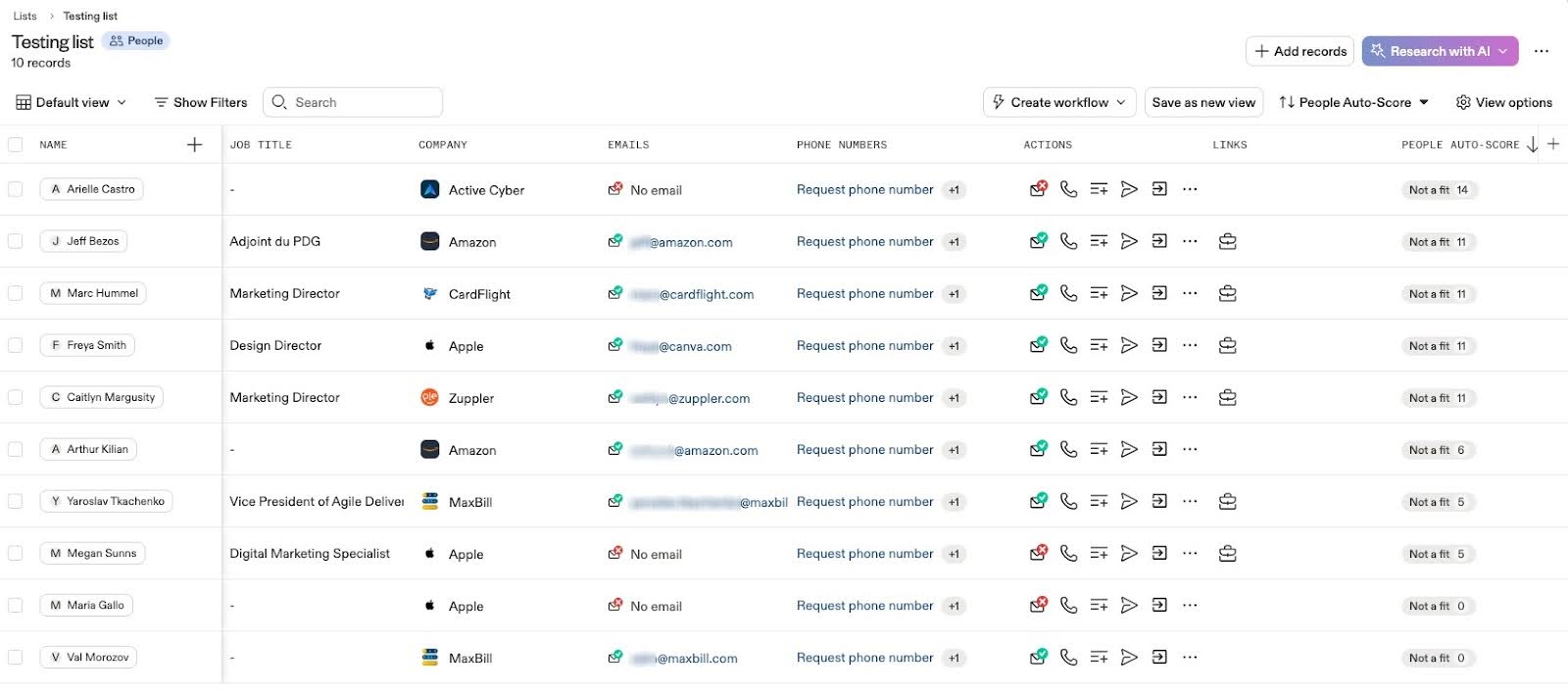
Key Apollo.io features:
- Email lookup by name and company that reveals verified addresses of professionals across industries
- Single and bulk search across a 275M+ contact database, accompanied by confidence scores and enrichment details
- Chrome extension to capture emails from LinkedIn and company websites while browsing
- Voice dialer, recorder, and call transcriber that syncs with the CRM included in the Professional plan
✅ Pros:
- A large contact database with advanced search filters
- High speed and accuracy of search
- Can be easily integrated with CRM or other sales software of your choice
❌ Cons:
- Limited Trial plan
- An AI-based setup procedure that can’t be skipped feels limiting
- Some users experience problems with registration
Pricing:
- 100 requests (aka found addresses) per month with a freemium plan
- 2,500 requests per month for $59
- 4,000 requests per month for $99
- 6,000 requests per month for $149
- A custom plan is available
What users say about Apollo.io on G2:
“The platform’s filters are powerful and help narrow down the exact ICP I’m targeting. I also love how seamlessly it integrates outreach with sequencing; it’s like having a lead database and email engine in one place.
But sometimes, the email validity can be hit or miss. A few bouncebacks happen despite being marked as verified.” – Prem S., Business Development Manager
My personal experience with Apollo.io:
Although many marketing and sales professionals swear by this tool, I ran into an issue right away. The platform wouldn’t accept my email address for registration. Apollo has identified 7 real recipients in under 5 seconds each and detected the invalid one. However, it didn’t warn about any catch-all emails.
The support is decent. I talked to a human specialist, but it took a while to receive this kind of help. I suppose users who have paid subscriptions receive quicker support.
The Trial plan is sufficient to explore the platform’s functionality and make an informed decision about buying it, so kudos here. As for integrations, Apollo easily syncs with all major CRM solutions.
My verdict: 4.0/5.
Overall, Apollo can find you quality emails, but catch-all emails can be a problem. Plus, you may really have trouble with registration. If it wasn’t for the sake of this article, I would just move on without even trying the software. The tools’ pricing is on the higher end of the spectrum, considering the fact that Apollo.io doesn’t have its own CRM.
3. Hunter.io
Best for: Teams that want a quick finder tool with an intuitive interface without over-the-top functionality
Starting price: $49/month
Customer reviews: 4.4 out of 5 on G2
My score: 4.1
This simple email finder tool is available as a part of the Hunter.io lead generation platform. It comes with the Email Verifier and the MailTracker for Gmail.
Key Hunter.io features:
- Email search by name and a company’s website that provides an address of any professional working for a particular company
- Single and bulk domain search that helps find contacts with confidence scores and detailed sources
- Chrome extension that allows finding a list of emails associated with a website and their public sources, e.g., Twitter
- Possibility to find any email address with a simple API call
✅ Pros:
- Possibility to find emails anywhere on the web
- Contacts come already verified
- Native integrations with HubSpot, Salesforce, and other popular software
❌ Cons:
- Search speed is a bit low
- The price per credit is higher than in similar tools
- Limited Trial plan
Pricing:
- 50 credits per month on a freemium plan
- 2000 credits per month for $49
- 10,000 credits per month for $149
- 25,000 credits per month for $299
What users say about Hunter.io on G2:
“Throughout my experience with Hunter.io the customer service has been bubbling over with useful tips and constant contact.
On a single sample of 30 emails, the performance indicators were not perfect. When asked, customer service was able to explain why they were not perfect and explained outside of Hunter.io control,” – Allen M., Director of Business Development
My personal experience with Hunter.io:
I really like the light and intuitive interface of this tool. It’s also very easy to start using – the onboarding isn’t hard.
Hunter has identified 5 real recipients in under 5 seconds each, and also determined the catch-all domains, which is a plus. However, unfortunately, it couldn’t handle 50% of emails.
The tool also has a good, human-based support team. It will solve your issue quickly within business hours. The Trial plan is sufficient to test all the platform’s capabilities.
Hunter easily integrates with major CRMs, but it doesn’t have its own CRM system. Still, its pricing falls into the common range for similar solutions.
My verdict: 4.1/5
Overall, I liked using Hunter.io for finding emails with good onboarding and support. But keep in mind that it doesn’t offer its own CRM.
4. Aeroleads
Best for: Businesses seeking to extract and validate emails or phone numbers from various platforms, such as LinkedIn or CrunchBase
Starting price: $39/month
Customer reviews: 4.5 out of 5 on G2
My score: 3
Aeroleads helps you find verified email addresses and authentic leads based on their company website, job title, LinkedIn URL, and locations.
Aeroleads’ key features:
- Verified business emails from LinkedIn
- In-depth information about the prospect, i.e., job title, company details, address, etc.
- Bulk search to accelerate your lead generation
- Chrome Extension that helps you collect contacts from various platforms
✅Pros:
- Shows multiple emails for a particular contact
- Phone number lookup is available for paying users
- Low price
❌Cons:
- Very limited database
- The interface is far from intuitive
- Very limited Trial plan
Pricing:
- 10 credits on a free trial
- 2,000 credits per month for $49
- 8,000 credits per month for $149
- 20,000 credits per month for $299
- Custom plan available for enterprises
What users say about Aeroleads on G2:
“Their free plan offers valuable tools at low cost. The ability to acquire additional credits while on the free plan is great and overall low effort. For someone to gain value using this tool they should be a very consistent LinkedIn user as well.” – Tom P., Director of Business Development
My personal experience with Aeroleads:
Unfortunately, with Aeroleads, I ran into an issue from the start. Their interface is quite convoluted, and I had to dig around a lot to understand how to perform the basic tasks.
Email search functionality wasn’t satisfactory either. Aeroleads has identified only one recipient correctly, and it took more than 2 minutes to explore the full list.
The only positive side of this platform for me was support. The human representative answered promptly and addressed all of my questions.
The Trial plan is sufficient to test all the platform’s capabilities, and the tool easily integrates with major CRMs. Its cost falls within the common range for similar solutions, although the functionality could’ve been better for such a price.
My verdict: 3.0/5
As I’ve encountered lots of issues with this tool, I can’t recommend Aeroleads for now.
5. FindThatLead
Best for: Startups or small businesses that need to build targeted lists of prospects in a specific niche
Starting price: $49/month
Customer reviews: 4.0 out of 5 on G2
My score: 4.5
FindThatLead allows you to focus on your core business tasks while it performs advanced searches by choosing from specific audience segments.
FindThatLead key features:
- Lead search by first name, last name, and company name or domain, with which you can get authentic business emails of new leads at any given company
- A prospecting tool that allows finding leads by company profiles, job positions, and keywords
- A social media search that enables you to get users’ emails based on their Twitter or LinkedIn profiles
- LinkedIn automation that easily collects emails right from LinkedIn and other websites
✅ Pros:
- Finds LinkedIn, Instagram, and Twitter handles
- Phone number lookup is available from the start
- Low price
❌ Cons:
- Phone numbers are often missing or incorrect
- The interface could be more intuitive
- Very limited Trial plan
Pricing:
- 50 credits for 7 days on a Trial plan
- 2,000 monthly credits for $49
- Unlimited credits for $99
What users say about FindThatLead on G2:
“It is a platform that we relied on a lot as a company when we started marketing our SAAS, it helped us a lot to expand the sending of emails through the different profile options. They usually get the email addresses right and have a fairly personalized service.
The worst thing is that they don’t have a free plan that offers you at least a couple of credits, that is, the trial expires, and you can’t use anything else,” – Miguel José G., HRBP
My personal experience with FindThatLead:
With FindThatLead, I also had to get accustomed to the interface, as it’s not as intuitive as some other tools are.
I really like the speed and the accuracy of this app. FindThatLead has accurately found emails for all 10 recipients, identifying the catch-all domains and an invalid address.
User support is also this tool’s strength. I could chat with a human representative, who quickly and efficiently sorted out my problem.
Plus, FindThatLead easily integrates with major CRMs, and its cost falls within the common range for similar solutions.
My verdict: 4.6/5
FindThatLead finds emails very well. I subtracted points for the interface, which, in my opinion, could be more user-friendly. More so, account and email sending limits per plan are restricted if you compare FindThatLead with Snov.io, for example.
6. Skrapp.io
Best for: Businesses that want to excel at social selling and aim to target decision-makers in a specific niche
Starting price: $49/month
Customer reviews: 4.3 out of 5 on G2
My score: 4.3
With this out-of-the-box tool, you can find verified B2B emails with data-matching algorithms that index public web pages and simulate emails based on companies’ email patterns.
Skrapp key features:
- Single and bulk search that allows finding anyone’s email address, given the company’s name, website, and the name of your target lead
- A domain search that provides you with emails of the most influential people at any company
- Smart Chrome extension that integrates with your LinkedIn or Sales Navigator and provides verified contact information
- Prospect list export that supports CSV and XLSX formats
- Ability to securely interact with APIs from a client-side web application
✅ Pros:
- Shows decision makers’ emails first
- Intuitive interface
- Flawlessly works with Sales Navigator
❌ Cons:
- Low accuracy in some niches
- Limited Trial plan
Pricing:
- 50 addresses per month for free
- 1,000 addresses per month for $49
- 5,000 addresses per month for $99
- 20,000 addresses per month for $199
- 50,000 addresses per month for $399
- 100,00 addresses per month for $699
What users say about Skrapp on G2:
“What I like most about Skrapp.io is how easy and intuitive it is to use. The Chrome extension works seamlessly with LinkedIn. The email accuracy is surprisingly high compared to other tools I’ve tried, and it saves a lot of time in the lead generation process.
While Skrapp.io is great, I’ve noticed that it struggles a bit with emails from smaller companies or non-corporate domains – the accuracy can drop there. Also, it would be helpful to have more CRM integrations beyond the basic export options,” – Aryan J., Small Business Owner
My personal experience with Skrapp:
Skrapp’s interface is easy to understand and use, while its starting dashboard is informative.
This app’s speed is excellent, while the accuracy could’ve been better. Skrapp has accurately found emails for 7 recipients.
User support is adequate. The human representative can be reached during business hours. Skrapp integrates with major CRMs, but doesn’t have its own.
The Trial period allows exploring the platform, and the cost is similar to other solutions.
My verdict: 4.3/5
Overall, I liked working with Skrapp owing to its easy-to-use interface. If the tool could find more emails, my score would be higher.
7. VoilaNorbert
Best for: Solopreneurs or small teams looking for a reliable finder tool with a user-friendly interface
Starting price: $49/month
Customer reviews: 4.6 out of 5 on G2
My score: 3.5
VoilaNorbert is a simple email finder tool with a clean UI and features like email enrichment and platform integration. It promises to supply you with ‘everything to boost the ROI of your next email campaign.’
VoilaNorbert key features:
- Possibility of finding individual or bulk emails based on a prospect’s name and a company’s domain
- Chrome extension that helps search for contacts of companies online
- Powerful integrations with other apps, including Zapier, Salesforce, Pipedrive, and others
- An API that allows you to integrate real-time email finding with your software
✅ Pros:
- Easy to use
- Integrates with the software of your choice
- Emails come already verified
❌ Cons:
- Low accuracy and speed
- Interface text is very hard to read
- Limited Trial plan
Pricing:
- 50 leads (aka found addresses) for free
- 1,000 leads per month for $49
- 5,000 leads per month for $99
- 15,000 leads per month for $249
- 50,000 leads per month for $499
It’s also possible to buy non-expiring prepaid credits.
What users say about VoilaNorbert on G2:
“VoilaNorbert is great for its simplicity and accuracy in finding professional email addresses, though it’s a bit slow,” – Vilas S., Founder
My personal experience with VoilaNorbert:
I really like the concept of a friendly butler who helps you find email, so I had high hopes for this tool. But alas, it didn’t meet my expectations. Its interface makes my eyes hurt, and the search speed and accuracy are far from excellent.
It took more than a minute to find only half of the recipients on my list. Additionally, it failed to identify the catch-all domains and incorrectly identified some recipients.
User support consists of the AI chatbot that seeks answers in the help database. Human support can only be reached by email and has a longer waiting time compared to other solutions.
VoilaNorbert integrates with major CRMs, but doesn’t have its own. The Trial period allows exploring the platform’s features, and the pricing plans look similar to other solutions on the market.
My verdict: 3.5/5
VoilaNorbert is obviously not the best solution I’ve tested, considering its price, speed, and only 50% efficient operations.
8. RocketReach
Best for: Enterprises with large-scale prospecting needs that want access to a vast database of professionals across various industries
Starting price: $49/month
Customer reviews: 4.4 out of 5 on G2
My score: 3.7
Rocketreach offers to ‘rocketfuel your growth’ through its database of over 430 million professionals across 17 million companies. This tool allows you to find personal contacts, professional email addresses, phone numbers, and social media accounts from 50+ sites in a single search.
RocketReach key features:
- Advanced search of emails based on different criteria, including bulk lookups
- Extended API access that helps with search automation
- A Google Chrome extension that allows finding and verifying contacts from Google, AngelList, Crunchbase, and LinkedIn
✅ Pros:
- Delivers leads’ LinkedIn and Facebook handles
- Provides “backup” emails for leads with potentially risky work contacts
- High speed and accuracy of search
❌ Cons:
- Delivers contact duplicates
- CRM integration is only available starting from the Pro plan
- Very limited Trial plan
Pricing:
- 3 lookups per month for free
- 70 lookups per user per month for $49
- 200 lookups per user per month for $98
- 100 lookups per user per month for $209
- Unlimited lookups per year for $2390
What users say about RocketReach on G2:
“The subscription price made RocketReach a much more affordable option with strong results. Just keep validating contact information and filtering out old contacts that no longer work. It does become awkward to reach out to a company to find that someone hasn’t worked there in years,” – Mackenzie I., CEO & Founder
My personal experience with RochetReach:
I wasn’t able to employ Bulk search for my contact list, so I had to look up each address manually. It took time, even though RocketReach is pretty fast. The tool identified 9 recipients correctly, though it didn’t warn me about any catch-all domains.
Additionally, it displays people’s private emails, in addition to their professional ones. This capability may seem like an advantage for some, but it looks like a privacy red flag.
My verdict: 3.7/5
RocketReach is a reliable and effective tool if you have the money to buy it without trying. In fact, it is the most expensive tool on my list of Finder apps. Personally, for me, 3 trial credits are not enough to gauge if this software aligns with my requirements. Not including a CRM integration in a Starter plan feels like an unnecessary paywall as well. And yes, I find their privacy concerns worrying.
9. Tomba
Best for: Marketers looking for accurate emails tied to real web presence and developers looking for a code-friendly email finder to integrate with their solutions
Starting price: $89/month
Customer reviews: 4.7 out of 5 on G2
My score: 4.3
Tomba helps hunt for emails associated with a person’s web presence (be it websites or professional network profiles) as well as phone numbers. It integrates easily with any third-party software.
Tomba key features:
- Email search by name and domain to gather professional addresses tied to a specific company
- Author Finder quickly discovers who the author of a particular article is, along with their professional email address
- Chrome, Opera, Safari, Edge, and Naver Whale extensions that show available emails on any visited website
- Developer API to quickly find, verify, and enrich emails programmatically
✅ Pros:
- Extensions for Opera, Firefox, and other browsers, in addition to Chrome
- Clean intuitive interface
- Robust API
❌ Cons:
- Low accuracy of search
- No functionality to find leads according to the company’s ICP
- Limited Trial plan
- High price
Pricing:
- 25 searches per month for free
- 5,000 searches per month for $89
- 20,000 requests per month for $189
- 50,000 requests per month for $389
What users say about Tomba on G2:
“Tomba is an email collection tool that removes friction in your sales and link building. It pretty much automates collecting email addresses perfectly and at scale. It is on par with Hunter.
One of the best things is that for a lot of domains Tomba found more email addresses than Hunter could. So yeah, this is definitely a serious win.
Yet, it can not scrape email addresses from websites. It collects emails but doesn’t scrape them… Tomba can’t collect Gmail addresses if a website has their email address on the contact page,” – Saleque S., Content Marketing Manager
My personal experience with Tomba:
What makes this tool truly outstanding is its compatibility with various types of browsers, not just Chrome. Also, its interface is clean and intuitive; the software itself is easy to use.
Tomba’s speed and accuracy are also not bad – it found emails of 9 recipients, although not all of them were accurately identified.
The price is not the cheapest, but Tomba integrates with major CRMs and offers quick, human support.
My verdict: 4.3/5
Overall, I don’t have negative impressions. But Email accuracy and pricing are what led me to deduct points.
10. Lusha
Best for: B2B sales teams that need to quickly extract contact information, including phone numbers, from LinkedIn or other platforms
Starting price: $29.90/month
Customer reviews: 4.3 out of 5 on G2
My score: 3.5
Lusha is designed for those looking for individual decision-makers in a company. Using it, you can make your prospect list by finding any email address and contact number in no time. Lusha Plugin currently supports LinkedIn, Gmail, and Salesforce.
Lusha key features:
- Email and contact number search on social media web pages
- Possibility to find the phone number and company information (name, number of employees, industry, and much more) of people sending you messages in Gmail
- Export of contacts via CSV files (for Premium and Enterprise plan subscribers)
- Connection to the API (for Enterprise plan subscribers)
- Connection to many platforms (e.g., Gmail, Hubspot, Pipeline) with Zapier integration
✅ Pros:
- Advanced filters for a highly focused search
- Large database of phone numbers
- AI-enhanced recommendations based on users’ previous searches
❌ Cons:
- Low accuracy of found emails
- Phone number search costs 5x more than email search
- Limited Trial plan
Pricing:
- 40 credits per month with a freemium plan
- 250 credits per month for $29.90
- 600 credits per month for $69.90
- Custom pricing for larger teams
What users say about Lusha on G2:
“Lusha makes it easy for me to find accurate contact details of important decision-makers in our target companies. The tool is very user-friendly and saves a lot of time for my team. The accuracy of the email addresses and phone numbers is good.
The data availability is an issue; you would find around 50 – 60% of contact details. Sometimes, when searching for prospects in very niche industries or contacts who are not in senior roles, the data availability can be a bit limited.
Also, the pricing can feel a bit high for smaller teams, especially if you need a lot of credits for large campaigns,” – Murtaza P., Demand Generation Manager
My personal experience with Lusha:
Lusha’s interface is minimal and straightforward, which I appreciate.
I also value this tool’s ability to accurately find phone numbers – its phone contact base appears to be much larger than on other platforms. The accuracy of the address search, however, is questionable to say the least. It found only one email from my list.
However, Lusha can be integrated with different CRM software, has generous pricing, and its Trial is great for exploring the tool’s functionality.
My verdict: 3.5/5
Frankly, I expected Lusha to show better results. In general, users’ reviews of this tool are positive. But I’ve promised to be honest here. The software hasn’t coped with my test task, so my score is what it is.
11. GetProspect
Best for: Users who want to find and organize leads from different searches, as well as integrate their finder with the rest of their tech stack for structured lead generation
Starting price: $49/month
Customer reviews: 3.9 out of 5 on G2
My score: 4.2
This tool offers to find accurate professional email addresses based on the lead’s name or company domain. You just need to input your search criteria, and this software will provide a list of names with corporate emails, position, LinkedIn profile URL, industry, and much more.
GetProspect key features:
- Email search from such input parameters as location, industry, company name or domain, and job position
- Bulk search via file import
- High-rated Chrome extension that enables you to find and save prospects from LinkedIn
- Prospect list export that supports CSV and XLSX formats
- Integration with other apps such as LinkedIn, Salesforce, Pipedrive, or Gmail
✅ Pros:
- Clean and intuitive interface
- Phone contact search is available on paid plans
- Integrates with Google Sheets, CRMs, and other software
❌ Cons:
- The contact database is quite limited
- Low accuracy
- Limited Trial plan
Pricing:
- 50 addresses per month with a freemium plan
- 1,000 addresses per month for $49
- 5,000 addresses per month for $99
- 20,000 addresses per month for $199
- 50,000 addresses per month for $399
What users say about GetProspect on G2:
“If you want to do lead generation for only emails, GetProspect is a great tool for quickly searching for industry and profiles for email addresses. You can easily port to HubSpot and do your marketing thing. You can get support in 12 hours or less.
Sometimes, when you are saving 100s of leads, the website acts weird. Another issue is that even the valid emails will have a 5% bounce rate, so take that with a grain of salt. Also, I got banned by LinkedIn when I was using the GetProspect extension, so beware,” – Raj L., Head Organizer
My personal experience with GetProspect:
I like GetProspect’s minimalistic design and straightforward interface. I also appreciate that the email verifier is available for all plans on this platform.
It pulled only 6 email addresses from my list, identifying the catch-all domains, which is decent.
Considering its features, the human support that is available within 12 hours, and the fact that it integrates with major CRMs, its pricing is moderate for the market.
My verdict: 4.2/5
Overall, GetProspect is easy to use for finding contact details. My score could be higher if the tool had identified more emails from my list.
12. Anymail Finder
Best for: Businesses that want to stay within a tight budget but still require verified email addresses for their outreach campaigns
Starting price: $14/month
Customer reviews: 3.4 out of 5 on G2
My score: 4
Anymail Finder’s name speaks of its ambitions: it searches millions of web pages, finds addresses, and performs direct server validation. This tool can be used as both a web-based and an API based service.
Anymail Finder key features:
- Option of finding single or bulk emails based on a prospect’s name or job title, and a domain
- Possibility to collect bulk emails from LinkedIn via extension partners like Dux-Soup, Scoutzen, or Followerwonk
- Support team that you can reach with questions via email, live chat, or phone
- Access to the Anymail finder identification tool with API
✅ Pros:
- High variety of subscription plans to suit any budget
- Cost-effective: you don’t need to pay for invalid or uncertain emails, as well as duplicates
- Allows for automating any sales pipeline with the help of Make.com and Zapier integrations
❌ Cons:
- The interface could be more intuitive
- The Trial plan is only available if you give them your billing information
- Limited Trial plan
Pricing:
- 20 credits for 3 days during the free trial
- 50 addresses per month for $14
- 400 addresses per month for $29
- 1,000 addresses per month for $49
What users say about Anymail Finder on G2:
“I like that it’s very easy to use. It gives me access to emails I can’t find anywhere else. The design could be improved as far as visual,” – Kelly C., Small Business Owner
My personal experience with Anymail Finder:
The interface is user-friendly, though a bit outdated.
I’m satisfied with this solution in terms of the speed of the search. The accuracy is questionable, however, as the tool listed the invalid email as valid and didn’t flag catch-all domains.
Keep in mind, though, that due to its very limited capabilities within the Trial plan, the tool integrates with all major CRMs and is priced quite moderately.
My verdict: 4.0/5
Accuracy is in question. Pricing tiers look comfortable, especially considering a relatively low starter plan. However, I’m very uncomfortable with revealing my billing information before I’m ready to make a purchase. Having to do it just to test the tool’s features is a red flag for me.
How to choose the right email finder?
The variety of email finder tools available on the market complicates choosing the right one. I suggest considering the following factors to make the best choice:
-
Your business’s size and prospecting needs
What works for a small team doing manual prospecting might not be enough for a large organization running automated campaigns.
Ask yourself:
- Are we doing individual outreach or bulk prospecting?
- How many leads do we need to find each week?
- Do we need to integrate the email finder solution with our CRM or other tools?
Here’s your cheat sheet:
| ✅ Good choice | ❌ Not recommended to choose |
|---|---|
| Software that offers enough credits to cover your usual search volume | Solutions that can’t sustain your normal search volumes or don’t allow you to export the required number of prospects |
For example, a small team of 1–3 sales reps might use a browser extension for quick lookups. On the other hand, a 10-person SDR team would benefit from a web app with bulk search and CRM sync. The former would avoid overpaying for the unused bulk features, while the latter would save time with automation.
-
Price and scalability
The tool should grow with your sales needs without draining your budget. If you are making the first steps in lead generation or need occasional email checks, pay attention to solutions offering freemium plans.
Ask yourself:
- Is pricing flexible (credits, seats, monthly tiers)?
- Will it remain affordable if I scale outreach?
- Are there any hidden limits or costs?
Here’s your cheat sheet:
| ✅ Good choice | ❌ Not recommended to choose |
|---|---|
| Software with flexible pricing, a pay-as-you-go approach, and easy-to-cancel subscriptions | Costly enterprise tools with a rigid pricing structure |
For example, with Snov.io, you can start for free, then choose the plan that covers your requirements. And if you no longer need the software, you can simply cancel your subscription.
-
Variety of technical features
As you’ve seen above, email finder tools can vary a lot in their core capabilities. Some perform only basic lookups, while others offer enrichment, bulk searches, or even outreach opportunities.
Ask yourself:
- Does my team need just email lookup, or other capabilities as well?
- Is bulk search or domain search important?
- Do we need to warm up our sender address?
Here’s your cheat sheet:
| ✅ Good choice | ❌ Not recommended to choose |
|---|---|
| Software that facilitates your day-to-day sales and marketing workflows | Solutions that don’t cover your requirements or, on the contrary, overcrowd your workspace with unnecessary features. |
For example, your team risks quick burnout if you’re using separate software for email searches, LinkedIn scraping, and multichannel outreach. It’s more reasonable to switch to a platform with a complete toolset.
💡Pro-tip:
Check how the tool of your choice has deliverability enhancement capabilities. They are a must-have for successful outreach campaigns. Discover how to maintain a high email deliverability rate by downloading our complimentary guide.
-
Integrations
Manual data transfer kills productivity and increases errors. I strongly advise you to get a solution that can be integrated with your company’s existing tech stack.
Ask yourself:
- Does this tool sync with our CRM or other apps we use?
Are Zapier or API integrations available?
Here’s your cheat sheet:
| ✅ Good choice | ❌ Not recommended to choose |
|---|---|
| Software that integrates with a tech stack you already utilize | Solutions that push you to change your tech stack or jump through hoops to automate your daily workflows |
For example, if you see that a solution only offers CSV export without automation support, think twice. Your team deserves a smooth workflow, after all.
-
Ease of use
No matter how complex software seems in terms of operation or structure, it should be easy to grasp and convenient to use daily.
Ask yourself:
- Is this tool’s UI intuitive?
- Can my team learn how to handle it quickly?
- Does it fit into our existing workflow?
Here’s your cheat sheet:
| ✅ Good choice | ❌ Not recommended to choose |
|---|---|
| Software that offers intuitive design, practical tips, and comprehensive guidelines | Solutions with over-complicated dashboards or poor onboarding |
For example, you can pay attention to video guides, the knowledge base, or onboarding pop-up hints that are offered. If you need to waste time and effort finding these resources, you’d be better off passing this service by.
-
Support
No matter how user-friendly the interface is, you might still have questions about technical nuances. That’s when you’ll need a support team, which will help you crack any hard nuts.
Ask yourself:
- Does this software offer support?
- Can I contact a support team quickly, regardless of the time zone?
- Does the support team speak my language?
Here’s your cheat sheet:
| ✅ Good choice | ❌ Not recommended to choose |
|---|---|
| Software that offers at least two ways to contact the team whenever you face an issue | Platforms with no clear way to reach a customer support representative |
For example, if a software offers a chatbot that only provides relevant articles to answer your questions, it might not be enough to solve all potential problems.
-
Reviews
‘You never know until you try,’ the saying goes, which is true, though not so much when you have a big choice. Be sure to check reviews — look at platforms like G2, Capterra, or Trustpilot, which provide user experience feedback and an instant comparison of similar solutions on the market.
| ✅ Good choice | ❌ Not recommended to choose |
|---|---|
| Software with plenty of reviews from verified users. | Solutions for which you can’t find much information from actual users. |
For example, if you see that a tool has few reviews on reputable sites, it must be a red flag. Meanwhile, a positive sign is not just seeing customer reviews but also how the team responds to them.
And don’t forget that you can sometimes use Google or ask your AI assistant to find out if a targeted software has received any recent negative feedback.
Key takeaways
Now, let’s recap which tool works better for specific goals, so you can make an informed choice:
- Snov.io is the perfect tool if you’re looking for an affordable all-in-one solution with a free CRM, a wide range of features, and excellent customer support.
- Apollo’s AI-powered workflows will be good companions if you aim to fully automate your entire prospecting cycle.
- Hunter.io can be a good choice if you need fast, domain-based email discovery and verification with an extensive public index.
- AeroLeads’ real-time extraction and CRM exports are fine if you want to scrape emails and phone numbers from LinkedIn, Crunchbase, or AngelList.
- FindThatLead is ideal for simple credit-based prospecting, featuring built-in enrichment, auto-verification, and scoring.
- If LinkedIn Sales Navigator is your primary lead source, Skrapp’s fast finder extension, with a high success rate, makes it the most reliable way to pull verified contacts.
- VoilaNorbert can become the best buddy for a solopreneur or a small team looking for a super-simple old-school interface.
- RocketReach’s expansive database can help enterprise-scale prospectors with high-volume, data-rich workflows.
- Tomba is there for you if you need a prospecting add-on for browsers other than Chrome.
- If you need an instant and reliable phone and email contact finder, Lusha will accelerate your prospecting.
- GetProspect’s simple interface will make your life easier, helping you build structured prospect lists.
- Anymail Finder will help you with bulk email discovery and CSV email lists.
Still not sure what to pick? Start from Snov.io! Register now for free 50 emails per month, download our email finder extension, and see if you like it. (Spoiler alert: you most certainly will, as we have the best cold outreach capabilities on the market).