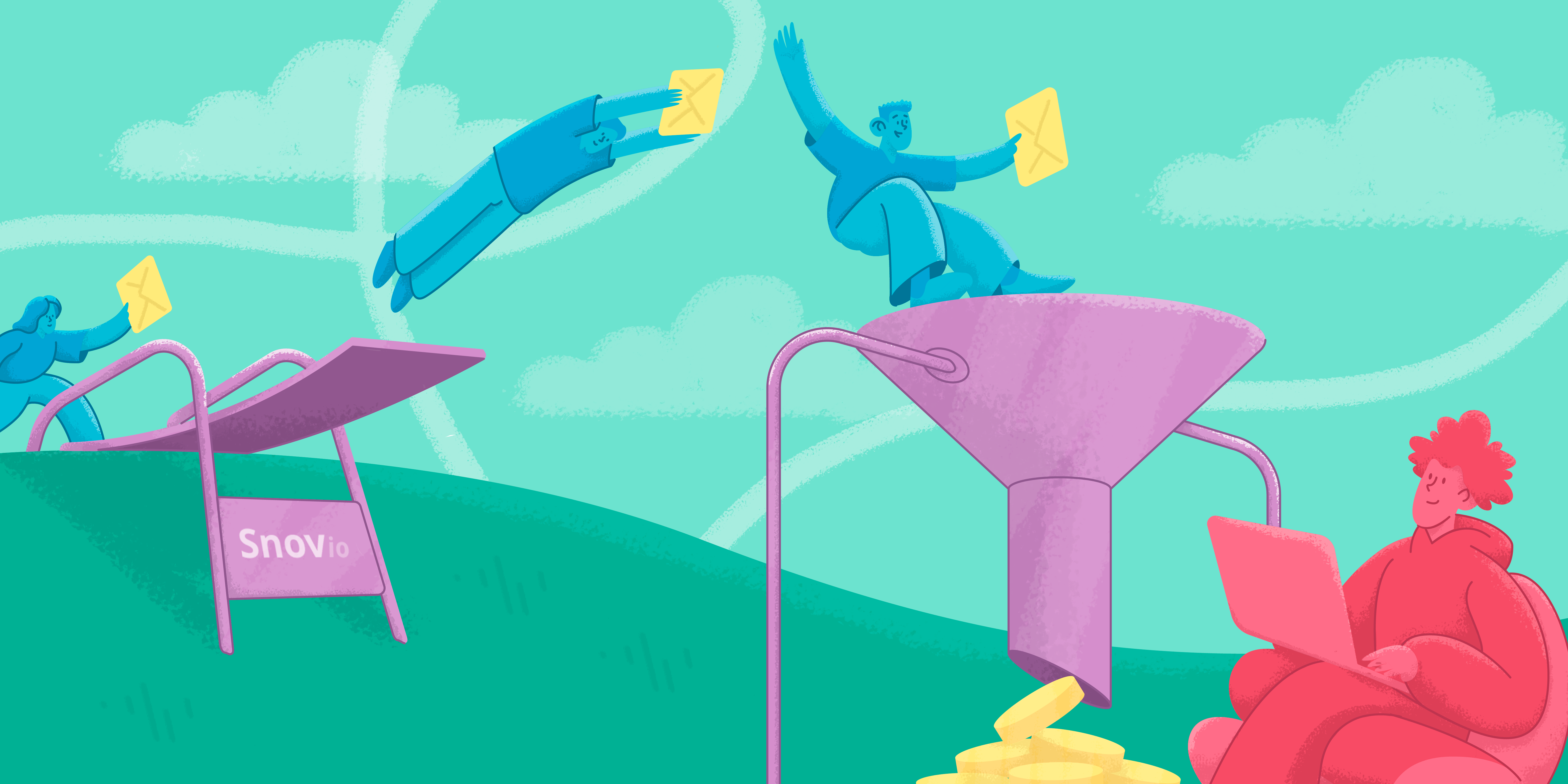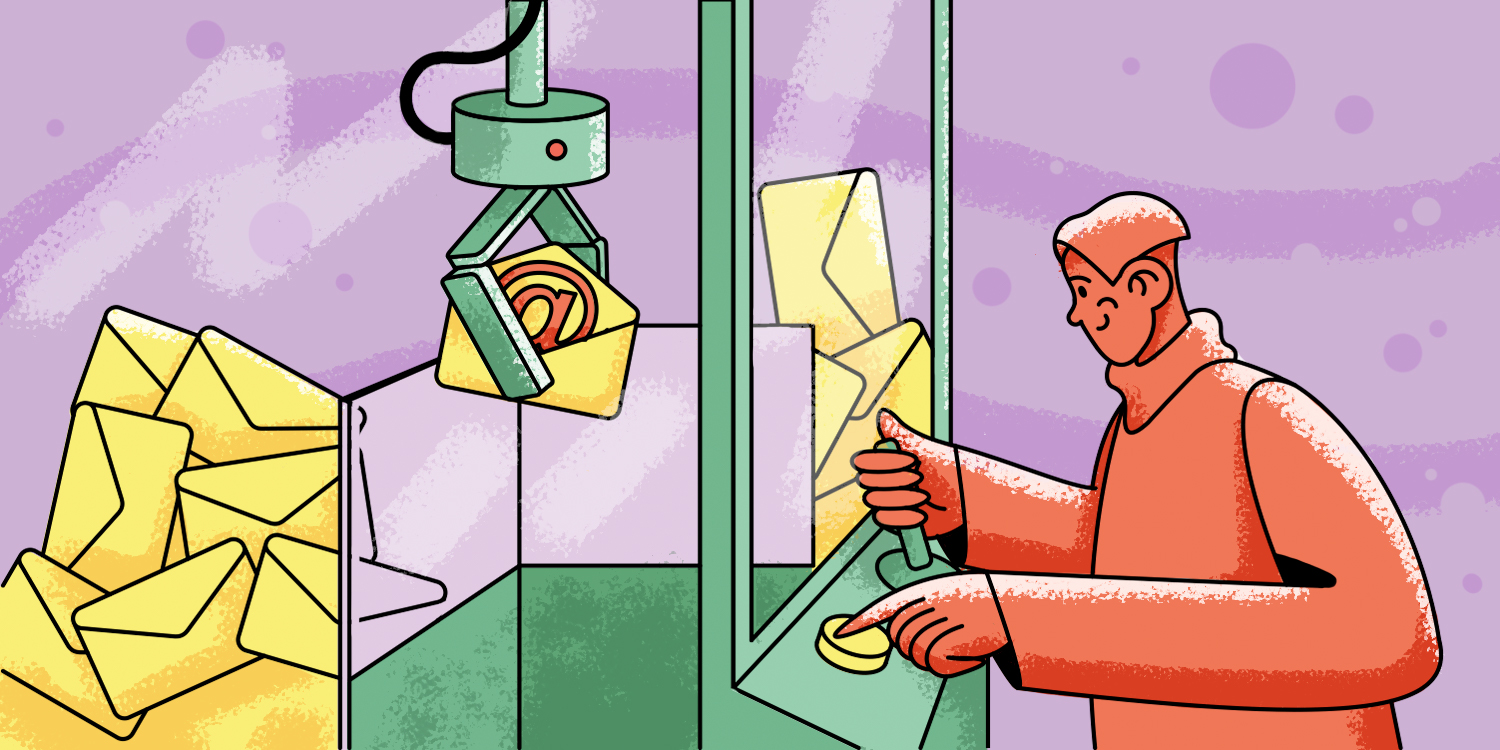Dreaming of skyrocketing conversions with less time, effort, and budget?
Finding it impossible to generate high-quality leads in large quantities?
Say no more! It’s time to automate your lead generation game!
With the right B2B lead generation tools and software, you can hit more than two birds with one stone. Apart from saving time, they excel at tailoring your lead search to attract only those prospects interested in what your business offers. Ultimately, you will adopt a client-centered sales approach, boosting your product’s credibility in the eyes of potential buyers.
And you know what that means—more sales, indeed!
Ready to find your perfect match and revamp your lead generation strategy? Our fresh overview of the top-performing lead-generation tools and software of 2024 is here to save the day.
Outline:
1.1 What is a lead-generation tool?
Lead generation tools are pieces of software that collect your leads’ contact information from various channels.
The magic of these tools is in their autonomy. They find leads without any manual work required from you. In other words, they save you countless hours that would otherwise be spent chasing down leads.
Plus, lead generation tools are known for keeping their data up-to-date. That’s right, you’ll never have to work with outdated information.
To top it all, these tools attract not just ‘anyone’ but leads that are genuinely interested in your product, have the budget to purchase it, or believe your service can solve their problem. And the best part? All this comes to you with minimal cost and effort.
1.2 What is lead generation software?
Now, you might be wondering, “What about lead generation software? How’s that different?” Well, let’s clear up the confusion.
Even though lead generation tools and software are often used interchangeably, there are subtle differences between the two.
Lead generation tools typically refer to individual gadgets that help with specific aspects of the lead generation process. For instance, a web form builder tool that creates forms to capture customer information on a website is a classic example of a lead generation tool.
On the other hand, lead generation software refers to a suite of tools or an all-in-one platform that offers a more comprehensive approach to lead generation. This software often includes a variety of features, such as lead scoring, lead nurturing, email marketing, and analytics.
2. Why use lead generation tools & software?
Since both lead generation tools and lead generation software are designed to provide you with higher-quality leads, here are some delightful ‘goodies’ you’re guaranteed to enjoy from either of them:
In-depth customer insight
Knowing your target market like the back of your hand is the best way to ensure your lead generation plan works like a charm.
To learn more about your target audience, conduct a thorough lead analysis using lead generation tools and software. Monitoring how prospects interact with your business allows you to fine-tune your approach to cater to their needs. The more you know about your customers, the better you can tailor your sales pitch and address their pain points.
Top-notch lead qualification
Quantity doesn’t necessarily mean quality. More leads imply more work, and if most of them are lukewarm or cold, you’ll end up exerting more effort with a poor return on time and energy invested.
This is where lead generation tools and software really shine. By utilizing their lead scoring methods, you can analyze your leads’ engagement, personal information, and interactions to instantly identify whose most likely to purchase from you.
Time saved
Guesswork won’t get you far in the quest for quality leads.
There’s no point in fishing in muddy waters! Having an effective lead generation tool is like knowing the exact feeding habits, hiding spots, and peak feeding times of the largest fish in the sea. When implemented properly, lead generation tools and software can save your sales team dozens of hours per week, freeing them up to work on more important projects.
Reduced lead generation costs
Lead generation tools & software can help you save a bundle in the long term, from increased sales efficiency to complete process automation. By using these tools, you can increase your lead-to-customer conversion rates and reduce unsuccessful outreach attempts.
Another plus of automation is the ability to hire fewer people and spend less on their training. The right lead generation tools & services allow you to achieve the same results with a smaller team of experienced sales reps as you would with a larger team of new hires.
Improved marketing tactics
Thanks to robust analytics reporting, your team can pinpoint which marketing campaigns generated the highest-quality leads. Armed with this information, you can continue to develop campaigns that resonate with the most qualified leads. Eventually, you’ll attract even more high-value clients and reduce time wasted on less interested prospects.
3. How to choose the best B2B lead generation tool or software
In a sea of options, making up your mind can be truly challenging. It would be naive to think there’s a one-size-fits-all tool that works wonders for everyone. Luckily, you can figure out which lead generation tool or software suits you best without needing a magic crystal ball!
Here are some pointers to consider:
- Your business needs: Start by identifying your business goals and the specific features you require from a lead generation tool. Do you need a tool that can generate leads in real-time, manage lead data, or provide lead nurturing? This will help you narrow down the options and find your perfect match.
- Target market: Who are you aiming to reel in? Not every lead generation tool is effective for every pool of leads. What channels does your buyer persona frequent? It would be a waste of time to use a lead generation service geared toward Facebook users if your prospects don’t spend much time on Facebook.
- Ease of use: Opt for a user-friendly lead generation tool that’s easy to navigate. This is especially important if you have a small team or limited technical expertise.
- Integrations: Make sure your lead generation tool can integrate seamlessly with your existing sales and marketing systems. This will help you avoid the need for manual data entry and streamline your lead management process.
- Analytics: Sift through every piece of data you receive to maximize your lead generation tool, turbocharge your marketing, and enhance your interactions with customers.
- Scalability: Each company aims to rocket its ROI and expand. Seek out lead generation tools that can grow alongside you and support your increasing operations and email lists.
- Pricing: Consider the pricing of the lead generation tool and ensure that it fits within your budget. Some tools offer free trials or freemium models that allow you to test the tool before committing to a subscription.
- Customer support: Look for a lead generation tool that offers excellent customer support, with responsive and knowledgeable representatives available to assist you with any issues that may arise.
- Reputation: Do your homework on the reputation of the lead generation tool. Reading reviews and testimonials from other businesses that have used the tool can give you an idea of the tool’s reliability and effectiveness.
|
Extra tip: Explore market leaders! |
4. Top lead generation tools & software to automate your outbound lead generation in 2024
Creating a pipeline full of quality leads is often the fruit of a well-orchestrated outbound lead generation strategy. By streamlining your interactions with your prospects through automation, you’ll be able to diversify your lead sources and tailor your approach to each individual lead.
To enhance each stage of your outbound prospecting, consider the following lead generation tools & software:
4.1 Cold emailing
Email marketing remains one of the most common outbound lead generation tactics that B2B marketing and sales teams use to engage qualified prospects. Cold emailing is a truly effective outbound lead generation practice, as it enables prospects to respond and engage on their own terms.
However, sending out emails manually can be as tedious as watching paint dry. This is where cold email outreach software steps in to fast-track your way to more leads.
If you’re battling low deliverability rates, poor prospecting and email verification, a lack of personalization, and scanty follow-up or analytics, cold email outreach software can give the answers you need to boost your results.
When selecting cold email outreach software, it’s essential to look for features that help you maximize the effectiveness of your outreach campaigns.
Here’s a handy checklist to guide your search:
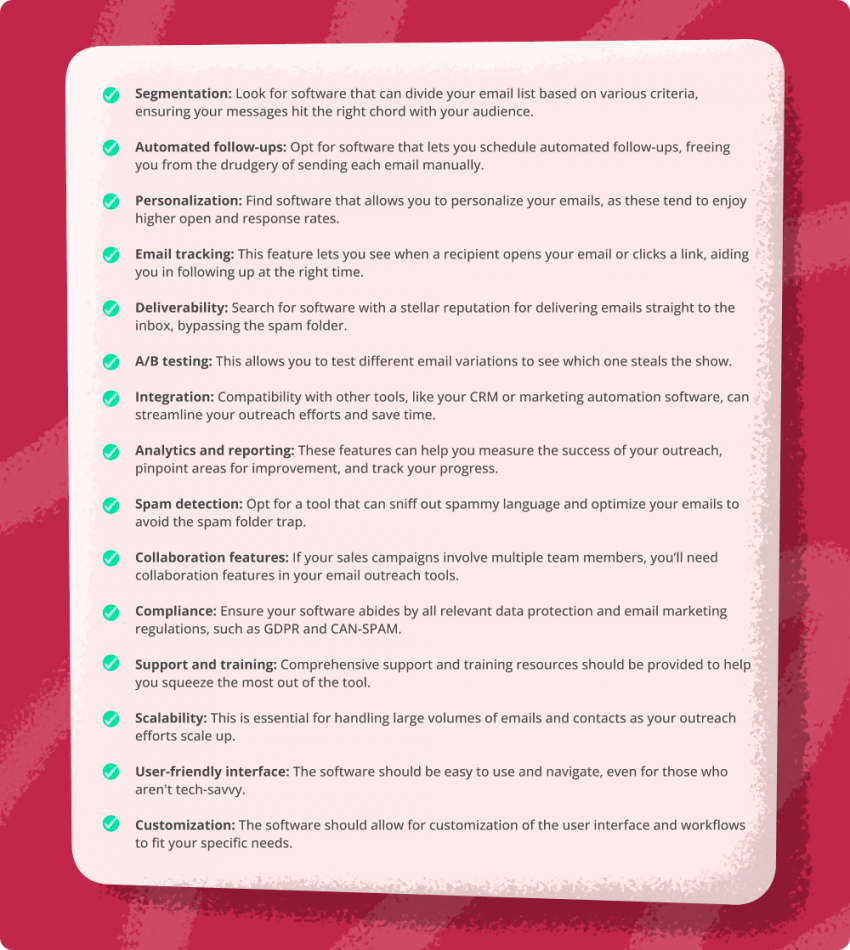
 Snov.io
Snov.io
Snov.io is your perfect prospecting and sales outreach platform, designed for effective contact management and potent cold outreach. It’s your golden ticket to finding more leads ripe for conversion, verifying contacts, tracking your lead’s journey, and automating cold outreach.
| Type | Features | Integrations | Pricing | Reviews |
| Sales Engagement Platform | Email Finder: Find and collect pre-verified leads that match your ideal customer profile. Email Verifier: Keep your database clean with easy 7-tier verification. Email Warm-up: Reach advanced deliverability with ease! Drip Campaigns: Create personalized email outreach and automated follow-ups. Sales CRM: Optimize your sales team’s workflow. Email Finder Extensions: Find leads on LinkedIn with LI Prospect Finder and collect leads from company websites and socials. Snov.io API: Synchronize your leads, find emails, and manage prospects all under one roof. |
CRM systems: HubSpot, Salesforce, Zoho CRM, Pipedrive, Asana, Adapt, Close, Freshworks CRM, Nutshell Lead Generation: Phantombuster, LinkedIn Lead Gen Forms, Facebook Lead Ads, Albacross, Dux-Soup, Weblium, Linked Helper 2 Marketing automation: Mailchimp, Autopilot, Freshmarketer, Platform.ly Productivity: Zapier, Make API: Snov.io API Teamwork: Slack, Trello, Google Sheets, Google Docs, Airtable, Todoist Media Content Personalization: Hyperise, NiftyImages, Hippo Video |
Free Plan: $0/month Starter Plan: $39/month Pro Pack: Starting from $99/month Ultra Pack: Starting from $738/month |
G2: 4.5 out of 5 |
Save your sales team’s time and pump up your revenue with personalized automated outreach and 2000+ integration options.
|
Find more tips on how to find email leads with no effort with Snov.io. |
QuickMail is an automated cold emailing tool skilled in delivering your emails right where they need to go. It helps you design, execute, and manage personalized email outreach campaigns, all while keeping tabs on email opens and clicks. It’ll even follow up with leads automatically so you can sit back and relax.
| Type | Features | Integrations | Pricing | Reviews |
| Sales Engagement Platform | Email and Mobile Preview Building and Personalizing Emails Automated Email Responses Email Lists Management Multi-user Account A/B Testing Basic Reporting Email Scheduling Email Categorization B2B SaaS |
Salesforce HubSpot Pipedrive Zapier API LinkedIn Sales Navigator Slack Integromat Google Sheets |
Solo Plan: $0/month Agency Plan: $59/month/account |
G2: 4.6 out of 5 |
Plus, with its analytics and reporting features, you’re equipped to track the success of your email campaigns and make decisions backed by hard data.
 SalesMate
SalesMate
Salesmate is one of the top email marketing software out there that helps you manage and automate everything from email prospecting and sales outreach to cold emailing and follow-ups. You can set up customizable sales pipelines, automate email campaigns, schedule appointments, and keep track of customer interactions across multiple channels.
| Type | Features | Integrations | Pricing | Reviews |
| Sales CRM | Contact and Account Management Opportunity and Pipeline Management Product and Price List Management Email Management Campaign Management Lead Management Reporting and Analytics Workflow Automation Mobile App Call Center Features |
Zapier Hubspot Freshdesk Zendesk Marketo Mailchimp Slack QuickBooks |
Starter: $15/month Growth: $30/month Boost: $50/month Enterprise: Custom/Available upon request |
G2: 4.6 out of 5 |
 Outreach
Outreach
Outreach helps teams around the globe connect with their target audiences on a grand scale. With its multi-channel cold sales sequences, your team will benefit from multi-step sales campaigns, orchestrating phone calls, emails, and social media interactions with effortless precision.
| Type | Features | Integrations | Pricing | Reviews |
| Sales CRM | Contact and Account Management Opportunity and Pipeline Management Product and Price List Management Email Management Campaign Management Lead Management Reporting and Analytics Workflow Automation Mobile App Call Center Features |
Salesforce Microsoft Dynamics HubSpot SugarCRM Marketo Eloqua Showpad Highspot Seismic Zoom |
Available upon request | G2: 4.3 out of 5 |
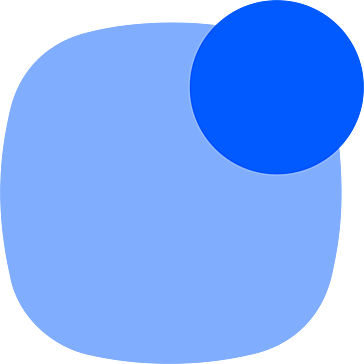 Reply
Reply
Reply.io is designed to help businesses streamline their sales processes with the precision of a world-class surgeon. Equipped with tools for email search, LinkedIn outreach, and cold email automation, this platform is great to use for tracking and monitoring the performance of your campaigns and writing clear, compelling cold emails.
| Type | Features | Integrations | Pricing | Reviews |
| Sales Engagement Platform | Email Campaign Automation Email Categorization Email Scheduling Templates Link Activity Task Management Email Tracking Content Management Call Campaign Automation Sales Analytics and Reporting Integrations |
Salesforce HubSpot Pipedrive Zoho CRM Marketo Eloqua Pardot Showpad Highspot Zoom |
Free Plan: $0/month Starter: $60/month Professional: $90/month Custom: Available upon request |
G2: 4.6 out of 5 |
 Yesware
Yesware
Yesware is a platform enabling sales teams to send cold emails, track results, schedule meetings, and more. It’s so versatile that it integrates seamlessly with various CRM platforms to streamline your communication and boost your sales performance.
Users can also use Yesware to create reports and analytics, allowing them to identify areas for improvement and optimize their sales activities.
| Type | Features | Integrations | Pricing | Reviews |
| Sales Productivity Platform | Email Tracking and Analytics Email Templates and Automation Email Categorization Open Rates Notifications Task Management CRM Integrations Calendar Integration Sales Analytics and Reporting Team Collaboration Tools |
Salesforce HubSpot LinkedIn Sales Navigator Gmail and Outlook Zapier Slack Google Workspace Microsoft Office 365 Calendly |
Free Plan: $0/month Pro: $15/month Premium: $35/month Enterprise: $65/month |
G2: 4.4 out of 5 |
 Mailshake
Mailshake
Mailshake is a versatile tool that enables you to craft personalized email campaigns, monitor each email open and click, and auto-follow up with leads. It also offers integrations with CRM systems and other sales tools, efficiently streamlining your sales process.
Additionally, it provides you with an integrated phone dialer, perfect for weaving cold calls into your sequences.
| Type | Features | Integrations | Pricing | Reviews |
| Sales Engagement Platform | Email Marketing Task Management Email Tracking/Automation Shared Records Content Management Gamification Workflow Management Lead Prioritization Lead Scoring Best Time of Day Scheduling |
Salesforce HubSpot Pipedrive Zoho CRM Gmail Microsoft Outlook Google Calendar Microsoft Office 365 Clearbit Hunter |
Email Outreach: $58/month Sales Engagement: $83/month |
G2: 4.7 out of 5 |
 Autoklose
Autoklose
Autoklose is a sales automation platform that has your back when it comes to cold emailing, lead generation, and email tracking. It’s designed to give sales teams a leg up, providing them with a rich selection of analytics to streamline their performance.
The platform also includes a database of over 40 million verified B2B contacts, making it easy for sales teams to find and reach out to their ideal customers.
| Type | Features | Integrations | Pricing | Reviews |
| Sales Engagement & Email Automation Platform | Email Campaigns Open Rates Link Activity Attachment Activity Email Scheduling Notifications Templates Content Management Sales Automation Lead Generation |
Salesforce HubSpot Gmail Outlook Zapier Marketo Pipedrive Zoho Gmail Outlook |
Auto Kloser: $59.99/month Advanced Kloser: $69.99/month Accelerated Kloser: $99.99/month |
G2: 4.6 out of 5 |
 Woodpecker
Woodpecker
Woodpecker is a cold email outreach software that integrates with Gmail and Outlook. One of the key features of the tool is its ability to personalize emails at scale.
Woodpecker also includes a range of email tracking and analytics features, allowing businesses to track the performance of their campaigns and make data-driven decisions about their outreach efforts.
| Type | Features | Integrations | Pricing | Reviews |
| Email Outreach Software | Email Personalization Email Automation Prospect tracking Email Deliverability Team Collaboration Email Scheduling Link Activity Email Platform Integration Email Categorization Templates |
Salesforce HubSpot Zoho Pipedrive Gmail Outlook Zapier Hunter Clearbit Google Sheets |
$49/month | G2: 4.3 out of 5 |
GMass is a powerful cold email software with built-in automation that lets you command sales and marketing campaigns directly from your Gmail account. Its impressive mail merge capabilities have made it a popular cold email outreach tool used by employees of Uber, Google, Twitter, and LinkedIn. Want to join the ranks of these titans?
| Type | Features | Integrations | Pricing | Reviews |
| Email Outreach Software | Email and Mobile Preview Building and Personalizing Emails Automated Email Responses Manage Email Lists Sending Outbound Emails High-Volume Sending Manage Email Deliverability Basic Reporting Open Rates Link Activity |
Google Sheets Zapier Google Analytics HubSpot Salesforce Pipedrive Copper |
Standard: $19.95/month Premium: $29.95/month Enterprise: $49.95/month |
G2: 4.7 out of 5 |
4.2 Cold calling
Cold calling may sound like a blast from the past to some businesses, but it still packs a punch when it comes to generating leads. Cold calling tools automate your sales calls, letting you make more connections in less time, personalize your pitch, and zero in on the most promising leads. To streamline your cold calling endeavors, do not miss out on some of these tools:
- Multichannel outreach tools: These sidekicks help sales teams reach prospects via multiple communication channels, such as email, phone, and LinkedIn. They are perfect for mid and large-sized sales teams that rely on a mix of calls, emails, and LinkedIn activities to book meetings and want to manage all outreach activities in one central hub.
- Pure cold calling tools: This top-notch software is specifically targeted at optimizing your call outreach process. It works like a charm for sales teams who predominantly focus on calls when doing outreach.
- Phone systems: These advanced solutions come in the form of apps, extensions, or integrations designed to supercharge your calling productivity. They are typically used by call centers but are handy for sales teams concentrating on call outreach.
- Call analyzing tools: Cold call analyzing software empowers sales teams to evaluate potential customer conversations to fine-tune the sales process. Sales teams can easily record and transcribe customer calls and use natural language processing and other analytics to uncover key themes and patterns in the conversation.
Hungry for more? Read about 8 cold calling tips for boosting B2B sales success in our article.
Now let’s ditch the theory and get down to the practical side. How do you hunt for a worthwhile cold calling tool? Well, no rifle needed; just tick the items on the checklist!
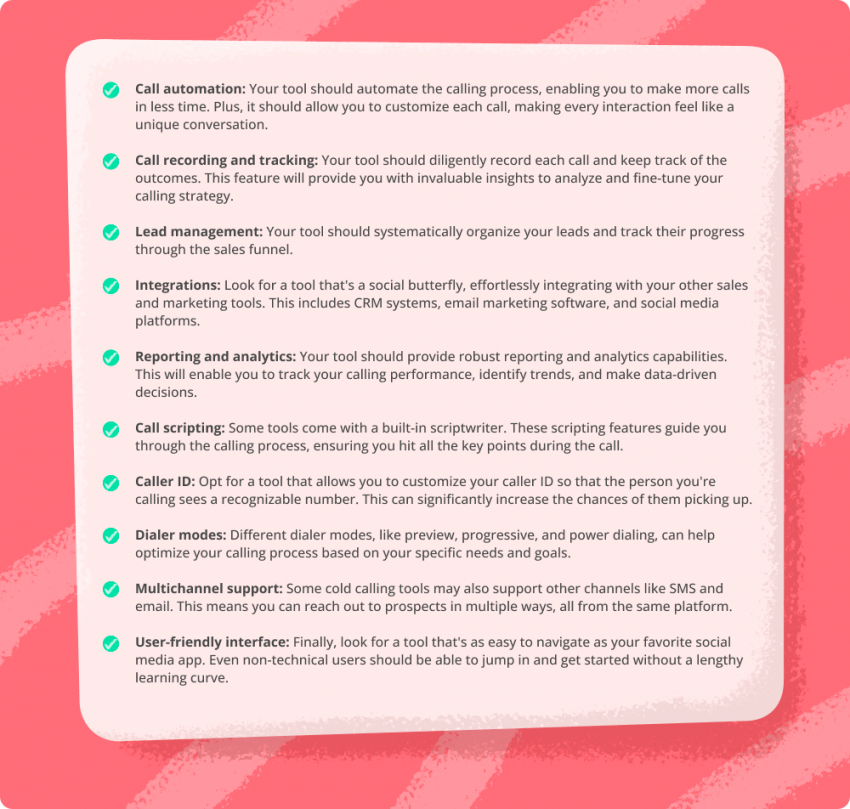
Before you start Googling on your own, give yourself a breather and check out our fresh curation of сold calling software that won’t disappoint.
 Close
Close
Close is a CRM for cold calling that offers an end-to-end solution for salespeople prospecting via multiple channels. From call recording to auto-dialers, right up to Conversation Intelligence, you can get it all, depending on which of their three plans you want to invest in.
| Type | Features | Integrations | Pricing | Reviews |
| Multichannel Outreach Tool | Contact and Account Management Opportunity and Pipeline Management Task/Activity Management Desktop Integration Email Marketing Campaign Management Lead Management Knowledge Base Call Center Features Reporting |
Salesforce HubSpot Pipedrive Twilio RingCentral |
Startup: $119/month Professional: $329/month Enterprise: $749/month |
G2: 4.6 out of 5 |
 Klenty
Klenty
Klenty is a sales engagement platform providing a range of features that can help streamline your cold calling process and sculpt it into top shape. With Klenty, you can create a list of prospects, tailor a personalized script and call schedule for each prospect, and then hit the phones like a pro.
| Type | Features | Integrations | Pricing | Reviews |
| Multichannel Outreach Tool | One-click Sales Dialer Call Recording Voicemail Drop Local Dial Call Notes Call Outcome Incoming Voicemail Call Reports |
Salesforce Zoho CRM HubSpot Pipedrive Zapier Aircall RingCentral Twilio |
Startup: $60/month Growth: $85/month Pro: $125/month |
G2: 4.6 out of 5 |
 VanillaSoft
VanillaSoft
VanillaSoft might sound sweet, but it’s a beast when it comes to call outreach.
This sales engagement platform has a vast range of features for call outreach. One of its key features is its auto-dialer, which allows sales reps to make outbound calls with ease. The auto-dialer can also be configured to automatically leave voicemails or send follow-up emails after a call is made, which can help ensure that leads are properly nurtured.
| Type | Features | Integrations | Pricing | Reviews |
| Pure Cold Calling Software | Auto Dialing Call Scripting Local Presence Call Recording Real-Time Call Coaching Click-to-Call Record Prospect Data Dashboards Automated Voicemails Daily Summary |
ZoomInfo DiscoverOrg Salesforce LinkedIn Sales Navigator D&B Hoovers HubSpot Marketo Zapier |
Available upon request |
G2: 4.6 out of 5 |
 Revenue
Revenue
Like a seasoned coach, Revenue guides salespeople on how to make the most out of their calling process. It offers several effective features that can be helpful for cold calling, including lead management, call recording and transcription, lead scoring tools, and much more.
| Type | Features | Integrations | Pricing | Reviews |
| Pure Cold Calling Software | Local Presence Click-to-Call Automated Dialer Call Recording and Transcription Real-Time Call Coaching Analytics and Reporting Record Prospect Data Daily Summary Automated Voicemails |
Salesforce HubSpot Microsoft Dynamics Pipedrive Zendesk Microsoft Dynamics Marketo Eloqua Tableau |
Available upon request |
G2: 4.7 out of 5 |
 Kixie PowerCall
Kixie PowerCall
Kixie PowerCall is an effective Chrome add-on that lets salespeople make calls from any web page, even spreadsheets and review sites. With its AI-powered local presence, call recording, reporting insights, live call coaching, mobile accessibility, and voicemail drop, Kixie PowerCall gives your cold calling game a power-up.
| Type | Features | Integrations | Pricing | Reviews |
| Pure Cold Calling Software | Automatic Dialer Local Presence Voicemail Drop Intelligent Call Routing Real-time Call Coaching Integration with CRMs Preview Dialing Analytics and Reporting Call Recording and Transcription Sorts Prospects |
Salesforce HubSpot Zoho CRM Marketo Pardot Zendesk Freshdesk G Suite Office 365 Shopify |
Integrated: $35/month Professional: $65/month Outbound Powerdialer: $95/month |
G2: 4.6 out of 5 |
 Dialpad
Dialpad
Dialpad is a cloud-based phone system designed for sales, offering a suite of features to support cold calling, streamline the sales process, improve efficiency, and increase sales productivity. The common features include call recording, additional phone numbers, rep leaderboards, coaching groups, call metrics, transcriptions, power dialer, voicemail drop, and mobile usage.
| Type | Features | Integrations | Pricing | Reviews |
| Phone System | Automatic Call Dialing Call Recording and Transcription Real-time Analytics Integration with CRMs AI-powered Coaching Customizable Call Workflows Voicemail Drop Local Presence Call Routing VoIP Number |
Salesforce HubSpot Zoho CRM Marketo Pardot Zendesk Freshdesk G Suite Office 365 Tableau |
Standard: $23/user/month Pro: $35/user/month Enterprise: Available upon request |
G2: 4.4 out of 5 |
 Aircall
Aircall
Aircall is a cloud-based phone system that helps sales teams meet their calling needs. This ecosystem comes packed with features like call recording, analytics, and even the ability for reps to talk to their coworkers while on call to give the prospect the best value possible!
| Type | Features | Integrations | Pricing | Reviews |
| Phone System | Automatic Call Distribution Call Recording and Tagging Real-Time Call Coaching Power Dialer Call Analytics Integrations with CRMs Voicemail Transcription Customizable Call Workflows Session Summary Notes Session Queuing |
Salesforce HubSpot Zoho CRM Pipedrive Slack Intercom Microsoft Dynamics Zendesk Tableau Looker |
Essentials: $40/user Professional: $70/user Custom: Available upon request |
G2: 4.3 out of 5 |
 Jiminny
Jiminny
Jiminny allows reps to make calls directly from the platform and provides them with access to key information about the prospect, including their name, company, and job title. During the call, the tool uses AI-powered voice analytics to analyze the conversation and provide reps with insights on how to improve their pitch, such as offering suggestions on tone, pace, and talking speed.
| Type | Features | Integrations | Pricing | Reviews |
| Tool for Analyzing Cold Calls | Automatic Call Recording Real-Time Call Coaching Call Transcription and Analysis Integration with CRMs Performance Metrics and Reporting Call Scheduling and Reminders Playbook Creation Real-Time Updates |
Salesforce HubSpot Microsoft Teams Slack Zoom Google Meet Microsoft Dynamics Pipedrive |
$100/month |
G2: 4.7 out of 5 |
 Chorus.ai
Chorus.ai
Chorus.ai is a conversation intelligence platform that uses AI to analyze and provide insights into sales conversations. It’s primarily used by sales teams to monitor crucial cold calling data like filler word usage and talk-to-listen ratios, and it suggests the team’s best cold calls.
Additionally, it integrates with popular calling and video conferencing tools, such as Zoom and Webex, to automatically record and transcribe sales conversations.
| Type | Features | Integrations | Pricing | Reviews |
| Tool for Analyzing Cold Calls | Call Recording and Transcription Conversation Analysis Coaching and Feedback Analytics and Reporting CRM Integration Integration with Other Calling Tools |
Salesforce Microsoft Dynamics Hubspot Zoom Webex Microsoft Teams |
Available upon request |
G2: 4.5 out of 5 |
 Wingman
Wingman
Wingman works by integrating with a company’s communication systems, such as phone and video conferencing software, and uses AI to analyze the conversations between the sales representative and the customer. The tool provides live coaching to the sales rep based on the analysis, such as suggesting talking points and offering objection-handling tips.
| Type | Features | Integrations | Pricing | Reviews |
| Tool for Analyzing Cold Calls | Call Recording and Transcription Real-Time Call Coaching Call Tracking and Analytics CRM Integration Call Disposition and Follow-up Customizable Call Scripts Collaborative Coaching Meeting Scheduling Integrations / APIs Data Entry |
HubSpot Salesforce Pipedrive Freshworks Zoho CRM Zoom Microsoft Teams Google Meet VoIP Integrations (Twilio, Vonage, Plivo) |
Growth: $60/month Accelerator: $90/month Enterprise: starts at $110/month |
G2: 4.6 out of 5 |
4.3 Social media outreach
“Whoa, hold up, isn’t social media typically considered an inbound lead generation tactic?” you might be thinking. You’re right! Social media is typically considered an inbound lead generation tactic.
However, it can be a fantastic addition to your outbound lead generation strategy when connecting with potential buyers in your target market. For example, instead of reaching out to leads on their personal social media accounts, consider engaging with them through their professional LinkedIn profiles as a non-intrusive way to break the ice!
Here’s a little reminder of what to look for in social media outreach tools and software:

To gain a better understanding, start by distinguishing between the many social media platforms. Overall, there are 4 main functions to consider in social media tools:
- Social listening tools: Monitor a wide variety of social media sites to discover what people are saying about your company, product or service.
- Social publishing tools: Share your content across multiple platforms by scheduling posts on several social media sites.
- Social engagement tools: Identify opportunities and respond quickly to build lasting relationships with followers and potential consumers.
- Social analytics and reporting tools: Track metrics that impact your business, such as market reports, trending topics, competitor content, and the performance of your social media sites.
- Social management tools: Manage multiple social profiles from one place, schedule posts in advance, run contests, and monitor analytics across platforms.
As you can see, each tool tackles social media from a different angle. Together, they assist you in achieving your social media objectives, which is getting more leads and sales. So, why wait? Grab our ready-to-use list of social media outreach tools to streamline your search!
 Zoho Social
Zoho Social
Zoho is a management platform that offers social listening features to locate relevant content. It gathers all your tagged mentions from various social media platforms and online sources in one place and enables you to interact with them right from the platform. It also saves your interactions with users and displays them when needed to stay on top of your online presence.
| Type | Features | Integrations | Pricing | Reviews |
| Social Listening Tool | Social Media Publishing Content Calendar Social Media Monitoring Social Media Analytics Collaborative Publishing Hashtag Analysis CRM Integration Competitor Analysis Sentiment Analysis Content Library |
Zoho CRM Google My Business Facebook Lead Ads Slack Canva Bitly Zapier Google Analytics |
Standard: $15/month Professional: $40/month Premium: $65/month |
G2: 4.6 out of 5 |
 Buzzsumo
Buzzsumo
BuzzSumo is a powerful tool for marketers and content creators who want to stay on top of the latest trends and find ways to improve their social media presence and content strategy. It allows users to search for the most shared content on any topic, analyze competitors’ content, and monitor the efficiency of their own content across multiple social media platforms.
| Type | Features | Integrations | Pricing | Reviews |
| Social Listening Tool | Content Discovery Influencer Analysis Content Analysis Competitor Analysis Trend Analysis Content Alerts Backlink Analysis |
Buffer Hootsuite Trello Salesforce Moz Google Sheets Google Analytics Slack Zapier |
Basic: $119/month Content Creation: $249/month PR & Comms: $249/month Suite: $399/month Enterprise: $999/month |
G2: 4.5 out of 5 |
 SproutSocial
SproutSocial
Sprout Social is a tool for both managing and keeping an eye on social media. It lets you schedule your posts, respond to mentions from the platform itself, and track relevant keywords, including hashtags. Sprout Social puts all of your social data in one place, analyzes it, and provides you with up-to-date info for a better media presence.
| Type | Features | Integrations | Pricing | Reviews |
| Social Publishing Tool | Social Media Scheduling Social Media Monitoring Social Media Analytics Social Listening CRM Integration Team Collaboration Paid Social Management Mobile App Social Customer Service |
Salesforce Hubspot Google Analytics Google Data Studio Adobe Analytics Facebook Ads LinkedIn Ads Canva Trello Asana Slack Microsoft Teams Shopify Magento |
Standard: $249/month Professional: $399/month Advanced: $499/month Enterprise: Available upon request |
G2: 4.4
out of 5 |
 Buffer
Buffer
Buffer is a simple social media scheduler tool that can be used to make social media publishing more organized and streamlined. You can use it to create, schedule, and publish posts, as well as manage Instagram stories, all from the same dashboard.
| Type | Features | Integrations | Pricing | Reviews |
| Social Publishing Tool | Social Analytics Social Engagement Social Publishing Campaign Planning Campaign Optimization Content Calendar Approval Workflows Content Library Content Creation |
Zapier Canva Google Analytics Feedly |
Free Plan Essentials: $6/month Team: $12/month Agency: $120/month |
G2: 4.3
out of 5 |
 Agorapulse
Agorapulse
Agorapulse is an all-in-one social media management software that provides everything you need to engage with potential customers. One of the key features of Agorapulse is its inbox, which allows users to manage all their social media messages and comments in one place. This makes it easier to respond to customer inquiries and manage social media reputation.
| Type | Features | Integrations | Pricing | Reviews |
| Social Engagement Tool | Social Analytics Social Engagement Report Customizability Report Exporting Competitor Analysis Content Calendar Social Publishing Influencer Identification Campaign Optimization |
Facebook YouTube Zapier Google Analytics Canva |
Standard: $69/month Professional: $99/month Advanced: $149/month Custom: Available upon request |
G2: 4.5 out of 5 |
 Brand24
Brand24
Using Brand24, users can monitor and analyze their brand’s online reputation, measure social media engagement, track customer feedback, identify industry trends, and discover new marketing opportunities. The tool provides real-time data and notifications, sentiment analysis, and competitor analysis.
| Type | Features | Integrations | Pricing | Reviews |
| Social Engagement Tool | Social Media Monitoring Real-Time Data and Notifications Sentiment Analysis Competitor Analysis Hashtag Tracking Influencer Tracking Customizable Reports and Analytics Integration with Other Tools |
Google Analytics Hootsuite Slack Zapier HubSpot Trello Mention Buffer |
Individual: $79/month Team: $149/month Pro: $199/month Enterprise: $399/month |
G2: 4.6
out of 5 |
 Brandwatch
Brandwatch
Brandwatch provides businesses with insights into customer sentiment, brand reputation, and emerging trends, helping them make data-driven decisions to improve their marketing strategies and customer engagement. It offers features like real-time monitoring, sentiment analysis, competitor analysis, influencer identification, and customizable dashboards and reports.
| Type | Features | Integrations | Pricing | Reviews |
| Social Analytics and Reporting Tool | Social Media Listening Sentiment Analysis Trend Analysis Influencer Identification Competitor Analysis Custom Dashboards and Reports Crisis Management Image Recognition |
Salesforce Tableau Hootsuite Adobe Analytics Slack Google Sheets |
Available upon request | G2: 4.4
out of 5 |
 Keyhole
Keyhole
Keyhole is a great tool that monitors and analyzes your mentions while gathering all of your social media statistics across platforms into one place. As a result, you are able to see a wider picture of your social media presence: how many people are talking about your product, how they engage with the content you share and how your overall social media following is doing.
| Type | Features | Integrations | Pricing | Reviews |
| Social Analytics and Reporting Tool | Hashtags and Keyword Tracking Account Tracking Social Media Monitoring Influencer Tracking Analytics and Reporting Trends Analysis API Access Campaign Tracking Competitor Tracking |
Social media platforms (Twitter, Instagram, and Facebook) Google Analytics Slack Hootsuite Zapier HubSpot |
SMB & Freelancers: $99/month Corporate: $299/month Agency: $599/month Enterprise: Available upon request |
G2: 4.3
out of 5 |
 NapoleonCat
NapoleonCat
With NapoleonCat, you can communicate with customers across all your social platforms using a single inbox. Automatically field common inquiries, supercharge your response rate, and drive more conversions with ease! In addition to communication management tools, it also offers automated publishing and reporting features, multi-platform scheduling tools, and more.
| Type | Features | Integrations | Pricing | Reviews |
| Social Analytics and Reporting Tool | Social Media Scheduling Social Media Monitoring Customer Service Automation Social Media Analytics Automated Moderation Team Collaboration Influencer Marketing Ad Management |
Facebook Messenger TikTok YouTube Google My Business Zendesk |
Standard: $31/month Pro: $76/month Custom: Available upon request |
G2: 4.7
out of 5 |
 Hootsuite
Hootsuite
Hootsuite offers a range of features, including content scheduling and publishing, social media monitoring, engagement tracking, and analytics. Users can create and schedule posts for multiple social media accounts at once, monitor social media conversations and mentions, and respond to comments and messages.
| Type | Features | Integrations | Pricing | Reviews |
| Social Analytics and Reporting Tool | Content Scheduling and Publishing (TikTok, Twitter, Facebook, LinkedIn, Pinterest, and YouTube) Social Media Monitoring Analytics and Reporting Team Collaboration Social Listening Ad Management |
Google Analytics Salesforce Adobe Analytics Slack Zendesk |
Pro: $99/month Team: $249/month Business: $739/month Enterprise Custom: Available upon request |
G2: 4.1
out of 5 |
Willing to master the art of social selling? Discover more on how to convert leads into sales on social media from our post.
Wrapping up
With so much technology popping up here and there, you can’t afford to be one of those dinosaurs looking for leads manually. Not only will you end up annoyed, but you will probably be outplayed by competitors who work smarter, not harder.
Digitalize and automate! Leads are moving too fast these days, and chasing them for too long is too costly. Cut down on valuable time and resources with lead generation tools & software. Hopefully, we’ve given you all the prompts you need to enhance your outbound lead generation strategy. The ball is in your court. Good luck!