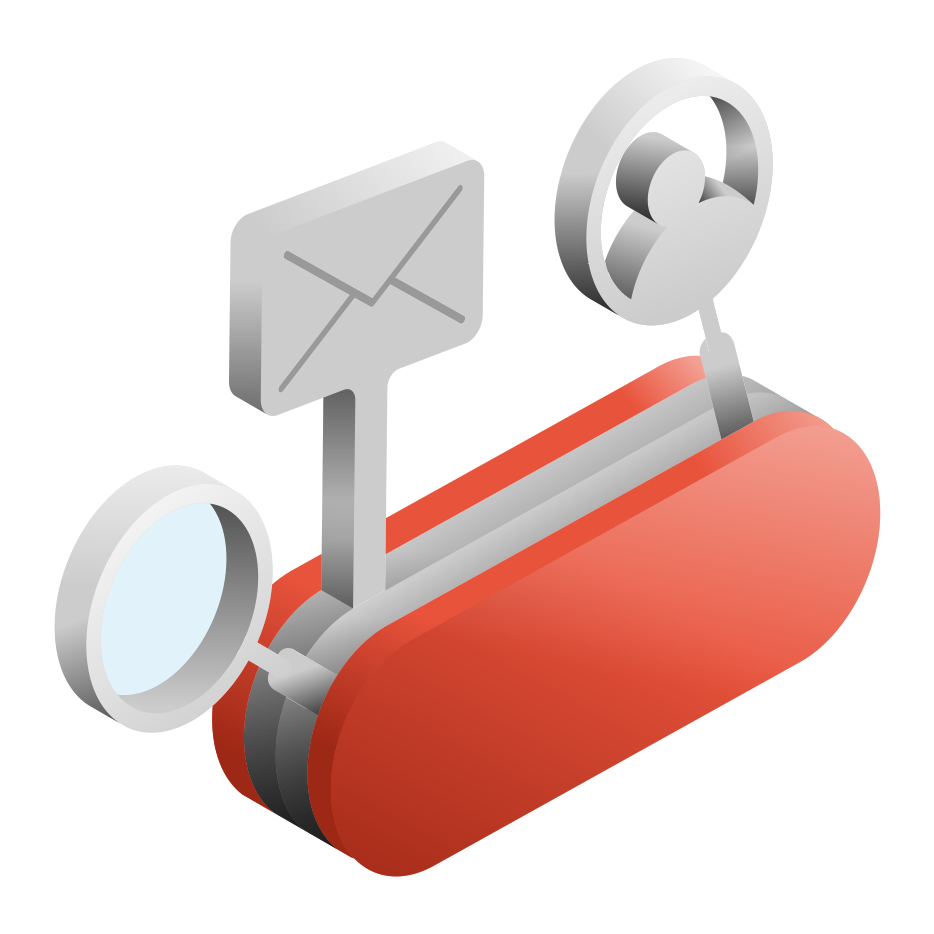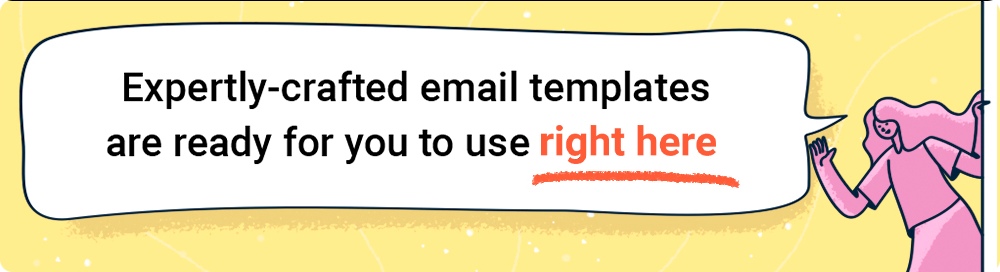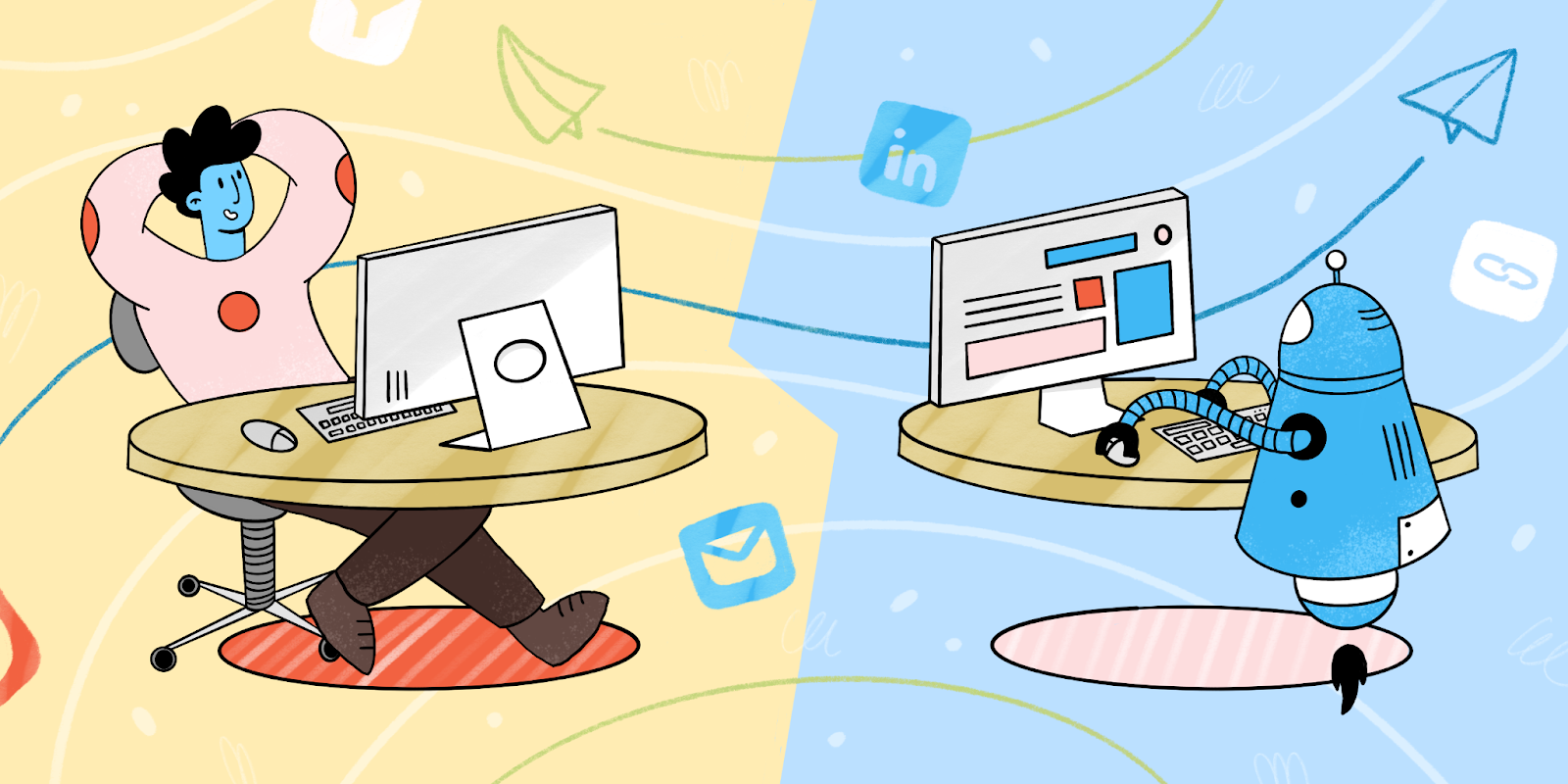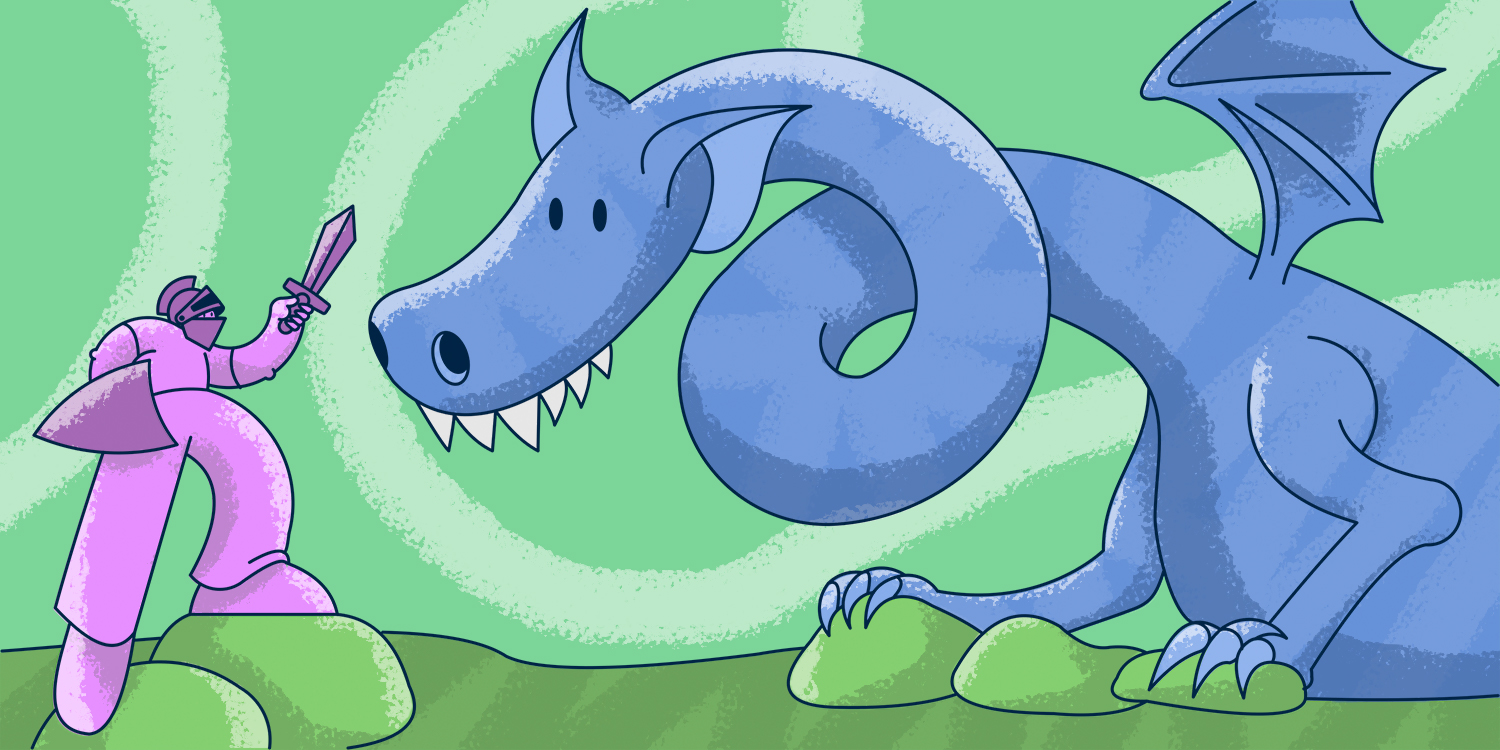Ever considered automating social selling on LinkedIn or pondered using LinkedIn automation tools for lead generation? If so, you’ve probably heard that this platform is pretty strict when it comes to automation. If any suspicious activity is detected, you may be suspended, have your activity restricted, or even end up having your LinkedIn account shut down completely.
So, how can you find and reach out to LinkedIn leads in bulk without triggering the LinkedIn security gods?
Luckily, there is a solution: a happy marriage of two superheroes, Snov.io and PhantomBuster, can help you boost LinkedIn sales automation without the risk of being restricted or banned.
Curious how? We’ll find out soon. First, let’s get to know our heroes a bit better.
Outline:
Snov.io: a multifunctional platform for cold outreach and sales automation
Known as an all-in-one platform for cold email outreach, Snov.io offers a range of versatile features to aid you in your outbound sales automation quest. It helps automate email lead generation, validate email contacts, streamline cold emailing and follow-ups, and manage prospects throughout the sales pipeline.
When it comes to sales LinkedIn automation, Snov.io is like your trusty sidekick. With it, you can find prospects on LinkedIn one by one or in bulk, save their contact data, and further contact potential customers with your cold emails by automating and personalizing follow-ups.
Pair Snov.io with LinkedIn Sales Navigator, and you’re practically unstoppable. Take Leadlytics, for example: they generated a whopping 25,000 leads from LinkedIn every month after they started using Snov.io’s LI Prospect Finder. This nifty extension automatically collects email leads from LinkedIn pages and enriches your database with pre-verified email contacts.
|
Read more about how Leadlytics increased their lead generation capacity up to 25K leads a month using Snov.io. |
But that’s not all Snov.io can do for your sales LinkedIn automation. It’s also renowned for its efficient integrations with other LinkedIn automation solutions. One such tool is PhantomBuster – LinkedIn automation software tool that packs versatile functionality to optimize your LinkedIn social selling strategy.
Intrigued? Let’s find out more about this other half of our superhero duo.
PhantomBuster: LinkedIn automation software and so much more
PhantomBuster is an automation tool designed with lead generation in mind to help you find and reach out to potential customers across major websites and social media networks. In the context of LinkedIn, you’ll get LinkedIn automation software that can run your entire sales campaign on autopilot.
PhantomBuster’s secret weapons are its Flows and Phantoms, representing automated actions and scenarios performed on your behalf as you engage in social selling on LinkedIn.
Imagine automating connection requests, follows, invitation accepts, LinkedIn messaging, profile scraping, content posting, and even reactions to other people’s posts – all without breaking a sweat!
On top of that, PhantomBuster also teams up with LinkedIn Sales Navigator, opening up a world of opportunities for sales success.
But why integrate PhantomBuster with Snov.io?
Since LinkedIn isn’t exactly a fan of automation services, if you rely on PhantomBuster for automating actions like sending connection requests or LinkedIn messages, you risk being restricted by the platform.
With Snov.io, you have an opportunity to shift outreach from LinkedIn to email, bypassing LinkedIn’s limits and restrictions. Read more about how to escape LinkedIn restrictions and bans in our recent post.
On the other hand, if you’re already using Snov.io for sales automation, syncing it with PhantomBuster will let you unleash the full power of your social selling game on LinkedIn from start to finish.
|
Learn how to integrate Snov.io with PhantomBuster and gain even more LinkedIn automation power |
Finally, Snov.io can provide you with extra email finder credits to fuel PhantomBuster’s actions and automations.
How to unleash the power of PhantomBuster and Snov.io for LinkedIn sales automation
Ready to harness the might of Snov.io and PhantomBuster for your social selling campaign on LinkedIn?
In our guide to social selling on LinkedIn, we’ve discussed the stage-by-stage process of selling on the platform. Now, let’s take it up a notch and explore how to supercharge your LinkedIn social selling using the Snov.io and PhantomBuster combo.
To make it easy, we’ll break the process down into four simple steps.
Step 1. Build your brand authority
If you’re just starting your sales journey on LinkedIn, keep in mind that building your brand authority should be your first mission. To achieve this, actively participate in LinkedIn groups, comment on others’ posts, and share your own valuable content that appeals to your potential customers.
Great news: you can automate all these activities with PhantomBuster. Just install the PhantomBuster extension and link it to your LinkedIn account to be able to use the service’s phantoms and flows.
Use PhantomBuster’s Auto Commenter and Auto Liker
By setting these PhantomBuster phantoms, you’ll be able to engage with potential leads on autopilot. Auto Commenter will automatically comment on others’ LinkedIn posts, while Auto Liker will “like” posts on your behalf.
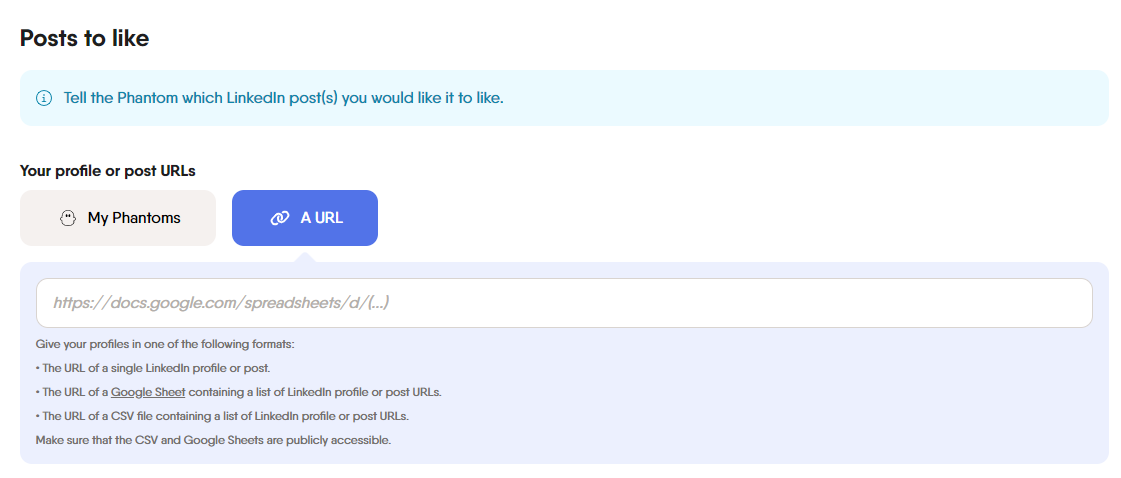
|
Remember, with great power comes great responsibility. To scrape safely and efficiently, it’s recommended to like a maximum of 100 posts per day with the Auto Liker phantom (or 400 if you have a Sales Navigator account). |
Use PhantomBuster’s Auto Poster
With this mighty Phantom, you can automate your LinkedIn content strategy by preparing your posts in advance and scheduling them to go live automatically. Just set the Phantom on repeat and write down your post content in a spreadsheet.
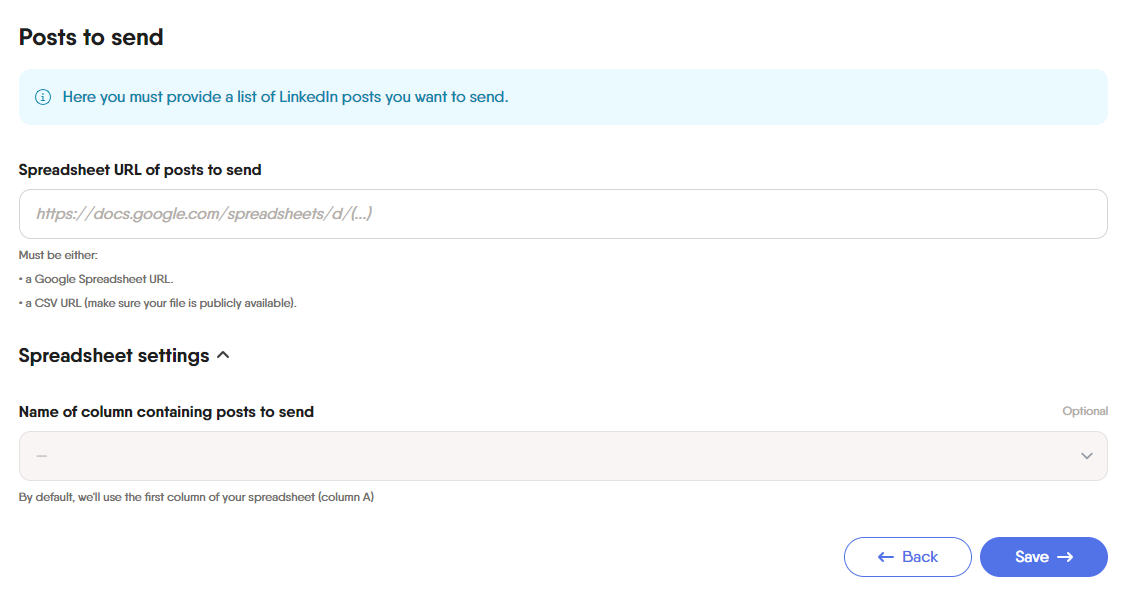
Step 2. Grow your network and establish powerful relationships
In addition to building authority, it’s crucial to expand your LinkedIn network. Some connections may transform into leads in the future, while others might bring you quality leads through 2nd or 3rd-level connections.
Here is how you can automate this process with PhantomBuster:
Use LinkedIn Search to Lead Outreach Flow
This Flow not only handles LinkedIn message automation for you but also helps you grow your network on the platform by:
- extracting LinkedIn users from a search
- sending connection requests on your behalf
- Automating follow-up messages to those who accept your request.
All you need to do is to pre-write and personalize the connection request and follow-up messages, and you’re good to go!
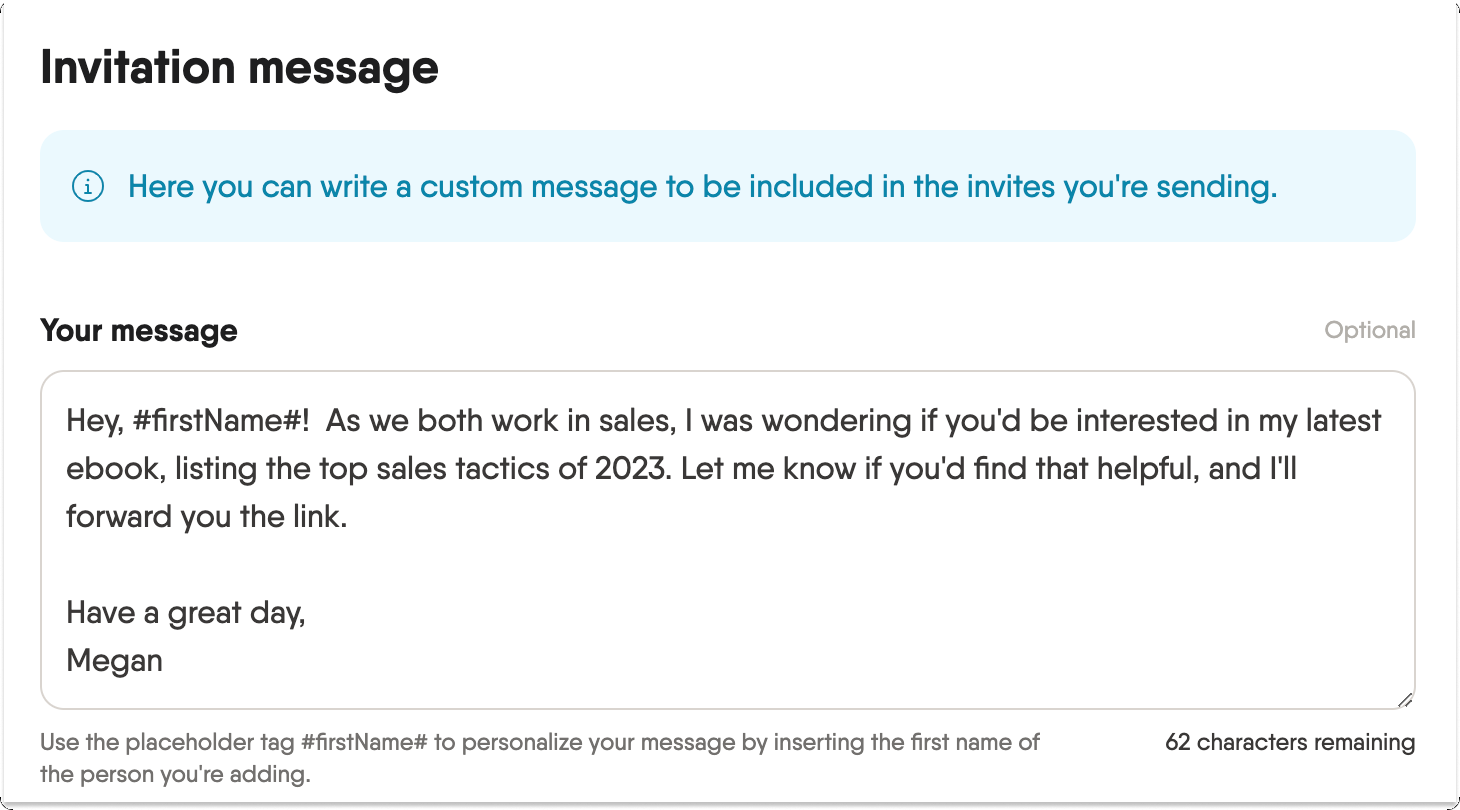
↓
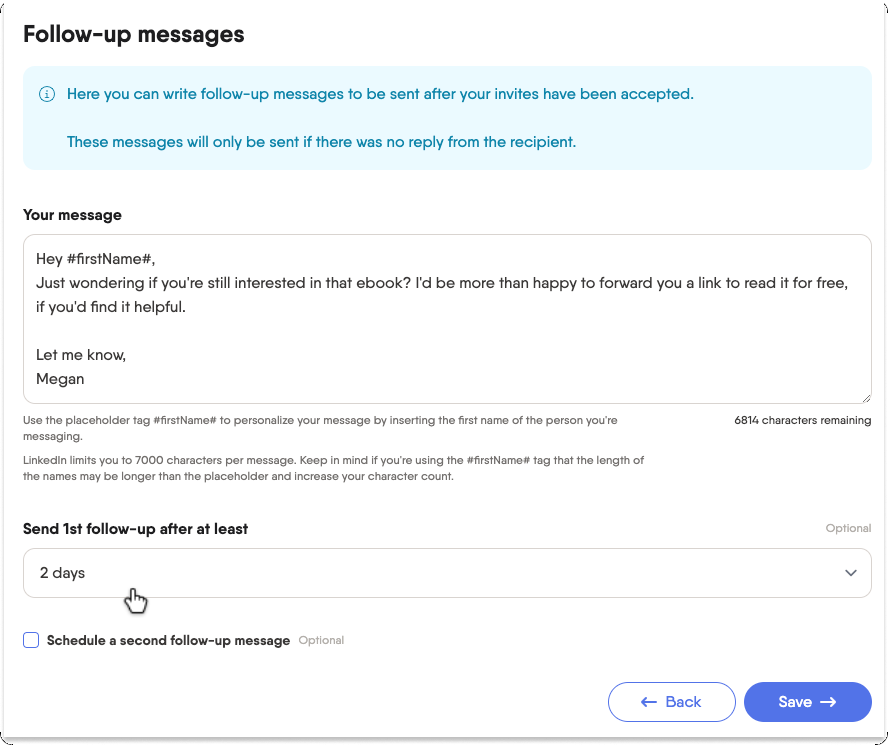
Use PhantomBuster’s Auto Follow Phantom
Establish connections by following influencers or personas with a large number of followers. Auto Follow Phantom allows you to automatically follow a list of LinkedIn profiles in a few easy steps. All you need to do is:
- gather the LinkedIn profiles you want to auto-follow
- launch the Phantom or set it on repeat.
All the profiles you’ve auto-followed will be stored in a resulting spreadsheet.
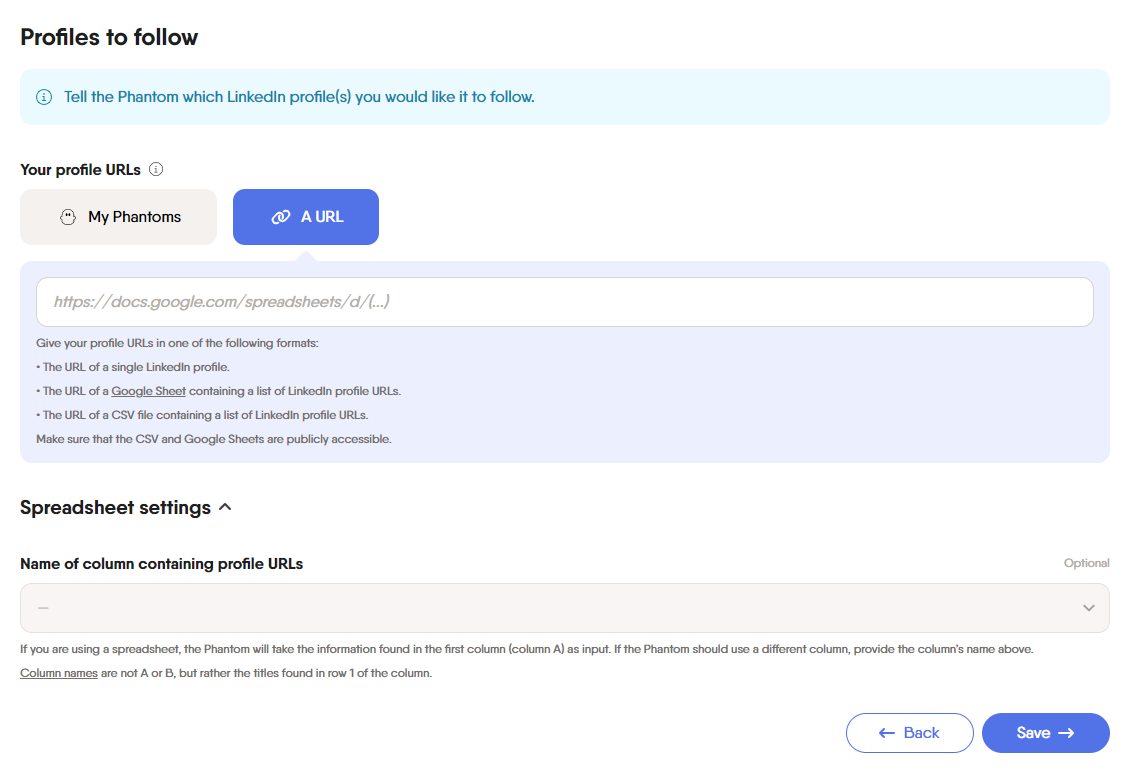
|
To automate safely and efficiently, follow a maximum of 80 profiles per day with this Phantom (or 150 if you have a Sales Navigator account). |
Use Auto Invitation Accepter Phantom
As you become more active on LinkedIn and establish more connections, you’ll start receiving more connection requests. Let PhantomBuster work its magic by auto-accepting as many new LinkedIn connections as you want at the speed you desire.
Want to make an even stronger impression? Add a customized message to each accepted invitation and attach a file or image if needed. Your new connections will be amazed at your lightning-fast response time!
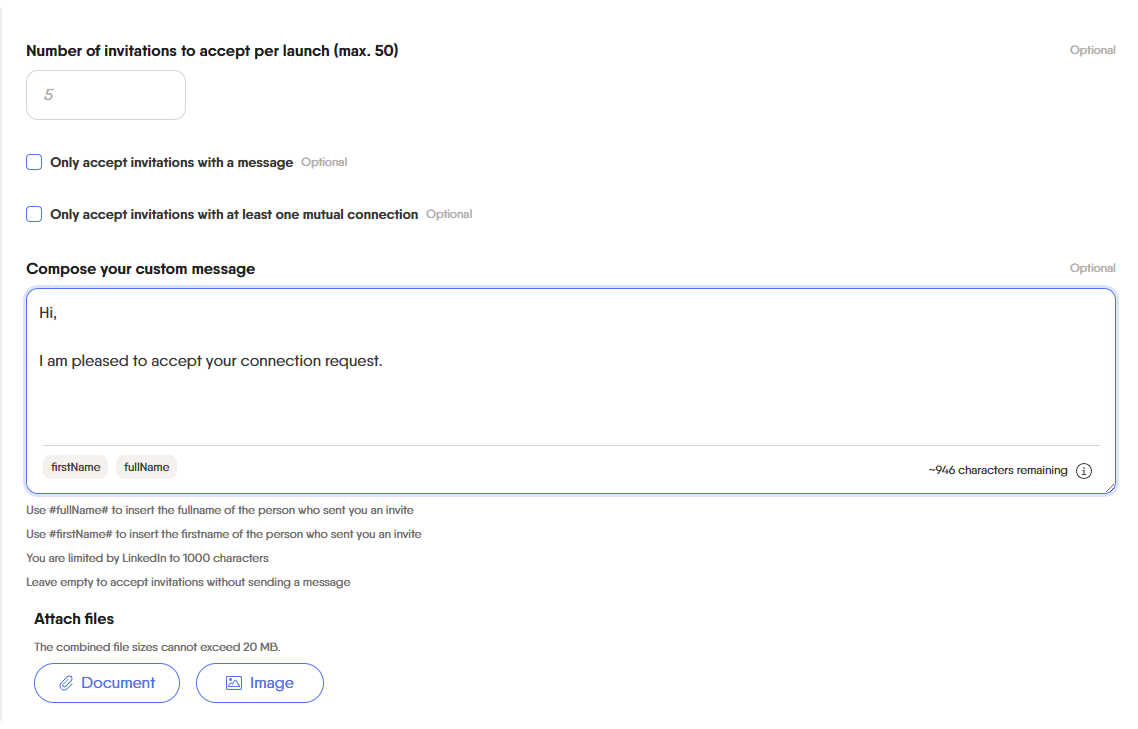
Step 3. Build a list of LinkedIn prospects
It’s time to gather your list of prospects for further outreach. When reaching out to prospects in bulk, you’ll have two options: InMail or email. The latter is much safer, as you won’t have to deal with LinkedIn’s restrictions on InMails.
What is more, using a platform like Snov.io, you’ll be able to not only build automated email campaigns but also use its free CRM for managing prospects throughout the sales pipeline.
But first, you need to collect a list of LinkedIn prospects along with their email addresses. You can achieve this in two ways – by using Snov.io alone or through a powerful PhantomBuster and Snov.io integration.
How to find emails on LinkedIn with Snov.io
With the Snov.io LI Prospect Finder extension, you can extract email addresses from:
- prospects’ LinkedIn profiles
- LinkedIn search result pages
- company LinkedIn profiles
Simply download the extension, enable it (by clicking the icon in your extensions bar) while on the respective LinkedIn page, and save the email to your list:
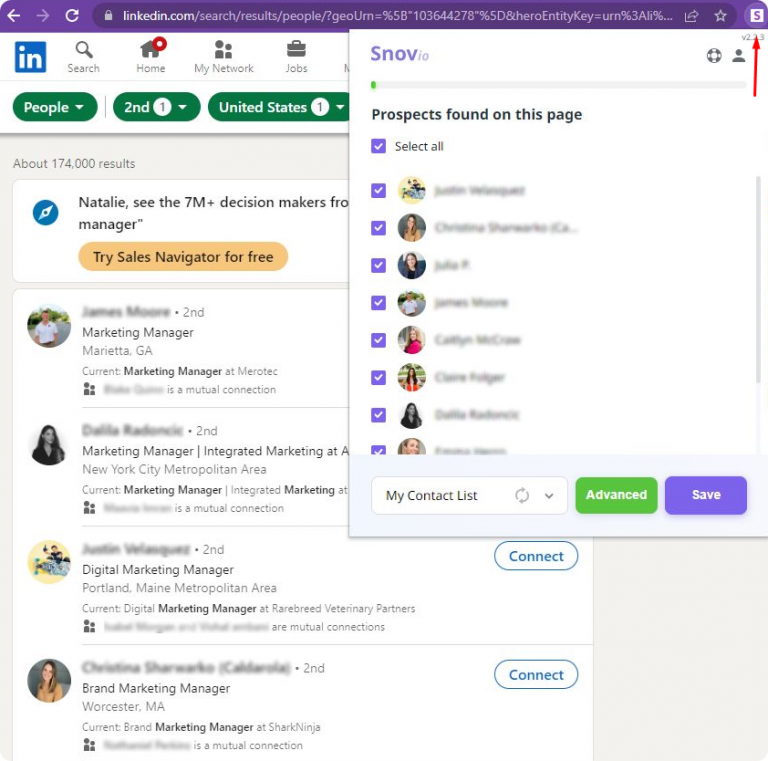
All the prospects will be saved to your email list within the Snov.io account.
How to find emails from LinkedIn groups
If you need the email addresses of LinkedIn group members, let PhantomBuster come to the rescue with its LinkedIn Group Members to Emails Flow.
Gather the LinkedIn groups you want to find emails from, launch the Flow, and let it automatically collect emails. You’ll get all the email addresses and profile data you’ve extracted in a spreadsheet file.
Connect to your LinkedIn account and configure the behavior of your Flow (type in the links to the LinkedIn groups you want to find emails from and specify how many profiles per day and how many members per group you want the tool to scrape):
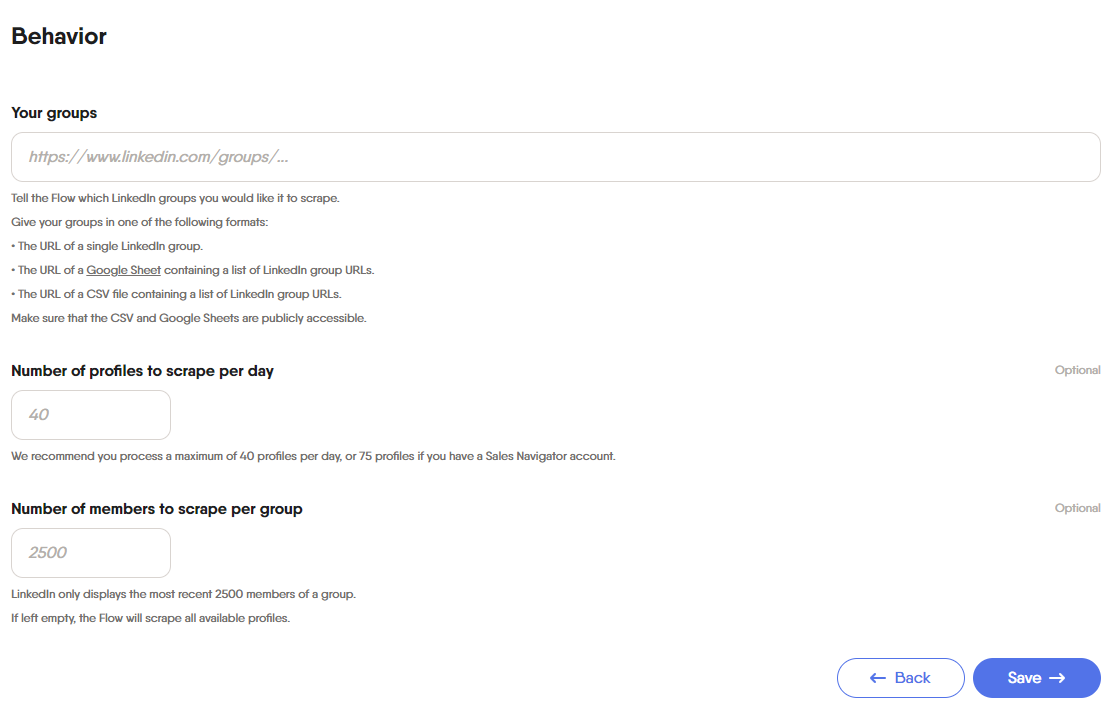
After that, choose the email discovery service – Snov.io (just select it from the drop-down menu):
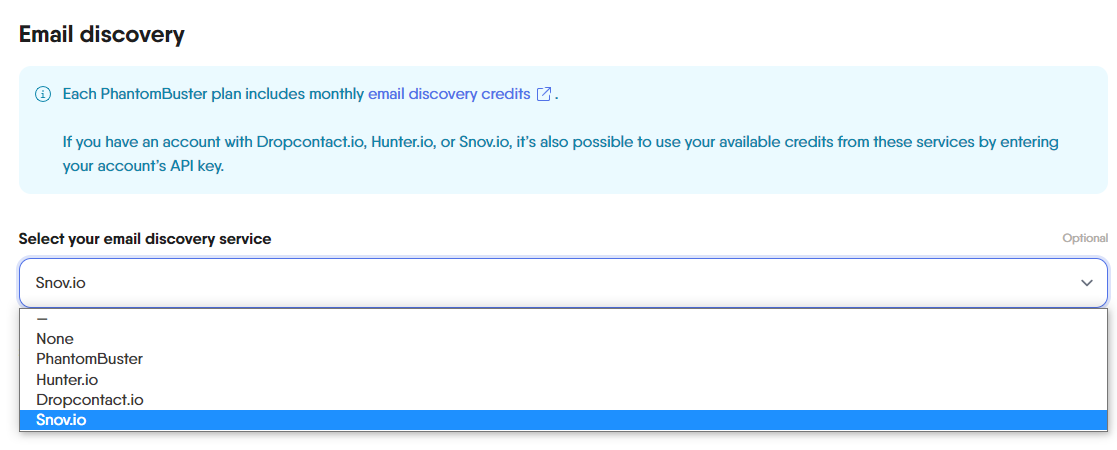
PhantomBuster will need permission to access your Snov.io credit quota via API. For that, go to your API credentials page, copy the API User ID and API secret, and simply paste them into the Phantom.
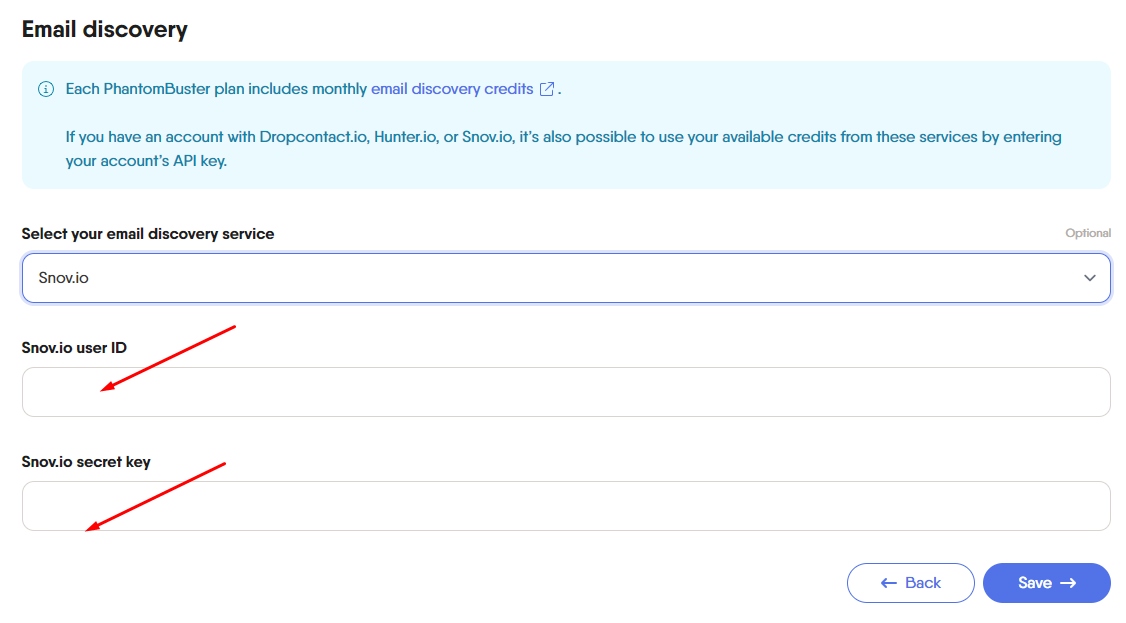
Now all that’s left is to choose the condition to launch your Phantom and launch it:
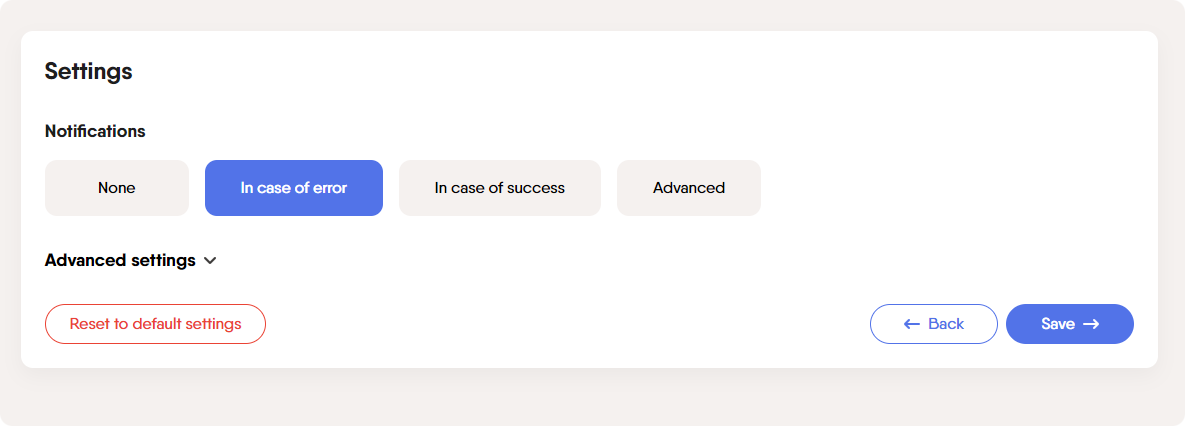
Once it’s finished processing, download the CSV file with your results. You can now import it to Snov.io and start your email outreach.
Step 4. Start your cold email outreach with Snov.io
Now you can take the conversation beyond LinkedIn and let Snov.io automate the process for you. With its Email Drip Campaigns, you can create intricate email sequences pre-programmed to ensure each prospect on your list gets your cold email at the right time.
Plus, even when sending emails in bulk, you can rest assured that each prospect will receive a highly personalized message, thanks to Snov.io’s personalization variables.
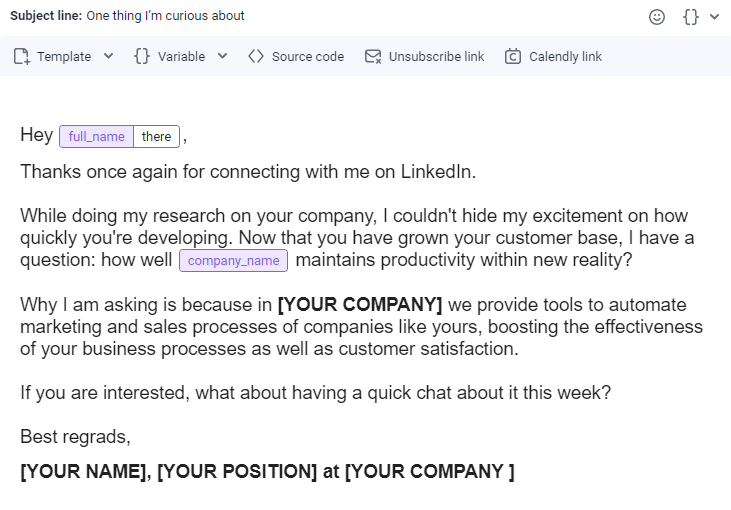
Meanwhile, you can keep track of all your LinkedIn prospects on Snov.io’s free CRM dashboard, moving them through the funnel stages, never missing a follow-up, all the way to the closing point:
![]()
And if you need some inspiration for your cold emails, Snov.io has you covered with templates specifically crafted for LinkedIn prospects.
Wrapping up
LinkedIn automation can be supercharged and hassle-free if you know how to wield the tools wisely. With the vast array of opportunities of PhantomBuster, you can give your LinkedIn sales a good kick. But to run LinkedIn automation smoothly and without risk, you need a tool that serves as a lead database, a cold outreach platform, and a CRM to track all your sales deals.
By choosing Snov.io, you get all these superpowers in one place. So why wait while others enjoy the benefits of the Snov.io and PhantomBuster mix?