3 April 2024
Snov.io Takes The Leader Spot In G2’s Spring 2024 Reports!
G2, the world’s leading software marketplace, has recognized Snov.io as a top performer in email marketing, email verification, and lead intelligence categories.

3 April 2024
Snov.io Takes The Leader Spot In G2’s Spring 2024 Reports!
G2, the world’s leading software marketplace, has recognized Snov.io as a top performer in email marketing, email verification, and lead intelligence categories.

1 April 2024
Customer Pain Points: How To Identify And Solve Them (With Tips & Examples For Sales Teams)
Discover how to spot and address common customer pain points in sales with practical examples for better customer retention.
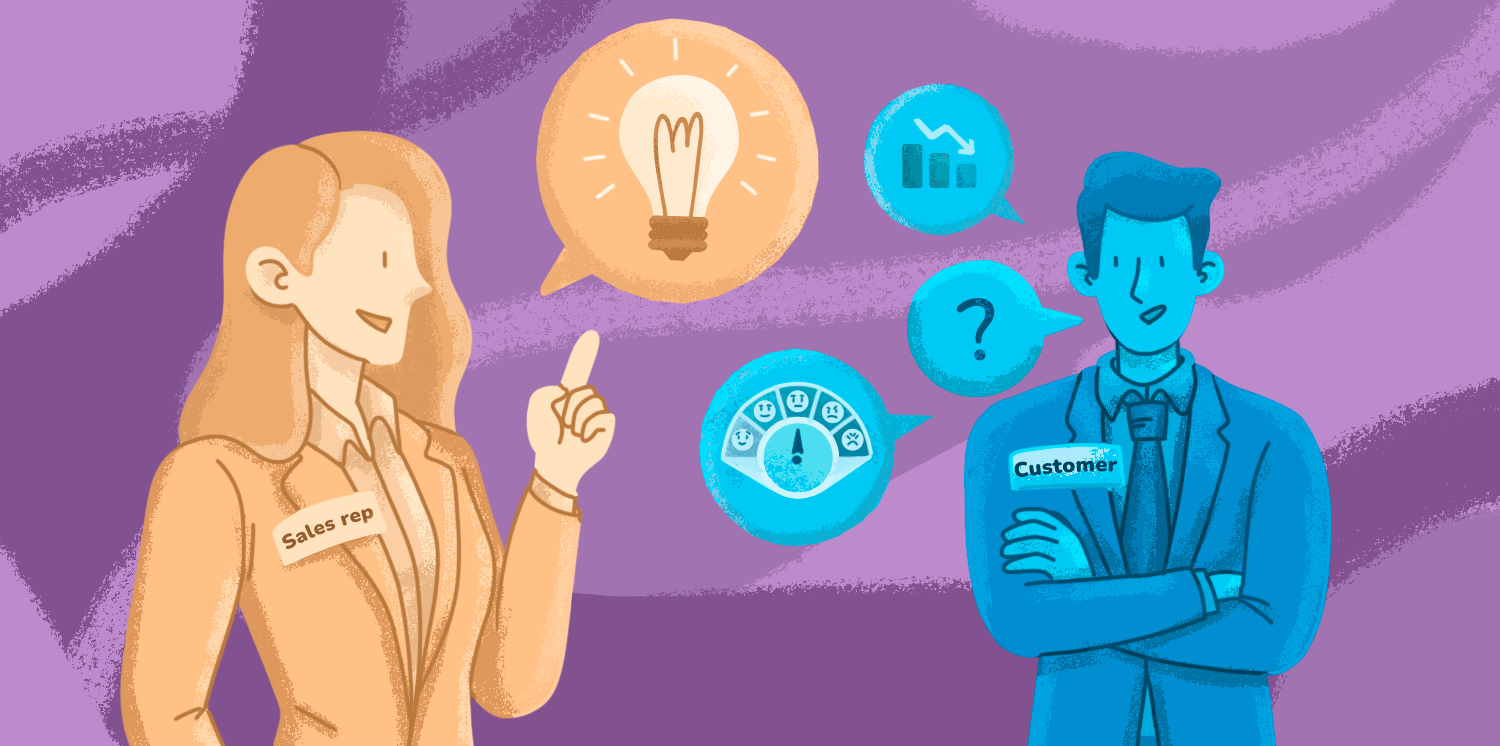
26 March 2024
10 Best LinkedIn Automation Tools For Lead Generation In 2024
Snov.io presents a fresh curation of the top free and paid LinkedIn automation tools for lead generation. Explore the advanced features of each solution to meet your specific needs and goals.
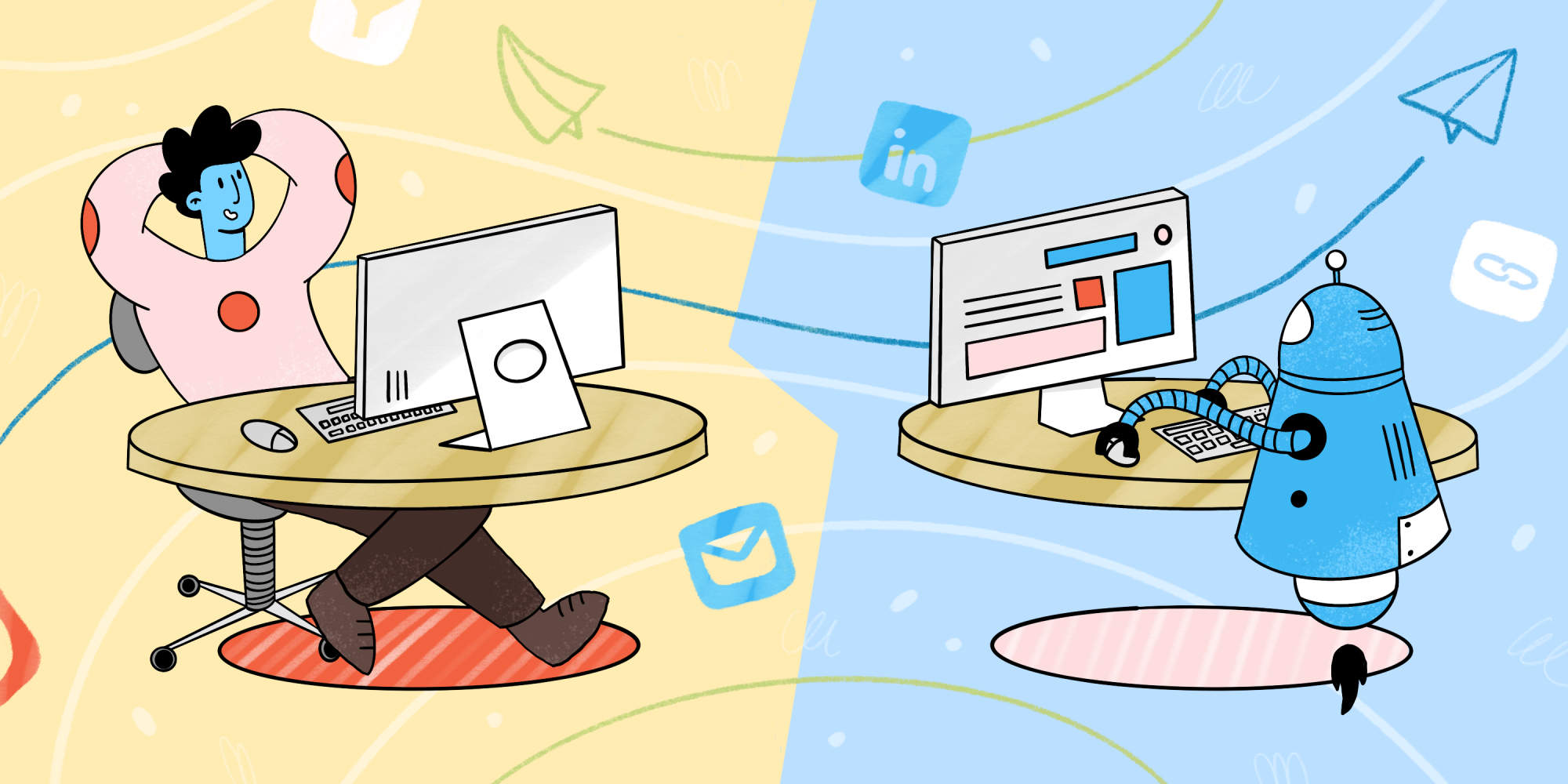
15 March 2024
How To Bypass LinkedIn Weekly Invitation Limit: Your Ultimate Guide For 2024
Check out the detailed LinkedIn weekly invitation limit guide. We collected the safest ways to generate more leads per week and increase the LinkedIn connection limit without risking your profile safety.

6 March 2024
How To Add A Promotion On LinkedIn: Tutorial With Templates
Got promoted? Congrats! Here’s a detailed guide on how to add a promotion on LinkedIn and notify your network the easiest way.

27 February 2024
Snapchat Email Finder Tools And Methods: How To Find Someone’s Email On Snapchat
Find out how to get someone’s email on Snapchat in a matter of seconds with the help of Snov.io and other methods.

22 February 2024
Is LinkedIn Premium Worth It? An In-depth Analysis
Is LinkedIn Premium worth it? Here’s the comprehensive answer to this question with a close look at what LinkedIn Premium offers, how much it costs, and whether it delivers enough value for businesses, salespeople, job seekers, and HR.

21 February 2024
12 Best Email Deliverability Tools In 2024: Reviewed And Compared
Choose the best email deliverability tools to ensure optimal inbox placement and enhance the effectiveness of your outreach efforts.

9 February 2024
How To Build An Email List: Best Strategies & Tools For Successful Email Marketing
Uncover proven methods for building email lists and learn how to implement them to enhance conversion rates and get more prospects.
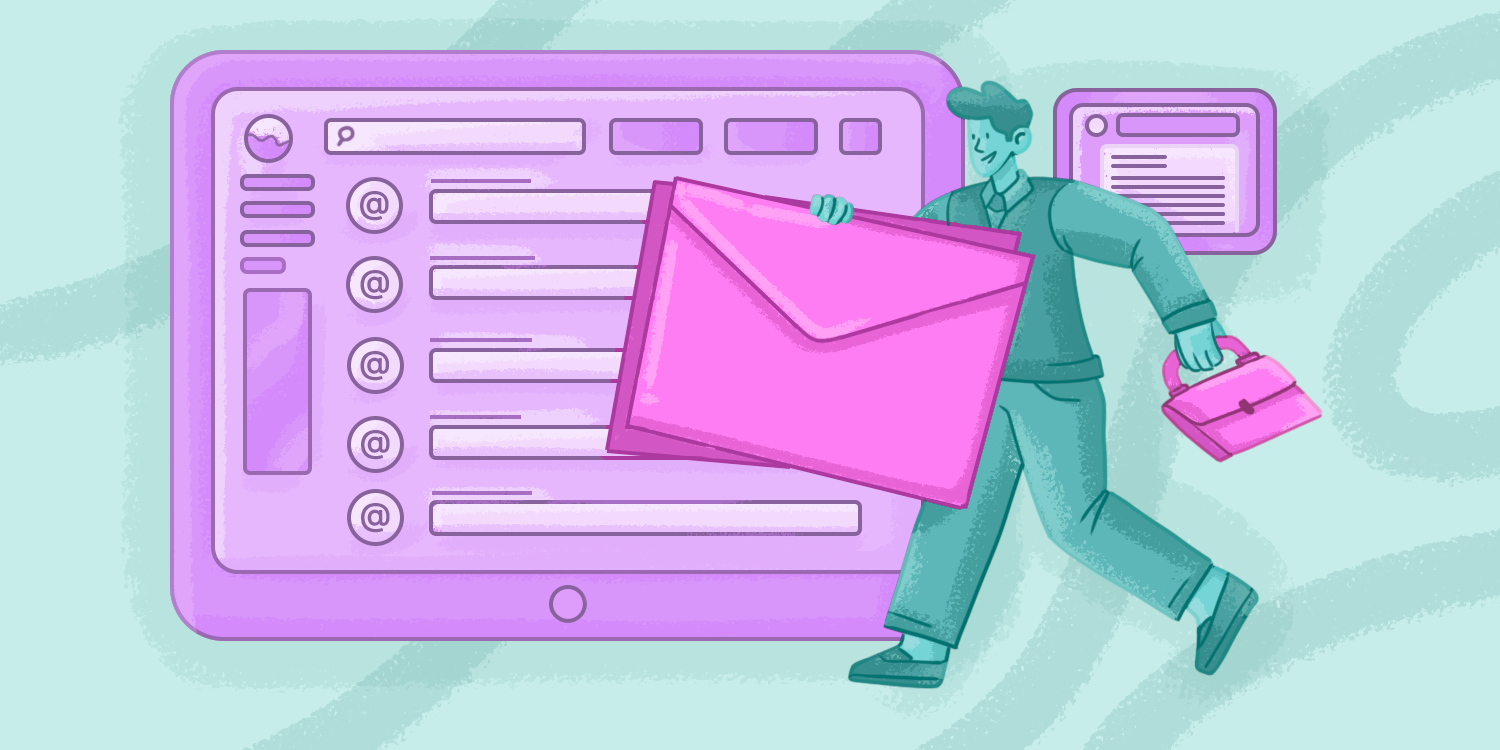
29 January 2024
Close Deals Like A Pro! 12 Sales Closing Techniques With Tips & Examples
Discover how to successfully close a deal with our proven curation of sales closing techniques, tips and hands-on examples!
