In this article, you’ll learn about email connection errors, their possible reasons, common error examples, and how to fix them.
How to read and troubleshoot errors
In some cases when you add your email accounts to Snov.io, you may receive an error indicating that the connection failed.
You might think, “Why is this happening? I entered everything correctly — it must be a Snov.io issue.” To eliminate any confusion around this issue, we’ll explain why these errors happen and how you can fix them.
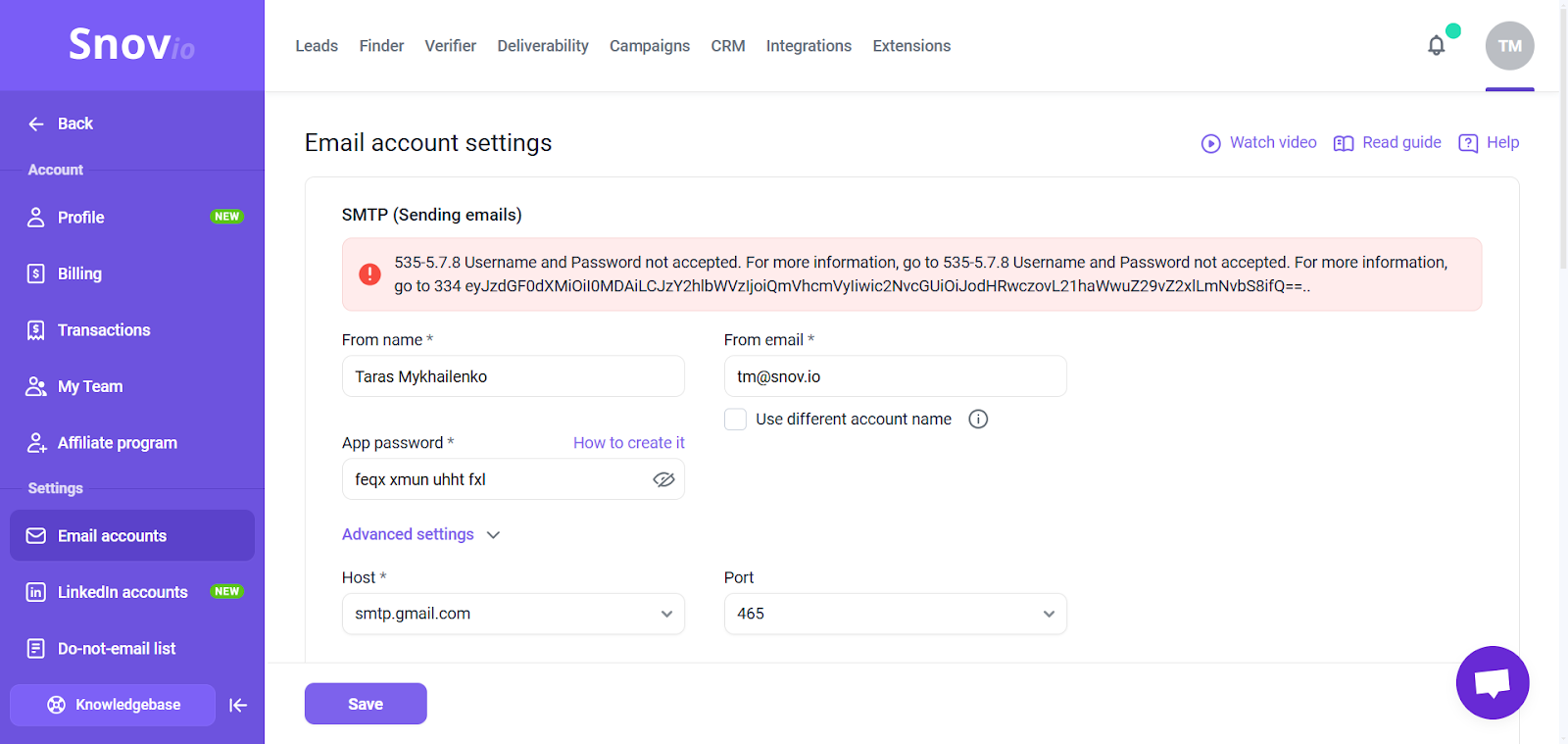
When connection errors happen
Snov.io uses the settings you provide to establish a secure connection. This includes connecting to your provider’s servers via SMTP and IMAP and accessing your email account with your credentials (username and password).
Your provider responds with either a “success” or “failure.” If the connection is unsuccessful, their response includes an error message. This message appears in the notification on your Snov.io interface.
Since the error message originates directly from your email provider and often includes important details about the issue, Snov.io displays it exactly as received. This ensures you have the first source information to use for troubleshooting.
Common error reasons
Let’s review possible reasons for email connection issues and how to fix them.
- The connection failed due to incorrect email account credentials
Possible reasons:
Such errors happen when the email credentials you entered (username and password) are incorrect or have mistakes.
In the error message, it could be determined as "Authentication failed" or "Username/password not accepted."
Solution:
Double-check the details in the Username and Password fields. This issue can happen even if you enter the correct password. Some email providers (Gmail) block connections when you use your real password in other apps.
To resolve it, you may need to create a special password. It’s usually called an “app password” or “app-specific password” – you can create it in account security settings with the provider. Read how to create it in Gmail. Then, enter it in the email settings in Snov.io.
- The connection to the provider's server failed due to incorrect SMTP settings
Possible reasons:
Such errors occur when any of the SMTP parameters are entered incorrectly, such as the SMTP host, SMTP port, or encryption type (SSL or TLS).
In the error message, this issue could be determined as “Connection could not be established with host “your SMTP host”. “Name or service not known” or “Temporary failure in name resolution”.
Solution:
To avoid such errors, check your SMTP settings for any typos or format errors. Confirm that the SMTP host and port are correct according to your provider’s specifications. Double-check with the official documentation for connecting to other services via SMTP/IMAP.
- The connection failed due to temporary technical issues on the provider’s side
Possible reasons:
During an email connection, the provider’s server is expected to respond within a specific time limit (in seconds). If the server doesn't respond in time, you may encounter errors. In the error message, it could be described as “Connection to host timed out.”
Poor connectivity can cause issues in real campaigns, so we’ve set a “response time” threshold to prevent such issues.
Solution:
Check the connection again after some time. If there’s still no success, it means that the SMTP host you use has unstable connectivity. For a stable connection, consider switching to a different provider. We recommend Gmail (Google Workspace) as one of the most reliable providers.
- The connection failed because your provider’s server blocks connection from “unknown” parties
Possible reasons:
This type of error usually happens because your email provider has rejected connection requests from Snov.io. We connect to your provider using specific IP addresses. If these IPs aren't permitted, the connection will fail. In the error message, this issue could be described as: “Socket timeout”, “Connection could not be established with SMTP host”, “Connection timeout”.
Solution:
To resolve this error, you may need to whitelist Snov.io IP addresses:
For SMTP: Add our SMTP IP addresses to your provider’s whitelist or your custom email server’s whitelist.
For IMAP: If SMTP connections are successful but IMAP connections fail, add our IMAP IP addresses to the whitelist as well.
Contact support: To get further assistance on how to whitelist our IP addresses, please reach out to our support team. They can provide detailed instructions and the specific IP addresses required.
Real examples of SMTP errors
Below, we’ll provide examples of real connection errors we’ve among accounts Snov.io users connect.
To find your error here, copy the error message from your interface and search it on this page. To search through the content, use combination “Cmd + F” on Mac, or “Ctrl + F” on Windows.
1) 535-5.7.8 Username and Password not accepted.
This error happens when the email address entered in the Username field and/or the password is incorrect or doesn’t match with the username (the password belongs to a different account).
If the password is correct, the error could happen because Gmail requires you to use the “app password” instead of the real password. Enter the app password created in your Gmail account, not your actual password for logging in to Gmail.
The app password also should be for the appropriate Gmail user (email address). Each Gmail user within a Workspace account must have their unique app password.
If you’re connecting multiple accounts from the same domain or organization, make sure you use an app password created specifically for each account.
If you still don’t get a “Success” status, try creating a new app password, as the one you’re using may have expired.
2) Connection could not be established with host "ssl://smtp.gmail.com:465": stream_socket_client(): Unable to connect to ssl://smtp.gmail.com:465 (Network is unreachable).
This error indicates that the host smtp.gmail.com (Gmail’s host) could not be reached through port 465 at the time the error occurred. As a result, Snov.io was unable to establish a connection.
This may be due to temporary issues with Google’s email server or because you’re using Gmail’s host with an email server hosted on another platform (such as Amazon Web Services).
In some cases, the issue arises because your email server blocks requests to Gmail’s port 465. To resolve this, you may need to update the server’s security policy to allow connection requests to Gmail’s ports.
3) Connection to "smtp.office365.com:587" timed out; Connection to "smtppro.zoho.com:587" timed out.
This error indicates that the connection to the host (your provider’s server) was interrupted or couldn’t be established because a “success” response wasn’t received within the expected time frame.
To address this issue, retry the connection later: Use the Check connection option in your email settings after waiting for a while. If the connection still fails, it may mean that your provider is experiencing unstable connectivity at the moment. This issue is likely temporary.
4) Expected response code "250" but got code "452", with message "IP **** temporarily rejected for too many messages sent. Please check any clients or devices that may be misconfigured, and try again later.
This error can happen because your provider may have greylisted the IP address you're sending from because too many emails are being sent in a short period. This doesn't necessarily mean the emails are all from you. The provider’s email server might be temporarily overloaded.
Errors with code “4..” mean they are temporary and will likely resolve without your interference. In most cases, simply wait a while and check the connection from account settings. If the problem persists, reach out to your email provider for assistance.
You may also check if your sender IP addresses have been blacklisted. You can check this in your deliverability test results.
5) Expected response code "250" but got code "550", with message "550 5.7.1 Sender daily limit exceeded".
This error indicates that you might have reached your email sending limit, and your provider has temporarily restricted your account. If you think this is a mistake, please reach out to your provider to check the details of your account.
6) Connection could not be established with host “your SMTP host” stream_socket_client(): Unable to connect to “your SMTP host” (Connection refused).
This error means that your provider’s email server or the custom email server you use doesn’t accept connection requests from Snov.io. Look for any parameters in your server’s settings or any policies that might be causing this error.
To resolve this issue, you may need to whitelist Snov.io in your email server settings. Contact our support team for more information on how to proceed.
7) Connection could not be established with host "your SMTP host": stream_socket_client(): SSL operation failed with code 1. OpenSSL Error messages:errorSSL routines:tls_process_server_certificate:certificate verify failed.
This error indicates that the SSL certificate on your email server has likely expired or is invalid, and it needs to be renewed or updated. To fix this issue, ensure that the SSL certificate is properly configured and recognized. Consult with your email server administrator to get a solution.
8) Expected response code "250" but got code "501", with message "501 tenant external recipient exceeds quota.
This error usually indicates an issue on the recipient's end rather than your email settings. It’s likely reason is that the recipient's mailbox has reached or exceeded its storage capacity, preventing new emails from being delivered.
How to read and troubleshoot errors
If you haven’t found your error in the list of examples, give it a shot at troubleshooting it yourself.
While the error message might seem confusing, it can contain useful information. It usually includes an SMTP error code and a message explaining the issue as determined by your provider. Use these details to:
Search online: Look up the specific error code you got to find solutions on the internet.
Contact provider's support: If you cannot resolve the issue on your own, submit a support ticket to your email provider with the error information.
Let’s break down these examples:
1) Expected response code "250" but got code "550", with message "550 5.7.1 Sender daily limit exceeded ".
It means that the provider’s server was expected to respond with SMTP code 250 (success), but instead, it responded with code 550. The following message explains the reason for the error—in this case, the account’s daily sending limit has been exceeded.
2) Expected response code 250/251/252 but got code 451, with message 451 Temporary local problem - please try later. errNo=245178
Similar to the previous example, this error indicates that the provider responded with SMTP code "451." The message explains that there was a temporary issue on the provider's side during the connection attempt and recommends trying to connect again later.
Couldn’t find the solution to your error? Message our support team for help - we’ll provide any assistance we can.
Alternative outreach channel
When there are temporary issues with your email accounts, you can use LinkedIn Automation as an additional way to contact your prospects.
In your account, add slots and connect LinkedIn accounts to enable the LinkedIn add-on. It lets you create LinkedIn sequences to automatically visit prospects’ profiles, send connection requests, messages, and InMails. Learn how to set up a LinkedIn campaign.

Sorry about that 😢
How can we improve it?