In this guide, you’ll learn how to A/B test changes in email content and track performance of different content variations.
You can access the feature from the Pro 5K plan onwards.
A/B testing helps to compare the effectiveness of different email content versions so you can choose the most well-performing template.
You can test out the subject line, shorter/longer emails, the value proposition, media/visuals, the type of call to action, the level of personalization.
If you want your A/B test to be relevant, you should:
- Carry out A/B tests on a list with at least 100 prospects
- Test 1 element at a time to know exactly which made your approach successful
Create an A/B testing campaign
A/B testing campaigns test different versions of a single email in your sequence.
To add A/B testing variants to your email:
- Go to a sequence builder.
- Add an email element to the sequence. Learn more on how to set an email content here.
- Next, click Add variant.
In each variant, change the element of your email (subject line, content, text, call to action) that you want to test.
Note: You can add up to 5 email variants (A, B, C, D, E).
How A/B testing campaigns work
An A/B test is similar to running a straightforward campaign, with the exception that instead of sending a defined email template, each email step will randomly select a variant among added ones and evenly distribute among recipients.
It is possible to add variants to each email step, but keep in mind that each step will choose a variant randomly.
The subject line of the follow-up emails will be the same as the first email of the sequence to keep the conversation in one thread.
Variation ideas to A/B test
Below are a few ideas on what you can test in your email variants:
Subject line
Try to phrase your subject line differently to see what gets the most attention.
Read our blog post on subject line testing for tips and tricks to get more email opens.
Email template
Experiment with small changes to your email presentation or use a different template altogether to see what gets a better response.
Media and visuals
Try different approach with using text-only email templates or add pictures GIFs to see what type of content your recipients prefer.
Pause or delete email variants
You can pause or delete email variants if they underperform during an A/B testing.
- Enter editing mode by clicking Edit on the campaign dashboard.
- Hover a cursor over a chosen variant.
- Choose to pause or delete email.
Track performance of your variants
You can determine which variations work best by tracking their performance statistics (opens, clicks, replies).
- Open Statistics tab on your campaign dashboard.
- Scroll down and find a statistics section.
Choose best-performing variants
To complete an A/B test, check what variants are statistically better and disable (pause or delete) losing variants.
If you notice that neither variant performs particularly better, it means that the variations you tested didn’t impact the results.
In this case, stick with the original email template, or run another A/B test with different content variations.
Have more questions? We’re here to help at help@snov.io or live-support chat.
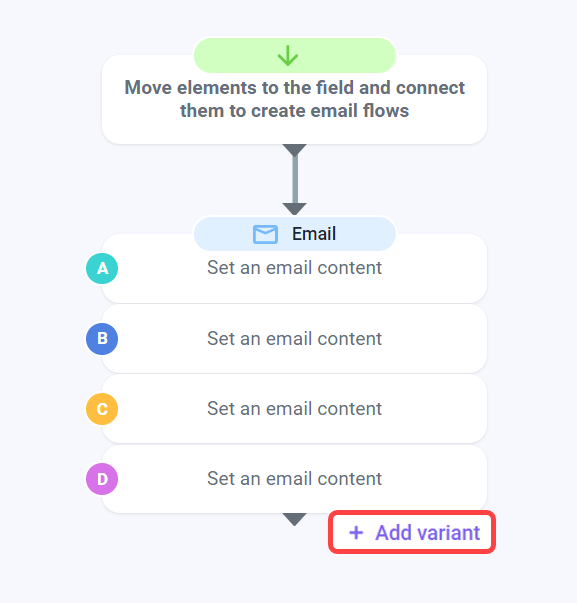
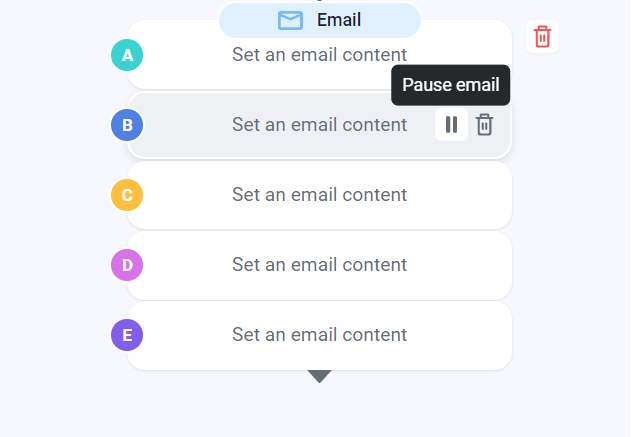
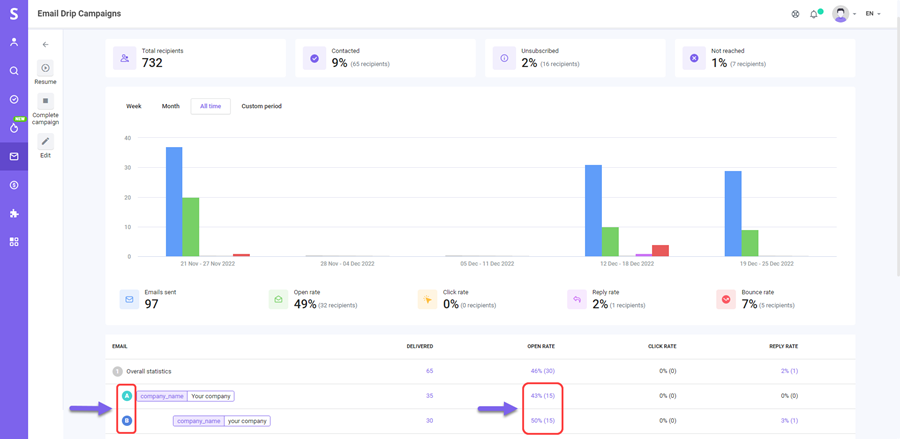


Sorry about that 😢
How can we improve it?