This guide shows how to cancel your plan and remove paid add-ons, including LinkedIn slots and DFY mailboxes.
If you don't want your Snov.io subscription to continue, manage your plan and add-ons from the Billing settings.
In Team accounts, only the Team leader can access billing settings and manage any of the subscriptions.
What happens after plan cancellation
Cancel add-ons (LinkedIn slots and DFY domains)
Cancel plan
To start the plan cancellation, go to the Billing settings in your account. In your plan details at the top of the page, set auto-renewal to Off.
When you need more features, just purchase the plan you want. No need to cancel your current plan first.
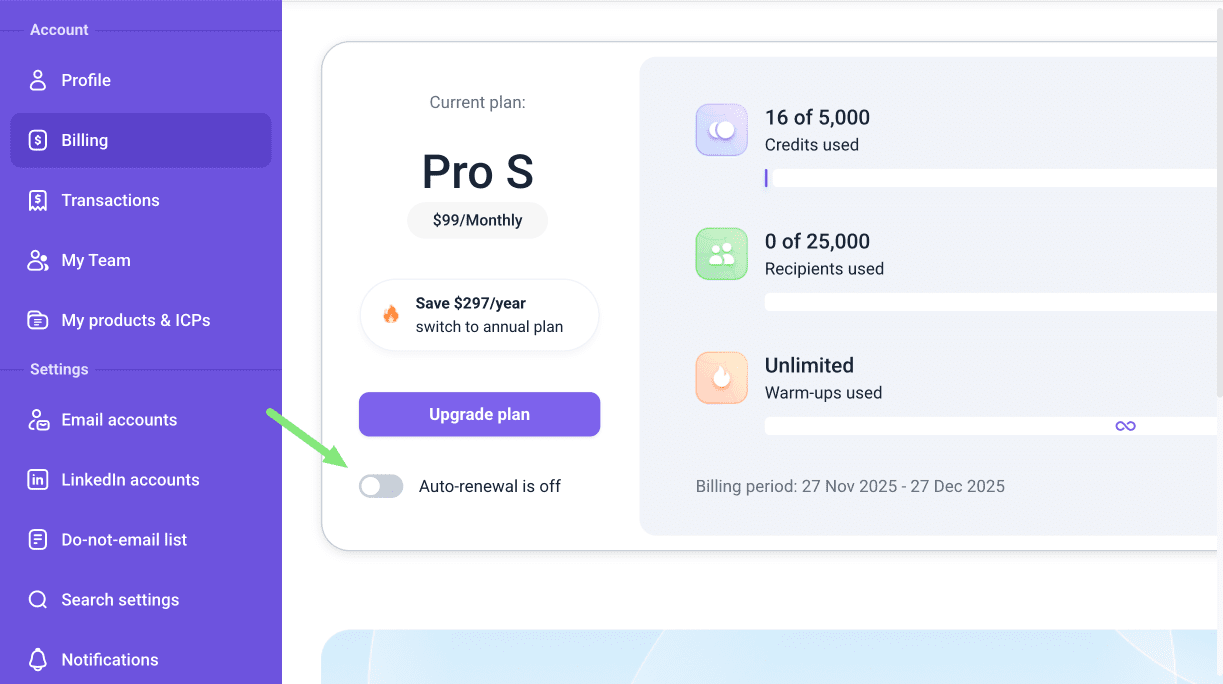
Cancel add-ons
The tabs in your Billing section list all active add-on subscriptions: LinkedIn accounts and DFY mailboxes.
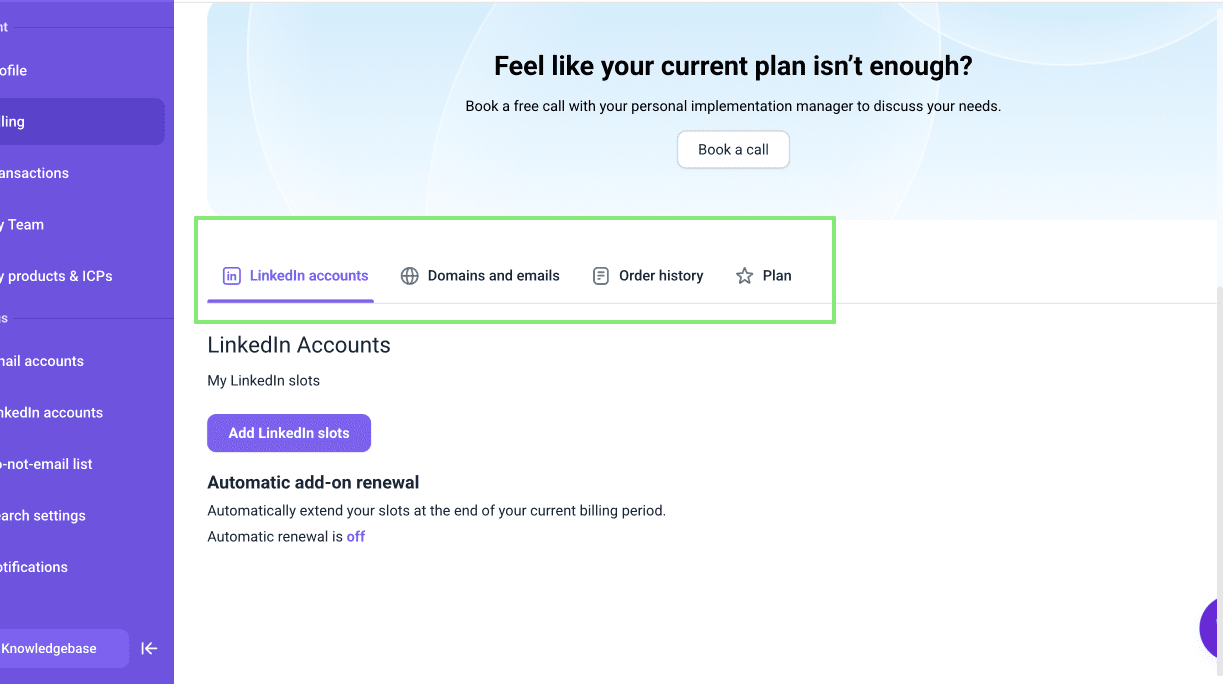
Confirm your plan is cancelled
Go to Billing settings in your account.
If Auto-renewal is on, toggle it off and go through the confirmation process.
If Auto-renewal is off, no more action is needed — your plan subscription will cancel automatically at the end of the current billing period and won’t renew.
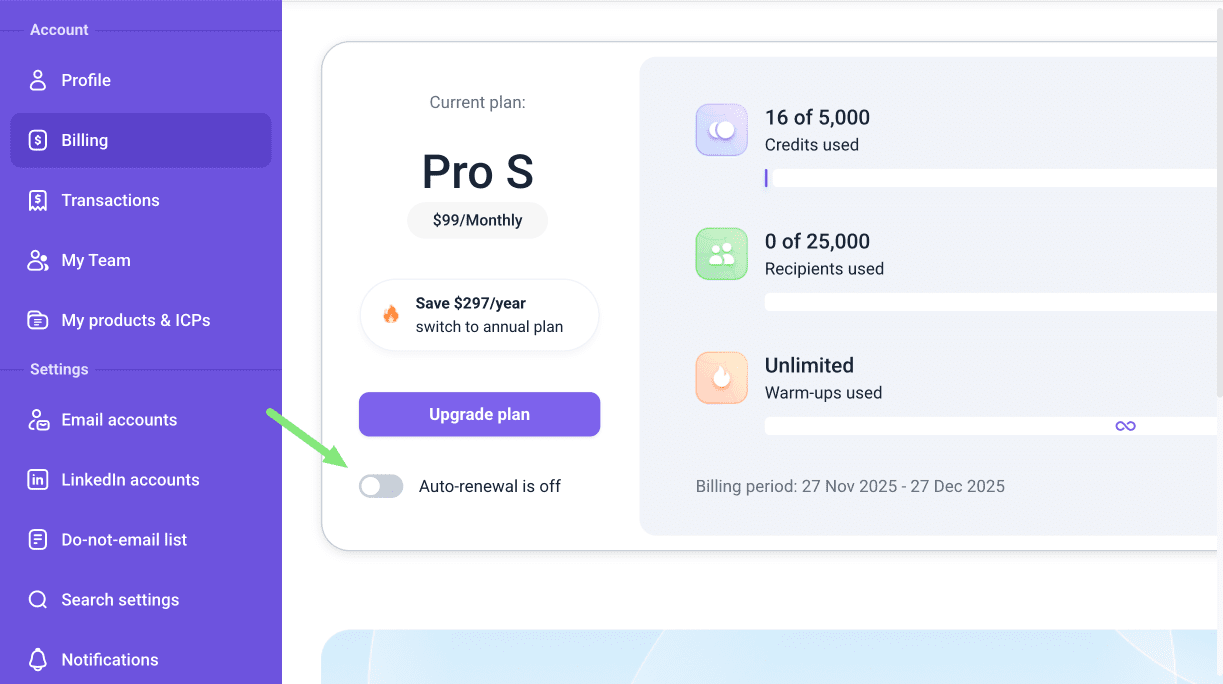
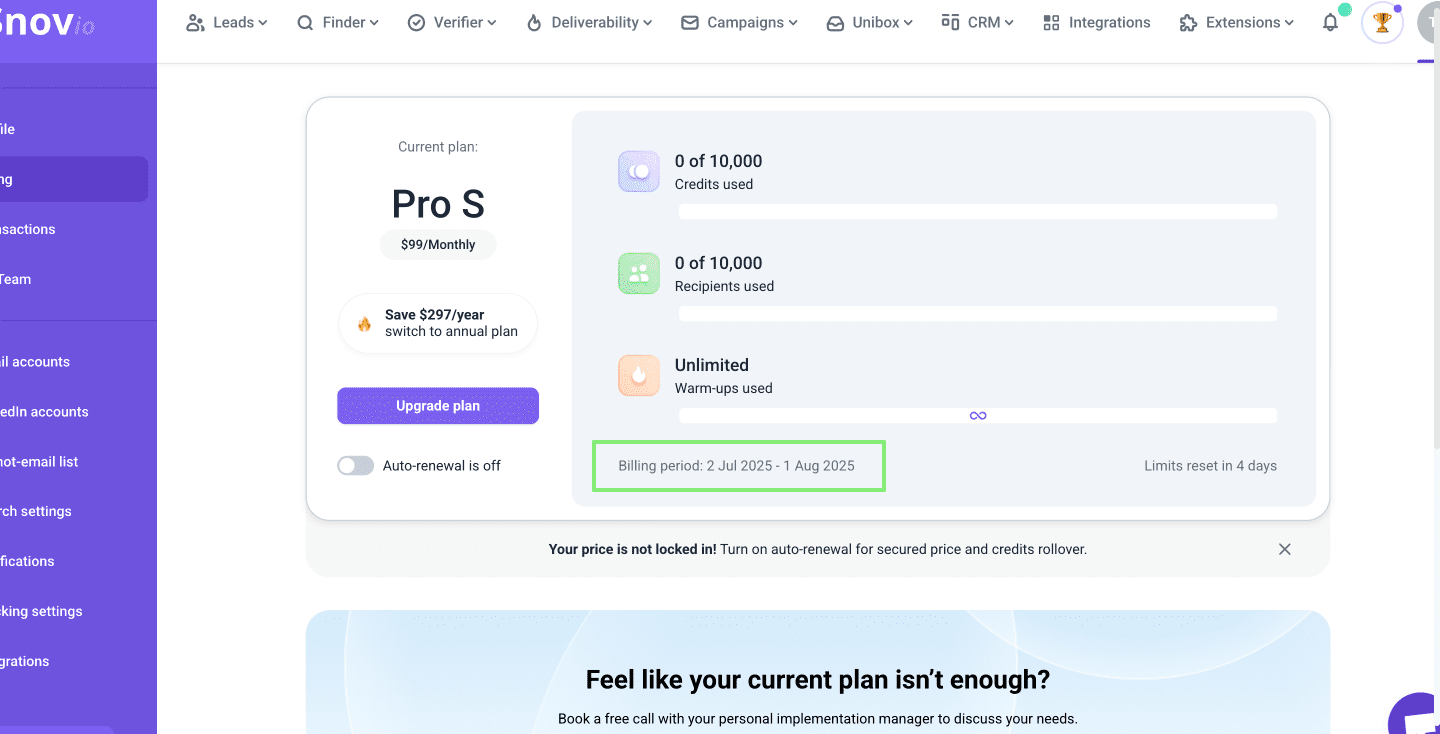


Sorry about that 😢
How can we improve it?