Snov.io Email Finder for Chrome lets you save email addresses and prospects from company websites and Google search results pages.
Email Finder can be downloaded from the webstore, but there is a backup option as well.
Email Finder is only supported by Google Chrome browser.
Here’s a step-by-step guide on manually installing the extension from a zip file:
 Download Email Finder zip file (ver.: 2.3.17 from 24.05.2024).
Download Email Finder zip file (ver.: 2.3.17 from 24.05.2024).
Click on the archive link above to save the zip file to your computer.
 Extract the zip file’s contents
Extract the zip file’s contents
Locate the snovio.zip file on your computer.
For quick access from Chrome, click Ctrl+J
Show in folder.
Extract zip file to a directory of your choice.
- How to unzip on PC: right click on the downloaded zip file
click Extract All
select file destination and confirm.
- How to unzip on Mac OS: double-click on the downloaded zip file.
Unzipped extension folder needs to remain in the same directory after installation. Make sure to unzip a file to a convenient file location where it would stay always.
 Enable Developer mode in Chrome
Enable Developer mode in Chrome
Go to the Extensions page in your Chrome. You can access it in two ways:
- type or copy chrome://extensions/ into browser address bar and press Enter.
- click on the tree dots in the top right of the browser
click More tools
click Extensions.
Turn on Developer mode switch in the top right corner.
 Upload extension folder into Chrome
Upload extension folder into Chrome
Go back to the chrome://extensions/ page.
Open your file manager and locate the unzipped extension folder with manifest file.
Select the folder “snovio”.
Drag&drop it anywhere onto the Extensions page to install.
Make sure to select the folder that contains manifest.json file to avoid an installation error.
 Pin to the extensions bar
Pin to the extensions bar
Click the puzzle icon in the top right corner of your browser
Pin Email Finder
to the extensions bar.
You’ll need to update the extension once in a while when we release a new version. Keep an eye for notifications or refer to this update guide.
Read on to learn how to use Email Finder and build contact lists by activating it on any website you visit!
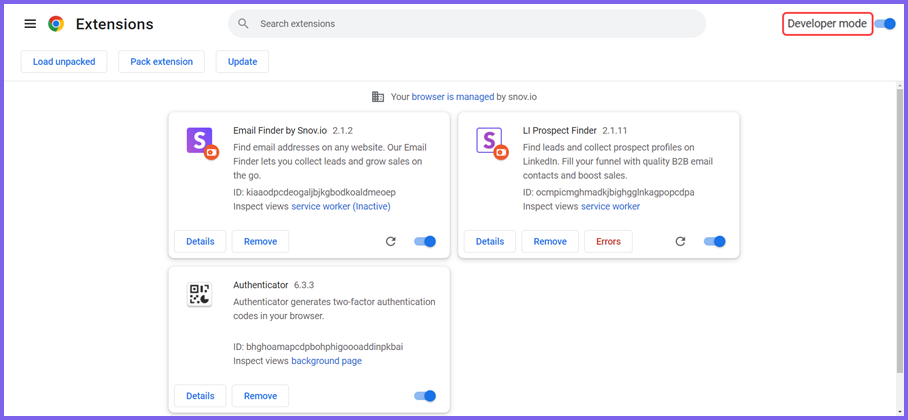
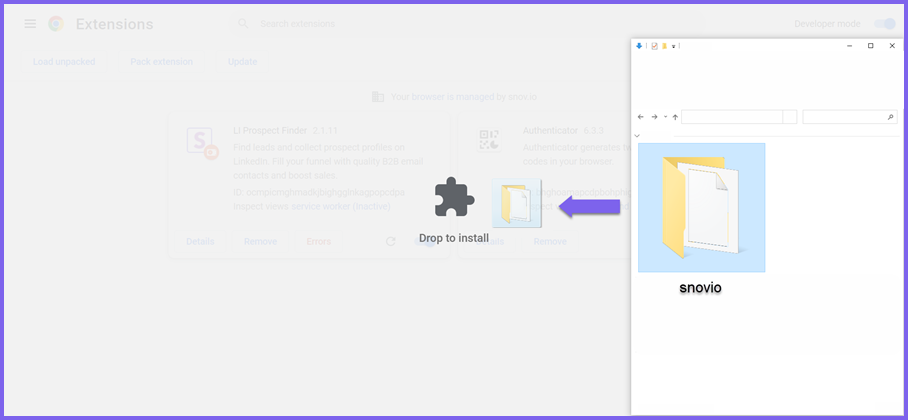
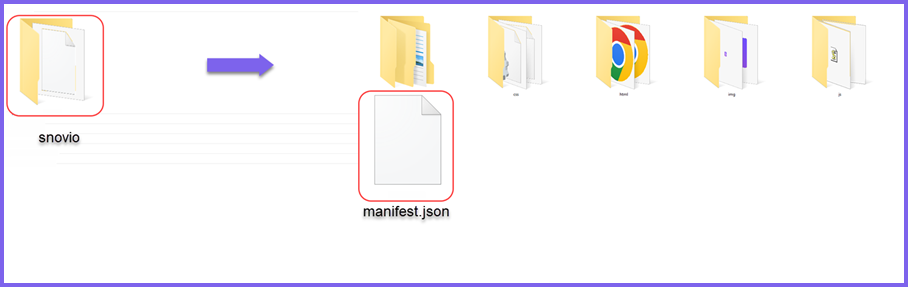
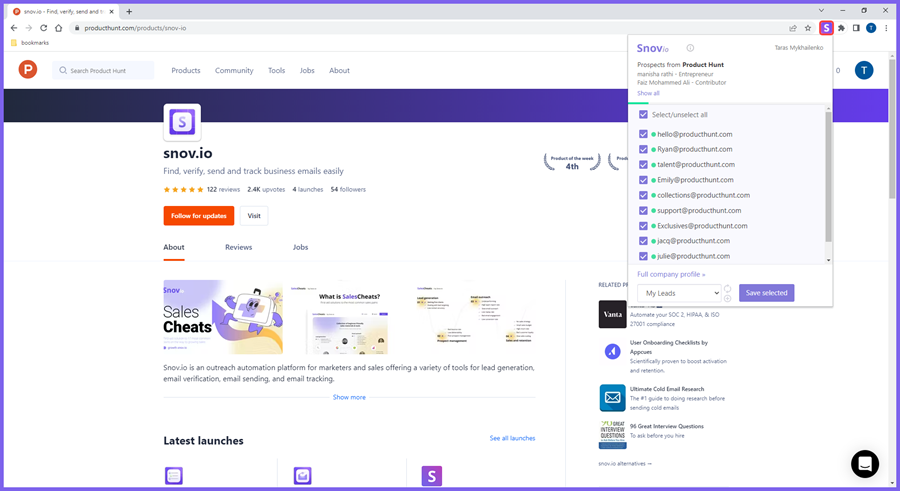

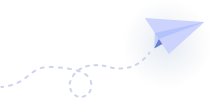

Sorry about that 😢
How can we improve it?