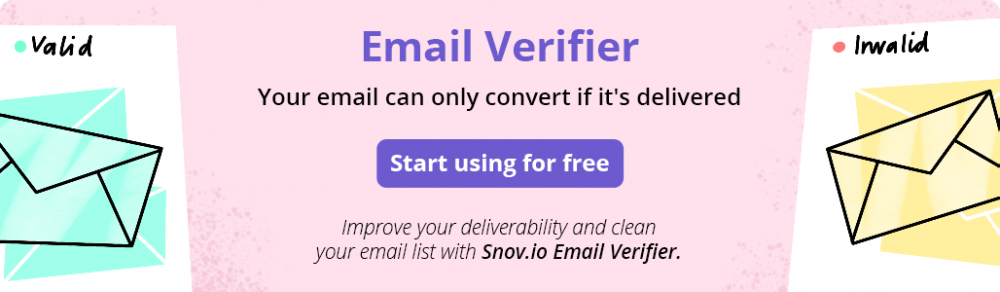Picture this: every plant has a root system that not only keeps it alive but also vibrant and healthy. The same principle applies to businesses and their customers. Think about it. If your customer base is as stagnant as pond water, can your business sprout and blossom?
Expanding the reach of your “roots” is vital, but it’s way far from easy. Searching for emails feels hectic as few people share their email addresses freely. So, how do you get new customers to join your email database?
To help you enhance your usual email search practices and reel in prospects effortlessly, we’ve gathered a handful of tricks to get the right data for your email database without wasting too much time and money.
Outline:
- Try email guessing tools
- Consider domain search
- Dig in with Google search
- Enrich your email database using automated email search services
- Rock your LinkedIn network search!
- Grow your email database with epic content
- Expand your email database with exit pop-ups
- Launch viral competitions to extend your email database
- Embark on a viral pre-launch campaign to grow your email database
Why building your email database is important
In this hyper-digitalized era, the lion’s share of businesses is investing in social media marketing, SEO, and PPC campaigns, often ignoring emails that remain among the most effective channels for lead generation. As outdated as they seem, emails bring top ROI and conversion rates.
For each dollar invested in email marketing, top performers can whip up an ROI greater than $70, while the average ROI is $38 for every $1 invested.
Considering the current number of daily email users, which is 4 billion, your odds of getting higher returns look pretty promising. Besides, this number is predicted to grow to 4,6 billion. So, if you’ve been worried about a poor email database, give yourself a break! There’s plenty of fish in the sea!
And it’s not just about numbers! Building your email database helps you grow an audience willing to know more about your product and stay updated on your latest news and offers. Such leads are more likely to convert than a random click from a paid search ad.

You can always pump up your email ROI with the following proven strategies:
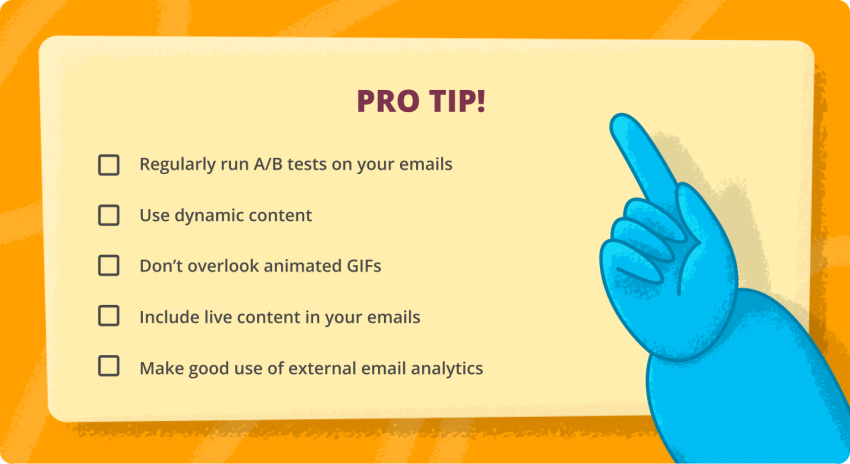
Now, let’s explore more hands-on activities to expand your email database without much hassle.
1. Try email guessing tools
How about some Tarot card readings? Just kidding!
As dubious as they may seem, email guessing tools can be real game-changers when you’re trying to make contact with limited information on hand.
In essence, they act as your virtual detective, deciphering potential email variations for a contact. Give them a first name, last name, and domain, and they’ll generate potential email options based on various parameters like the current domain a company is using, standard email formats used by businesses, and so on.
The best thing about email guessers is that many of them are free! All you need is patience and a little bit of luck! Check out Ads for Carts Email Guesser Tool, for instance.
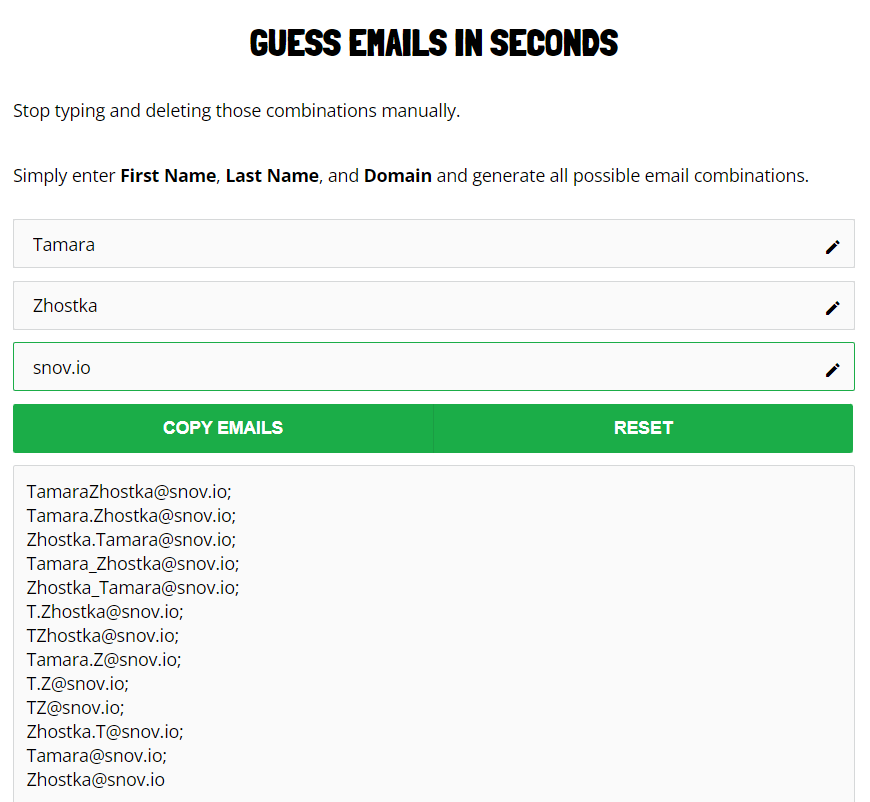
This is a no-cost browser tool to get potential emails in seconds. With a person’s first name, last name, and company domain inserted, the tool will churn out potential variations you can copy and use for your outreach.
How’s that for a magic trick?
2. Consider domain search
According to ICANN’s rules, companies that register a domain need to provide their contact information, which can be accessed by anyone looking up the domain online. Isn’t that a perfect opportunity to source relevant contacts for your email database?
Benefit from tools like GoDaddy’s Who.is, which serves up a banquet of registered domain names. Simply type in the name of the company in the search box, and you’ll be given a detailed report on everything you need to know about the domain – who owns it, which lucky host gets to house it, and the coveted email address, of course.
GoDaddy Who.is is like that reliable old friend who never lets you down – it’s regularly updated and annually verified for any outdated information. But for privacy reasons, many companies conceal their contact information from their domain registration. So, while this method is certainly worth a shot, it might not always work for every company.
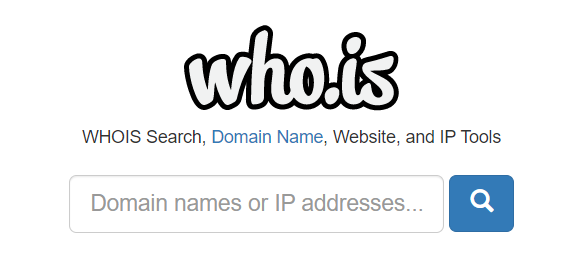
3. Dig in with Google search
Next up, let’s go old school and revisit an old friend – Google Search.
Reconnect with those elusive prospects by Googling them! As long as you know the person’s name, you can often easily find their email address provided you know the right Google search hacks! You’ll be surprised how many contacts you can find by simply typing their name and the words “email” or “contact” in the Google search box.
If your prospect has a common name, add more specific information to your search, such as their location, job title, or company. And while you’re at it, don’t miss out on looking for the person’s phone number, too, to check whether it’s linked to any email address elsewhere on the internet.
Got a fragment of your prospect’s email address? Type that piece into Google with quotation marks on either side and add keywords like “email” or “contacts.” For instance, “kris.evans” email… Let’s see what we get!
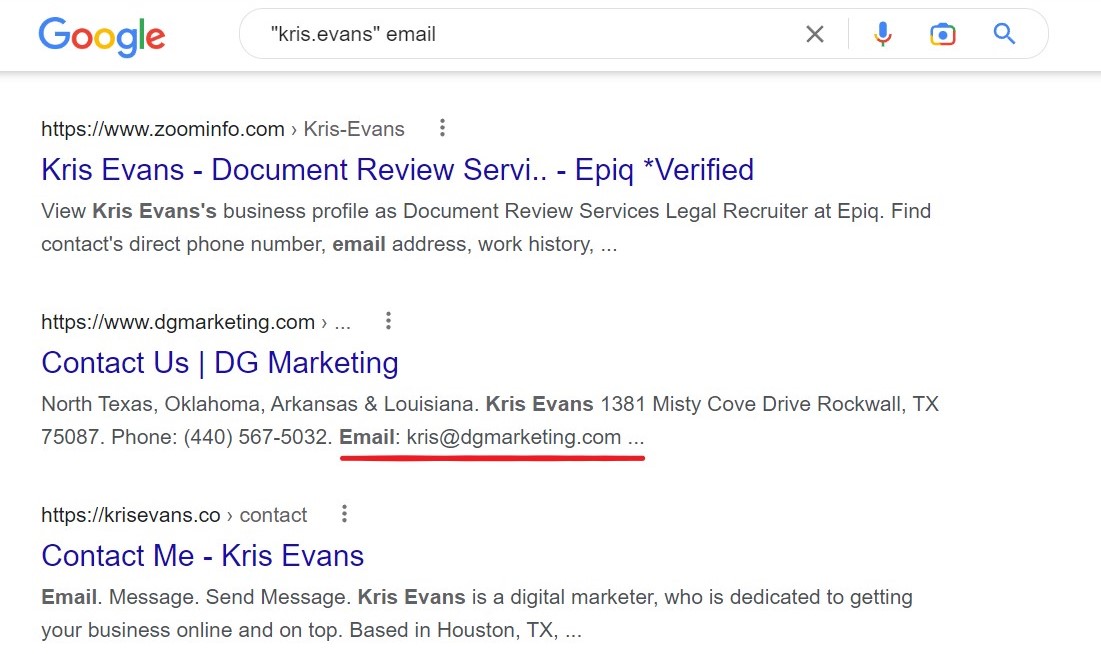
Ugh! Is this the right Kris you’ve been meaning to contact?
4. Enrich your email database using automated email search services
Leave behind all the blood, sweat, and tears you’ve poured into building your email database manually! Pour yourself a steamy cup of coffee (or a glass of wine, you know, just in case) and take advantage of automated email search services. Let them do their work! Trust me, you’ll be delighted with the features they usually offer:
- Email search: These services save you a good chunk of time spent manually searching emails across multiple sources online.
- Domain search: They also help you extract all the relevant email addresses for lead generation by searching a website domain.
- Bulk search: Got a sizeable contact list? These services enable you to export contact lists and emails in bulk, all neatly categorized based on your criteria.
- Social network search: Stroll through social networks and effortlessly collect emails from prospects’ social media profiles like LinkedIn.
- Email verification: Say goodbye to invalid emails! Most automated email search tools have a built-in email verification feature, ensuring your collected emails are valid.
Snov.io Email Finder
Pricing plans: 150 free searches per month on a forever-free plan. Paid plans start at $39 for 1,000 single or 500 bulk domain searches.
If you are building your email database on a budget and need no more than 150 email addresses per month, Snov.io Email Finder is your top choice! Its Trial plan is enough to kickstart your email search endeavors without paying dearly.
For $0 per month, you’ll enjoy access to Email Finder, Email Verifier, Email Warm-up, Email Drip Campaigns, and a free CRM system! Sounds like a bargain to me!
In case it’s not enough for your growing business, you can switch to the Starter plan, where in addition to finding prospects, you can verify up to 2,000 emails and send email drip campaigns to up to 5,000 recipients. More advanced search options are available under other plans (check them out).
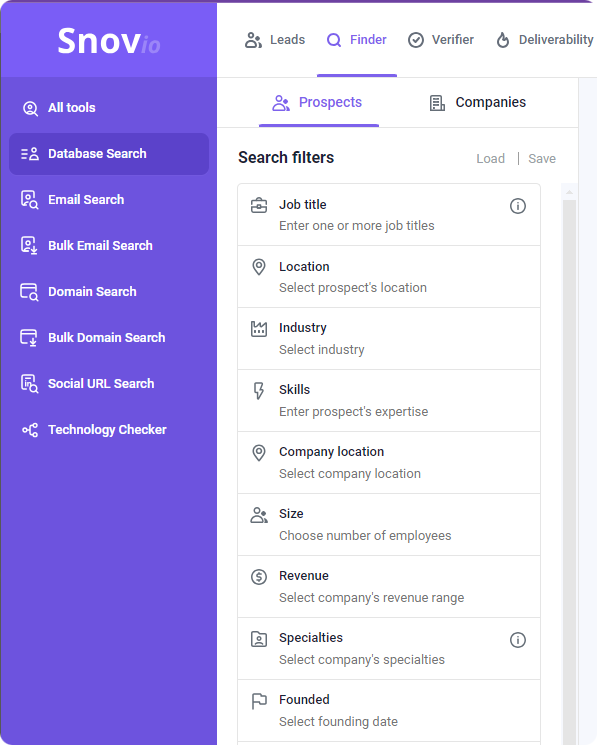
About the tool: With Snov.io Email Finder, you can find email addresses anywhere — from companies and professional social profiles to domains via the app or on company websites, search results, and LinkedIn using the Chrome extension. In no time, you’ll have a list of highly-targeted leads ready to export in CSV, XLSX, or Google Sheets formats.
To make sure all the emails you found are valid, use Snov.io’s built-in Email Verifier. This is how you can keep those outdated and invalid leads from getting into your email database without wasting precious time double-checking. It’s all automated, just for you!
But that’s not all! With Snov.io’s free CRM system, you can organize and prioritize verified emails, keeping your team members on the same page at all deal-closure stages.
To ensure a smooth and timely follow-up of your selected prospect, there is another incredible feature — Email Drip Campaigns. This tool allows users to create personalized email campaigns with custom templates, automate follow-ups based on recipient behavior, and easily nurture long-term customer relationships.
LeadFuze
Pricing plans: Starting at $147/month for 500 lead credits, with an unlimited plan at $397/month (annual commitment), and a custom plan for those needing more than 2,500 lead credits.
About the tool: This is another gem for those willing to stock up with new prospects for their email database without breaking a sweat! LeadFuze is a prospecting tool that matches and verifies real-time company information across millions of profiles and companies.
With it, you don’t have to worry about scrubbing your email list or adding existing customers. This tool is loaded with automation features for swift and easy list building, saving you hours for real-time communication with prospects. You’ll get double-verified emails and a bulk email finder that streamlines your email search through pre-defined criteria.
LeadFuze seamlessly integrates with your CRM, including platforms such as Zapier, Salesflare, HubSpot, Salesforce, and others. Plus, it enables companies to access lead profiles from social platforms like Facebook, LinkedIn, and Twitter to get detailed insights into their skills, work history, and education.
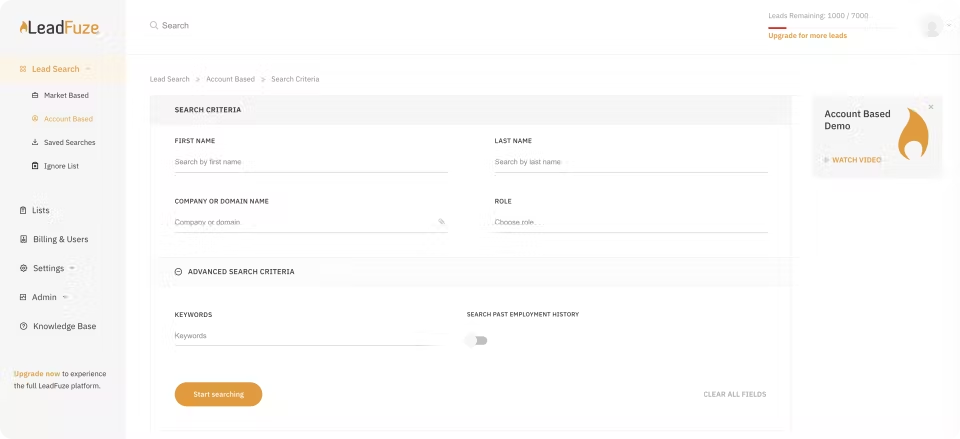
ContactOut
Pricing plans: Prices range from $29/month for 150 emails to $199/month for 1,000 emails. ContactOut also provides users with 40 emails/month and a standard LinkedIn user search (work/personal emails) under a free plan.
About the tool: ContactOut adds a powerful overlay on top of Linkedin profiles. You’ll see phone numbers, email addresses, and links to social media profiles in a matter of seconds.
Saved leads are neatly stored in one place and can be easily accessed right from the ContactOut dashboard. Users can organize candidates into folders and share contacts with the rest of their sales team. This data can be exported to spreadsheets and applicant tracking systems if you use this tool for recruitment.
At the same time, this tool enables users to compose emails based on reusable templates and send them out while still browsing LinkedIn. This way, you can swiftly contact multiple people and automate follow-ups. Besides Linkedin, ContactOut also integrates with Zapier.
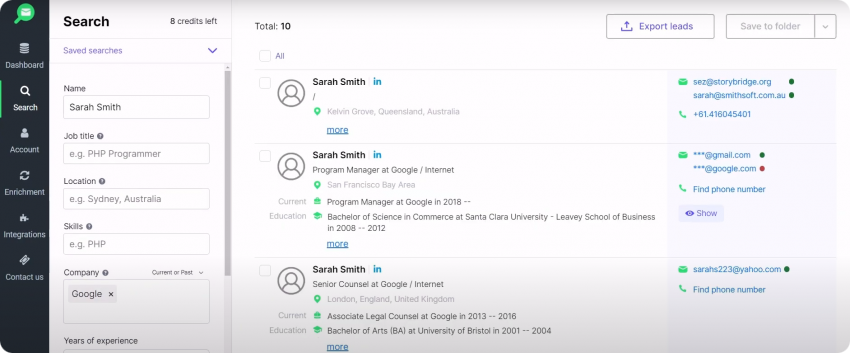
SignalHire
Pricing plans: For $49/month, you get 350 email credits. SignalHire also invites users to start with a free plan offering 5 contact credits and access to their 650M+ database without needing to whip out your credit card!
About the tool: SignalHire lends recruiters, sales professionals, and marketers a helping hand in finding verified leads. Before showing you any contact details on the screen, they are verified via 3rd-party verification tools.
The platform assists you in finding anyone’s data by name: emails, phone numbers, and social profiles on LinkedIn, Facebook, Twitter, GitHub, and MeetUp (stay tuned for Dribbble, Gmail, Xing, Quora, and more!). The same search type is also available in bulk (up to 1,000 leads at a time).
The tool shines in searching emails by location throughout the country, state, area, city, radius, or postal code. Additionally, it integrates smoothly with SalesCloud, Google Workspace, Zoho, and LinkedIn, letting you easily review your conversations with CRM.
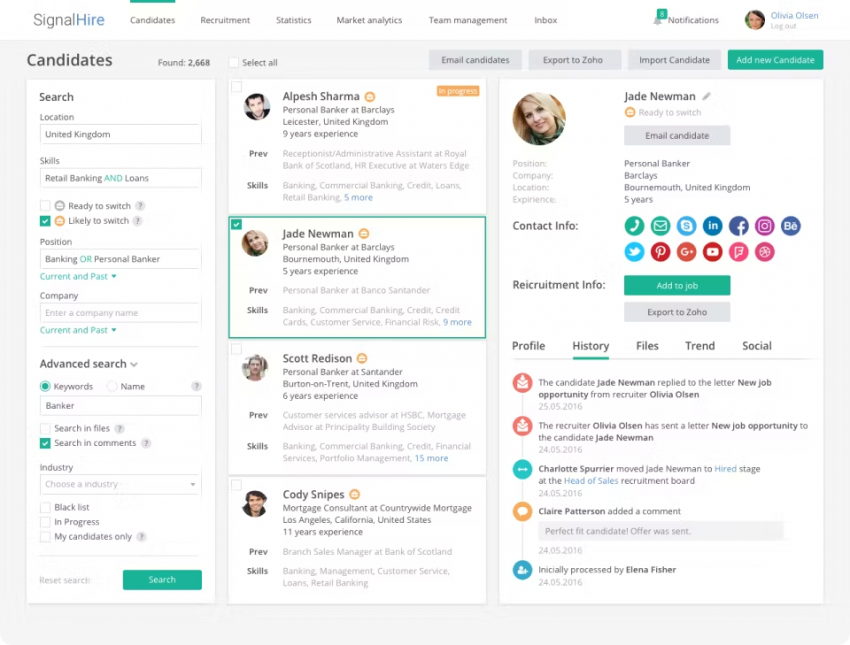
Looking for more email search services to amplify your email database? Check out our post on the Best Email Finder Tools of 2024!
5. Rock your LinkedIn network search!
With 875 million members, LinkedIn is a perfect business networking platform for reaching out to an ever-increasing number of potential leads. It’s a truly resourceful place to start building your email database, turning connections into conversions.
Let’s dive deeper into the art of mining emails from LinkedIn.
Extract emails from Linkedin profiles
Browsing through LinkedIn profiles for email addresses is a tried and tested approach. Despite being seen as a little laborious by some, it’s an effective strategy worth pursuing! Many professionals on LinkedIn fill out their profiles fully, providing valid email addresses as one of the basic requirements of the platform.
To explore profiles freely, send your prospect a connection request. And don’t worry about them accepting it! Anybody joining LinkedIn pursues one goal — expanding their network. Once they accept your request, you become a “first-degree connection,” and you can see their contacts in the contact info tab.
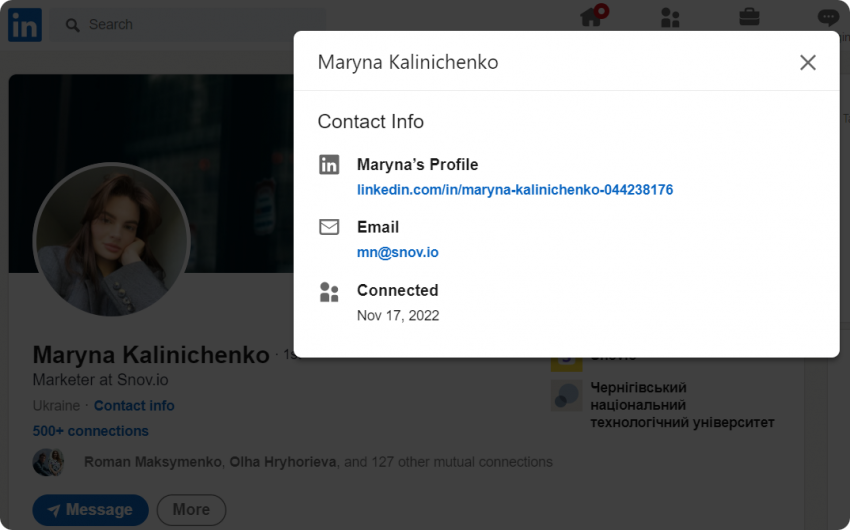
However, keep in mind, not all LinkedIn members willingly share their email addresses. If this is the case, don’t be shy about sending them a private message, asking for their email. Just remember, it’s crucial to provide a compelling reason – be it sharing valuable information, offering a free product trial, or anything you find relevant to make them interested in your product or service.
Benefit from automated email lookup tools for LinkedIn
Another equally effective strategy for expanding your email database using LinkedIn is to use tools designed to hunt down emails on this very platform.
Take the Snov.io LinkedIn Prospect Finder, for instance. This powerful Chrome extension allows you to automatically collect prospects from LinkedIn and Sales Navigator, fueling your email database. It’s perfectly compatible with both free and premium LinkedIn accounts, so you don’t need to worry about any additional upgrades.
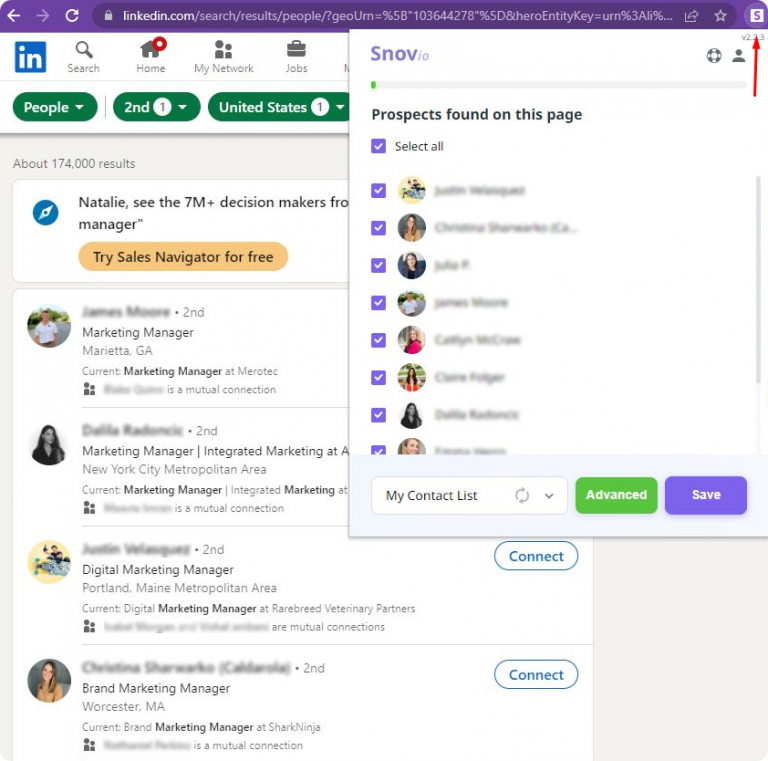
A bonus feature of the LinkedIn Prospect Finder is its built-in Email Verifier, ensuring your collected emails from LinkedIn are pre-verified and ready to go.
To learn more about validating emails and getting a handle on email verification, don’t miss our post.
6. Grow your email database with epic content
What’s the one trait all epic content shares? It’s simple – people can’t get enough of it. They love it, bookmark it, share it with colleagues – the list goes on!
Unlike generic, low-quality content, epic content brings value to its readers, providing them with in-depth, well-structured information on the topics they’re keen on. Alternatively, it has the power to invite curiosity in areas they’ve never ventured into before.
Such posts are usually no more than 3,000 words, packed with data, practical insights, and invaluable advice that readers can apply in their real lives.
Regular posting not only drives traffic to your website but also solidifies your brand’s credibility. The more people trust your demonstrated expertise through engaging content, the more inclined they’ll be to give your product or service a chance.
You might be wondering, “How does this help grow my email database?”
Suppose you’ve posted an article on how to use your product, and some readers still have questions. This is a great opportunity! Invite them to the comment section, but there’s a catch – to leave a comment, they need to provide their email address. As easy as that.
Here’s a case in point from the Snov.io blog:
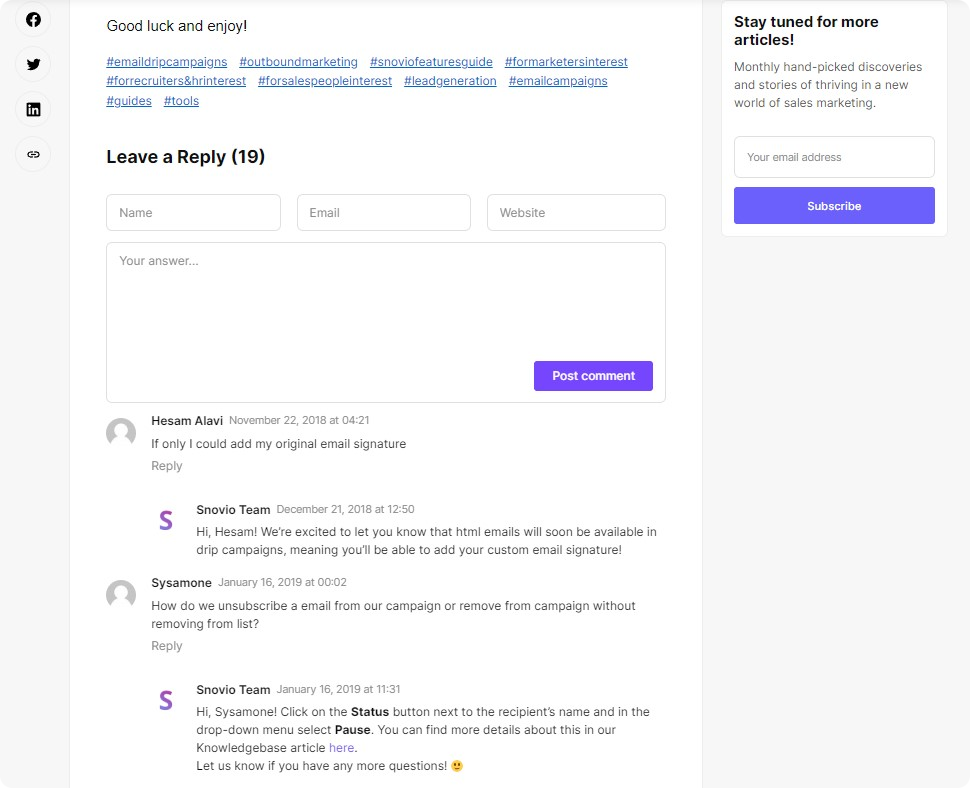
But why stop there? Sweeten the deal with a subscription box for those readers who are especially impressed with your content, and watch your email database flourish with potential leads!
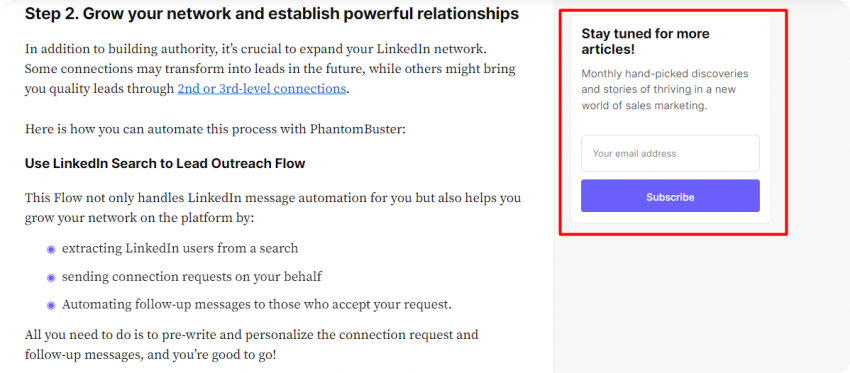
7. Expand your email database with exit pop-ups
“Pop-ups are dead!” I can almost hear you say. Let’s agree to disagree. I’d prefer to call them “misunderstood.”
Sure, a recent Adobe study reveals that 41% of people find pop-ups to be among the most frustrating aspects of online brand interaction. But I wouldn’t be that hard on them!

Reimagine the pop-up concept, not as an intrusive interruption but as a friendly farewell message. When should it appear? Right at the end of your visitor’s interaction with your content, especially as they’re about to leave your website. You can measure their engagement by tracking how far they’ve scrolled down a page and the duration of their visit.
Here’s a fun idea – why not set exit pop-ups to only appear for visitors who’ve scrolled more than 70% of the page and spent more than a minute on your website? That’s your cue to ask for their email address.
And here’s why it’s a brilliant strategy.
Imagine this: a visitor just finished reading an interesting article on your website. They liked it and wouldn’t mind getting similar content via email weekly to save them the trouble of regularly checking your website for fresh articles. This is where your exit pop-ups come in handy, enriching your email database with new prospects while leaving them with a sense of gaining something valuable.
For even better results, pair your exit pop-up with a special offer to support your email marketing campaigns and attract more leads to your email database.
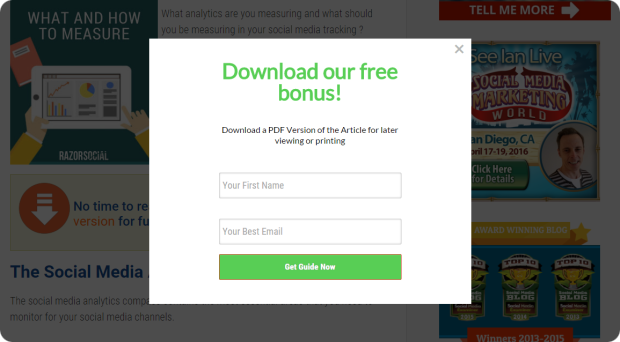
8. Launch viral competitions to extend your email database
Who would hate to win?
Exactly! That’s why viral competitions are still effective for adding a good chunk of new contacts to your email database.
All it takes for a potential lead is to share their email to enter the competition and then spread the word through multiple online channels for more participants to enter your competition through referrals. The rest is in the hands of fate!
Not to rely on pure luck in your email lookup journey, design a contest that appeals specifically to leads relevant to your business. It’s not a numbers game – quality matters more than quantity. Be picky about your lead sources. Focus on industry-related channels such as directories, forums, social media groups, or your company’s website or blog.
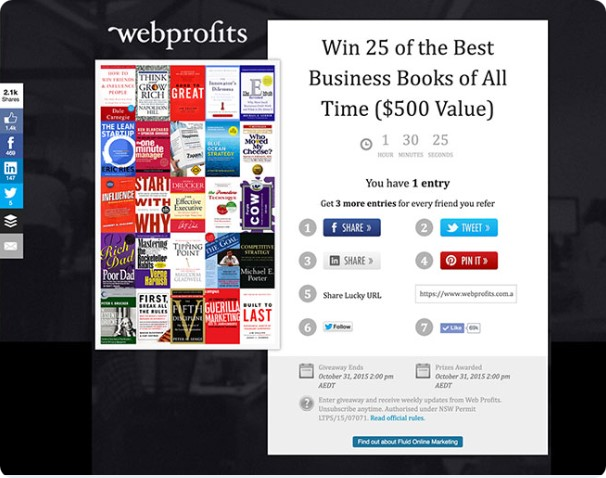
A viral competition with a flashy prize unrelated to your brand might result in a bunch of new leads. But what about their quality? These leads might be more interested in your prize than your product or service.
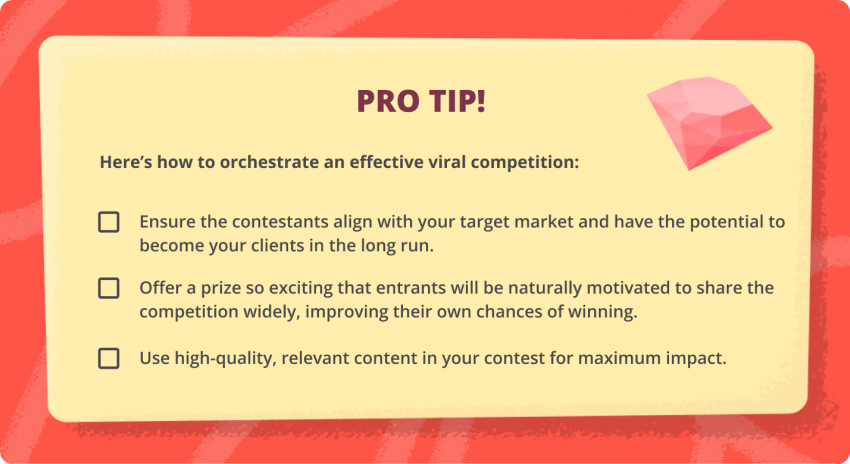
To streamline your efforts, consider automating your competition email campaigns with tools like Snov.io Email Drip Campaigns. This platform allows you to build multi-flow drip campaigns that nurture your competition entrants from prospects to clients with sequences of announcement, engagement, and congratulatory emails – all at the click of a button!
With it, you can effortlessly create custom templates for each campaign type, whether individual (for winners, for instance) or bulk (for participants and finalists)
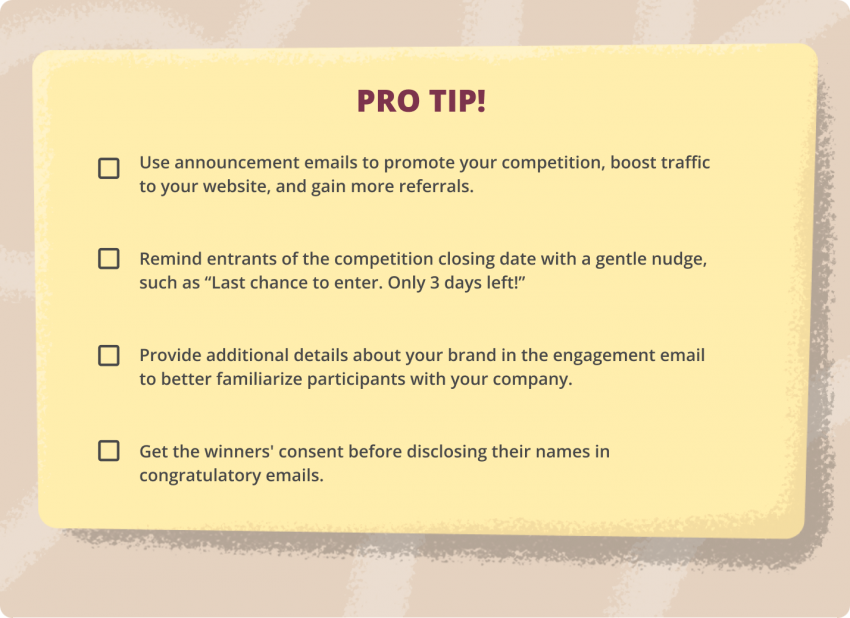
How about adding a personal touch to your giveaway email campaign? Read our post on how to streamline email personalization with Snov.io Email Drip Campaigns and Hyperise.
9. Embark on a viral pre-launch campaign to grow your email database
Imagine your company is about to launch a new product, and the atmosphere is buzzing with that exciting “coming soon” energy.
Leverage your prospects’ anticipation by offering a pre-launch demo version of your new feature in exchange for their emails. The key strategy here is to provide a valuable solution so valuable, it will bring fresh opportunities to their businesses that they can’t get anywhere else for free!
Build a simplistic “coming soon” page. Once someone signs up, encourage them to share your referral link with, let’s say, 5 colleagues from the same business sector who’d be interested in trying out your product. This type of email referral encourages users to refer their friends, and voila, your email database expands exponentially within days!
Take the SpringSled campaign as an example: they successfully initiated a pre-launch for their visual project management tool that eventually brought them 140,000 sign-ups!
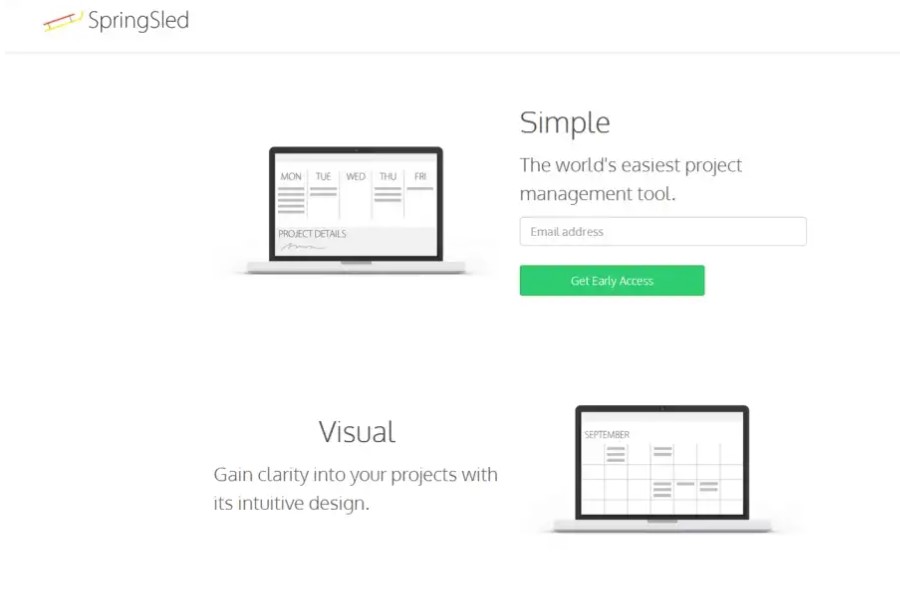
Why buying an email database is a no-no?
Whenever you encounter an offer for a “ready-to-use” email database, take Forrest Gump’s advice and “Run, Forrest, Run!” No matter what these sellers promise (email addresses, names, phone numbers, location, better deliverability rates), there is only one way to build your email database — grow it!
If you are offered to buy an email database, bear in mind that it’s unethical, as you get those emails without the subscribers’ consent. So, before you think about buying an email database compiled by unknown people, take a moment to consider the potential damage to your brand’s reputation.
Another warning might come from email service providers. If they figure out you are sending out emails to addresses that were not previously verified, they are likely to mark them as spam and ban you from their system, which is an “ouch” for any business.
By choosing to buy an email database, you are voluntarily investing your money into poor open rates, as many companies sell email lists packed with inactive, good-for-nothing emails. As a result, prospects will simply ignore you.
Wrapping up
Even if you implement just one of these strategies, you’ll start to see some results. But for the best outcome, I recommend turning to Snov.io Email Finder. It’s a free tool that covers all your basic needs when it comes to growing your email database, even with zero experience in email searching.
Remember, when it comes to growing your email database, slow and steady wins the race. Keep it ethical, keep it organic, and above all, keep it engaging!