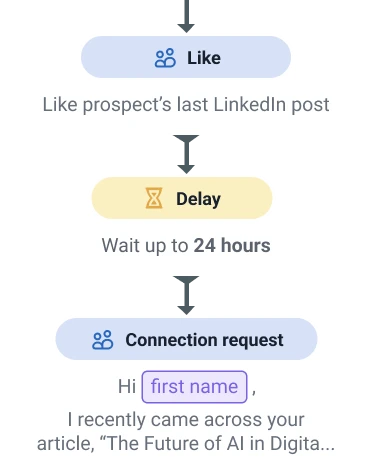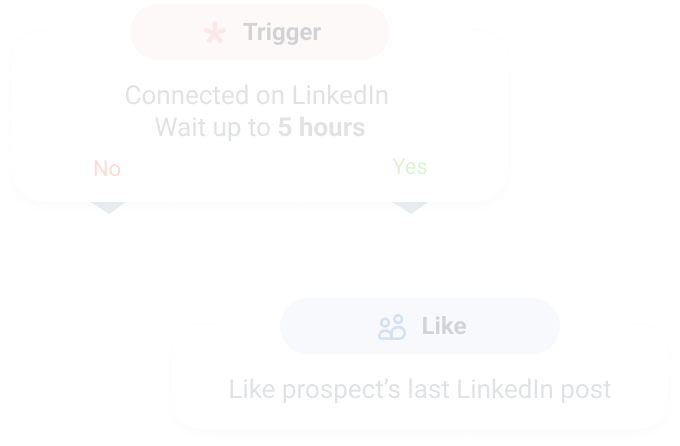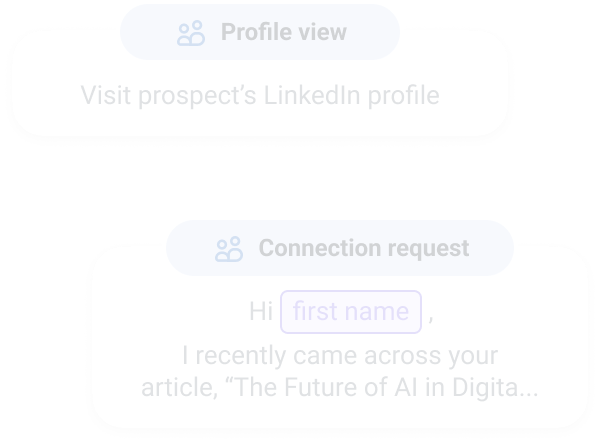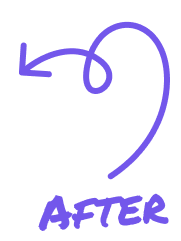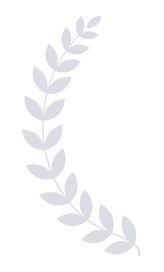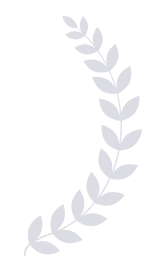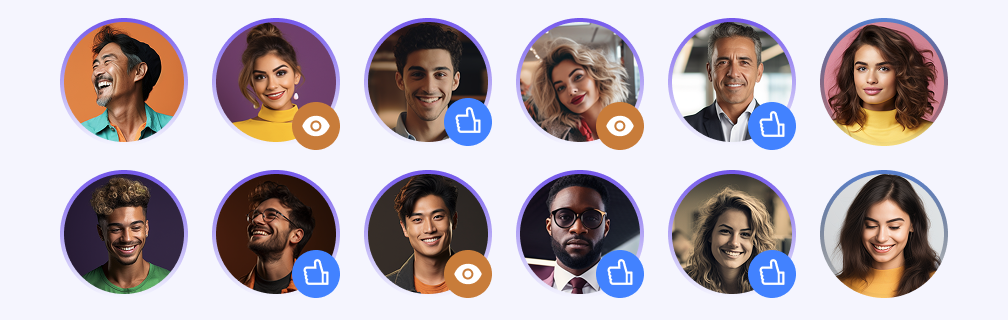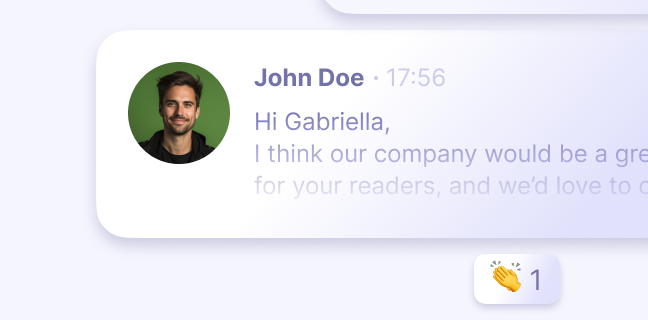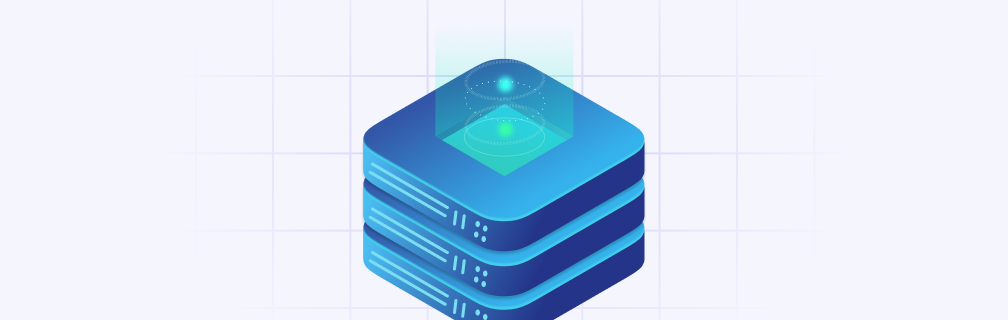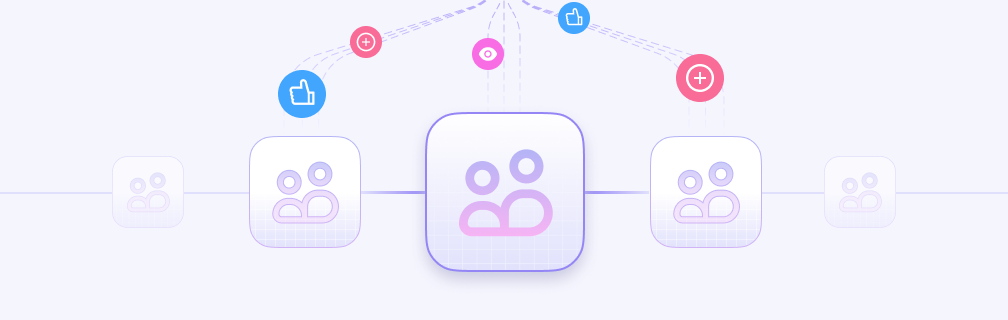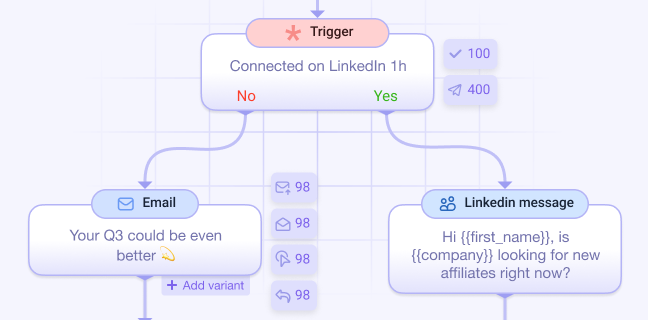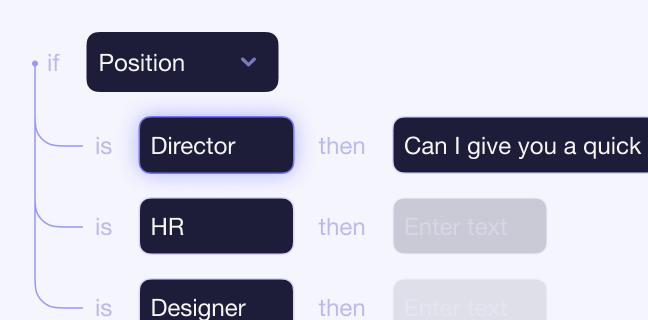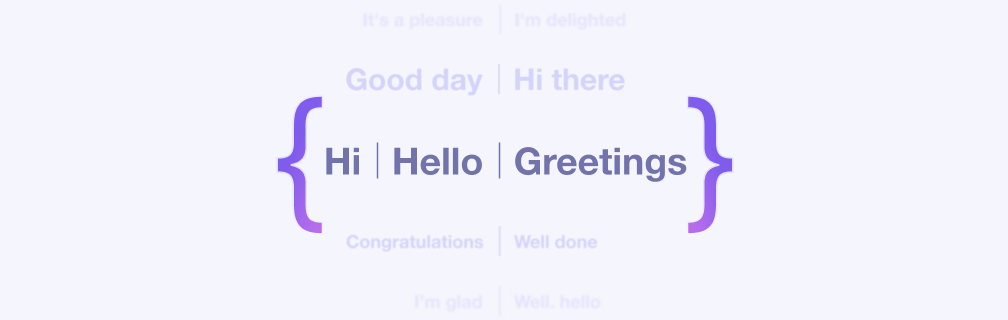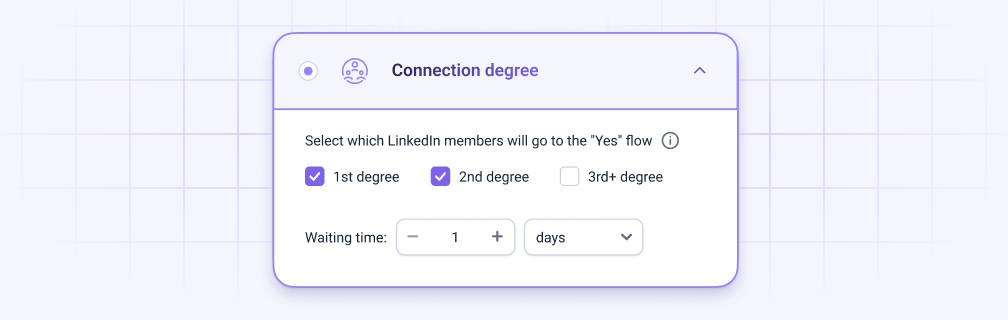Why do you need LinkedIn Automation?
Inboxes are flooded with pitches.
Add LinkedIn touchpoints to stand out and boost engagement.
Manual prospecting is slow and inconsistent.
Automate LinkedIn tasks to free up time for closing deals.
Accounts get banned.
Snov.io’s smart limit control keeps you safer than manual bulk outreach.
Stop relying on email alone — it doesn't work anymore.
Multichannel outreach drives 24% higher ROI than single-channel efforts.