It’s a huge mistake to think that starting out as a B2B salesperson from scratch is easy. Sure, you might have the skills and know-how, but getting those initial leads can be pretty intimidating. Where do you find them? How can you reach out to these companies? Who do you even contact?
Oh, what a headache!
First things first, you need to start somewhere, and that means finding initial lead data like company names, names of people responsible for purchasing decisions, and their social media accounts. All this initial data will open the door for you to find their contact details (particularly email addresses) and reach out with your irresistible sales proposal.
We’re sure that after reading this article, you’ll be a B2B lead data gathering ninja, armed with the tools and resources to start growing your B2B lead database confidently. And then, you’ll be all set to launch your first automated email campaign (we’re rooting for Snov.io 😉!).
Outline:
But first, let’s make sure we’re on the same page about what the B2B lead database is exactly.
What is a B2B lead database?
Well, it’s simple: a B2B lead database is a collection of contacts from other companies that you can use for your sales and marketing activities. It usually contains contact names, job titles, email addresses, social media profiles, and any other relevant information you might need to contact them and personalize your outreach.
A fresh and up-to-date B2B lead database is the bedrock upon which all your sales and marketing efforts are built. With it, you’re empowered to target the right companies and decision-makers like a pro.
Now, we won’t sugarcoat it – building a B2B lead database doesn’t happen overnight. And, honestly, you’ll have to work frantically to collect initial lead data like company and decision-makers’ names, all while contact information remains elusive. It takes time, research, and effort to curate a list of contacts that align with your specific business goals. But hey, Rome wasn’t built in a day, right?
The secret to your success lies in knowing WHERE and HOW to look for these leads. Just read further — we’ll cover both.
Where and how to find company names for your B2B lead database?
Here are some surefire strategies for finding company names for your B2B lead database, including the best places to look and methods for sourcing company names.
Where?
1. Online business directories and listings
Using online directories to identify companies in specific industries or locations is efficient and cost-effective.
They are like goldmines for newbie B2B sales pros, providing valuable intel like company names, sizes, revenues, domain names, and more. You can also use this info to compile an exhaustive initial list based on industry or location.
Here are some popular online directories you should check out:
- Crunchbase: A leading database of information about private and public companies, offering an accurate source of business data.
- Thomasnet: A source for industrial and commercial companies, offering access to their extensive product directory and online suppliers.
- Dun & Bradstreet: A company that provides data and insights to help businesses make better decisions, including access to databases and tools to analyze and manage risk.
- Kompass: An international directory of B2B companies and services, helping buyers and suppliers find products, contacts, and professional services.
- SaaS Genius: A platform that helps users find optimal SaaS solutions for their businesses with customized recommendations and pricing comparisons.
- GlobalSpec: An online directory of products, services, and suppliers for engineering, industrial, and technical professionals, with news, articles, and more.
|
For more directories for lead generation, check out our article. |
Let’s assume you want to sell your advanced accounting software to fintech companies in the Canadian market. Here’s how to find them on Crunchbase:
Step 1. Visit Crunchbase, navigate to the top left corner of the homepage, click the “Advanced” button next to the search field, and select “Companies” from the dropdown menu.
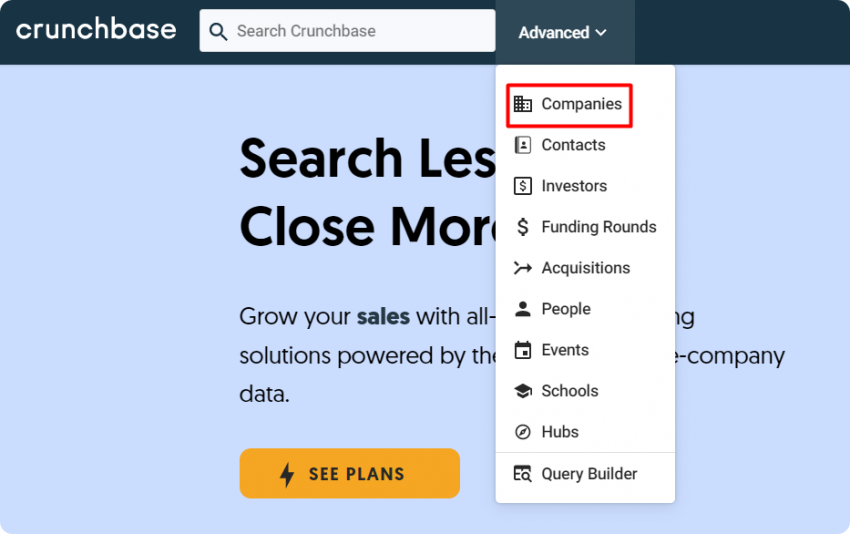
Step 2. On the Advanced Search page, apply filters such as “Description Keywords,” “Headquarters Location,” “Industry,” “Number of Employees,” and more to narrow down your search. You’ll get a list of fintech companies that match your criteria.
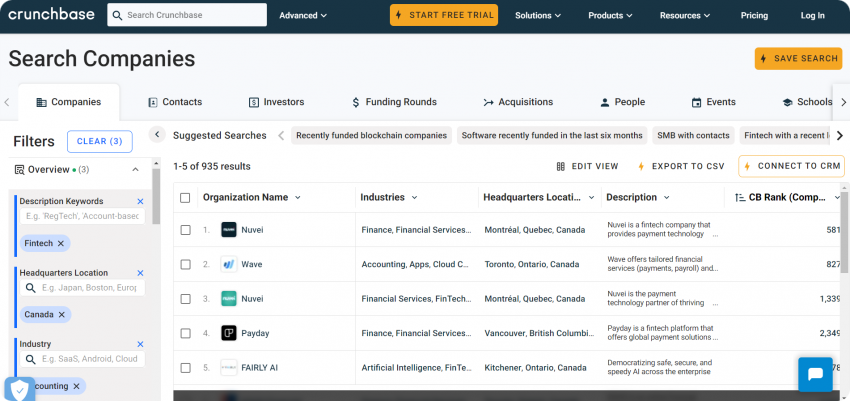
Step 3. Explore the list and click the company’s name to view its Crunchbase profile, containing valuable information such as founding date, funding rounds, investors, and employees.
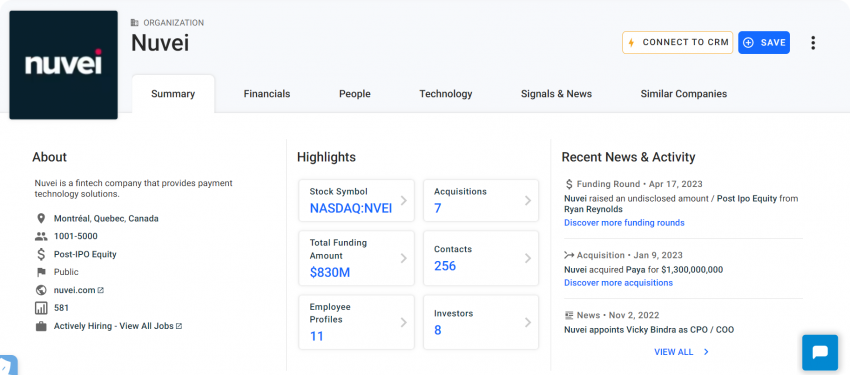
This is how you can find hundreds of companies in the location and industry of your interest. Just have time to catch them!
2. Research via Google and other search engines
A B2B sales rep looking to drum up a new business can’t do without Google Search (Bing, Yahoo, and other search engines are also handy, of course). With the right search terms, you can find the names of businesses that likely need your services.
When searching for company names on Google, it would be wise to tap into Google Advanced Search from the start. It’s a secret weapon for discovering companies in specific industries and locations.
Apply Advanced Search filters to refine your search:
- Language: Get search results in the language of your choice.
- Region: Limit your results to a specific country, state, or city.
- Domain: Seek out results from specific domains, such as “.gov” or “.com.”
- Last update: Choose a specific timeframe (past month, past year, etc.) if you want recent information.
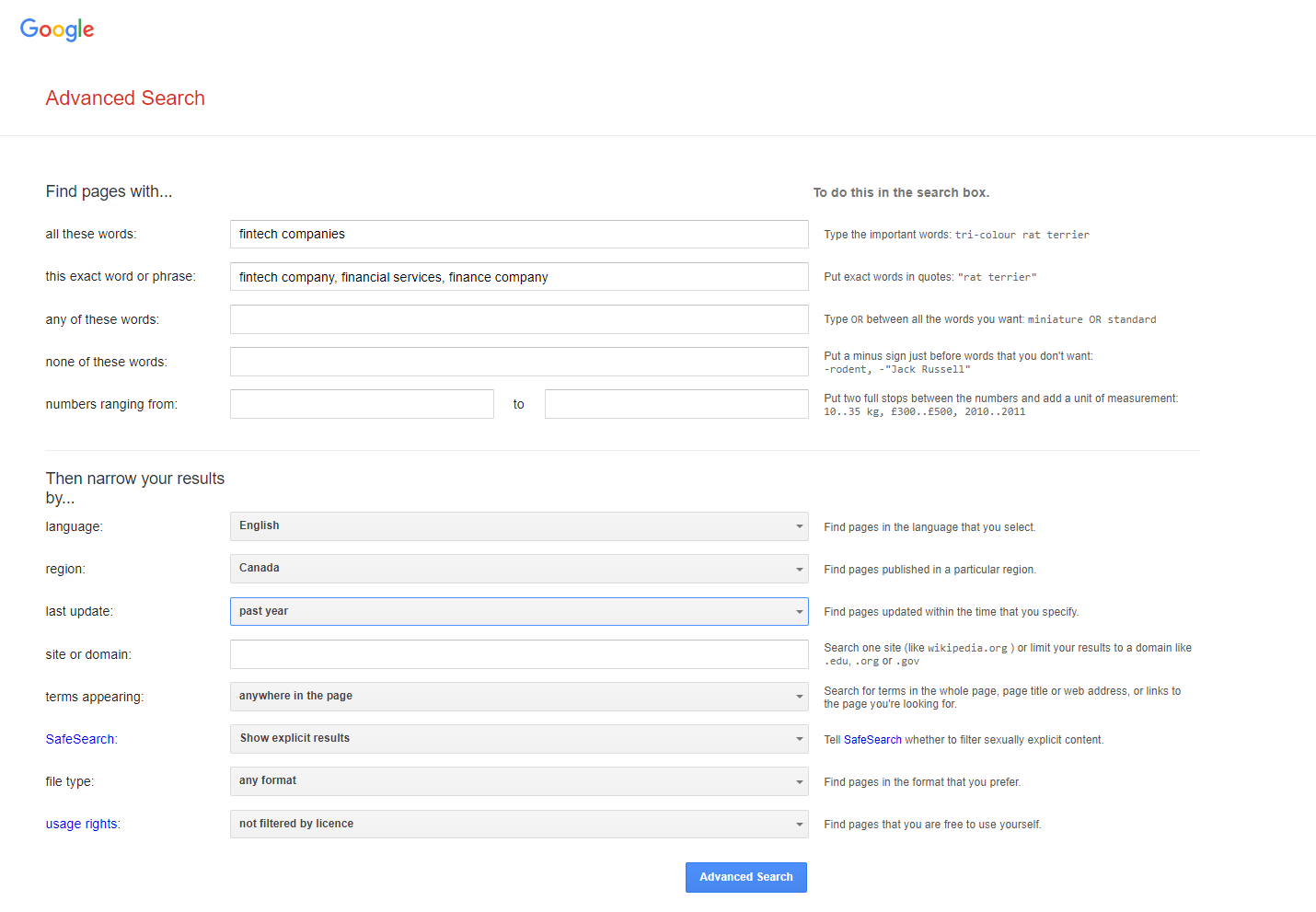
Once you’ve added all your desired filters, click the “Advanced Search” button at the bottom of the page to complete your search and get results tailored to your needs.
3. Comparison platforms
Comparison platforms provide an easy way to compare products and services across multiple vendors. Think of them as matchmakers for businesses—featuring extensive databases of company names and contact info to help B2B salespeople find their perfect match.
Some comparison platforms include hard-to-find information such as commercial activities, size, private ownership structures, and employees so you can confirm whether the company is worth your time. In addition, many feature robust search engines that help narrow down your search results so that you get only relevant data.
Ready to dive into the matchmaking game? Here are some of the top comparison platforms you can use:
- G2 is a highly trusted software comparison platform that provides in-depth information and over 2 million reviews on business software solutions. It’s a great resource for B2B salespeople selling software products, with over 60% of the Forbes Cloud 100 as G2 customers.
- Capterra is another highly-rated software comparison platform that provides a comprehensive directory of software solutions and service providers. It’s a fantastic source for finding tech companies keen on buying your product.
- Clutch is a B2B ratings and reviews platform offering data-driven business analysis across multiple industries. It’s perfect for salespeople looking for leads in a broad range of industries, from development to marketing.
- TrustRadius specializes in business software and services and provides detailed reviews from verified users, making it an unrivaled resource for those eager to learn about other businesses’ experiences.
- CompareCamp offers detailed reviews and comparisons of software solutions, online services, and tools. It’s ideal for salespeople selling SaaS products across various industries.
- GetApp is an online platform featuring innovative SaaS solutions with reviews, case studies, pricing information, and more.
- Bonus: ProductHunt. While not a comparison platform, this community-driven platform that focuses on showcasing new and innovative products can still be a valuable resource for B2B sales reps seeking fresh and emerging products.
Let’s check out how to find the needed companies on GetApp, for example:
Step 1. In the search bar on the GetApp homepage, enter the product name or the software category and hit enter.
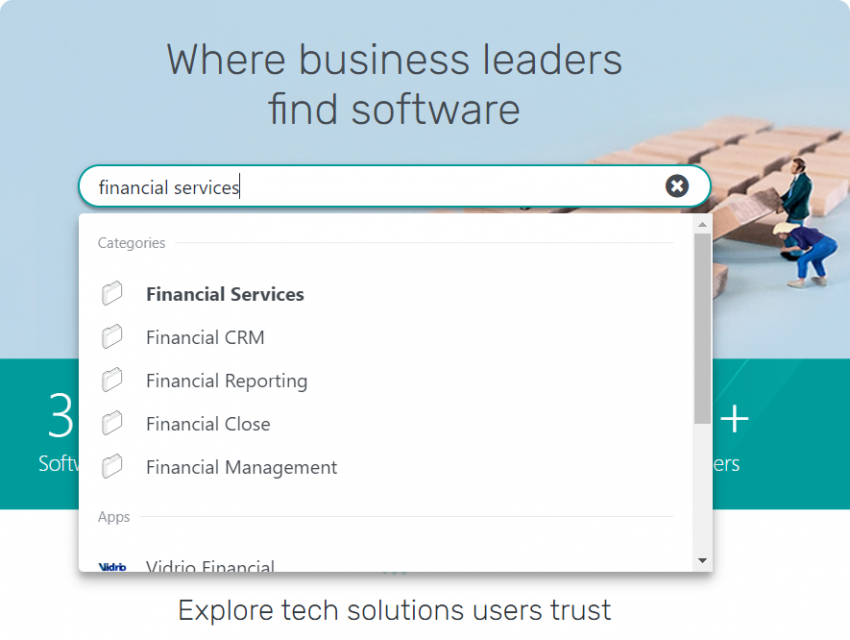
Step 2. On the category page, you’ll see various filters to refine your search: “Features,” “Integrated with,” “User Rating,” and more.
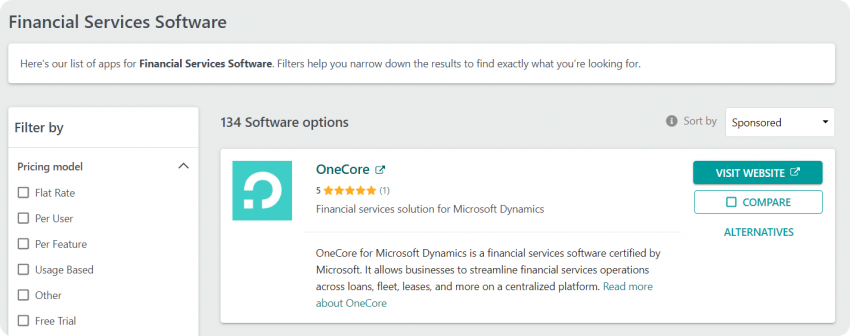
Step 3. After applying the desired filters, review the list of software displayed in the search results. Click each name to access their profile, where you can find more information about their company, products, and customer reviews.
How?
Now you’ve discovered the three bullet-proof places where you can find company names for your B2B lead database and learned simple methods of pulling this information.
But wait, let’s assume you need this initial lead data in bulk. How can you source the data in large volumes and build your lead base with less time and effort?
We’ve got you covered! Here are three tried and tested methods you can start using right now to find company names in bulk.
Method #1. Use Google Sheets for web scraping
What’s web scraping? It’s collecting data from websites and transforming it into structured information. Google Sheets can become a handy tool for you to quickly capture massive amounts of data that can be stored, manipulated, and analyzed. It can import data from various structured data types, including XML, HTML, CSV, TSV, RSS, and ATOM XML feeds.
Eventually it may make sense to move beyond Google Sheets and adopt a full-blown SQL database solution, such as MySQL. From there you might want to change from MySQL to MariaDB, depending on your needs. But as a starting point, Google’s spreadsheet solution will let you tap into these feeds efficiently.
Here’s how to do it. We’ll use the list of software we got while using GetApp in the previous chapter:
Step 1. Open the webpage and inspect the elements containing the company names. Right-click a company name and select “Inspect” from the context menu. This will open the developer tools, highlighting the HTML code for the company name element.
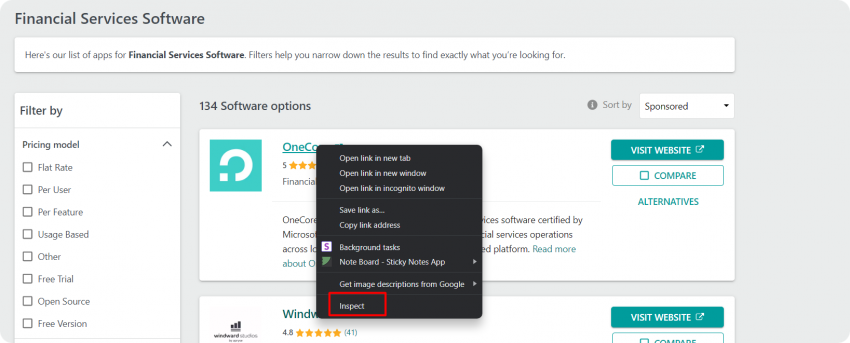
Step 2. Copy the XPath of the highlighted HTML code.
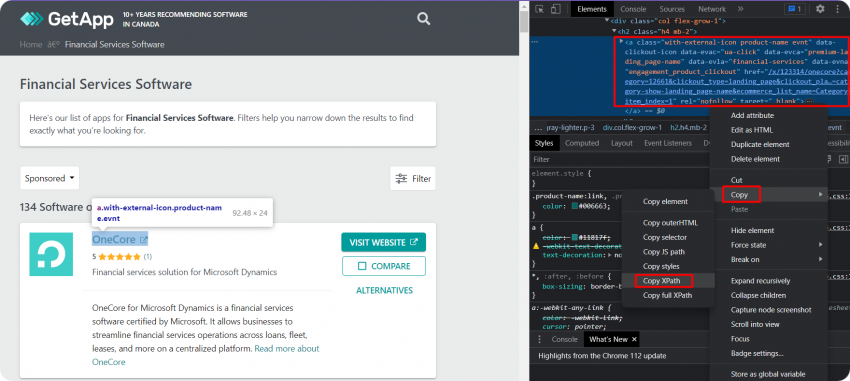
Step 3. Open a new Google Sheet and type the following formula into an empty cell, replacing [xpath_query] with the XPath query determined in the previous step:
=IMPORTXML(“URL”, “xpath_query”)
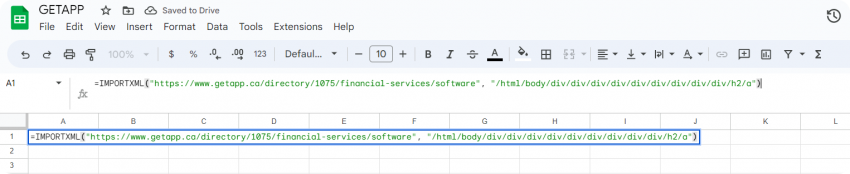
Step 4. Take a deep breath and review all of the data collected for accuracy and completeness. If everything looks good, save your sheet, and you’re ready to roll!
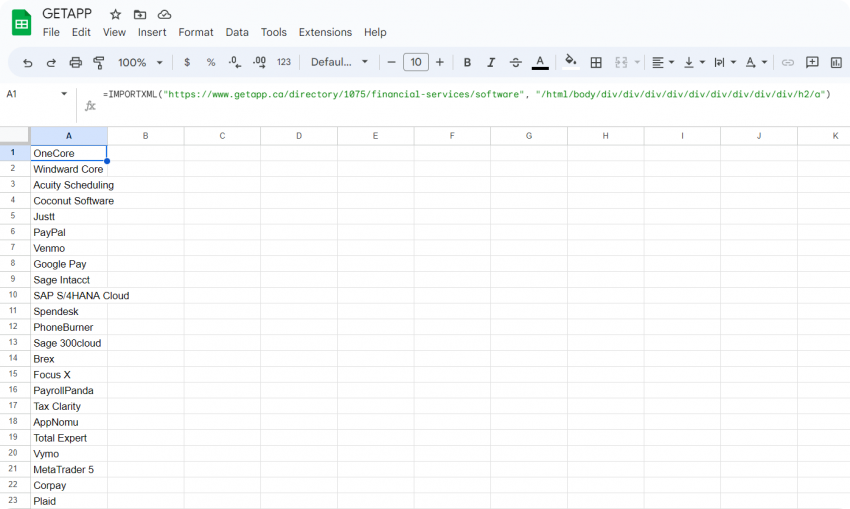
NOTE: Should you face any difficulties at this stage (and you might!), don’t be shy to seek help at https://support.google.com/docs/answer/3093342 or learn more details about the process at https://www.w3schools.com/xml/xpath_syntax.asp
Well, not so easy, right? If you’re hesitant to learn this somewhat tiresome process and want more features and customization options for your specific needs, consider using paid services for your Google Spreadsheet web scraping. We recommend the Data Miner Chrome extension as the most efficient we’ve tested.
|
Pros: It’s free, and you can do it yourself if you know how. The tool will save you a whole lot of time and resources on manual copy-pasting or other processes that can take longer. The best part is that you don’t need any special coding knowledge. Cons: You might need some time to master it at the beginning. It may take some digging, but if you practice a little bit, this approach can yield good results. |
Method #2. Use parsing and crawling techniques to extract initial lead data
What are parsing and crawling, actually?
Parsing is like being a digital detective, analyzing a website’s structure and extracting specific data points, such as company names, contact information, and product details. This process involves using a tool called a parser, which can identify and extract the relevant data from a website.
On the other hand, crawling is like being a digital explorer, systematically visiting and collecting data from multiple websites using a web crawler – a tool that automatically navigates through websites and collects data according to predefined rules.
Both parsing and crawling can be used for lead generation, as they allow you to collect information on potential customers from almost any public online sources.
If you’re not a tech-savvy sales rep, some popular tools for parsing and crawling would be perfect for you:
- Octoparse is a handy tool that lets you extract data from websites without any coding. It provides a range of features, such as automatic IP rotation and data export, making it a popular choice for businesses.
- Scrapy is an open-source web crawling framework that allows you to build web crawlers and extract data from websites using a simple yet powerful API.
- BrightData is a web scraping cloud solution that extracts data from websites without writing code. It provides a visual interface for selecting and extracting data, making it easy for non-technical users. After signing up, you’ll be promptly offered a 15-minute intro call to explain every single step of the process, and you won’t miss it (trust me – I haven’t seen a more proactive sales team in my entire life 😉)
Here’s a step-by-step guide on how to extract company names with one of the above tools, Octoparse, using the GetApp example:
Step 1. If you’re not a member yet, sign up for a free trial on the Octoparse website, download the Octoparse software, install it on your computer, and then run it.
Step 2. In the “Search for task templates or type website URL(s)” action, enter the URL of the page containing the list of companies you want to extract.
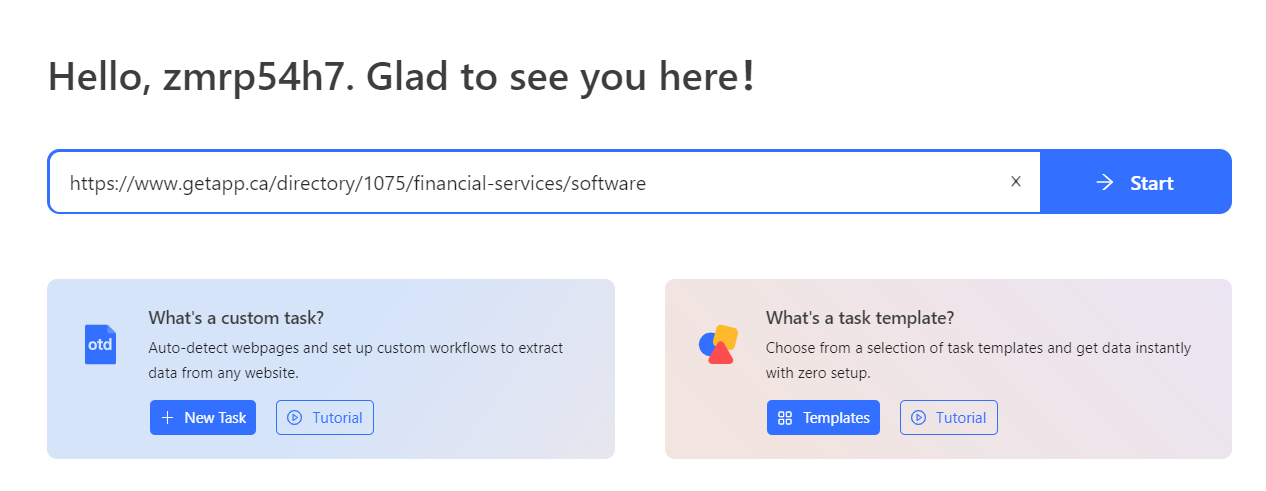
Step 3. Now you need to identify company names. In the Octoparse interface, click the first company name on the page. Then, click “Select All” to highlight all company names on the page.
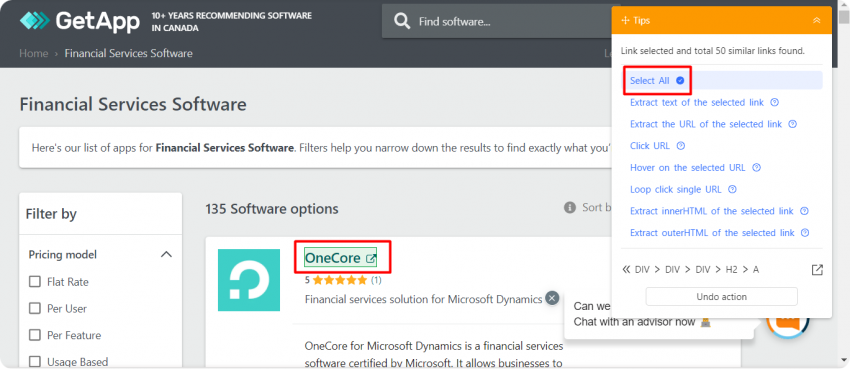
Step 4. Choose “Extract text of the selected links” to save the company names.
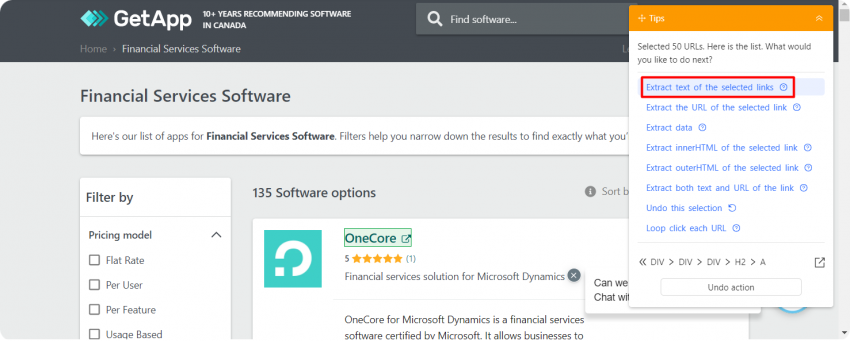
Step 5. Click the “Run” button in the upper right corner to extract company names from GetApp. Depending on the number of companies, this process may take some time.
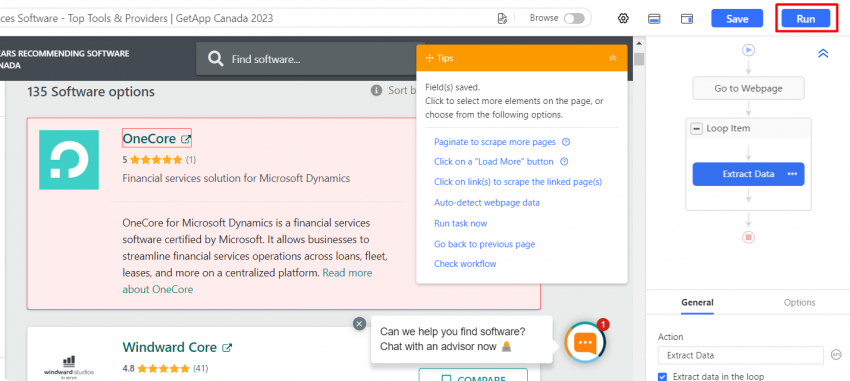
Step 6. Once the extraction is complete, download the extracted data by clicking the “Export Data” button. Choose the desired format for your extracted data, such as CSV, Excel, HTML, JSON, or database.
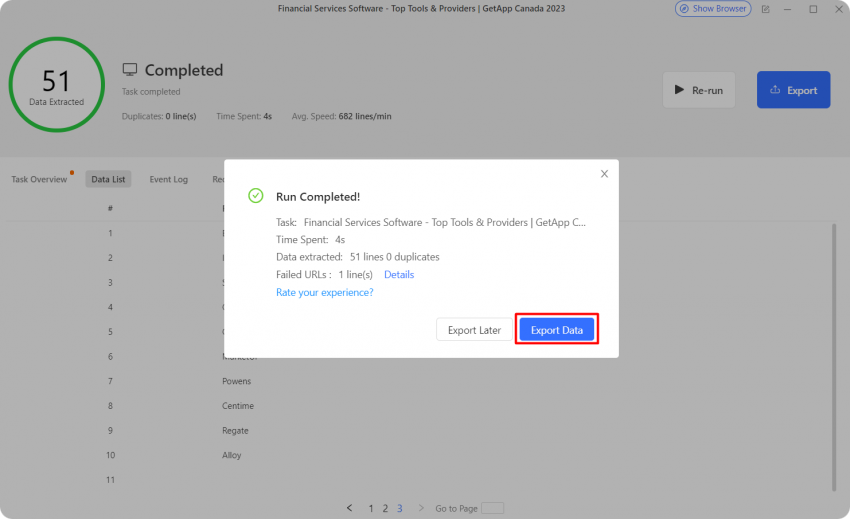
You can now use this list of company names to fuel your B2B lead generation efforts!
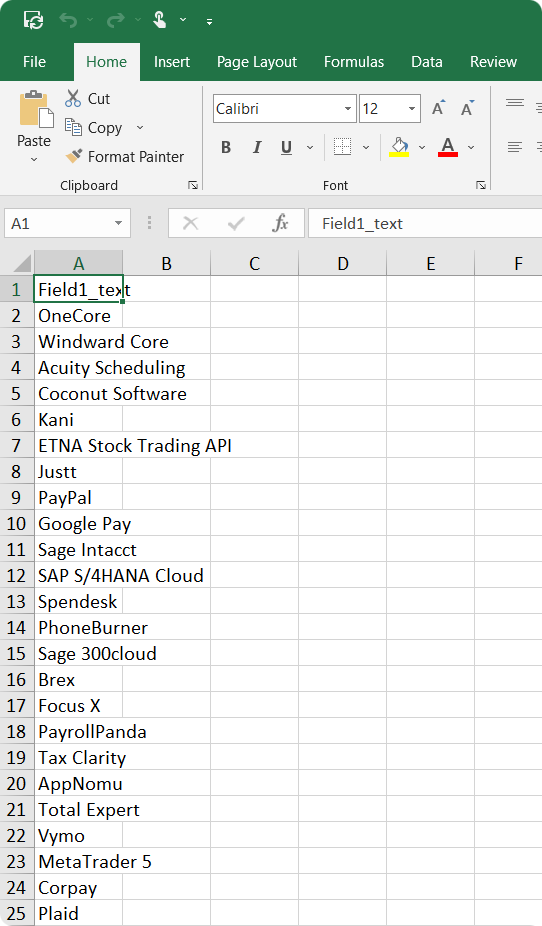
|
Pros: You can outsource the whole search process and enjoy tailor-made results fast. Cons: Parsing and crawling services may be costly for small startups. |
Bonus: an all-in-one solution
Lead generation services like Snov.io, SalesIntel, and many others are here to make your life easier by extracting web data and compiling it into a file or database format. This way, you can swiftly import it into your CRM system and jump straight into building connections.
All they need from you is some basic info about your target audiences, such as industry and location. The service will then work its magic to collect the relevant information on your potential customers (company names and their website URLs will definitely be there).
Now, let’s explore the smoothest way to find company names with Snovio’s Database Search feature. Rumor has it that it’s easier and faster than anything you’ve seen before. Skeptical? Try it for yourself!
Step 1. Sign up for Snov.io services (it’s free), strut over to the left-side menu, and click “Database Search.”
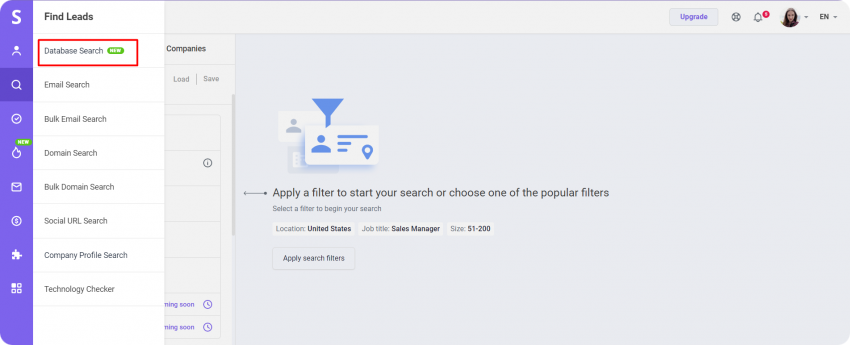
Step 2. Pull out prospects and companies from Snov.io’s database. You’ll get results based on your search filters, including industry, location, and more specific factors like company founding date or revenue range. Just apply the filters you consider relevant.
You’re selling advanced accounting software to the Canadian market, remember? In this case, your filters might look something like this:
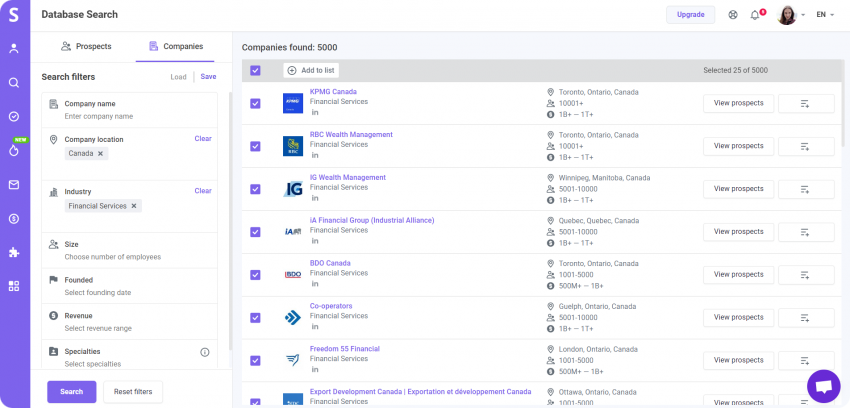
Step 3. Based on search criteria, Snov.io’s tool will swiftly find matching results in the database. In our example, it found 5,000 relevant companies. Simply select the ones you want to save and click “Add to list.”
A single search request can fetch up to 25 prospects or companies for both free and paid plans, so why not seize the opportunity right now?
View prospects for each company right inside the tool, and when you have your initial lead data in place, rest assured that your B2B lead database is almost complete. Snov.io’s advanced Email Finder won’t miss a single email address of your prospects eager to buy your product.
|
Pros: Easy-peasy, time-efficient, and well-organized processes (you can take a nap while your B2B lead database is building 😉). Cons: Can be costly, and the quality of leads may vary. That’s why it’s essential to research and choose a reputable service with a track record of delivering accurate, high-quality leads. Snov.io is your reliable partner in this regard, which is proved by the positive experiences of thousands of customers worldwide. |
Since we’ve started using [Snov.io], we’ve increased our prospecting productivity by over 10,000%, collecting 200,000+ company leads and 400,000+ contact emails.
Chief Operating Officer at Wink Gal
Hungry for more options for finding names and contact details of key decision-makers in the companies on your list? Okay, keep reading.
Where and how to find the names of your potential customers?
So, you’ve got a company name but not a single clue whom to contact? Don’t worry! Here are some places and methods to identify them (spoiler alert: Snov.io’s services top the list).
Company domain and profiles
Knowing the company name opens up a world of opportunities for you to find its domain, corporate social media profiles, and even profiles on job-seeking and fundraising platforms like Indeed or AngelList. But how do you mine these treasures?
You can try using lead gen tools like Snov.io Domain Search to get email addresses and leads associated with a specific domain. For instance, let’s look at one of the Canadian financial companies we’ve found on Crunchbase, Nuvei.
Head to your Snov.io account, choose Domain Search in the left-side menu, and type in the company name into a search bar:
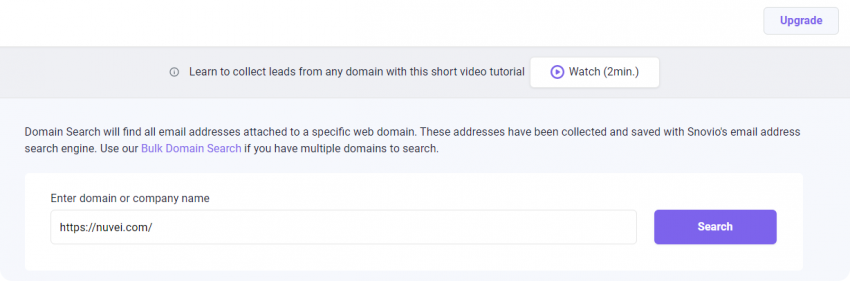
And voila! More than 700 company employees, including C-Level officials, are at your fingertips. Just select the ones that align with your goals and add them to your list.
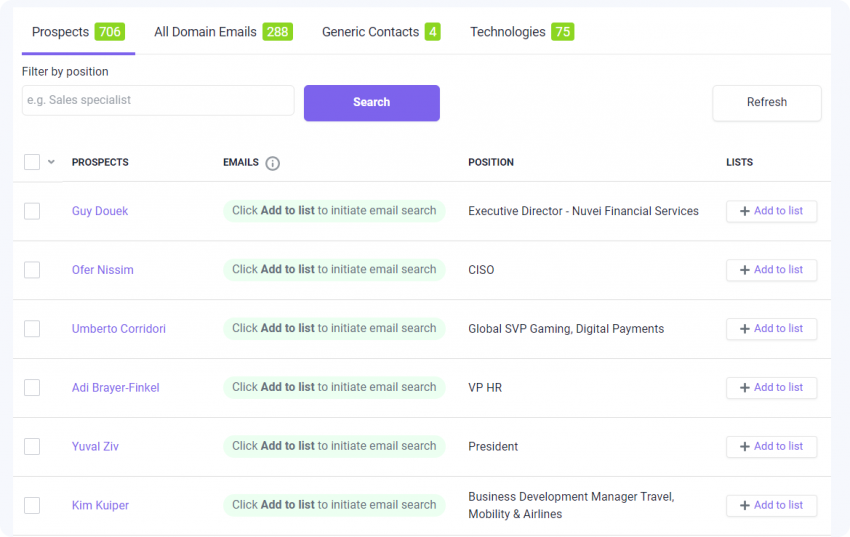
Your B2B lead database is now filled with your first batch of precious prospects. The whole process took minutes, and it was free.
If you find yourself craving more prospects (who doesn’t?), Snov.io’s reasonably-priced plans are at your service.
Google and other search engines
The good old Google can be your trusted guide in the quest for decision-makers. You can wield its power with these search terms:
- [Company name] + “executive team”: This search will often lead you to the company’s leadership team, including C-level executives, directors, and managers.
- [Company name] + “contact us”: It’s akin to knocking on the company’s virtual door, where you might find email addresses or phone numbers of relevant departments or personnel.
- [Company name] + “department” or “team”: Swap “department” or “team” with the one you’re interested in, such as “marketing,” “sales,” “HR,” or “customer support.”
- [Company name] + “LinkedIn”: This search will lead you to the company’s LinkedIn page, where you can find employees and their positions within the company.
- [Company name] + “press release” or “news”: Press releases or news articles might mention key contacts or spokespersons within the company.
- [Company name] + [Job title]: Search for specific job titles like “CEO,” “CTO,” “CFO,” “Marketing Manager,” or “Sales Director,” along with the company name to find relevant contacts.
Aaaaand… no one can ever stop you from applying parser and crawler tools, just like we did in the previous chapter with company names search.
Social media
When it comes to social media platforms like Twitter, Facebook, Instagram, and even TikTok, they’re more than just fun and games. Use them to connect with the gatekeepers of target companies who can make big decisions on behalf of their organization. The key is to know what strategies to employ to find the right people in the right companies.
But here’s the twist – most decision-makers keep their accounts private, meaning you won’t get access to those profiles unless they approve you as a follower or friend. Be sure to check Facebook pages and particularly Twitter bios for clues about their account type.
We recommend paying close attention to Twitter as it allows you to search in a specific geographical region and easily identify people with titles or roles that match your target buyers. It’s also a good resource for potential leads through target hashtags or searches on trending topics.
Here’s how you can do it:
- Begin by reviewing the company’s followers and following lists. This can often lead you to employees connected to the company.
- Use the search function to your advantage. Type the company’s name in the search bar and click the ‘People’ tab. This will show profiles with the company’s name in their bios.
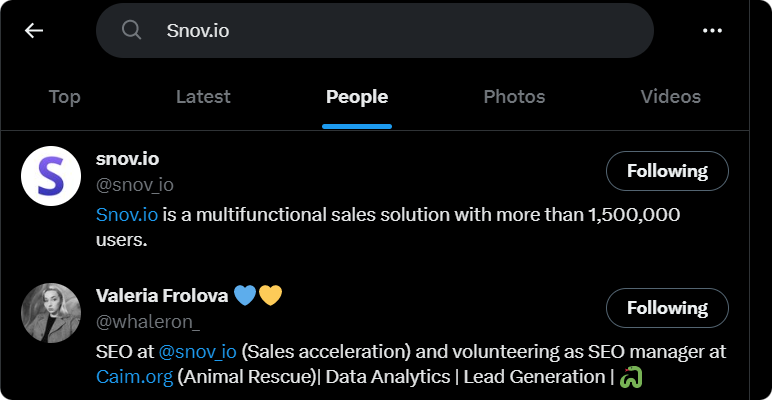
- Try searching for job titles in combination with the company name, such as “Company Name Product Manager.”
- Some companies have unique hashtags that their employees use when posting about work-related stuff. Find out if the company you’re interested in has such a hashtag, and then search for it on Twitter.
- Use third-party tools like Followerwonk. They can be useful for searching profiles by bio, location, or even words associated with your target company.
|
Don’t miss out on our informative tutorials with detailed instructions on how to find emails of leads on Facebook, and also try your luck with finding emails of leads on TikTok if you’re targeting a younger audience. |
Industry events
One way for a novice salesperson to start building a B2B lead database is by exploring industry events, conferences, trade shows, and online industry-specific forums and seminars, as they are excellent sources of contact information. Not only can you find the names of various decision-makers, but you can also learn more about their roles and businesses to build more personalized communication tactics.
Attending industry events or conferences gives you the benefit of meeting people in person and often in an informal atmosphere, thus creating better connections between you and your prospects. So, don’t forget your business cards wherever you step in – a restaurant or an elevator – your customers might be waiting there for you. 🙂
In addition, it provides an opportunity to ask questions like “What challenges are you facing?” or “How can my product help?” which will let you understand their needs better.

Networking also increases the chances of getting referrals from previous connections, thus helping grow your B2B lead database even further.
Business networking groups & online communities
Join business networking groups in your area to connect with other professionals and potential customers. These groups can provide opportunities for networking, learning, and building relationships with other key players in your industry.
It’s a good moment to take stock of their effectiveness – to join online communities and forums in your industry or niche and try to connect with potential customers. These communities can provide valuable insights, information, and networking opportunities.
You can identify profiles of decision-makers in business networking groups and online communities by their job titles. These profiles can provide you with essential information to personalize your outreach. A recent post or comment by the decision-maker can be used optimally as a conversation starter.
Using Quora is also a good idea – here, you can follow “channels” relevant to your industry, add your areas of expertise, and follow other users.
LinkedIn: Finding everything you need in one place
LinkedIn isn’t just a place for endorsing your friends anymore.😉 It’s the most resourceful of all social networks for B2B sales professionals to find leads, connect with decision-makers, and foster relationships with potential customers.
From search filters, keywords, and advanced search functions, it’s easy to find initial lead data and contact details – all without having to leave the comfort of your favorite desk chair. Just imagine: here, you can reach 900.2 million users!
LinkedIn allows you to find leads in two ways:
You can use the search function to find companies
- Start by typing relevant keywords or company names into the LinkedIn search bar at the top of your homepage.
- Don’t be shy about being specific. If you know your target audience works primarily in “fintech” or is located in “San Francisco,” put that in there! Are you looking for mid-sized companies or large multinational corporations? LinkedIn has got you covered.
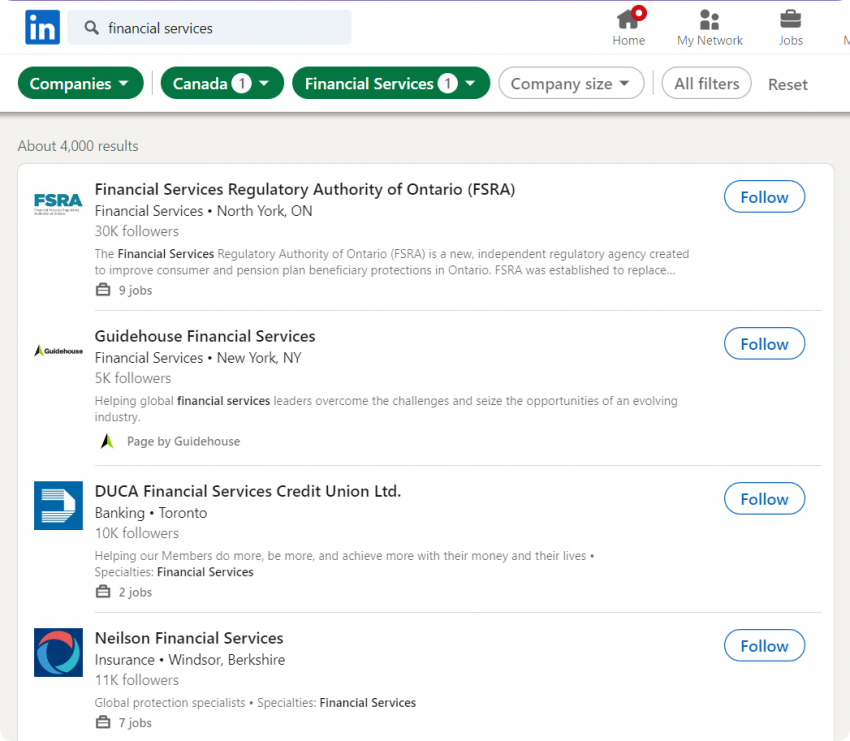
You can flip through the profiles of employees in those companies
- Click the company that interests you from your search results. This will transport you straight to their LinkedIn page.
- On the company’s LinkedIn page, click “People.” You will now see a list of employees currently working in that company.
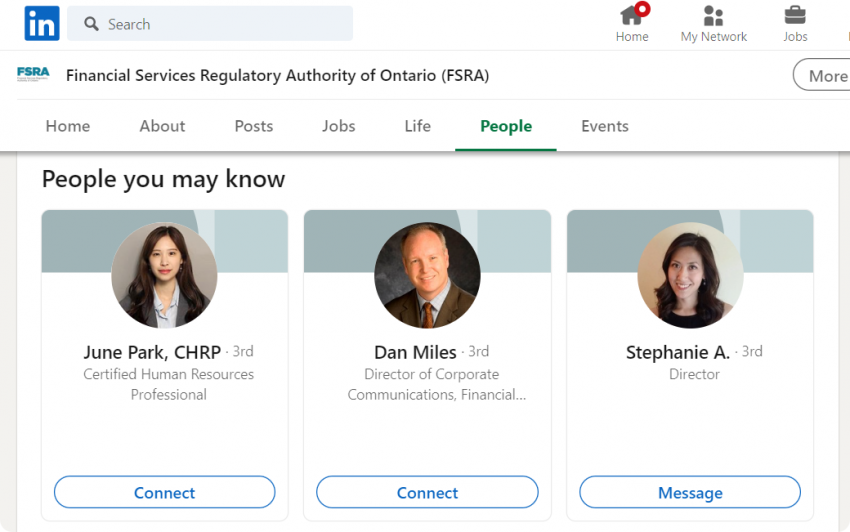
Are you ready to level up your LinkedIn lead generation game? Think of the following tips as your cheat codes to mastering the world of professional networking:
Tip 1. Use LinkedIn Sales Navigator, equipped with advanced search and lead recommendation features, to filter prospects by industry, location, company size, and other criteria. It will provide you with recommended leads based on your preferences. Not only can you check their employment history and find more related companies from there, but it’s also possible they have their contact information listed on their profile if you’d like to reach out directly.
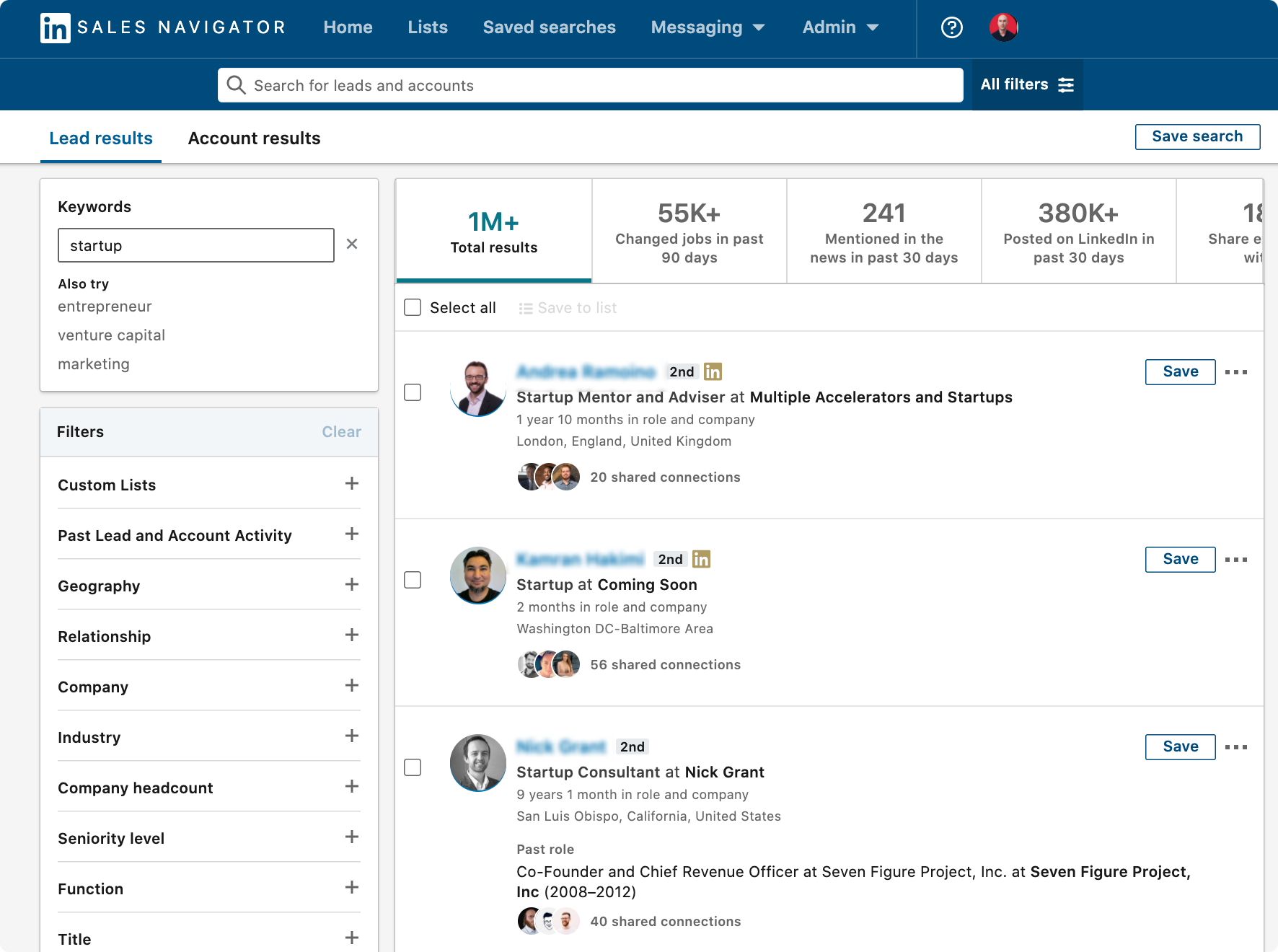
Tip 2. Join LinkedIn groups in your industry or niche to connect with potential customers and decision-makers. These groups can provide valuable insights, information, and networking opportunities.
Tip 3. Keep in mind that LinkedIn isn’t just for finding leads—it’s also useful for seeing who in your network might have connections with key people or companies that match your target audience.
Tip 4. LinkedIn’s InMail feature will be a great assistant when you send messages to people not in your network. Use this feature sparingly and personalize your message based on your research.
Tip 5. Bypass LinkedIn restrictions and reach out to your prospects via email through the Snov.io LI Prospect Finder tool. This smart extension can do wonders for your B2B lead database as it can find and capture hundreds of LinkedIn leads already with verified emails within a very short period.
How does it work? Briefly, once installed, the LI Prospect Finder extension works with the platform’s free and premium accounts on the following pages:
- Search page: search for a position, company, or content, find emails, and add them to your list.
- Person’s profile page: find the person’s email and save it to your prospects list.
- Company’s profile page: type in the company’s name in the search field, go to its page, and collect the available email addresses of its employees.
|
Intrigued and would like to dig deeper into the topic? Read our comprehensive LinkedIn Sales Prospecting Guide. |
So, take your time, and browse the options for finding initial lead data for your B2B lead base. Don’t go against the tide, and make sure to choose the methods that save you precious time.
Wrapping up
Here we listed the most promising places where a novice B2B sales rep can hunt for leads, and without any doubts, we’ve collected many more for you! By using these resources and applying these lead-sourcing techniques, you can identify potential prospects and feed your sales funnel.
However, it’s also worth noting that while resources such as directories or Google may be helpful, they don’t guarantee reliable, up-to-date lead data to get your sales campaign off the ground.
An ideal solution for starting off would be to use a professional lead generation service to help you build an accurate, up-to-date, and comprehensive B2B lead database. With qualified and detailed contact profiles across multiple platforms, you can be sure you’re on the right track to success in B2B sales. Don’t leave your B2B lead generation to chance—start smart and win the race against time to find your ideal customers from the start.



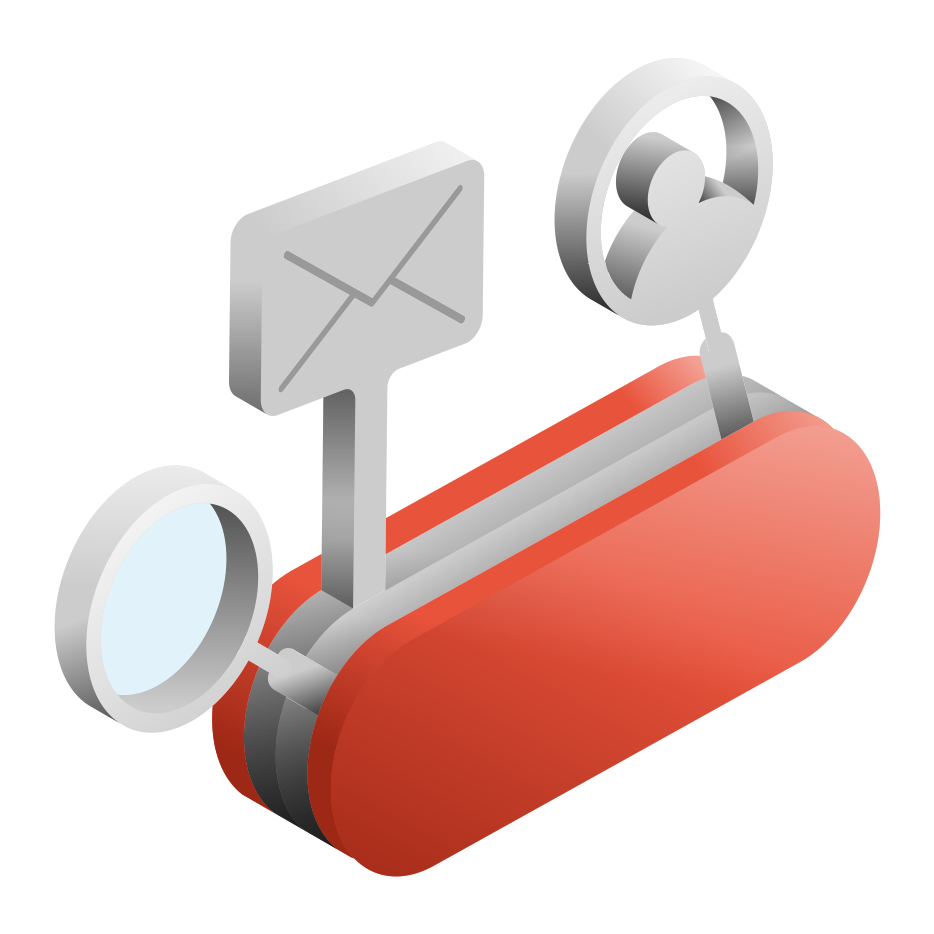
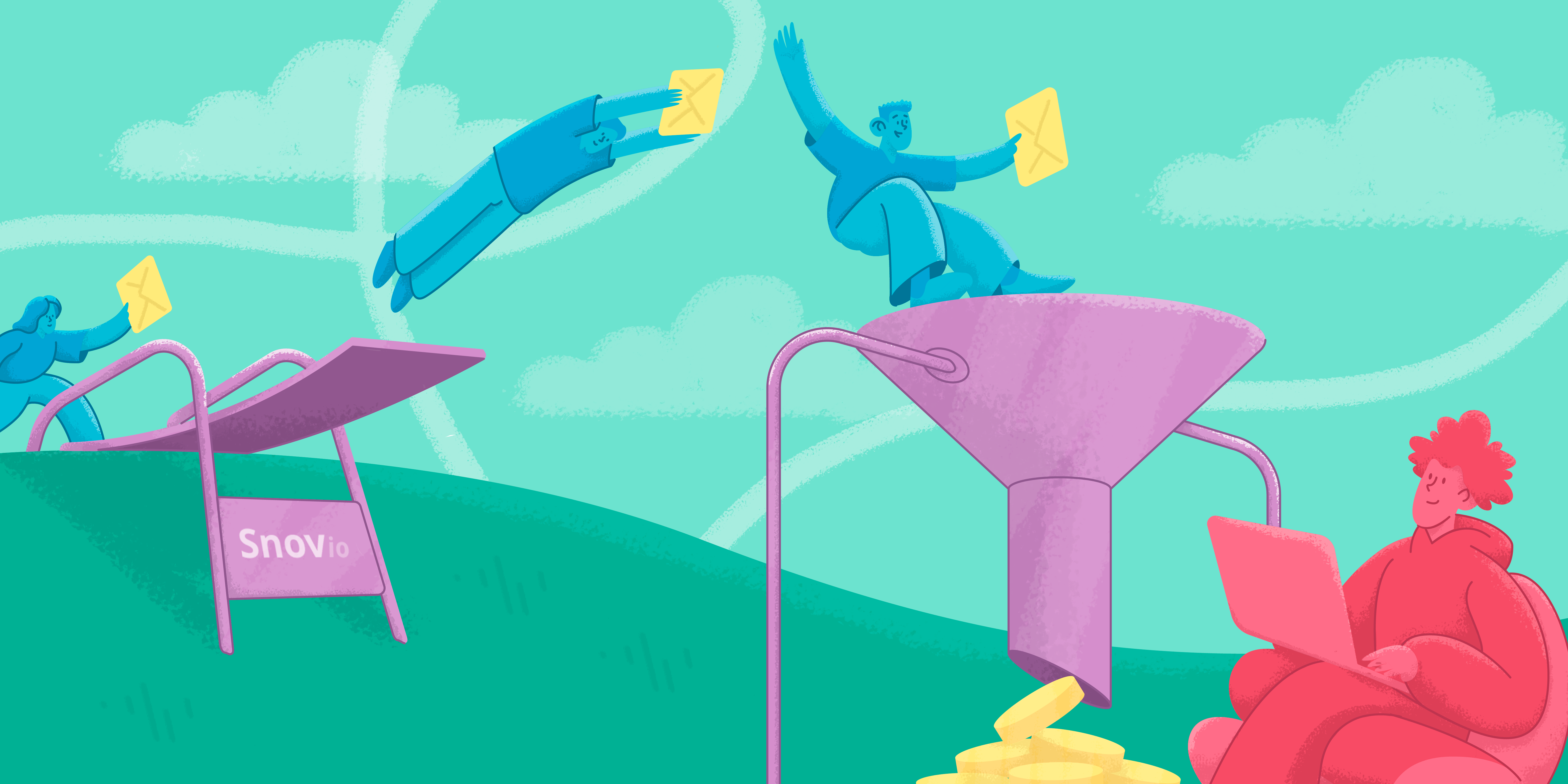


Thanks for these tips on lead generation! Very useful!