In this guide, we’ll share practical methods for researching potential clients and tools to build a targeted prospect list.
Let’s kick things off by logging into your account here → We’ll be collecting leads to your Snov.io account.
You can complete this guide even with a Trial plan and find 50 test leads. Pro plans give you access to bulk prospecting and a lead database.
Get the Pro 5K plan for $99* → to collect 5,000 leads using the strategies outlined in this guide.
*There might be extra costs for a paid LinkedIn account if you decide to do prospecting on LinkedIn.
Step 2: Create folders and lists –>
As your outreach setup gets ready, let’s take the next step.
Another ingredient for the campaign’s success is precise lead targeting.
To make relevant offers and increase your chances of making a sale, you must have a clear understanding of your potential customers.
We’ll teach you how to build a prospect list that aligns perfectly with your value proposition.
Step 1: Define your target audience
Effective campaigns begin by knowing your audience and identifying those most likely to be interested in your offer.
Lead generation begins with creating your ICP, or an ideal customer profile.
The ICP is a set of details that describe the people or businesses that can get the greatest value from your offer.
–> How to do lead targeting
Research your ideal customers, know their problems/goals → create a few customer profiles → collect prospects who fit the criteria → offer them your solution.
Your target audience are the people facing the problem your service can solve.
Determine the value proposition of your service, its relevance in the current market, and its potential benefits for the target industry.
Ask yourself these main questions:
Question #1: Who can benefit from using your service? What is their job title?
Question #2: What are their pain points/needs? What problem do they have that you can solve?
If you already have customers, talk to your marketing team, read user reviews, and look at your product data analytics.
Find out which companies and people use your service, how many employees they have, where they’re located, which bring the most revenue.
Below is a detailed Q/A template for creating a customer profile.
| Question | Characteristic (Explanation) |
| What countries and cities have purchasing potential? | [Location] Look at where your revenue comes from – focus on those countries first.Then think about new markets and which countries might buy from you. |
| What industry or market is the most relevant to your offer?
What value/solution can your service bring into that industry? |
[Industry] Is it Software companies who are looking to deal with *problem your service solves*? |
| What kind of companies need your service or offer? | [Company size/headcount] [Revenue] Know what size of companies, in terms of employees and revenue, can benefit from your service.Decide if your service is for small businesses or big market leaders. |
| Who in that company (positions) is in charge of dealing with the problem your service solves? | [Position] [Seniority] Find out who in the company deals with the problem your service solves.Decide who you should contact – like CEOs, Marketing Managers, Business Analysts, or Sales Reps.Brainstorm how your service helps with their goals.Also, figure out who makes the buying decisions. For smaller companies, you might need to contact the CEO as well as the end user. |
After answering the questions, you’ll be able to create a few customer profiles like this:
- UK/Software companies/ 50-200 employees, Sales Representatives
- USA/E-commerce stores/ 100-500 employees, Marketing Managers
- France/Consulting/ 10-50 employees, HR Directors.
This gives you a customer profile template with Location, Industry, Company size, and Position. You’ll use these details as search criteria in prospecting tools later in this guide.
–> Extra tips for targeting leads
#1 — Case studies
If you already have customers, it may be helpful to look at the case studies.
Study examples of satisfied customers who got the maximum benefit from using your service.
Investigate which of your existing clients have brought the highest revenue and retention.
Look for patterns in terms of their industry and position.
#2 — Use secondary ICPs
Secondary ICP is the individual who is not the end user of your offer but who can help the deal happen.
These individuals include decision-makers (who make buying decisions, usually CEOs or department leads) or “gatekeepers” such as assistants or advisors, who can help you connect with decision-makers.
–> How to do lead segmentation
In addition to creating customer profiles, divide your lists into smaller lead groups/segments.
Group your recipients based on what you know about them — with this information, you can create relevant emails specific to each segment.
For example, use these characteristics to create lead segments.
Company segments:
- Company size (e.g., small businesses, middle size, enterprises)
- Specialty or niche
- Revenue and growth stage
Lead segments:
- Software or tools in use
- Skills
- Position/Seniority
Demographic segments:
- Age
- Gender
- Income level
Geographic segments:
- Location (city, state, country)
–> Extra tips for segmenting leads
#1 — Form lead groups based on distinct characteristics and personalize your offer as much as possible.
#2 — Identify common needs/issues in each lead group.
This helps you adjust your value offer to match the specific needs and interests of those people.
Step 2: Create prospect folders and lists
Now, let’s move on to the next step — you’ll create folders and lists to save prospects to.
How-to:
Go to the Prospects page in your Snov.io account.
Create separate lists for each customer profile you made in the previous step. This helps you stay organized as you gather leads and launch campaigns.
Make sure you don’t add leads from different segments to the same list.
Target one customer profile or lead segment with each campaign.
Step 3: Collect leads
Now it’s time for the practical part of this guide—gathering leads and their email addresses.
The best approach is to use tools that allow you to search based on the details of your customer profile.
Snov.io provides a set of efficient prospecting tools to help you with this.
Create lists that are easy to manage and personalize, with 50-100-200 leads for each of your customer profiles.
–> Lead source #1: Database Search
Snov.io’s Database Search is the easiest way to get started with prospecting.
All you need are your customer profile attributes.
Here are the main benefits of using it:
- No need to upload data; just apply filters and start searching.
- All leads are pre-verified, so no additional verification is needed.
- You’ll have access to flexible filters to find prospects that match your ICP precisely.
How-to:
To start searching for leads, go to the Finder Tools page and select Database Search.
Apply search filters and save results to your lists.
Search filters include: Location, Job Title, Skills, Company Industry, Size, Niche (Specialty), Revenue.
You can apply them in any possible combinations with up to 10 filters per search.
–> Lead source #2: Bulk Domain Search
Now, let’s explore another technique to gather leads: find employee contacts in bulk from company domains.
How-to:
On the Finder Tools page, select Bulk Domain Search.
Upload a file with domains.
Add job position and location filters.
Start a search and save prospects to your lists.
Don’t have domains to upload? Here’s a solution:
Find a list of domains for free using Company Database Search.
Enter your criteria for target companies and save them to your list.
Next, select this list of companies in Bulk Domain Search.
–> Lead source #3: LinkedIn Prospect Finder
The most productive and the quickest way to acquire leads directly from LinkedIn is by using the prospecting extension.
It allows you to gather leads from LinkedIn searches and save them to your Snov.io list. The best part is that you can try this method with a free LinkedIn account.
For better efficiency, consider upgrading to a LinkedIn Premium or Sales Navigator account. Paid accounts offer higher daily views limits and additional lead filters.
Quick how-to for finding leads on LinkedIn:
Install the extension → Go to LinkedIn.
Select the People tab.
Input your customer profile details (location, position) into the search parameters.
Activate the extension in the top-right corner.
The LI Prospect Finder will extract complete profiles enriched with email addresses.
Explore more techniques to find leads on LinkedIn →
–> Extra lead source: Integration with your CRM
Integrations help you to move prospects from Snov.io to your CRM for further management in your sales funnel, or refill your Snov.io lists with CRM contacts.
Integrate with Pipedrive here →
Step 4: Verify lists
Always verify your email lists before launching campaigns; it’s a crucial step and a best practice to reduce email bounce rates and protect your sender reputation.
Here’s the deal:
Snov.io’s email finder tools verify prospect emails for you at no extra cost. We charge 1 credit from your balance for a prospect profile with details for personalization, including an email address and its verification status.
Remember: when we mention “Prospects,” we’re referring to enriched profiles.
In tools like Domain Search and Bulk Domain Search, you have the option to gather only Email (with no additional information). These emails still require verification (1 credit per email address).
The safest way is to use only Valid (green) emails for your campaigns. When you send to Unverifiable (yellow) email addresses, there’s a risk of delivery errors.
To reduce the risks when using these “yellow” emails, add them to your campaigns in smaller batches and keep a close eye on bounce rates.
Learn more on how to use “yellow status” emails safely →
What’s next:
Remember, the success of your outreach largely depends on targeting the right leads.
By understanding which leads to focus your outreach on, you’ll get more responses and drive revenue growth.
Here are some extra tips for you:
- Try different customer profiles and sources to find leads.
- To keep your campaigns supplied with new prospects, collect lead lists in advance for future campaigns.
Congratulations! You’re one step closer to launching a successful outreach.
Before that, we need to ensure your emails effectively communicate your value proposition.
Continue to:
Email writing guide → Writing emails that start a conversation and feel relevant to your recipients.
If you feel like this article doesn’t address something you can’t figure out, email us at help@snov.io. Your feedback is very important to us!
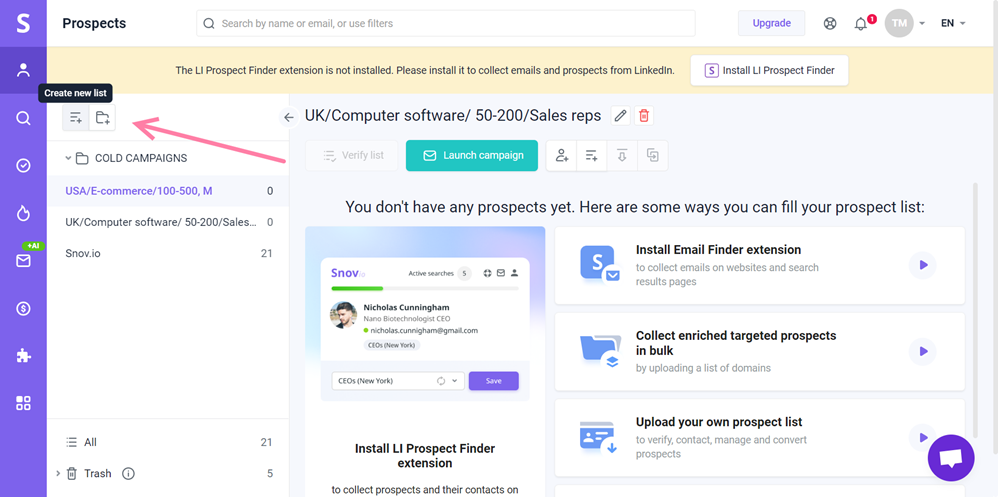
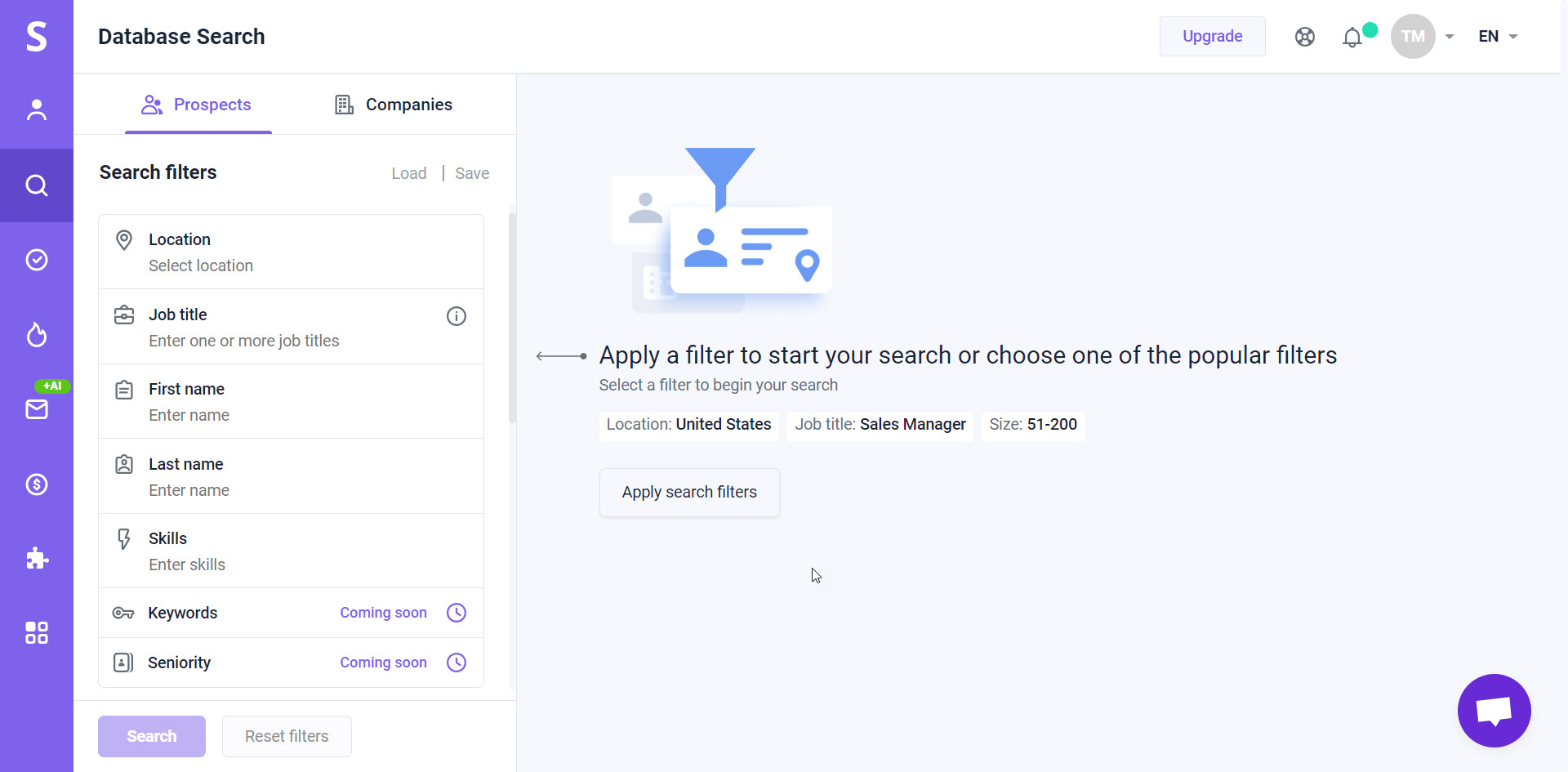
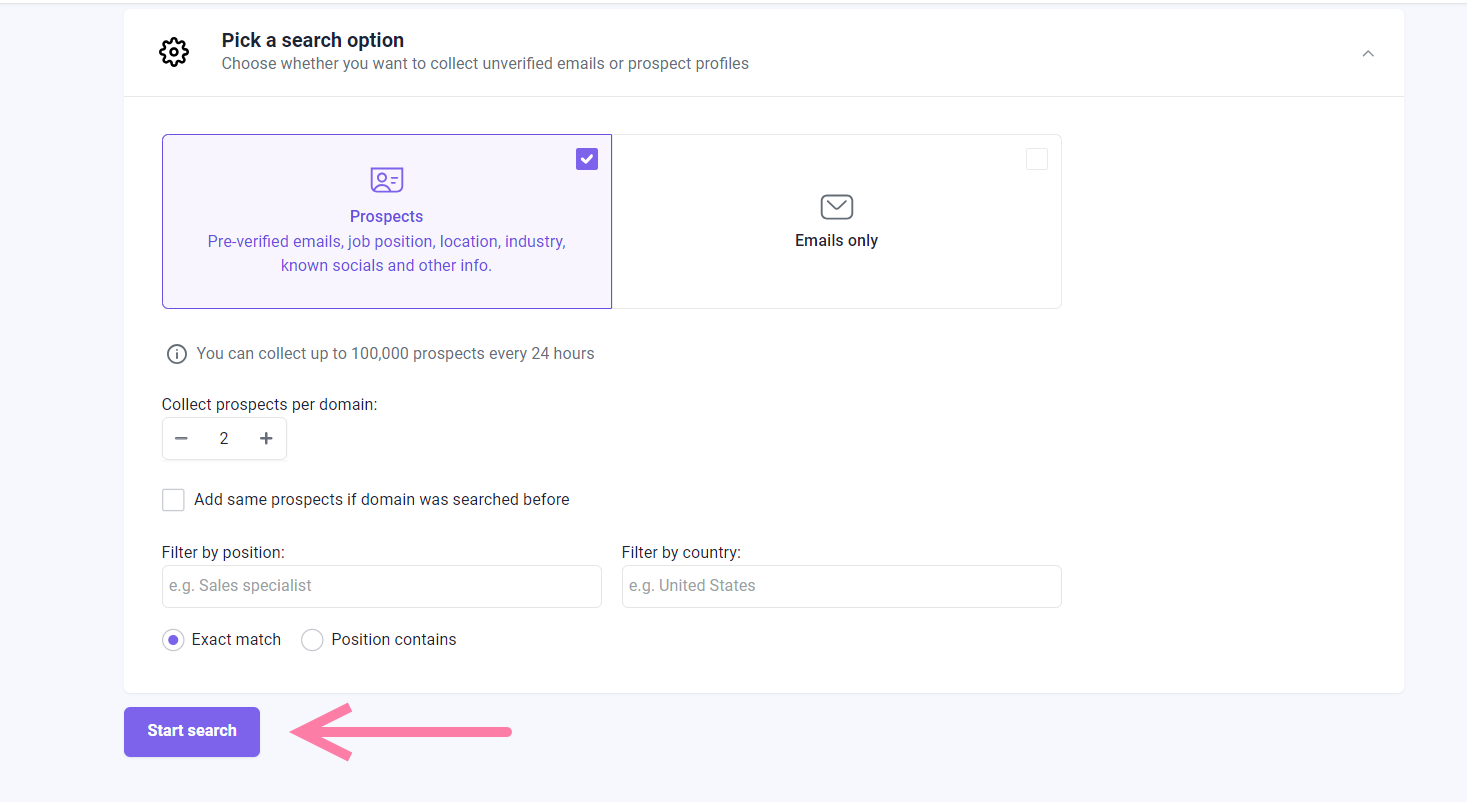
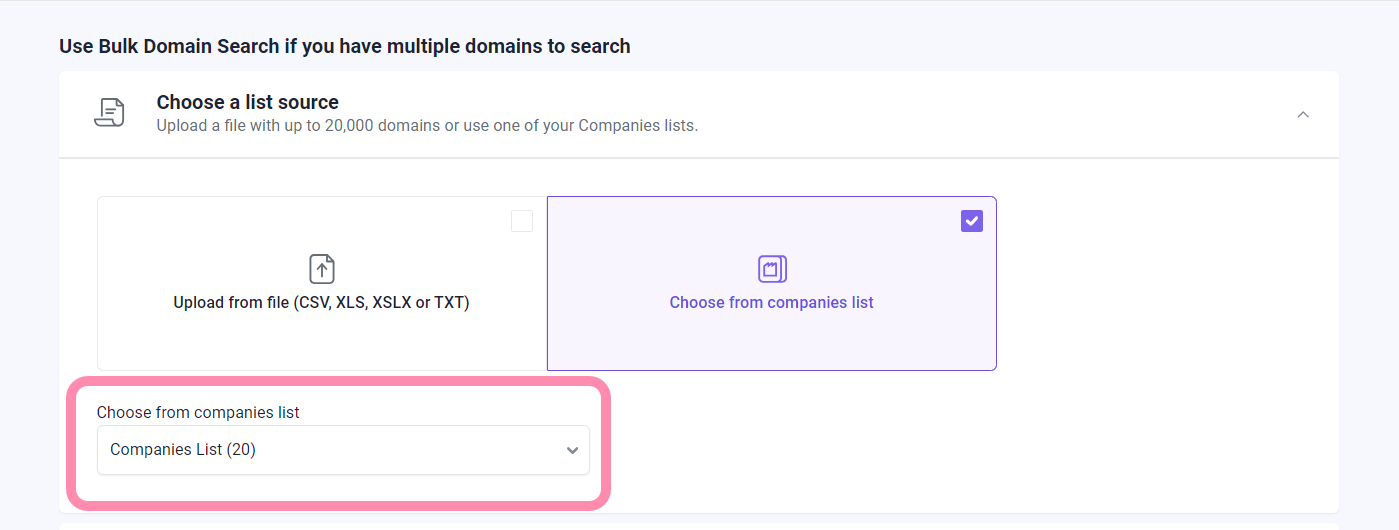
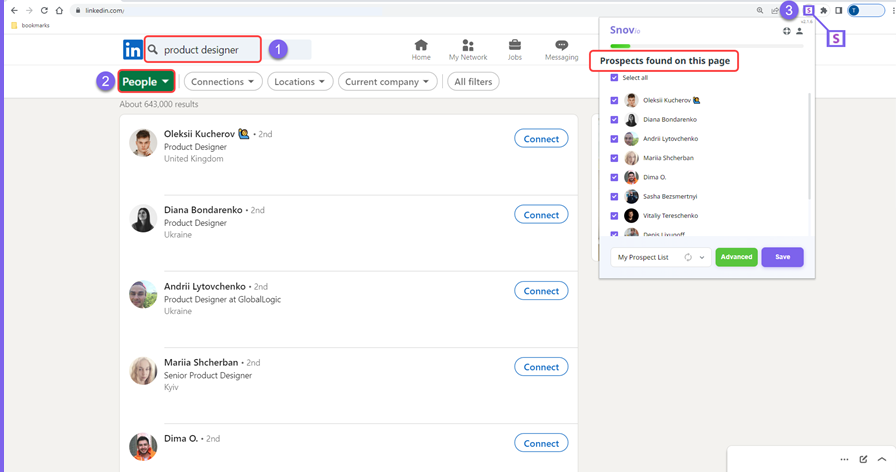
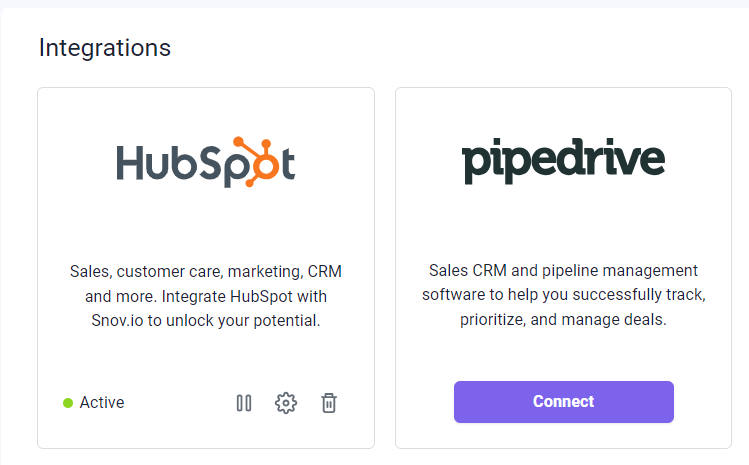
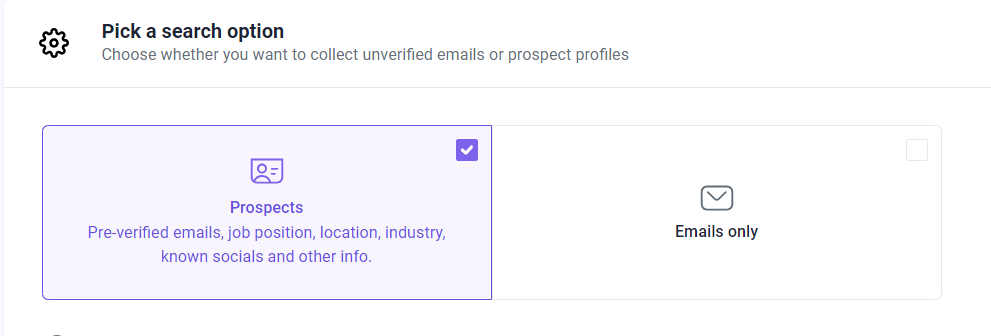

Sorry about that 😢
How can we improve it?