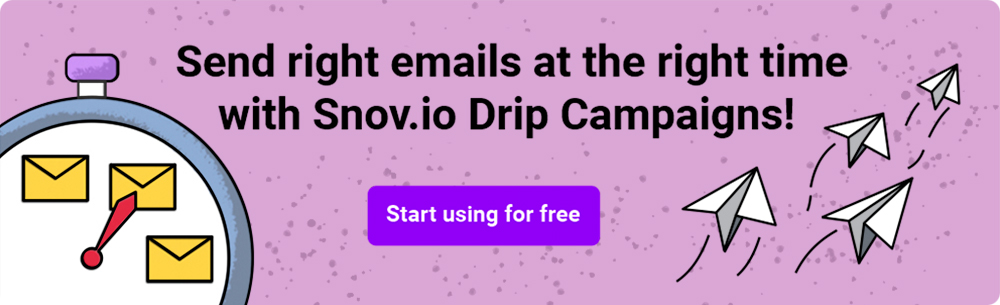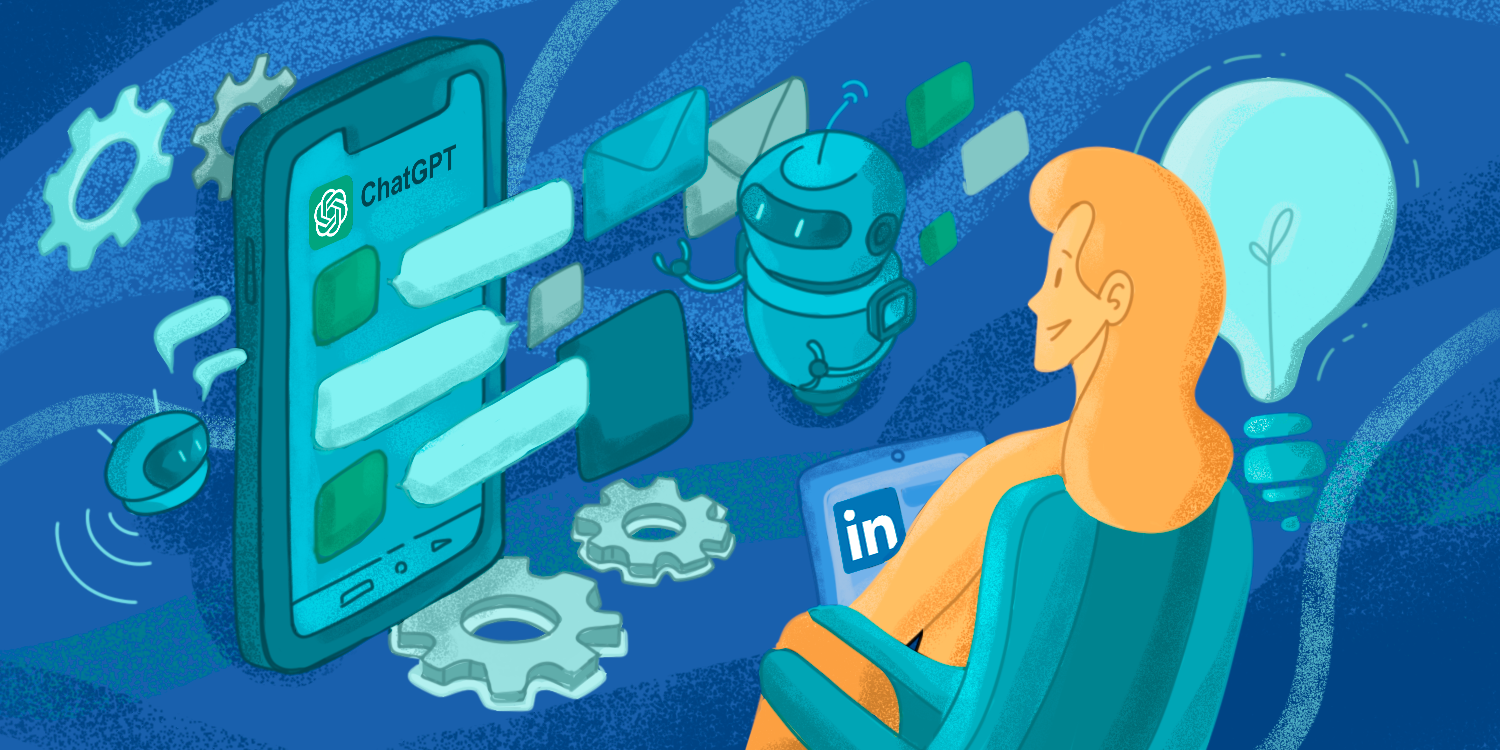With 850 million professionals and over 59 million companies of all industries, LinkedIn has long been recognized as the perfect platform for social selling, where you can build valuable relationships with potential customers and ignite the flame of the sales process.
In this article, we’ll show you how to leverage the power of LinkedIn to build sales pipelines for your increasingly successful sales and share the tools that can speed up this journey.
But first, let’s break things down a bit and clarify what a sales pipeline is and how it plays into generating leads.
Outline:
What is a sales pipeline?
Simply put, a sales pipeline is a visual representation of your deals with prospective buyers, showing their position in the buying journey.
Sales pipeline vs. sales funnel
A sales pipeline shouldn’t be confused with a sales funnel. The difference between the two lies on the surface: the former focuses on your deals, while the latter zeroes in on your leads.
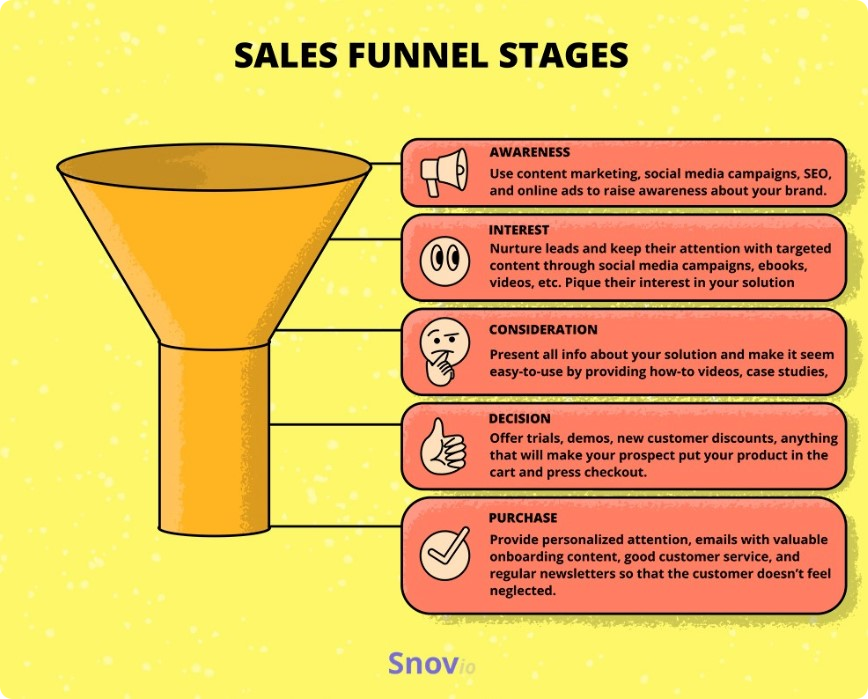
In other words, a sales funnel is a series of steps your prospects go through before purchasing your product or service. Meanwhile, a typical sales pipeline refers to a series of steps your sales reps take to convert a lead into a paying customer.
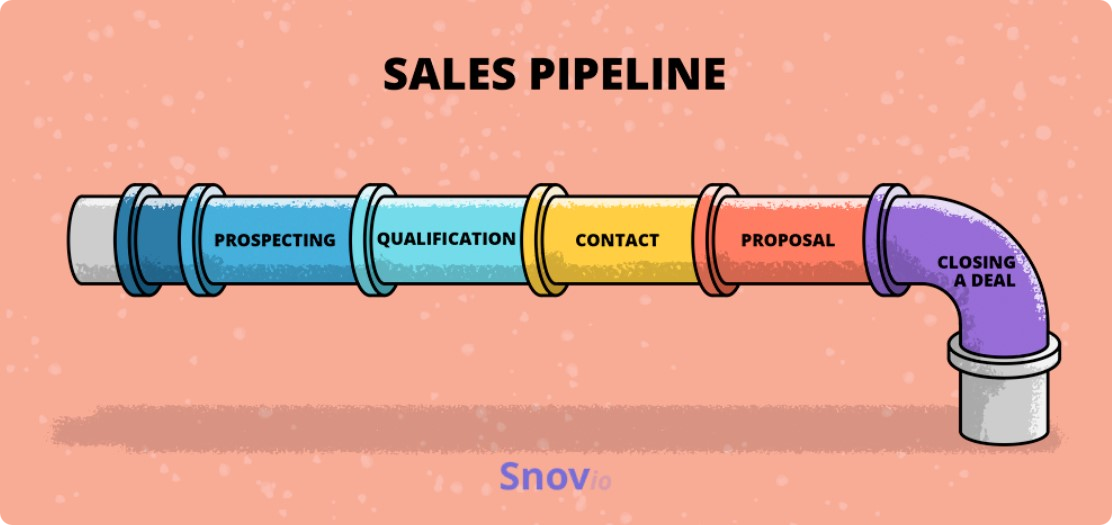
Sales pipelines are best built in a customer relations management (CRM) system, and the quality of your CRM directly influences the number and quality of your pipelines.
For example, Snov.io’s CRM features empower you to build sales pipelines of up to 100 stages, organize your team’s work effectively, and stay focused on the most impactful deals. Pipelines created in this CRM make it easier to track your progress as you advance through each stage.
![]()
The pipeline stages can vary depending on your specific niche, but on average, sales professionals agree on seven stages – it’s a kind of silent consensus within the sales world. By thoroughly understanding and mastering each stage, you’ll be able to close more sales and increase your revenue.
Especially when your pipeline is linked to LinkedIn!
And since the focus of this post is about building a sales pipeline using LinkedIn, there’s no time like the present to dive right in. Let’s do it right now!
Sales pipeline stages and how to apply them on LinkedIn
A well-crafted sales pipeline is indispensable, as it allows you to gauge your performance and make adjustments as needed. For instance, if you notice a pattern of drop-offs at a particular stage of the process, you can take proactive measures to remedy the issue and move your prospective customers further down the pipeline.
Stage 1. Lead generation/Prospecting
At this initial (and vital for your further success) stage, you should pinpoint the optimal channels to reach your target audience. This could be through email marketing, online advertising, or even participating in industry trade shows and business forums. Think outside the box and cast a wide net to generate as many leads as possible.
|
😉 There’s no sales pipeline without lead generation. |
This is where LinkedIn shines. The professional platform is famous for its advanced search filters that enable you to narrow down your search based on various criteria like location, industry, job title, and more.
Use these filters and other strategies like joining relevant groups in your industry, engaging with your network’s posts, and sharing content, and you’ll find potential leads matching your target audience quite easily without spending a single penny.
However, if you want to scale your lead gen efforts, you might need LinkedIn’s paid services. The best known of them is the LinkedIn Sales Navigator tool, which helps identify and connect with the right prospects while offering invaluable insights into their businesses.
A key feature of that is the ability to export your leads from Sales Navigator, enabling a more organized approach to managing and engaging with potential clients beyond the platform.
This integration enriches the lead generation process, ensuring that your efforts are both efficient and effective.
LinkedIn Sales Navigator has three account types, each with different features and costs: Professional, Team, and Enterprise. Depending on the level, you can:
- Apply advanced filters and keywords to search for your target audience
- Get alerts on your sales leads and accounts
- Connect with potential leads who are not your contacts via InMails
- Sync with your CRM platform, upload your existing customer list, and see which of your contacts are on LinkedIn
- Find new prospective customers through LinkedIn search or by scanning your competitors’ lists
- Get real-time updates on who’s viewed your profile or engaged with your content and more
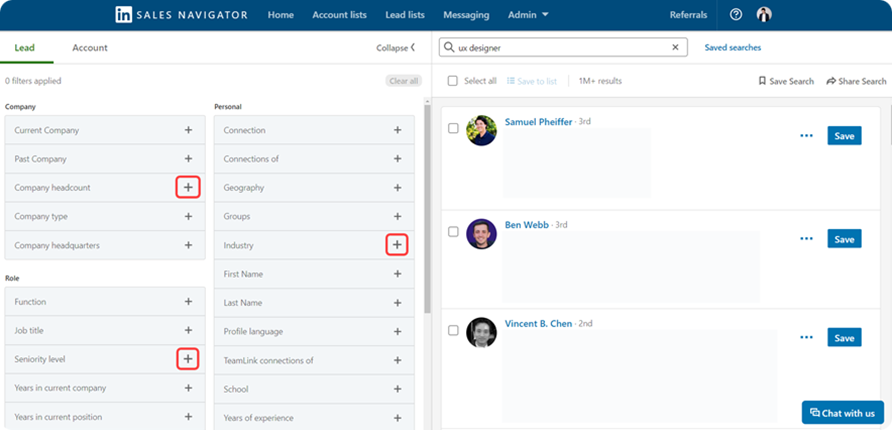
These features, among others, provide a wealth of opportunities to find relevant people to whom you can sell your tech product or service—decision-makers who have a say in purchasing from you. These could be people from tech or marketing departments, C-level executives, or direct buyers.
However, despite these outstanding perks, if you want to reach out to your leads in bulk, your lead gen efforts might stumble due to a range of anti-spam measures introduced by the professional network at the beginning of 2022.
These restrictions impose limits on the number of invitation requests sent within a short period and don’t allow keeping many pending invitations. To be more precise, you’re only allowed 100 invitations per week, which roughly equates to 20-25 connection requests per day. And no more than 70% of pending invitations!
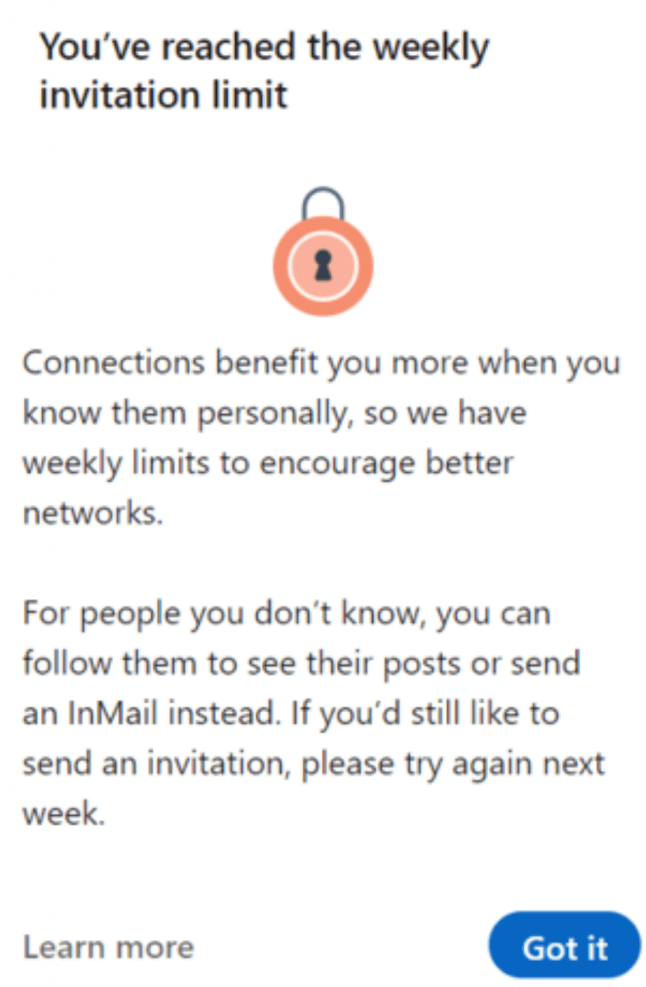
So, we highly recommend collecting your prospects’ contact details (like email addresses) at this stage to avoid harsh penalties, such as a temporary restriction on your LinkedIn account or, in the worst-case scenario, a complete ban.
This is undoubtedly the last thing you want to happen to your account, especially when you already have an extensive contact list and are in the process of scaling your business.
How to overcome LinkedIn restrictions?
Don’t despair! There is a way around these restrictions, and it’s called the LI Prospect Finder tool from Snov.io. With it, you can bypass LinkedIn’s restrictions and start building sales pipelines using LinkedIn in no time.
All you need to do is download the tool, unpack it, and launch the Chrome extension on your LinkedIn Sales Navigator page.
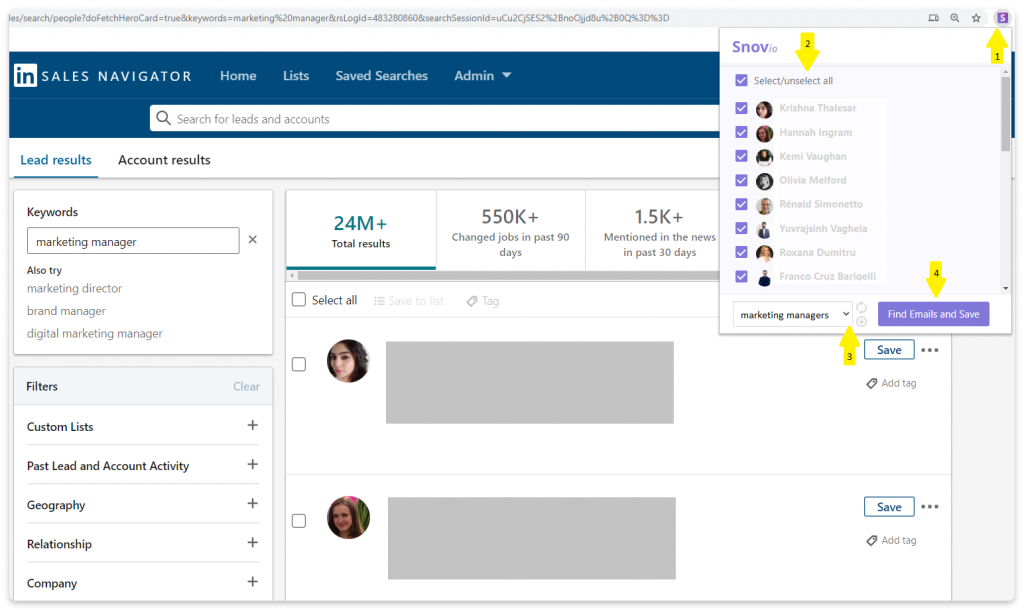
|
Of course, we won’t be leaving you without step-by-step instructions on how to install LI Prospect Finder. |
Using this Chrome extension allows you to expand your reach, finding as many leads as you need with no limits. Oh, and these leads are 100% verified business emails saved directly into your CRM in a heartbeat.
So, if you’re thinking big and intend to find leads on LinkedIn without restrictions, then Snov.io’s LI Prospect Finder, hailed by many customers as the perfect LinkedIn email finder tool for B2B lead generation, fits your requirements like no other.
Don’t just take our word for it, listen to what our customers have to say:
We’re amazed at the accuracy of leads found by Snov.io. Our team is finally confident in our prospects and can offer them more personalized solutions.
Growth Team Leader and PMO of Marketing
Stage 2: Lead qualification
It would be too simple if you could just connect with countless individuals and sell your product to all of them (what a utopia!). But reality demands more precision. You need to be strategic about who you connect with and foster relationships that are likely to move your business forward.
|
😉 Don’t knock on all doors. Knock on the right doors instead! |
Here, you need to ask probing questions to determine if your leads meet the criteria set for your business and then qualify them with data enrichment. Here are some questions you’ll want to ask:
- What is their budget for this type of purchase?
- What is their timeline for making a purchase?
- What is their primary reason for wanting to buy this product or service?
- How familiar are they with this type of product or service?
- What is their level of urgency?
|
Clear answers to these questions, as well as handy tips from our Lead Qualification Guide, will help you ascertain whether this person is indeed a qualified lead. |
When setting up a search on LinkedIn, you should work out the right targeting criteria to ensure you only see leads that mirror your ideal customer profile.
The Advanced Lead Builder and the LinkedIn Pipeline Builder features can be a cherry on top to refine your list by identifying companies by size, geographical location, industry, and more. Take advantage of 40+ search filters to narrow your search and view the profiles of potential leads to gather information about their professional background and skills.
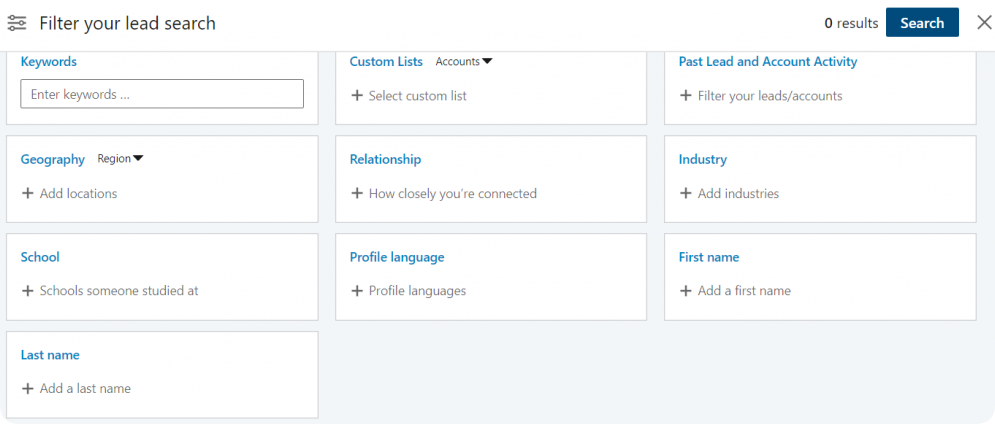
When connected with the relevant people, you’ll be able to engage with them by sending personalized messages, sharing content, and building relationships. Then, you can load the selected list into Lead Builder and filter further by titles to identify decision-makers.
Finally, top performers use LinkedIn Sales Insights, which is a separate tool in LinkedIn’s sales arsenal.
It’s among the most advanced features able to help you with proper lead qualification as it provides real-time dynamic data on your leads directly to your CRM (the same as in the case with Snov.io’s LI Prospect Finder, by the way). Based on this trusted data, you’ll be able to segment your target market more accurately.
Stage 3: Building connections
Alright, now we’re getting to the good part of building a sales pipeline on LinkedIn: making connections and establishing relationships with them. This is the key to social selling, allowing you to move prospects quickly through the various stages of a sales pipeline.
|
😉 A relationship is like building a house; Build it well, or it will collapse. |
You can use LinkedIn’s InMail to start conversations to reach out to your leads with personalized messages that offer value and speak directly to their needs.
If you’re scratching your head about how to kick off the chat, here are some quick tips:
- Keep your connection requests brief and sweet. Introduce yourself, explain why you’re reaching out, and offer a glimpse of how connecting could be mutually beneficial. And hey, don’t launch into a sales pitch right away – maintain a respectful tone throughout the message, showing professionalism and courtesy.
- Trust me, a message that shows you’ve done your homework will get more attention than a one-size-fits-all approach. For example, I like to mention something I admire about the recipient’s work (like a recent project, an interesting speech at a business event, or an industry-related post) in my connection requests. This shows my genuine interest, making my request more likely to be accepted.
- Here’s a trick: find something you both have in common, like a shared interest or industry trend. People naturally gravitate towards those with similar interests, so this can be a real conversation starter.
- No reply yet? Follow up! Try sending two or three polite messages to see if they’re interested in learning more about your product. Keep the tone respectful and never come across as pushy. Persistence with respect can sometimes lead to positive responses.
Here’s what a good connection request or a cold email message may look like:
|
Hi [Recipient’s name], I’m [Your name] from [Your company]. I stumbled upon your profile and was truly impressed with your work in [Specific aspect from their profile, such as industry expertise or recent accomplishment]. You seem to be doing some amazing stuff in [Recipient’s industry/field]. I thought it would be great to connect since we both have a keen interest in [Common goal/interest]. Your expertise in [Their expertise] and my experience in [Your area of expertise] could align in interesting ways. Looking forward to possibly connecting and hearing about your experiences. Feel free to accept whenever you’re ready, and if there’s something specific you’d like to chat about, I’m all ears! Best regards, [Your name] |
You can customize this template further based on your style and the recipient’s profile. Messages can be sent through both InMail or regular email (easily found with tools like Snov.io’s LI Prospect Finder).
What else awaits you in the enchanting realm of LinkedIn Sales Navigator?
If you’re a sales pro, you’ll discover the power of advanced analytical tools like ‘Reach Out Reports’ and ‘Connections Heatmap.’ These tools provide you with data-driven insights into sales activities, offering a clear understanding of your reach and engagement performance.
However, again, due to the restrictions as to the number of InMails per month (50 credits with the Sales Navigator monthly plan), many sales reps opt for LinkedIn email scrapers and then effectively use Email Drip Campaign automated tools for broader campaigns.
Stage 4: Presenting solutions
Now that you know what your customer’s problem is, it’s time to offer creative solutions that will solve it for them. This is where you get to showcase your products or services and demonstrate how they align with your customer’s needs. Remember, it’s all about making their lives easier and helping them achieve their goals.
|
😉 “Designing a presentation without an audience in mind is like writing a love letter and addressing it ‘to whom it may concern.” – Ken Haemer |
When you’re in the spotlight, emphasize what sets your offering apart. Why is it the best choice in terms of cost, convenience, and overall value?
At this stage, expect a few bumps along the road. Address any objections head-on with evidence-based responses and tailor your presentation so the prospects understand why your solution is right for them. A well-crafted sales collateral will be in handy to help you explain every single detail of your product or service and cover all bases.
It will be much easier to organize the presentation process and carry your leads to conversion if you use an automated Email Drip Campaign tool with call scheduling through the Calendly feature.
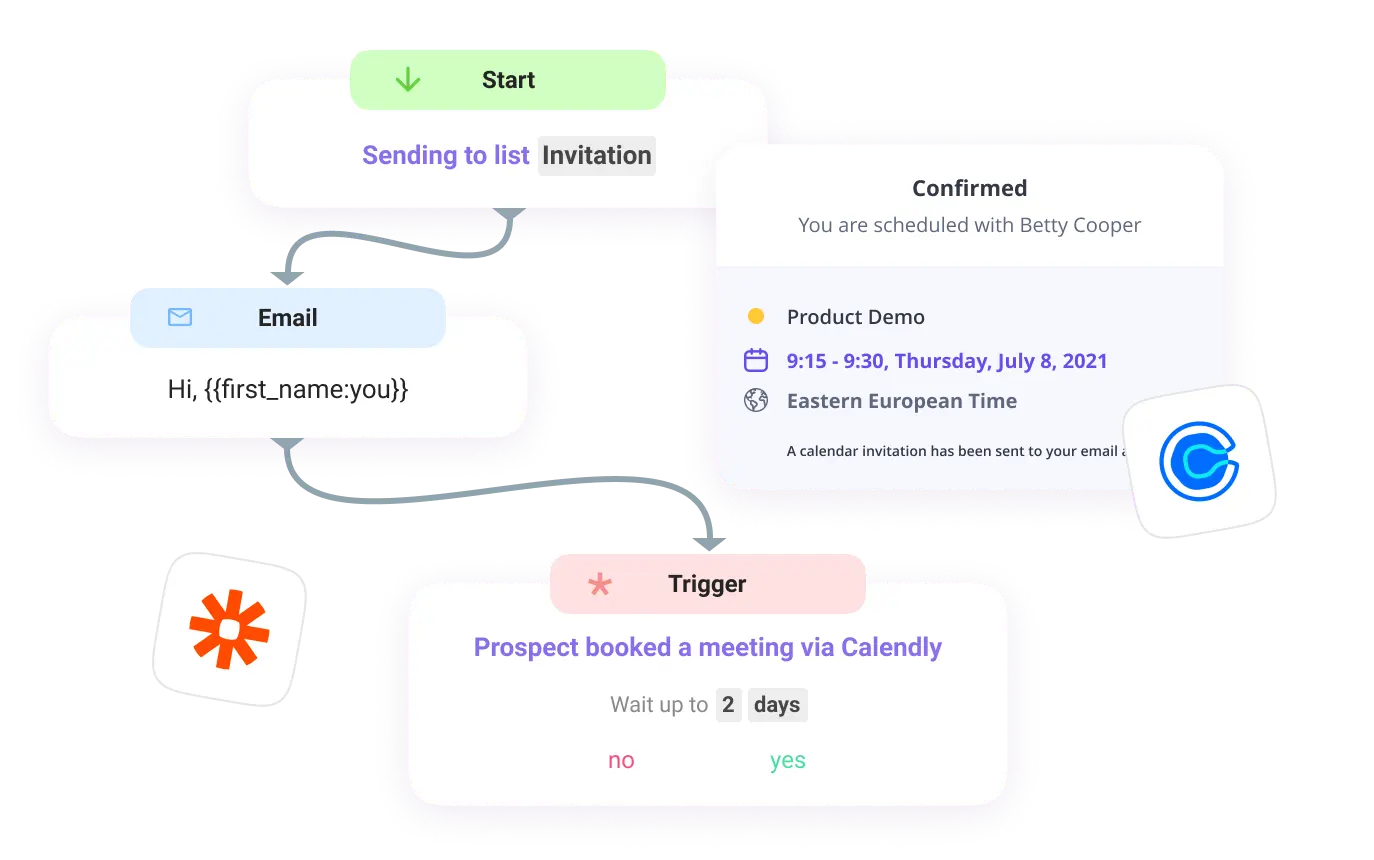
Drip campaigns are unrivaled for starting and scaling cold B2B outreach, nurturing leads, onboarding, and building relationships with potential customers. They take the hassle out of organizing follow-ups and presentations, making the buyer’s journey to conversion smoother and more efficient.
Curious to see the impact? Check out some testimonials and case studies of businesses that have used Snov.io to revolutionize their sales strategies:
As a direct impact of reducing the prospecting time between 10 and 20% per rep, prospecting meetings have increased in excess of 30% over the last 12 months.
Co-founder at Digital Media Stream
Stage 5: Making a proposal
This is the stage where you do your best to seal the deal and get the customer signed on. Here you’ll want to review your pricing one last time, address any lingering questions or concerns, and work on crafting a tailored sales proposal.
|
😉 “Every sales and marketing email must have an offer, no matter how small or inconspicuous.” – Jim Keenan |
Crucially, you need to develop a unique selling point (USP) as an integral part of your sales proposal that sets you apart from the crowd.
Your USP should be short and catchy, making it obvious why you’re the top choice. For example, if your product has a unique feature, your USP could be something like, “Experience unparalleled results with our new [Product name] – something no other company offers.”
Or, if your service is faster and more reliable than anyone else in the market, go with, “Get results faster with our superior service – one that no competitor can match.”
Your sales proposal should clearly lay out your pricing, detailing any features or extras that may be included in your package. If the price is negotiable, mention it separately alongside your price list. This keeps the door open for further discussion and shows flexibility, which can be a key factor in closing the deal.
Stage 6. Negotiating
Welcome to the negotiation table – where the real action happens. This is where you and your customer will discuss and finalize the details of the sale, including price, delivery dates, product specifications, and more.
|
😉 “Successful negotiation is not about getting to ‘yes’; it’s about mastering ‘no’ and understanding what the path to an agreement is.” – Christopher Voss |
Here’s where you might face some pushback on your proposal, and it’s crucial to be prepared to address them in a professional yet compelling way. Here are some tips to help you through:
- Listen first: Start by really hearing what the customer has to say. Understanding their perspective is key to formulating an effective response. It’s not just about your pitch; it’s about their needs and concerns.
- Offer solutions, not excuses: If they are asking for something that isn’t doable, explain why, but don’t stop there. Offer alternatives. Show them you’re not just rejecting their ideas but are actively thinking about how to make things work.
- Be persistent but not pushy: While remaining firm on critical points is important, you should also be willing to meet them halfway and be open to making modifications if needed.
Sometimes, it may turn out to be a long and arduous process, but it’s worth it in the end. If you can reach an agreement that satisfies both parties, you’ll have closed the sale and earned yourself new customers.
Stage 7. Closing the sale
You’ve done your research, selected the prospect, built the relationship, overcome objections, and almost closed the sale. Congratulations! But don’t start celebrating just yet. You can do a few things to seal the deal and ensure your customer is happy with their purchase.
|
😉 “There is always room at the top.” – Daniel Webster |
You should have already gained their trust at this point, so don’t be afraid to be more persuasive at this stage.
Be creative when coming up with ideas to help you close the sale—maybe offer a discount or throw in something extra for free. This could be in the form of a gift with a purchase, a percentage-off voucher, or an exclusive promotion just for the customer.
The idea is that you’re providing extra value that the customer can’t refuse. It’s a way of sweetening the deal and helping them see the value in buying from you now and in the future.
Bottom line
If you’re looking to increase your sales or just starting in business, learning how to build a sales pipeline using LinkedIn is vital. Especially at the lead generation stage of your pipelining you need to choose relevant tools and features to build and manage your sales pipeline.
Sophisticated tools offered by the most popular professional network are perfect for your first steps in social selling and high-touch outreach when you aim to involve C-levels in your deals.
But when you want to sell your product or service using LinkedIn at scale, email scrapers like Snov.io’s LI Prospect Finder and Email Drip Campaign tools will be just right. 100% proved by nearly 2 million of Snov.io’s happy customers!