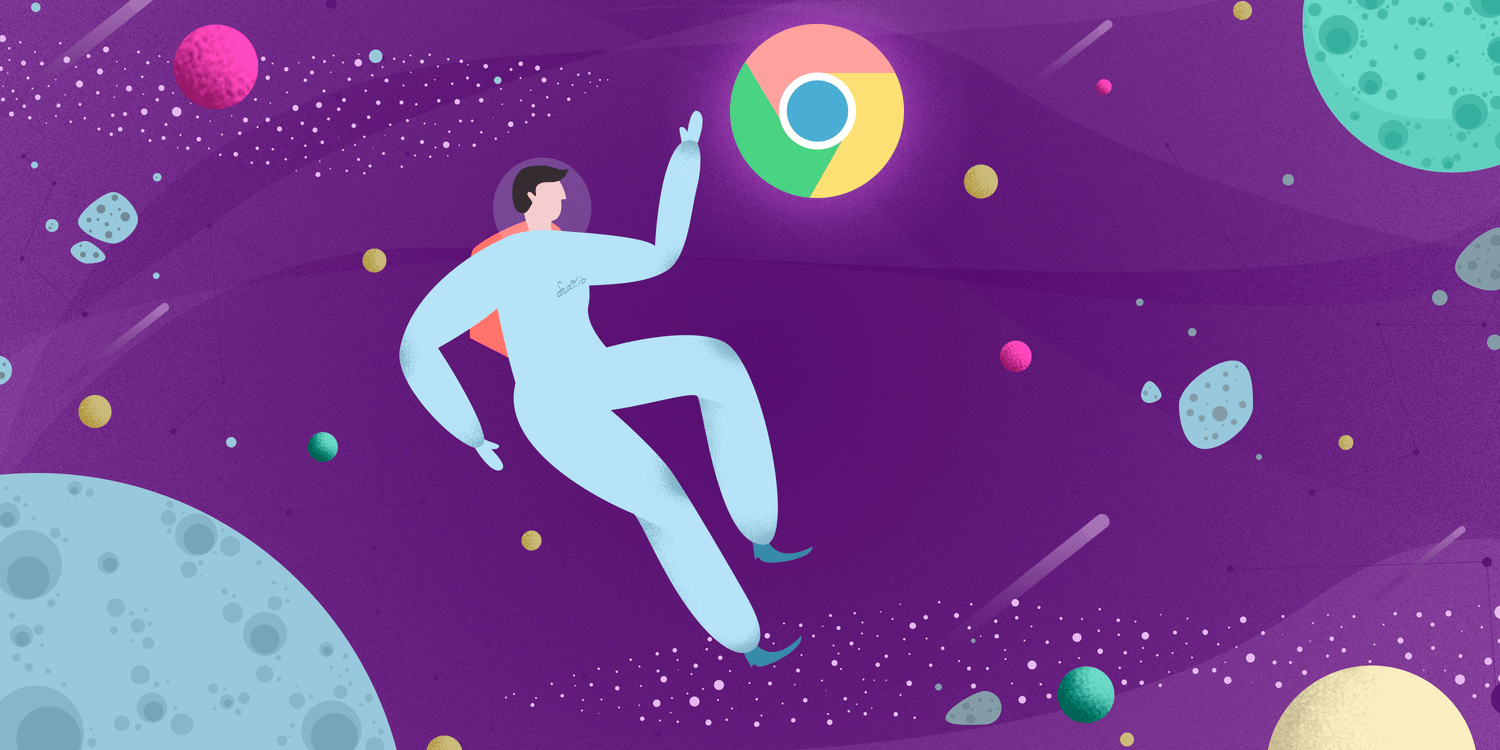Email marketing tools come in many shapes and sizes. Our favorite? Chrome extensions. Easy-to-use and powerful enough to double, triple, and quadruple your conversions, these Chrome extensions will help you spice up and streamline your email marketing.
Please note, this list is nearly 8000 (!) words long, took weeks to complete, and will be regularly updated with fresh new picks. Save it in your bookmarks to access later.
These little helpers can make workflow easier, save you time, and, best of all? Most of them are free. Here’s our pick of top 83 productivity Chrome extensions for email marketers you need right now.
But remember, if you download many extensions simultaneously, Google Chrome may slow down.
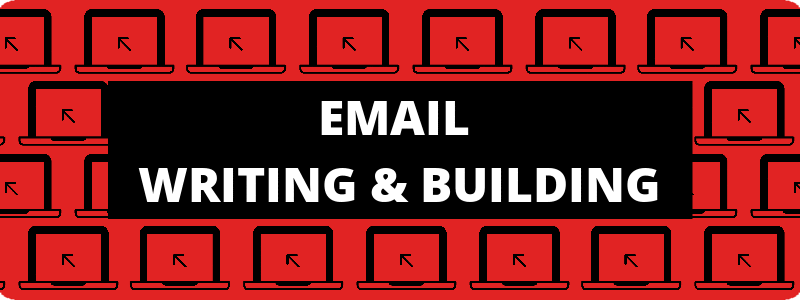
Email writing and building
Creating emails is the first thing every email marketer is supposed to do (duh!). But even if you know how to write a good email, eventually you will run out of ideas and feel drained. These are the best Chrome extensions for email marketers that won’t just inspire and support you through composing the email, but will also help you design creative messages.
Email and subject lineThe email and the subject line are the nuclei of email marketing. As a professional, you need to spend quite a lot of time composing them to make them catchy, appealing, and persuasive. |
1. Headlinr
“A really simple subject and headline creator extension.”
This Google Chrome extension works with Google Docs, Gmail, WordPress, and others. Install the extension, click it when necessary, type in the keyword, and choose the appropriate subject line or a headline for an email. Within the free plan, you have access to 30 random headlines. The paid plans start at $27 and offer over 1000 headlines.
Rating: 4.8
2. Auto Text Expander
“Create custom keyboard shortcuts to expand and replace text as you type!”
The Auto Expander is an extension to save time by creating shortcuts, adding the expanded texts for them, thus composing your emails in Gmail in a matter of minutes. Type the shortcut and it will be automatically replaced by the expanded text. The extension is totally free and works even with no internet access.
Rating: 4.1
3. Gmail Snippets
“Save your time: compose an entire email while only using 3 words!”
An alternative to Auto Text Expander, the functionality is the same: add shortcuts, define the expanded text, and write emails quicker than ever. The extension is free but if you need email and phone support, you will have to pay $2.99.
Rating: 4.8
4. Grammarly ![]()
“From grammar and spelling to style and tone, Grammarly helps you eliminate writing errors and find the perfect words to express yourself.”
Avoid typos and mistakes with this extension. It works on pretty much any page, including Google Docs and Gmail, underlining every typo and mistake in your text and offering correct suggestions, making it a must-have extension for any professional.
It also has a couple of additional features you might find useful, for example you can double-click on a word and see its definitions and the most common synonyms. Paid version offers a deeper text analysis.
Rating: 4.6
5. Gmail Email Templates
“Beautiful email templates accessible directly from Gmail.”
The extension gives access to 100+ pre-created email templates and lets you import the templates from MailChimp. If you decide to choose the paid plan, you will have access to extra features: save the email templates to Google Drive and edit them, import an unlimited number of templates from MailChimp (up to 10/month in free plan), templates autosaving to Gmail drafts, share templates with your team, and create an unlimited number of email templates with attachments (in free plan, the limit is 10/month).
Rating: 4.3
6. Gorgias Templates
“Create templates out of repetitive pieces of text. Insert them in your emails within seconds with shortcuts, and respond faster to your customers!”
This is a template extension that can save you a lot of time. You can use their ready-made templates or create your own. You can also add your own variables and save even more time by creating shortcuts: for example, instead of typing “Kind regards” every time, simply type “KR” and press the Tab button, and the extension will put in the full text.
Rating: 4.4
Email personalizationEmail personalization improves open and reply rates, especially when you use it to the fullest. And the extension below will help you create highly-customized emails. |
7. Crystal ![]()
“Communicate with anyone based on their unique personality.”
The extension is most suitable for LinkedIn and CRMs. Visit any person’s profile and get detailed information on them: the psychological profile, the way to communicate with a person, how the person is best motivated, etc. With this information on board, you can create truly personalized emails! If you need unlimited searches (in the free version, you get 10 searches) and other extra features including databases, you have to pay $29 per month.
Rating: 3.7
DesignA simple plain-text email sometimes just won’t cut it. Especially if you work in the B2C niche. So you might need a tool to make your emails not just brighter and more attractive but also converting. |
8. Gmail Button
“Convert links into clickable buttons in your emails!”
This plug-in is great for creating bright CTA buttons. It’s really easy-to-use: simply click the extension button in the email builder and in the open window, write the click-text, set the colors of the button, text, and border, attach the link, and save it. Make your plain-text emails converting for free!
Rating: 5
9. Free HTML Editor for Gmail
“Code HTML email directly from Gmail.”
This extension is helpful when you already have an email template and want to edit it on-the-go, right in Gmail. Click the extension button in the Compose box and make changes in the HTML code. Quick and easy if you are not scared of the HTML code 😉. For email and phone support, go pro for $4.99.
Rating: 4.5
10. Colorzilla
“Advanced Eyedropper, Color Picker, Gradient Generator and other colorful goodies”
Want to create an email in your corporate colors, but don’t want to distract your designer from work to find out the exact color? Or maybe you’ve seen an amazing color somewhere on the web and want to use it? This is an easy solution that can help you use just the right colors in email marketing and find out the exact color of any pixel on any webpage. There are also other features within the extension, like advanced Color Picker, CSS Gradient Generator, Color Analyzer, and more.
Rating: 4.4
Email signatureRegardless of your niche, business type, and job position, you need to always stay professional. An email signature is one way to do it. If you need to design an email signature, this extension might help. |
11. WiseStamp
“Create a professional email signature in 30 seconds with our award-winning signature generator.”
This tool gives you quick access to the WiseStamp email signature editor where you can change your signature for free. Add your personal and professional information, insert links with logos to social networks, add contact details, etc. To get rid of their promo in your email signature, you’ll need to pay $6 per month. (Note: Need a free option? Check out our guide to email signatures and email signature editors.)
Rating: 4
Gifs, pictures, and videosGifs, pictures, and videos may be not only entertaining but informative too, so why not attach them to your emails? Chrome extensions below will help you with that. |
12. GIPHY for Chrome
“Respond to emails, tweets and more with GIFs quickly and easily.”
Everyone knows the Giphy website. Now, you can install their extension and reply to emails with GIFs. Search, drag and drop the necessary GIF into your email and that’s it! The extension can also be used for Facebook, Twitter, Snapchat, etc.
Rating: 3.3
13. Lightshot
“The fastest way to take a customizable screenshot.”
The simplest way to make great screenshots on-the-go right in the browser. Make a screenshot, edit it (you can add lines, arrows, text and more), upload it to the server or download it. It’s completely free and all the features are unlocked. You can also download the application to your PC regardless of the platform you use.
Rating: 4.5
14. Explain and Send Screenshots
“Capture or record a video of your screen, write text or arrows and share it.”
A nice alternative extension for Lightshot. A completely free tool that lets you make screenshots with all the modifications and record your screen with voice comments. If you want extra features, you can contribute (any amount you wish, payment is voluntary).
Rating: 4.2
15. Free Video Email for Gmail
“Record and send video directly from Gmail.”
As the name suggests, the add-on allows you to record a video. Additionally, you can change filters and embed the video into an email directly from Gmail. If you want to remove the service’s logo, track clicks, and save videos to Google Drive, Dropbox or anywhere else, the full version costs $4.99.
Rating: 4.8
16. Free Screencast Recording for Gmail
“Free video screencast recording right from Gmail.”
If you need to provide a quick guide on a service, click the extension button next to the Send button, give access to the necessary pages, activate or deactivate voice recorder, and record a video. The video will be automatically uploaded and embedded in the draft email. The pro version is $4.99 if you want to automatically create GIFs from the recordings, save recordings to YouTube or cloud-based services.
Rating: 4.8
17. BombBomb
“Record and send video email in Gmail. Track email opens and video plays. Schedule sends for any day or time in the future, and more!”
A great solution for those who’d rather send a video or are simply tired of typing. It’s super easy to use. With the tool, you can record yourself, your screen, or choose a video from your library, send, and track video emails. Moreover, the platform allows users to set reminders and send scheduled emails on specific days and times. Despite being pricey, it’s a great tool to make sure your email doesn’t go unnoticed and provides that face-to-face, personal feel most marketing emails lack.
Rating: 4.8
18. Markup Hero
“With Markup Hero’s Chrome Extension you can screenshot straight from your Chrome web browser and add annotations. A sharable link is automatically copied to your clipboard, and your markups are stored securely in the cloud.“
With this extension you can capture a scrolling screenshot of any tab or capture your desktop and add annotations that are never flattened. This means you can make edits at any point, even if you have already shared the link in your email! The extension is free and doesn’t require any sign up. Markup Hero also offers pro plans with unlimited usage starting at $4/month.
Rating: 4.6
Attachment managementEmail attachments… Oh, this great invention of emails! You can add them to emails regularly but still have no idea of what happens to them when they are sent, how to manage them, and always have the ones you need at hand. |
19. Digify ![]()
“Know when your Gmail attachments have been read. Revoke files even after sending. Limit access to just the right people.”
This plug-in allows you to not just add attachments and track clicks but also choose who will see the attachment (will the attachment be visible if the email is forwarded), forbid download, or set the self-destruction mode for the attachment. Though all the mentioned features are available only if you pay (starting at $99 per month, billed yearly) for the whole tool-set.
Rating: 4.5
20. Send Anywhere ![]()
“Share large files up to 50GBs on Gmail/Slack! More easy and efficient!”
For free, you can attach files of up to 10 GB that expire in 48 hours to Gmail emails and Slack. Though you can pay $5.99 per month to have never-expiring files of up to 1TB, have an opportunity to custom a background image, limit the number of downloads, and track downloads.
Rating: 4.2
21. Share and attach files in Gmail
“Attach and share files effortlessly from OneDrive, Dropbox, Box, Google Drive, Evernote and many more.”
This extension from CloudHQ allows you to attach files to emails from any of your cloud storages. By default, you can add files from Dropbox, Google Drive, OneDrive, Office 365 SharePoint, and a few more. If you want to add any other cloud services, you can do it with a click of a button.
Rating: 4.9
Curated contentContent is modern marketer’s everything. To have quick access to the relevant articles, videos, and pictures, you might need one of the three extensions below. Or all of them! |
22. Goodbits ![]()
“Build instant emails with just a click of a button for free.”
This extension is a part of the Goodbits tool. With it, you can easily save articles, links, and pictures to your Goodbits account from any webpage and use them for creating bright and informative HTML email templates. The extra features are available for $19 per month.
Rating: 4.8
23. Save to Pocket
“The easiest, fastest way to capture articles, videos, and more.”
This plug-in lets you save articles and videos in one place to look them through later. Click the extension icon on the page to save it. Manage the saved articles and videos with tags and favorites. If you need more features, you can go premium ($4.99 per month or $44.99 annually).
Rating: 4.3
24. Mercury Reader ![]()
“Clear away the clutter from all of your articles. Instantly.”
If you spend a sizable chunk of your time reading blogs and are tired of endless distracting elements, this extension will help you turn a blog page into a plain text, only preserving the article pictures and infographics. Change typeface for easy reading, manage themes (either dark or light), and modify the typeface.
Rating: 3.9
Document signingIs sending official documentation an import part of your daily routine? Need to sign it safely and regularly? If you want to make yours and your boss’s life easier, the extension below will help you make signing the documents via email easier. |
25. DocuSign
“Easily open documents to sign or send for signature, directly from Gmail.”
The Chrome plug-in lets you sign the documents you receive right from Gmail. You can create a signature depending on what information the doc demands: your full name or initials, date, add the email address or the company name, insert a stamp or a checkbox. The platform offers a free 30-days trial; the pricing plans start at $15 per month. One of the best Chrome extensions for professionals that work with documentation and have no time to spare.
Rating: 4.4
Email editingFormatting may be lost when you create an email in a document and then copy and paste it in the email client. But it’s not a problem anymore. Read below, how to compose and format emails with two extensions. |
26. Convert Google Docs to Gmail drafts ![]()
“Create beautiful emails by designing them in Google Docs.”
The extension lets you design emails in Google docs the way you’d like them to look in the inbox and convert them into an email without losing formatting. This extension works in perfect combo with the next one below.
Rating: 4.6
27. Litmus
“Whether you’re using a local editor or prefer your email service provider’s email editor to create your emails, with the Litmus Extension you can preview, troubleshoot, and optimize your email right where you build.”
With this extension, you can preview, fix, and improve your email. It works with Campaign Monitor, Marketo, MailChimp, and some other ESPs. You can add the extension into your browser for free, but if you want full access to all features, you need to have a paid account at Litmus (starting at $99/month).
Rating: 4.8
28. Word Counter Plus
“Provides a right-click context menu to get stats on the selected text.”
As you can remember, emails under 250 words receive the highest reply and conversion rates. So if you, like us, care about keeping your emails short and to-the-point, you might like this. Simply select the text you are interested in, right click, choose “Word Counter Plus”, and see the word count, character count, average word length, and the longest word length.
Rating: 4.4

Email sending
Sending emails is easy, but it can be made even easier! Whether you need to protect emails, preview received messages, or manage email sending, these tools can come in handy.
Email list buildingBefore you send, you need to verify email lists. Or maybe you need to find email leads first? These extensions can help you with both. |
29. Snov.io Email Finder ![]()
“With Snov.io Email Finder for Chrome you can find your prospective leads’ emails, put them into mailing lists to get replies and nurture leads automatically.”
Find emails anywhere. This extension is a great email marketing and sales tool that works on websites and professional social networks, letting you collect verified B2B email leads anywhere you go. Affordability and quality form a perfect mix in this tool. There’s an unlimited free version available, but you might want to splash out for a pro version (starting at $39/month) to create an automated email outreach funnel. Read more here.
Rating: 4.9
Email safetyDo you work with sensitive data? Or maybe you just don’t want your emails to be read by any third party? There’s a number of easy solutions to make sure your email is always protected. |
30. Virtru Email Protection for Gmail
“Easily protect Gmail messages and attachments, and maintain control wherever they’re shared.”
With this email tool, you can protect you emails by forbidding email forwarding and setting an expiration time after which the recipients will no longer have access to your email. When recipients get emails from you, they have to first encrypt them (by clicking the Unlock button). Virtru is a safe solution for protecting your emails.
Rating: 4.3
31. SendSafely Encryption for Chrome and Gmail
“Encrypt private emails and securely share files up to 10GB.”
This Chrome plug-in lets you send email and attachments safely. Add files to emails via the SendSafely button in the bottom menu of the window. Or activate the extension, add files to be sent, copy the link and share it with your recipients. The extension is free to use during the 14-day trial but you can donate $10 or more and get access to all the features provided.
Rating: 4.8
32. Email Privacy Protector: Is My Email Tracked? ![]()
“With this email privacy protector, no one will ever be able to know when you opened your email, or have any information about any links that you clicked.”
Most similar email protectors only tell you if the email you receive and links inside it are tracked. This email marketing tool also blocks trackers. You just need to create an account and the extension will be activated, blocking trackers once and for all. This add-on is completely free.
Rating: 4.8
Email and link previewWant to make your emails look more attractive? Or maybe more informative? Or do you want to know what the received email is about without opening it? Install one of the extensions below (or all of them) and be happy! |
33. Email URL Link Preview ![]()
“Create beautiful web URL link previews when composing your email.”
This extension from CloudHQ helps make the emails you send look brighter, more attractive, and informative. You can insert the link preview, the link content or the screenshot from the link in your emails in just one click. The only difference between the free and paid versions ($4.99) is support.
Rating: 4.9
34. Gmail Message Preview ![]()
“Instead of just reading the subject headline of your emails, Gmail Message Preview lets you preview your emails in 4 different ways.”
Install this extension and you’ll be able to preview emails in your inbox: choose how many lines you’d like to see – one, three or the full email. Thanks to this extension, you won’t have to open emails to see them. This extension is provided by the same platform, CloudHQ, so the pricing and the extra features are the same as in the previous extension – $4.99 for email and phone support.
Rating: 5
35. Unshorten.it
“Right-click on shortened URLs to discover where they actually lead to and get their safety rating.”
This extension provides details on the shortened links received. Right-click the link and explore it: its safety, full URL, trustworthiness, and link description.
Rating: 4
Email sendingSurely, emails are an integral part of email marketing. And sending emails might be truly easy if you have a set of helpful tools. Some of them help you forward emails in bulk, others support in creating HTML-emails right in the extension, etc. |
36. Newsletter Creator for Gmail – Flashissue
“Design emails, create mailing lists & track performance. All inside Gmail.”
With this tool, you will have access to an online newsletter builder right in Gmail. Manage lists of recipients, save drafts, get reports on sent emails, share templates with all the team members, all in one tool. The free trial lasts 60 days though you can switch to the paid plan of $15 per month or choose one of the LTDs.
Rating: 4.3
37. Gmass
“A powerful mass email and mail merge system for Gmail.”
Gmass allows you to send emails to a group of people making them look like the emails were individually sent to them personally. And they’ve recently released a new feature that allows you to test your emails and see the amount of emails that will reach inboxes, promotions, and spam folders. Moreover, you can even discover the issue behind the non-delivered emails. The paid plans (starting at $8.95) provide extra features like sending automatic follow-ups and delete the Gmass footer in the emails.
Rating: 4.8
38. Gmail Auto Follow Up
“Send Automated Follow Up Emails with Mail Merge from Gmail.”
This extension gives quick access to an email sequence builder: add emails in a chain, set the days between two emails, create custom emails, use email templates, add an unsubscribe link. Within a free plan, you are limited to 200 emails per month; the paid plan costs $14.99.
Rating: 4.9
39. Multi Email Forward for Gmail
“Forward multiple emails with 1 click – in the background”
This extension is an easy solution for when you need to forward a set of emails to one person. Simply select the emails, click the Multi email forward and choose a recipient. If you need more features and an unlimited number of forwarded emails per day (for free, you can send up to 25 emails per day), you can pay $14.99.
Rating: 4.3
Email trackingIf you’re using your Gmail or G Suite account for email marketing, you need a flawless way to track your email’s performance. This free extension can help you with that. |
40. Unlimited Email Tracker ![]()
“Free email tracker extension for your Gmail. Email tracking and link clicks statistics for your email messages.”
A perfect email tracking tool for Gmail, jam-packed full of useful features. With it you can trace every email sent: see whether the recipient has opened the email, how many times and when; same with link clicks. The extension is forever-free, meaning that you don’t have to pay for it to get all the good features like link tracking, scheduling, or reminders. Ever. Snov.io’s Unlimited Email Tracker doesn’t add any annoying signatures or stamps to your email, so the recipients will never get distracted from your message.
Rating: 4.9
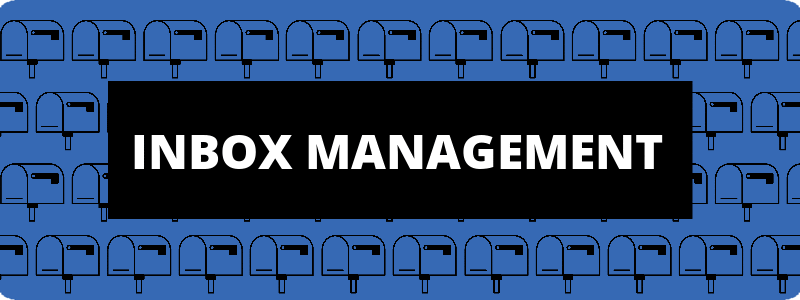
Inbox management
Smart management is what keeps you productive. Here’s a list of inbox management tools that will help you boost your productivity and improve workflow.
CRM integrationsCRMs are one of the key sales and marketing tools that help professionals drive their business. And many of their Chrome extensions can help you improve your email marketing workflow as well. Let’s take a look. |

41. Groove for Gmail
“With Groove’s automatic sync, you save time by eliminating manual data entry, and you never have to wonder if your Salesforce records are up-to-date.”
Rating: 4.5
 42. Sync Salesforce® Contacts to Google
42. Sync Salesforce® Contacts to Google
“Get all your Salesforce® contacts on your phone and in your Gmail by copying them into Google Contacts (and keeping them in sync)”
The extension lets you automatically synch all the Salesforce contacts into your Google Contacts and have them at hand in your Gmail.
Rating: 4.4

43. HubSpot: Email Tracking & Sales CRM for Gmail
“Email tracking, CRM for Gmail, and sales productivity tools in your inbox”
Manage your emails easily, create custom emails, and track them once they are sent. The extension is free.
Rating: 4.5

44. Zoho CRM for Gmail & Inbox
“A quick way to manage and add leads, contacts to Zoho CRM from Gmail & Inbox.”
This extension lets you manage the CRM right from Gmail. You can create contacts and manage leads, create tasks, and manage calls.
Rating: 4.3

45. CRM in Gmail
“Salesflare fills out your address book and keeps track of all interactions with the people you’re in contact with.”
This plug-in gives you quick access to your Salesflare account where you can manage contacts and tasks without leaving Gmail.
Rating: 4.9
Gmail integrationsGmail is the most popular email service provider. That’s why we’ve created a separate list of must-have Gmail and G Suite extensions. |
Calls
46. Gmail Phone
“Get a dedicated secondary phone number to provide to clients and keep your personal phone number private.”
This extension provides you with a professional phone to receive messages and calls right in Gmail. At the same time, your private phone number remains private. You just need to type in your personal phone number and the extension will provide you a professional one.
Rating: 4.4
Messengers
47. Pushbullet
“Bringing together your devices, friends, and the things you care about.”
Pushbullet is a tool that lets you communicate with friends and colleagues right in the browser. The paid version is $3.33 per month and gives access to extra features: get unlimited messages and 100GB of cloud storage and send files up to 1 GB.
Rating: 4.5
48. Gmail SMS Alerts
“Get SMS text alerts for emails that are urgent, from specific people, or once someone replies back.”
This extension is free and unlimited in features. Once you receive an email from a particular person or an email with a specific keyword in it, you will get a text message. This way you won’t have to constantly check your Inbox and stay alerted about important emails. Note: check if your country is supported.
Rating: 4.5
Email backupIs your Inbox overfilled? Or do you simply want to save important emails to access them at any moment? It’s simple with the extensions below. |
49. Save Emails to Dropbox
Simply click the plug-in button in the open email and it will be saved to your Dropbox. Simple and easy. You can donate $14.99 and get a team share feature.
50. Save Emails to Google Drive ![]()
Click a button and send necessary emails and attachments to Google Drive. The free plan is limited to 50 saved emails per month, while the paid plan of $14.99 lets you save an unlimited number of messages and provides a Google Team Drive Support.
51. Save email to PDF
“Save emails to PDF directly from Gmail™.”
The extension saves emails to PDF in just one click including all the attachments. Moreover, you can save multiple emails as a zip file with one PDF file, spreadsheet, CSV file, an HTML file, or a TXT file. If you pay $14.99, you will receive access to the PDF encryption feature. All the other features are unlocked within a free plan.
Rating: 4.4
52. Export Emails to Google Sheets, Excel, or CSV
“Save your Gmail™ emails to Google Sheets, CSV or Excel.”
Save your emails to a Google spreadsheet, CSV or Excel file with all the necessary data columns in one click.
Rating: 4.9
53. Share any email via secure URL link
“How to create a secure URL link for your email conversation.”
Sharing emails via messengers and other means of communication has never been easier! Just open an email, click the link icon at the top of the email, copy the link to the clipboard, and share it with others anywhere. All the features are unlocked within a free plan, and you can unlock the support for a one-time payment of $4.99.
Rating: 5
Inbox add-onsManaging Inbox emails is an important part of an email marketer’s work that allows not to wallow in the abyss of messages. |
54. Gmail Conversation Thread Reversal ![]()
“[With Gmail Conversion Thread Reversal] you can see the latest email of a conversation on the top of your email thread, instead of at the bottom.”
The easiest-to-use extension from this article I’ve used. Install the extension, open an email thread, click the Conversion reversed button at the top, and that’s all. The email thread will alter the direction and the most recent emails will show up at the top. Support is included in a paid plan ($4.99).
Rating: 4.9
55. Email Reply Status ![]()
“Now you can know exactly which emails need a reply with Email Reply Status.”
See which emails are replied and which are still unanswered. This tool will help you manage and control your email statuses and none of the messages will remain without a response. The paid plan is only $4.99 and includes email and mobile support.
Rating: 4.7
56. Rename Email
“We help you stay organized by letting you rename email subject headlines.”
Another one-click extension form CloudHQ. With its help, you can easily manage emails by simply changing the email subject line. The person on the other end will not know you’ve changed the conversation subject line unless you reply. All the features except email and phone support are unlocked in the free plan.
Rating: 4.8
57. Shared Inbox for Gmail | Hiver
“Use Gmail for customer support. Manage shared mailboxes like support@ and sales@.”
This extension allows you to share a general email account with team members and easily manage it: share emails to team members without forwarding it, take advantage of email notes, tag emails, and much more. This extension is a part of the whole platform and to have access to other features, you need a paid plan (starting at $18 per month).
Rating: 4.4
58. Batch Reply for Gmail
“A chrome extension that makes it possible to reply to all selected conversations in Gmail™ at once.”
This extension is great for when you need to reply to multiple recipients at once. Select the conversations you need to answer and click the Reply button.
Rating: 3.4
Contacts managementManagement is our everything. Especially, if you are an email marketer with lots of contacts who needs to easily manage them. |
59. Contacts+ for Gmail ![]()
“Enriched context about your contacts, without leaving your inbox.”
This tool provides a list of details on the email sender right in the Inbox. Add people to your contacts list, add tags and private notes on every person, and you always know who sends emails to you.
Rating: 4.4
Multifunctional inbox toolsWhen juggling multiple tools is not an option, you need multifunctional solutions. Here are some multipurpose inbox tools for email marketers (and, frankly speaking, some of the best Google Chrome extensions for any professional looking to improve their workflow). |
60. Right Inbox for Gmail
“Send emails later, recurring emails, notes, follow up emails, templates, signatures, CRM & more”
With this extension, you have all the necessary tools in one set: send emails later, compose plain-text signature and email templates, schedule emails, add GIFs and notes, send recurring emails, and integrate with CRMs. In the paid versions (starting at $4.95 per month) all the features are unlimited. Still wondering how to increase productivity in your Gmail? Start here.
Rating: 4.7
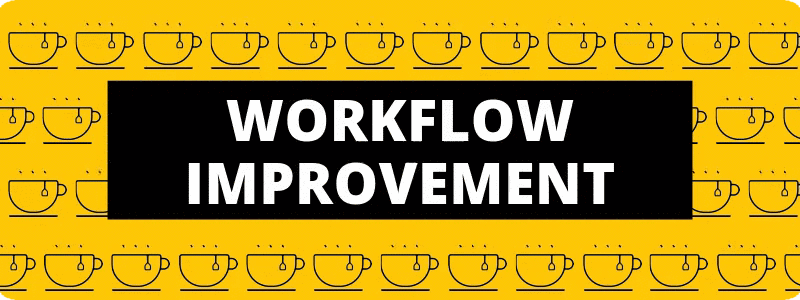
Workflow improvement
It is so difficult to work when there are so many temptations on the web! Memes, GIFs, news… puppy videos on YouTube! 😩 Some days it takes too much effort to control yourself and avoid procrastination.
And how about the days when you find yourself lost in 83 tabs and 20 extensions, juggling between tasks unable to find your notes or organize your time? For those days, here are some of the best productivity Chrome extensions we found that will help you improve your workflow and stay productive.
Email notesHave lots of thoughts worth noting but don’t want to get distracted or get up looking for a pen and paper? You just need the right note extension. |
61. Wunderlist New Tab
“Ideas can strike like lightning. Now when they come to mind, you can instantly capture them just by opening a new tab.”
You need a Microsoft or a Skype account to start using the extension. Once you are signed in, open a new tab and type in to-dos. All the tasks are saved automatically and do not disappear when you close the tab. Convenient? Hell yeah.
Rating: 4.6
Distraction blockersDo you want to get things done but there are just too many unseen memes and you can almost hear Instagram and Facebook luring you in? These four Chrome extensions for productivity will help you. All of them are completely free. |
62. Strict Workflow ![]()
“Enforces a 25min/5min workflow: 25 minutes of distraction-free work, followed by 5 minutes of break. Repeat as necessary.”
An amazing extension that will never let you rest when you are supposed to work. In the settings, add the websites you cannot visit, set the times for work and rest, and activate the plug-in by simply clicking a button. Facebook, Instagram, and YouTube will never distract you again. This is hands down one of the best productivity extensions for Chrome.
Rating: 4.3
63. Marinara: Pomodoro Assistant
“Time management assistant.”
Set the focus time, short and long pauses, activate the extension and it will inform you when the working time is over and you need to have a rest. Compared to Strict Workflow, you cannot define the websites that should be blocked and you can simply deactivate the extension by clicking it, which might not be the best choice for those of us with little self-control.
Rating: 4.8
64. Forest: stay focused, be present ![]()
“Stay focused in a pleasant way.”
This extension will help you be more productive in an engaging, playful way. Set the timer and when the time is over, a tree will grow. You can grow your own forest by just working. The extension is free, though there are two paid options: you can either donate and your money will be spent on planting a real tree (how awesome is that??) or you can earn virtual coins (for working thoroughly and growing your own virtual forest) that will be used for the same cause. A wholesome way to work and help the environment!
Rating: 4.2
65. Inbox When Ready for Gmail ![]()
“Protect your focus… spend less time on your email.”
Incoming emails can get both distracting and overwhelming. This extension will help you set the boundaries and forget about Inbox for some time. Simply click the Hide Inbox button and continue working. Disable Inbox manually or set the blackout time.
Rating: 4.9
Time-trackersEvery second counts. And you might need a timer to count the time spent on tasks and on your inbox. Use these tools to always know how much time you spend on what, monitor your productivity, and help plan your workflow better. |
66. Gmail Time Tracker
“Time logging service to help you track your reading and writing in email, so that you can include it in your billable hours.”
Every minute matters. Even the minutes spent on reading and composing emails. With this productivity Chrome extension, you can count how much time you spend on reading and writing emails.
Rating: 4.8
67. Toggl Button
“Puts a timer into any web tool and allows quick real-time productivity tracking with all the data stored on your Toggl account.”
As soon as you start a new task, click the extension icon, name the task, and initiate the timer. At the end of the day, check how much time you’ve spent on each of your tasks. Simple, easy-to-use, productive. Toggl for personal usage costs only $10 per month and offers a free 30-day trial.
Rating: 4.5
68. TMetric
“Great service for time tracking with JIRA integration.”
TMetric makes a perfect extension for time tracking and productivity. It smoothly integrates with 50+ popular services such as Asana, Trello, Jira, and Notion and lets you capture the time of tasks and projects with us. The extension is easy-to-use and intuitive. The free plan is supported, and advanced functionality is available in paid plans starting at $5 per user per month.
Rating: 4
To-do listsThe best way to stay organized during the day is to set goals and create to-do lists. The extensions below will help you with that. |
69. Todoist ![]()
“Todoist lets you keep track of everything in one place, so you can get it all done and enjoy more peace of mind along the way.”
Create projects, add tasks, set due dates and times, add sub-tasks, and much more. You can also install Todoist on your smartphone or any other device to stay in control of your workflow. An A+ productivity Chrome extension.
Rating: 4.6
Email task managersTask managers are probably the best inventions ever. They help people stay tuned, never forget a thing and be more productive. |
70. Simple Gmail Notes ![]()
“Add notes to email threads in Gmail and Inbox.”
Use this extension to add short labels and comments to your emails and email threads. These comments will appear before the subject line in the Inbox. This is one of our favorite productivity Chrome extensions every email marketer should try.
Rating: 4.7
71. ActiveInbox: Organize Gmail Tasks
“Turn Gmail into an effortless task manager to never forget anything important at work.”
This add-on is a real savior for those who need to concentrate on emails only and wants to manage them in the best possible way. Create tasks, schedule emails, add sub-tasks, boost replies, and much more. The tool starts at $4.16 per month (billed annually).
Rating: 4.7
72. Sortd for Gmail
“Effortlessly organize emails & tasks in a single Gmail workspace.”
Split emails into lists – To Do, In Progress, and Done, and you will always remember which emails have already been answered and which ones still need work. For more features, you can get a pro version starting at $6/month.
Rating: 4
Meeting schedulingHow often do you need to make appointments? Hope, you do not write them down in a notebook, that’s too old-fashioned and really inconvenient. |
73. Meeting Scheduler for Gmail ![]()
“Scheduling appointments and meetings is super easy with Meeting Scheduler for Gmail.”
This extension allows you to add a scheduling link to your emails. When writing an email, click the Scheduling button, set the days and time, add a GIF, and send the email. The recipients will be able to schedule a call with you in under a minute. When paying $6.99 for a pro version, you receive email and phone support.
Rating: 4.7
Chrome tabs managementWe’ve all been in a situation where you needed to find an important tab asap, but ended up searching for this needle in a haystack of equally important tabs for at least 5 minutes. Before I found out about these extensions, I used to be the 47-active-tabs-causing-browser-to-crash person myself. After these (imo, essential) productivity apps, I never looked back. |
74. OneTab ![]()
“Save up to 95% memory and reduce tab clutter.”
This productivity Chrome extension lets you aggregate all the open tabs in one tab only. This way you can unclog your browser and work with two tabs only – one active tab and another with a list of tabs that can be easily viewed and quickly opened when necessary.
Rating: 4.6
75. Toby for Chrome ![]()
“Better than bookmarks. Organize your browser tabs and access them quickly anywhere.”
Sort tabs by projects, creating an easy way to find all your saved pages and tabs in the new tab window. One of the best Chrome extensions around and a favorite in our own office. Boost your productivity by cleaning up the tabs clutter.
Rating: 4.4
Extensions managerWith over 70 Chrome extension presented so far, you’re gonna need an efficient way to manage them in a way that won’t overload your browser or take you minutes to find the necessary extension. And guess what? There’s a handy extension for that, too. |
76. Extensity ![]()
![]()
![]()
“Quickly enable/disable Google Chrome extensions.”
The most useful tool on our list with a rating of 4.8 stars on Chrome Web Store, and a must-have tag from our editorial team. It lets you deactivate rarely used extensions in two clicks and view all your extensions in a handy list. This is the solution for when you, like us, have dozens of ultra-specific, but still very needed extensions in your browser, but don’t want to keep them activated smothering your browser. Simply click the Extensity icon and then click the extension you want to enable/disable. A lifesaver!
Rating: 4.8
Accessibility Gmail extensionsThe following Chrome extensions for Gmail provide accessibility solutions to make sure anyone can stay productive. |
77. Checker Plus for Gmail ![]()
“Get notifications, read, listen to or delete emails without opening Gmail and easily manage multiple accounts.”
This is a great multifunctional extension that can also be extremely helpful for visually impaired, as it offers a read-out-loud feature. You can get extra features for any donated amount as well as request new features. The tool integrates with all the accounts you have on your PC and lets you easily manage them. Email voice typing is in beta and the extension is completely free.
Rating: 4.7
78. Dictation for Gmail
“Dictate messages in Gmail™. Why type, when you can speak?”
Simply click the microphone button and start dictating your email message. What is truly great about this extension is that it supports 60 languages. And what is even better, it is completely free!
Rating: 3.9
Ad blocker extensionsHow often do you see annoying ads and pop-ups on the web? They drive most of us crazy, so I decided to share two of the best tools that block ads and pop-ups on any webpage. If for some unexplainable reason you don’t have them installed yet, do it NOW! |
79. AdBlock ![]()
“The #1 ad blocker with over 200 million downloads. Blocks YouTube ads, Facebook and ads everywhere else on the web.”
Probably the most popular Chrome extension ever created? It blocks all the ads on any page you visit. Get rid of unwanted ads once and forever for free.
Rating: 4.5
80. Popup Blocker
“Strictly block all popup requests from any website.”
An easy-to-use extension that will help you get rid of irritating pop-ups once and forever. When a pop-up appears, the extension informs you and you can either deny or allow it. Simple but so helpful.
Rating: 4.3
Mood boostersSometimes you just need a little something to cheer you up and reduce stress. These extensions are 100% mood boosters that will make you a bit happier and excited for work. (And if these don’t work, there’s always 10 hours of Baby Yoda to cheer you up) |
81. Suggested poems for Gmail ![]()
“Replaces suggested replies on Gmail messages with poetic verse.”
Want your emails to look more… poetic? This extension can help. Once it is added to Chrome, every received email will contain suggested replies phrased as poetic verses.
Rating: 5 (⬅️ and deserving!)
82. Inbox Zero FTW for Gmail
“Replaces Gmail’s default empty inbox message with a random GIF from Giphy!”
Getting through every email in your inbox is a small victory, even if there’s no one to pat you on the back for it. Until now. Get rewarded with a hilariously random gif from Giphy every time you clean your inbox.
Rating: 4
83. Waiting?
“Displays an interactive loading screen to help users deal with stress that accompanies long online waiting times.”
Overcome stress when a page won’t download. Click the extension icon and a window with a relaxing Newton’s cradle will open. Drag and drop it, make the elements move, and let your stress disappear.
Rating: 4.7
Boost productivity with these Chrome extensions
Our marketing department has done their best to compile this list of the best productivity Chrome extensions and we hope you will find your new favorite extension here. Improve your workflow and become a better sales and marketing pro today!
Know an awesome productivity Chrome extension we might’ve overlooked? Let us know in the comments and we’ll add it with credit to you!