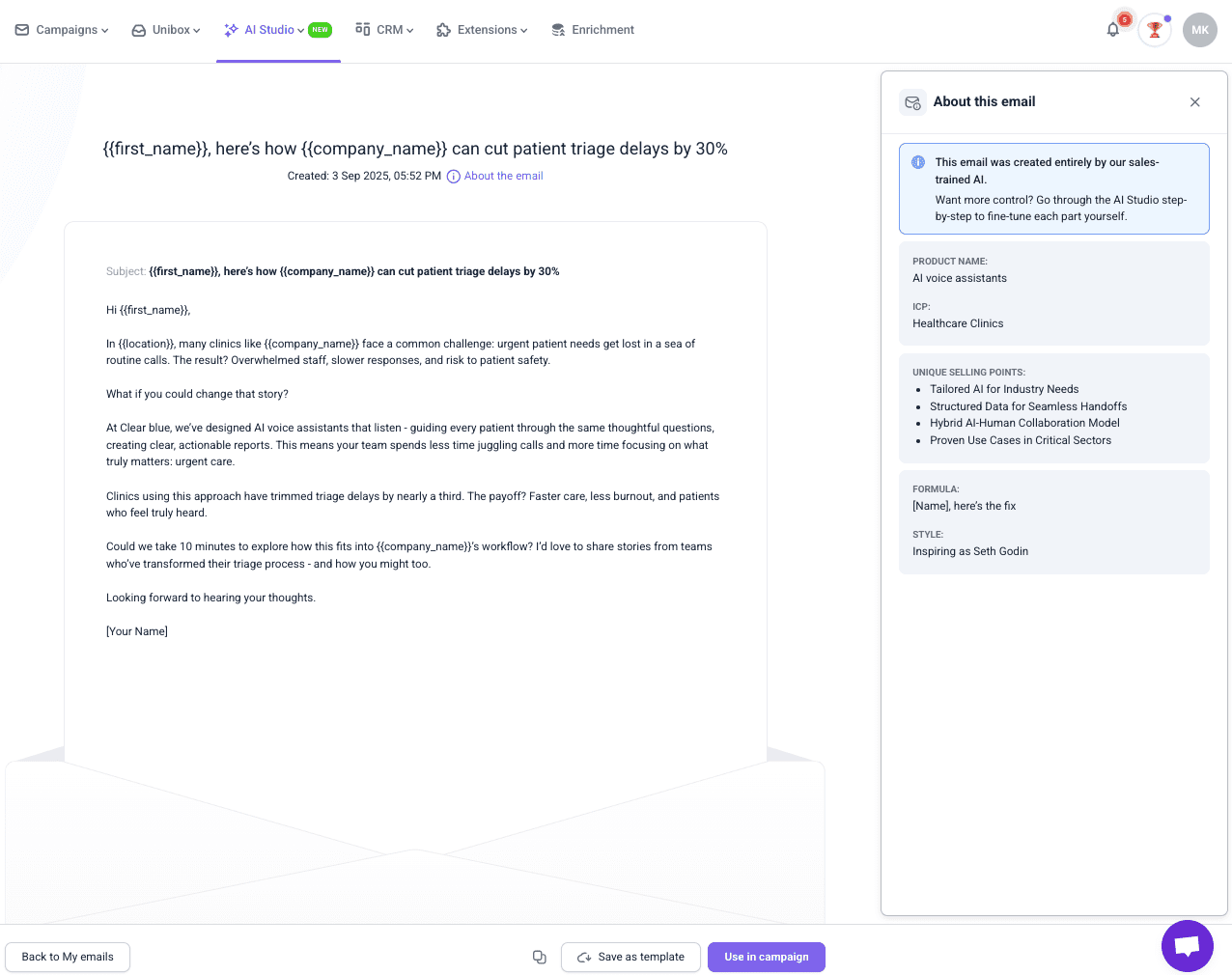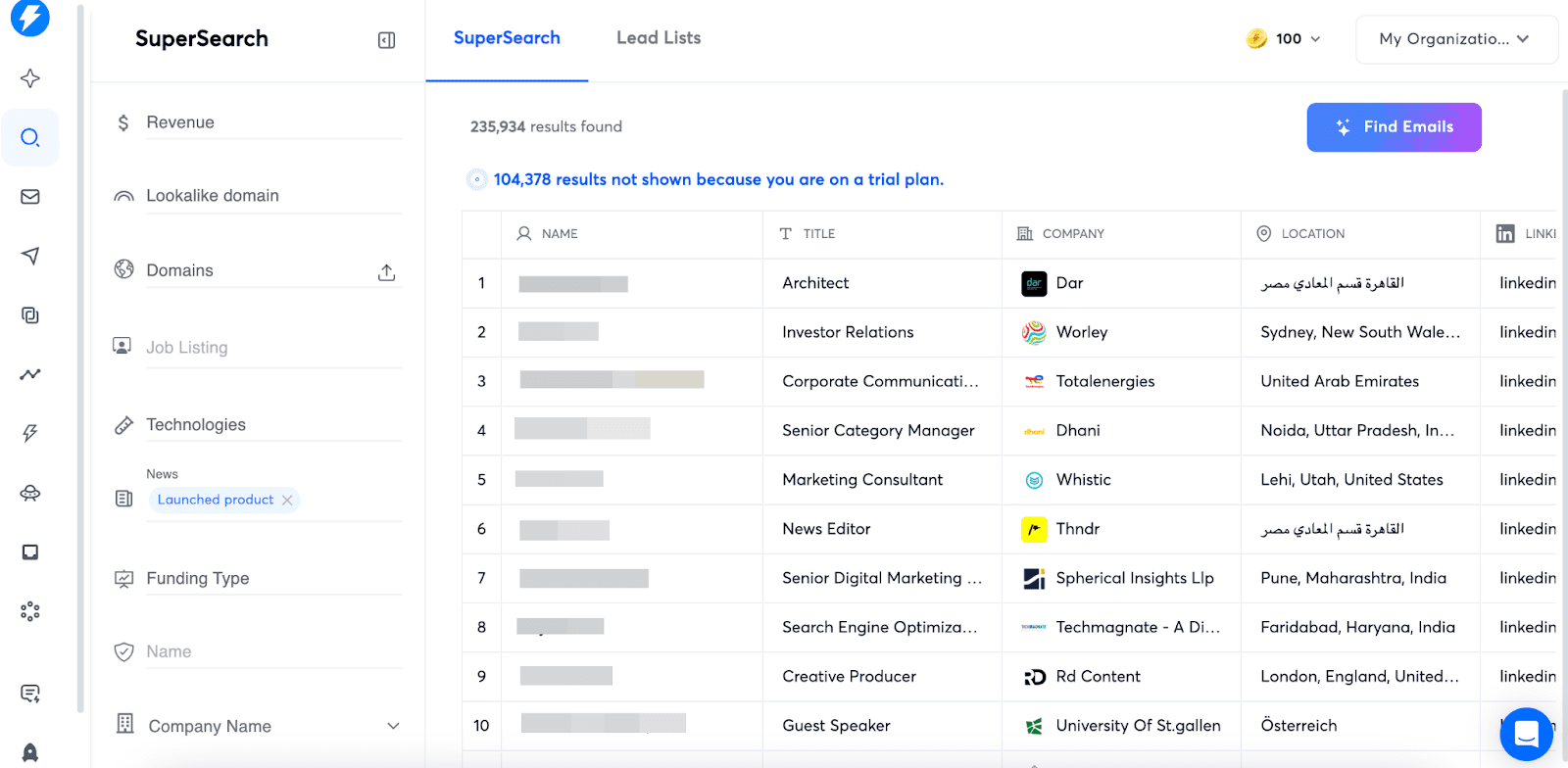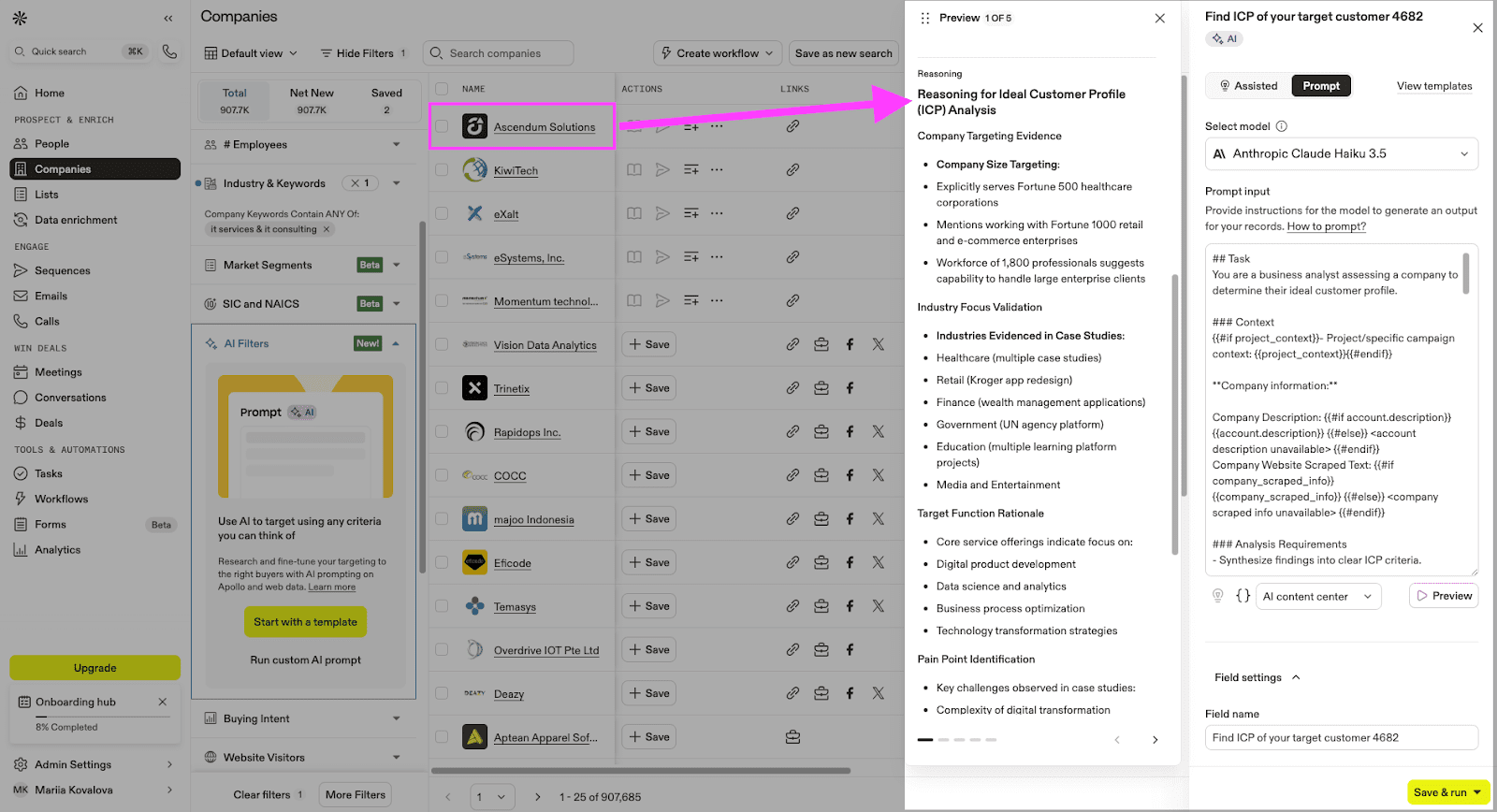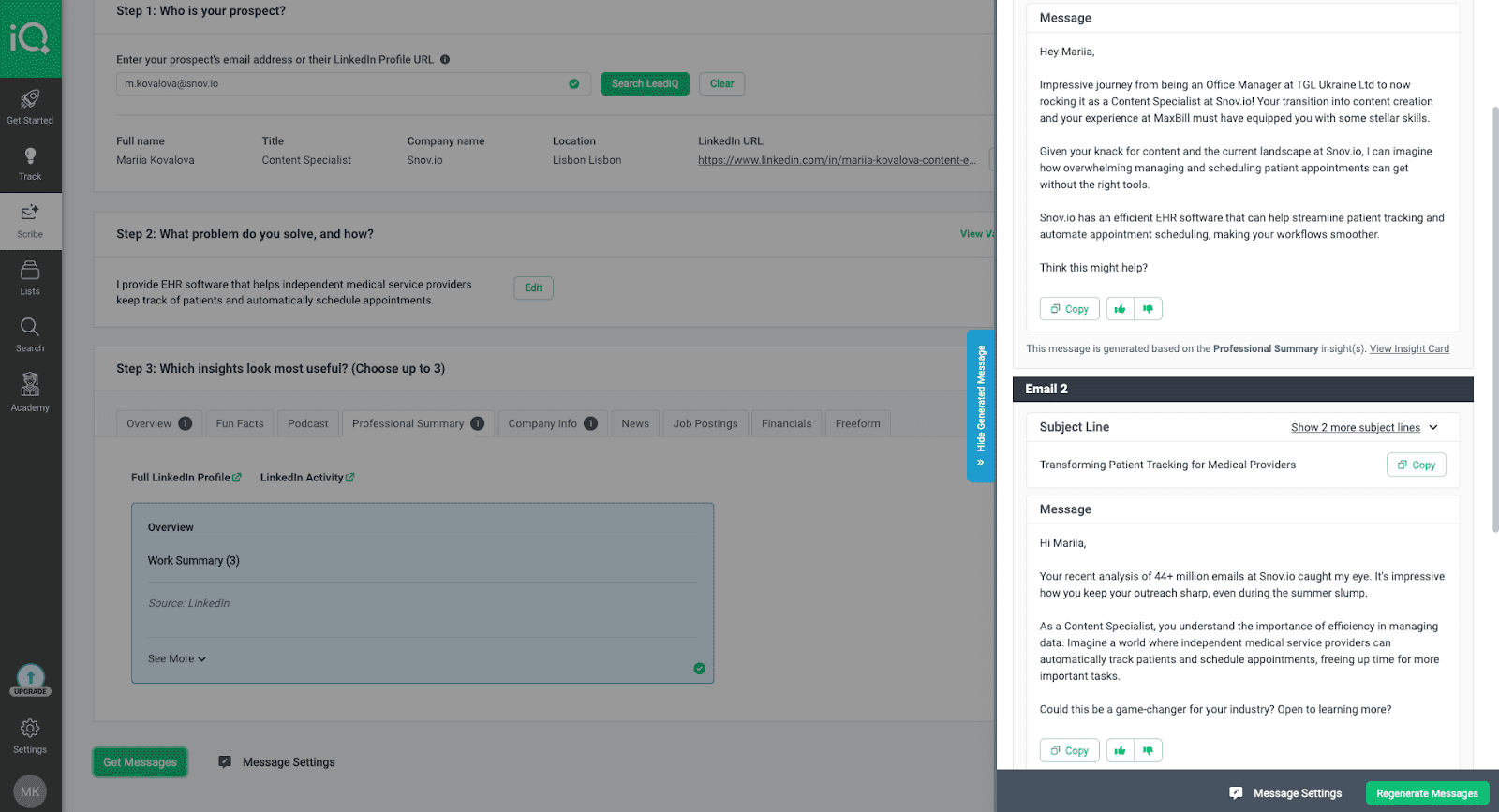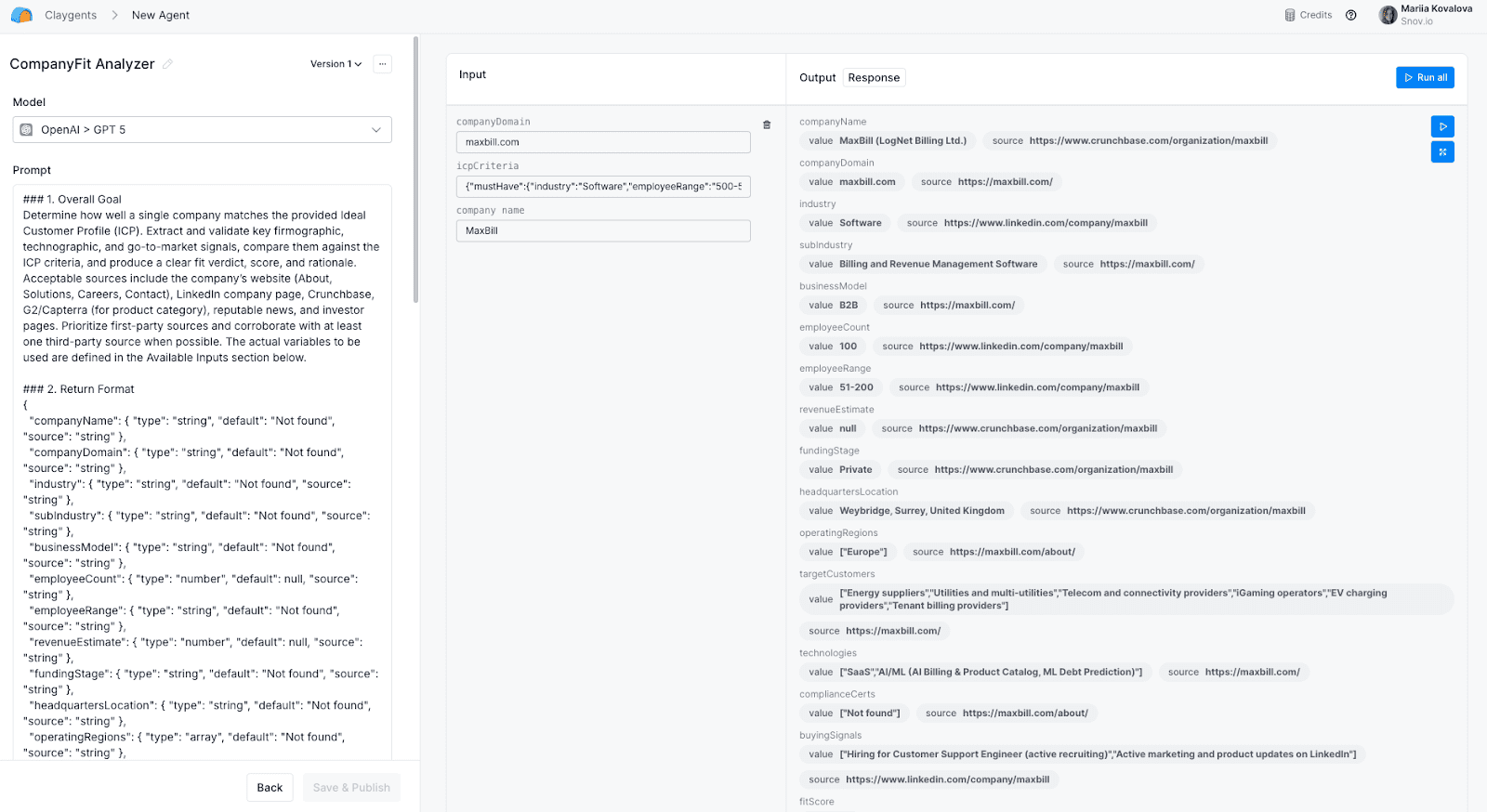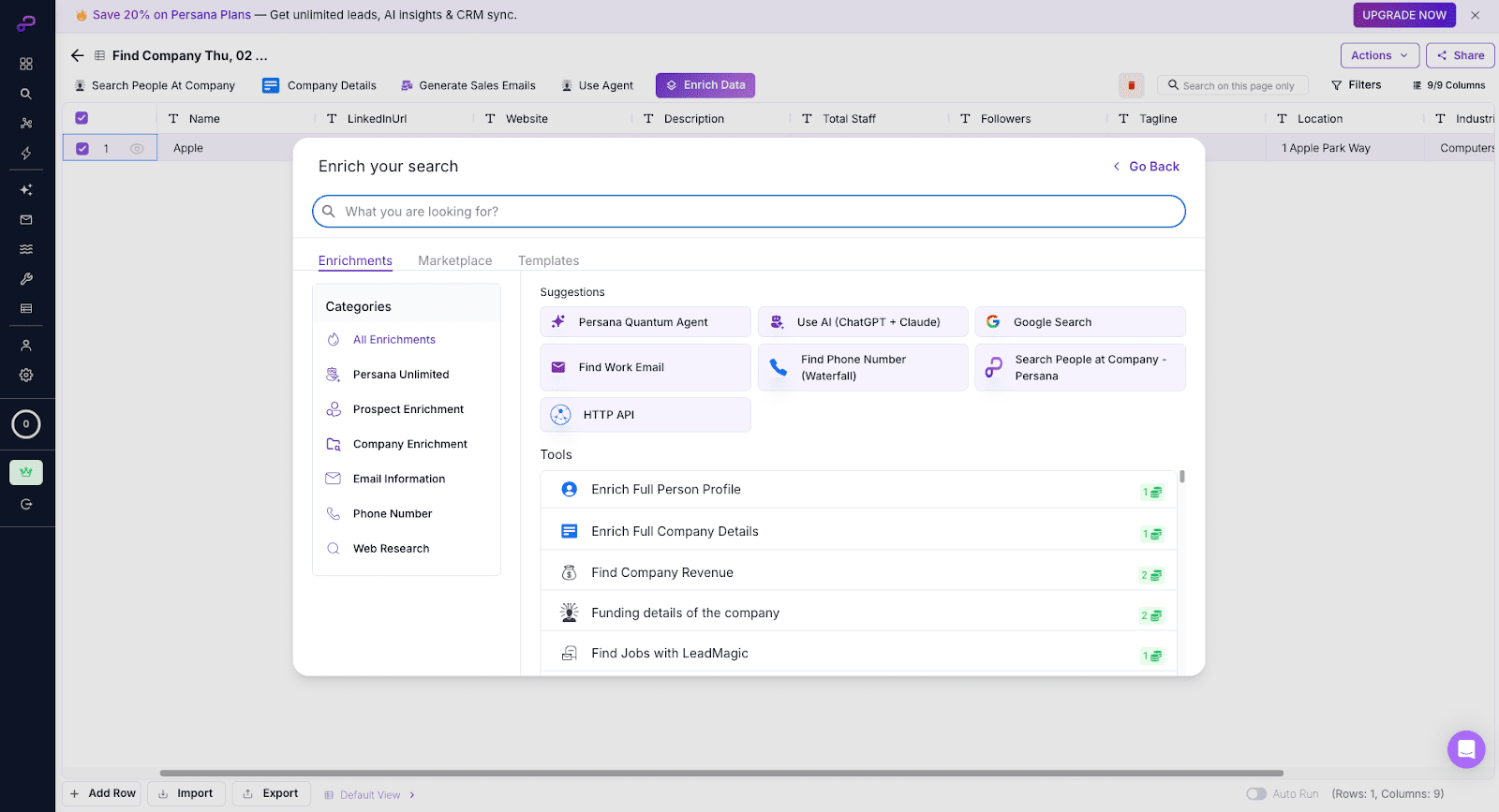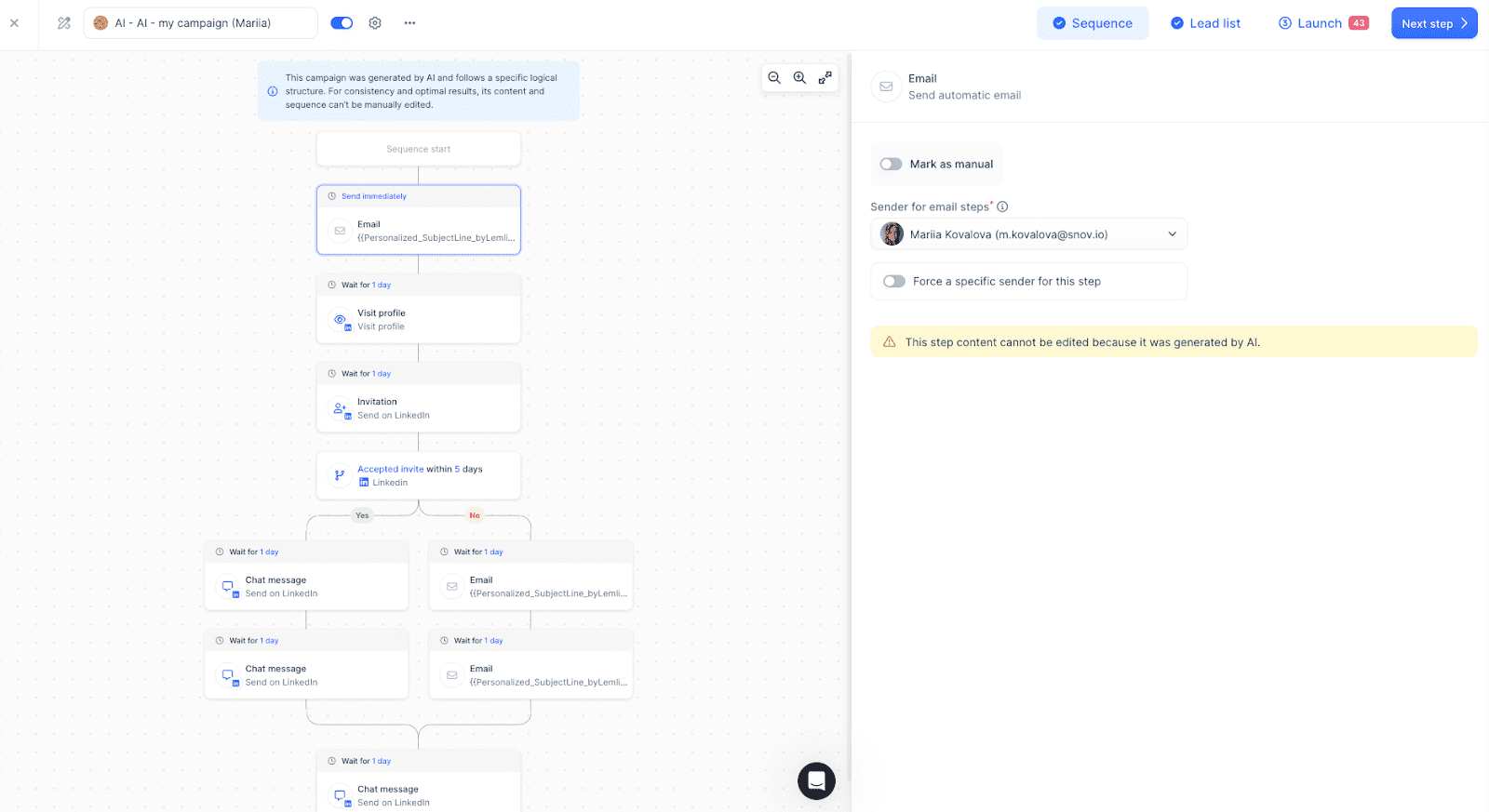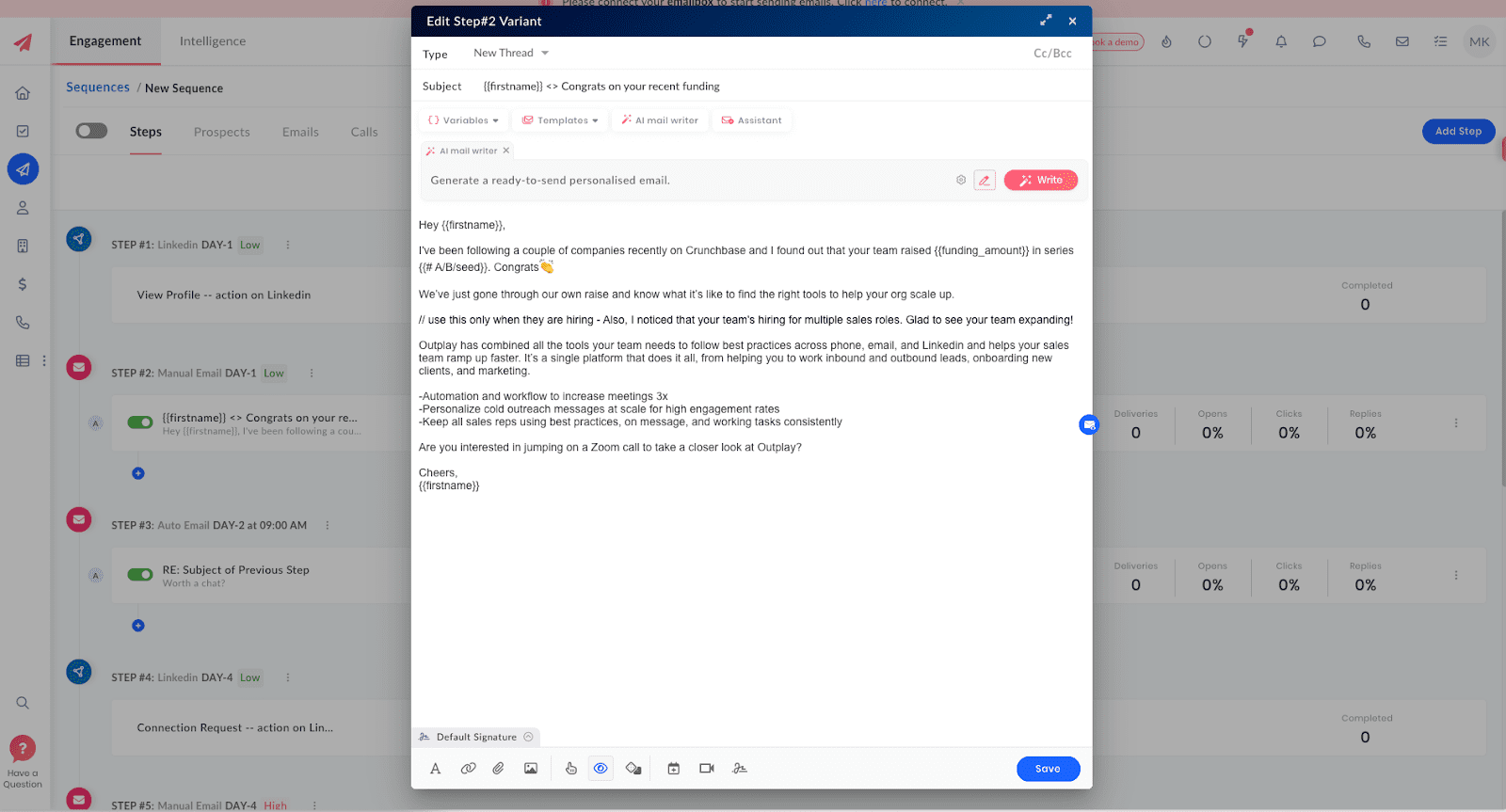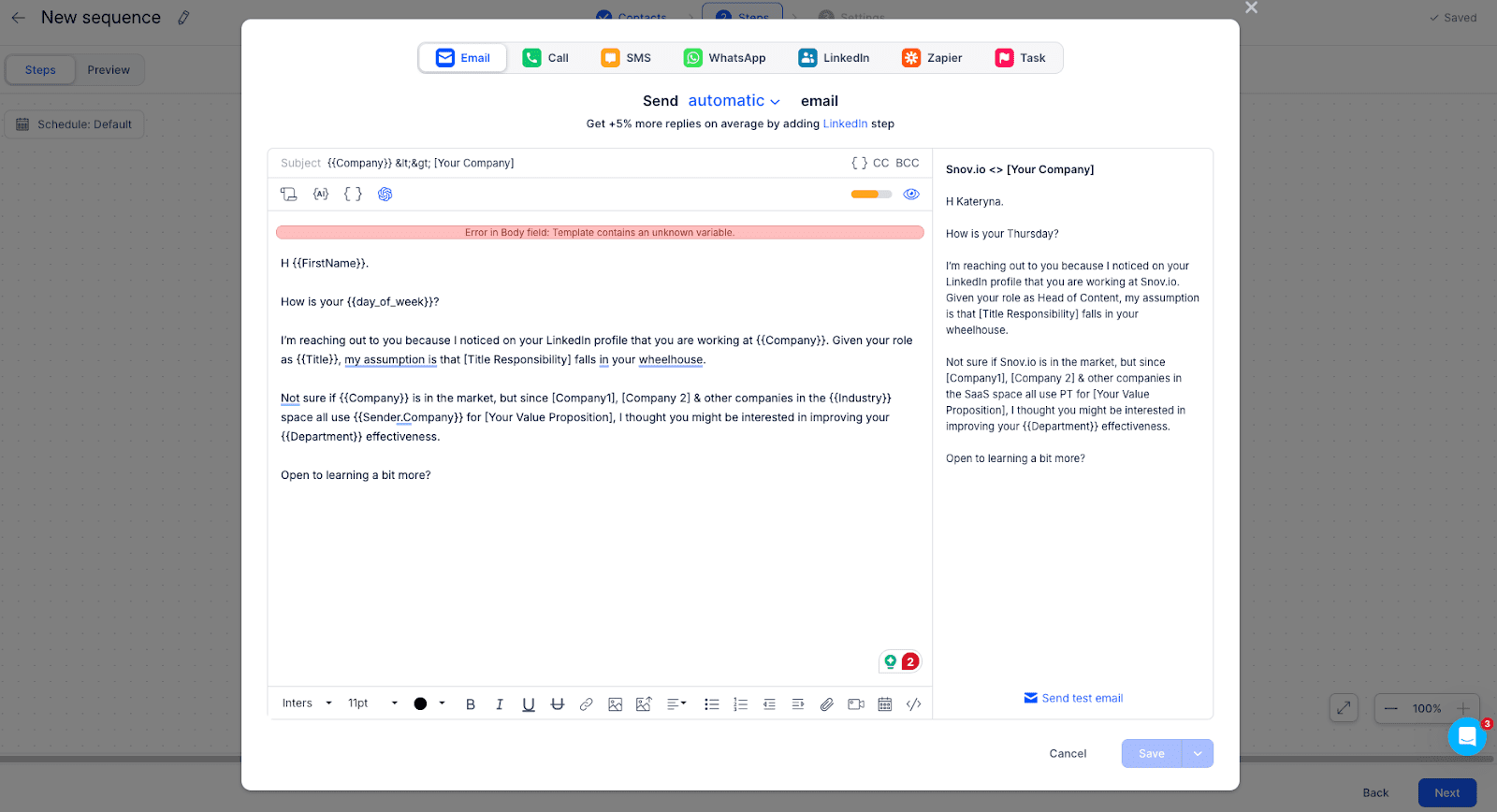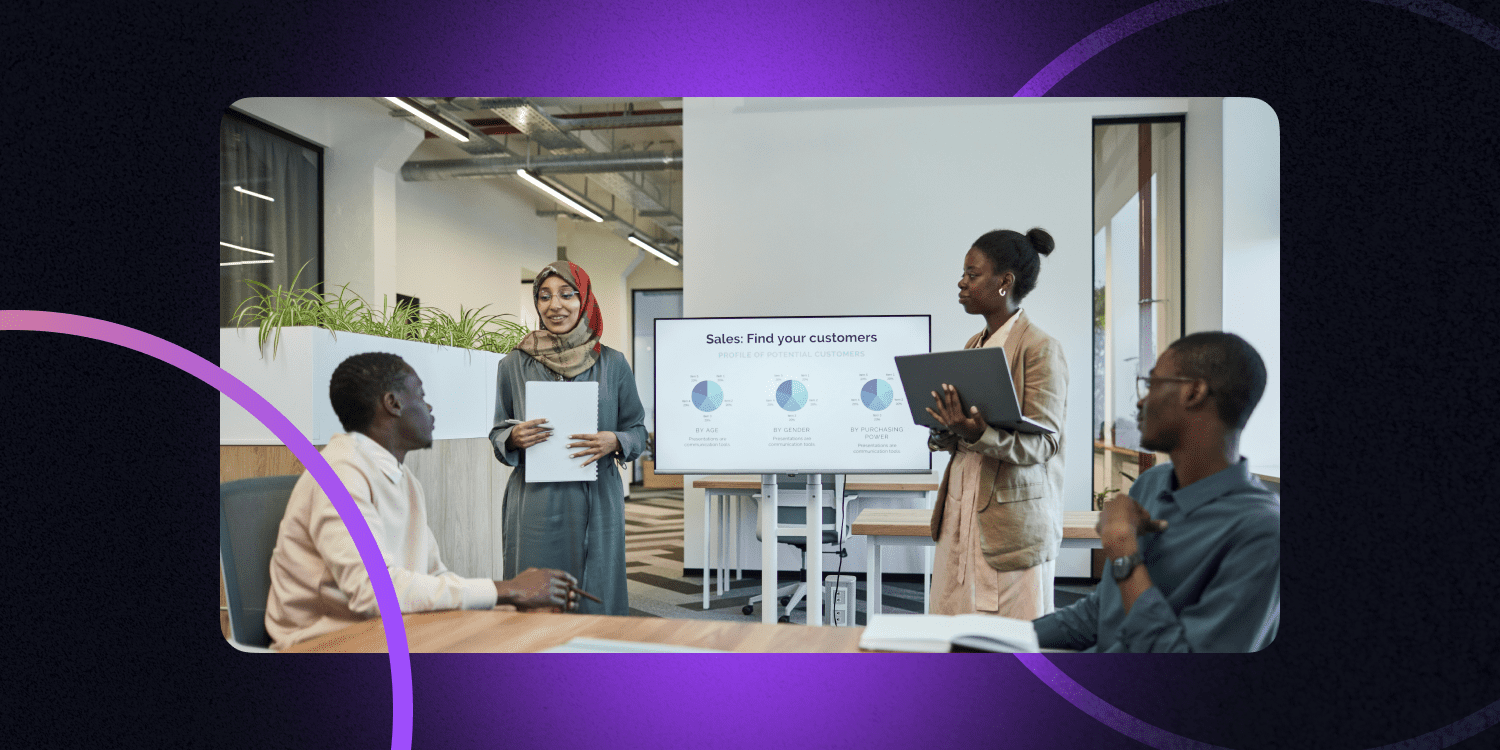TL;DR:
If you’re in B2B sales, you’ve probably noticed how many AI tools for B2B lead generation solutions promise to boost your conversions. But when it comes to daily routines, not every software lives up to this promise. Therefore, I tested 15 of the most talked-about AI lead generation tools, so you won’t have to waste time and money on ones that don’t work.
Here are the five tools I found most effective. Click on each solution to quickly navigate to its detailed description:
Read the entire article to know more about my top list of AI lead generation tools.
Outline:
What is an AI lead generation tool?
An AI lead generation tool is a specific type of software that utilizes algorithms to identify, score, and contact potential customers. Sales teams use these tools not to waste hours searching for leads or reaching out to people who are unlikely to respond.
Today, you may find dozens of overhyped software solutions that offer empty promises instead of solid AI functionality. As a sales professional, you wouldn’t like to spend your resources on a new tool that won’t improve your productivity, would you? Therefore, I’m lining up 15 of the most popular solutions to help you see what actually works, so you can choose your best fit.
How I selected the best AI tools for lead generation
I compiled a list of AI sales tools for testing based on my analysis of user reviews from reputable web sources such as G2 and Capterra. I then tested these tools, rating them on a scale from 1to 5, where 5 stands for “excellent results” and 1 stands for “terrible”. My scores were based on these criteria:
- Ease of use.
I evaluated the learning curve needed to start using each AI solution as well as its overall user-friendliness.
- Integrations.
It is essential for sales teams to be able to integrate any new software into their existing toolkit. So I also took into account how AI sales tools sync with different CRMs or apps.
- Price.
AI is trending right now, so subscription prices can inflate rapidly for software with such capabilities. I prioritized solutions that let users benefit from AI features even on the lowest tiers.
- Customer support.
Here, I gave preference to those AI lead generation tools that offer 24/7 support from a team of human customer support representatives. Today, users don’t want to communicate with just a bot that offers knowledge-base articles instead of ongoing solutions.
- Security.
Many users fear that AI tools for lead generation will gather their data without permission. Therefore, I checked whether each solution on my list complies with data protection regulations. I also checked their other security features, like two-factor authentication, admin controls, etc.
- Efficiency.
Most importantly, I wanted to check whether AI features would really help you with everyday sales chores. That’s why I carefully tested how much time I would spend on lead generation tasks while using the same tool with and without its AI capabilities.
Lastly, I rated each criterion to arrive at my overall score for each solution. Read on to discover how the best AI tools for lead generation performed during my test, as well as my honest opinion on each of them.
Top AI lead generation tools: reviews and testing notes
The tricky part in evaluating AI tools for B2B lead acquisition is that different solutions use AI for various tasks. To give each software its due, I categorized them based on which lead generation activity was best supported by the AI.
Best AI tools for lead generation and personalized outreach
Here, you’ll find solutions that can boost your lead generation and outreach efforts by making them more relevant.
-
Snov.io
Best for: Small and medium-sized businesses that need an all-in-one lead generation, outreach, and deal management platform.
G2 rating: 4.5/5
Pricing: starts with a free plan; paid tiers are from $39/month.*
*Prices are subject to change. Always check the provider’s website for the most recent pricing details.
Snov.io is a versatile sales automation platform that helps users find prospects, verify emails, run multichannel outreach campaigns, manage leads, and much more. Most of Snov.io’s capabilities – from identifying your ideal customer to optimizing a campaign – can be enhanced with AI, saving you time every step of the way.
Key Snov.io AI lead generation features:
- AI ICP and Buyer Persona Generator
- Persona-driven Email Builder
- Smart prospect search, where AI turns your description into smart filters for faster, more precise lead generation
- Sentiment analysis, as well as lead qualification based on replies
✅ Pros:
- The all-in-one outreach platform with a built-in free CRM eliminates your need to switch between multiple apps
- The ICP-based email builder produces highly personalized messages for targeted outreach
- The subscription pricing is very flexible, with a low entry point. It especially benefits small as well as fast-growing businesses
- The support team is very responsive, with a real person available for help 24/7
❌ Cons:
- To provide accurate results, Snov.io’s Buyer Persona Generator requires several steps
What users say about Snov.io:
“Snov.io is a one-stop solution for running cold email campaigns end-to-end.
As someone who has handled all cold outreach for years, it’s great how everything is in one platform – finding leads, verifying emails, building sequences, sending multi-step campaigns, and tracking responses – all from a single dashboard.
I have been using Snov.io for the past 4 years and have not faced any major issues with the platform. Their support team is also very responsive and quickly resolves your issues.
Overall, great tool for your cold outreach and lead generation,” – Murtaza P., Demand Generation Manager
📌 What I learned from testing Snov.io:
Snov.io AI Buyer Persona Generator was very easy for me to use. I liked its clean interface, while helpful guides accompanied every step of my onboarding. By following simple instructions, I quickly launched an ICP-based email campaign without any confusion.
Snov.io connects smoothly with popular CRMs like HubSpot, Pipedrive, etc. Plus, through Zapier and API, one can sync it with hundreds of other tools. I, however, opted for using Snov.io’s built-in CRM, which is absolutely free. In my opinion, it’s not only easier but also keeps all my activities in one place.
Snov.io complies with GDPR, CCPA, as well as other local and international privacy regulations. Moreover, users’ data is protected with two-factor authentication, access control, and encryption.
With Snov.io’s AI Buyer Persona Generator combined with AI Email Builder, I was able to save a huge amount of time. Creating a personalized campaign took me just three times less effort compared to doing it manually!
My rating: 4.9/5**
** I’ll share a detailed overview of how I evaluated and scored all the tools at the end of this section.
-
HubSpot AI Tools
Best for: Teams seeking a comprehensive CRM system with built-in AI for marketing, sales, and customer support.
G2 rating: 4.4/5
Pricing: Starts free; paid plans start from $15/month.

The HubSpot AI tools help you manage the entire customer journey, from lead capture and scoring to personalized email campaigns and deal tracking. AI automates data entry, suggests next steps, and generates personalized content, helping sales teams work smarter.
Key HubSpot AI lead generation features:
- Predictive lead scoring
- AI content assistant for emails and blogs
- AI-driven email personalization
- Conversation intelligence for sales calls
✅ Pros:
- A robust CRM with native AI features
- Seamless data flow between marketing, sales, and support
- Reliable compliance and enterprise-level security
❌ Cons:
- Pricing escalates quickly with contacts and features
- It can feel overwhelming for small teams
- Some AI features are locked to higher tiers
What users say about HubSpot:
“HubSpot Sales Hub is very user-friendly and makes it simple to manage pipelines, track deals, and automate repetitive tasks. The integration with email and CRM is seamless, which helps in personalizing outreach and improving follow-ups. I also like the detailed reporting dashboards that give clear insights into sales performance and team productivity.
The ease of implementation and the wide range of features make it suitable for both small teams and growing businesses. I have been using it on a daily basis, and this helps me keep track of each customer and lets my team provide better customer support.
While the key features are excellent, some advanced functionalities are locked behind higher-tier plans, which can get expensive for smaller organizations. At times, customization options for reports and workflows feel a bit limited compared to other AI sales tools. Additionally, the mobile app could be more responsive and feature-rich to match the desktop experience,” – Aniket P., Technical Project Manager
📌What I learned from testing HubSpot:
Salesforce Sales Hub is powerful, but, in my opinion, requires some training to be used efficiently. Nevertheless, I quickly found the functionality I was looking for thanks to its intuitive interface.
As far as I can tell, HubSpot integrates smoothly with most third-party sales and marketing tools. However, its own ecosystem is quite solid as well.
The platform’s security is reliable, as HubSpot complies with all major privacy regulations. However, as for their customer support, I found out that it can be a little bit slow. It really depends on your location and the plan you have. This comes as no surprise, as larger vendors typically have less responsive support overall.
The very AI email writing functionality was a bit disappointing for me. The generated email started with this trite “Hope this message finds you well” phrase. It also repeated my prompt’s value proposition word-for-word. It’s definitely not the kind of personalization I was looking for, as it doesn’t really save me time and effort.
My rating: 3.8/5
-
ChatGPT + Zapier workflows
Best for: Teams of any size that want maximum flexibility and already use multiple SaaS tools.
ChatGPT G2 rating: 4.7/5
Pricing: varies depending on the specific ChatGPT and Zapier plans.
With ChatGPT and a Zapier stack, you can automate a wide variety of lead generation workflows, from data enrichment and email drafting to CRM updates.
Key AI lead generation features:
- AI email drafting via ChatGPT
- Automated lead routing with Zapier
- Custom workflows across CRMs and inboxes
- Summarization and research automation
✅ Pros:
- Extremely flexible setup
- Pay only for what you use
- Works with nearly any SaaS stack
- Customizable to specific workflows
❌ Cons:
- Requires technical setup and monitoring
- Can break if integrations fail
- Costs scale unpredictably
- Requires the initial tech stack for prospecting, lead management, and outreach.
What users say: reviews are not available for a custom stack.
📌 What I learned from testing ChatGPT + Zapier workflows:
As ChatGPT can be used for a variety of tasks via Zapier, I chose to test it on one of the simplest yet popular Gmail sales workflows.
I used ChatGPT to categorize emails and draft email replies. As soon as a new message entered my Inbox, ChatGPT analyzed the sender’s sentiment and either drafted a reply (if the sentiment was positive) or flagged the email for my attention (if the sentiment was negative).
The first thing I noticed is that setting up ChatGPT and Zapier workflows requires a lot of technical skill. Even though Zapier offers an AI assistant for configuring workflows, I feel like you need to understand each app you’re connecting quite deeply. Plus, you can’t do it without a very clear idea of the exact steps in the tasks you want to automate.
Once configured, the workflows can streamline parts of the lead generation process. Yet, their performance depends heavily on the data quality or design of workflows. In my experience, the custom Zapier workflows are prone to breaking. My workflow setup didn’t handle all emails equally well, often complaining that there wasn’t enough data for analysis or for generating replies.
Consequently, if you’re a non-tech professional, I don’t recommend using the ChatGPT and Zapier combination as an AI tool for B2B lead generation.
My rating: 3/5
-
Instantly Copilot
Best for: Small teams needing a cost-effective AI-powered sequence automation and prospecting.
G2 rating: 4.8/5
Pricing: Free trial available; paid plans start from $37/month.
With Instantly Copilot, you can automate lead generation by finding your ICP leads, writing AI-powered sequences, and safeguarding your deliverability.
Key Instantly Copilot AI lead generation features:
- AI email writer and follow-up builder
- Lead filtering and qualification
- Inbox rotation and warm-up
- Campaign analytics
✅ Pros:
- Intuitive user interface
- Affordable entry pricing
- Strong deliverability focus
- A wide variety of supported workflows
❌ Cons:
- Data enrichment is basic
- AI content might need some editing
- Analytics are less advanced than other AI sales tools can offer
What users say about Instantly Copilot:
“Love how Instantly can warm up email domains, taking away all that manual work. It’s also super easy to set up campaigns and integrate with Clay, so I can just push my contacts directly from Clay to instantly. The support has also gotten so good!
I wish I could reply to a certain email in a thread. For example, I typed an email address wrong and got an auto reply, but I couldn’t just fix the email address and reply to the thread. Instantly would only let me reply to the auto reply.
Also, more of a personal preference, but I don’t love the UI/UX of the Unibox, and I wish it integrated with HubSpot,” – Holly B., Account Executive
📌 What I learned from testing Instantly Copilot:
I managed to set up Instantly in under half an hour. The initial step-by-step process lets even an inexperienced user get the hang of the tool quickly.
Integrations are straightforward, with native CRM syncs and Zapier support for more flexibility. Safety features include account rotation, warm-up, and compliance with privacy regulations. The support team is responsive and competent.
This AI assistant tackles a wide range of tasks, from sequence generation to campaign analysis. However, I feel like it’s more helpful for startupers than for seasoned professionals. For example, every email sequence I’ve generated needed some tweaking on my side.
My rating: 4.8/5
Best AI tools for prospecting
Here, you’ll find AI tools for B2B lead search that will help you get broader results and speed up your prospecting.
-
Apollo.io
Best for: B2B teams that need a consistent stream of high-quality leads in a variety of niches.
G2 rating: 4.7/5
Pricing: Starts with a free plan; paid subscriptions begin at $59/month.
Apollo is designed for prospect discovery, lead information enrichment, and targeted outreach campaign building. Its AI-powered filters combined with predictive scoring help you focus on the best leads, while automated enrichment fills in missing details, allowing you to move faster through your sales funnel.
Key Apollo.io AI lead generation features:
- AI-driven prospect search and filtering
- Predictive lead scoring and recommendations
- Automated data enrichment
- AI-optimized outreach sequences
✅ Pros:
- Large database with advanced search capabilities
- Integrated enrichment that reduces the need for separate tools
- Scalability opportunities for growing teams
❌ Cons:
- AI features are available only on the higher-priced tiers
- The learning curve for advanced functionality is steep
- AI-optimized sequences need manual tuning
What users say about Apollo.io:
“It is the best tool to source leads and to find contacts for email marketing and lead sourcing. It has an extensive database of companies and contacts we can use for finding new clients and investors. Easy-to-use platform.
The overall contact info for new companies and startups is very limited and not verified, also the pricing can be improved as well. The overall AI features and automations can be improved to make the whole process much easier,” – Ayush A., Product Management
📌 What I learned from testing Apollo:
My issue with Apollo began at registration. Unfortunately, it appears that not all business domains are accepted by their system. Once I found a workaround, the platform functioned all right.
Apollo.io’s interface is overflowing with features, but once you get used to it, building lists is relatively straightforward. The platform integrates smoothly with Salesforce and HubSpot, though I would’ve preferred it to have a built-in CRM as well.
Apollo claims to have a solid security policy adhering to the major privacy regulations. As for their customer support, in my experience, it took guys a while to respond.
What I liked about Apollo.io’s AI filters is that they allow checking how each prospect company fits my ICP. I have to admit, working with these filters requires a learning curve as well. But in the long run, it enhances lead research.
My rating: 4.2/5
-
LeadIQ
Best for: Sales representatives seeking a lightweight and straightforward prospecting tool.
G2 rating: 4.2/5
Pricing: starts with a free tier; paid plans are from $20/month.
LeadIQ is designed to capture leads and enrich prospect profiles with additional information. It offers its own extensive contact database, as well as integrates with LinkedIn and other tools for smoother prospecting.
Key LeadIQ AI lead generation features:
- AI outbound message writer
- Contact capture and enrichment
- Buying signal tracking (job changes, news)
✅ Pros:
- Saves time capturing leads from LinkedIn
- An AI email writer helps craft drafts for prospecting messages
- Multiple integrations available
- Strong security as well as compliance
❌ Cons:
- No capabilities for building outreach sequences
- Extension functionality is confusing for some users
- Questionable data accuracy
What users say about Lead IQ:
“LeadIQ helps me quickly capture and enrich leads, which saves a lot of manual effort when working with customer data for our product intalk.io. I like how easily it integrates with CRM systems, and prospecting is more efficient. The accuracy of the contact information is generally reliable and helps reduce wasted outreach time.
Sometimes the data accuracy is not consistent; there are cases where contact details are outdated or missing. Also, the pricing could be more flexible for smaller teams. The UI can feel a bit heavy when handling bulk operations, and I believe the reporting features could be more detailed,” – Raj C., Sr Quality Analyst
📌 What I learned from testing LeadIQ:
Setting up LeadIQ was not as straightforward as some other AI sales tools. It took me quite a while to figure out how to configure it for a long list of prospects. To solve some issues, I had to wait for the customer support team to reply, which took several hours.
As far as I can tell, LeadIQ integrates with other tools pretty well. It boasts strong security and compliance, too.
I found the AI-generated messages surprisingly usable, even without much tuning. I also appreciate that the platform offers several versions, so I could select the most suitable one. Overall, I believe that LeadIQ is a straightforward yet effective solution for teams focused on LinkedIn outreach.
My rating: 4.7/5
Best AI tools for data enrichment
Here, you’ll find AI tools for B2B lead data enrichment that will supply you with additional information about your leads for a more personalized outreach.
-
Clay
Best for: Teams that need accurate, detailed information about their prospects and want flexible workflows to qualify leads before outreach.
G2 rating: 4.8/5
Pricing: Starts with a free plan; paid tiers start at $149/month.
Among the best AI tools for lead generation, Clay is one of the data enrichment leaders. It allows users to find additional information for large prospect lists, get real-time insights into relevant companies, and build workflows that keep data accurate. Its AI “Claygent” can research prospects online, extract valuable details, and enhance your campaigns.
Key Clay AI lead generation features:
- AI enrichment from 50+ sources
- Claygent AI research agents
- Automated list cleaning and filtering
- Custom triggers and workflows
✅ Pros:
- Consolidates multiple data sources into one tool
- Strong AI enrichment as well as research capabilities
- Highly customizable workflows
❌ Cons:
- High cost, with more advanced features and integrations being locked behind the higher-priced tiers
- AI-generated messages still need human review
- Steep learning curve
What users say about Clay:
“Clay is stylish, with a dashboard that is polished and intuitive.
We use Clay to sync contacts from different sources, including Twitter, calendar, emails, and even LinkedIn. We create reminders from Clay, helping us stay connected and updated with significant players in the industry.
The program has a significant and efficient search bar that makes it practical to connect with different people.
Unlike many CRMs, Clay is difficult to integrate with some programs. The program lacks a balance in matters of efficiency and usability between mobile apps and the desktop version,” – Santhosh M., Systems Analyst
📌 What I learned from testing Clay:
For such a comprehensive system, Clay is surprisingly easy to use. I felt a little overwhelmed with functionality at first, but after poking around, I figured out most of it.
Clay needs to be integrated with other systems for outreach and deal tracking, which requires technical skill. Thankfully, its customer support is fairly responsive during business hours, so they can help with the setup.
And if you want to connect Clay to Snov.io, you can do it on your own with this guide. I tested it myself, and, frankly, I loved how you can optimize your Clay waterfall enrichment by using Snov.io to verify data from a cheaper provider.
As for security, Clay claims to be compliant with data privacy regulations.
The Claygent AI agents can do a wide range of tasks, from data enrichment to message drafting. For my purposes, I tried the ICP matching workflow. The result was very detailed and accurate, although the agent took some time to process the information.
My rating: 4.5/5
-
Persana
Best for: Sales professionals who rely on buyer signals from prospects and need AI tools for B2B lead scoring.
G2 rating: 4.6/5
Pricing: Starts with a free tier; paid plans are from $85/month.
Persana is a prospecting platform that helps users enrich contacts, score leads, as well as automate personalized outreach using AI agents. It combines traditional data sourcing with AI-enhanced signal detection and smart instant reply workflows for timely prospecting.
Key AI lead generation features:
- Multi-source enrichment
- Intent and trigger tracking
- Custom lead scoring models
- AI agents with custom functionality for automated responses, prospecting, and lead signal capture
✅ Pros:
- Strong enrichment accuracy
- Trigger alerts help with timely outreach
- Reliable customer support
- A prompt library helps with the learning curve
❌ Cons:
- This tool can get expensive with heavy usage
- Requires setup time to fine-tune models
- Features are sometimes changed without notifying the customers
What users say about Persana:
“Whatever you’re attempting to build, the team of Persana AI is extremely helpful and involved in making sure that your lists are successfully built, without burning through your credits. There is a Support Slack Channel that you can post in, and the team will find a way. What made it easy for me to use it was onboarding via HiStack and Dennis Tröger, and equally, the Onboarding from Persana itself. I use it every week, I would say.
The Enrichment Lists are sometimes a bit bulky, and a lot of it is built like Excel with Smart Formulas, but what it doesn’t have is fields to mark things with certain data, i.e., when the enrichment was or if the enriched lead has been added to a campaign.
Also, sometimes the product changes, and the team doesn’t communicate it cleanly, so tables stop working or features are disabled, which is a bit problematic,” – Kristi R., People Operations Manager
📌 What I learned from testing Persana:
Persana’s interface is visually pleasing, but I found it challenging to quickly find what I was looking for. The platform definitely has a steeper learning curve compared to similar AI sales tools. Thankfully, Persana’s customer support team is helpful, responding timely to your requests.
Persana offers a wide range of integrations, which is good because you would definitely need third-party apps to run campaigns with it. It also boasts multiple security measures, adhering to the data protection regulations.
The major downside of this platform is that you need to have a demo call with their sales team before you can try any advanced features. It seems like an unnecessary obstacle to testing the solution. AI enrichment features are powerful, though they also require more time and effort to set up than in some other tools.
My rating: 4.3/5
Best AI tools for outreach
Here, you’ll find the best AI tools for lead generation that spare you from writing endless emails and sending them manually.
-
Gmelius
Best for: Sales teams that manage most communication inside Gmail and want automation without leaving the inbox.
G2 rating: 4.4/5
Pricing: Starts at $29/month; free 7-day trial available.
Gmelius is a Gmail add-on that turns your mailbox into a team collaboration and automation hub. Its built-in AI assistant drafts replies, sorts messages, plus routes leads to the right people.
Key Gmelius AI lead generation features:
- AI Draft Assistants for email replies
- AI Sorting and Dispatching Assistants
- Shared inboxes with rules and triggers
- Workflow automation within Gmail
✅ Pros:
- Easy setup for teams already in Google Workspace
- Deeply personalized AI-generated drafts
- Responsive human customer support
- Strong security and compliance
❌ Cons:
- Needs to be paired with prospecting tools for a more streamlined lead generation
- Doesn’t work with mail clients other than Gmail
- Campaign analytics are limited
What users say about Gmelius:
“One of the great advantages of this platform is the ability for real-time collaboration among team members. This means that everyone involved in the project can share information, discuss ideas, and work together efficiently and productively. With the possibility of simultaneous document editing, teams can make changes in real-time, avoiding the need to send updated versions via email or wait for periodic updates.
This real-time collaboration also contributes to the quick resolution of problems. If an unexpected obstacle or challenge arises, team members can communicate instantly, share relevant information, and find solutions together. This speeds up the problem-solving process, avoiding unnecessary delays and keeping the project on track. […]
One of the challenges faced by Gemnelius is its learning curve. Although the platform is intuitive and easy to use, it takes some time for users to become familiar with all the available features and functionalities. This transition can be particularly challenging for teams migrating from other project management tools […],” – Alexander V.
📌 What I learned from testing Gmelius:
Setting up Gmelius is extremely easy if you’re using Gmail, of course. Its interface is intuitive, and workflows are straightforward, in my opinion.
I like that Gmelius turns my inbox into a mini sales hub. However, I feel like its functionality is rather limited. It’s fine for solopreneurs, but teams would require integrating it with other CRM systems.
Gmelius adheres to major data privacy regulations, following security best practices. However, if someone gains access to your Gmail account, they will also automatically gain access to Gmelius.
I found customer support to be responsive and helpful, which is a plus.
Another bright side of Gmelius is the AI Draft Assistant that creates very decent AI-generated messages. Campaign analytics, however, are not very insightful. Again, totally fine for a solopreneur, but not enough for a sales team.
My rating: 4.3/5
-
SalesRobot
Best for: Teams focused on social selling that want simple AI automation.
G2 rating: 4.8/5
Pricing: From $59/month; free 14-day trial available.
SalesRobot is a LinkedIn-first outreach platform that employs AI to write personalized messages and sequence follow-ups.
Key SalesRobot AI lead generation features:
- AI messaging for LinkedIn and email
- Automated follow-up sequences
- Smart reply detection
- Multi-channel inbox
✅ Pros:
- Easy to set up
- Strong LinkedIn automation
- Affordable for smaller teams
- Very responsive customer support
❌ Cons:
- No prospecting database included
- Messages can feel generic
- Add-ons for email cost extra
What users say about SalesRobot:
“It really works at automating LinkedIn campaigns; you save a lot of time. Support was very quick and accurate.
However, data integration with HubSpot should improve,” – Caio B., CEO
📌 What I learned from testing SalesRobot:
I appreciated how quickly I could set up and start using the SalesRobot app. Its interface is clean, simple, and straightforward. The range of possible integrations is wide. This is a good thing because SalesRobot is definitely not an all-in-one solution.
The platform safeguards users’ LinkedIn accounts with customizable sending limits and daily action caps. It also strictly adheres to the data protection regulations like GDPR, CCPA, etc. Customer support is fairly responsive during business hours.
SalesRobot can significantly reduce manual work on LinkedIn with its easy-to-build automated sequences. The AI copy suggestions, though, need some tweaking to sound human-like. I also managed to connect my email, so I could potentially run parallel campaigns. In my opinion, SalesRobot is a suitable solution for teams that rely heavily on LinkedIn campaigns, although it is somewhat simplistic.
My rating: 4.5/5
-
Smartlead.ai
Best for: SMBs and agencies running multiple cold email campaigns simultaneously.
G2 rating: 4.6/5
Pricing: Starts at $39/month; free 14-day trial available.
Smartlead.ai enables users to run cold email campaigns, using AI for personalization and inbox rotation. The platform claims high deliverability thanks to email verification and AI-enhanced warmup capabilities.
Key Smartlead AI lead generation features:
- AI-driven personalization in cold emails and follow-ups
- Inbox rotation plus warm-up
- Campaign analytics with AI insights
✅ Pros:
- Strong deliverability features
- Easy to manage multiple accounts
- Affordable compared to competitors
- Agency-friendly setup
❌ Cons:
- Prospect discovery not included
- AI personalization is pretty basic
- AI features are locked to higher tiers
What users say about Smartlead.ai:
“Smartlead makes cold email outreach at scale easy. The unlimited inbox rotation, built-in warmup, and powerful deliverability tools mean we don’t have to worry about emails landing in spam.
The UI is clean, and the campaign setup process is intuitive. Their Smart Inbox features and unified inbox make tracking replies very efficient.
The reporting dashboard could be better, more detailed – especially when it comes to reply categorization and performance by inbox. Also, occasionally there’s a slight delay in syncing email accounts or loading larger campaigns,” – Siddhant B., Business and Technology Advisor
📌 What I learned from testing Smartlead:
The platform is relatively simple to set up. It also integrates with multiple other sales and marketing tools and boasts strong security. The customer support takes a while to reply, but it handles requests effectively.
The AI functionality, unfortunately, fell short of my expectations. One can’t generate a message with AI without plugging in their own ChatGPT. The tool itself might have a built-in model, but it’s available only as a fallback option.
My rating: 3.7/5
-
Lemlist
Best for: Businesses that rely on multiple channels for outreach.
G2 rating: 4.5/5
Pricing: From $69/month; free 14-day trial available.
Lemlist is a lead generation platform that enables users to create highly personalized campaigns spanning email, phone, WhatsApp, and LinkedIn. It employs AI to track leads’ behavior and personalize cold outreach as well as follow-ups.
Key Lemlist AI lead generation features:
- AI-driven lead insights capture
- Dynamic campaign adjustments
- Multichannel sequences with email personalization
- Visual email personalization (images, video snippets)
✅ Pros:
- Emails feel human and engaging
- Supports a variety of LinkedIn actions
- Large lead database
- Responsive support
❌ Cons:
- Costs add up with extra users
- AI relies heavily on input quality
- Some users experience bugs and issues with the integrations
What users say about Lemlist:
“Lemlist has truly transformed our sales process. After searching for the right tool for six years, we finally found an affordable solution that supports us as we scale. Lemlist has proven to be extremely helpful and has delivered real results. The platform is user-friendly and straightforward to implement, and its AI features make onboarding much easier. I also appreciate how flexible the integrations are with other tools. Their support team is always very helpful, and Lemlist has become an essential part of my daily workflow.
At times, the data from Lemlist can be a little unpredictable when importing a .csv file into their people database, since the structure doesn’t always align properly. Additionally, the cold call feature has occasionally been buggy, though I have noticed it has gotten better over time,” – Petr Rudolf M., Chief Executive Officer at Systexo
📌 What I learned from testing Lemlist:
I appreciate how easy it is to get the hang of Lemlist. Its interface is very intuitive, while the learning curve is smooth.
Lemlist integrates with pretty much any third-party software a salesperson might want to use. It also protects user data with all the necessary security measures. The customer support is responsive during business hours.
What I found lacking is customization capabilities. AI features look powerful at first glance. However, when I dug deeper, I found out that I can’t tweak the AI-generated sequence. I wouldn’t be comfortable with using such a tool on a daily basis.
My rating: 4.5/5
-
Outplay
Best for: Sales teams that need AI to support, handle, or transcribe emails, calls, as well as LinkedIn conversations.
G2 rating: 4.5/5
Pricing: From $49/month; free 7-day trial available.
Outplay AI helps SDRs manage multichannel sales outreach, using AI to write sequences, handle objections, and optimize campaigns.
Key Outplay AI lead generation features:
- AI sequence and email writer
- Objection handling automation
- Out of the office reply detection and sequence adjustments
- Multichannel campaign management
- Conversation transcriptions
✅ Pros:
- Covers multiple reply scenarios and adjusts sequences accordingly
- An ICP buyer persona generator can be bought as an add-on
- Intuitive interface
❌ Cons:
- Higher tiers get expensive
- Some crucial features, like dialers, objection handling, etc., are locked behind higher-priced tiers
- Some users report multiple bugs and inefficiencies with the platform
📌 What users say about Outplay AI:
“The deliverability of Outplay is great. We have been performing well with Outplay, and the calling feature is great too.
The choice of numbers for various countries does help us make the job much easier. Power dialer is also a great feature to use. The customer support team responds timely in most situations.
There are bugs that we do come across most of the time across the system, especially with filters or reporting, which we escalate to the customer support team immediately, and then they have to get in to fix them.
A lot more additional features need to be included, especially would be excited to see the custom reporting feature, which would help the customers unlock a lot of data analysis.
Looking forward to seeing much-needed feature developments for better data tracking and reporting,” – Arihant C.
📌 What I learned from testing Outplay AI:
Outplay AI was quick to get up and running. The interface is intuitive, so setting up my first sequence didn’t require much training. The solution clearly doesn’t function on its own, so it’s good that it integrates well with other software.
Security features are reliable, with compliance for data protection standards clearly outlined. I also found the support team to be responsive; live chat replies came within minutes.
I was impressed with the AI personalization. It still needed manual tuning, but the tool pulls enrichment data to make messages more relevant. The generated sequence, however, is too simple to use as it is. So, Outplay probably wouldn’t be my first choice when it comes to AI tools for B2B lead engagement.
My rating: 4.3/5
-
Reply.io
Best for: Sales teams and agencies that want a blend of AI-driven outreach and human oversight.
G2 rating: 4.6/5
Pricing: From $59/month; free 14-day trial available.
Reply.io is an outreach automation platform that enables users to manage conversations via email, LinkedIn, calls, and SMS. Its Jason AI ADR agent can create sequences, write cold messages, handle replies, as well as manage contacts.
Key Reply.io AI lead generation features:
- AI SDR for outreach automation
- Personalized email and sequence generation
- AI reply handling
- AI-generated ICP
- Real-time B2B data enrichment
✅ Pros:
- Strong multichannel features
- AI SDR handles multiple complete workflows
- Seamless CRM sync
- Reliable support
❌ Cons:
- Jason AI SDR is very expensive (from $800/month)
- Some AI messages still need editing
- A steeper onboarding process compared to similar tools
- Some users report integration issues
What users say about Reply.io:
“Reply.io offers a wide set of outreach options across different channels. What our team values most is the ability to run automatic LinkedIn steps as part of a full multichannel sequence without disrupting anything. That’s a huge bonus compared to many other platforms. The sequencing logic is flexible, reporting is clear, and there are plenty of ways to scale campaigns.
Their support team is also responsive and quick to help whenever needed. From an operations perspective, the ability to impersonate users and see what’s happening in their accounts directly is a big advantage for managing processes efficiently.
Sometimes the platform feels a bit overwhelming because of how many features it has, and it takes time for new users to get comfortable. A few things work differently compared to other tools, so there’s a learning curve. Building long or complex sequences with multiple branches can be tricky, and we’ve found the filtering and browser extension could still be improved,” – Sofiia B., Sales Operations Leader
📌 What I learned from testing Reply.io:
Reply.io is very easy to set up. I managed to connect my inbox in under an hour and was able to start crafting campaigns right away.
The platform boasts lots of of integrations, from Salesforce and HubSpot to LinkedIn, Slack, etc. Security is handled well, with transparent compliance policies.
Reply.io’s support team was responsive, giving clear answers through chat and email during business hours.
Unfortunately, the AI capabilities didn’t work for me. The error messages kept popping up and required me to request help from the support team. I definitely wouldn’t be using sloppy messages like these in my outreach campaign.
My rating: 4.3/5
-
Uptics
Best for: Teams that want an outreach automation tool with AI-powered A/B testing and dynamic deliverability features.
G2 rating: 4.4/5
Pricing: From $99/month; 14-day free trial available.

Uptics is a platform for running multi-channel cold outreach campaigns. It utilizes AI for message personalization and scoring leads based on activity.
Key AI lead generation features:
- AI personalization in sequences
- Lead scoring
- AI-enhanced A/B testing
- Email warmup
✅ Pros:
- Built-in deliverability features
- Powerful cold calling capabilities: dialers, transcriptions, etc.
- Flexible sequence logic
- Strong customization options
❌ Cons:
- A credit card is required for a free trial
- Onboarding can be complex
- Some users report issues with integrations
What users say about Uptics:
“The dynamic deliverability and personalization tools are top-notch. They have been thoughtful about how to send outreach emails in an effective way while having other features to help convert prospects into customers.
The biggest problem I have is the limited focus on email, leaving out a thoughtful omnichannel approach that works for more industries and sales processes. Also, a limited focus on integrations. A tool like this should be able to sync and automate certain actions with other platforms that are used to engage with leads and customers. I would love to be natively able to push and pull activity like dispositioned calls, email opens/clicks/replies, visits, appointments, etc, across different CRM systems and sales/marketing software.” – Daniel V., Marketing Consultant
📌 What I learned from testing Uptics:
Uptics has a fairly intuitive interface and is easy to set up. The integration process is not as simple, though. Luckily, the support team is quick to respond and provide assistance.
Uptics offers strong security and transparent data management policies. However, for me, Uptics’ biggest red flag is that to access the trial period, one has to input their credit card details.
AI features look promising, especially the A/B testing. However, the automatically generated sequence didn’t impress me that much. Also, I’d like to see more customization options for companies that rely exclusively on email and social media.
My rating: 4.2/5
Below is a detailed table of how I scored key parameters of all the AI tools I’ve tested:
Now, let’s move on to how to choose the best AI lead generation tool for your needs.
How to choose the right AI lead generation tool
Even though the choice is vast, picking the best AI tool for lead generation doesn’t have to be complicated. The right choice comes down to practical needs and budget. Use our expert 7-step guide to select the best AI sales tool for your company.
Let’s explore each step in more detail, with examples of how it would look in practice:
- Decide which lead generation routines you want to automate
Ask yourself: do you want to find leads faster, have more context about your prospects, or get help writing emails? For example, if you already have a decent contact list but struggle with cold outreach, focus on personalization and campaign building rather than prospecting.
- Explore your choices
Different AI tools for B2B leads are designed for different regions, niches, and company sizes. See what companies similar to yours use. For example, if you’re running a small local business, the platform built for an international enterprise won’t fit you.
- Look at the features that help you achieve the desired outcomes
From the list of top tools, choose ones that offer capabilities that would help you automate your routines. So, if you’ve decided that outreach personalization is what you need, look for tools with AI email writing and campaign-building features.
- Check which tools integrate with a tech stack you already use
For each tool that fits your requirements, check integrations with your CRM or email client. For example, if you use HubSpot, make sure information about your interactions with leads will sync automatically.
- Use the trial period to see if the tool makes a real difference
Compare your productivity with and without the AI sales tool. For example, create and run two campaigns for 50 contacts – one with AI-generated emails and one with the ones you write manually. Track how much time you spent setting up each one, as well as how many replies you get.
- Calculate the cost
Add monthly subscription fees, extra credits, and add-ons. For example, a tool might seem cheap at $50 per month, but if you need to buy an add-on for another $50 to use AI features, the real cost is higher.
If the software of your choice yields more replies or saves hours every week without ruining your budget, you’ve found the right fit. If not, keep testing other solutions until you find the perfect one.
Why use AI lead generation tools in 2026
Using AI lead generation tools will be paramount in 2026, as sales teams will need solutions that can help them do more with less.
Businesses will be looking for tools that help them focus on building connections and thoroughly understanding their potential customers’ needs instead of being bogged down in routines.
Here’s what AI lead generation software has to offer them:
- Faster prospecting. AI sorts through large databases in minutes, applying filters and signals that match your ICP. A person would spend hours to find the same number of high-quality leads.
- Better data enrichment. AI is relatively good at filling in missing details like job roles, company size, or tech stack. This, again, saves time, giving sales reps a complete context before the first interaction with a prospect. As a result, sales outreach becomes more relevant.
- Scalable personalized outreach. AI email writers and sequence builders let a small team send more highly targeted campaigns. This especially benefits companies with limited budgets, as they can achieve stronger engagement without the need to hire extra personnel.
- Shorter sales cycles. When you start finding prospects of higher quality and personalized messaging with a good AI tool, your response rate skyrockets. That means you get from a “maybe” to a “closed deal” much faster.
- Smarter effort allocation. If you have limited staff, focusing on conversations that matter most is vital. AI handles the repetitive parts, freeing your employees to pay extra attention to promising leads.
Considering all of the above, I can confidently say that AI lead generation and sales tools will continue to help SMBs gain a significant competitive advantage.
Key takeaways
Choosing the best AI tool for lead generation ultimately depends on your team’s size, goals, and workflows. So if you’re on a fence, here’s a quick guide:
- Snov.io is ideal for teams that require an all-in-one outreach platform with built-in CRM, AI-powered writing, and lead scoring capabilities.
- Instantly Copilot is great for new sales professionals who need easy-to-set-up and use lead generation software.
- LeadIQ is best for sales reps who focus on LinkedIn and need quick lead capture with AI-generated prospecting messages.
- Clay is perfect for data-heavy teams that require deep enrichment, real-time insights, plus AI research before outreach.
- Lemlist AI is good for businesses focused on multichannel, highly personalized campaigns that include visuals and LinkedIn steps.
- HubSpot AI Tools is the right fit if you want a robust CRM with native AI for sales, marketing, and customer support.
- Apollo.io can be your choice for fast prospecting and smart filtering when you need a steady stream of high-quality leads.
- SalesRobot works best for LinkedIn-first outreach and teams looking for simple AI messaging automation.
- Smartlead.ai is a solid option for agencies or SMBs managing multiple inboxes and wanting to ensure email deliverability.
- Outplay AI is well-suited for SDR teams that want AI-assisted objection handling.
- Reply.io is suited for teams ready to experiment or have the budget for an AI SDR Agent that automates responses and sequences.
- Uptics might be the best solution for teams needing advanced cold outreach automation with built-in deliverability and lead scoring.
- Gmelius is a good fit for solopreneurs or small teams that want AI assistance directly inside Gmail.
- Persana is a strong option for companies that rely heavily on enrichment, scoring, and trigger-based prospecting but don’t need Clay’s advanced features.
- ChatGPT combined with Zapier workflows is a flexible DIY solution for teams that want custom automation built specifically for their workflows.
Still, to save you hours of experimenting, I recommend starting with Snov.io, as it covers the widest range of lead generation tasks.