Snov.io has an in-built CRM available to all registered users. Here are some frequently asked questions about it.
Q: What is a CRM?
A: CRM stands for customer relationship management. It’s software that helps you track your deals and interactions with potential and existing customers. Using a CRM helps optimize sales, improve conversion rate, decrease the time it takes your team to close the deal and increase revenue. Find out more.
Q: What are Snov.io CRM features?
A: Snov.io CRM functionality is available with every Snov.io plan from Trial to Pro. With Snov.io CRM, you are able to:
- Create multiple pipelines with customizable stages
- Create deals with your prospects
- Schedule tasks and activities for your deals
- Add deal notes
- Synchronize with Google Calendar
- Share pipelines with your team
- Manage deal loss reasons
- Review deals statistics
- Track events on the deal timeline
- Filter deals using tags
Q: How much does Snov.io CRM cost?
A: Snov.io CRM is completely free for all users. It’s already included in your plan. You can find the CRM functionality and start creating deals in the Deals tab in your account.
Q: Can I add my Team to my CRM?
A: Yes, Snov.io’s Teamwork feature is available for users on Pro 5K plan and higher and works with the new CRM functionality. Find out how to use Snov.io CRM with your Team.
Q: Can I add prospects from my prospect list to the pipeline?
A: Yes. Find out how to create a deal from a prospects list.
Q: How many pipelines and deals can I create?
A: You can create up to 20 pipelines. Each pipeline can be customized and can contain up to 100 stages. Your account can contain up to 10,000 active deals at a time. Each prospect can be added to one deal. A deal can also contain 10 field groups and up to 200 custom fields.
Q: What other tools can I use with Snov.io CRM?
A: Besides the free CRM, Snov.io also offers multiple prospecting tools, 7-tier email verification, personalized triggered email drip campaigns to help nurture and convert your leads, and free Unlimited Email Tracker that helps track email opens and clicks in Gmail.
Q: Can I add another contact to a deal?
A: Yes, you can add additional participants on your deal’s page. If necessary, you can set a participant as a main prospect for this deal.
Q: Can I import prospect lists to the CRM directly?
A: No, but you can import a list of contacts to your prospect list and then transfer a whole list from the Prospects page to the CRM in a few clicks.
Q: Can I change the currency for a specific deal?
A: Yes, you can specify the suitable currency in the Value field on the deal’s page.
Note: from your account settings, you can set up a CRM global currency which is reflected in the total budget of the pipeline, pipeline stages and overall deals statistics.
Q: Is it possible to send an email to a deal?
A: No, but you can send a message to a prospect associated with a deal from a prospect profile page. This event will be indicated on the deal’s timeline and on the Emails tab of the deal’s page.
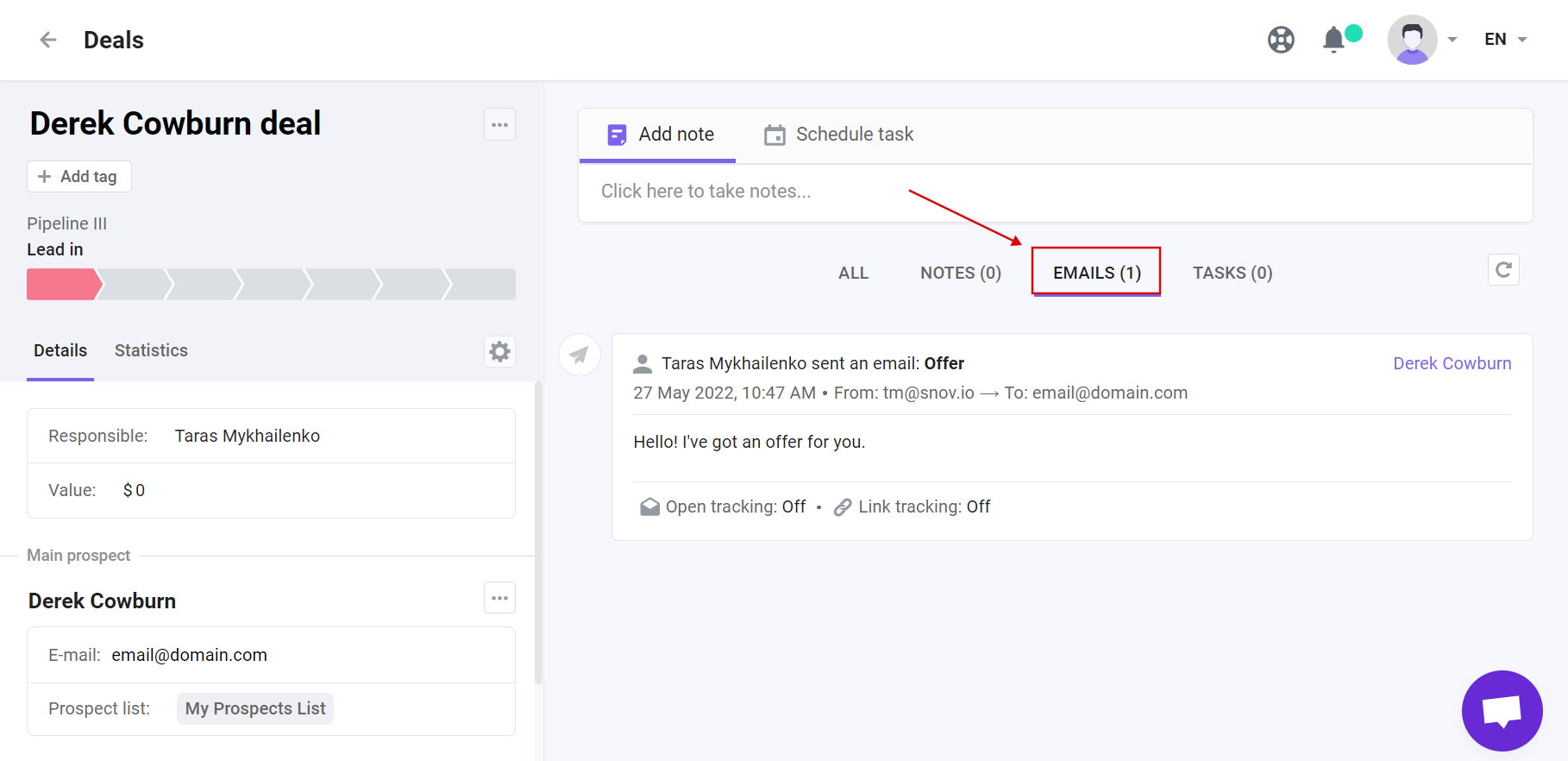
Q: How to edit the stage name in the pipeline?
A: You can change the stage name, as well as add new stages and change their order on the Pipeline settings page.
Q: Is there a reminder feature to remind about scheduled tasks/activities?
A: Not at the moment, but we’re planning to add notifications feature to the CRM at some point.
Didn’t find an answer you were looking for? Contact our Customer Care team via live chat or at help@snov.io. We’re always here to help 😊
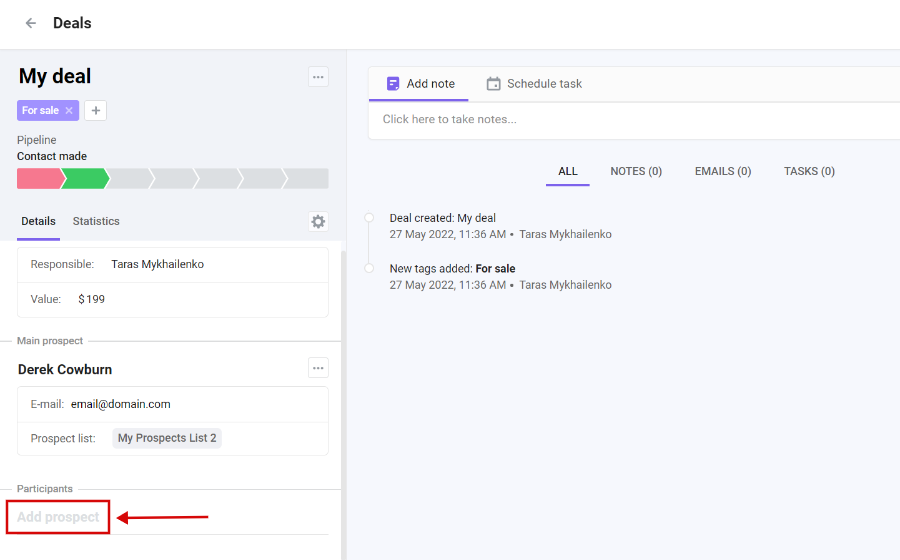
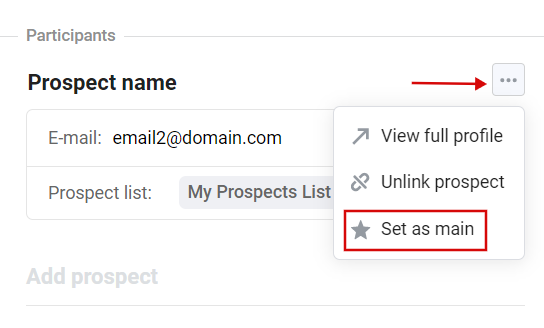
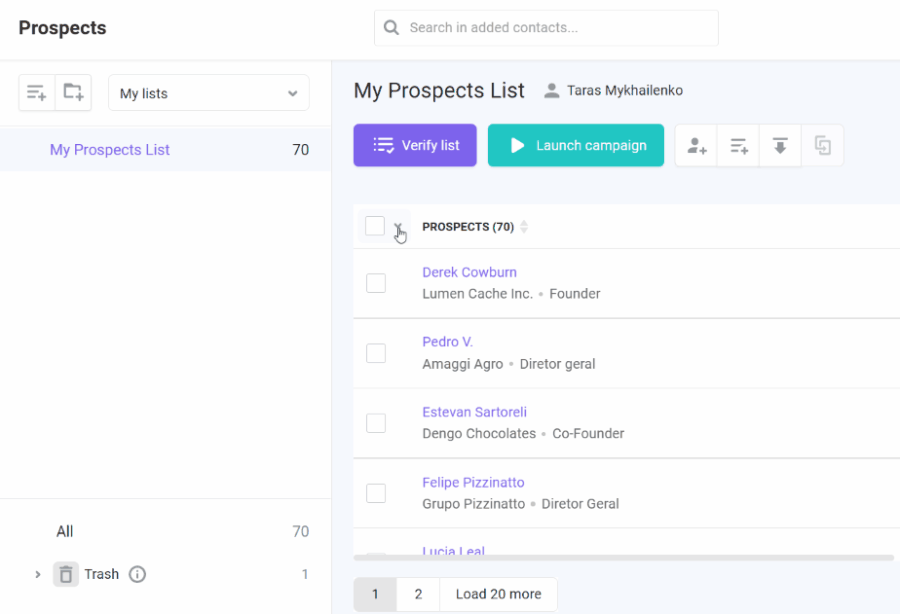
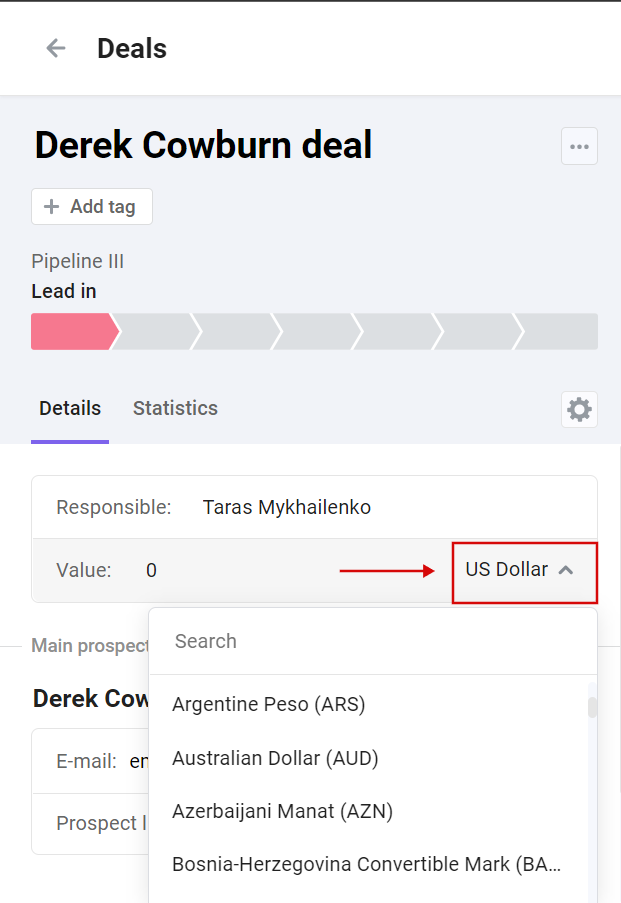
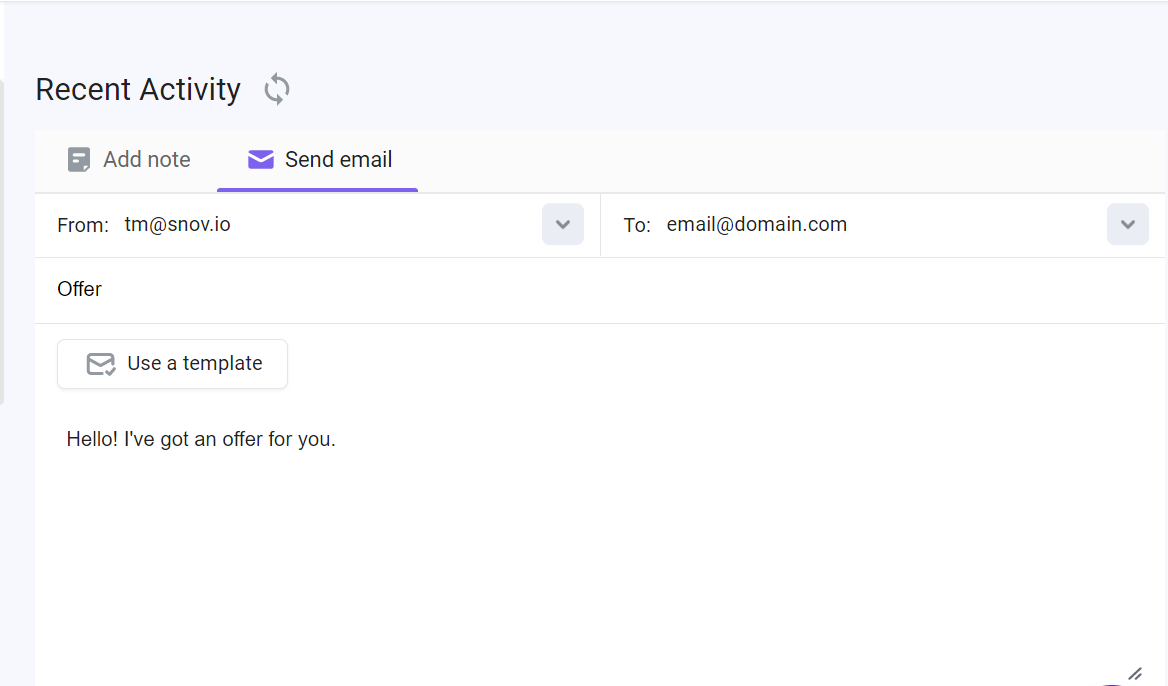
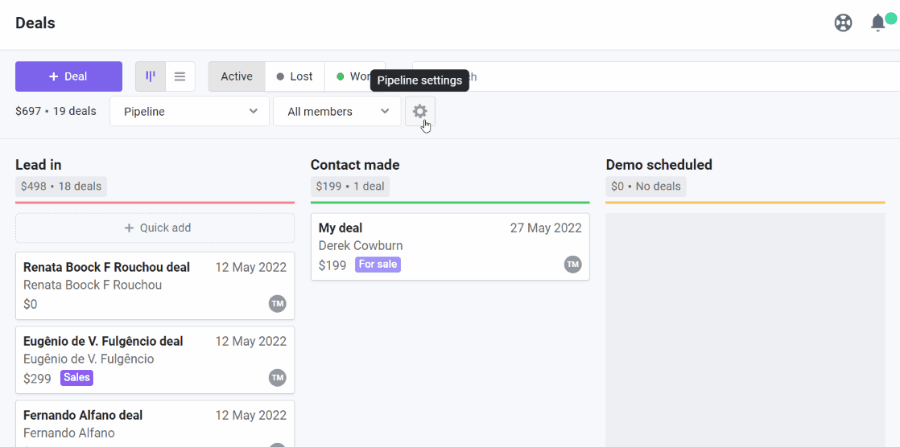


Sorry about that 😢
How can we improve it?