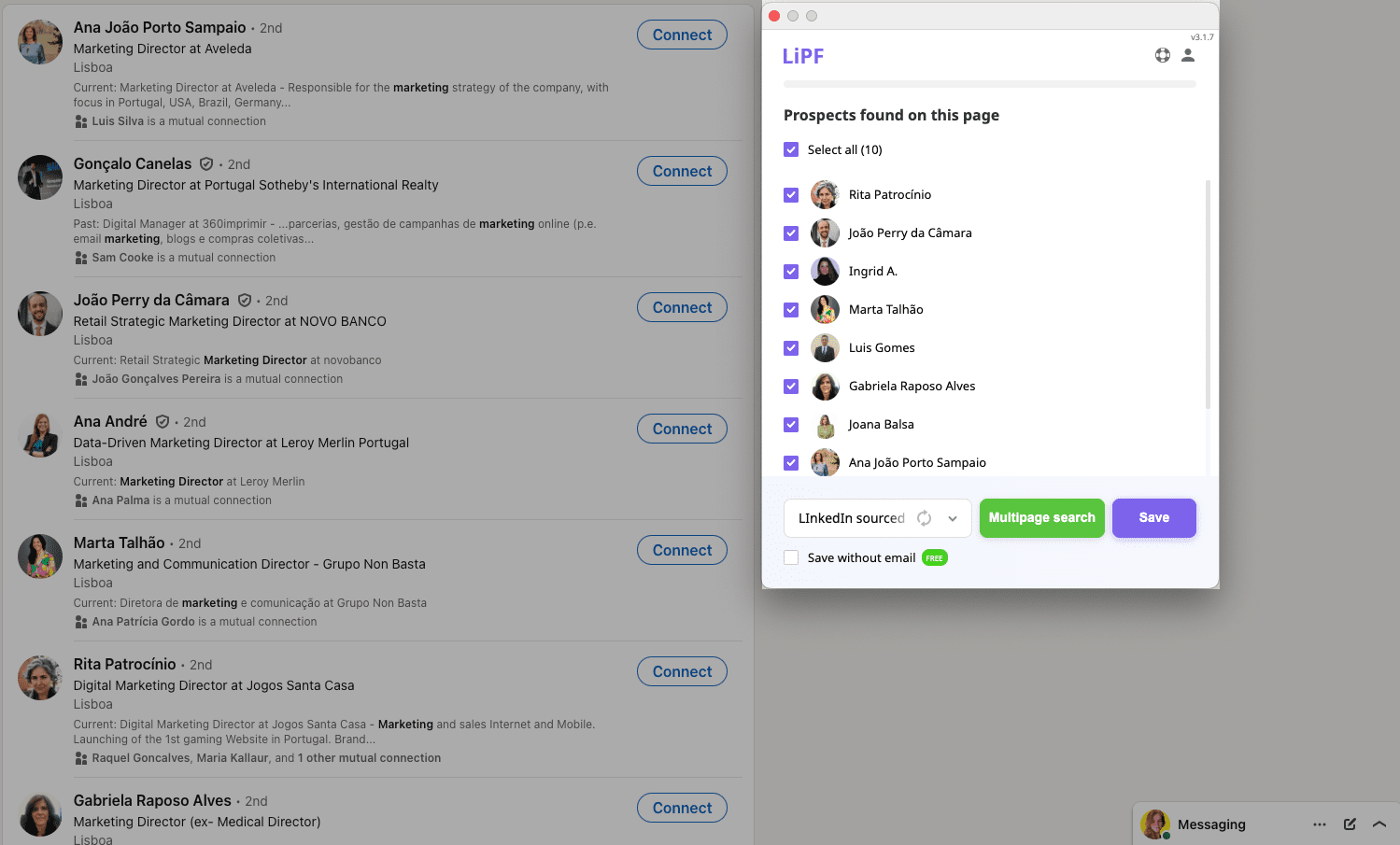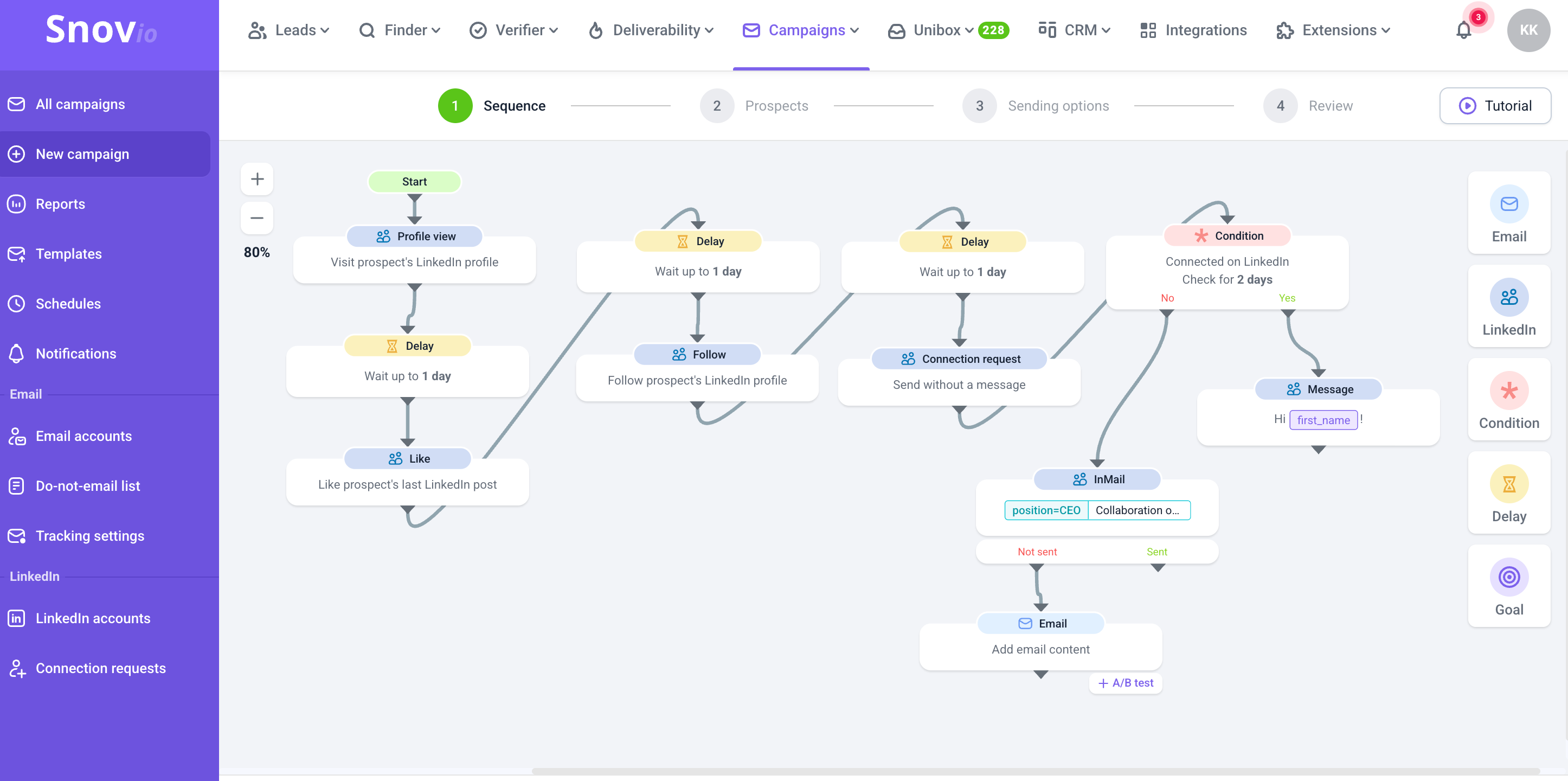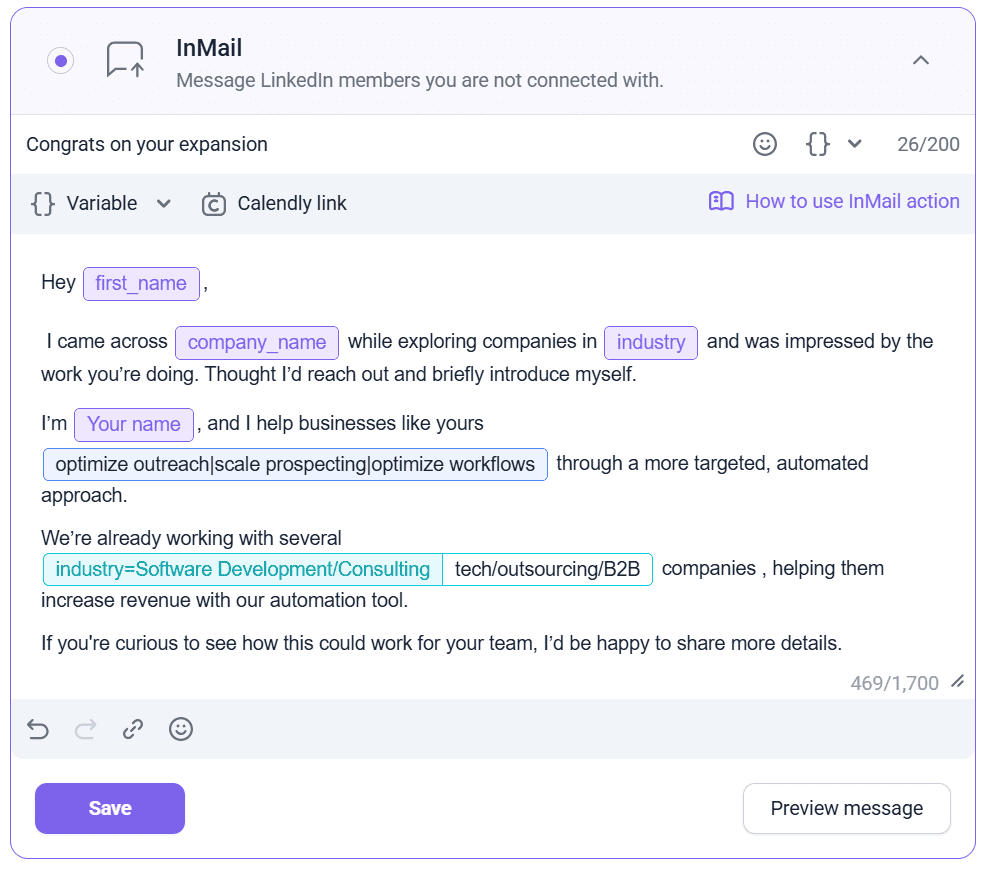TL;DR:
InMail campaigns are a powerful way to reach prospects outside your network with highly personalized messages. Unlike common InMails, Sponsored messaging provides a more structured approach and scales your outreach while keeping it tailored to the target audience.
In this article, we explain what Sponsored InMails are and how to create an impactful LinkedIn InMail campaign. We also provide you with ready-made message templates for various purposes to get you started.
To streamline your LinkedIn outreach, we recommend using the LinkedIn Automation tool to send messages in bulk safely.
InMails are one of the most effective ways to connect with decision-makers on LinkedIn. Skipping this long wait for connection approvals and landing directly in users’ inboxes? That sounds tempting.
So, today, we’ll uncover how to launch an effective LinkedIn InMail Campaign that gets replies. Plus, you’ll get ready-to-use InMail templates for recruiting, sales prospecting, and B2B lead generation.
Outline:
What is a LinkedIn InMail campaign?
LinkedIn InMail campaign is a paid outreach tool that lets you deliver targeted messages to specific users even if you’re not connected. Thus, you can connect with your target audience with a more personalized approach, ensuring your message will land in the inbox.
Sponsored InMails can be launched through the Campaign Manager and are actually one of the advertising formats on LinkedIn. But they don’t feel like traditional ads.
Instead, LinkedIn InMail campaigns are designed for direct, one-on-one communication. Although marked as “Sponsored,” they are disguised as regular messages in the user’s inbox, making them more likely to be read and engaged with.
InMail campaigns vs InMails
You may be confused by these terms because they sound almost identical and involve direct messaging with users outside your network. However, an InMail campaign and an InMail message are actually not the same and serve different purposes.
So let’s clear things up: what are the key differences between InMails and Sponsored InMails?
A LinkedIn InMail is a single message you can send to someone you’re not connected with. It’s a feature available with LinkedIn Premium subscriptions. The number of InMails you can send depends on the specific terms of each plan.
A LinkedIn InMail campaign is a strategic outreach effort that involves sending multiple InMails to a segmented audience. While regular InMails are included in Premium plans with a limited monthly credit, campaigns operate as a paid ad format.
It means you can pay per message sent (that’s why they are called Sponsored InMails) without being limited by credits. Thus, you can reach more of your audience with targeted and personalized messaging.
Sponsored InMails are more similar to email marketing campaigns than messages. A LinkedIn InMail campaign also includes a subject, a body, a signature, a CTA, and a visual creative.
Benefits of InMail campaigns
Whether you’re looking to enhance lead generation, scale sales outreach, or boost your recruitment efforts on the platform, a LinkedIn InMail Campaign can truly benefit these goals. Let’s explore the key features that make these campaigns so effective:
Direct inbox placement
Sponsored InMails land directly in users’ inboxes, making them harder to miss. The best part is that these messages are only sent when your recipient is active on LinkedIn. This significantly increases the chances of a response, making Sponsored InMail campaigns especially effective for B2B lead generation.
|
💡Expert tip Want to enhance your B2B lead generation efforts? Combine LinkedIn outreach with emails to move prospects towards a decision more effectively. Apply LinkedIn Email Finder to extract email addresses from a LinkedIn profile, company, or search result page. You can also use Email Finder to gather contact details from corporate websites. All emails are automatically verified to ensure no message will be wasted. Once you have all the data collected, start your campaign. Create your email sequence in Snov.io and add LinkedIn actions to convert your B2B leads faster. You can include profile views, post likes, following, connection requests, messages, and InMails. |
Precise targeting
Like you build lead lists for cold emailing, you can filter the audience when launching a LinkedIn InMail campaign. The platform offers various targeting options, like industry, company size, job title, and other criteria. These filters let you tailor campaigns to specific segments most relevant to your marketing goals.
Performance analytics
In LinkedIn Campaign Manager, you can access insights into how the campaign is performing. You can track open rates, CTRs, conversions, and demographic breakdowns. These metrics let you measure the effectiveness of Sponsored InMails and optimize your marketing strategy to achieve even better results.
Scalable personalization
LinkedIn InMail campaigns support dynamic tokens that allow you to personalize your messages even when sending to hundreds of people. You can customize each message with dynamic fields like name, job title, company, etc. This personalization makes your outreach feel more relevant, making recipients more likely to engage with your InMail.
Key takeaways:
- LinkedIn InMail campaigns are a paid ad option that lets you send personalized messages to target users even when you’re not connected.
- Sponsored Inmails are delivered directly to the users’ inboxes when they are active on LinkedIn, which increases the open and engagement rates.
- Due to various filters and personalization options, Sponsored InMails help you reach the right people with highly targeted messages. This increases the overall effectiveness of your marketing activity on the platform and enhances lead generation and outreach.
Now, let’s move on to how you can create a targeted LinkedIn InMail campaign.
How to set up a LinkedIn InMail campaign
Now that you know all the benefits Sponsored messaging brings to the table, you probably can’t wait to run your first campaign. So, let’s go through the main steps to launch a LinkedIn InMail campaign.
Step 1: Set up a LinkedIn Ads account
Go to Campaign Manager and sign in to your LinkedIn account. Then, name your ad account and connect a LinkedIn company page to proceed. 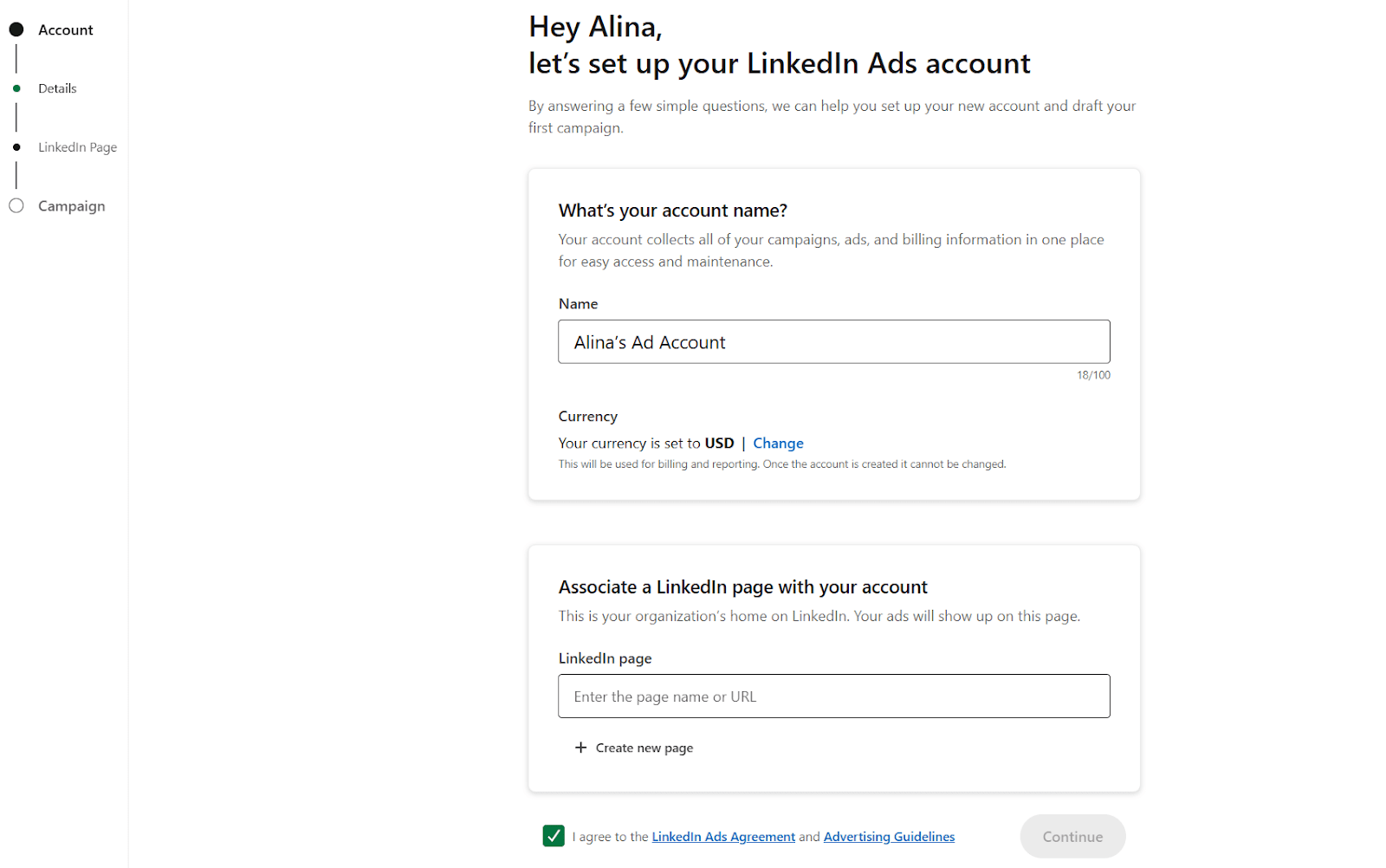
Choose a billing method, assign the user agreement and LinkedIn ad guidelines, and click “Continue”.
Step 2: Create a campaign
Now you can access all LinkedIn ad formats, including Sponsored InMails, so let’s build a campaign. Select “Advertise” on the right menu, go to the Campaigns tab, and click “Create campaign” to launch the setup process.
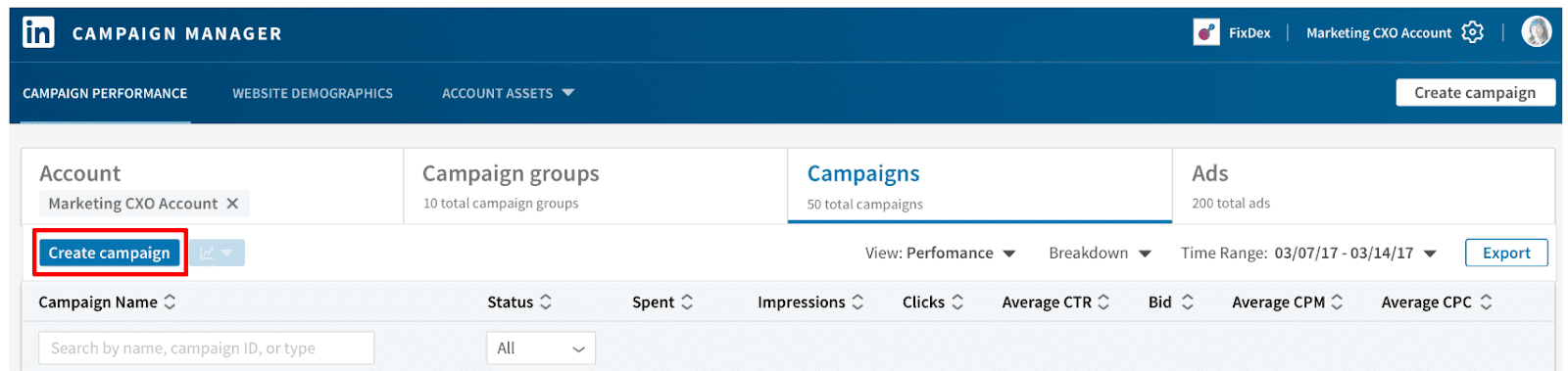
Give your campaign a clear and descriptive name so it’s easy to track later.
Step 3: Choose your goals
Select the campaign objectives that align the most with your marketing goal. Your choice helps LinkedIn optimize delivery and performance tracking around your goal.
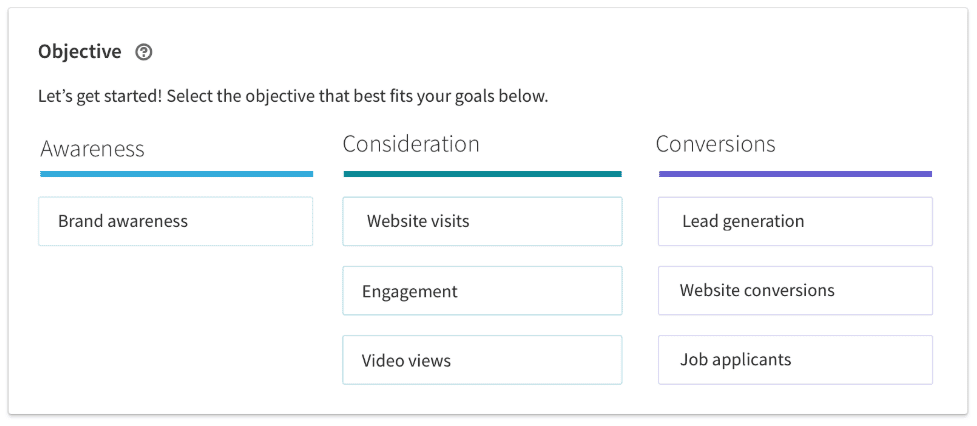
For example, if you select lead generation, you’ll get the option to add a Lead Gen Form directly within your Sponsored InMail campaign.
Step 4: Select a target audience
Choose the desired profile language (note that it can’t be changed after you save the draft) and audience locations. Then, apply desired criteria and use advanced targeting features to build your audience.
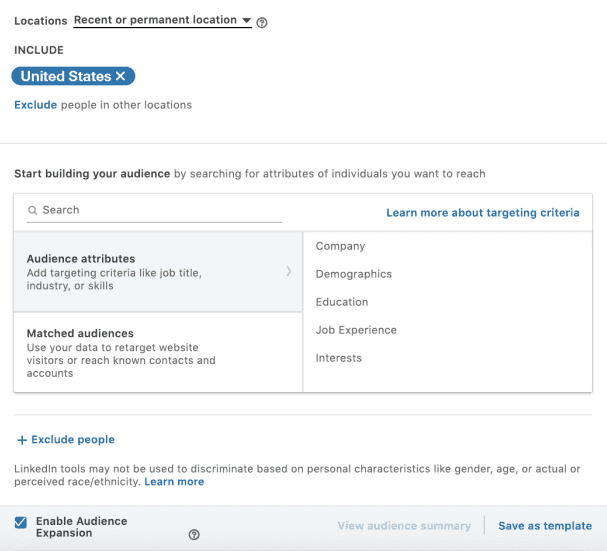
You can also add people you want to exclude from your campaign.
Step 5: Set a budget and schedule
Set a total budget for your LinkedIn InMail campaign and add a daily budget if you want. Note that you will pay for each message delivered as it’s a cost-per-send (CPS) model. Then, set the desired schedule.
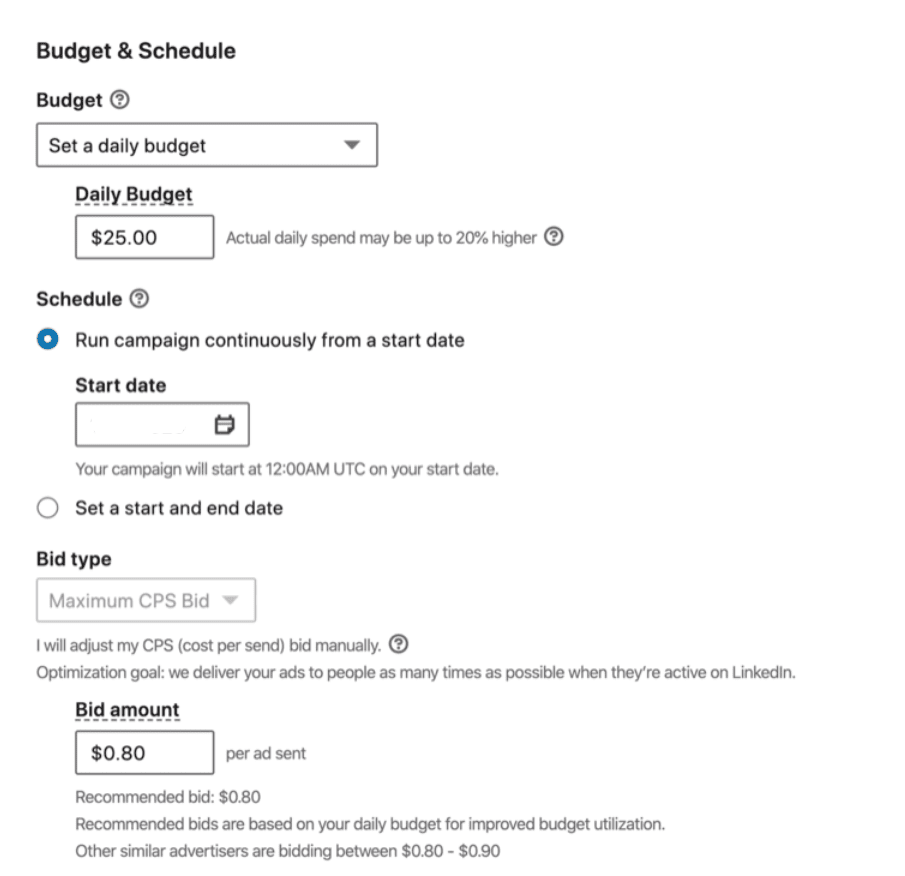
You can select only the start date because the end date isn’t obligatory, as the campaign will end when the total budget is reached.
Step 6: Select a sender
Before creating the message itself, you need to choose a sender. Click “Add sender” to add a team member as a sender; then, they will need to approve this request.
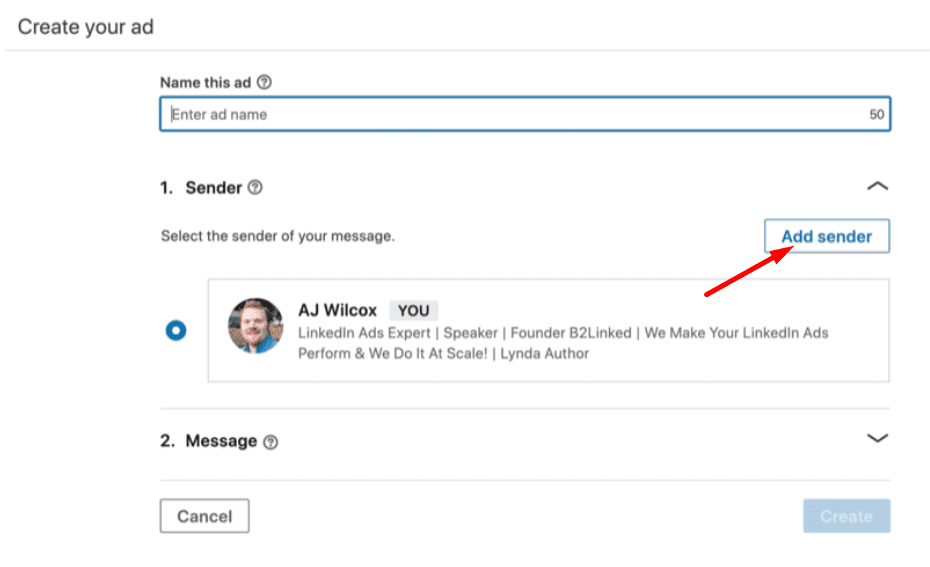
Note that you can add only a 1st-degree connection as a sender to your campaigns.
Step 7: Create a message
Now it’s time to craft your Sponsored InMail. Write a catchy subject line that will resonate with your target audience and spark interest. Then, start writing a message copy. Introduce yourself and clearly explain why you’re reaching out.
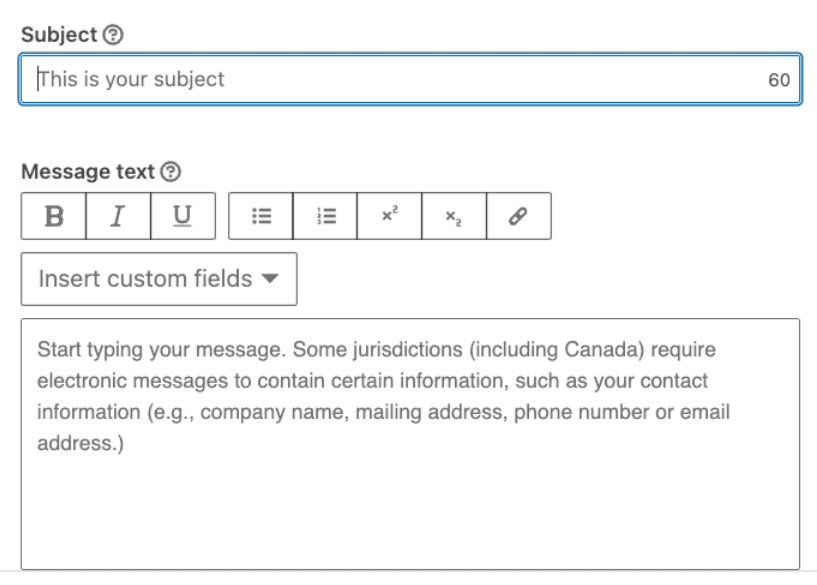
Don’t forget to personalize your InMail using dynamic fields and a strong CTA.
|
💡Expert tip Before sending InMail campaigns, check whether your LinkedIn profile is well-optimized. Your profile is the first place your sender will learn about you. So, ensure it looks credible and reflects your expertise and niche. |
Highlight your professional experience in your headline and About section. Include relevant keywords to showcase your expertise and the value you bring to your target audience.
Head of SEO at Snov.io
🎁 Learn other smart hacks on how to optimize a LinkedIn profile with our free guide.
Step 8: Measure and optimize
Once you launch the campaign, monitor its performance using the built-in analytics in Campaign Manager. Use the insights to adjust your messaging, targeting, or budget for better results.
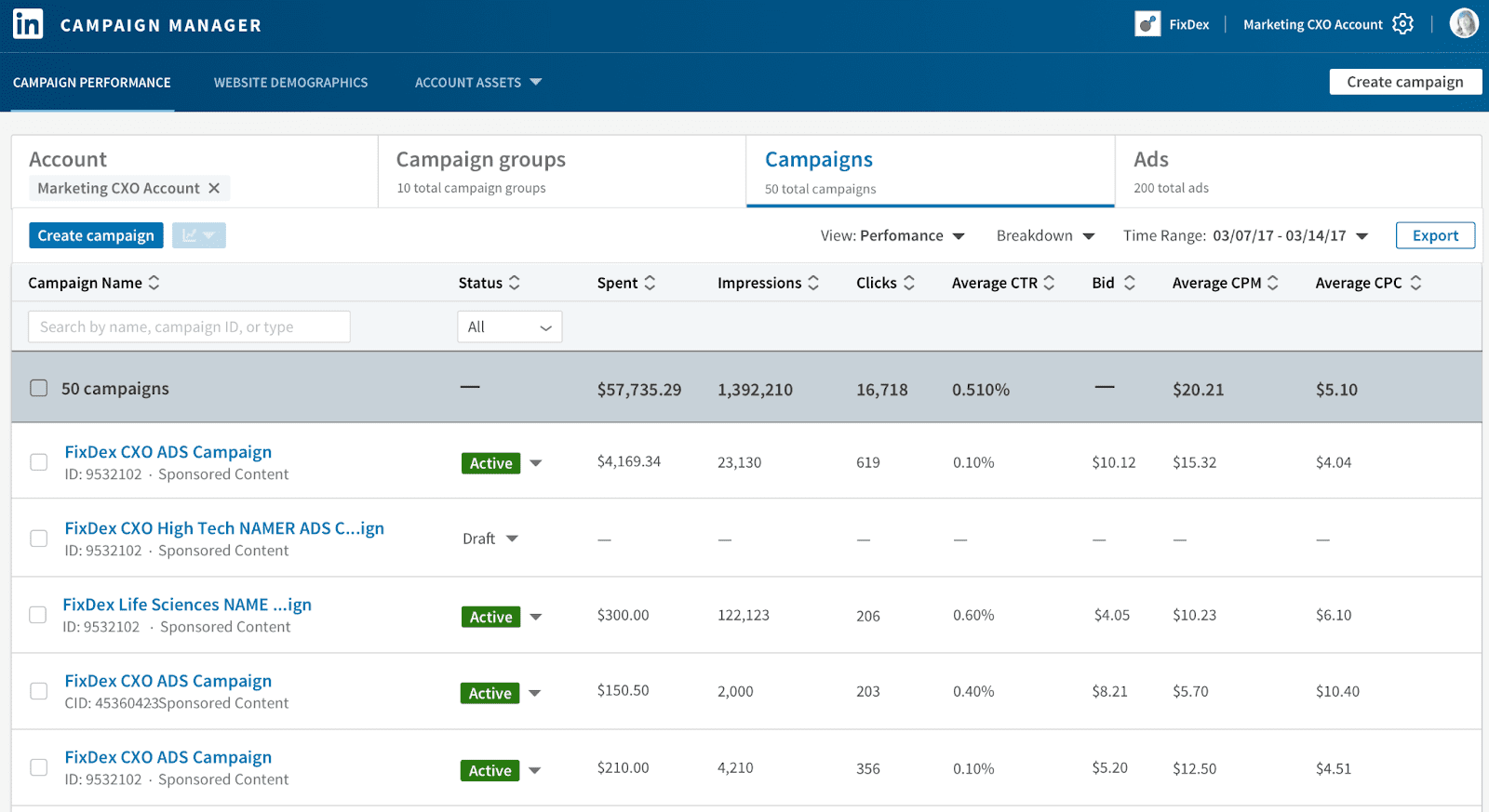
Ongoing optimization ensures you make the most out of your campaign, and your budget is used as efficiently as possible.
LinkedIn InMail campaign templates
Now that you know how to set up InMail campaigns, get your dose of inspiration from Sponsored message templates made by our professionals.
When writing your own InMails, consider the character limits: no more than 200 characters for a subject line, and up to 1900 characters in the body. I recommend keeping your message copy no longer than 500-900 characters to not overwhelm the sender and focus them on key points.
LinkedIn InMail templates for cold outreach
Cold outreach is about connecting to people who have likely never heard of you or your business. So, making a strong first impression is a key goal. Try to make your message concise, impactful, and tailored to the recipient’s interests. Convey the value you provide instead of just describing your product.
Template 1
Subject line: How we can support your goals at [Company Name]
Hey [First_Name],
I came across your profile while exploring professionals in [specific industry/field]. I must say I am really impressed with your work in [mention specific area/project/experience] at [Recipient’s Company].
I am [Your Name], and I work as a [Your role] at [Company Name]. Our team has designed a product that supports professionals in achieving [specific benefit or outcome]. I thought it would be interesting to connect and briefly explore how this might align with the work you’re doing at [Recipient’s Company].
If you’re open to it, I’d love to connect and set up a quick call or send over a short overview. Let me know what works best for you. Have a great day!
Best regards,
[Your Name]
Template 2
Subject line: Quick idea for [Company Name]
Hey [First_Name],
I am reaching out to you regarding our [Mention your product or service]. Based on your background and role, I believe [your product or service] could bring real value to your organization.
[Briefly highlight a few key benefits or unique selling points]
You can learn more on our website:
[website URL]
If this is something that interests you, let me know by answering this message so we can set up a quick call.
Looking forward to hearing from you!
Have a great day!
[Your Name]
LinkedIn InMail templates for sales prospecting
In this case, your goal is to demonstrate the value of your offer and its relevance to your prospect’s needs. Show that you understand the challenges your recipient is dealing with and explain how your solution can make their job easier.
Template 1
Subject line: Congrats on the growth at [Recipient’s Company], and a quick idea to support it
Hey, [First_Name]
I heard your business is planning on expanding. Huge congrats to you and your team!
I know that momentum usually comes with new challenges, and I thought it would be worth reaching out.
We help companies in [Recipient’s industry or field] streamline [process, e.g., sales outreach, hiring, onboarding] so they can scale without slowing down.
[insert quick intro about your solution and how it helps]
If that’s something you’re focused on right now, let’s set up a quick call.
[insert link for scheduling a call, e.g., Google Calendar or Calendly]
I’d be happy to share how we’re supporting similar teams.
Wishing you all the best with your new venture,
[Your_Name]
Template 2
Subject line: Free trial for [Recipient’s Company]
Hi there, [First_Name]!
My name is [Your Name], and I work with teams looking to [achieve a specific result]. Our product is designed to help companies in [Recipient’s industry or field] to [briefly mention what pain points it covers].
As your business is related to [Specific industry/area], I want to share something that might come in handy — a free trial of [Product Name].
Here’s the link if you’d like to give it a go:
[Insert link]
Happy to answer any questions if you’re curious!
All the best,
[Your_Name]
LinkedIn InMail templates for recruiting
When using InMail campaigns for recruiting, ensure your messages feel personal and relevant to the recipient’s experience. Highlight why you’re reaching out to this person. You can mention what caught your eye about their profile or refer to their specific skills. Also, gently clarify the next step (for example, a quick call).
Template 1
Subject line: Opportunity at [Company Name]
Hi there, [First_Name]!
Hope you’re doing great!
I’m reaching out from [Company Name]. We are [short description of your company].
Right now, we’re on the lookout for a [Job Title] with [mention required skills or experience].
Think it could be a match? Let me know!
All the best,
[Your_Name]
Template 2
Subject line: Your experience looks like a great match
Hi [First Name],
I came across your profile and was really impressed with your background in [Specific area/project]. We’re currently hiring a [Job Title] at [Company Name], and I think your experience stands out.
Would you be open to a short conversation to learn more?
Looking forward to hearing from you,
[Your Name]
|
🔎 Did you know? With Snov.io’s LinkedIn lead generation tool, you can create highly personalized InMails fully automatically. Thanks to smart personalization, you can add the following features:
Choose one or take advantage of all of them for more targeted lead generation. |
How to improve your LinkedIn InMail campaign performance
Launching the campaign is just the beginning. Real results come from tweaking, testing, and constantly improving your approach. My expertise shows that even small adjustments may increase open rates, conversions, and ROI.
Here are the key areas I recommend focusing on to improve LinkedIn InMail campaign performance.
Write impactful subject lines
Your subject line is the first thing people see, so make it a hook. Keep it short (under 60 characters) and relevant to what’s in your InMail. A good subject line sparks curiosity and provides a reason to open a message. However, avoid sounding too salesy and using clickbait phrases, buzzwords, excessive punctuation, and all caps.
Choose the right tone of voice
Carefully consider your message tone of voice as it can significantly influence the engagement. If you sound too formal, your InMail is unlikely to spark a reaction. At the same time, if your message is too casual and familiar, it may look unprofessional.
The key is to match your audience, so consider who you are writing to. For example, if you reach out to C-level professionals, keep your message sharp and concise to demonstrate credibility and respect for their time.
Alternatively, I recommend choosing a more conversational and engaging tone for influencers and creative specialists. Don’t be afraid to show off your personality: messages that feel human and authentic convey genuine interest and trust, encouraging replies.
Add a personal touch
A generic approach doesn’t work, especially for social media outreach. No one likes to feel like just another name on your recipient list. Use dynamic fields to personalize your InMails even when sending in bulk.
To enhance your messaging, you can also refer to the target audience’s interests, for example, recent industry news or valuable insights.
Thus, you will show you’ve done your homework and don’t just reach out for no reason, setting your messages apart from the generic noise of recipients’ inboxes.
Optimize for mobile
When using social media for your outreach campaigns, it’s essential to remember that they may be viewed from mobile devices. So, you should ensure your message will look good on a small screen.
I recommend avoiding long text blocks. It’s better to split your message into short paragraphs, using simple formatting and highlighting the main point. Also, if you plan to add visuals to Sponsored InMails, ensure they load quickly and won’t lose their quality and charm on any devices.
Add a clear CTA
Ensure recipients can easily understand what the next step should be from your message. Whether you want them to book a call, respond with interest, or check out something via the link, say it clearly.
Uncertain CTAs affect the overall effectiveness of your targeted campaigns. So, avoid vague phrases like “What do you think?”. Instead, guide recipients toward the action with a strong and clear CTA.
Proofread your message
“God morning”, “King regrets” — we’ve all been there! That’s why I recommend that you carefully check your message before sending. Make sure there are no typos, formatting issues, and so on.
Also, if you insert a link to your targeted InMail, check if it’s inserted correctly and leads where it’s supposed to. Besides, follow this link to ensure the page your recipient will land on after clicking the CTA looks professional and compelling.
Select a credible sender
Who is sending the message definitely influences our decision to open it or not. Choose a sender who is more credible to your audience or whose role is relevant to the context. For example, select a hiring manager as a sender for job offers, or give this role to sales reps if you reach out to B2B leads.
Key takeaways
LinkedIn InMail campaign is a paid ad format that helps you send personalized messages directly to your prospects’ inboxes, even if you’re not connected.
- Unlike regular InMails (available with Premium credits), Sponsored InMails operate on a cost-per-send model, giving you unlimited reach and full control over segmentation and budget.
- To boost performance, focus on writing strong subject lines, maintaining the right tone, personalizing messages, optimizing for mobile, proofreading carefully, and using clear CTAs.
- You can create targeted LinkedIn InMail campaigns using filters such as industry, company size, job title, and location. This is perfect for lead generation and sales outreach.
Now it’s your turn: use the steps, templates, and tips in this guide to launch a campaign that drives real value to your business. Whether you need extra support, Snov.io is always there for you! Turn your messages into meaningful conversations with our LinkedIn Automation tool. Ready to start?