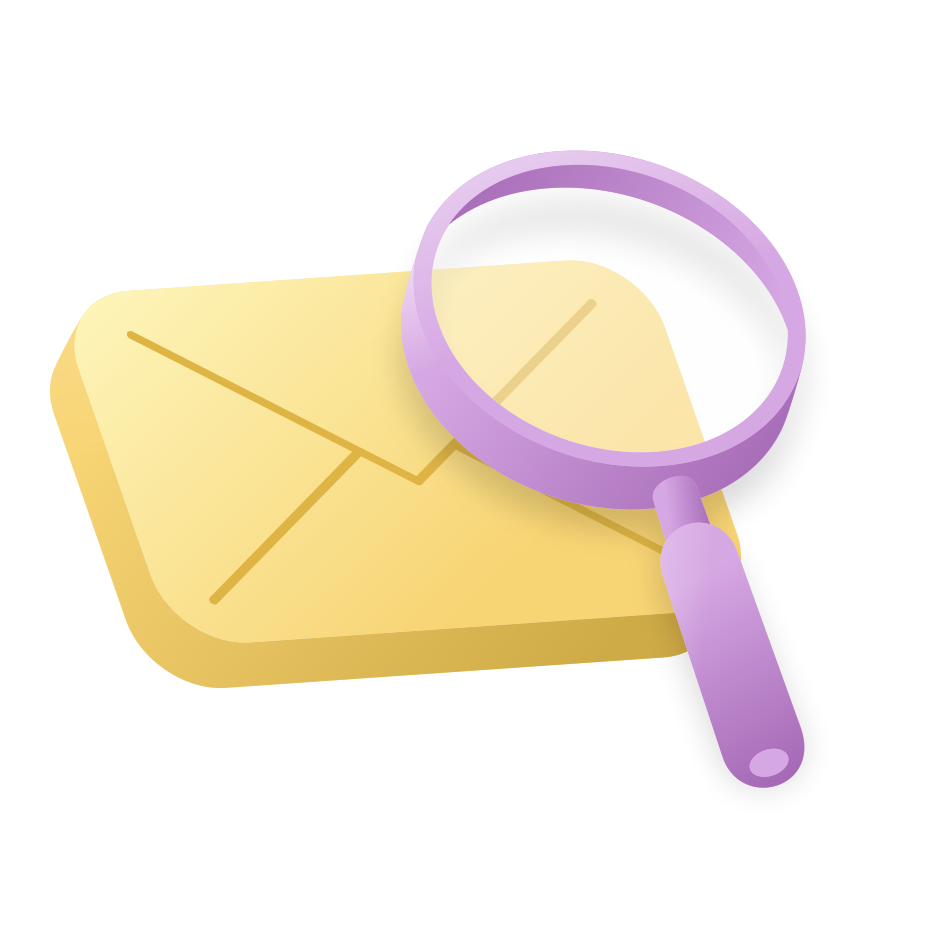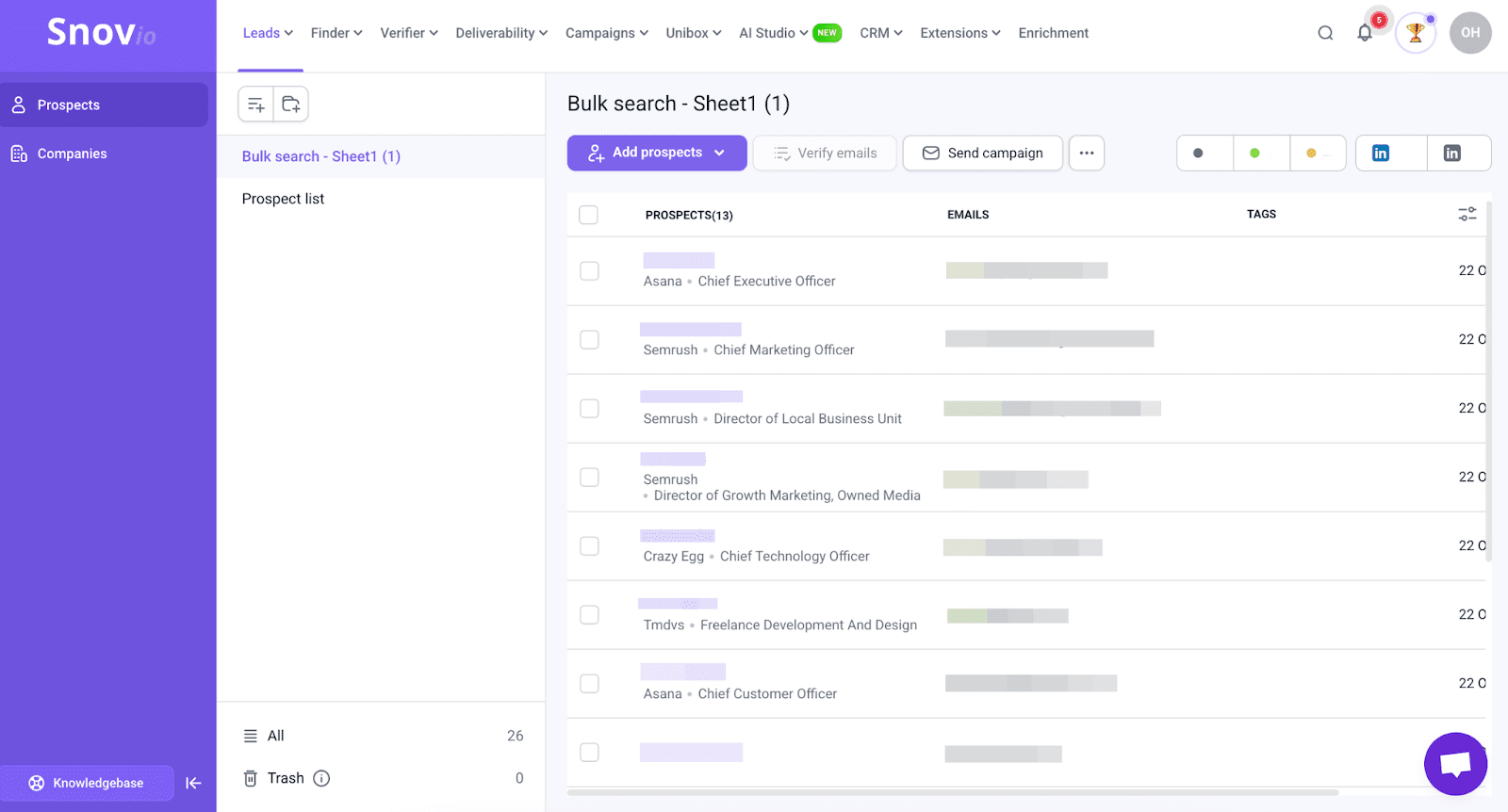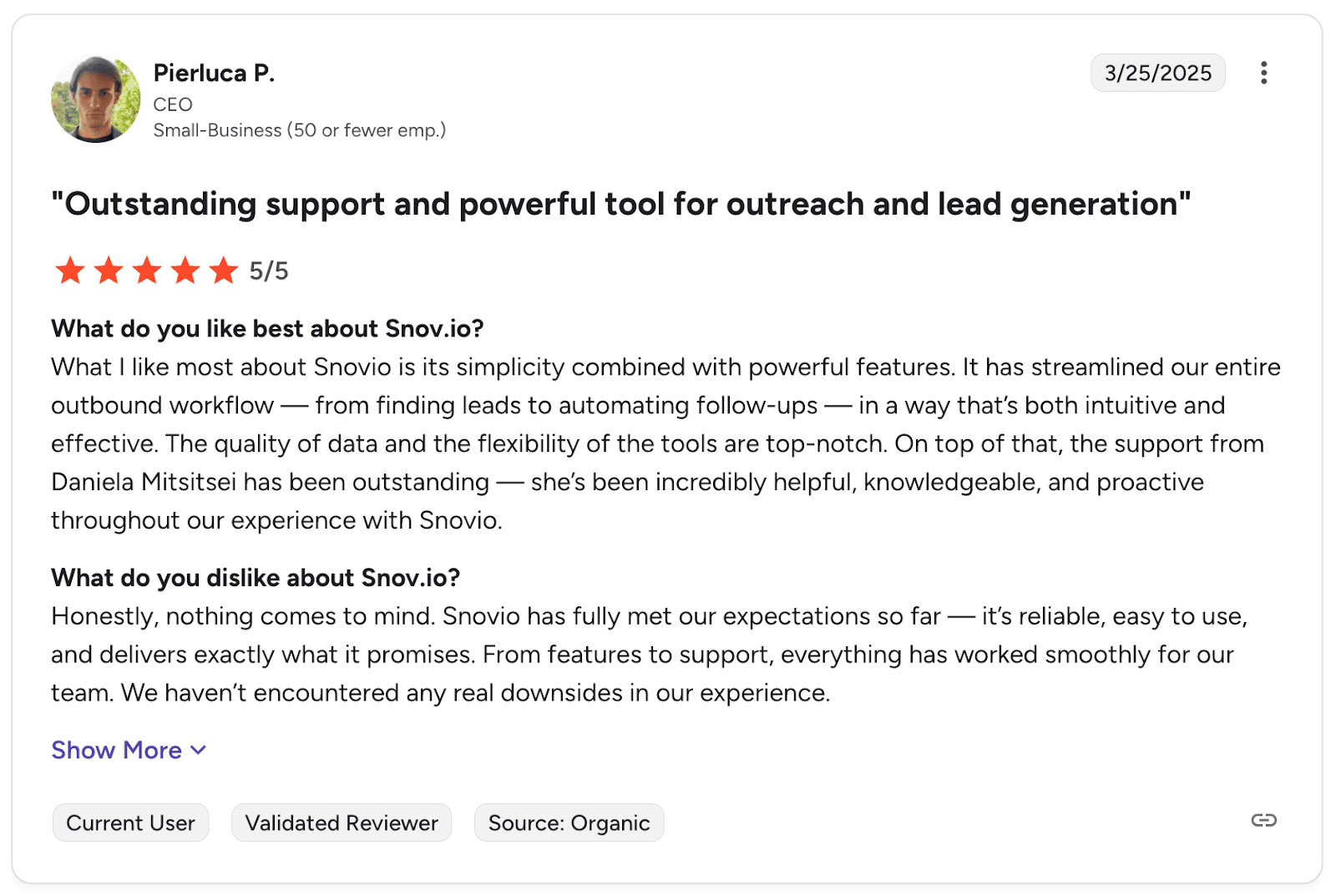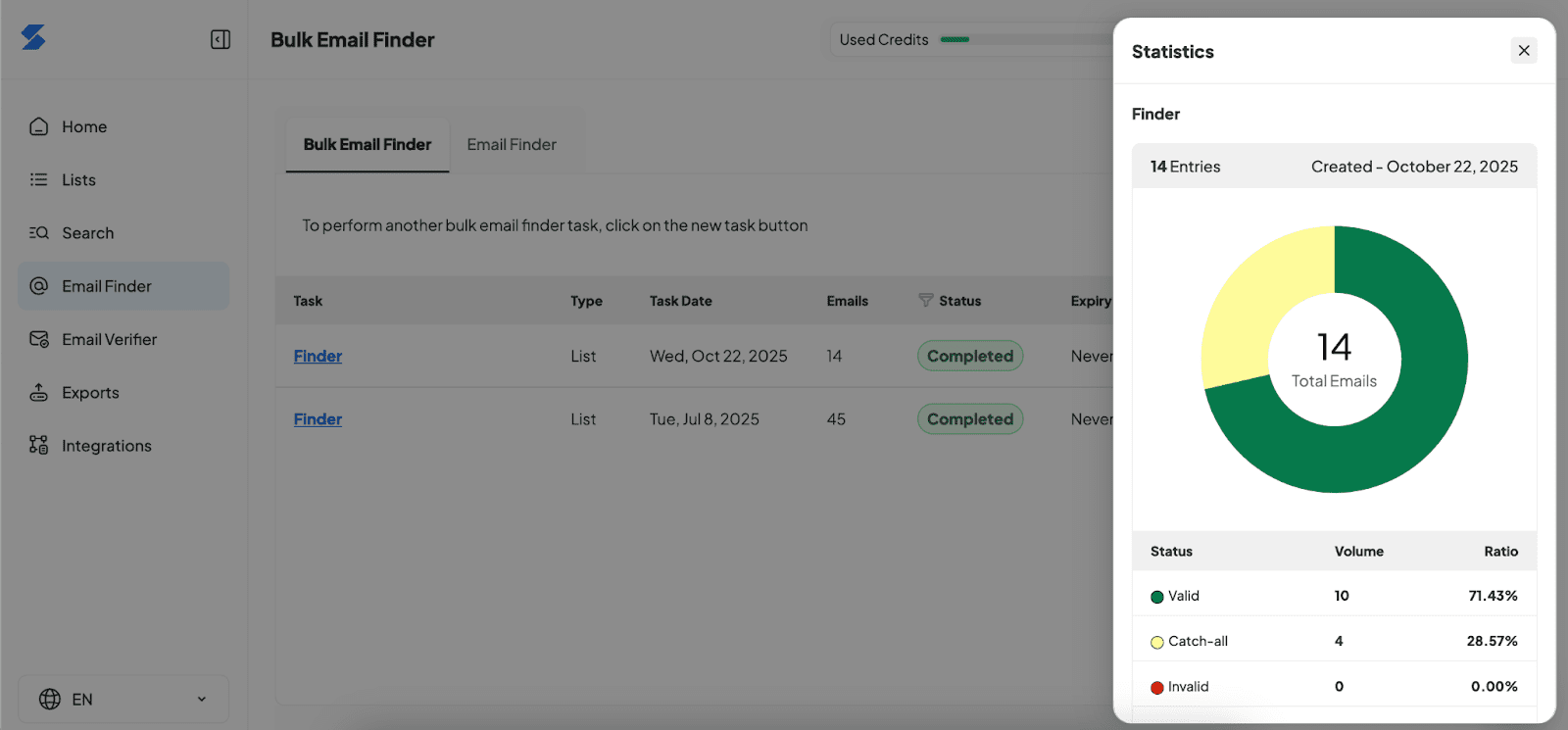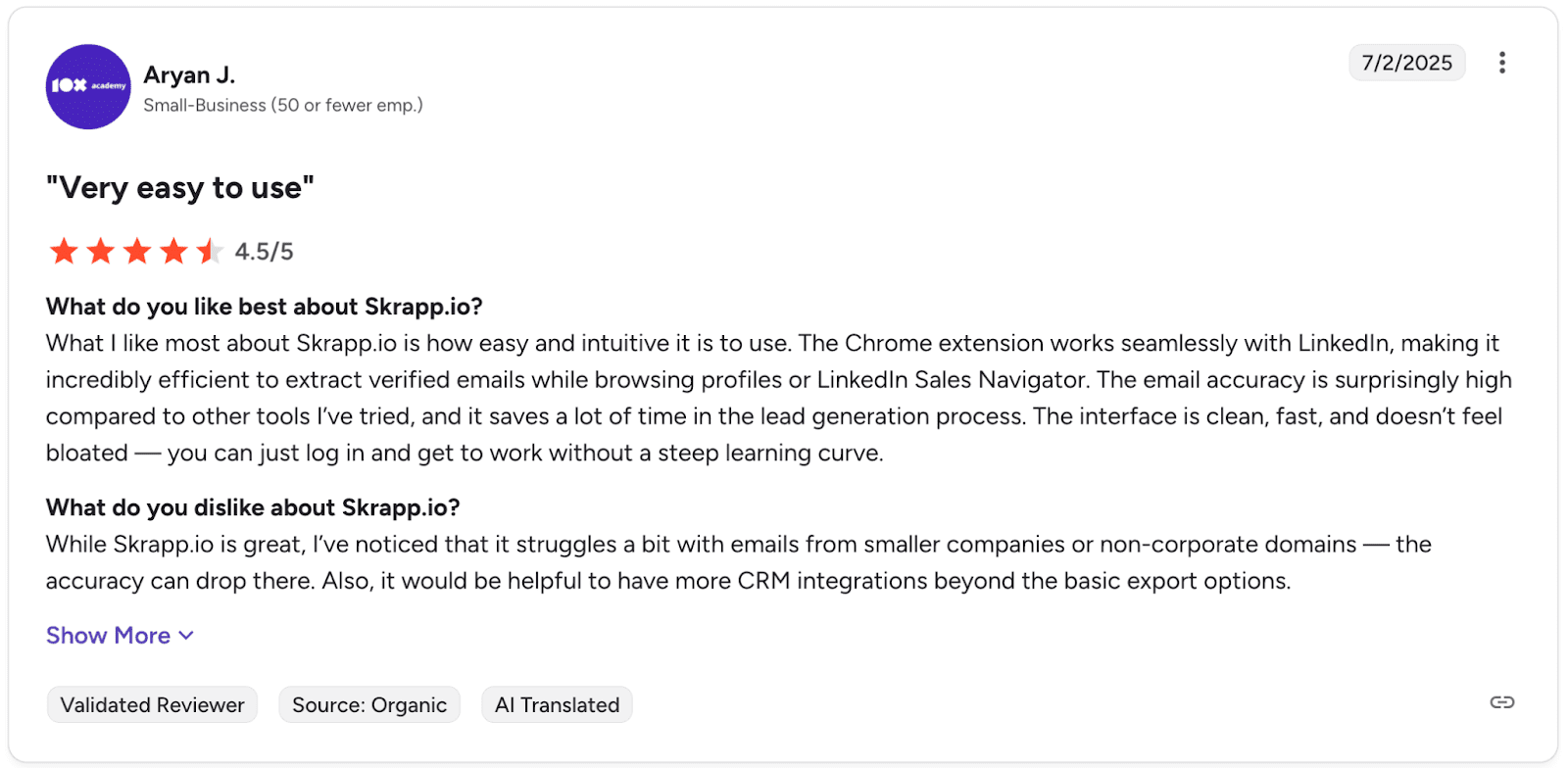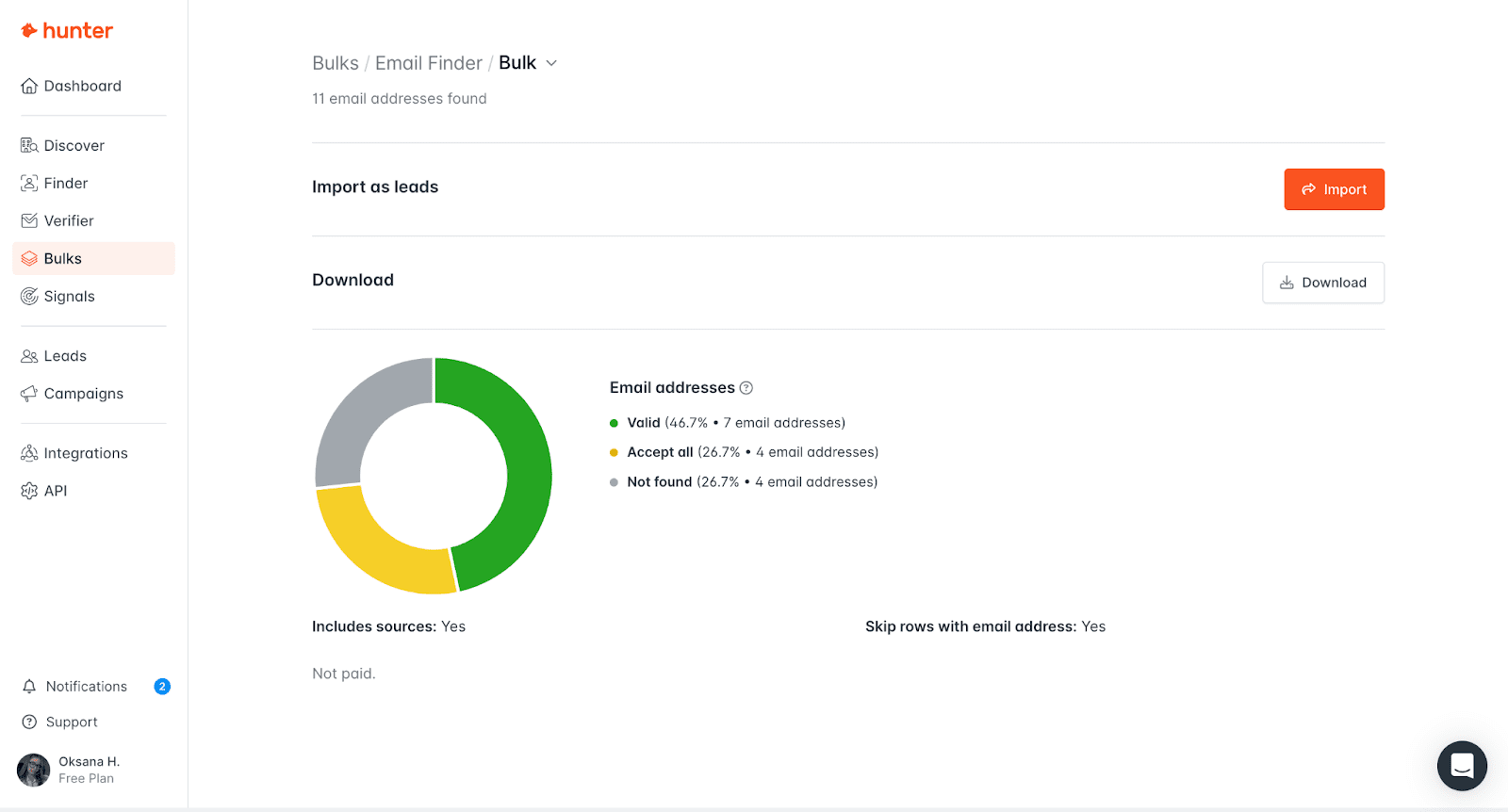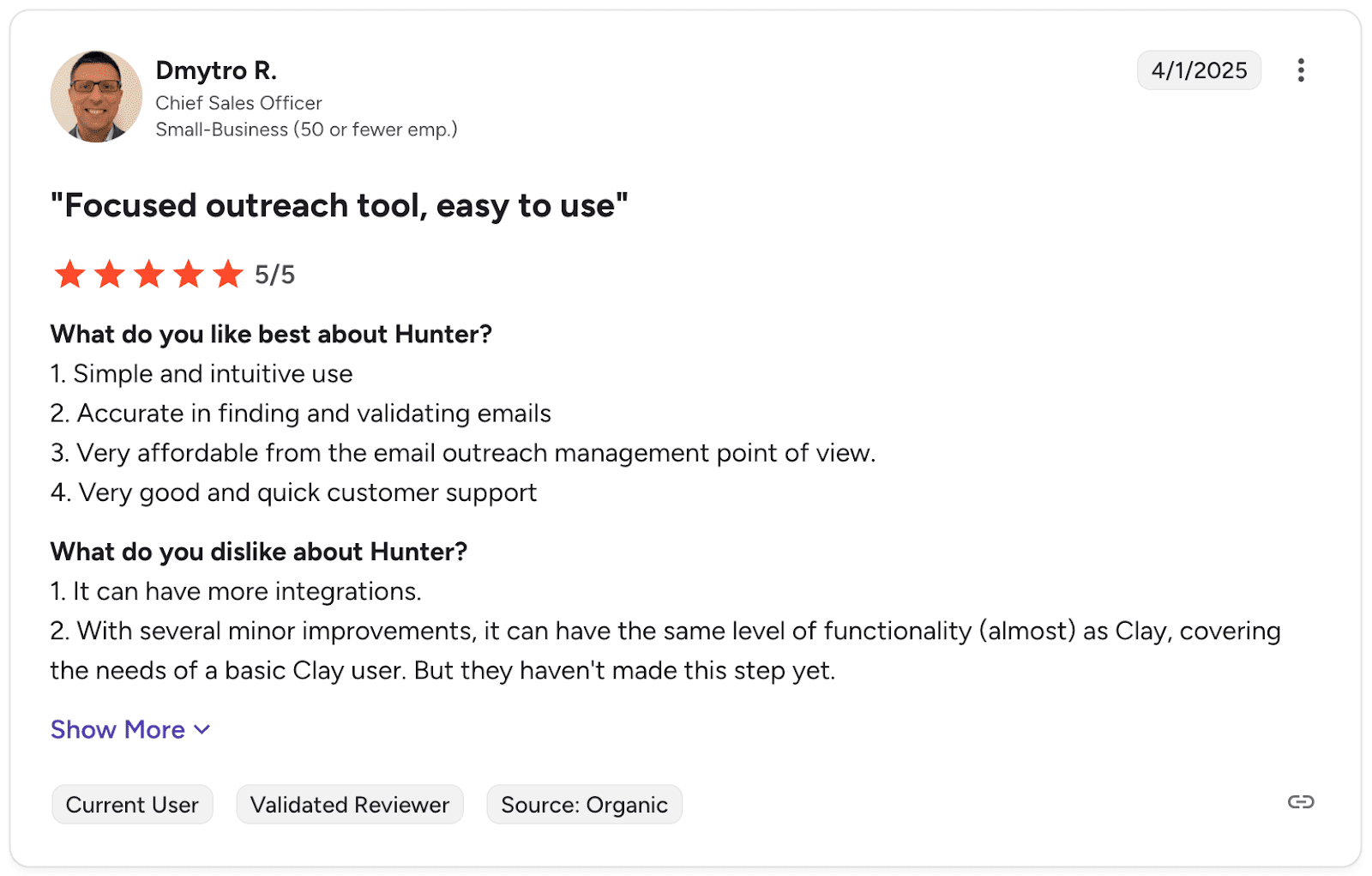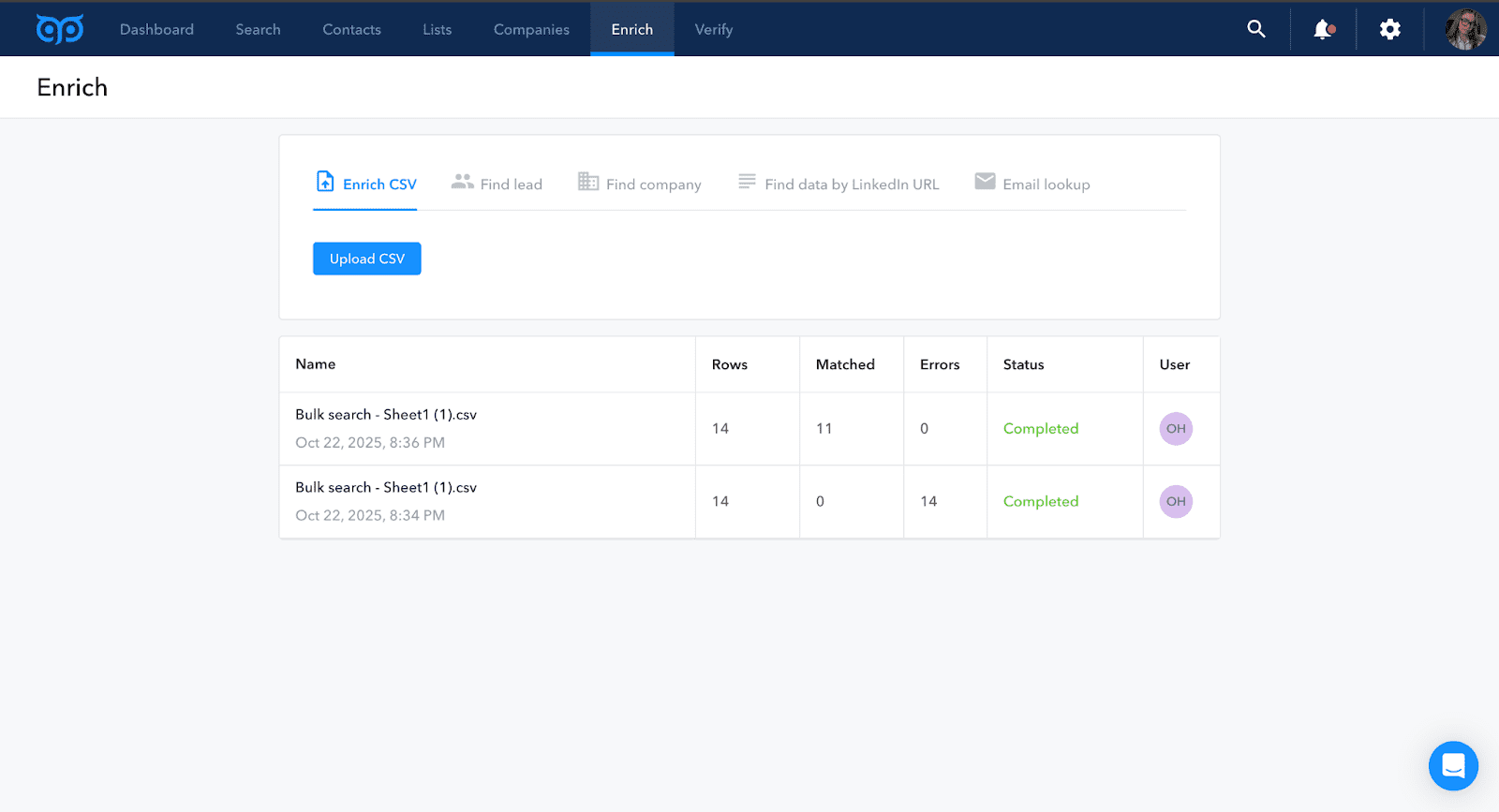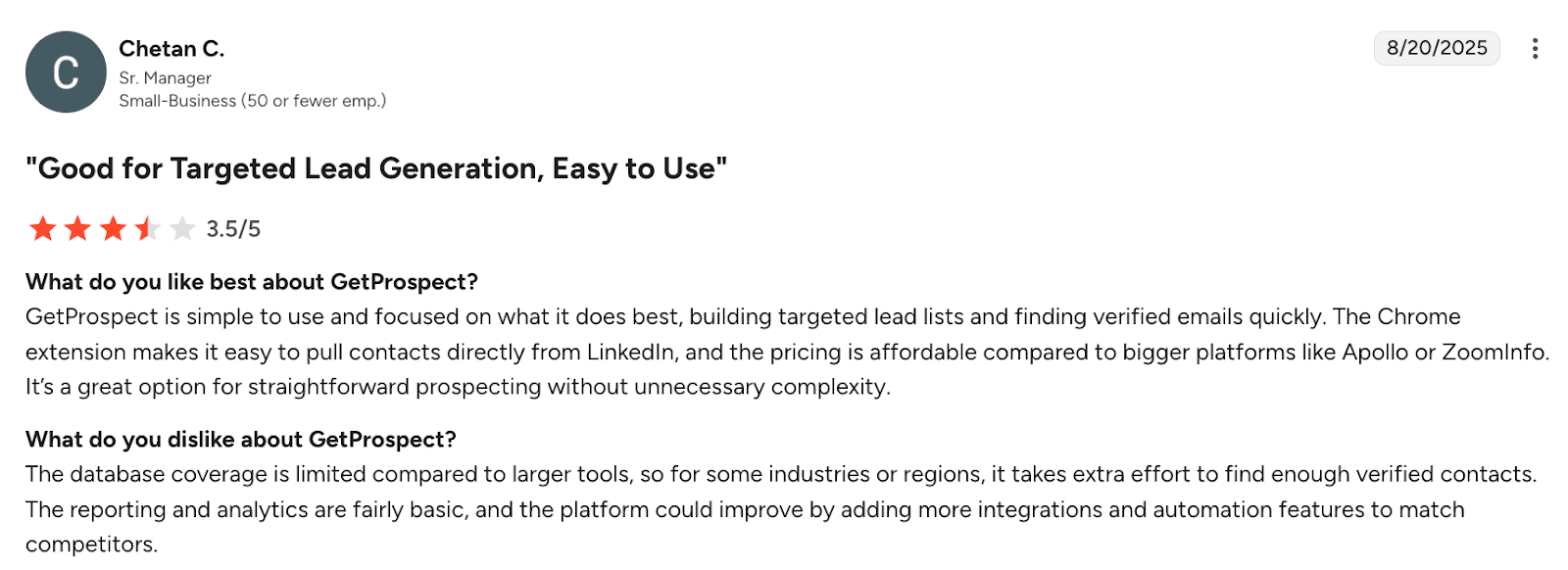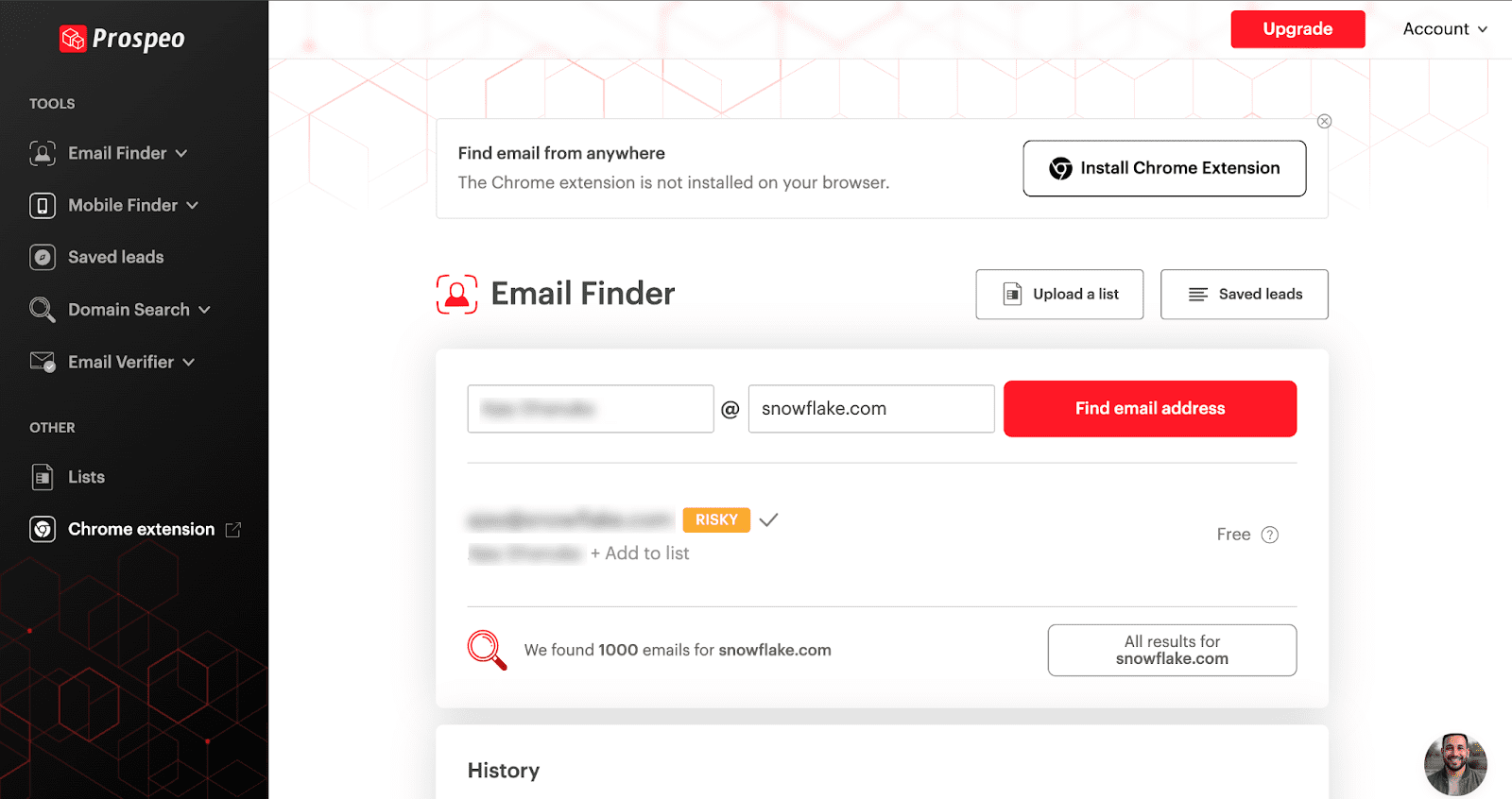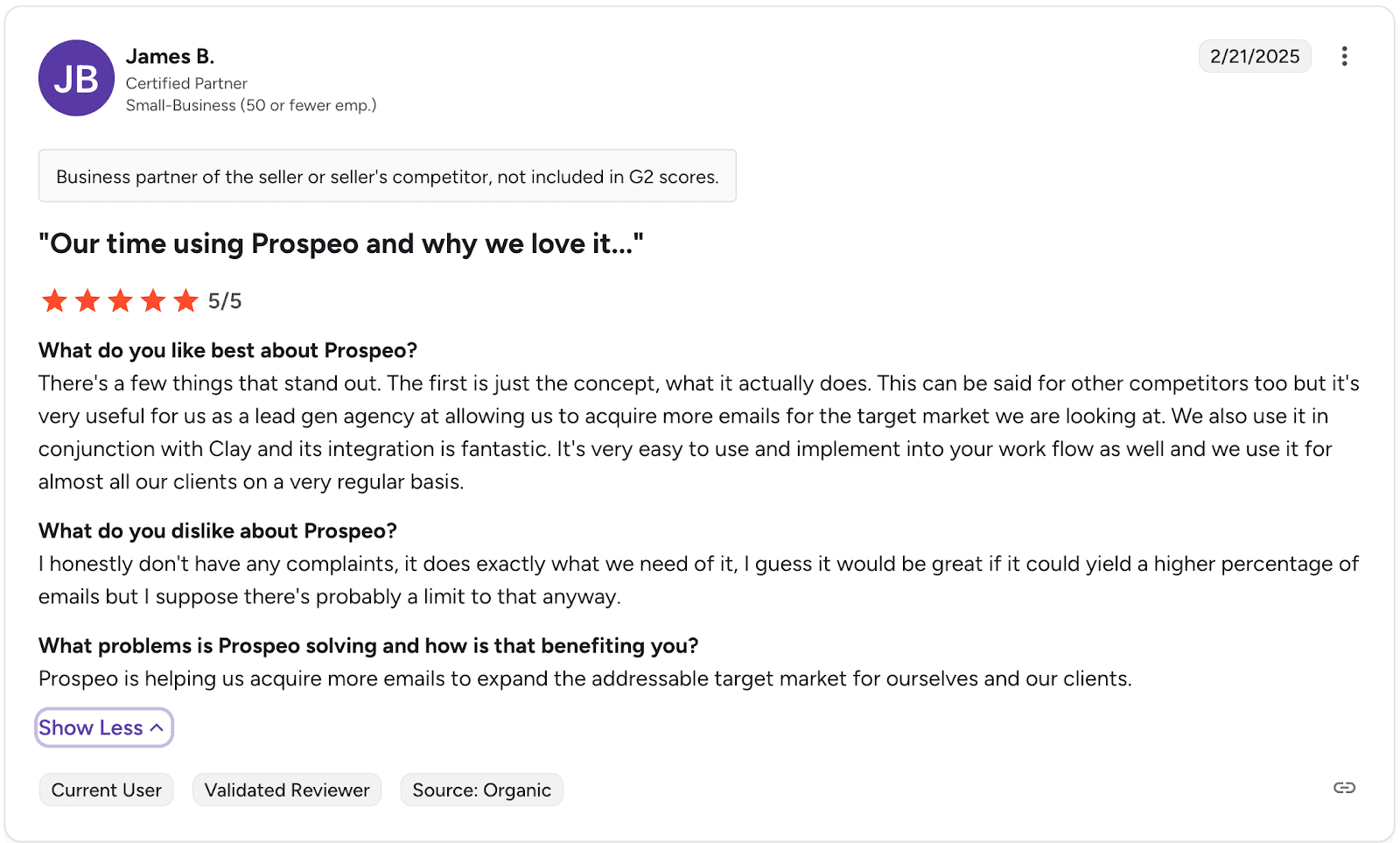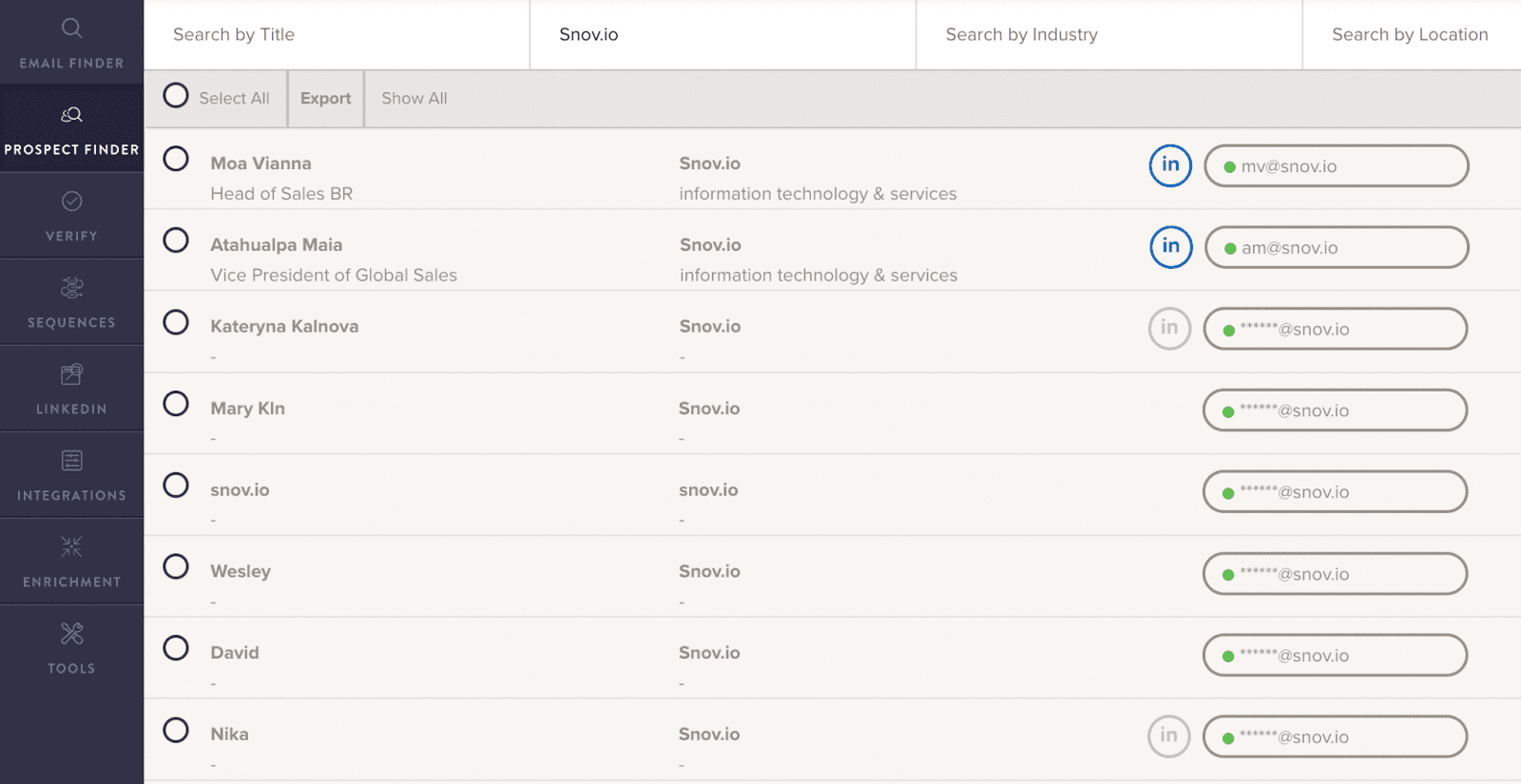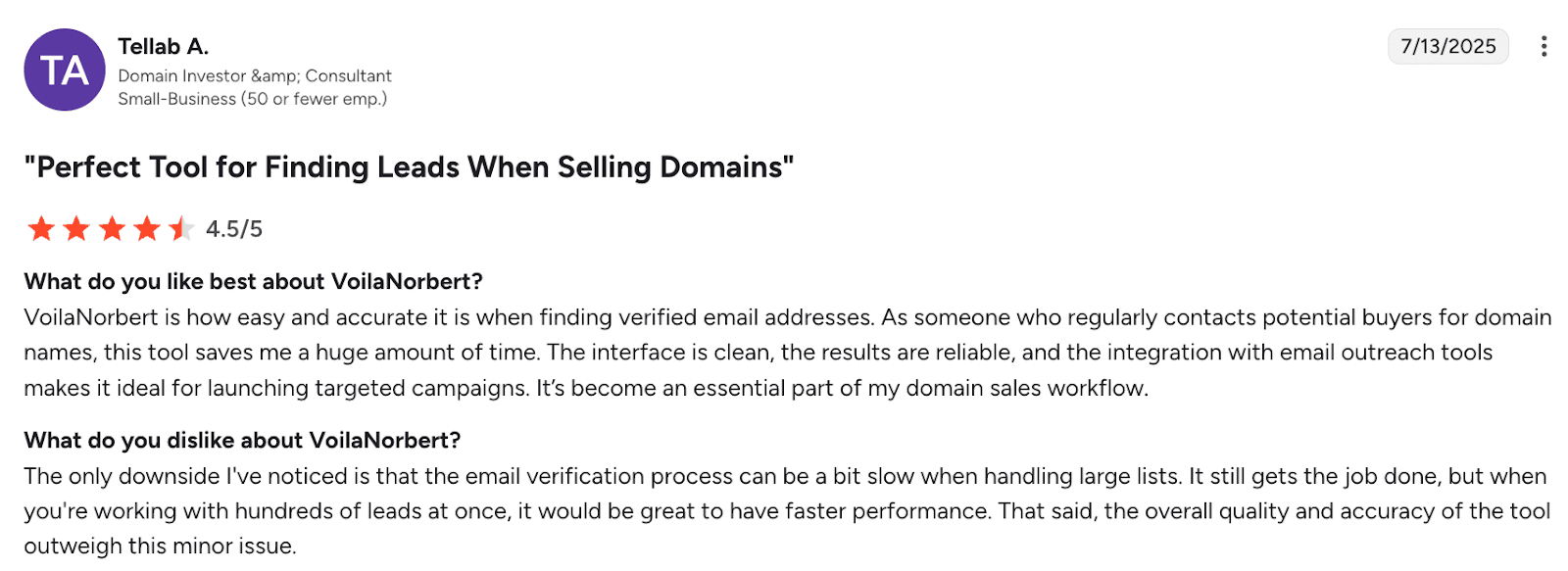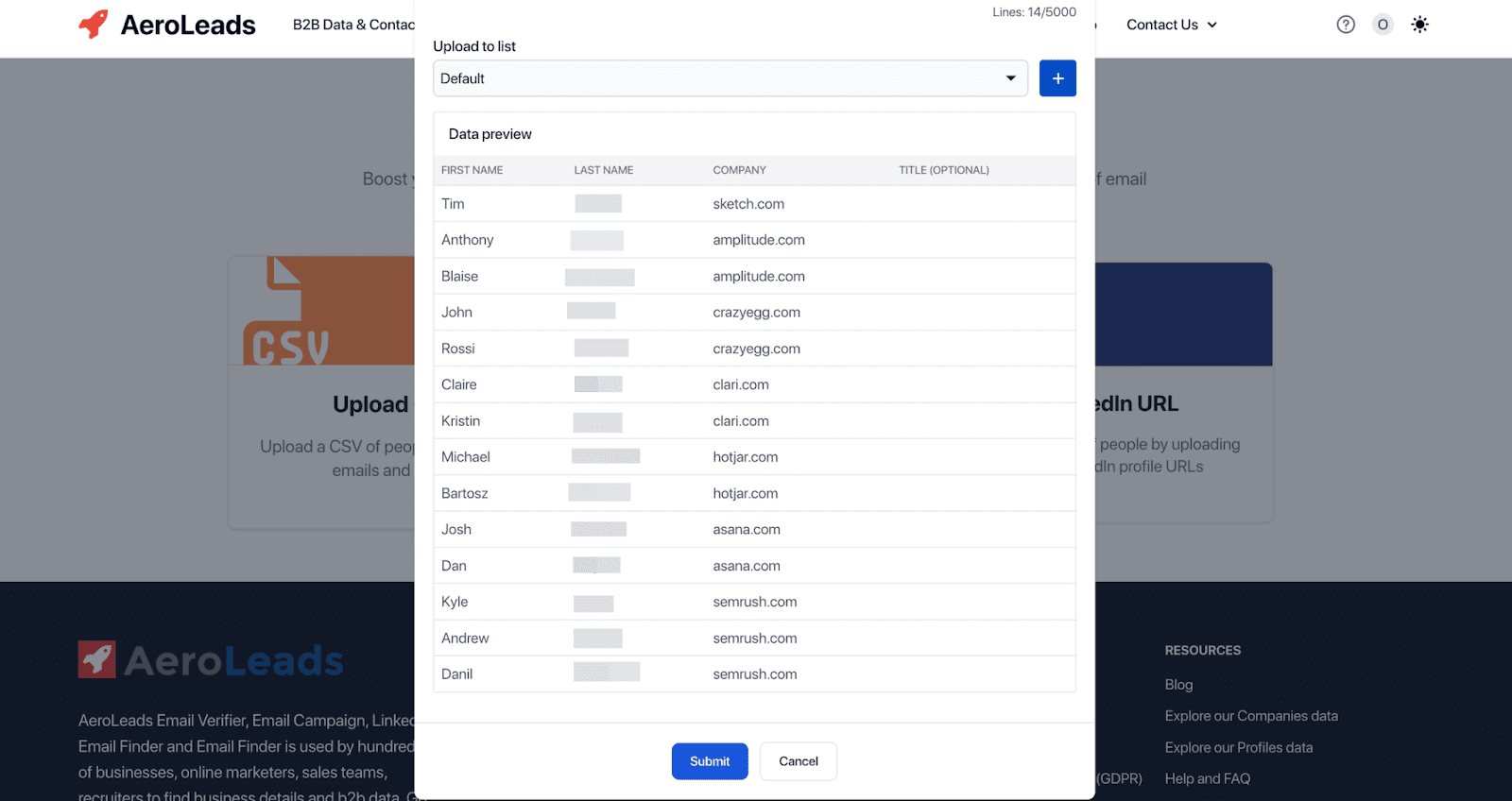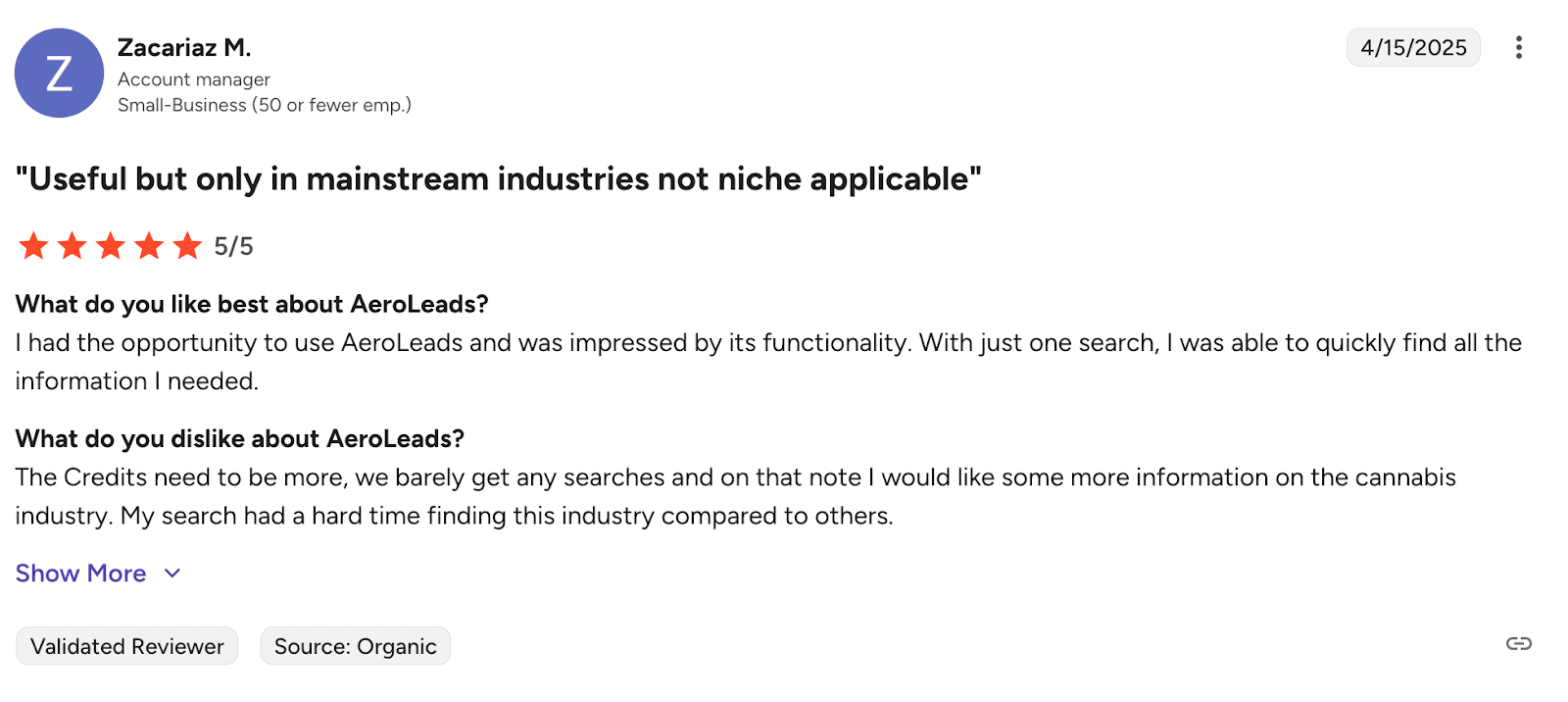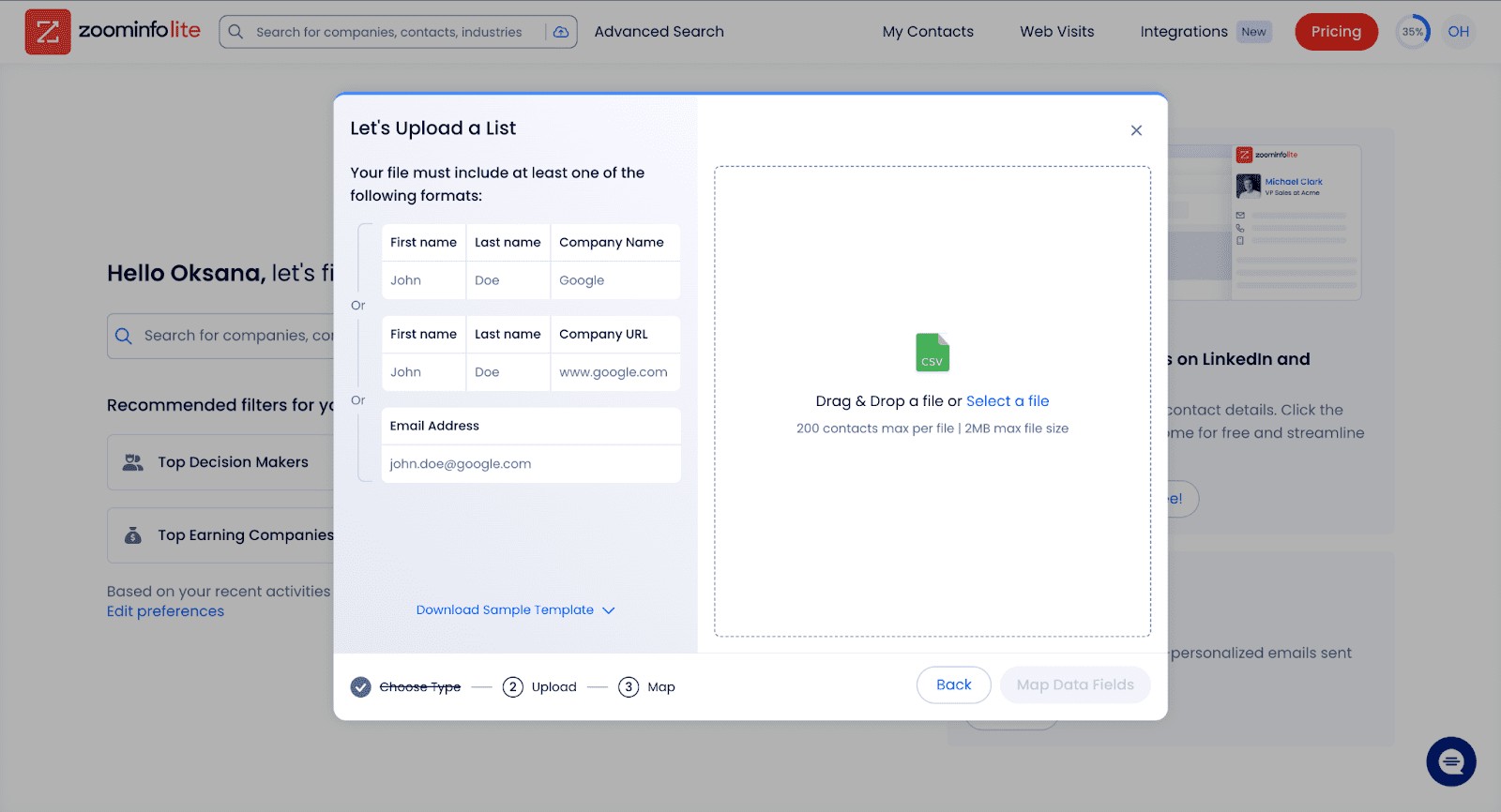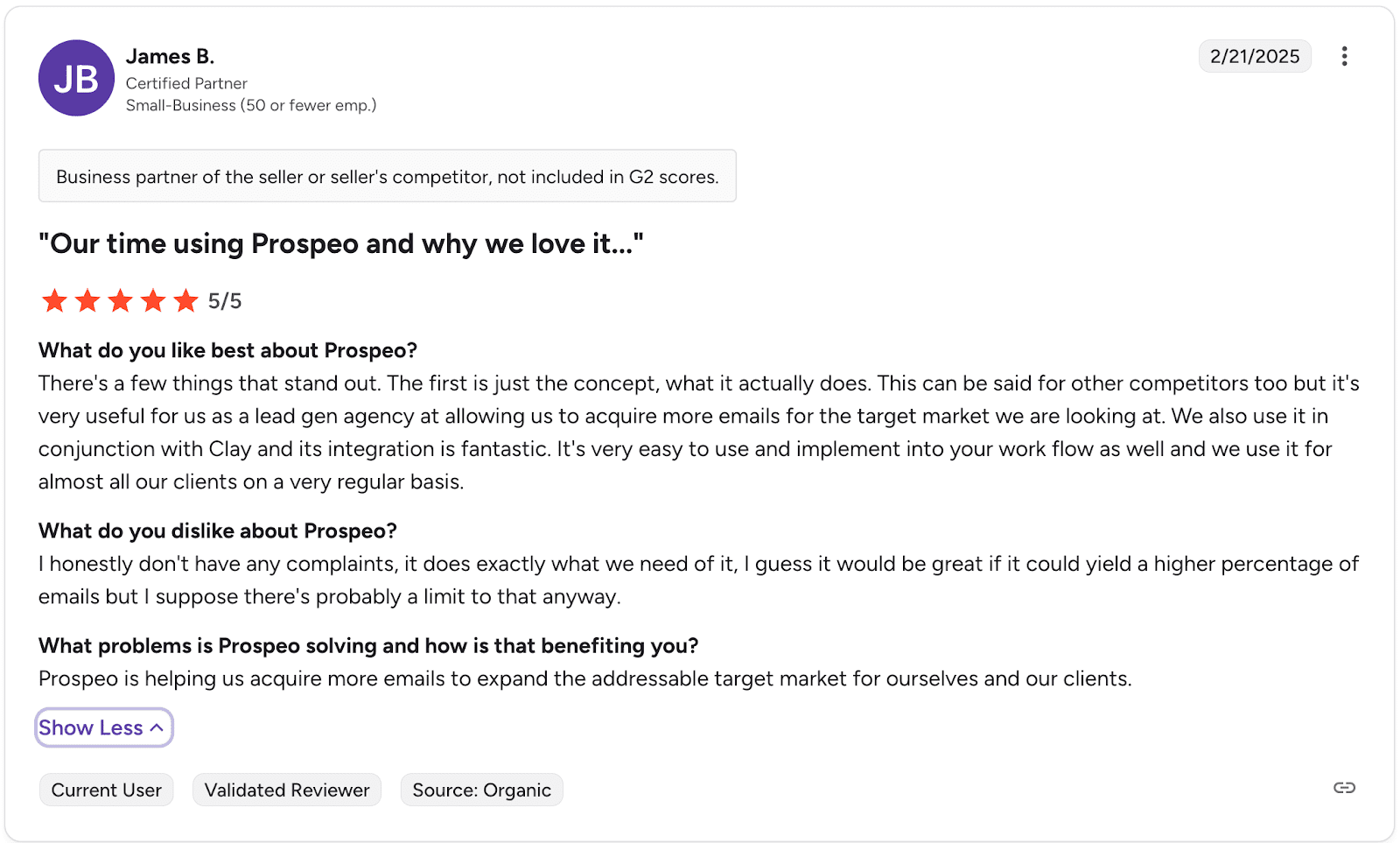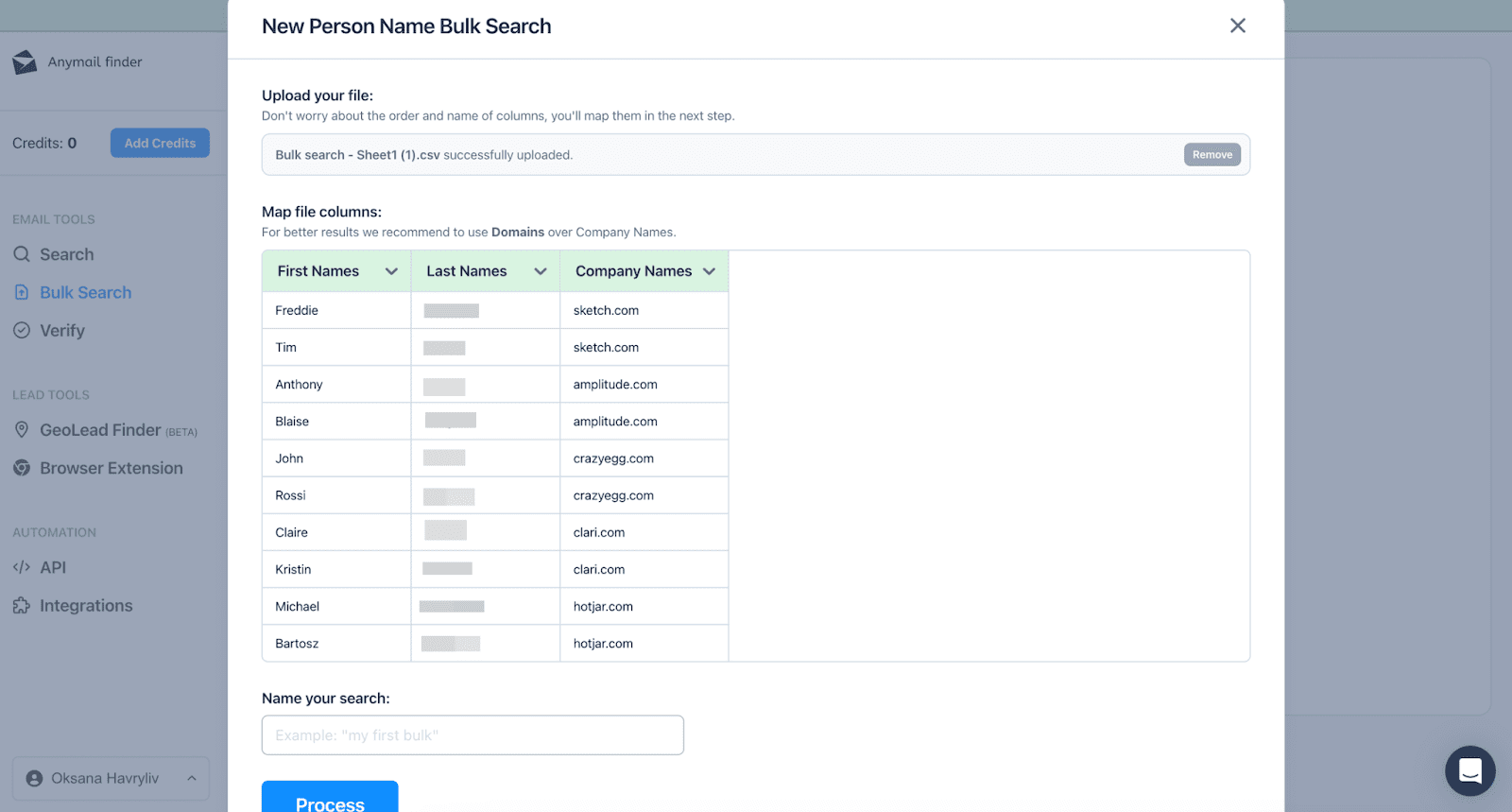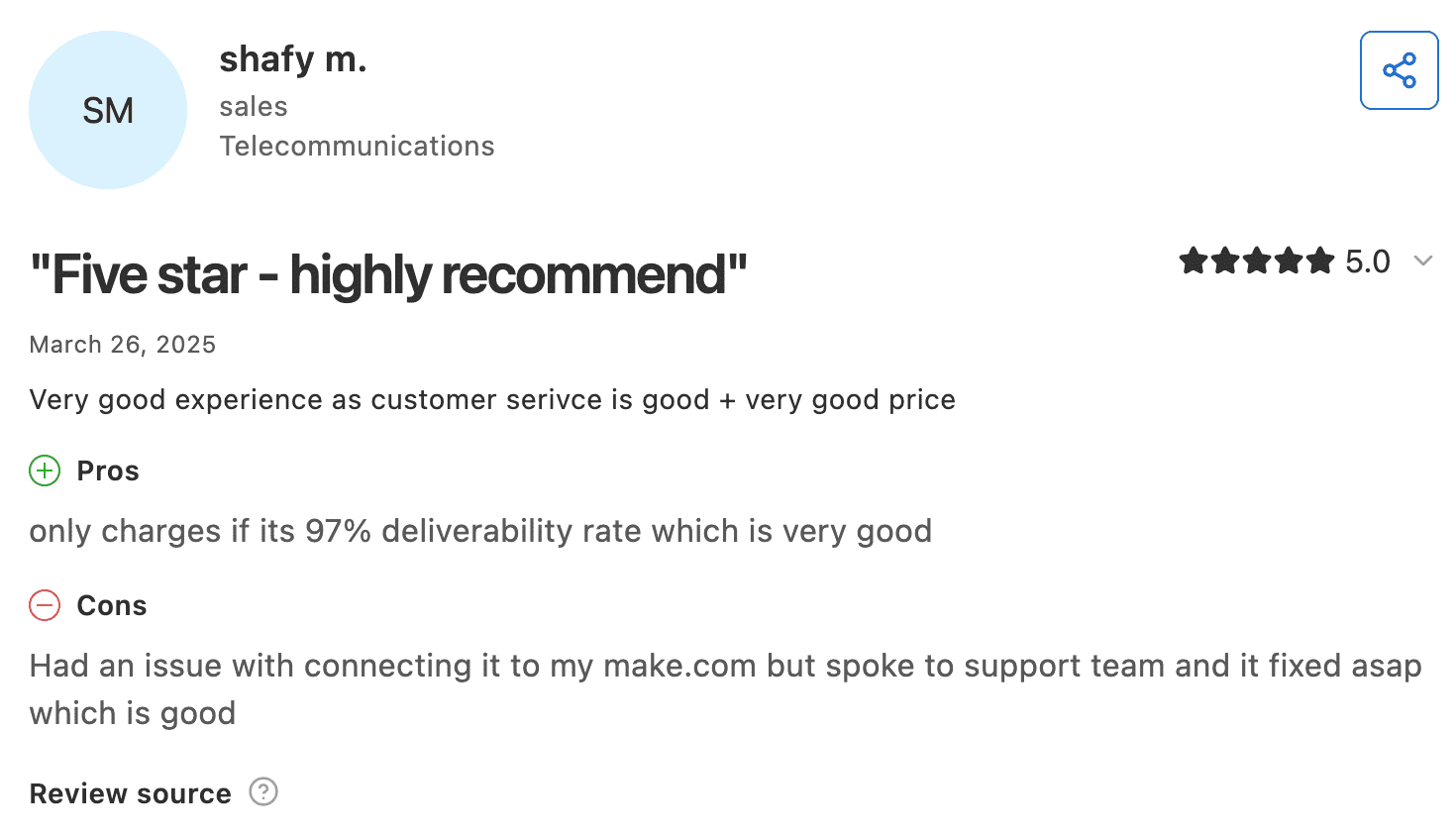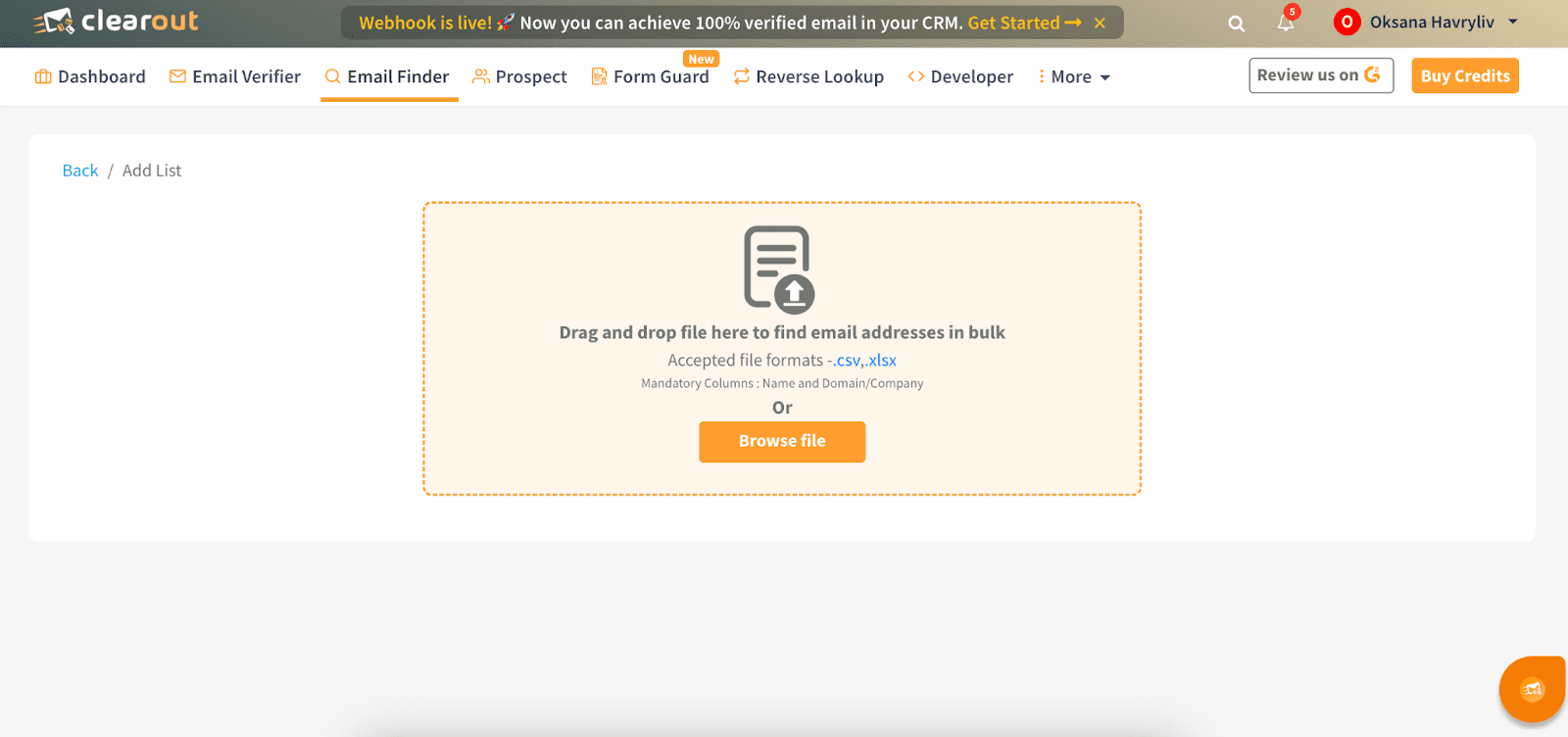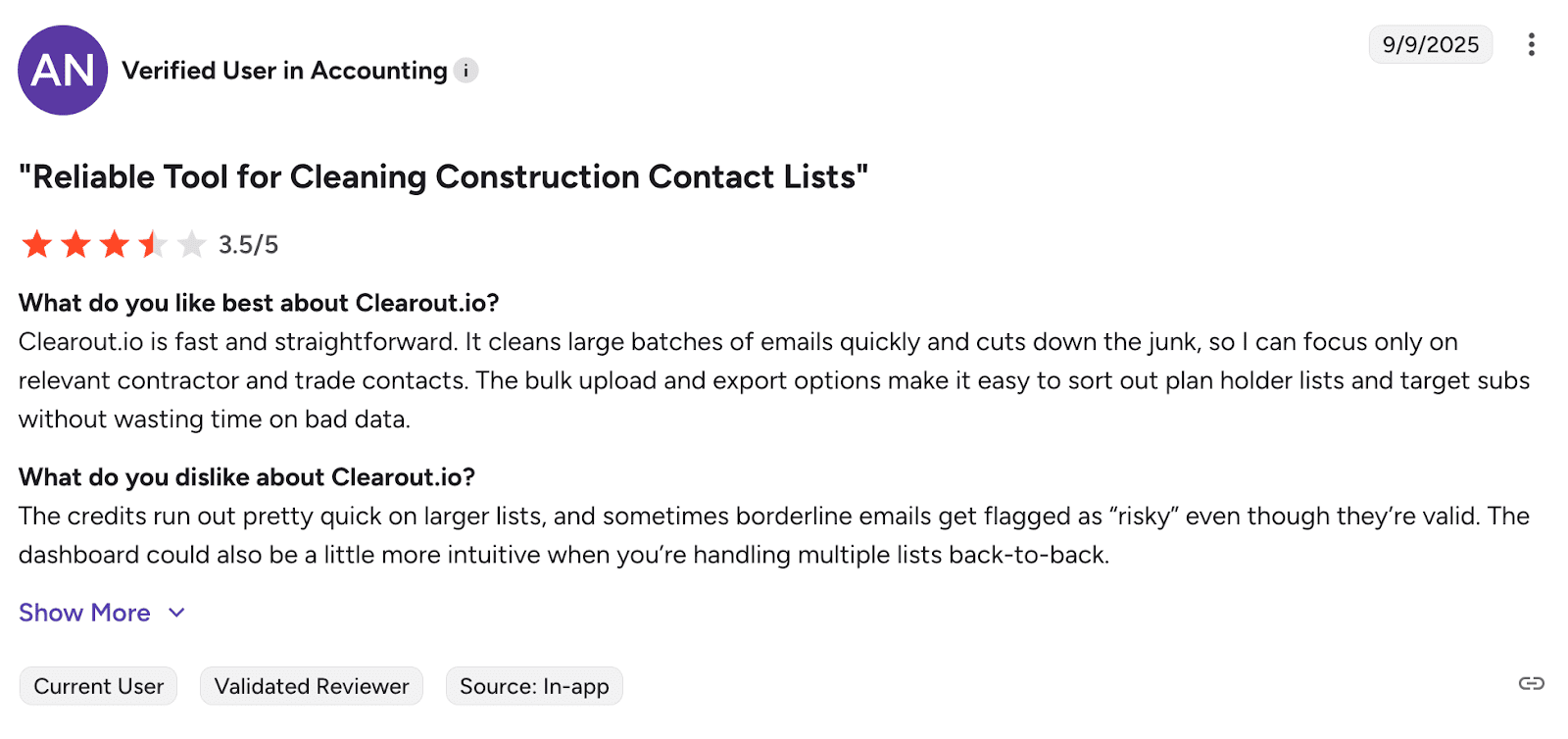Today, email still has the biggest ROI driving power ROI, ranking among the top three marketing channels. Building a quality list at scale, however, requires the right solutions.
With countless options available, finding the best email scraping tools can feel overwhelming. In this guide, let’s explore the top platforms to help you build high-quality prospect lists and maximize your ROI.
Key points you’ll learn:
- TL;DR Best email scraping tools test results
- The short comparison of the best email scraping tools
- What is an email scraping software?
- How I chose and tested these best email scraping tools
- Top 10 email scraping tools: detailed review
- How to choose the best email scraping tool
- How to verify scraped emails to avoid bounces
- Key takeaways
TL;DR: Best email scraping tools test results
For this article, I’ve conducted an in-depth research of email scraping tools and searched for 15 prospects via each tool.
Here’s the summary of the results (click on each tool to navigate to its detailed description):
| Tool | Emails scraped (total %) | Verified emails scraped (total %) | Risky (invalid) emails scraped |
|---|---|---|---|
| Snov.io | 93% | 79% | 14% |
| Hunter.io | 70% | 47% | 27% |
| Skrapp.io | 92% | 71% | 0% |
| GetProspect | 73% | 50% | 23% |
| Prospeo | 71% | 50% | 0% |
| Voila Norbert | 76% | 24% | 0% |
| AeroLeads | 67% | 67% | 33% |
| ZoomInfo | 67% | 67% | 0% |
| Anymail Finder | 66% | 40% | 0% |
| Clearout.io | 65% | 65% | 0% |
I will provide my final thoughts in the last section of this article.
The short comparison of the best email scraping tools
Here is my quick comparison of all 10 best email scraping tools:
| Tool | Key email scraping features | % of found emails | Starting price | Free trial/monthly credits |
|---|---|---|---|---|
| Snov.io | Bulk email search up to ~50K contacts, Email Finder + LinkedIn Email Finder extensions, large verified B2B database, built-in verification, CRM & automation |
93% | ~$39/month for 1,000 credits | 50 free credits |
| Hunter.io | Domain Search, Hunter Discover filters, outreach automation, CSV bulk upload | 70% | ~$49/month for 2,000 credits | 50 free credits |
| Skrapp.io | LinkedIn email lookup, CSV uploads, clean interface, basic CRM integration | 92% | ~$49/month for 1,000 credits | 50 free credits |
| GetProspect | Bulk lookup, LinkedIn finder, data enrichment (titles, LinkedIn URLs, industries) | 73% | ~$49/month for 2,000 credits | 50 free credits |
| Prospeo | Email search by name and domain, simple CSV upload | 71% | ~$39/month for 1,000 credits | 75 free credits |
| Voila Norbert | Single, bulk, and database search, browser extension, enrichment (extra fee) | 76% | ~$49/month for 1,000 credits | 50 free leads (trial) |
| AeroLeads | B2B data finder, CSV upload (5K lines), LinkedIn extension, CRM integration | 67% | ~$39/month for 2,000 credits | 10 free credits (trial) |
| ZoomInfo | Advanced & AI search, rich enrichment data (phone, position, company), LinkedIn extension | 67% | Starts around $130/month (after trial) | 7-day free trial |
| Anymail Finder | Bulk finder (100K rows), browser extension | 66% | ~$14/month for 50 credits | 3-day free trial |
| Clearout.io | Email finder + verifier + enrichment, LinkedIn extension, Prospect builder | 65% | ~$18/month for 3,000 credits (4 credits per find) | Freemium tier available |
*Pricing may change, so always consider checking the product’s pricing page for actual data.
Each of these best email scrapers excels in a different area. I examined them as well as other solutions in detail and am ready to share my reviews in this article. But before we dive deeper, let’s clear out the basics.
What is an email scraping software?
An email scraping tool, or an email scraper, is software that automatically gathers email addresses from various sources. These can be social media, websites, databases, or even documents.
Most email scrapers (though not all) have in-built verification mechanisms, helping to evaluate whether extracted emails are valid or not.
The key goal of using email scraping tools is to boost lead generation for marketing, sales, or recruiting teams.
How I chose and tested these best email scraping tools
Each email scraping software here went through hands-on testing to see what it actually delivers when you need accurate contacts at scale.
To make this comparison fair, I ran bulk searches for 15 contacts from different industries. Then, each tool was evaluated using a 1 to 5 star rating system in four key areas:
- Extraction performance: I tracked coverage rate (how many emails each tool found per domain) and accuracy (what percentage passed validation).
- Data variety: The best email scraping tools deliver more information than just addresses. I evaluated what extra data each platform provides: phone numbers, social links, job titles, seniority levels, company size, etc. These details are the driving force behind effective outreach.
- Productivity: I tested how fast each of these best email scrapers processed bulk searches and whether the workflow felt smooth. These factors matter because they often eat into your productivity.
- Integrations+advanced features: I included this parameter so you can see if there’s another value you can get at the tool’s price.
- Pricing: I analyzed pricing and freemium models to compare value across different options.
- User experience: I also walked through each tool’s rating on G2 and supported their market reputation analysis with some user review examples.
For each best email scraping tool, I ran identical bulk searches: I recorded email count, verification status, processing time, plus any technical issues whenever they occurred.
Top 10 email scraping tools: detailed review
Let’s explore the best email scrapers I tested, along with the results they delivered.
-
Snov.io
G2 rating: 4.5/5
Snov.io pricing: Free plan available. Bulk email and domain search are available beginning from the Starter plan at $39/month. It includes 1,000 credits, each usable for one email lookup or verification.
Snov.io’s Bulk Email Search is the best email scraping tool for large-scale prospecting, as it handles CSV files with up to 50,000 lines without issues. Besides, the platform includes multichannel outreach via email and LinkedIn, a database of 50+ million companies, powerful email deliverability features, a free CRM, and 5,000+ integrations with your existing tools.
Key Snov.io scraping features:
- Email search: Quickly extract contact details based on first name, last name, and domain – both single and in bulk.
- Database search: Identify prospects using a high-quality B2B leads database. Filter by job title, industry, or location to find your ideal contacts.
- Domain search: Instantly uncover all contact details associated with a specific domain. Use smart filters by job title or team, supported by a database of over 50+ million companies.
- LinkedIn search: Collect verified emails straight from LinkedIn using profile or search result URLs. Upload up to 20,000 profiles at once and automatically skip duplicates or invalid emails.
- Email & LinkedIn Email Finder extensions: Find verified email addresses directly while browsing company websites or LinkedIn free/Sales Navigator profiles.
In addition to these features, Snov.io is going to launch its AI search feature, helping you find email addresses of important contacts based on your prompts.
My analysis:
| Criteria | Notes |
|---|---|
| Extraction performance | During my test, Snov.io found 93% of emails, with 79% being valid and the rest risky. Emails come pre-verified, which saves tons of time. |
| Data variety | You get emails, job positions, plus LinkedIn links. |
| Integrations/advanced features | Snov.io also integrates with HubSpot, Pipedrive, Gmail, Outlook, Clay, as well as other 5,000+ tools. Built-in multichannel automation is included so you can launch campaigns without platform hopping. |
| Productivity | Upload is super simple. Drop in your CSV with first name, last name, and company domain, match the columns, and you’re done. Processing is flash-quick, even with large files. You can export results or push them straight into Snov.io’s CRM to start outreach immediately. |
| Pricing | Snov.io’s free plan includes 50 credits monthly, then paid plans start at $39. Pretty solid value when you factor in the built-in free CRM as well as multichannel automation. Accuracy sits around 98%, but results vary based on your source data. |
What users say about Snov.io:
Users regularly mention Snov.io’s helpful customer support team, along with particularly strong lead generation results. The tool handles outreach well, with automation that actually works as intended and integrations that fit naturally into existing workflows. Some point out that it takes a bit of time to get used to the platform because of the number of features.
My rating: ⭐⭐⭐⭐⭐
📍My final opinion about Snov.io
Well, this is the tool I’d pick if I were running consistent outreach campaigns. It handles bulk searches without issues, automatically verifies emails, and includes CRM plus multichannel automation, so you don’t have to deal with multiple tools. The 50 free monthly credits are a nice touch, too, as you can evaluate the tool’s scraping possibilities without buying a subscription.
-
Skrapp.io
G2 rating: 4.3/5
Skrapp.io pricing: Free plan available. Bulk email finder via CSV uploads begins with the Professional plan at $39/month, giving 1,000 credits that are spent per found email.
Skrapp.io’s bulk lookup feature with a CSV file is solid among the best email scrapers for straightforward prospecting needs. The tool provides a helpful breakdown of your findings in a graph, making it easy to see what worked and what didn’t at a glance.
Key Skrapp.io scraping features:
- Email finder: Find valid business contacts in seconds to boost your outreach success.
- LinkedIn email lookup: Capture accurate contact data straight from LinkedIn profiles.
My analysis:
| Criteria | Notes |
|---|---|
| Extraction performance | My test found 92% coverage, with 71% of emails valid and no catch-all. |
| Data variety | Apart from emails, you get some company data, like industry and headcount, but job roles were mostly missing in my results. |
| Integrations/advanced features | Skrapp.io integrates with HubSpot and Outreach, though it lacks the advanced automation features you’d find in all-in-one platforms. |
| Productivity | You can upload CSV or Excel files, then map their columns to Skrapp’s format. The mapping felt slightly confusing at first, but once you get it, the process is straightforward. Plus, Skrapp’s interface is clean enough for beginners to pick up quickly. |
| Pricing | You get 50 free credits per month, and paid plans start at $49. It’s a bit pricier than some competitors and doesn’t include full outreach features. Probably not the best email scraper if you want an all-in-one sales platform. |
What users say about Skrapp.io:
In general, people appreciate the straightforward interface that doesn’t require extensive training to use effectively. But some mention the data isn’t always accurate, particularly for smaller companies or niche industries where contact information is harder to verify.
📍My final opinion about Skrapp.io
I found Skrapp.io works well for basic LinkedIn prospecting needs. The interface is clean and beginner-friendly, which I appreciate. It’s a good choice for email scraping goals, but you might want more features as your campaigns scale, and here’s where Skrapp.io’s price loses a bit in competition.
My rating: ⭐⭐⭐⭐
-
Hunter.io
G2 rating: 4.4/5
Hunter.io pricing: Free plan available. Bulk domain search becomes available on the Starter plan from $49/month, giving 2000 credits each usable for one email lookup.
Hunter.io email scraping software includes a bulk finder feature that works with CSV or TXT files and can extract up to 2,500 verified addresses per search. The tool is also easy to use, making it a practical choice for handling larger prospect lists.
Key Hunter.io scraping features:
- Domain search: Reveal publicly available contacts linked to specific companies, including source information.
- Hunter Discover: Use targeted search filters to locate leads that match your ideal customer profile.
My analysis:
| Criteria | Notes |
|---|---|
| Extraction performance | My test found 70% of emails, with about 47% coming back as valid and 27% as accept all. |
| Data variety | Lookup is solid, with even data source details included, but enrichment is somewhat limited. |
| Integrations/advanced features | Hunter.io integrates well with HubSpot, Zoho CRM, and Salesforce, and includes email outreach features for straightforward campaigns. |
| Productivity | The platform is intuitive and straightforward, plus you get a helpful graph showing how many contacts were found. |
| Pricing | You get 50 free credits, then pricing starts at $49 per month. It seems fair for basic scraping + outreach needs, though there are more comprehensive platforms at such a price. |
What users say about Hunter.io:
Users appreciate Hunter for quickly finding verified email addresses of decision-makers without manual research. But pricing often becomes a concern, especially when scaling contact searches across multiple campaigns.
📍My final opinion about Hunter.io
Hunter does what it promises: finds emails with helpful source transparency. Based on my experience, it coped with only 70% of emails, however. What I like is that it offers automated outreach opportunities, but keep in mind that pricing can add up as you scale across multiple campaigns.
Overall rating: ⭐⭐⭐⭐
-
GetProspect
G2 rating: 3.9/5
GetProspect pricing: Free plan available. Enrichment features unlock at $49/month, including 2,000 valid email credits, one per verified contact.
GetProspect is an email scraping tool that focuses more on data enrichment than bulk search. This makes it best suited for teams looking to enhance existing contact lists rather than build them from scratch.
Key GetProspect scraping features:
- Bulk lookup: Locate multiple contacts at once by uploading a CSV file, then export clean data to your CRM or as a CSV.
- LinkedIn email finder extension: Get contacts’ email addresses and phone numbers directly from LinkedIn in one click.
My analysis:
| Criteria | Notes |
|---|---|
| Extraction performance | I found 73% of emails, 50% were valid, and the rest were risky. |
| Data variety | You get email addresses along with strong enrichment data, including job titles, LinkedIn URLs, company industry, etc. |
| Integrations/advanced features | GetProspect integrates with HubSpot and Salesforce, but outreach automation features aren’t clearly defined or robust, so you’ll likely need separate tools for campaign execution. |
| Productivity | The interface is easy to navigate during my testing. Uploading CSV files for bulk enrichment worked smoothly. |
| Pricing | GetProspect offers 50 free credits upon signing up, with paid tiers starting at $49 per month. Given lower match rates and fewer automation features than competitors, the value proposition is weaker than that of other tools. |
What users say about GetProspect:
Users feel that building targeted lead lists with this tool is quite straightforward. Yet customers also highlight a lack of data coverage and basic reporting.
📍My final opinion about GetProspect
I like GetProspect for what it is: a simple, dependable way to enrich contact lists with accurate details. But as I’m honest here, I found it limited for teams interested in a more comprehensive automation solution.
Overall rating: ⭐⭐⭐½
-
Prospeo
G2 rating: 4.5/5
Prospeo pricing: Free plan available. Bulk list processing is supported from the Starter plan at $39/month, which comes with 1,000 credits each usable for one lookup.
Prospeo’s email scraping software includes bulk search functionality, although this feature isn’t available for free. The tool handles core lookup tasks effectively but lacks automation features offered by more comprehensive platforms.
Key Prospeo scraping features:
- Email finder: Scrape emails by name and company name.
- Domain search: Retrieve business contact details linked to a specific company domain.
My analysis:
| Criteria | Notes |
|---|---|
| Extraction performance | During testing, I found 71% of the emails, which I consider a good result; about half of those turned out to be valid |
| Data variety | Data enrichment is minimal. |
| Integrations/advanced features | Prospeo doesn’t integrate with CRMs or offer automation features. |
| Productivity | The interface is straightforward. Uploading CSVs and processing files worked smoothly. |
| Pricing | The free plan includes 75 credits but doesn’t include bulk search access. Paid tiers start at $39 per month, which is relatively high for a tool that only covers basic lookups without enrichment or automation. |
What users say about Prospeo:
Prospeo is praised for its ease of use as well as data accuracy. Users mention that Prospeo can be expensive and note incomplete coverage.
📍My final opinion about Prospeo
Prospeo feels clean and straightforward, which I appreciate. It’s great for quick lookups and basic prospecting, but the lack of deeper integrations and automation makes it less flexible for growing teams.
Overall rating: ⭐⭐⭐
-
Voila Norbert
G2 rating: 4.6/5
Voila Norbert pricing: Free trial available. Bulk email finding starts on the Valet plan at $49/month, providing 1,000 credits, each used for one successfully found lead.
Voila Norbert’s email scraping software provides bulk lookup functionality for finding leads at scale. But its performance and interface feel a bit dated, with slower data processing.
Key Voila Norbert scraping features:
- Single search: Enter a first name, last name, and company domain to instantly find professional contacts.
- Bulk search: Upload a CSV file to get mass email addresses.
- Database search: Find addresses by keywords, industry titles, job titles, or location.
- Email finder extension: Discover contact details while browsing websites.
My analysis:
| Criteria | Notes |
|---|---|
| Extraction performance | I retrieved about 76% of emails, which is decent. But the search took noticeably longer than other email scraping software I tested. |
| Data variety | Enriching those contacts requires an additional fee. |
| Integrations/advanced features | It integrates with Zapier, Salesforce, and HubSpot, plus offers basic outreach sequences, though those features are separately paid, which feels a bit nickel-and-dimey. |
| Productivity | Voila Norbert’s interface is usable, but it honestly feels a bit outdated. I also found navigation slower compared to the alternative best email scrapers. |
| Pricing | Plans start at $49 monthly with 50 free leads upfront (not renewed each month). Voila Norbert’s split pricing for enrichment as well as sequences makes it harder to figure out the true value. |
What users say about Voila Norbert:
Users find Voila Norbert useful for locating professional contact details. Some people mention that email verification is a bit slow. Also, customers sometimes point out that the platform’s interface looks a bit outdated.
📍My final opinion about Voila Norbert
Voila Norbert offers decent accuracy for bulk email searches. But keep in mind that additional requests incur extra fees, so make sure you’re prepared for that.
Overall rating: ⭐⭐⭐½
-
AeroLeads
G2 rating: 4/5
Aeroleads pricing: Free trial available. The Take Off plan ($39/month) includes bulk CSV uploads for contact discovery, with around 2,000 credits, one per found lead.
AeroLeads’ bulk search processes CSV files with up to 5,000 lines, making it a practical email scraping software option for mid-scale prospecting. The tool is intuitive, but testing showed slightly inconsistent data quality.
Key AeroLeads scraping features:
- B2B Data & Contacts: Find emails in the AeroLeads database based on demographics as well as firmographics.
- LinkedIn scraping: Use the Chrome extension to capture and save contact details from LinkedIn and other platforms.
My analysis:
| Criteria | Notes |
|---|---|
| Extraction performance | I was able to find that 67% of emails, with 33% being risky. |
| Data variety | You get addresses along with other prospect-related information. |
| Integrations/advanced features | It integrates with major CRMs and includes built-in email sequencing for cold outreach campaigns. |
| Productivity | Uploading is straightforward once you follow the template. |
| Pricing | Paid plans start at $39/month. If you compare the tool’s pricing: match rate ratio with its competitors, AeroLeads doesn’t come up as the cheapest option. |
What users say about AeroLeads:
Users find AeroLeads helpful for extracting contact information. Yet some mention the database doesn’t cover niche industries well, leaving gaps in certain sectors.
📍My final opinion about Aeroleads
AeroLeads works well enough for mid-scale lead generation. It’s pretty straightforward to use and saves me time. But data quality isn’t always consistent, depending on the industry you’re working in.
Overall rating: ⭐⭐⭐½
-
ZoomInfo
G2 rating: 4.5/5
ZoomInfo pricing: Includes a 7-day free trial. Paid plans are not transparent before you sign in.
ZoomInfo’s bulk search accepts CSV files with up to 200 contacts each, functioning as email scraping software with strong data enrichment capabilities. It delivers detailed company information, but unclear pricing is a notable drawback.
Key ZoomInfo scraping features:
- Advanced search: Scrape emails by name, phone number, job position, and company information.
- AI search: Get email addresses based on your prompts.
- Chrome extension: Extract emails as well as other prospect or company data from LinkedIn.
My analysis:
| Criteria | Notes |
|---|---|
| Extraction performance | In my test, I found that 67% of emails. |
| Data variety | You get addresses along with comprehensive contact profiles: names, positions, business details, phone numbers, and even photos. |
| Integrations/advanced features | It integrates with major CRMs and includes built-in email sequencing for cold outreach campaigns. |
| Productivity | Uploading is straightforward once you follow the template. |
| Pricing | What catches your eye from the start is no open information about pricing on ZoomInfo’s landing page, which, in my opinion, is not convenient. You need to sign up. As I tested ZoomInfo, I’ll share the information as I saw it. This tool has a free plan; paid plans start at $130/month. That’s the highest price among all the tools I reviewed in this article. |
What users say about ZoomInfo:
ZoomInfo Sales is highly valued for its accurate, real-time contact information and ease of use. Despite its strengths, some users report inaccuracies in the data and outdated contact information.
📍My final opinion about ZoomInfo
The enrichment data is quite detailed. You get comprehensive contact profiles with engagement insights that help prioritize leads. It’s worth considering if you need enterprise-level information, but smaller teams might find better value with other email scraping tools, which are much cheaper.
Overall rating: ⭐⭐⭐½
-
Anymail Finder
G2 rating: 3.4/5
Capterra rating: 4.3/5*
Anymail finder pricing: Includes a 3-day free trial. The Starter plan costs $14/month for 50 credits.*
* The most recent user reviews on G2 date to 2021, so I’ve added the rating as well as customer reviews from another reputable platform, Capterra, too. It displays more recent customer experience data.
Anymail Finder bulk finder processes up to 100,000 rows at once, positioning it as email scraping software for large-scale discovery. This platform works for basic contact detail searches, so you can’t apply it as an all-in-one solution.
Key Anymail Finder scraping features:
- Bulk Email Finder: Upload a CSV file and get email addresses with verified contact details.
- Browser extension: Discover verified addresses instantly with one click.
My analysis:
| Criteria | Notes |
|---|---|
| Extraction performance | With Anymail Finder, I was able to find 66% of emails, with 40% valid. |
| Data variety | You get only email addresses without additional data. |
| Integrations/advanced features | Integrations include Clay, n8n, Make.com, Zapier, and Google Sheets, but no outreach automation is available. |
| Productivity | Upload offers four search options based on your data format. Large batches processed smoothly with fast speed. Export supports standard formats. |
| Pricing | 3-day free trial with limited credits. Plans start at $14 monthly for 50 credits. To get 1,000 credits, you need to buy the Standard plan, which costs $49. It’s not cheap if you consider the tool’s match rate as well as its limited features. Besides, consider that finding emails by decision maker and LinkedIn URL costs 2 credits. |
What users say about Anymail Finder:
Users generally appreciate Anymailfinder for its mild charging policy. But some of them have experienced problems connecting this tool to their website. What’s more, I have found some negative comments on Capterra. Though I haven’t experienced the issues they raise, I feel I need to share this information for you to study customer reviews more thoroughly.
📍My final opinion about Anymail Finder
Anymail Finder is quick at scraping large contact lists. But, unfortunately, it doesn’t offer built-in outreach features. Given its pricing for 1,000 credits, there are better alternatives that offer more advanced features at a lower price.
Overall rating: ⭐⭐⭐
-
Clearout.io
G2 rating: 4.6/5
Clearout.io pricing: Offers a freemium tier for testing. Bulk email finding begins with the Starter plan at $18/month, offering 3,000 credits, with each found address costing 4 credits.
Clearout.io is one of the best email scrapers for bulk email lookup and verification, handling it all on a single platform. It focuses primarily on data quality rather than outreach automation.
Key Clearout scraping features:
- Email Finder: Get email addresses from names, companies, as well as decision-makers.
- LinkedIn Chrome extension: Search for emails on LinkedIn with one click.
- Prospect: Build lists of leads with prospect search and data enrichment.
My analysis:
| Criteria | Notes |
|---|---|
| Extraction performance | Overall, I found 65% of the emails, with about half of them checking out as valid. |
| Data variety | With Prospect feature, apart from email addresses, you can scrape data like phone numbers, LinkedIn profiles, company, role, etc. |
| Integrations/advanced features | Clearout.io integrates with major CRMs, such as HubSpot and Zoho, as well as marketing tools like Mailchimp. But the platform doesn’t include native outreach capabilities. |
| Productivity | The bulk workflow is stable and handles large lists efficiently. I found the CSV upload process straightforward. |
| Pricing | Clearout.io offers a freemium tier for testing. Paid plans start at $18 per month. The platform charges 4 credits for non-role and 2 credits for role-based emails, which is higher than competitors, who typically charge 1 credit per contact. |
What users say about Clearout.io:
Users find Clearout.io helpful for cleaning contact lists before campaigns, catching invalid addresses that hurt deliverability. But the credit system feels restrictive for smaller teams, with costs mounting quickly. Some also experience slow performance.
📍My final opinion about Clearout.io
I’ve found Clearout.io to be surprisingly smooth for handling large contact lists. However, the credit system can catch you off guard, as they might disappear faster than you’d think.
Overall rating: ⭐⭐⭐½
How to choose the best email scraping tool
Selecting the best email scraping software can significantly impact your lead generation efforts. Here’s what you need to consider to make an informed decision:
Your goals
Before evaluating tools, clarify what you actually need. If you’re occasionally looking up contacts for one-off outreach, a simple finder may suffice. Such lightweight tools are more affordable and easier to learn.
However, if you’re running consistent outreach campaigns, consider comprehensive platforms. All-in-one solutions eliminate multiple subscriptions and simplify your sales stack.
Data quality
The most critical aspect is delivering accurate, verified contact details. Focus on tools with real-time email verification and deliverability rates of around 95% or higher.
Also, during a free trial, track these key performance metrics to evaluate effectiveness:
- Bounce rates: Above 10% suggests poor list quality and harms your sender reputation.
- Open rates: Below 20% indicates deliverability problems or weak subject lines.
- Reply rates: Under 2-3% points to poorly targeted messaging.
These numbers tell you which tools genuinely work.
Compliance and legal features
Choose tools that prioritize GDPR and CAN-SPAM compliance. Look for platforms that clearly explain where they get their data from. This transparency protects your business from potential legal problems.
Learning curve and usability
Look for tools your team can start using without extensive training. Check user reviews on platforms like G2 to understand real experiences with ease of use, onboarding processes, and how quickly teams typically become productive with the tool.
Pricing structure
Tools offer various pricing models, including per-credit systems, subscriptions, and freemiums. Calculate your expected monthly usage and compare the cost-per-lead. Remember that the cheapest solution isn’t always the most cost-effective if it delivers low-quality data.
How to verify scraped emails to avoid bounces
Once you’ve extracted your contact data with your best email scraping software, the next crucial step is verifying these contacts. Without proper verification, you risk high bounce rates that can trigger spam filters and damage your credibility with email service providers.
Snov.io’s Email Verifier, for instance, uses a 7-tier verification process that includes MX record checks, SMTP ping validation, and greylisting bypass for challenging cases. This ensures your contact list contains only valid, active addresses.
You can verify emails individually through Snov.io’s instant verification form or process up to 100,000 addresses at once using the bulk feature.
The tool categorizes each address as:
- Valid: Ready to receive messages
- Unverifiable: Use with caution
- Invalid: Will bounce
This automation not only saves time but also saves your campaigns from landing in spam folders.
You can check it right now:
Key takeaways
The best email scraper balances accuracy, compliance, relevance, integration, transparency, security, and scalability. It does not just let you collect a big list; it helps you build one you can rely on.
Let’s recap my analysis for you to see for which purposes each solution suits best:
| Email scraping tool | Best for |
|---|---|
| Snov.io | Large-scale contact search with contact management, outreach, all under one affordable platform |
| Skrapp.io | Teams that look for emails on LinkedIn and love a simple interface |
| Voila Norbert | Basic email finding with verification |
| Hunter.io | Domain search with source details |
| Prospeo | Contact lookup without any complexity |
| AeroLeads | Mid-scale search with LinkedIn extension |
| ZoomInfo | Bigger teams that need detailed contact profiles for engagement |
| Anymail Finder | Processing large lists |
| GetProspect | Enriching existing contact data |
| Clearout | Email scraping, verification, and data enrichment |
If you don’t want to waste your efforts on the wrong tool, which may cost you email deliverability rate or damaged sender reputation, I recommend trying Snov.io. It combines accurate lead scraping, built-in verification, as well as multichannel outreach automation, let alone its powerful AI-powered sales features.