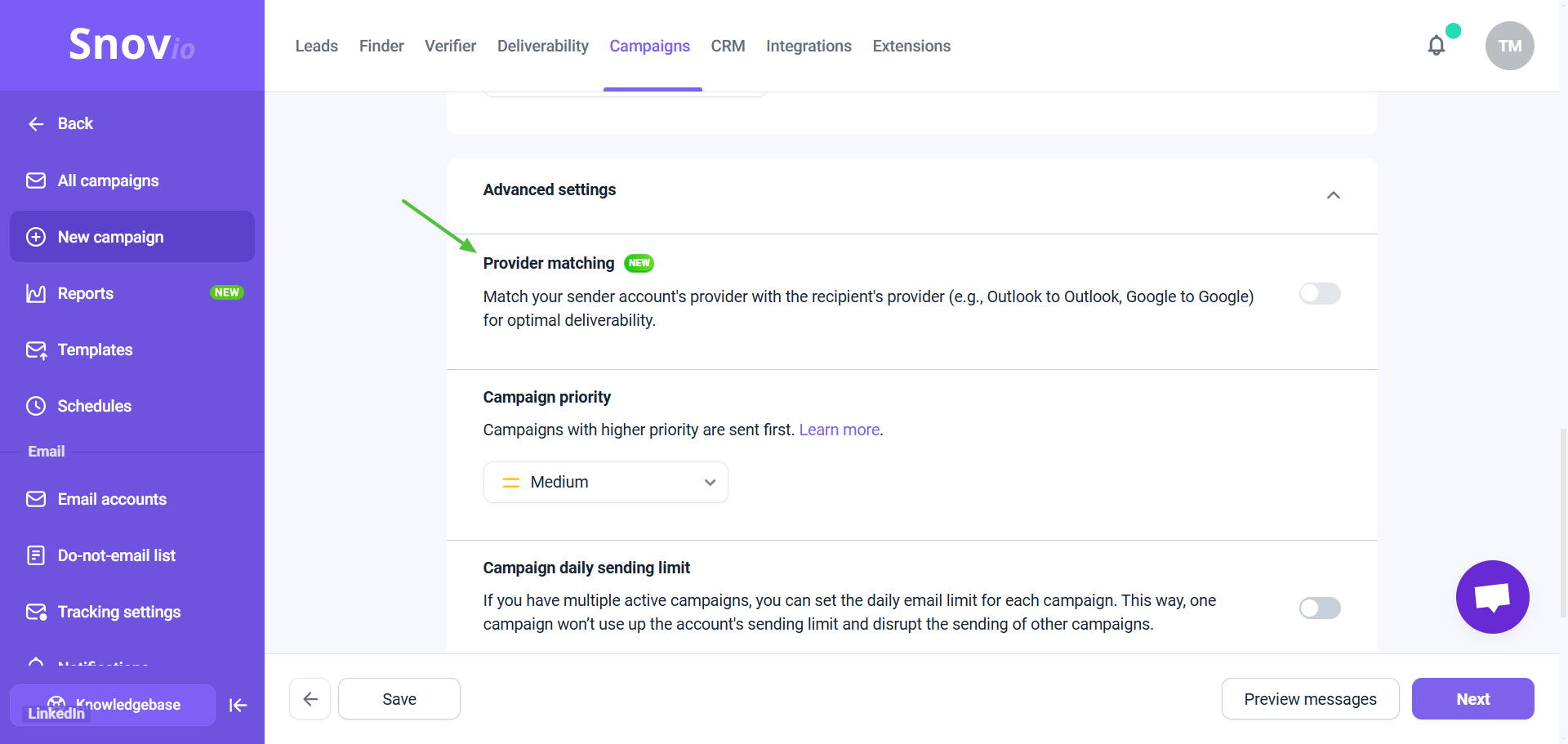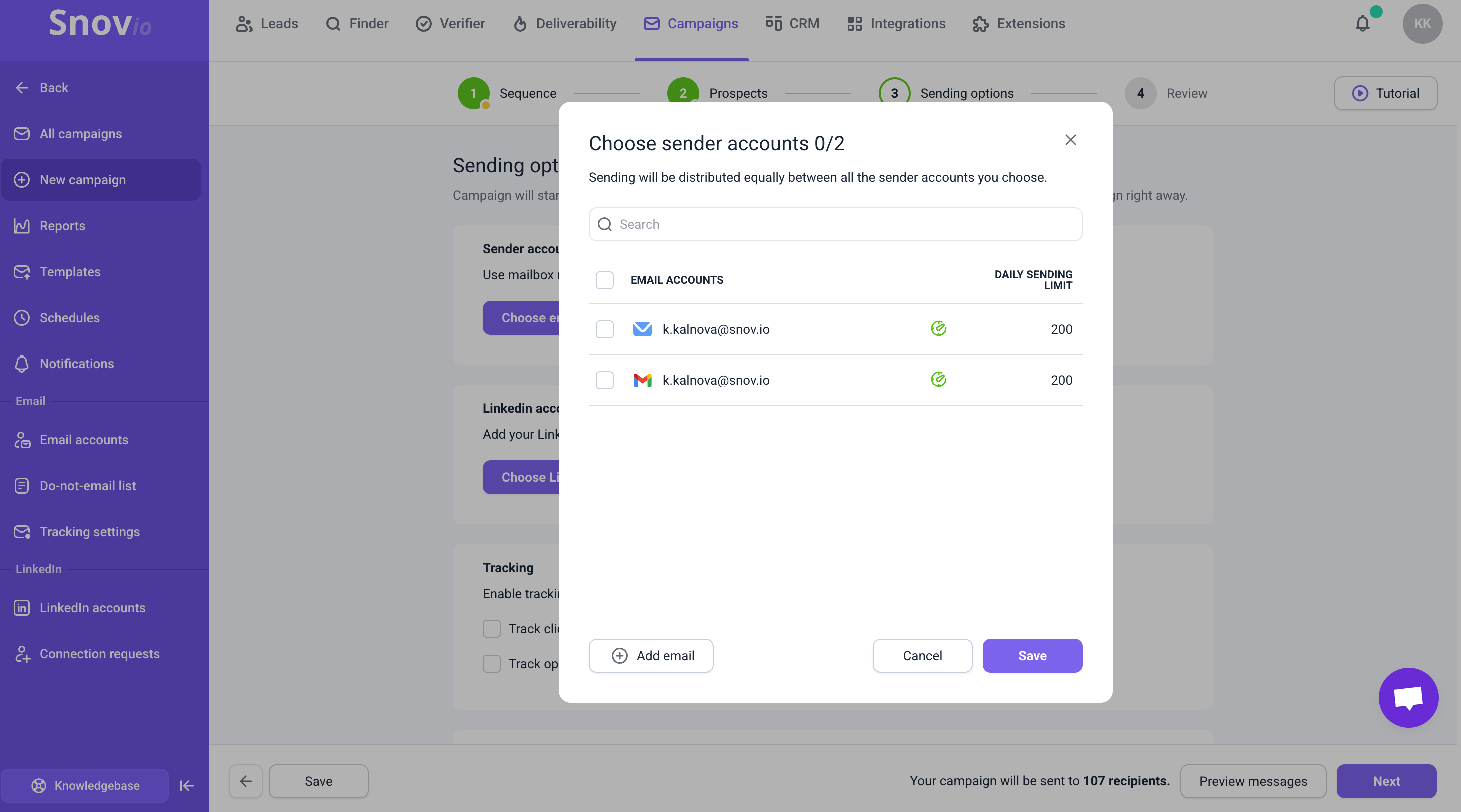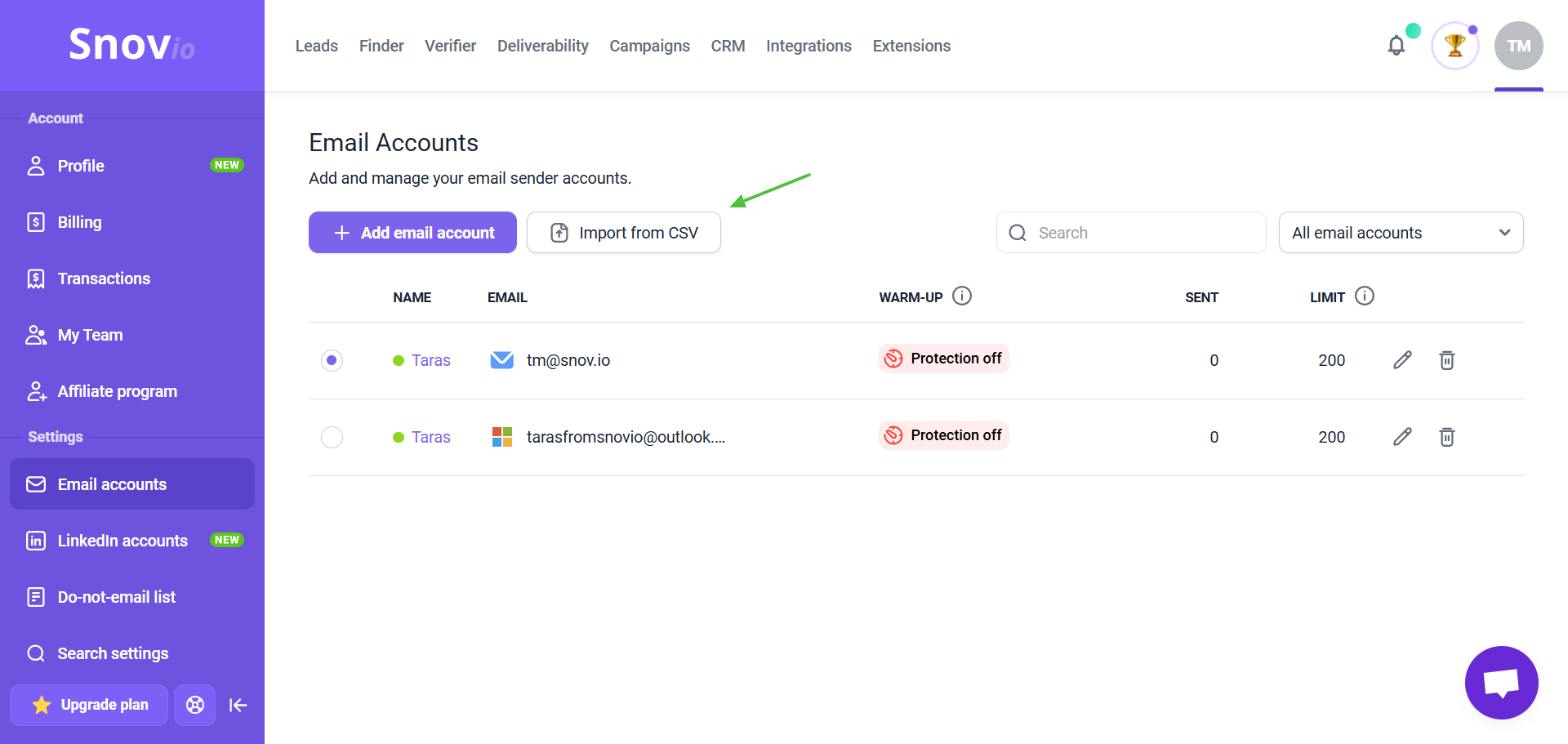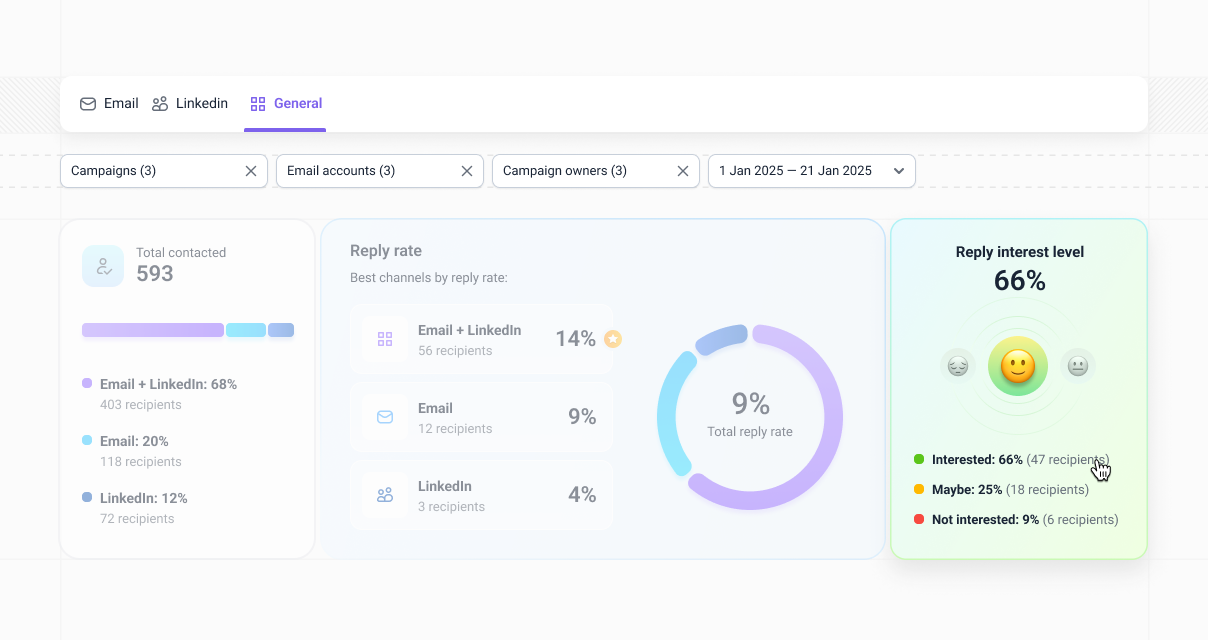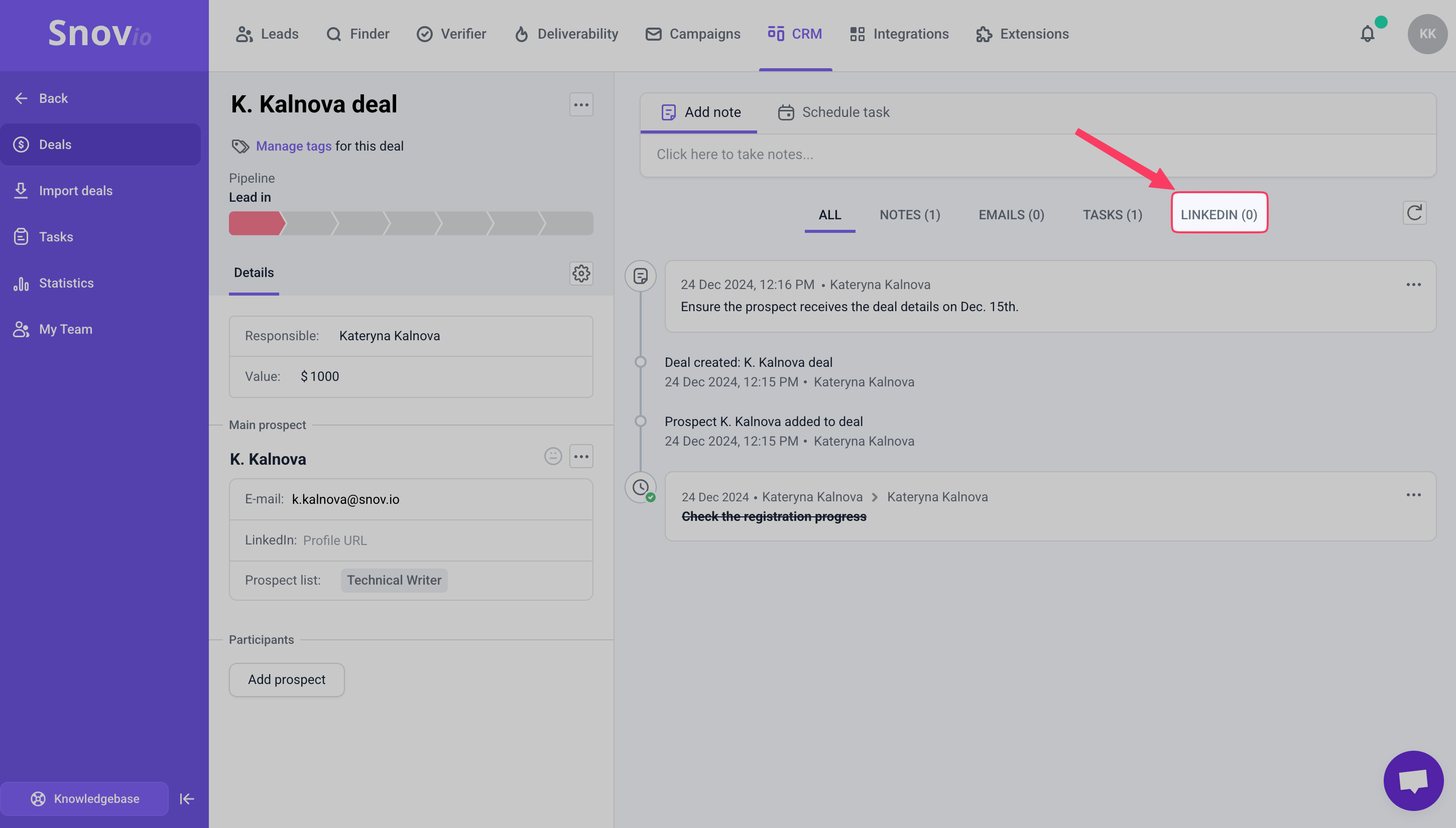The first month of the year is already wrapping up, and we’re bringing you brand-new Snov.io updates to help you work smarter and convert faster.
Let’s get started.
Provider matching in email campaigns
Cold emailing remains a challenge with ever-evolving spam policies. This can impact your sender reputation, leading to lower deliverability rates and making it harder for your messages to reach the inbox.
Many email outreach platforms follow a one-size-fits-all approach to routing emails. This means that emails are often sent through providers that don’t match the recipient’s email service (e.g., sending from Gmail to an Outlook user), which can negatively impact deliverability.
Let’s take a closer look at Provider Matching and how it can improve your email success!
What is Snov.io Provider matching?
Provider matching is designed to help you improve your deliverability rate and ensure your emails go straight to the inbox by aligning your sender account with your recipient’s email provider.
To turn on this feature, complete the following steps:
- Set up a new campaign or edit the existing one from the campaign list.
On the 3rd step, called Sending options, scroll down to the Advanced settings section and activate Provider matching
Please note that this feature works when your campaign contains at least two email senders from different providers in the mailbox rotation.
→ Learn more about how to improve email deliverability with Snov.io Provider matching
Import email accounts from CSV
From day one, efficiency has been our top priority, and every new feature we introduce is designed to help you work smarter and achieve better results in less time.
Now, you can add up to 100 email accounts in a matter of seconds, making it easier than ever to scale your outreach without the hassle of manual setup.
How to import email accounts from CSV:
- Go to your Email Accounts settings.
- Click on the Import from CVS button
- Upload a CSV file with account details and provider settings, and Snov.io will do the rest.
And just like that, your accounts are set up and ready to power your outreach!
→ Want to learn more about this feature? Check out our Knowledgebase article
Reply interest level in Reports
Last month, we released AI Sentiment Analysis—a new feature that automatically analyzes replies from your prospects and divides them into three categories:
🙂 Interested (positive sentiment)
😐 Maybe (neutral sentiment)
🙁 Not Interested (negative sentiment)
Now, you can track your prospects’ interest levels across all your campaigns in the Reports dashboard.
The analysis is performed automatically if you’re on a Pro 5K plan or higher. On lower plans, you’ll need to manually assign the interest level based on the prospect’s last reply, which can be done directly in their profile.
To check your Reply interest Level, head to the Reports dashboard and switch to the General tab.
LinkedIn activities in the deal timeline
With the Snov.io LinkedIn Automation Tool, you can add automated LinkedIn actions, such as personalized messages or InMails, to your email campaigns. Before this release, you could track your campaign performance in the Reports dashboard by selecting the Email, LinkedIn, or General tab.
Now, you can also view LinkedIn engagement history for prospects in your campaigns directly in CRM deals.
To check the activity timeline in CRM, open a deal in your pipeline and navigate to the LinkedIn tab on the right. This timeline provides a chronological view of LinkedIn interactions, email activities, deal notes, and associated tasks—all in one place.
What’s next
With January updates live, we’re already working on even more powerful features to enhance your outreach and lead generation. Stay tuned for upcoming improvements that will help you optimize workflows, boost engagement, and drive even better results.
With love,
Snov.io Team