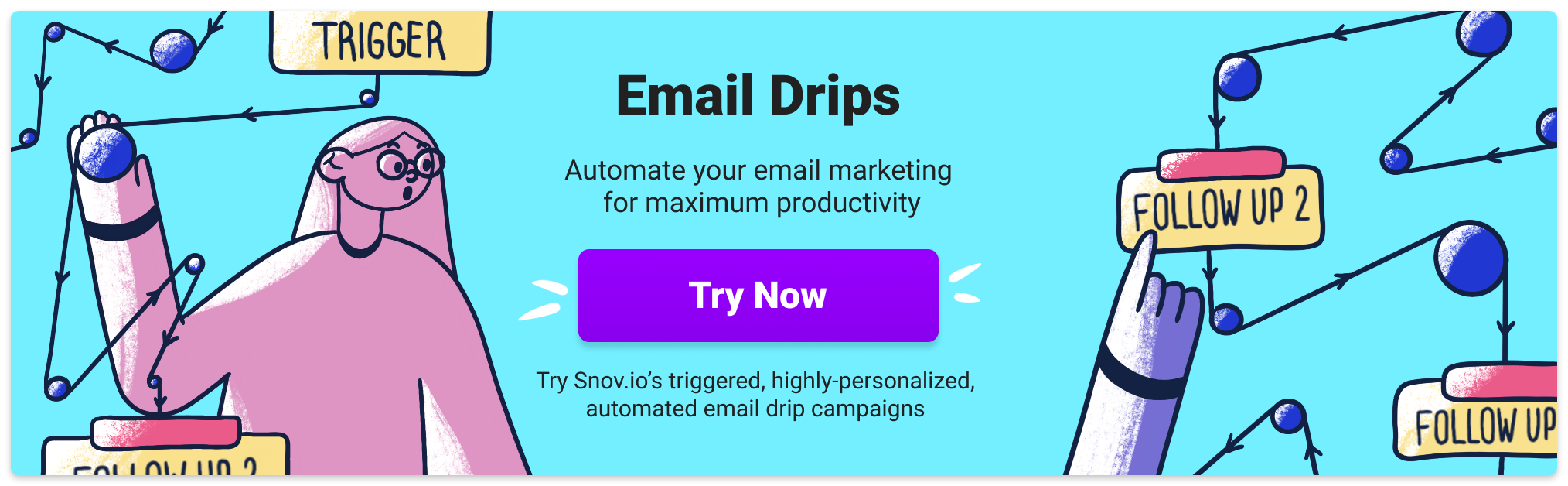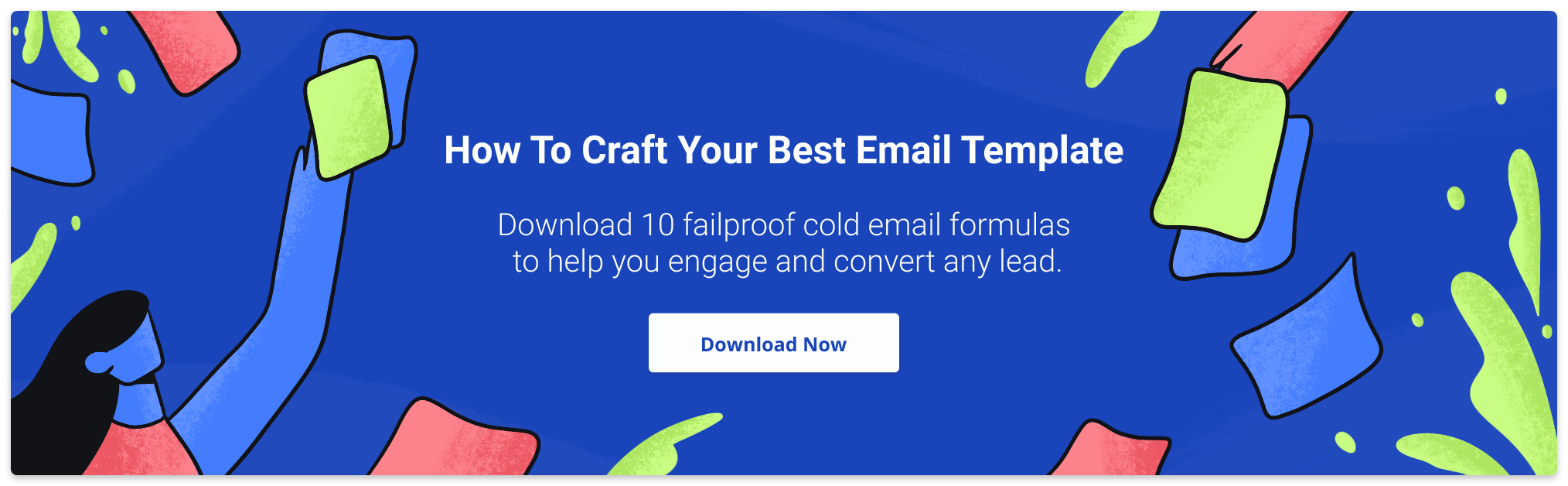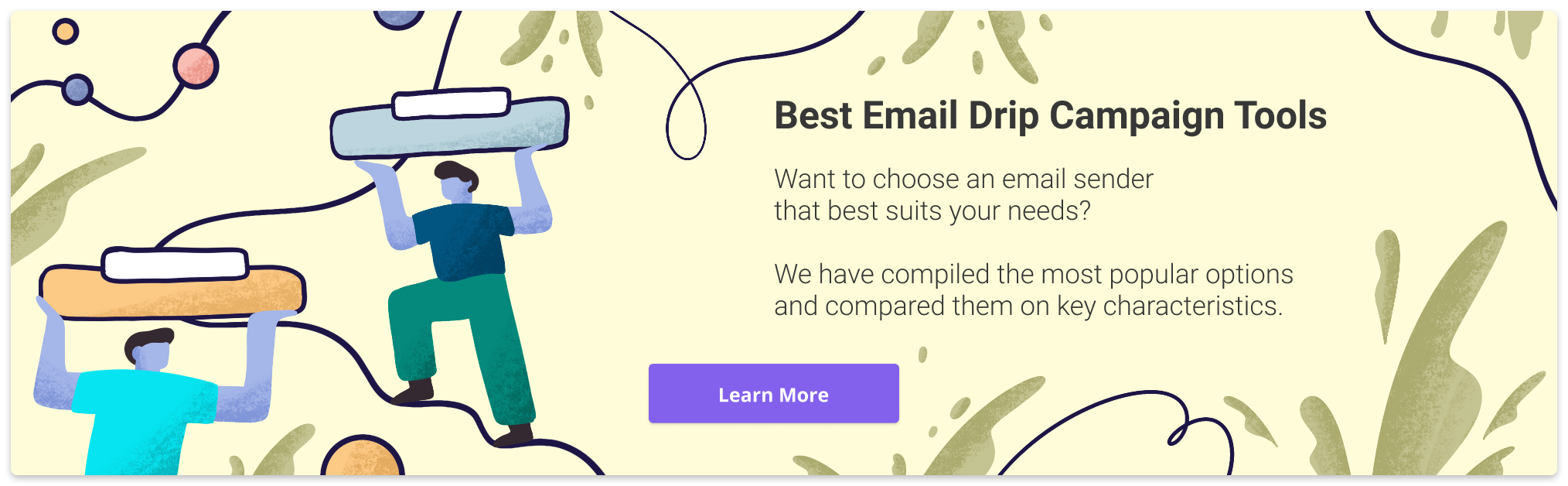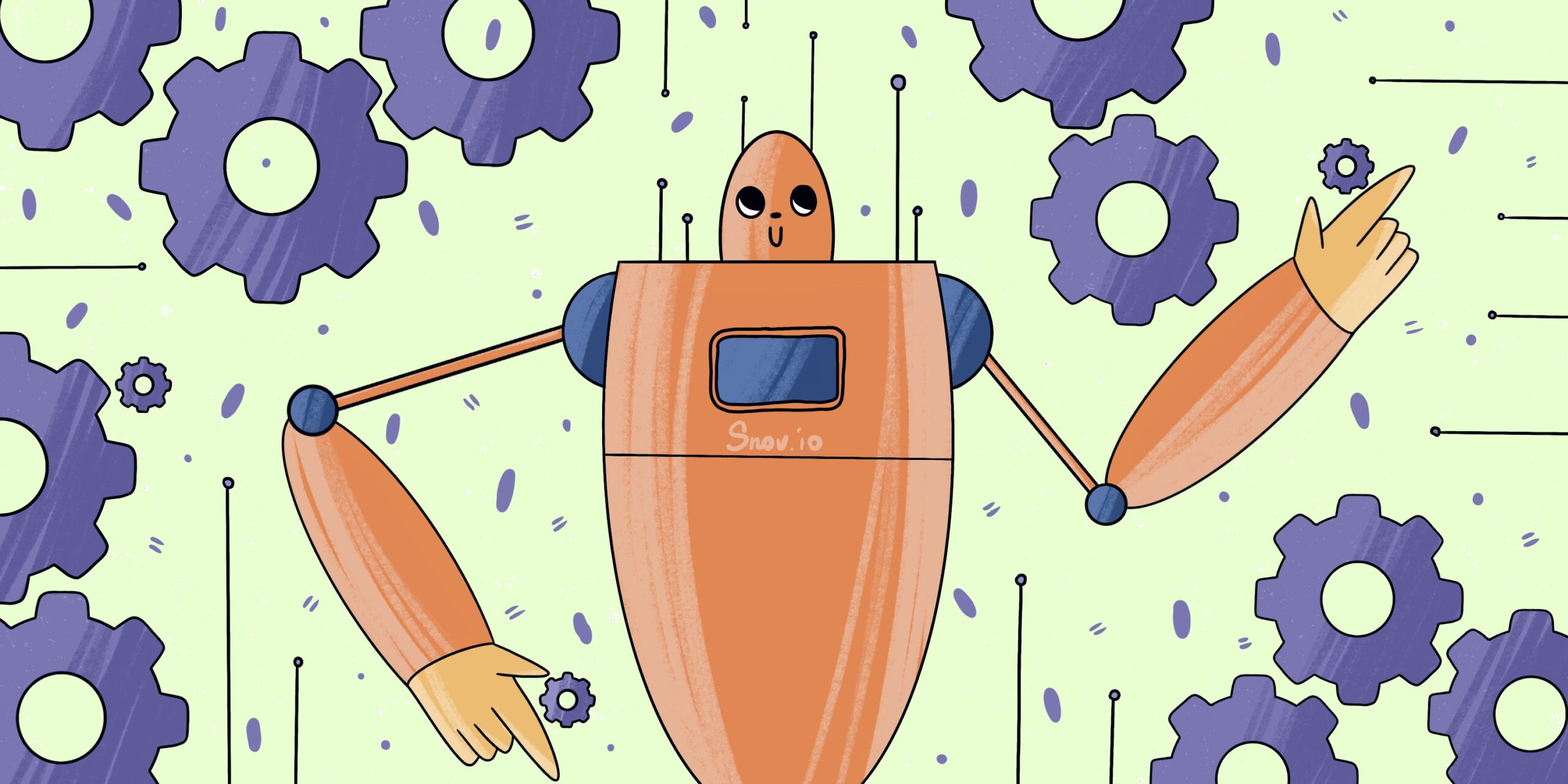Accessible and affordable drip campaigns have already replaced old bulk email campaigns with a new personalized approach. But if you plan to start sending email drip campaigns for real estate, recruiting, sales or want to engage with already-existing users and clients, chances are that you might find the process a bit daunting.
This is why we’ve compiled a beginner’s guide on how to craft your best email drip campaign based on the most popular questions.
Outline:
- What is a drip campaign?
- When should you use a drip campaign?
- What is the difference between cold and warm email campaigns?
- What are the most popular types of drip email sequences?
- What are the common drip emails?
- What are actionable tips for crafting your best email campaign?
- How to choose an email drip campaign tool?
What is a drip campaign?
A drip campaign is an automated series of emails delivered based on the best timing, triggers (specific user actions), and set delays. You only have to tune up your drip campaign once, and it’ll do the rest for you.
Since drip campaigns are automated, it eliminates any need for constant control and management of sending on your side. Depending on the drip email campaign software tool you’re using, you can automate the whole outreach from lead generation to campaign sending.
When should you use a drip campaign?
Drip marketing incorporates several marketing strategies. But the target remains the same: keeping readers informed and engaged with your product. Apart from increasing sales, affecting deliverability rate, and providing sufficient information, automated drip campaigns can help you:
Welcome and onboard new users
When newly-attracted leads ask for info about your products or sign up for a trial, you can send a welcome email with your most-shared blog posts or case studies that highlight how other clients use your services. Welcome emails averagely enjoy a 63.91% open rate, while other promotional emails remain around 14.34%.
Warm-up and nurture leads
You can send new leads a nurturing drip sequence to stay with them until they’re ready to buy your service or product. For example, you can instruct users on your features, help them use certain services, or offer them freemium plans.
Remind them about abandoned shopping carts
Around 69.57% of shopping carts are abandoned by users. However, email drip campaigns can help you return those undecided buyers and drive them back to complete the purchase.

Encourage clients to renew their subscription
Don’t relax once you’ve converted a paid user and make sure they renew their subscription. To renew automatically, send an alert that their plan is about to be renewed, and a fee will be charged. You can also mail out links to renewal pages where users can confirm the subscription.
Manage unsubscribes
Don’t get desperate when losing subscribers; take one last chance at bringing them back. Send a “we will miss you!” email and give them options to follow your other channels on social media or messengers. Often, readers unsubscribe not because they dislike your brand. They might prefer to communicate with you in a different way.
Save time
Once you create automated workflows, they will run on their own and won’t require your control. Of course, if you need some adjustments, you can make them. But overall, a lot of marketing processes (onboarding, promotions, etc.) can be automated.
Establish regular communication with customers
The more frequently users interact with your offers, the more inclined they are to make a purchase. Use engagement emails to encourage them to visit your site and have a look. The mailout can be triggered not only by on-site actions but also by the overall absence of activity or a timer set beforehand.
Utilize multichannel outreach
You can enrich your lead generation strategy by incorporating different ways of expanding your contact database. For example, with the Snov.io LinkedIn automation tool for lead generation, you can build multilevel email drip campaigns and connect with your prospects on this platform as well!
What is the difference between cold and warm email campaigns?
All drip campaigns can be divided into two types – cold and warm.
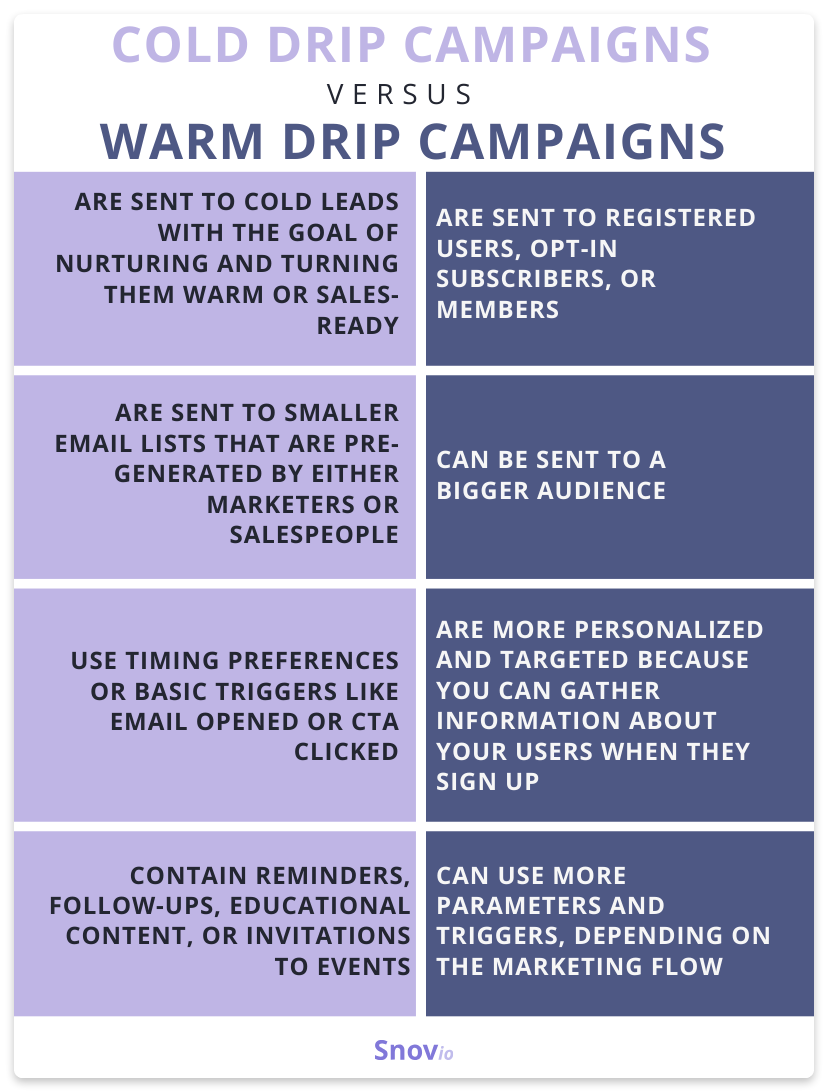
For example, you can create two drip campaigns. The first one will push users to register. When they are already active, the second drip campaign will nurture them to an actual purchase. Same with subscribers – you engage them with content through drip campaigns, and when they are hot, you convert them into users or clients with another drip campaign.
What are the most popular types of drip email sequences [examples]?
There are hundreds of different types of drip email sequences, and while it’s impossible to mention every email sequence, let’s focus on 3 main types:
- Cold campaigns – Targeted at your perfect potential clients whom you can help but who are not familiar with the product.
- Subscriber mailings – Email campaigns targeted at subscribers who are not yet your users.
- User campaigns – Multipurpose campaigns targeted at your user base.
Cold campaigns
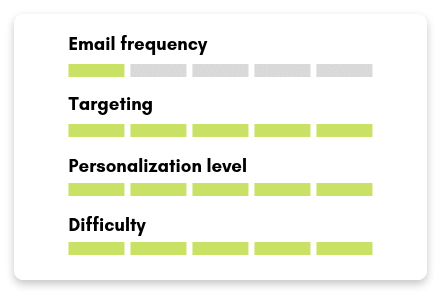
Some companies use leads generated organically only. Many B2B companies, however, use cold emailing to help their target audience discover their product. This kind of campaign is the most difficult one, requires the most preparations, and is usually the shortest.
You only have one shot with your leads, so you need to make sure of 2 things: if you can satisfy their requirements and if they are interested in the product. Such emails must be super-targeted, including custom personalization like the leads’ unique interests and achievements. Your offer should be good enough for them not to send you straight into the Spam folder.
A cold email campaign can be used for the following purposes:
✔️ Sharing ebooks, guides, or research with the relevant audience
✔️ Finding new partners and affiliates
✔️ Starting a conversation to get feedback
✔️ Establishing connections with influencers and field leaders
✔️ Inviting speakers and attendees to offline events
✔️ Inviting a relevant audience to a webinar
✔️ Offering a demo of the product or service
✔️ Running link-building campaigns
The goal of the first email is to either start a conversation or to grab the lead. Both scenarios, if successful, then drive to nurturing the lead and helping them convert according to the main goal.
Here’s an example of the flow. Let’s imagine the goal is to invite a lead to an offline event and receive a positive reply.
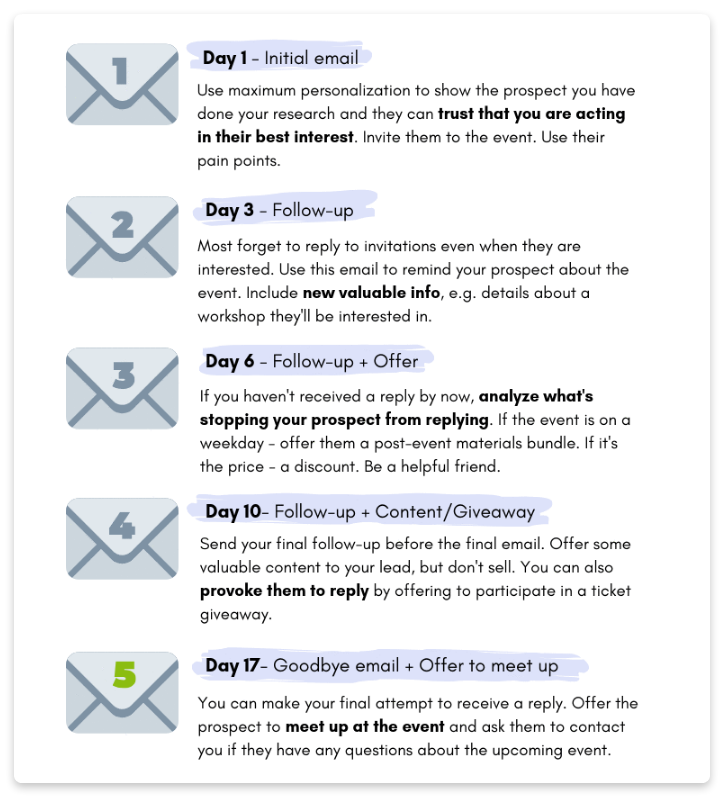
Subscriber mailings
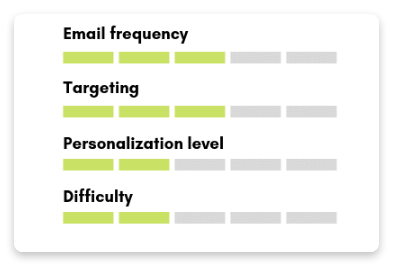 Drip campaigns for subscribers are a must-have for every corporate blog, media website, offline event page, webinar page, podcast service, and so on. Such campaigns are meant to nurture an audience into becoming users or clients.
Drip campaigns for subscribers are a must-have for every corporate blog, media website, offline event page, webinar page, podcast service, and so on. Such campaigns are meant to nurture an audience into becoming users or clients.
Subscriber mailings are very different from cold campaigns. Once a person has subscribed to your newsletter, you can safely say they are your target audience and are enjoying the valuable content you’re providing, and that means trust. And it’s so much easier to convert with trust.
The main goals are the following:
✔️ Make subscribers share your content
✔️ Share a valuable piece of content
✔️ Invite subscribers to the product demo
✔️ Invite subscribers to an offline event
✔️ Distribute a special offer for subscribers only
✔️ Nurture subscribers into users or clients
For best results, let subscribers control mailings via an opt-in form. Give them an option to choose the frequency (daily, weekly, monthly) and the content (relevant articles, webinar announcements, special deals, etc.).
Here is an example of the flow. Let’s imagine subscribers opted in for a weekly all-content newsletter, and the goal is to make them purchase an email finder tool with a special offer.
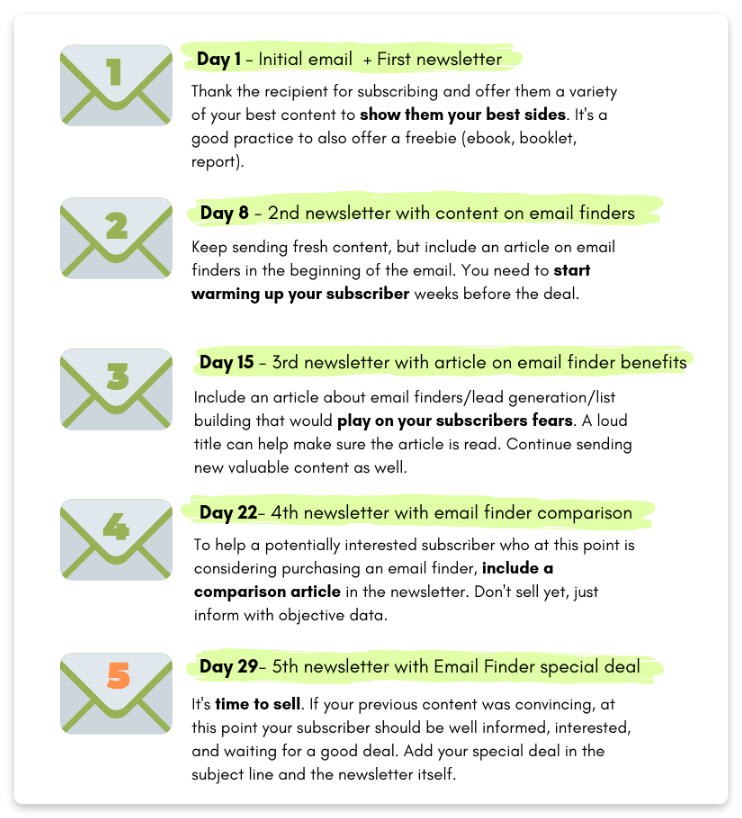
User campaigns
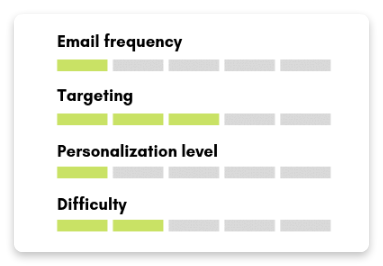 You can use in-app messages, phone calls, and even SMS marketing to interact with users. However, email drip campaigns are the most efficient nurturing method, allowing users to learn more about the product and the industry before making the final decision.
You can use in-app messages, phone calls, and even SMS marketing to interact with users. However, email drip campaigns are the most efficient nurturing method, allowing users to learn more about the product and the industry before making the final decision.
With drip campaigns, you can lead users from one step to another. Every time a simple goal is met, the next drip campaign starts and leads the user further.
Here are the main goals:
✔️ Educate on how to use the product or service
✔️ Convert a newly registered user into an active user
✔️ Score a user and check whether they are eligible to become a client
✔️ Invite a user to a demo session with a support specialist or a sales representative
✔️ Invite a user to a webinar or any other event
✔️ Make a user leave a positive review, testimonial, or case study
✔️ Sell product or service through a special offer or one-of-a-kind deal
✔️ Retain existing paying users
✔️ Upsell additional features or services
The main idea is to turn a newly registered beginner into an educated user and later into a client. Then, the goal is to retain and make them stay with the company for as long as possible, upsell, and retain again, maximizing their LTV.
These flows, just like subscriber mailings, are infinite – they should come at an exact time preferred by the user (weekly/monthly, etc.) until they unsubscribe. Let’s imagine you want to sell a new feature. Here’s how you can start the flow:

What are the common drip emails [examples]?
Every drip campaign will differ depending on the goal, business type, product, etc., but there are elements of email sequences that are common for most of them. We won’t be covering newsletters, as they are usually pretty straightforward. Instead, let’s focus on more complicated copies.
Initial cold email
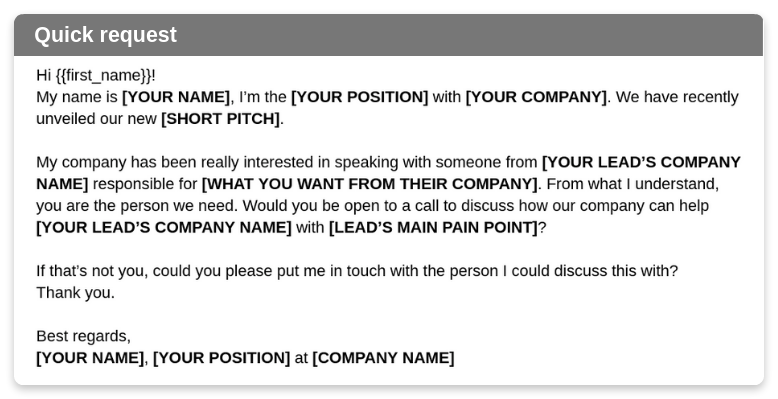
The first email of the email sequence should radiate friendliness and helpfulness for both users and subscribers. In a cold emailing campaign, the initial email should contain all the information a recipient might need to make a decision. In either case, make the recipient feel important, appreciated, and in control.
Cold follow-up email
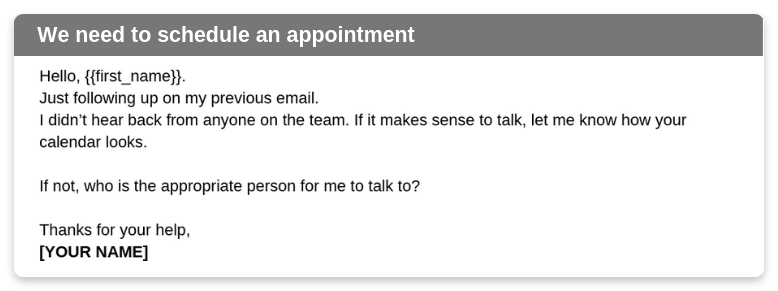
Cold follow-ups should provoke recipients to answer. Ask a question to make them engage with your email. Keep it short.
Content email
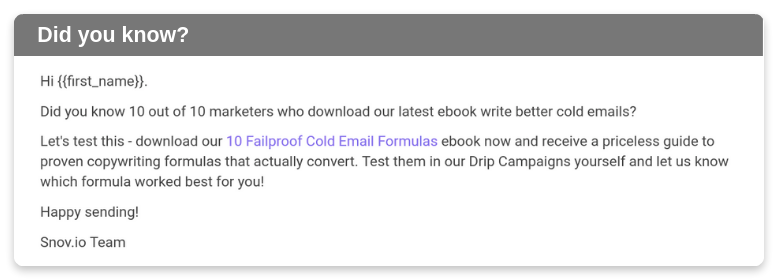
This email can and should be used in every type of drip campaigns. Special, relevant, evergreen content is a great way to position yourself as an expert and provide value for the recipient. You can educate with all kinds of content – articles, videos, PDFs, webinars, etc.
Content emails can be, and often are, used as reminders. You can also use HTML templates in email drip campaigns if you prefer colorful newsletters.
Invitation email
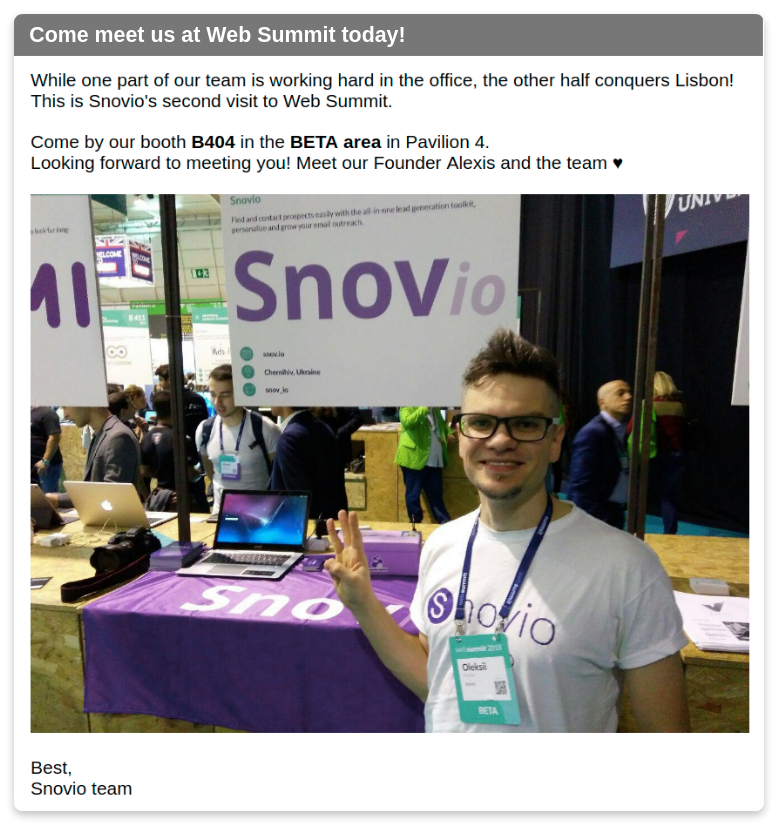
An invitation email is a good way to pre-convert. You can invite people to both online (webinars, online demos with an expert) and offline events (exhibitions, forums). As a result, you can get more info about the person you’re selling to and have a real conversation. When used in subscriber or user campaigns, it’s a chance to convert from one stage to another.
Special deal/offer email
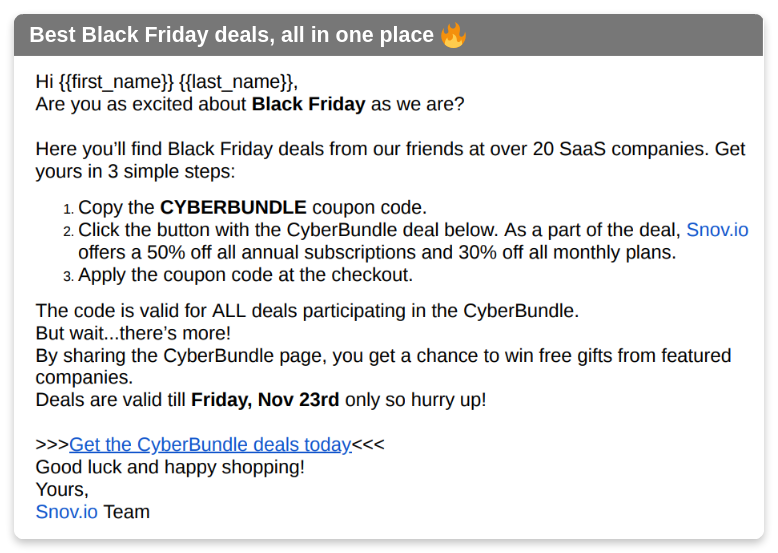
Special deals and offers should be used to convert warm subscribers, bypassing the demo session with a sales rep or an expert. This saves time and can even turn viral if your deal is good enough.
Goodbye email
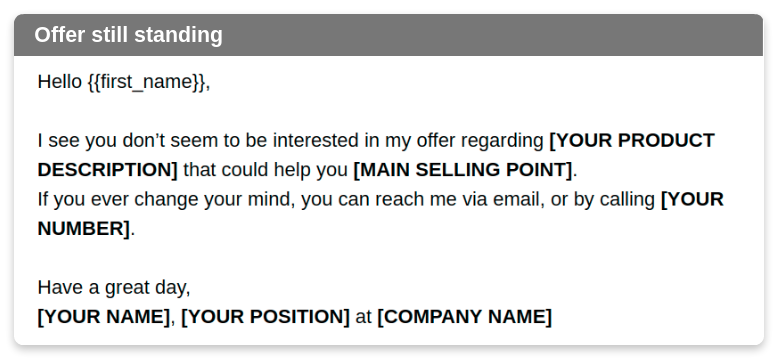
Goodbye emails for subscribers should be something of a polite and familiar “We’re sad to see you go.” Allow users to leave feedback as well. For cold campaigns, a goodbye email should leave an open opportunity for the recipient.
What are actionable tips for crafting your best email campaign?
Sending a campaign is a lot like going to a dinner party: you have to make sure you dress appropriately, bring something to the party that people will find either entertaining or useful, and, of course, observe basic etiquette.
These simple points will help you send the best campaign you can. Let’s explore:
1. Timing is of the essence
There are two factors to consider: when to send emails and with what intervals. For basic timing, you should consider the time zone and the schedule of the buyer persona. If you have an international business, you need to make sure your list is segmented by location to improve your conversion rates.
The best time to send emails is Tuesdays around 11 AM recipient time, right after they come to work. Try to avoid messaging people on weekends – respect their private time.
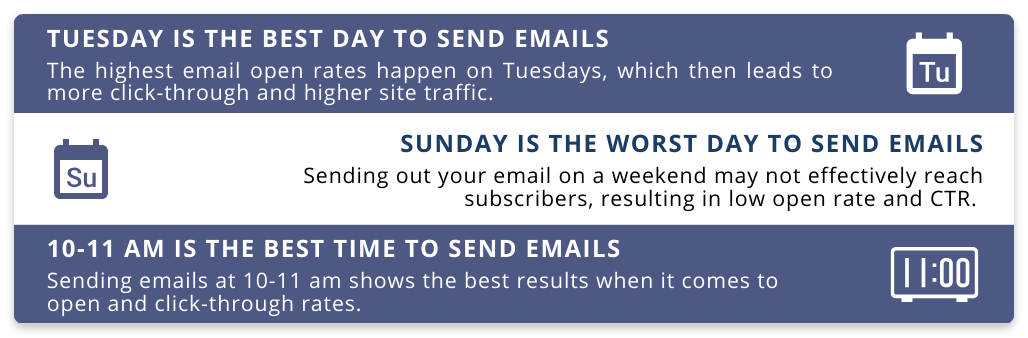
As for intervals between messages, it depends on the email sequence. It’s a massive yet common mistake to send two emails a day if you haven’t received a reply, just as it’s wrong to send daily follow-ups. Make intervals look natural; imagine you are sending each individual email manually.
If the drip campaign is based on the user’s interaction with products on your website, make sure you send messages while users still remember their actions. It also makes no sense to congratulate them on an achievement or a milestone reached days after it happened – do it while they’re hot!
2. Base campaigns on recipient behavior
Adjust your email campaigns based on the user’s behavior using conditions that can be set according to your preferences. As a rule, drip campaign tools offer a few options, e.g., the recipient opened the email or clicked the link.
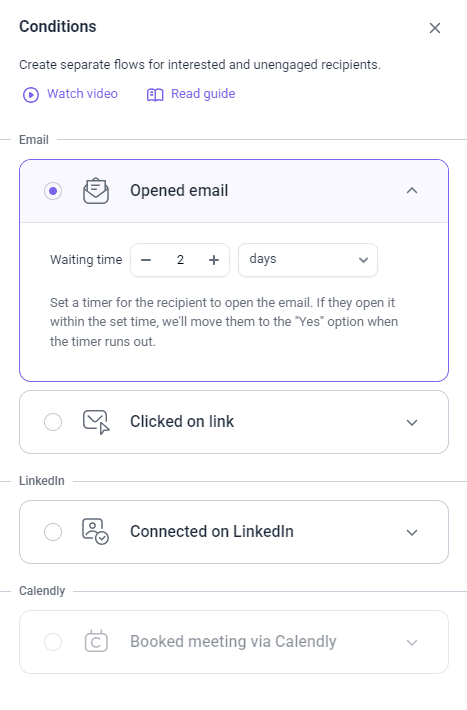
Additionally, you can set the time the system has to wait until the next email is sent, either in hours or days, with the help of the delay feature. It helps space out emails evenly instead of bombarding the prospect with consecutive emails every time the condition is activated. This way, you won’t come across as a spammer.
3. Don’t overload the email with attachments and multiple CTAs
Multiple CTAs, links, downloadables, invitations to events, and questions, all in one email, can ruin the effectiveness of the drip campaign. Don’t bombard recipients with more distractions, they already have limited time to check their inbox. You’re in luck to have your email opened in the first place, so don’t waste their time.
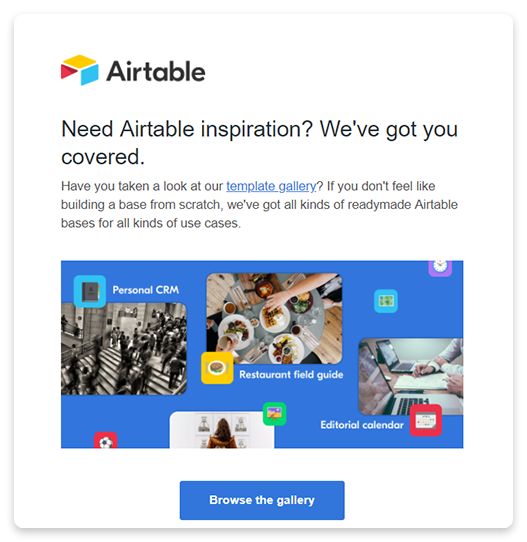
Make sure you don’t distract the recipient from the CTA with anything else. If the CTA is a question, and your goal is to get a reply as an answer, don’t have any other links, buttons, etc. If you’re inviting the recipient to a webinar or an event, the invitation should be the only thing the person can focus on.
4. Individual approach
Individual approach, even when automated, can pay off. According to the latest email marketing statistics, 88% of users are more likely to respond to an email favorably if it looks like it’s been created specifically for them. Focus greatly on personalization of both the subject line and the body to make your prospects feel valued.
It’s a good practice to personalize email drip campaigns with not just the name, but also with any other additional info you have. Let’s be honest, a name in an email doesn’t leave an impression as profound as it did in 2012. Here is an example of what you can personalize besides the recipient’s name:
- Their company’s name and recent achievements/milestones
- Their job, including praise on their work in the position
- Their industry, including the latest news or changes (that you can later connect to your offer)
- The name of their product, including questions or comments about it
- The name of the product they’ve taken an interest in with a genuine offer of help, demo, or consultation (if the email is triggered by the user’s behavior)
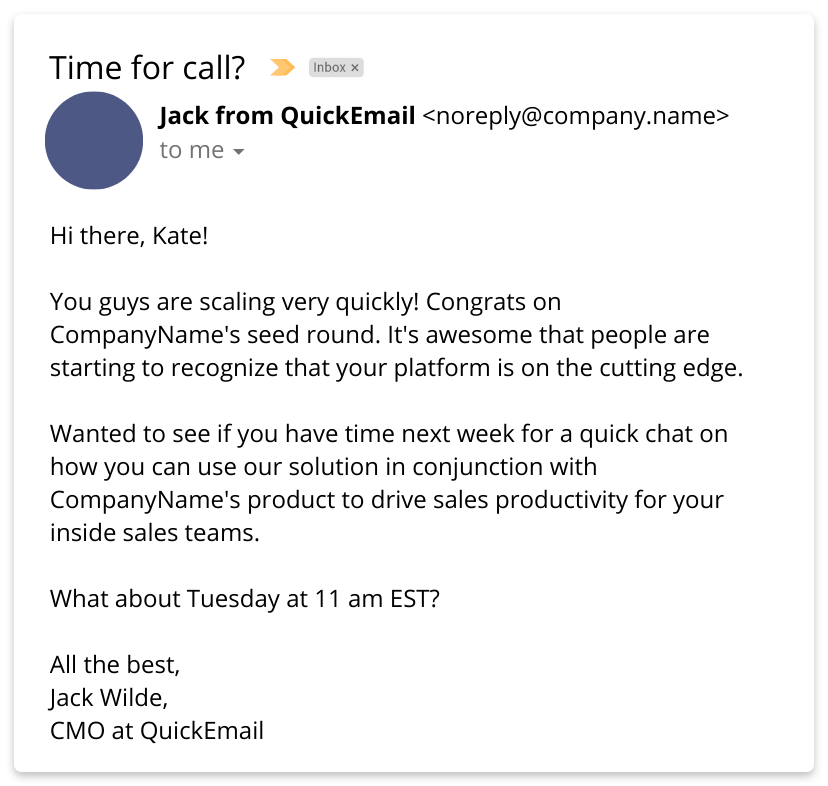
The more parameters for personalization you have, the more natural and unique the email message will look, and the better it will perform. Deeper personalization improves open and click-through rates dramatically, making drip campaigns even more effective.
5. Give people the right to unsubscribe
When you don’t offer your recipients a choice to unsubscribe, you’re not just potentially breaking international email laws, you’re showing blatant disrespect.
Of course, there are a couple of ways you can let people opt out:
- Add the unsubscribe link. This way is easy to implement, monitor, and analyze. Most email senders will allow you to add an unsubscribe link to individual emails or all emails sent from your sender account. You can even try adding it to your email signature.
- Add a note. You can avoid using a direct unsubscribe link by writing something along the lines of “If you don’t want to receive emails from me anymore, please reply to this email.” This option will look more natural in cold emails.
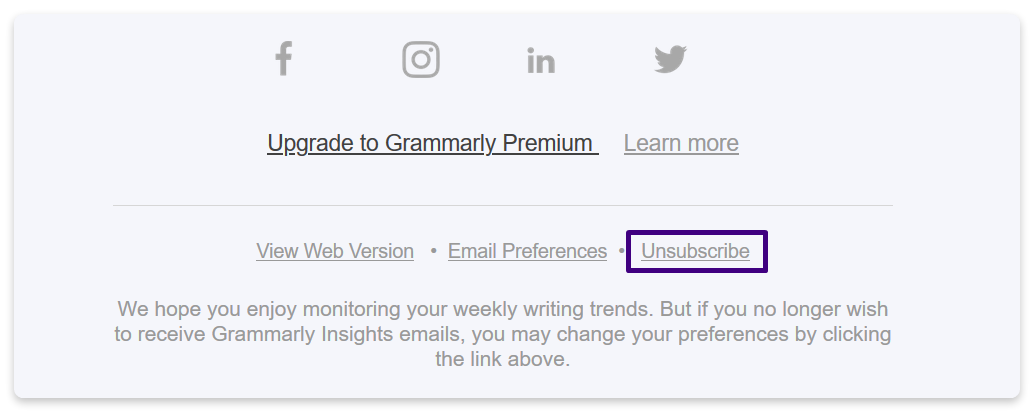
When you let people unsubscribe, you show them that you value their opinion over your need to contact them, and recipients will appreciate it. Besides, this lets you avoid spam complaints and, of course, violating email laws. Stay safe and respectful.
6. Keep your emails short
Long copy is a problem that plagues those who use corporate style. Way too many marketers and sales reps think that including as much information into an email as possible is the way to go. You have a whole sequence for that!
Keep emails as short as possible; nobody likes reading long sales emails. Our advice is to keep your emails below 200 words. Put yourself in the recipient’s shoes – which copy are you more likely to read and reply to?
Email 1:
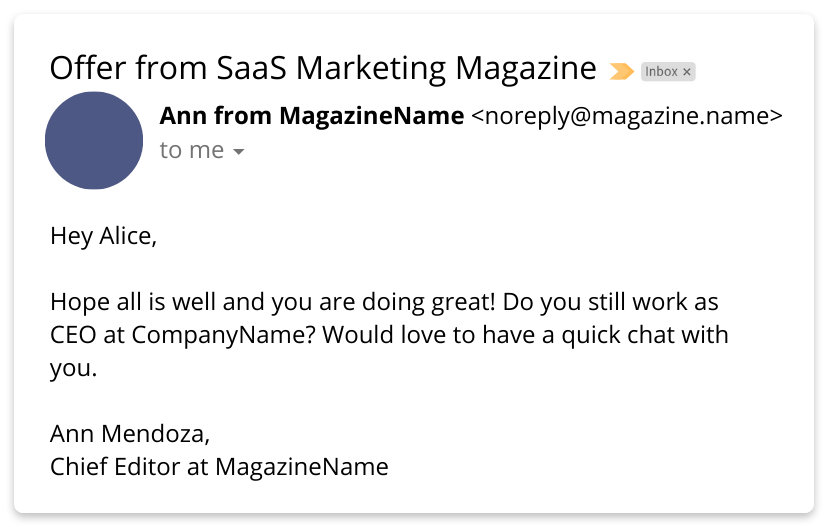
Email 2:
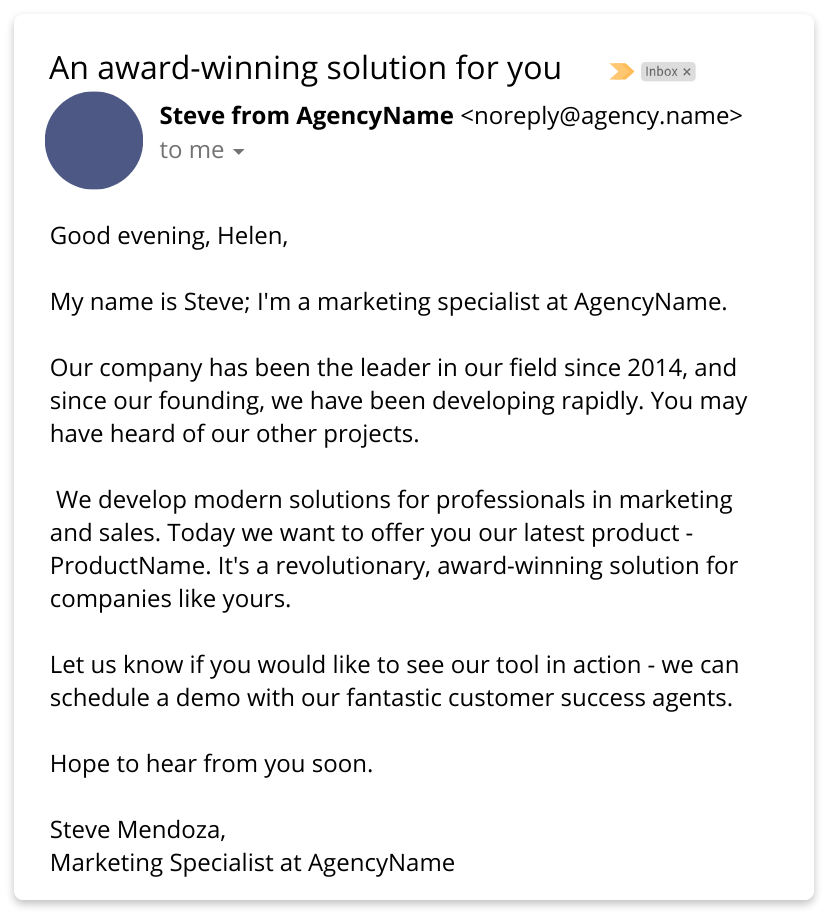
The difference is clear. Provide only the essential information needed to make a decision on the CTA.
7. Analyze campaign results
The statistics module is where you can see and analyze the results of the campaign. If you don’t check the stats daily, you might lose a chance to fix any possible issues and, therefore, lose conversions.
Don’t just check the general stats of how many recipients reached the goal (though it should remain the top priority) but also analyze all the steps in-between, like delivery rate, open rate, click-through rate, and reply rate for each email.
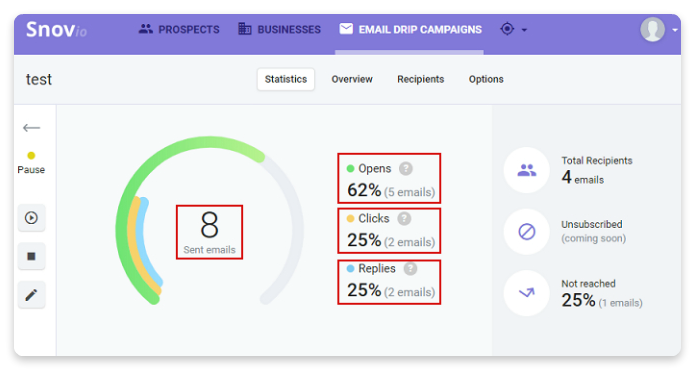
These metrics will let you analyze the performance of every email in the drip sequence. By improving one link at a time, you will be able to create the best-converting version of your drip campaign.
Remember, no drip campaign will perform perfectly on the first try, especially if this is one of your first campaigns in general. Learning more about the target persona and how messages perform will let you improve your campaigns and start getting better results faster.
8. Optimize
To optimize, perform A/B tests or change only one parameter at a time. It could be the subject line, the copy, the CTA, or any other element. You should experiment with one aspect of the email message at a time because that’s the only way to know for sure that this is the element that affects the results. If you try to test both personalization and the CTA at the same time, you won’t be able to differentiate what made the copy perform better.
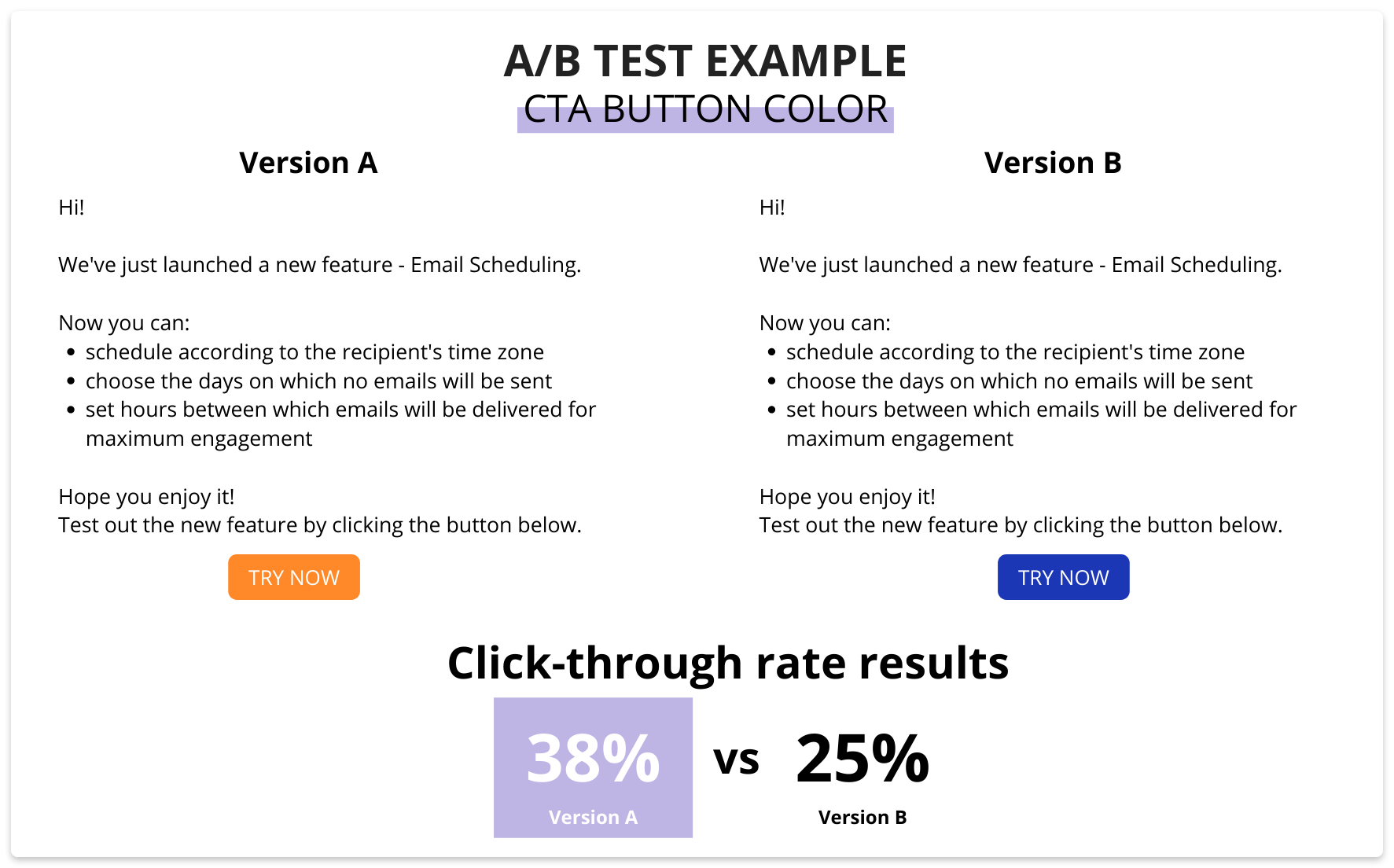
There is a way around this, of course: perform A/B tests and optimize things that influence different metrics. For example, the subject line influences open rate only, while copy, personalization, and the CTA influence reply and click-through rates. Therefore, you can optimize the subject line and the CTA at the same time, but not CTA and the copy.
9. Take the tech side seriously
Even in drip campaigns, email messages shouldn’t have multiple scripts and spam words (we have created a big downloadable list of spam trigger words, btw) or be sent to unverified emails. All of this can trigger spam filters, and the message will eventually end up in the Spam folder, leaving you no chance for conversion, no matter how good the drip campaign is.
Set the daily sending limit and choose if you’ll use Gmail or SMTP
You can’t go over the daily email sending limits of your provider. The quantity and quality of outgoing emails can affect your sender reputation and deliverability. If you are sending a small drip campaign, your best option is using a Gmail account. This will make the email look real.
Decide if you want to send to unverified emails
Email drip platforms that offer verification services allow you to choose whether you want to send the campaign to your whole list or only to verified addresses. We recommend sending only to verified leads to improve the open rate and CTR, as well as reduce the bounce rate.
Consider the number of email scenarios
Depending on the size of the campaign and the time you’re willing to invest in creating it, you can come up with as many varied scenarios within one campaign as you want. Variations will be introduced through different email flows and activated when a recipient performs a certain action.
Send a test email
Email drip campaign tools allow you to test emails before launching a campaign. You can choose one or more email addresses to send the test email to.
How to choose an email drip campaign tool?
There are quite a few email drip campaign tools on the market, some bigger and more feature-rich than others. But all of them have one thing in common – they automate email sending. We’ve selected a few popular email drip campaign tools and analyzed the options.
Email building features
When it comes to creating an attractive and converting email copy, an email drip campaign tool should tick a couple of boxes.
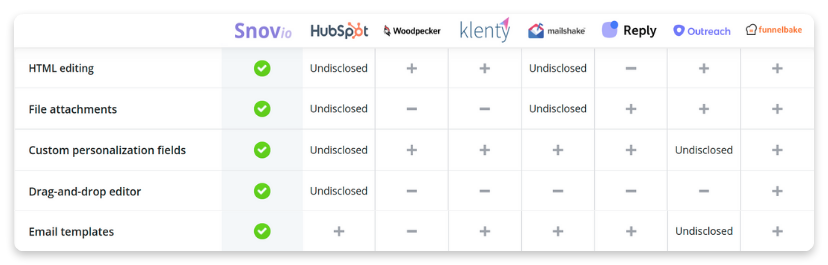
Email campaign editor
Building and editing an email drip campaign should be easy. It’s best to choose a tool with a drag-and-drop editor. This will guarantee that you can easily create complicated email flows in a graphic way.
File attachments
Some drip campaign tools don’t allow adding file attachments to the email copy. Make sure to research your tool of choice and the size limits of files you can attach.
HTML editing
If you believe plain text emails won’t perform as well for your campaign as designed HTML templates, you should have an option to send emails this way. Not all drip providers allow for this, but most do.
Email templates
Sometimes writing a compelling email copy is a task harder than organizing the rest of the campaign. To make this step as painless as possible, many tools offer professionally crafted email templates crafted for specific purposes, such as blogging outreach, investor pitching, etc.
Custom personalization fields
All drip email tools provide basic personalization options. However, when it comes to more complex personalization, not all of them offer custom field options. With this feature, you can set super-personalized info about each prospect, such as company achievements or meeting details, and use it in the email copy automatically.
Email signature
Adding an email signature to every copy you send will establish your professionalism, build trust, and offer more connection channels. You can choose one of the two options: write a text-based signature or insert an HTML one composed in third-party software. Check out these email signature examples, including tools to create them on budget (and even for free).
Multichannel outreach
As we’ve mentioned above, it’s really important to utilize various platforms for your outreach. So, LinkedIn automation features is a must-have in a modern email drip campaign builder.
Sending features and tracking options
Always check what you can control about how a campaign is sent and which statistics are tracked.
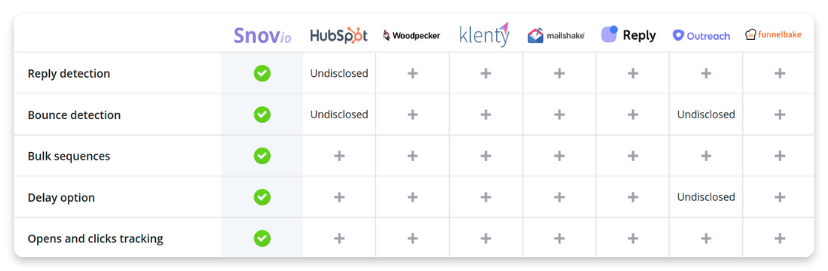
Delay option
An option to delay certain emails in the chain can help you create the perfect spacing between emails to come across as human as possible. This will also help you prevent accidental spamming in case multiple triggers are activated in a short time.
Bounce detection
Bounce detection helps you see a clearer picture of final campaign statistics and analyze the quality of your email list.
Reply detection
Tools with automatic reply detection can stop further campaign sending for prospects who reply to your campaign and notify you that a reply has been received. This helps you follow-up on the hottest leads faster.
Opens and clicks tracking
Every email drip campaign tool, no matter how basic, must have these tracking options. Only by knowing the number of email opens and clicks you will see how a campaign is performing and will be able to fine-tune it.
Unsubscribe feature
This feature lets you insert an unsubscribe link and easily track the opt-out rates. Your recipients will appreciate your consideration, and you will avoid the spam folder and preserve your sender reputation. You can insert the unsubscribe link into the email body or email signature.
Additional email tools
Some drip email senders are a part of bigger all-in-one email marketing platforms. One such example is Snov.io. Such platforms offer other tools like email finder for building prospects lists, email verifier to clean email lists and reduce email bouncing, and email tracker for individual email tracking in Gmail.
There’s always a way to improve
Most drip campaign mistakes can be described as minor, but like with all intricate things, sometimes the smallest mistakes do the most harm. Putting yourself in the shoes of your campaign recipients will show you exactly what has to be changed, be it the style of the copy, its length, CTAs, or the timing of the sequence.
Some mistakes have more to do with technicalities (mistake prevention), while some – with analysis (mistake correction). Being meticulous in building the drip campaign will pay off, but don’t be upset if it doesn’t perform perfectly on the first run. It’s through mistakes that we can get better and see the bigger picture.
Good luck and happy sending!