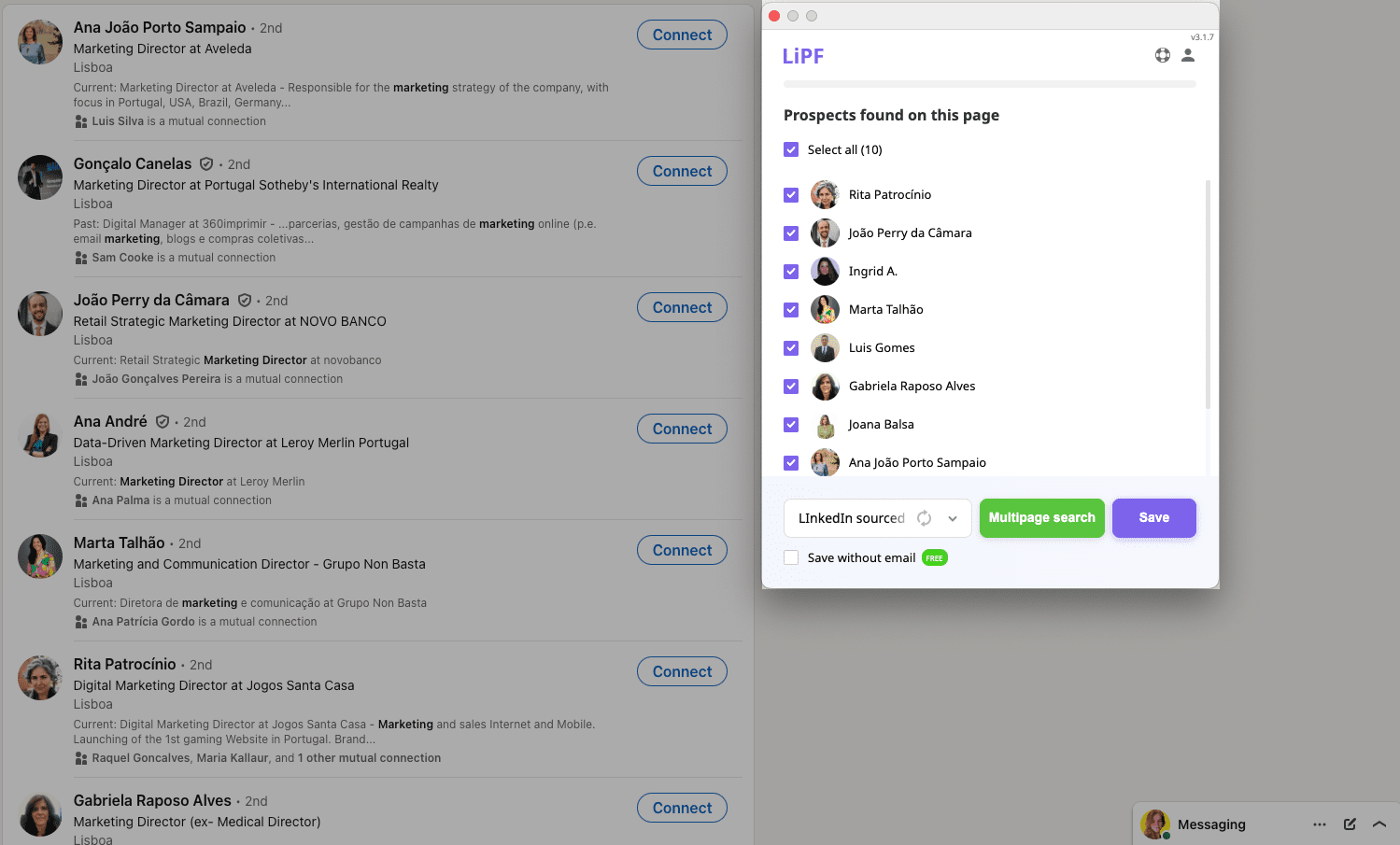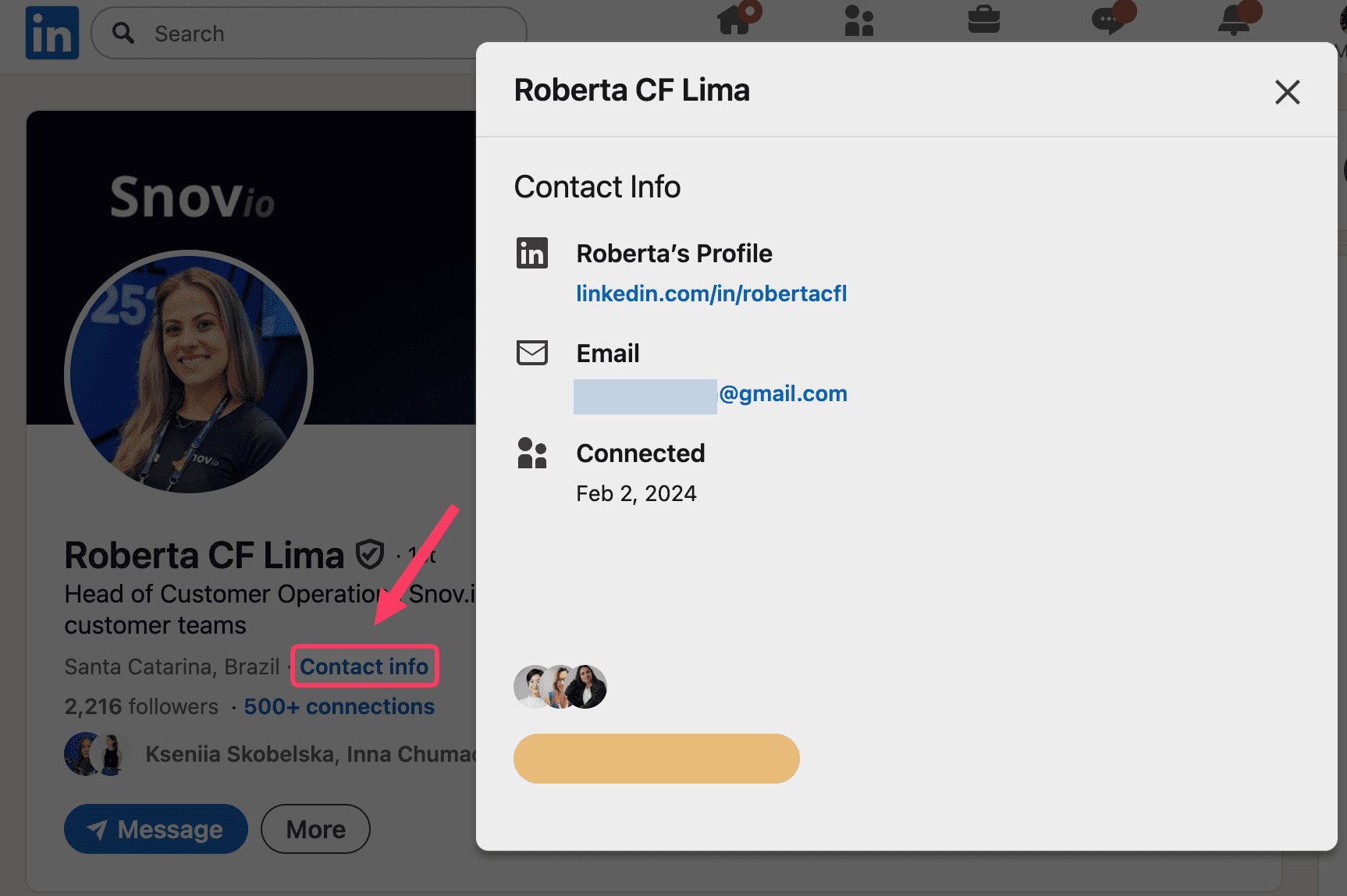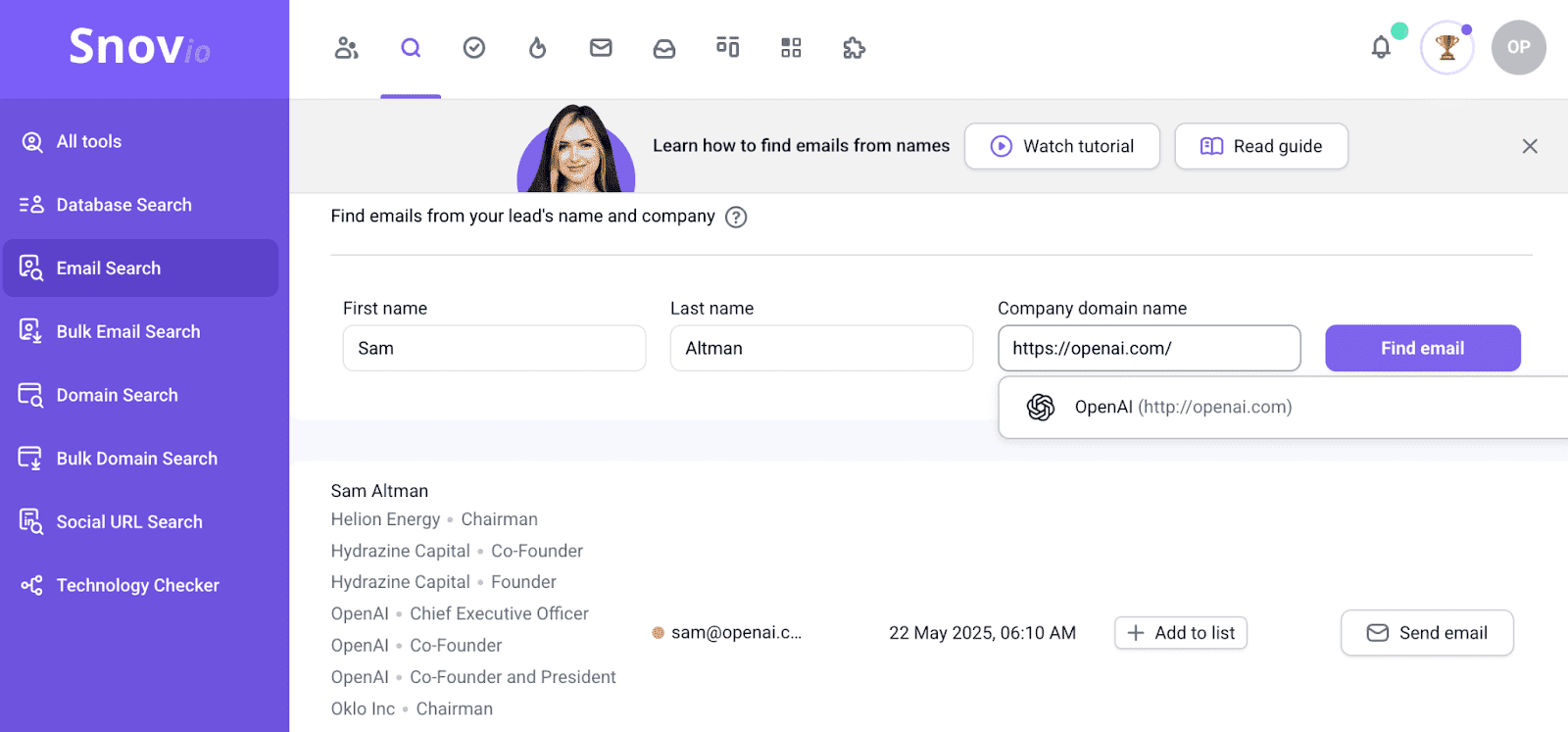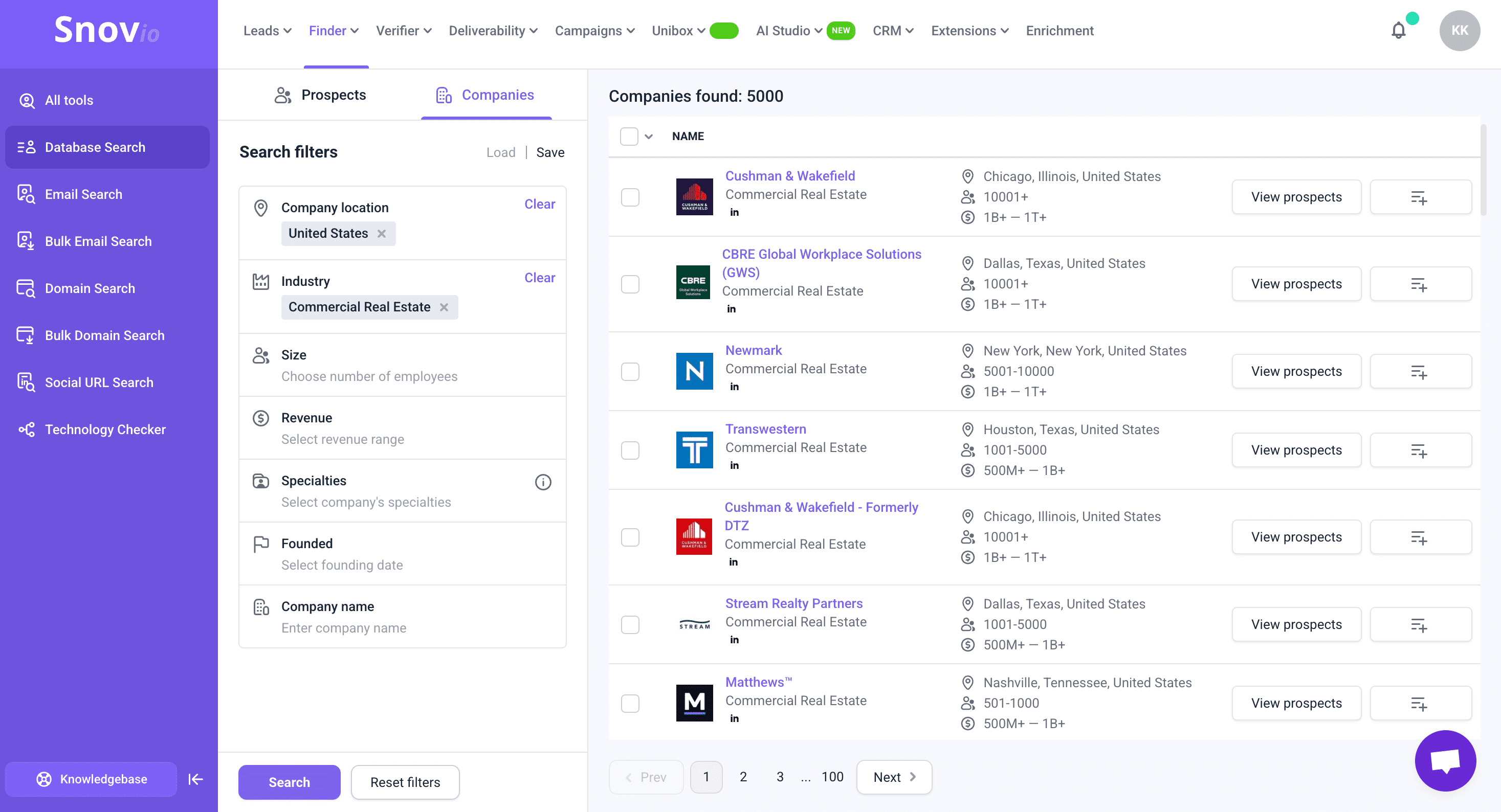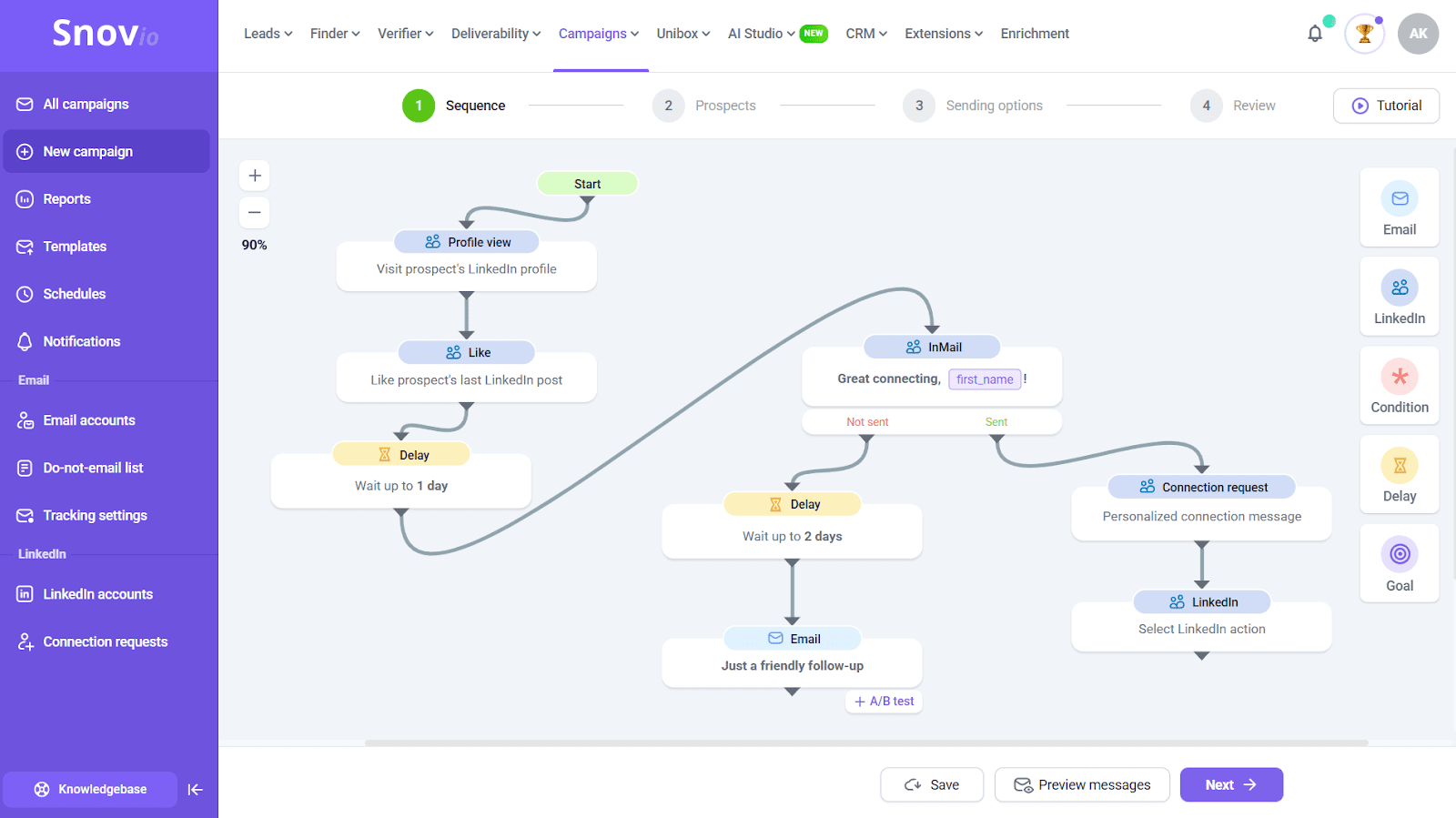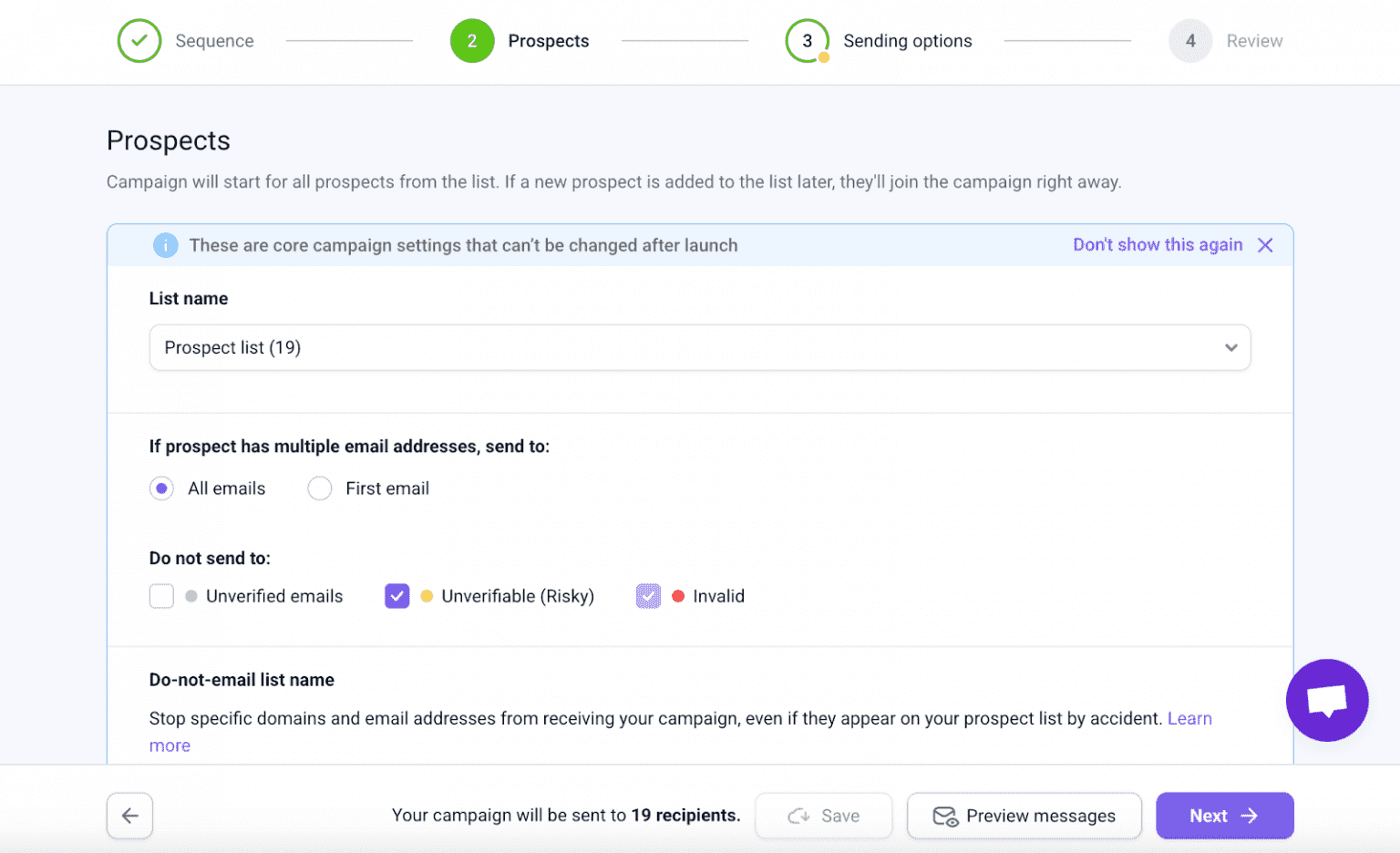You’ve spotted the perfect prospect on LinkedIn, but their contact information is nowhere to be found. This exact frustration hits thousands of professionals daily when they need direct email access for outreach, partnerships, or recruitment.
To make things easier, we’ve put together methods to help you extract email from LinkedIn profiles that actually work.
TL;DR
Want to find someone’s email on LinkedIn? You can do this by:
- Using Snov.io LinkedIn Email Finder to extract verified emails directly from profiles or find emails through the LinkedIn Search app feature.
- Checking the Contact info or About section on LinkedIn profiles, as many professionals include their emails there.
- Searching Google with queries like “Full Name” “Company” email to find addresses listed on other websites.
- Trying Snov.io Email Search by entering the person’s name and company domain to locate professional emails.
Always verify contacts and use automating outreach with Snov.io for efficient, personalized campaigns.
Outline:
How to find someone’s email on LinkedIn
Let’s see how a few tools and tricks can help you grab addresses fast:
Use Snov.io LinkedIn email lookup Chrome extension
If you want to find someone’s email on LinkedIn quickly, the easiest method is by using the LinkedIn Email Finder Chrome extension. The tool works right on a person’s LinkedIn profile and can extract their contact details in just a few clicks.
Here’s a simple step-by-step process:
- Install the extension
Download Snov.io LinkedIn email lookup. - Search for your prospect
Use the LinkedIn search bar to type in any contact you want to reach. - Open their profile
Once you’re on their page, click that extension’s icon in the top-right corner of your browser. - Get that address
The extension will scan the profile and display all available contact details. - Save and organize leads
Save prospects’ contact details and profile info to your personal list. This helps build a lead database that you can revisit at any time.
Some extensions offer even more powerful options. For example, with Snov.io, you can also:
- Collect emails directly from LinkedIn search results.
- Build lists from company employee pages.
This means there is no need for checking profiles individually. You can capture multiple emails in one go, making it much easier to grow your outreach list.
💡Bonus tip
When you save prospects through LinkedIn email lookup, it works just like if you were manually browsing profiles. This means that each one counts against your daily viewing limits.
For account safety, we recommend keeping your activity within these limits:
≈150 prospects per day for a free LinkedIn account
≈ 500 prospects per day for a premium account
≈1000 prospects per day for a Sales Navigator search
Going over these numbers may result in LinkedIn temporarily restricting your account access.
Use Snov.io LinkedIn Search
Apart from the LinkedIn Finder extension, you can use Snov.io’s app feature – LinkedIn Search – to grab contacts from a LinkedIn search URL or a list of profile URLs.
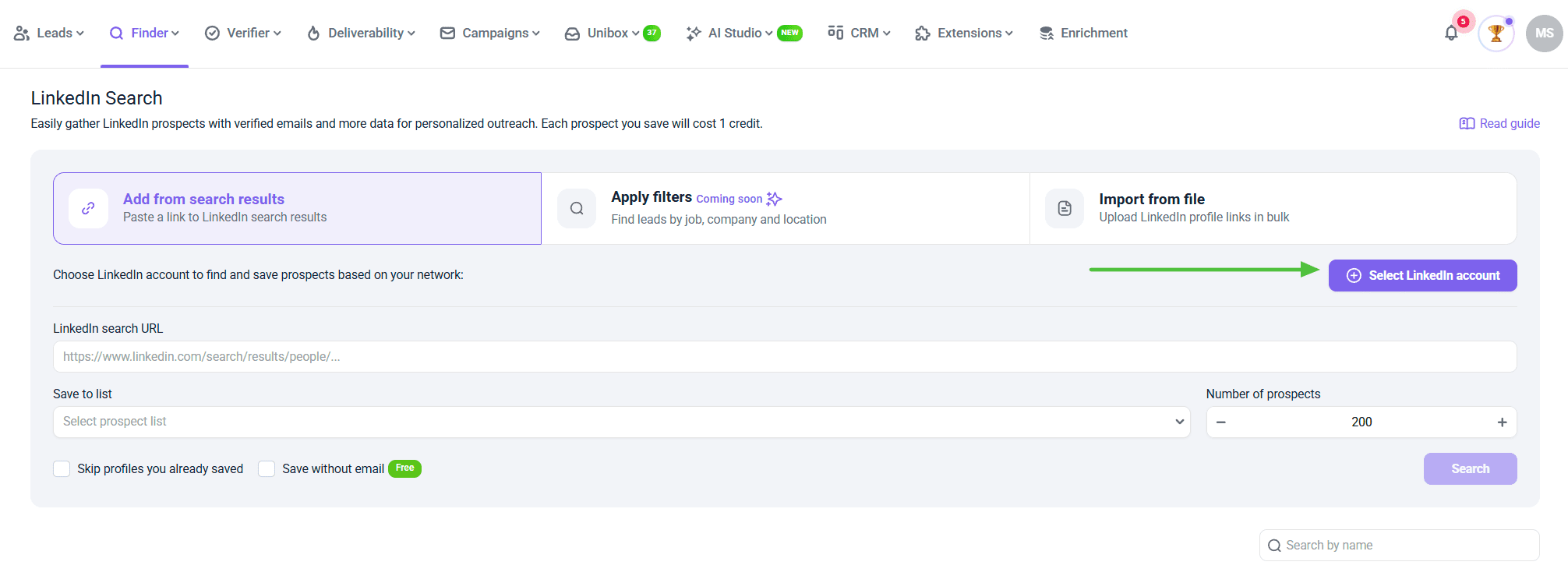
To add contacts from LinkedIn search results:
- Connect your LinkedIn account to Snov.io
- Choose Add from search results option.
- Go to LinkedIn, do the search applying all necessary filters, and copy the search URL.
- Paste this link to Snov.io to transfer all contacts to the app.
The system identifies profiles behind the link, fetches emails, and verifies them in minutes.
To import LinkedIn profiles in bulk:
- Choose the Import from file option.
- Upload a CSV or TXT file with LinkedIn profile links.
- Select a prospect list where the results will be saved.
- Click Search.
The tool will add prospects from your URL list to your Snov.io list.
Check the profile’s contact info
Another straightforward way to find someone’s email on LinkedIn is by checking their profile directly. Many professionals simply list their details openly.
Here’s what to do: open the person’s LinkedIn profile and look for the Contact info section, usually under their headline or about section. If they’ve added these details, you’ll find them there along with other useful links.
It’s a quick step that’s often overlooked, but it can save you time before trying other methods.
Scan the profile’s About section
You can also find someone’s email on LinkedIn by checking the About section of their profile.
This area often contains additional information, with some users adding an email for quick outreach.
Just open the person’s profile and scroll down past their profile card until you see the About section. Examine it closely for any listed addresses or additional contact info.
Search Google for emails
Another easy way to find someone’s email on LinkedIn is to take your search outside of their profile and use Google. The reason is simple: many professionals have their contact details listed on company websites, personal blogs, or other professional pages.
Here’s how you can try it:
- Open Google and type in the person’s full name, followed by the word “email.”
- You can get more specific by including their company name or role, which narrows results.
- Use search patterns like:
“Full Name” email
“Full Name” “Company Name” email
firstname.lastname@companyname.com
This might sound obvious, but with the right keywords, Google often uncovers contact details that aren’t listed directly on LinkedIn.
Send a connection request with a note
If you still can’t find someone’s email on LinkedIn by checking their profile or using search tricks, another option is to connect with them.
Since LinkedIn only allows direct messages between connections (unless you have a Premium account), this method helps you initiate conversations in a professional and respectful manner.
Simply go to their profile and click the “Connect” button. When the pop-up appears, choose “Add a note.” Next, write a short, friendly message (under 300 characters) explaining why you’d like to connect.
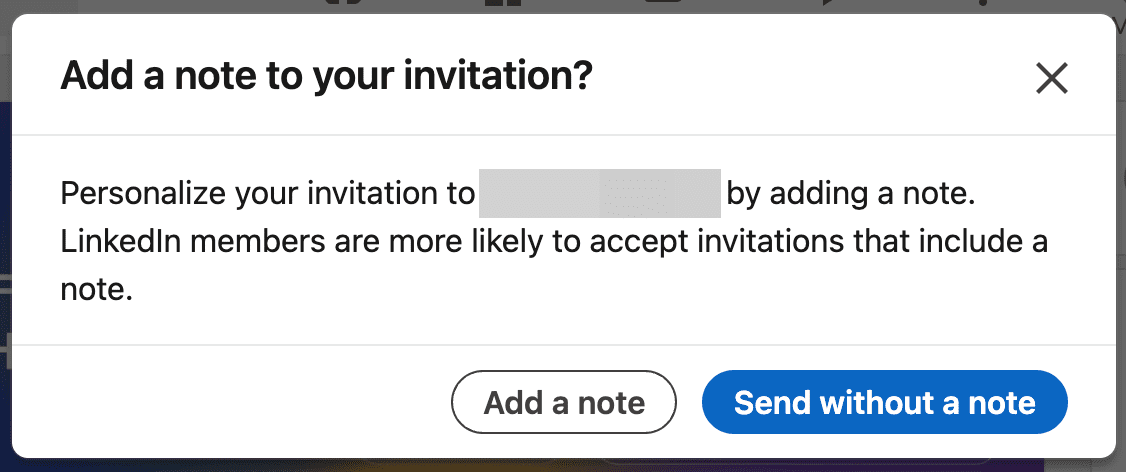
A good note follows simple principles: stay concise, show genuine interest, and add a touch of personality. Instead of a sales pitch, reference an article they shared, ask a thoughtful question, or point out an insight from their recent project. Small gestures like this build trust faster and make your request stand out.
Crafting messages with balance and authenticity helps transform a basic request into a meaningful conversation starter.
Find an email address by name and company website
Another reliable way to find someone’s email on LinkedIn (or after spotting their profile) is by using their name together with their company website. Many tools make this process quick and accurate, eliminating guesswork.
For example, with Snov.io’s Email Search, you simply need to:
- Go to the Email Search page.
- Enter the person’s first and last name.
- Type in their company’s domain name (like company.com).
- Click Find email.
The tool will then search for the correct contact details, verify them, and display results.
If the address is valid, you’ll see a green status indicator. This way, you can be confident you’re contacting the right person, without worrying about bounced emails.
Alternatively, you can go to Database Search and use handy filters to find targeted prospects.
Our company database contains 50+ million contacts, so we definitely recommend trying out this method as well!
Generate emails using common formats
As a last resort, you could try to find someone’s email on LinkedIn by guessing it based on their company’s standard format. Many businesses use predictable structures for employee contact data, such as:
- firstname.lastname@company.com
- firstname@company.com
- firstinitiallastname@company.com
While this method isn’t very reliable, it can sometimes work if you already know the person’s full name and company.
Just remember: if you go this route, always verify those addresses before reaching out. Sending messages to non-existent contacts can appear unprofessional and may never reach their intended recipient.
Verify the email before you send it
Finding contact details is where you just begin. Before reaching out, it’s essential to verify that the address is accurate and up-to-date. Here’s why it matters:
- Invalid addresses waste time: Your message simply never reaches real people.
- Bounced messages hurt deliverability: Too many bounces signal to email providers that you might be sending spam. This increases the likelihood that your future messages will land in the spam folder, even if the address is correct.
The solution is simple: verify every email before sending. The step only takes a few seconds and gives you confidence that your outreach won’t go to waste.
With tools like Snov.io Email Verifier, this process is quick and reliable. You have two verification options: individual or batch processing.
Since we started using Snov.io, our email bounce rate has decreased significantly. And with emails that let us reach exactly the people we need, our open rate increased from 50% to 65% on average.
Head of Sales Development
For quick single checks, follow this workflow:
- Input the address into Snov.io’s email verification tool
- Hit Verify and get results in seconds
Each contact is marked with a status:
💚Valid (green): Safe to use, your message will be delivered.
💛Unverifiable (yellow): May work, but can’t be confirmed with full certainty.
❤️Invalid (red): The contact doesn’t exist or is inactive—avoid sending.
By incorporating verification into your process, you ensure that your outreach remains professional, effective, and protected from deliverability issues.
How to automate LinkedIn outreach with Snov.io
Once you know how to find emails on LinkedIn, use Snov.io to automate your outreach. This way, you save time while maintaining consistent and professional communication.
Looks helpful, right? Below is a simple walkthrough for getting it going.
Setting up your campaign is straightforward: head to the Campaigns section and click “Create campaign.”
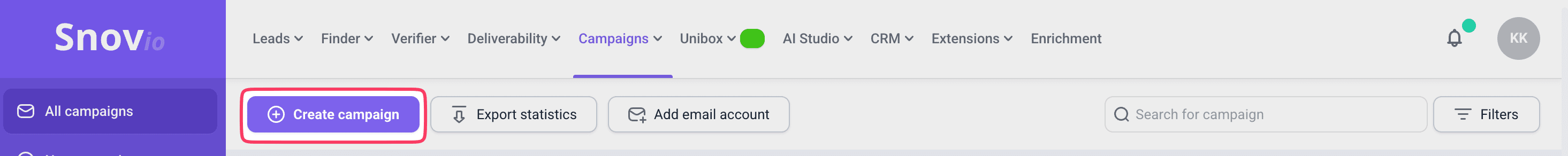
Then, use that drag-and-drop editor to build your message sequence. Snov.io’s interface is intuitive, so you can quickly map out your entire outreach flow.
The real power comes from personalization features. You can use variables, spintax, and dynamic content to customize each message for individual prospects. This isn’t just a nice feature – 95% of marketers say personalization significantly improves their campaign results.
And the best part? LinkedIn gives you everything you need for this: job titles, company info, education, career changes, and professional interests. It’s like having a detailed profile of each person before you even send the first message.
Next, set up your automation triggers. Add conditions like “opened email” or “clicked link” to determine what happens next in your sequence. You can also schedule natural delays between messages – say, 2-3 days – so your outreach feels human rather than robotic.
Also, AI Email Builder makes content creation simple through four clear steps: define your product and ideal customer profile, select your key selling points, generate email drafts using AI, and then customize everything with proven templates and styles.
This process ensures every email clearly explains your value while speaking directly to each prospect’s pain point.
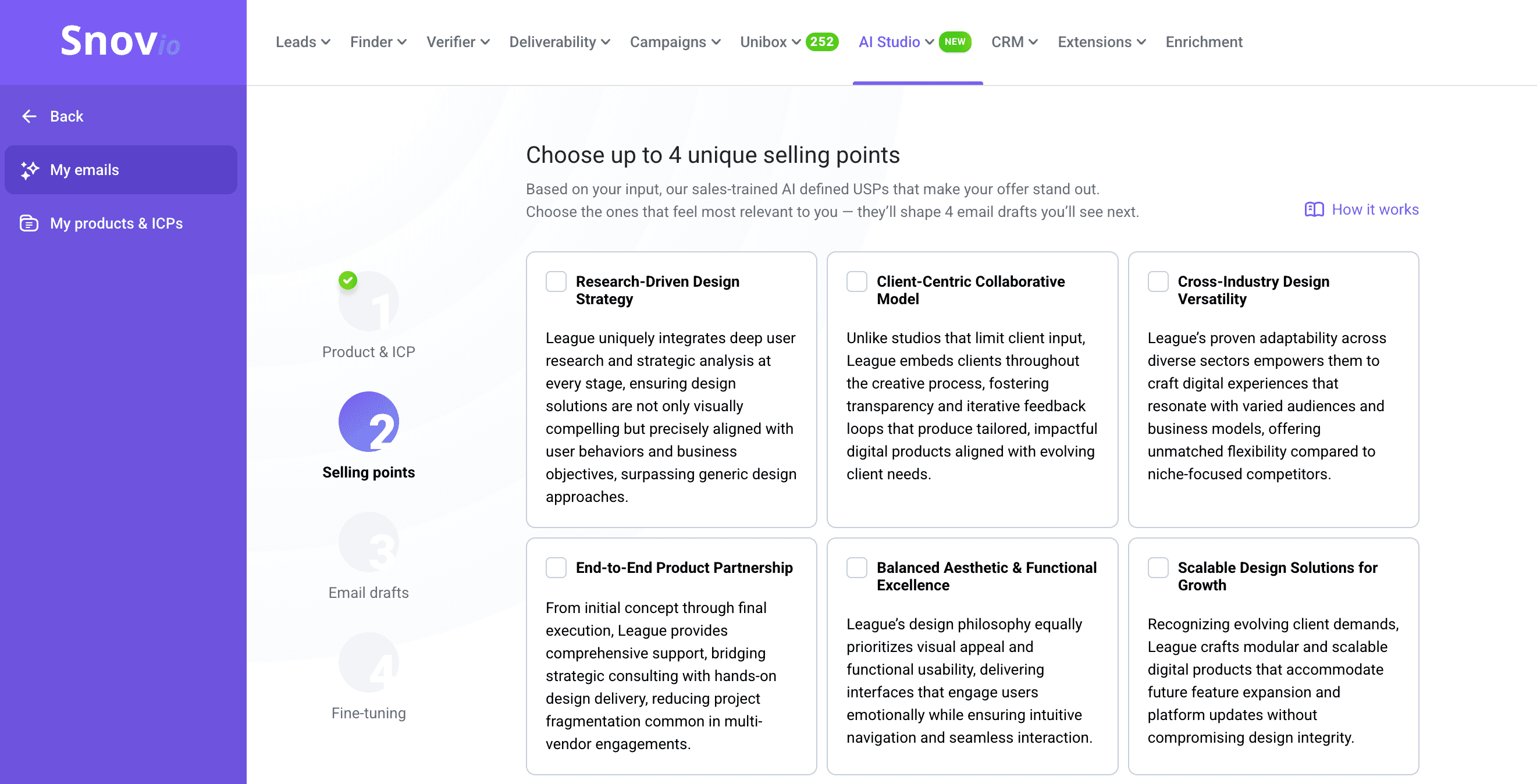
When you’re ready to go live, select your prospect list, choose which account to send from, and enable tracking features. Your campaign runs on autopilot from there.
The Reports dashboard displays all key metrics, including open rates, click rates, replies, as well as deliverability metrics, so identifying what’s working is easy. This way, outreach runs automatically, yet still feels personal.
Direct email outreach is effective, yet stronger connections often emerge through a combination of channels. With Snov.io LinkedIn automation, you can:
- Auto-view profiles for gentle familiarity
- Auto-like posts for added visibility
- Auto-send short, personalized requests built around shared interests or role relevance.
Even small interactions, such as engaging with recent content, make replies more likely.
Remember, consistency across different touchpoints, paired with thoughtful personalization, keeps outreach natural and helps conversations grow more easily.
Key takeaways
Knowing how to find someone’s email address on LinkedIn is a crucial step in building a successful outreach strategy. By checking a profile, using targeted searches, or employing tools, you can efficiently identify the right contacts. To ensure this data is accurate, verified, and ready for personalized outreach, use Snov.io.