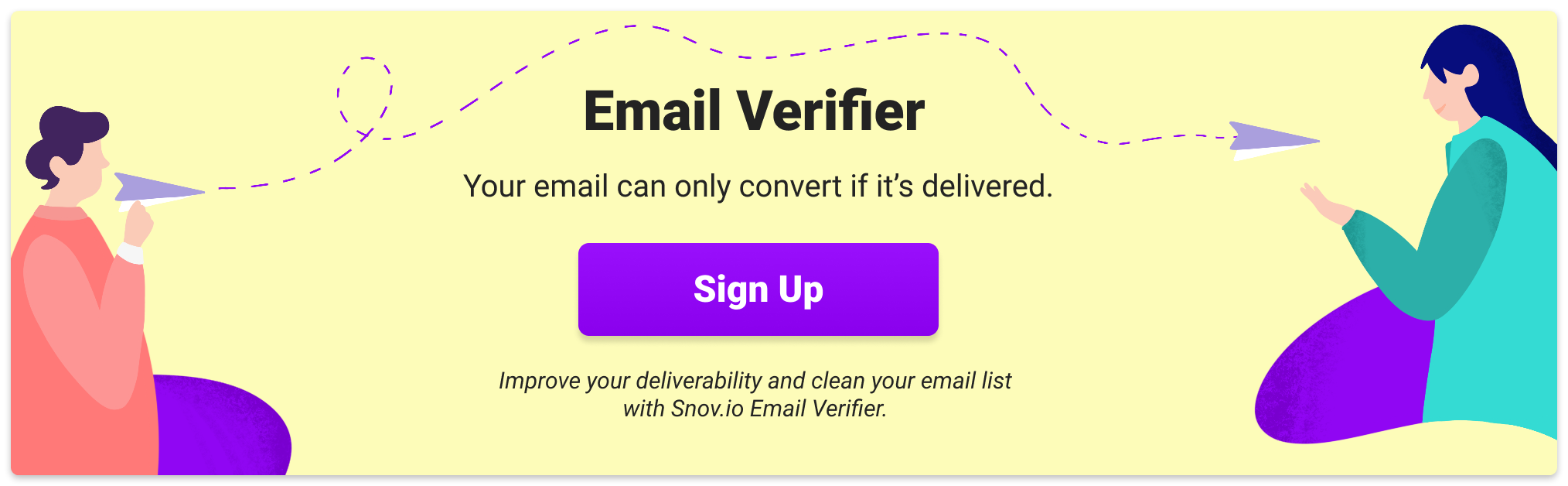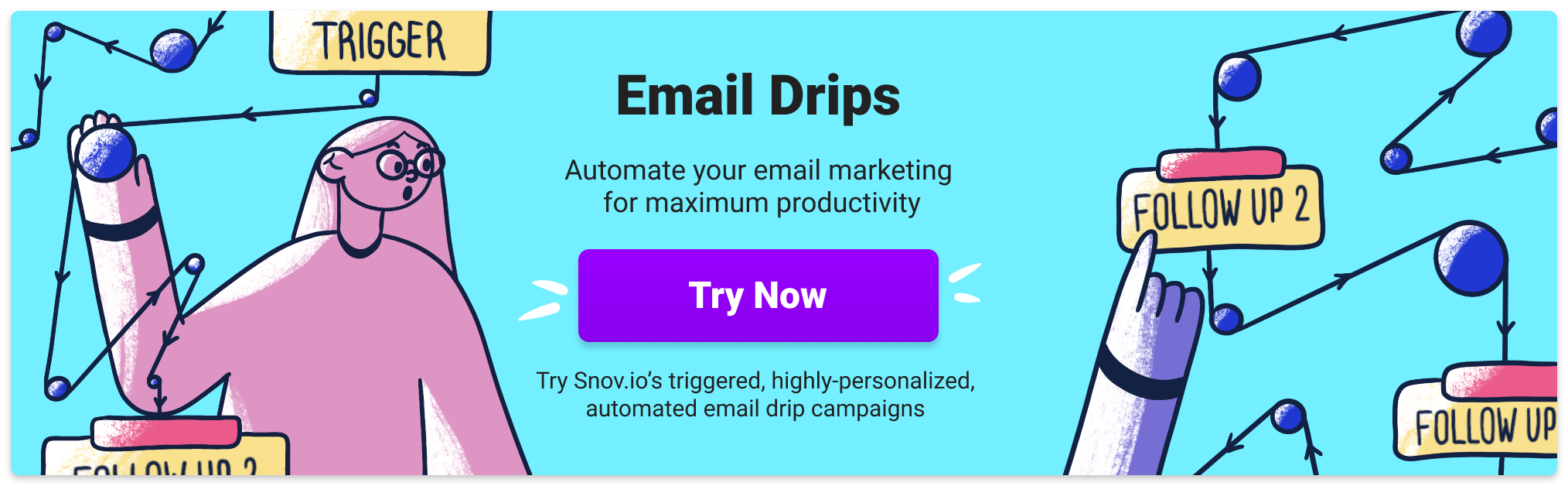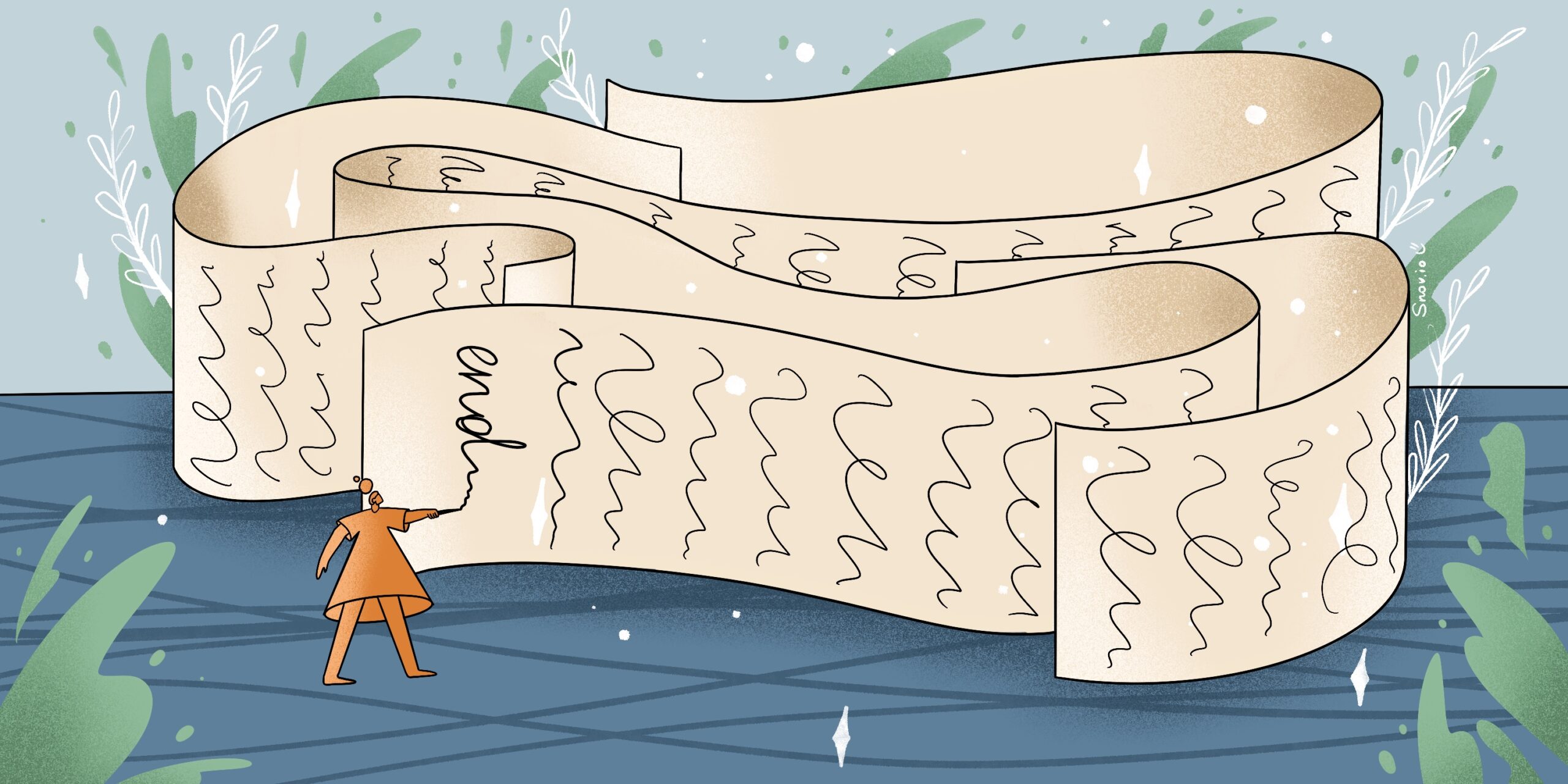Gmail once did a good cause by starting to sort emails into different tabs and letting recipients read important messages all in one place. If only marketers and sales reps had known what pain this innovation would bring. Each time businesses send emails to their clients, they are still unsure whether they will reach the Primary tab or land in Promotions, lost and forgotten.
Of course, there is a relieving thing about this — 93% percent of commercial campaigns likely to be filtered as Promotions avoid the Spam folder. However, considering that 68% of all emails go to Promotions, and only 19.2% of them are read, worries about your messages being stuck in the wrong place are pretty justified.
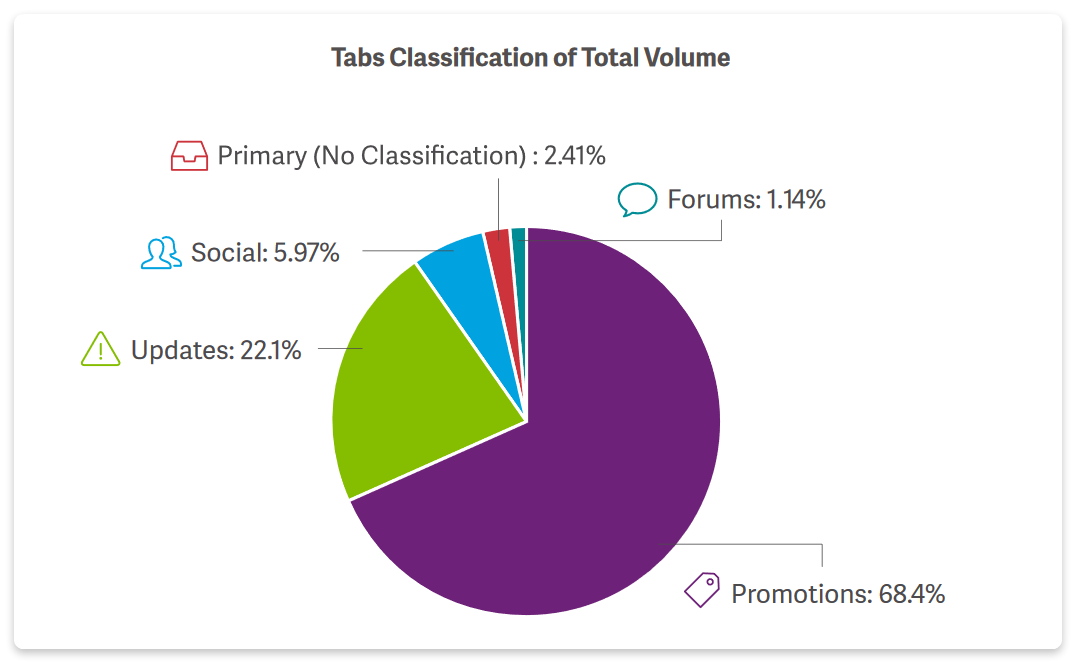
What are Gmail Promotions?
Gmail Promotions tab contains marketing emails and offers. Gmail sorts incoming letters into categories using a complex, clever algorithm. There are several factors it considers: email content, HTML code, a sender email address, and so on.
Why are your emails going to Promotions?
Your emails may go to Promotions because you send messages in bulk or try to deliver campaigns that Gmail considers promotional. Reasons may be various:
- Unpersonalized emails
- Too many links
- Abundance of images
- Promotional language
- Irrelevant content
- Too long email text
- Too much HTML coding
- Wrong timing, and many more.
In this post, we’ll provide you with 16 tips on avoiding the Gmail Promotions tab, which, we believe, can help you get your brilliant emails delivered right to the Primary tab of your user’s inbox.
16 practical ways to avoid Gmail Promotions tab
- Warm up your email account
- Ask your subscribers to help you
- Segment your email list
- Send personalized messages
- Use minimum links
- Don’t add too many images
- Send emails with more plain text
- Refrain from promotional language
- Improve your CTA
- Be careful with headers and footers
- Ensure your email content brings value
- Think about timing
- Beware of long emails
- Check your sender email address
- Be careful about using emails sent via RSS
- Use A/B testing
Warm up your email account
Nearly one out of every five emails doesn’t land in the Primary inbox. One of the possible reasons is a lack of desire or knowledge of warming up the email address. Meanwhile, email warmup is highly important for building a good reputation and finding a way to the Primary tab.
You may warm up your email account in the following way:
- Verify your email list. Unverified emails are risky, as some of them may be invalid. Sending emails to such addresses may cost you a high bounce rate and suspicion from ISP.
- Check your SPF, DKIM, and DMARC records. These security mechanisms will help you avoid your emails getting lost.
- Deliver emails manually. Send letters to your acquaintances first to make sure they get opened and answered. Try sending to different email providers, such as Gmail, Outlook, Yahoo, etc.
- Increase the number of sent emails gradually. Start with 20-25 letters per day and increase the number by 25% every next week.
- Use an email warm-up tool like Snov.io Email Warm-up. It will automatically warm up your email account based on your goals, ensuring emails go to the recipient’s Inbox.
Ask your subscribers to help you
The most sure-proof way to get to your user’s Primary tab is to ask them to move your emails there from Promotions. You may do that in your welcome email ― when your subscribers have signed up for your letters.
Even if it lands in the Gmail promotions tab, you shouldn’t worry. Users will likely look for the welcome email there since they will expect a confirmation link in the first letter from you (provided you use a double opt-in). Alternatively, you may place an alert about where to find your first email on social media.
You should provide subscribers with clear instructions on how to move your welcome email from the Promotions to the Primary tab. Here’s what they will need to do:
- Click on the email and drag it to their Primary inbox.
- When a dialog box asks whether they want this action performed for every message from this sender, click “Yes.”
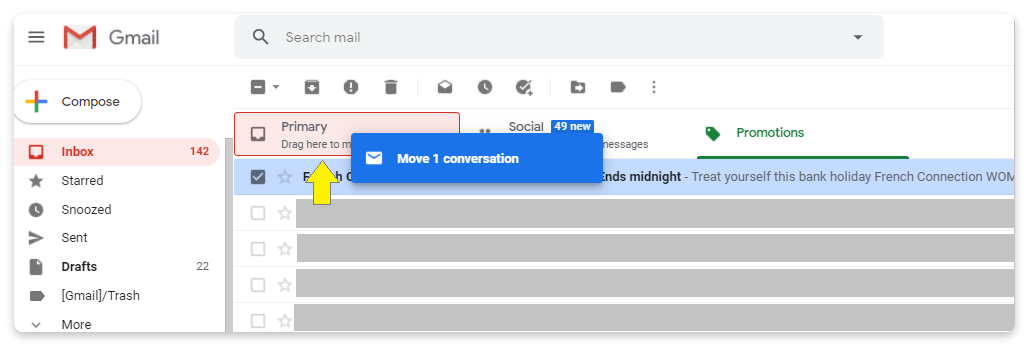
On a mobile device, users can move your message from their Promotions tab by taking these steps:
- Hold the finger on the letter until a check mark appears.
- Tap the three dots at the top right of the screen.
- Select “Move to” and choose “Primary.”
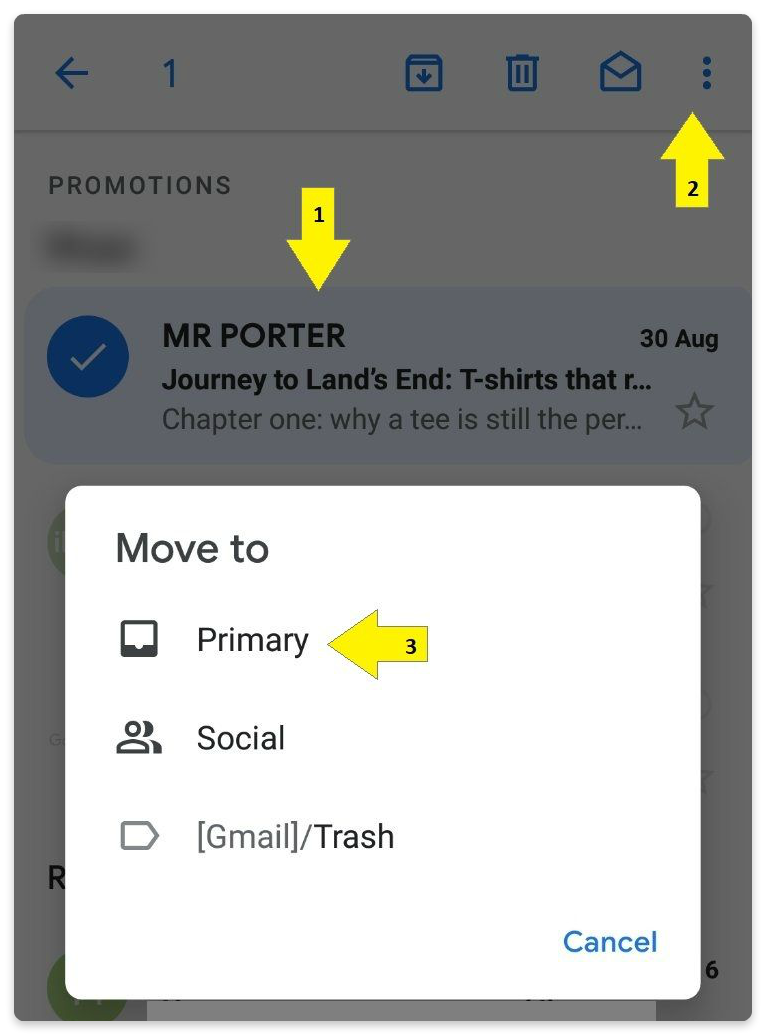
As soon as your subscribers drag your welcome email to the Primary tab, all your next emails will be sent there automatically.
Segment your email list
When you send email blasts to the entire mailing list, Gmail filters detect it immediately. As a result, you have all chances to deliver your messages to the Promotions tab, or even worse, a Spam folder.
And even if you’re lucky to get into the Primary inbox, sending the same email to every client will increase the probability of being marked as spam by your recipients themselves. After all, what is relevant to one customer might not be of high value to other subscribers.
Think about segmenting your users by different parameters such as location, gender, age, interests, previous engagement with your company, and so on. Narrowing down your email list to groups will help you send highly targeted messages to your recipients, decreasing the risks of your emails getting to the Gmail Promotions tab.
Send personalized messages
You may go further and assure Gmail that your intentions are not promotional by making your emails personalized:
- Address your subscribers by name, the way you’d address your friends.
- Use personalized subject lines.
- Make the content of your emails unique and relevant to your users.
Various automation tools can help you with this task. For example, Snov.io email drip campaigns allow you to build personalized email sequences based on your recipient’s actions. As such, your subscribers will get different follow-up letters if they open the initial email, click a link in it, or ignore it. This way, you will knock at their Gmail at the right time with the right message.
Use minimum links
What gives away promotional emails is lots of links they usually contain: to a company’s landing page, product page, social media, and so on. The abundance of links may signal to Gmail that your content is salesy, so it won’t hesitate to direct your email right to the Promotions tab.
Reduce your links to a minimum (no more than 3) and remember that an unsubscribe link, which must be present in your email by all means, also counts. For example, I have recently got an email from BitDegree right in my Primary tab, and not surprisingly. This letter contains only two links, one of which is the unsubscribe link:
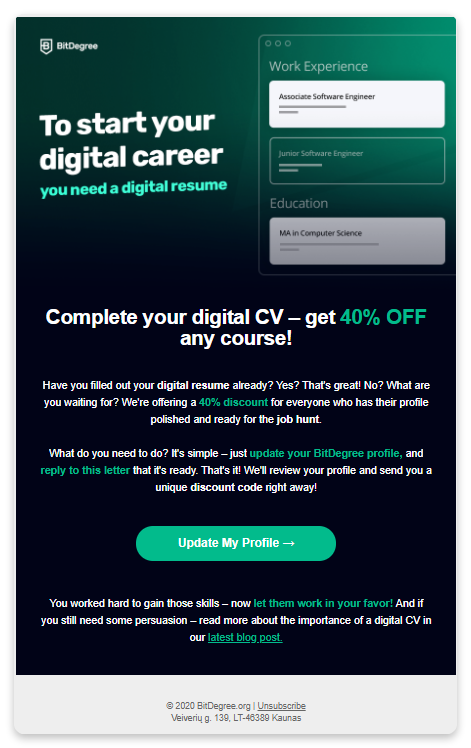
Don’t add too many images
Images indeed make emails more attractive. Another side of the coin is that having too many of them usually indicates the letter is promotional. And you know the outcome.
Of course, you can’t do without pictures and you shouldn’t avoid using them. Add images with caution and remember that if you use your logo in emails, it also counts as an image. For instance, Bigstock’s laconic email with minimum pictures has landed right in my Primary tab:
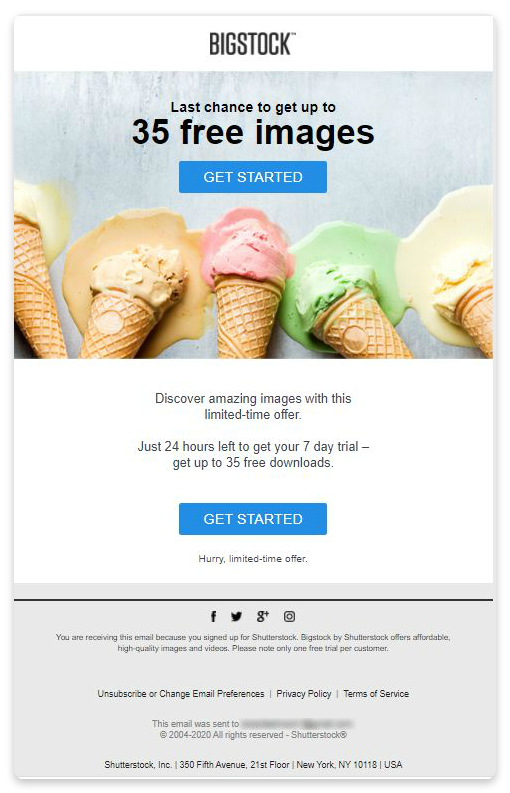
Send emails with more plain text
Mind the HTML to text ratio. If you overuse DIV-blocks, figures, and colored fonts, your email will no longer look like a personal conversation with a friend, which will again mean Gmail will do its best to filter it to the Promotions tab. So, use minimum HTML coding to make your letters less suspicious.
Refrain from promotional language
This is probably the hardest thing to do if you plan to send marketing or sales emails to your subscribers. There is a list of words Gmail categorizes as promotional or spam-sounding, which it immediately reacts to by sending corresponding letters to Promotions or Spam. Here are some examples:

While you will deal with such emails anyway, try to reduce or better avoid promotional words in both your subject lines and email body. As an option, you may ask your subscribers to click on a link in the letter to be forwarded to your landing page. There, they’ll find the latest offers and information about your products or services.
Improve your CTA
Such calls to action as “Click here” or “Buy now” may be too apparent for Gmail algorithms to red-flag your email and bar it from getting to the Primary tab. Instead, try to give way to your creativity and generate original CTAs that won’t be easy to identify, for instance, “That’s interesting” or “I want.”
Be careful with headers and footers
Automatically generated headers and footers usually include phrases like “Unsubscribe” and “View in a web browser.” Unfortunately, both add to the risk of the email going to the Spam folder or Promotions tab. But according to the CAN-SPAM law, email campaigns must include an unsubscribe link to be considered legal. So, what can you do about it?
- Place the link at the bottom of your letter, the way you do with your signature.
- Modify the link, so it doesn’t look too typical.
- Avoid too many disclaimers in the footer by removing unnecessary links and images.
Ensure your email content brings value
If you deliver the content your subscribers find interesting, valuable, and relevant, you will get higher open rates, one of the most significant factors that make Gmail send your email to the Primary tab.
And that’s where segmentation comes in handy again. Now allow your users to segment themselves. For instance, they can indicate what content they wish to receive and how often. This way, you won’t need to worry about Gmail filters so much ― your readers will expect your emails and find them even in the Promotions tab.
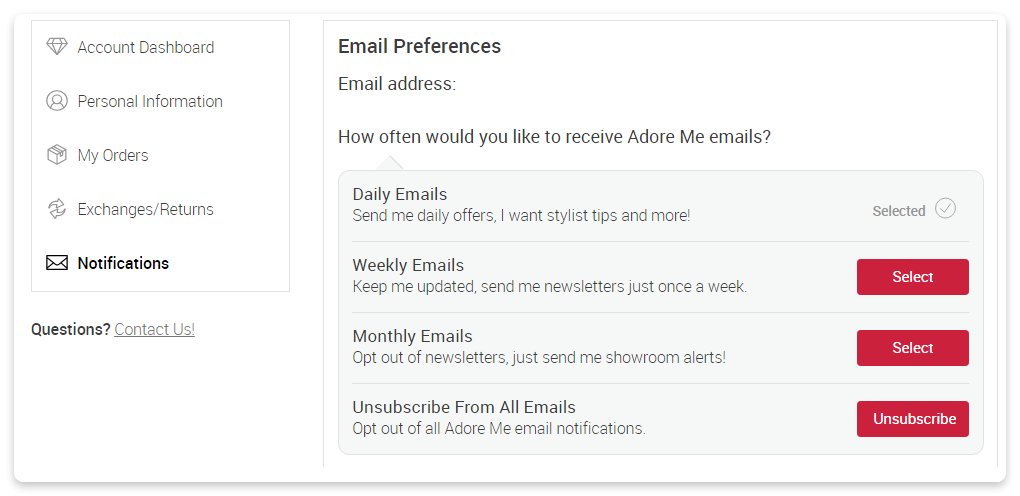
Think about timing
Another significant reason for getting more email opens and clicks is sending your campaigns at the right time. The best time to send emails differs from industry to industry. However, most studies identify Tuesday and Friday as perfect days for getting higher open and click-through rates if you are in B2B where working days naturally show higher activity.
Beware of long emails
There is an opinion the content’s length also matters when you are trying to avoid the Gmail Promotions tab. In particular, the longer your email, the more chances you have of being considered as spam. The rule here is the same: your letters should resemble those you would send to your friend. So, make your messages concise and up to the point.
For example, emails from Neil Patel avoid Promotions tab as they are concise:
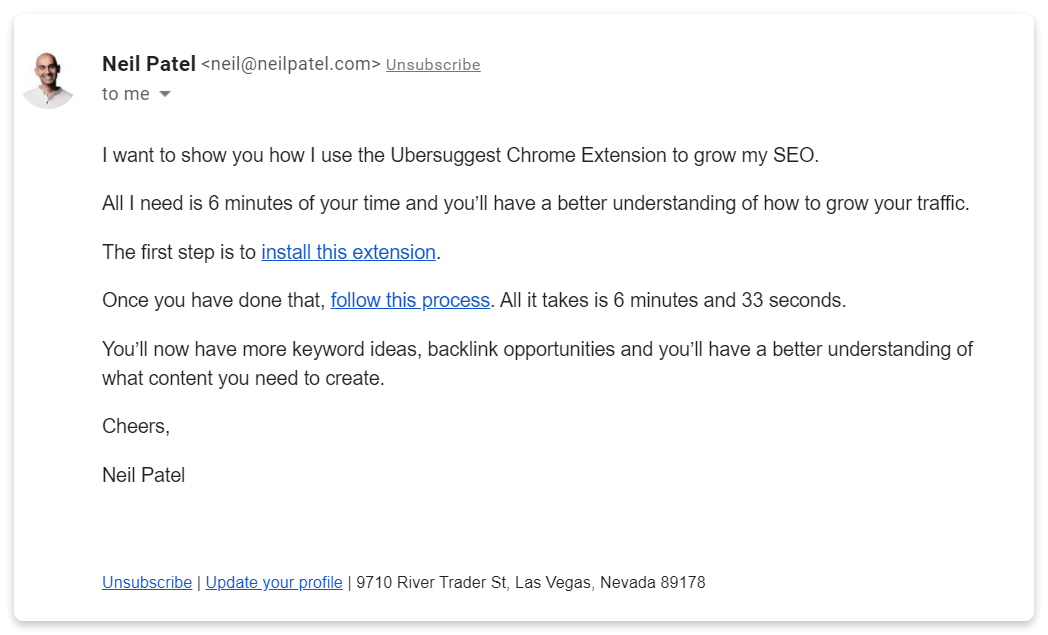
Check your sender email address
Gmail can tell the difference between a personal and a business email address. So, instead of sending letters from no-reply addresses, use a personal email with a company domain, for example, sandra@yourcompany.com. This way, you’ll not only avoid Gmail filters but also save your sender reputation as emails with free addresses often end up in the Spam folder.
Besides, ensure that your sender address coincides with the reply-to address. If it doesn’t, Gmail will quickly detect it and mark your email promotional, sending it to the corresponding tab.
Be careful about using emails sent via RSS
Sending emails using RSS, or Really Simple Syndication, is a nice solution if you want to send your blogs as email newsletters so that your readers can be instantly updated about your new posts. The problem is that these practices tend to generate practically identical emails, which increases their risks of being indicated as promotional by Google. So, again, don’t forget about personalization to avoid being suspicious.
Use A/B testing
Whatever recommendations on how to avoid the Gmail Promotions tab you get, this one will crown them all. Remember that your story is just your story, so you should always find your ways of communicating with your users. A/B test your emails for personalization, use of promotional vocabulary, length, and other factors mentioned in this post to come up with the most effective strategy of avoiding promotions.
Wrapping it up
In spite of all the tricks that we advise you to use to avoid the Gmail Promotions tab, the most effective strategy is to offer real value to your subscribers, so they will be interested in opening your emails.
Don’t be so afraid of Promotions. People will find your letters anyway if they wait for them. So, it’s your job to make your subscribers willing to get updates from you. Never stop learning your users’ needs and remember the evergreen marketing commandment: “Content is King.”