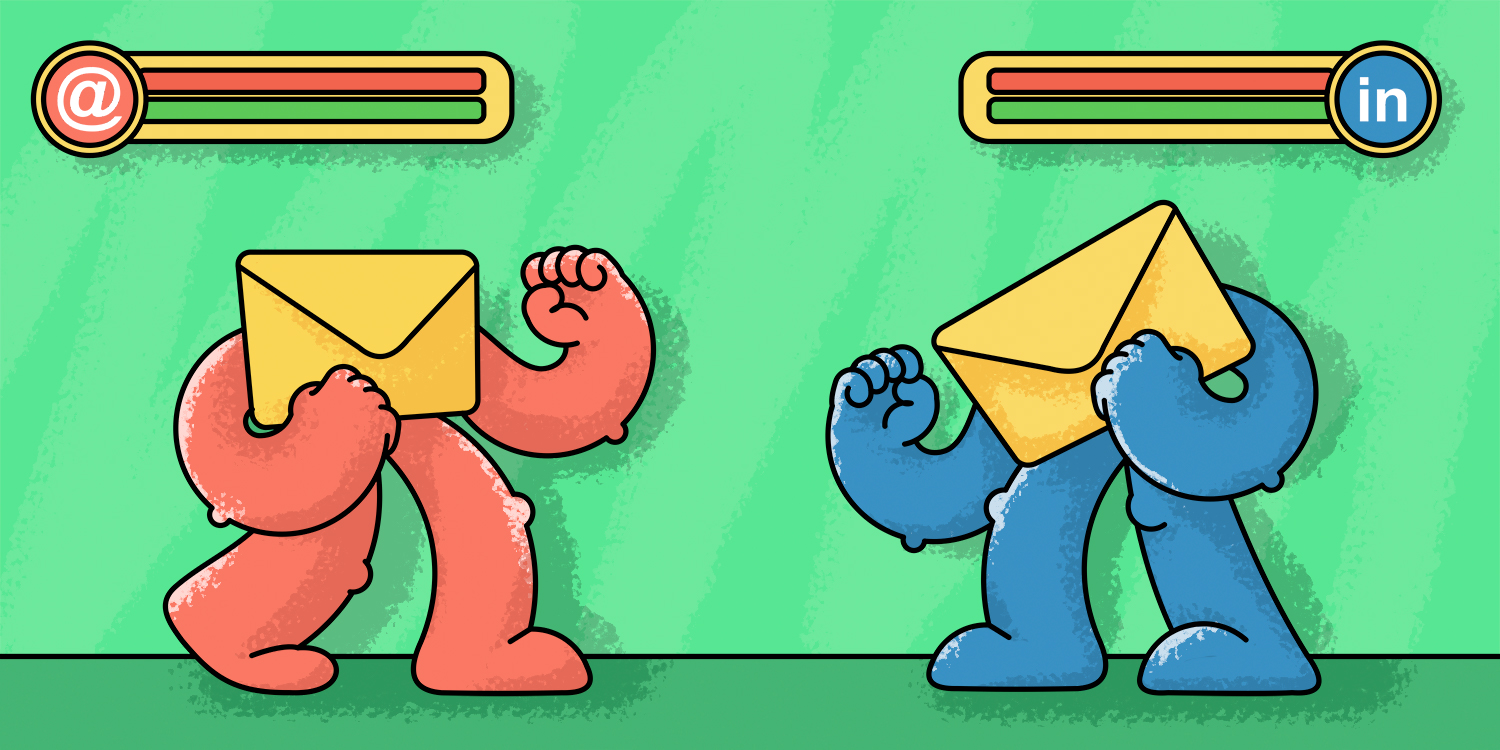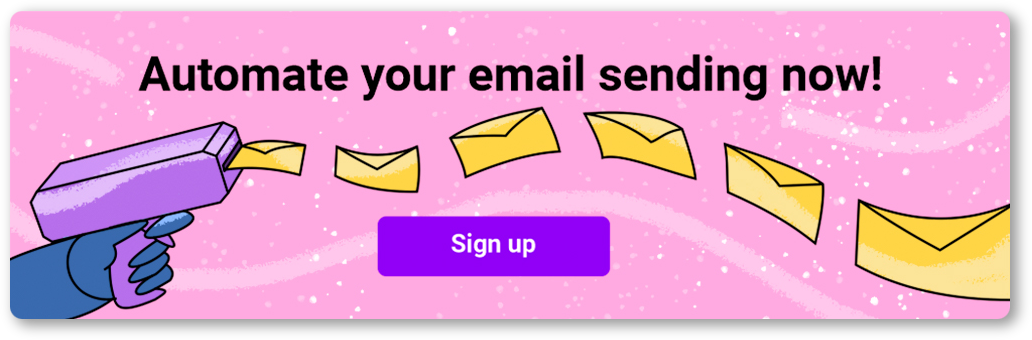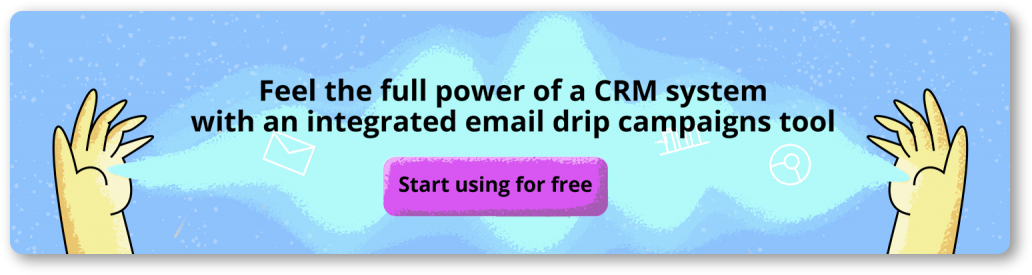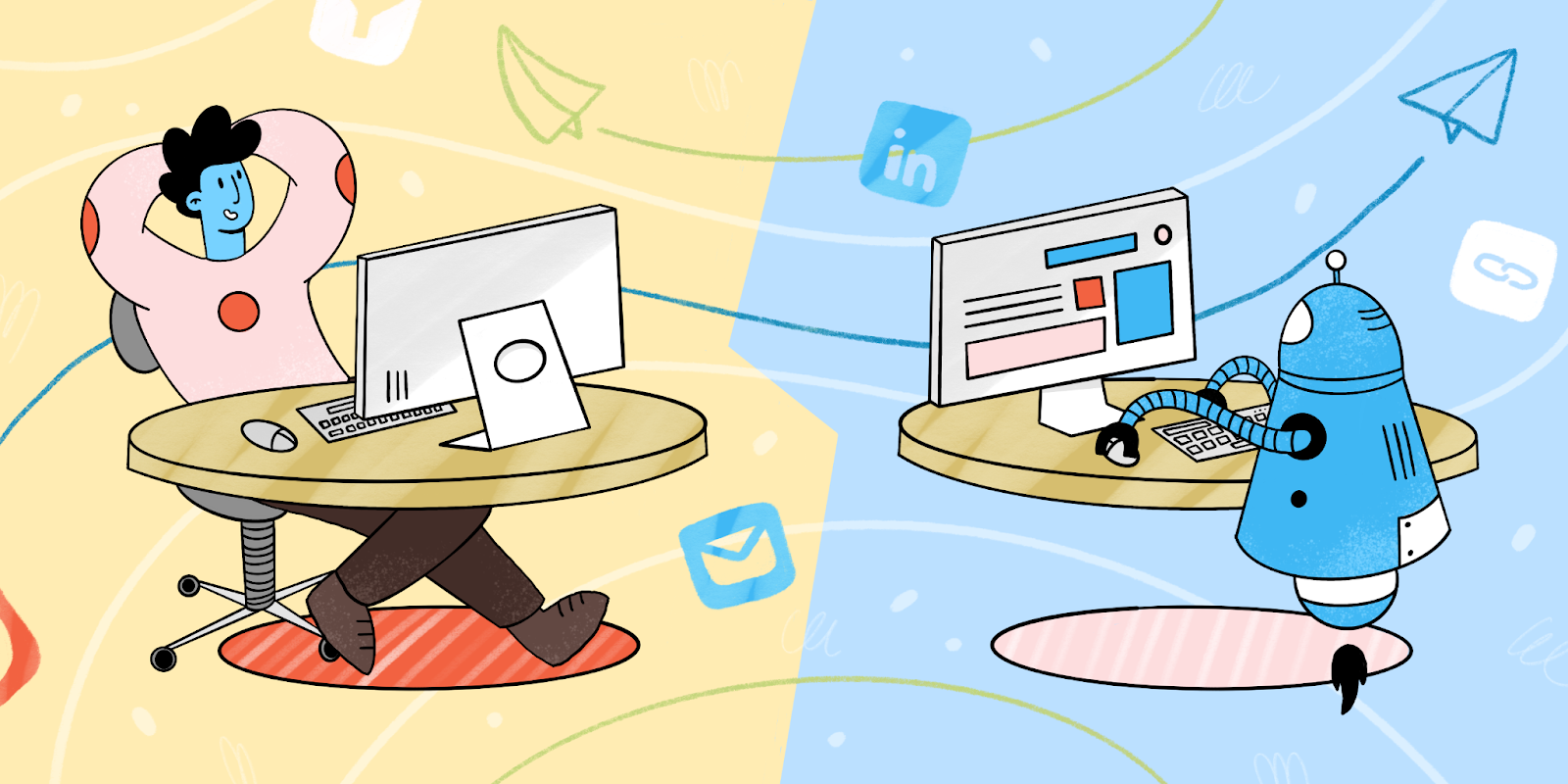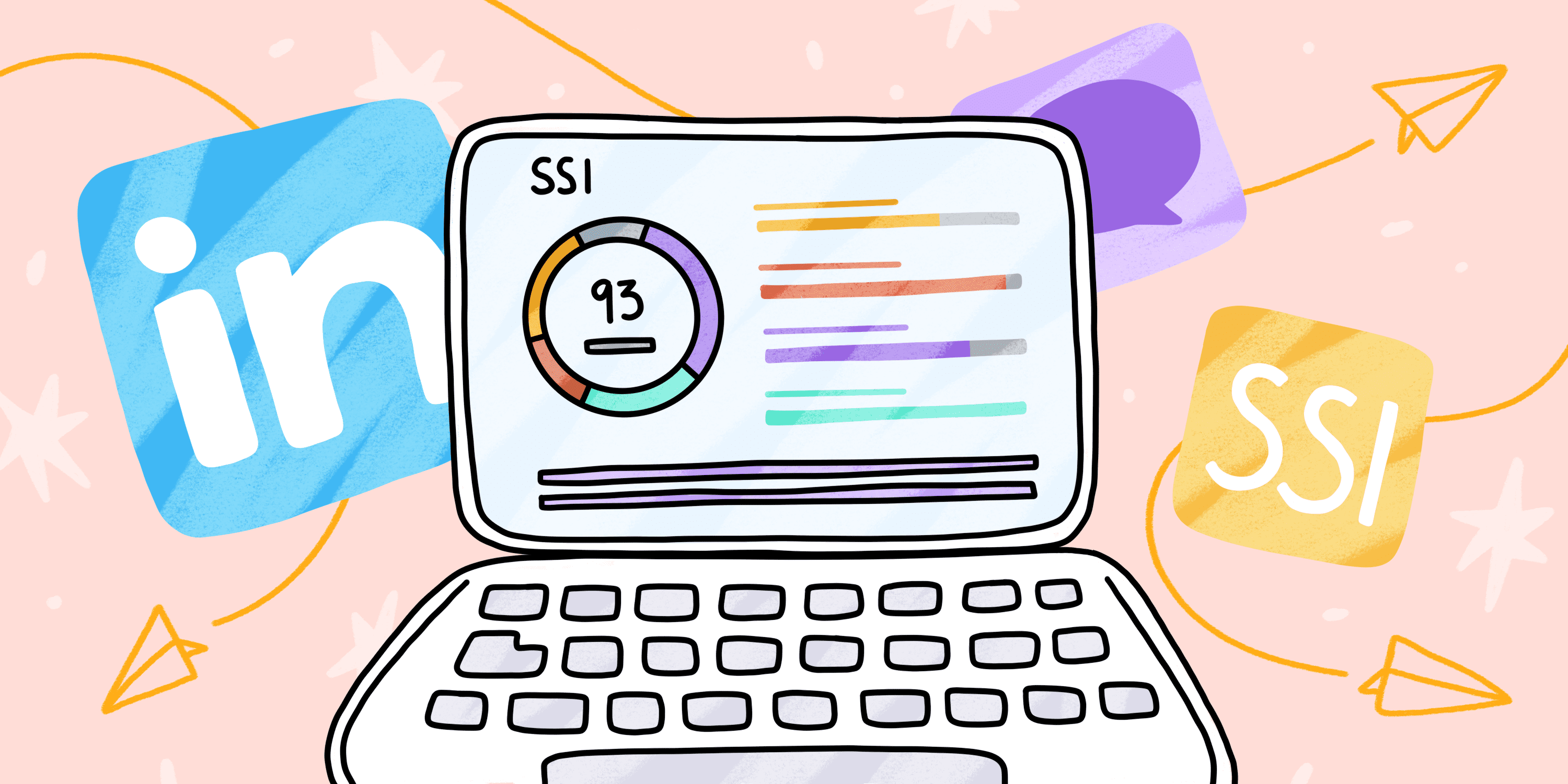Let’s take it: LinkedIn has become the B2B prospecting champion, as around 80% of B2B leads come directly from this platform. Yet, when it comes to outreach, businesses don’t hurry to claim LinkedIn InMail has outperformed its predecessor – Email.
So which of them should YOU use?
In this post, we’ll compare both outreach channels against eight parameters, share some LinkedIn InMail examples, and help you find the best solution for pitching your offering to potential customers. But first, let’s make sure you’re familiar enough with LinkedIn InMail.
Outline:
What is LinkedIn InMail?
If you’ve ever tried LinkedIn prospecting, you know how tough it is sometimes to reach 2nd or 3rd connections even though you’re sure your communication will bring benefits to both parties.
Under normal circumstances, you can’t send someone a message unless you’re connected to them. But LinkedIn InMail makes communication outside of the network possible.
InMail is a premium LinkedIn feature that allows you to directly contact other LinkedIn members who are not among your connections.
From the point of convenience, contacting a potential prospect you’ve just found on LinkedIn right from the same platform sounds like a real time-saving option. But does it mean you should switch from an old buddy email to LinkedIn InMail? Let’s find out the answer.

LinkedIn Outreach Strategy (Ultimate Guide for 2026)
March 3 2026
InMail vs. Email: Which is more effective?
Without a doubt, both LinkedIn and Email have advantages and disadvantages over each other. So rather than restating this truth, it’s time we compare these two channels against parameters that matter the most for B2B cold outreach.
1. Price
The first aspect you should consider before making a decision is how costly it is for your business, right? Whereas Email is a free channel of communication with your leads, LinkedIn InMail, as mentioned above, is a premium feature, so it will definitely cost you a pretty penny.
The cheapest option is to buy the annual Sales Navigator account. It will cost you $79.99/month for 50 InMail credits (so for each InMail, you’ll pay $1.6).
Good news: according to LinkedIn policy, you can get credits back for those messages that have received a response within 90 days of the send date. What’s more, you can accumulate InMail credits from month to month. However, there are limits on the total number of InMail credits – the maximum you can accumulate is 150 InMail credits.
2. Following up
Building meaningful relationships and leading your prospects to conversion is impossible without follow-ups. As a rule, 50% of all sales happen only after the 5th contact!
Say, if your prospect hasn’t responded to your previous message, you can send them as many follow-ups as you’d like free of charge with Email messaging, unlike with InMail. Unfortunately, if you want to send an InMail to a prospect you’ve contacted before, who still hasn’t responded to your initial message, this will result in another credit being used.
3. Analytics
No matter what sales and marketing outreach strategy you choose, your actions should be data-driven. You need to track all your messaging with prospects to always stay in sync with your team, analyze your performance results, and improve your communication and outreach approach for future campaigns.
With Email, you can always measure the effectiveness of your campaigns – there are many tools that will furnish valuable data on your email outreach. For example, with Snov.io Email Tracker, you can track email opens and link clicks right in your Gmail, see the full history of email opens, and get reminded to follow up.
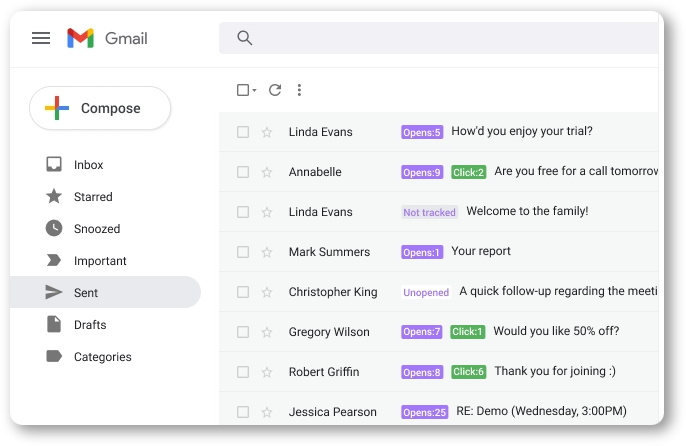
And with the Snov.io cold email software, you can always derive important data by checking the detailed statistics of your emails.
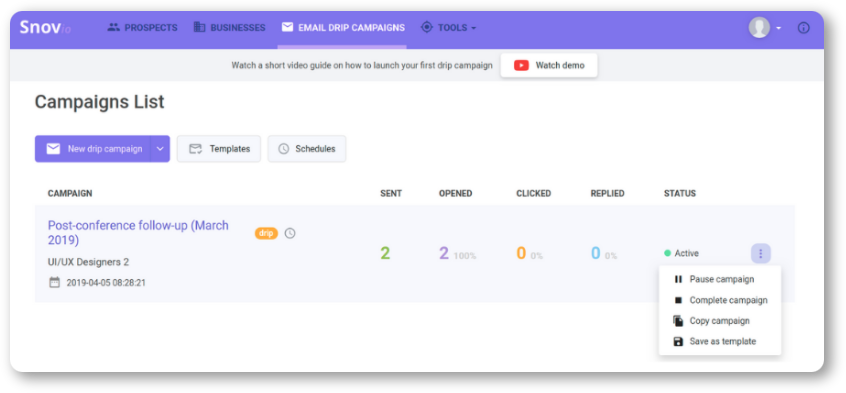
With LinkedIn InMails, it’s also possible to derive data. You can check response and acceptance rates for your InMails, see how many messages have been declined or received no response. But again, unlike free email tracking tools, InMail analytics is a paid feature.
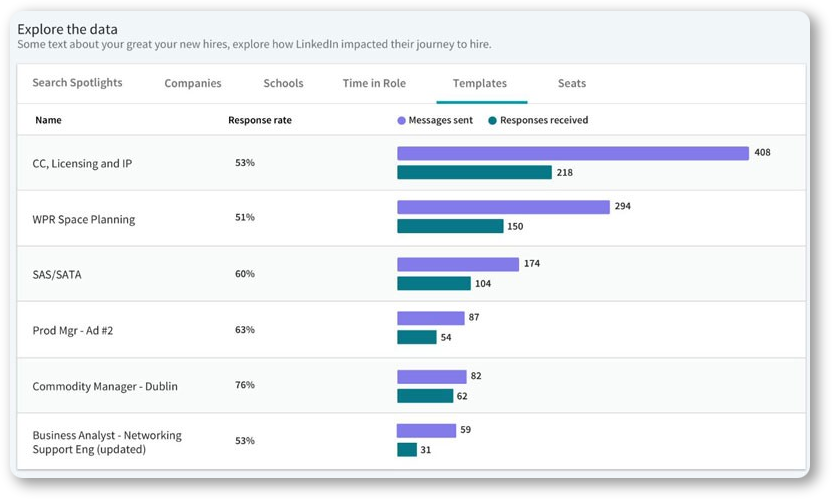
4. Timing
The success of any cold outreach campaign depends on whether you’re contacting a potential prospect at the right time. And that’s where InMail has its indisputable merits. On LinkedIn, you can see who among your connections is active at the moment, so you can send them your InMail message immediately.
By contrast, with Email, you have no guarantees you’re catching your prospect when they are just looking through their Inbox. It’s no surprise the perfect timing and frequency for sending emails have been a subject of many studies. Marketers and sales specialists are trying to find the right day and time when their emails can get the best open and response rates.
5. Open and response rates
When it comes to statistics, LinkedIn InMail looks more promising than Email. The average email open rate is about 21.6%, while InMail can bring you 57.5% open rates. As for the response rate, it reaches 10-25% for InMail messages, while for emails, it can be from 1 to 10%.
The reason for such a gap is clear: the number of email and InMail users is different. With about 756 million LinkedIn members and over 4.1 billion email users, you have more chances to reach prospects with your InMail message than with an email.
Besides, if you’re sending an InMail, your prospect can click on your profile to learn more about you, your company, and the product you offer, which makes InMail outreach more interactive.
6. Prospect segmentation
Prospect segmentation and personalization are the primary basis for successful outreach, especially when contacting potential clients in bulk.
You can’t prospect everyone, as it’s a big waste of resources. As soon as you build your ideal customer profile and start looking for ideal prospects, you need to think about segmenting your prospect list so that each of your potential customers can get a highly personalized message.
Whereas with Email, you can divide your prospects into many segments, from specific demographics to a prospect’s position in the sales funnel, you won’t be able to do it with InMail.
7. Automation
If your company aims at sending messages in bulk, you should have automation tools in your arsenal that will do bulk outreach for you. Luckily, now you can use such software for both Email and InMail.
Email automation services allow you to send triggered messages based on recipients’ specific actions. For instance, with the Snov.io cold email tool, you can build and send complex multistage email sequences, program auto follow-ups, and analyze your campaign performance.
A LinkedIn automation tool, in its turn, will help you send InMail messages and follow-ups on your behalf, allowing you to set the desired level of engagement with prospects and track the performance of your InMail campaigns.
8. Limits
No matter what outreach channel you choose, you should keep in mind that you’ll have to deal with sending limits, breaking which will cost you a temporary account ban.
The Email sending limits depend on your email provider. With some, you’ll be able to send up to 10,000 + emails a day or even enjoy unlimited email sending. As for LinkedIn InMails, having a Sales Navigator account and imagining that all your emails got a response, you can send about 100 InMails a month.
Yet, there’s something else you should know. If you want to use LinkedIn as a single platform for both prospecting and outreach, you’ll have to deal with other LinkedIn limits related to the number of connection invites, monthly searches, and regular messages sent. You can read more about these limits in one of our articles.
Okay…
We’ve just compared Email and LinkedIn InMail based on eight parameters. Let’s sum up our findings in a table, so you can better understand which channel would be better to choose for your outreach.
| Parameters | InMail | |
| Price | Free | Min. $1.64 |
| Following up | Free | For extra price |
| Analytics | Free | Paid |
| Finding the perfect time for sending messages | Difficult | Easy |
| Average open rate | 21.6% | 57.5% |
| Average response rate | 1-10% | 10-25% |
| Prospect segmentation | Yes | No |
| Automation | Yes | Yes |
| Limits | 10,000 + messages a day | approx. 100 a month |
So which channel to use for outreach?
As you see, both Email and InMail have their benefits, and one can be better than the other based on some parameters. Your choice will mostly depend on your primary outreach goals. If you’re accustomed to using LinkedIn to find potential prospects, don’t aim to reach out to people in bulk, and have money to invest, you can do well with InMails.
However, the old friend Email is without a doubt a better solution for those of you who don’t want to depend solely on LinkedIn, aim at contacting many potential prospects, and just don’t want to overpay. Besides, it’s a much better option for companies that follow the Smarketing strategy, i.e., sync their sales and marketing teams for higher results.
As a rule, such businesses use CRMs with an integrated email service that allows doing prospecting, outreach, and lead management from the same platform, where the system tracks all interactions with prospects and email campaign performance, and the prospect’s movement through the sales pipeline is well-visualized.
LinkedIn InMail best practices
No matter which channel you prefer, you won’t go far if you don’t understand how to use it to its full potential. But no worries, please. We know how you can squeeze the most out of your InMail and Email outreach strategies and ensure the effectiveness of your cold campaigns.
We’ve already talked about writing a cold email that converts. Many of these tips work fine for LinkedIn InMail outreach too. Here’s what you can do to run your InMail outreach successfully:
Keep your InMail messages short
Numbers demonstrate that shorter InMails get more responses. If you look at the graph below, you’ll see that the response rate for the shortest InMails (400 characters or fewer) is 16% above the average rate.
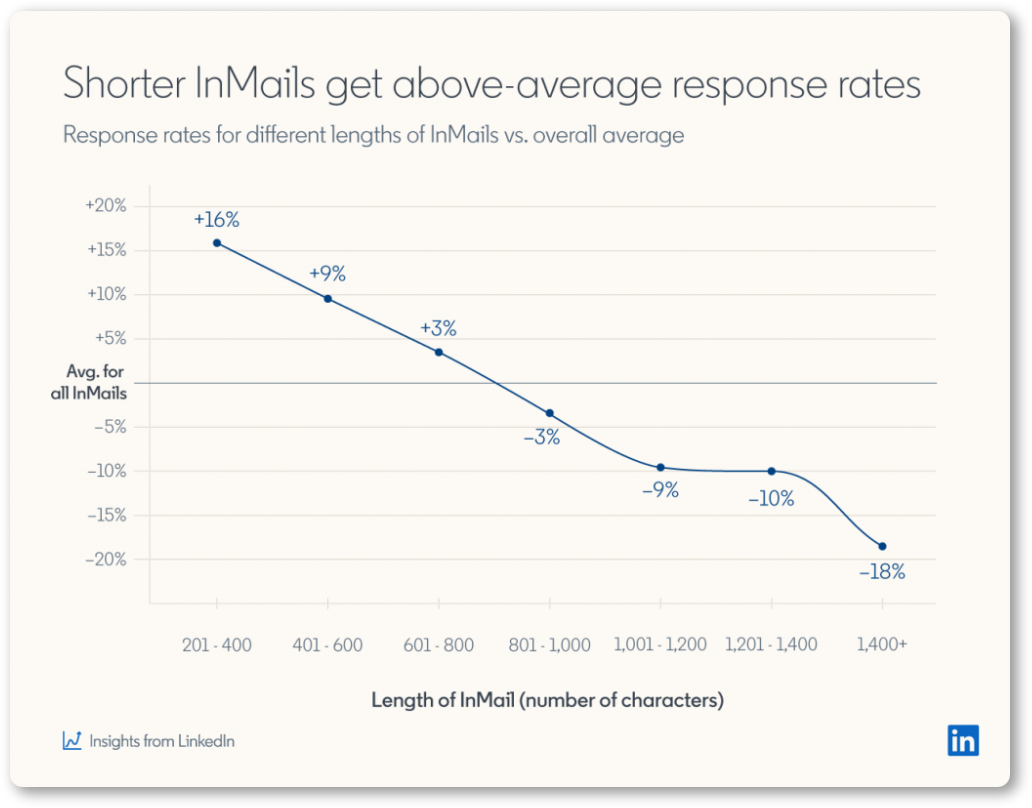
It doesn’t mean that all your InMails shouldn’t exceed 400 characters. However, if you wish to stand out from the rest, I recommend experimenting with brief messages. The thing is, almost 90% of all InMails are commonly more than 400 characters long. So chances are, your conciseness can help you gain a competitive edge over other InMails your prospect gets.
Use impactful subject lines
Subject lines that make an impact are short (no more than 8 words) and hooky. As a hook, you can mention something related to your prospect that caused you to write a message to them, e.g., “Loved your new post about …,” or something that sums up your value-bringing message, e.g., “8 ways sales automation tools grow your revenue.”
Introduce yourself
Even if your prospect can easily visit your profile to see who that charming sender of the InMail they’ve just received is, don’t miss a chance to explain who you are and what you do right in the introduction.
This is a matter of respect, which, when neglected, may leave InMails ignored by potential customers. Just look at one of the LinkedIn InMail examples below to see how you can introduce yourself in your InMail message.
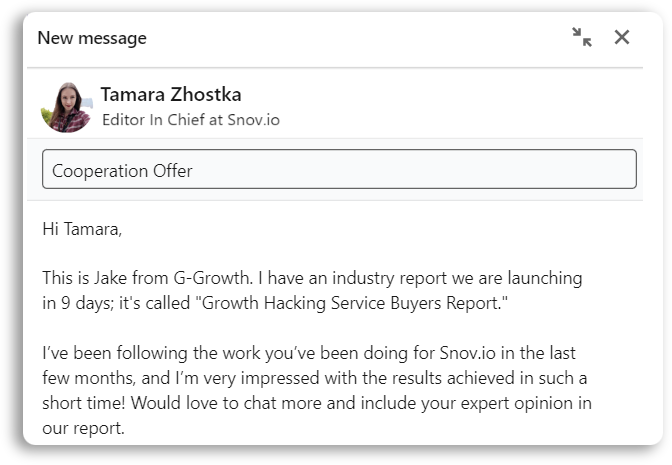
Personalize your InMails
Again, numbers don’t lie: individual InMails have 20% better performance than InMails sent in bulk. The same goes for non-template-based and template-based InMails.
That doesn’t mean you should send messages to prospects one by one and never use a template as a backbone. If your company operates at scale, I’m afraid, it’s just impossible. These statistics rather show that InMails that are more personal get prospects’ feedback more often.
To make your InMails more personalized, you should demonstrate you’re indeed aware of who your prospects are and what they’re doing to ensure your message has been crafted specifically for them. Just take a look at the following LinkedIn InMail excerpt with a personalized introduction.
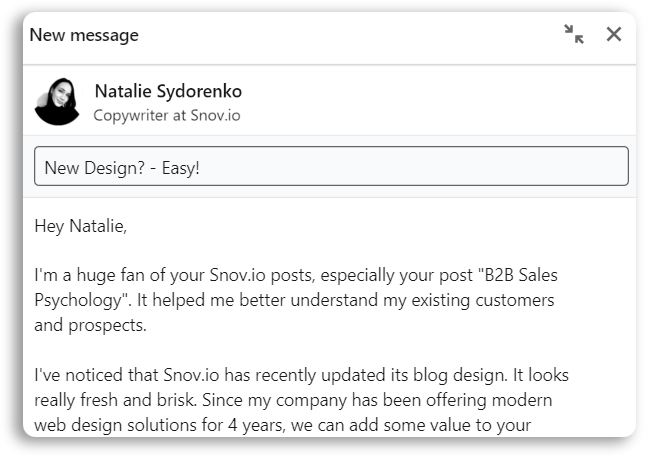
Don’t send InMails on the weekend
You can see when a prospect is online and send a message so that it gets caught by them instantly. That’s the ideal option, but not quite possible if you do mass InMail sending.
So when it comes to the right time for sending InMails, studies have shown that the worst moment to reach out to your prospects is on Saturday and Sunday, while sending InMails in the middle of the week demonstrates the best response rates.
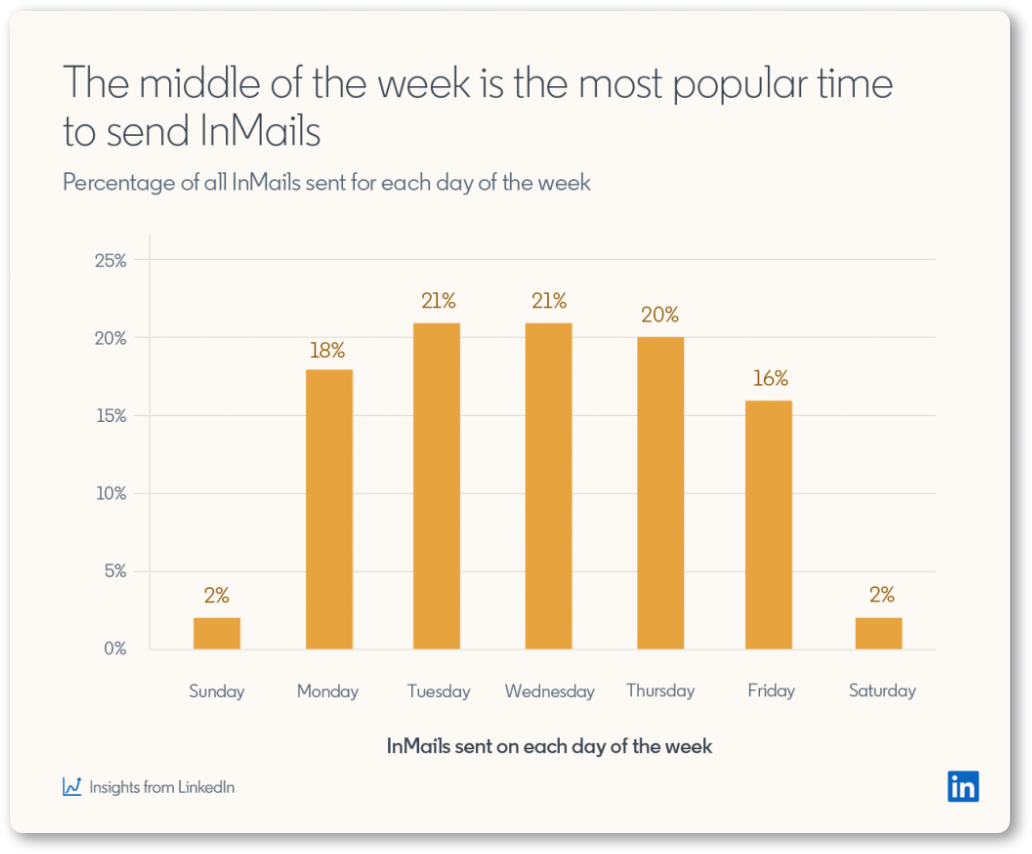
Well, it looks logical. LinkedIn is a professional network, and not many people would prefer reading and responding to your InMail when kids are just jumping on their head, or the smell of barbeque from the yard is so tempting that LinkedIn notifications on mobile get muted on their own.
Wrapping up
The fast-growing popularity of LinkedIn has caused a real dilemma for sales and marketing teams – to choose LinkedIn InMails or rely on traditional email campaigns for cold outreach.
InMails are a good solution for professionals who don’t have large-scale ambitions and are ready to pay for the convenience of using the same platform for both prospecting and outreach. We hope our tips and LinkedIn InMail examples will help you succeed in your outreach once you choose InMails as the primary channel for communication with prospects.
Meanwhile, Email remains a universal outreach tool that you can use for free and rely on for bulky campaigns. What’s more, it allows you to send highly targeted messages to a thoroughly segmented prospect list, analyze their performance, and increase your conversion rate owing to the persistence of your follow-ups.
And if you want to automate your email outreach, Snov.io will do it easily for you. And much more! With Snov.io CRM, you’ll not only be able to organize your prospecting and cold outreach campaigns but build the whole sales process from scratch.