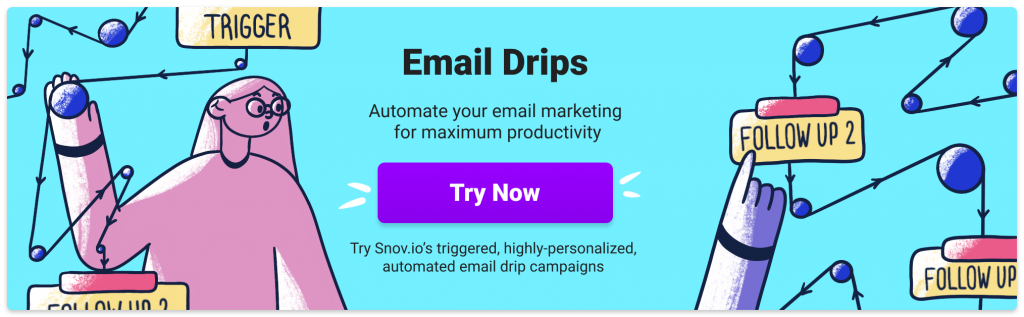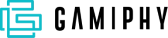Customer relationship management (CRM)
You definitely wish to see your customers moving down the marketing or sales funnel in a sustainable way. To speed up the process, you need a place where you’ll keep all prospect data arranged in a structured and accessible manner. CRM is just that place.
But what does CRM stand for?
Customer relationship management, or CRM, is a technology for managing all business relationships and interactions with existing and potential clients within a company. Its purpose is simple: improving business relationships. This system helps you stay connected to customers, streamline work processes, and boost revenues.
With a professional CRM, it’s much easier for you to generate more leads, find new customers, build trust, and provide them with qualified support throughout your relationship.
What is CRM in simple words?
To get a CRM meaning, imagine the mall. That’s a huge space with dozens of boutiques, places to entertain your kids, a food zone with different cafes and restaurants — everything you need for your comfort under the same roof.
CRM is just like the mall for your business. This is a big online platform that gathers information about your customers, tracks all your interactions with them, and lets you share this data with your team to agree on improving your company’s processes.
What does CRM do?
To understand what is CRM and how it works, let’s look at its main features.
- Lead generation. CRM pulls all available data from the web to help you find quality leads, those that are likely to turn into paying customers. In particular, with a reliable CRM, you may get prospect’s contact information, location, the company they’re working for, and other important data you’ll be able to use for personalization goals.
- Lead management. CRM helps you analyze and track any information you get about your leads, qualify, and nurture them through multiple channels to the point of conversion.
- Contact management. This feature allows keeping all business contacts in one place and seeing the history of all interactions with them.
- Deal management. With CRM, you have the history of all your deals, which allows you to analyze any bottlenecks and come up with necessary improvements. Besides, this feature helps forecast the success of future deals.
- Email communication management. CRM allows you to build emails, schedule follow-ups, and use email templates for consistent communication with your potential and existing customers. In addition, it notifies you when someone interacts with your emails and provides you with email analytics to improve the performance of your email campaigns.
- Sales and marketing automation. CRM with in-built marketing and/or sales automation provides you with tools that replace manual work with finding and assigning leads to the right salespeople, contacting prospects, and many other activities.
- Analytics. CRM encompasses the necessary tools for analyzing your business campaign processes. It offers regular multidimensional reports that you may usually export or share with other team members.
- Integration. Many CRMs offer integration options that allow syncing to the apps that you like and have already been using. So you have all the tools you need in your pocket to streamline your business processes.
- Customization. As a rule, you may adapt your CRM to the way your team operates. It provides custom modules, fields, and buttons that help you tune its functionality up to your needs.
Goals of CRM
A primary goal of using CRM is to strengthen customer loyalty to the company, as this is significantly cheaper than acquiring new clients. Additional goals of CRM are:
- To achieve a higher contribution margin per customer
- To improve profitability by taking advantage of the customer potential.
Benefits of CRM
Does your company need CRM? Well, the answer is simple: any business that targets ambitious revenue growth needs it. To understand why CRM matters for your company, let’s discover some of its core benefits:
Better organization
A CRM system is a place to store and manage all the necessary information about your customers. Besides, that’s where you track all the communication with them, as well as access the advanced data about your clients at any time.
Better customer service
Managing the data about a single customer, you get a clearer picture of their interests and needs, which enables you to address their issues more quickly. As a result, you provide your clients with better service and get their loyalty in return.
Personalized communication
Many tools offer personalization features. So they allow you to segment your customers and build a highly targeted communication approach, e.g., personalize emails, provide relevant content and offers.
Higher customer retention
Not only customer loyalty may be improved after you implement CRM. CRM analytic tools, for instance, allow you to analyze the customer life cycle to spot at what point and why churn happens. This helps you identify pain points and come up with effective solutions that will let you increase client retention by 27%.
Automation of tasks
The majority of CRMs enable you to automate your tasks. This will let you save much of your time and boost your overall efficiency and productivity. Implementing CRM may shorten the sales cycle by 24% and decrease sales and marketing costs by 23%.
Higher conversions
Having all customer information in one place, automating business processes, and tracking the performance of your marketing and sales campaigns will lead to the desired result — you’ll be able to improve your productivity and grow lead conversions by a tremendous 300%.
Meanwhile, with CRM, your revenue per salesperson is bound to increase by 41%.
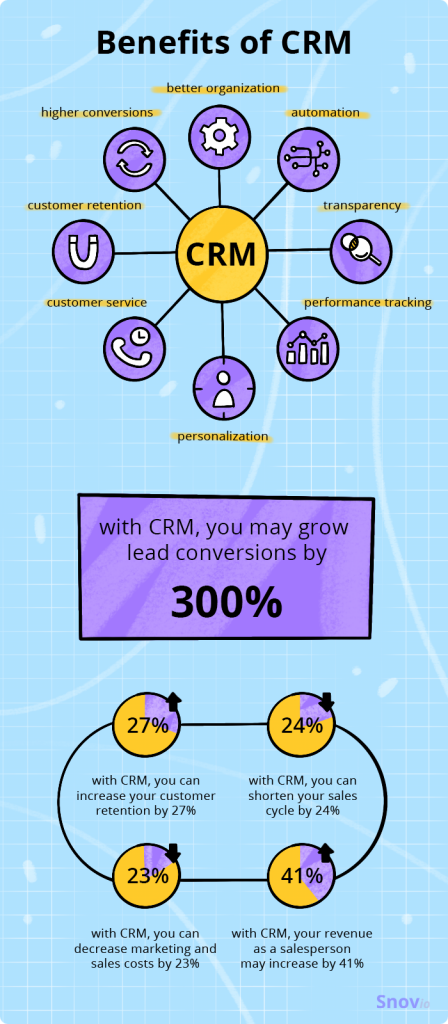
Tracking team performance
As your sales team grows, you’ll inevitably feel the need to take control of your inside processes: e.g., who closed more deals, what tactics have proved more successful, and so on. As a result, you’ll be able to come up with necessary sales training programs for your team members and encourage them to grow their skills.
More transparency
CRM allows every member of your team to see how your business processes are going, get mutual access to the system, and share knowledge and best practices with each other. This leads to better collaboration and improves teamwork within your company.
Types of CRM
In one of our articles, we’ve described the two types of CRM from the point of view of customization: custom and off-the-shelf CRMs. Now let’s look at what CRM types exist based on the purpose of usage and modern marketing trends.
Types of CRM based on the purpose
Traditionally, three types of CRM are differentiated:
- Operational
- Analytical
- Collaborative.
Yet, now there have been distinguished two additional affiliate types:
- Campaign management (often described as analytical or operational CRM)
- Strategic (often found under the definition of a collaborative CRM).
Operational CRM
Operational CRM is aimed at streamlining your company’s processes. Such CRM helps you generate leads, turn them into prospects, and provide better service for your existing and potential customers. Correspondingly, this tool operates in three directions:
- Marketing automation. It helps automate marketing activities such as building and managing email marketing campaigns, distributing content, contacting leads, and providing campaign analytics.
- Sales automation. CRMs of this type offer features for streamlining a sales process like prospect management, email building and scheduling to reach out to potential customers, meeting scheduling for prospects, sales call tracking, and so on.
- Service automation. These tools help you provide customer service that will result in a positive experience and hence loyalty. Features include setting up inboxes for customer emails and chatbots, managing live chats, ticketing systems for delegating tasks to reps, etc.
So, you may use an operational CRM as a sales CRM, a marketing CRM, a service CRM.
Examples of operational CRMs: Snov.io (a sales CRM), HubSpot (a marketing CRM), Agile (a service CRM).

Analytical CRM
Analytical CRM helps you provide better service for your customers based on data gathering and analytics. These tools collect the data, and you use it for improving your sales process, marketing campaigns, and level of customer support.
As usual, analytical CRMs encompass three components:
- Data mining. This is the analysis of big data aimed at coming up with trends relevant to your customer’s interests.
- Data warehousing. Analytical CRM contains a data warehouse, a database that stores all information in a single place, simplifying data extraction and customer data analysis.
- Online analytical processing tools (OLAP). These help you comprehensively analyze customer data from different perspectives.
Examples of analytical CRMs: Zoho Analytics, Pipedrive, Creatio.
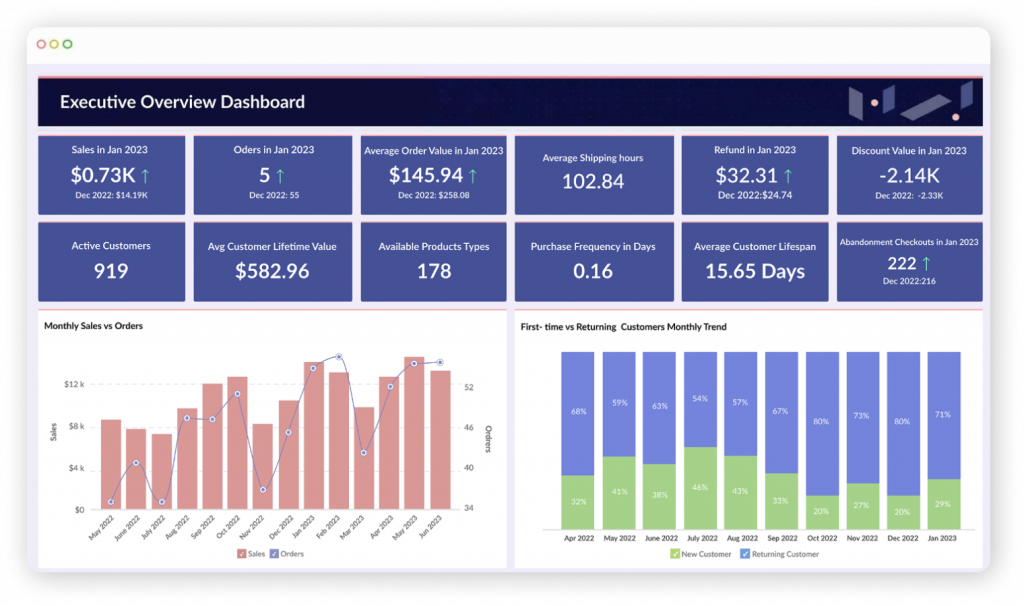
Collaborative CRM
Collaborative CRM is aimed at aligning your sales, marketing, and customer service processes by allowing different teams of your company to share information about your customers.
It has two components:
- Interaction management. This process involves tracking all possible interactions of your business with your customers (via emails, phone calls, social media, or any other ways of communication).
- Channel management. This process is aimed at analyzing interactions via different channels and determining which of them suits your clients best.
Examples of collaborative CRMs: Zendesk, Copper, Insightly, Neon.
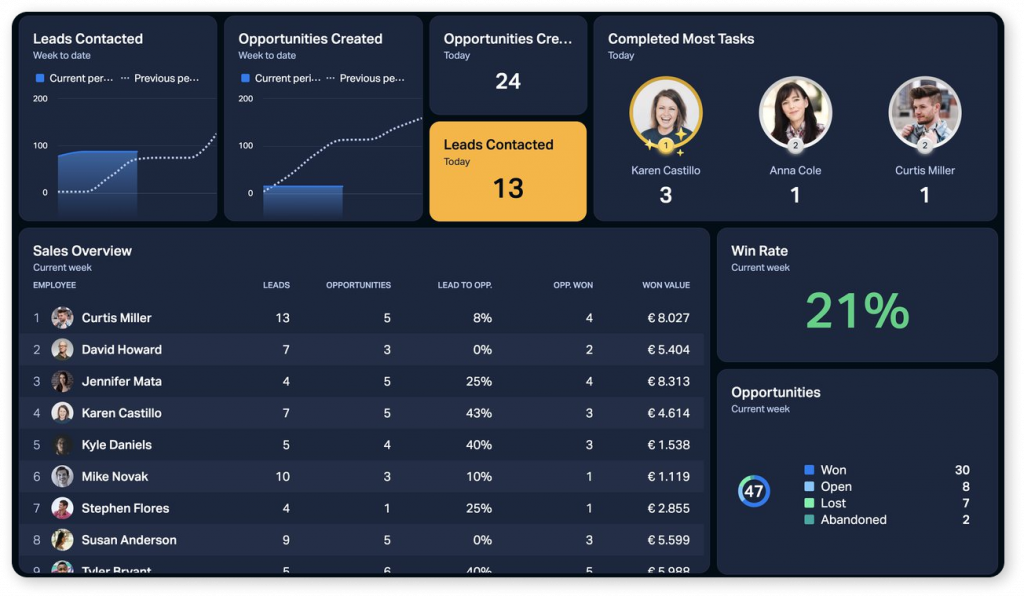
Campaign management CRM
Campaign management CRM is kind of a mixture of operational and analytical CRMs. It helps you organize and manage several processes like planning, execution, tracking, and campaign analysis.
Such CRM often provides integrated solutions that allow you to automate your campaigns, track how they perform and how leads interact with your company, while its tools make your efforts more targeted and personalized.
Examples of campaign management CRMs: Dynamics 365, NetSuite, Pega, Sugar.

Strategic CRM
This customer-centric CRM collects, organizes, and applies information about customers and market trends with the aim of providing a better value proposition for your clients and improving the relationship with them.
This CRM type doesn’t only give you insights right away but focuses on the way you interact with your customer in the long perspective. So, it will suit you well if you are interested in long-term relationships with customers rather than quick sales.
Examples of strategic CRMs: SAP Customer 360, Scoro.
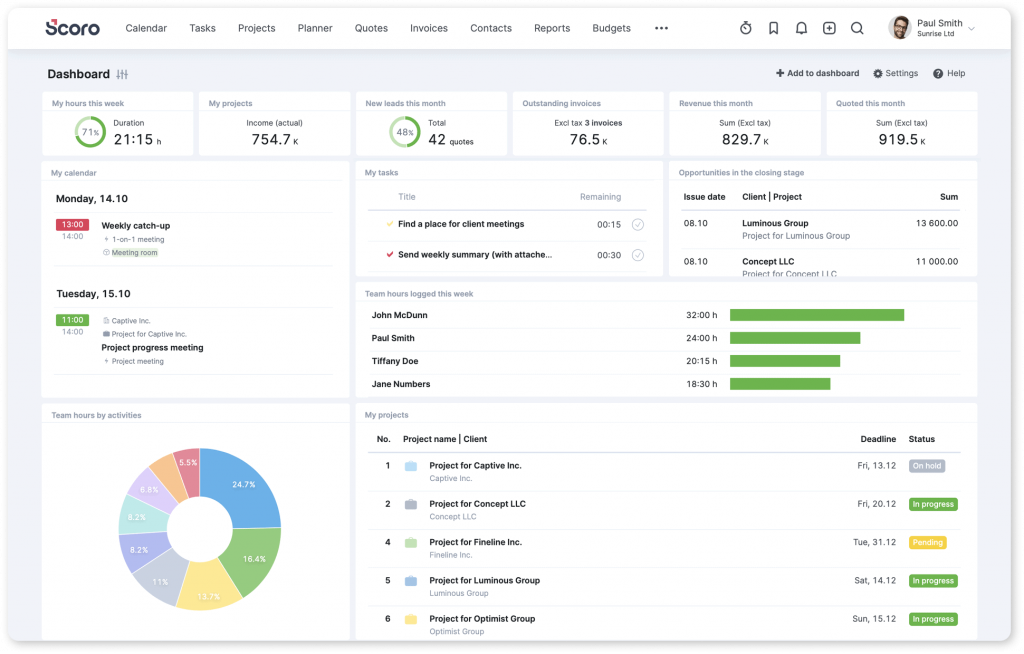
Types of CRM based on marketing trends
Social media CRM
In the era of the social media boom, it’s evident that more and more companies need the social CRM, the one which will work with platforms like Facebook, Twitter, Instagram, and LinkedIn.
Apart from traditional communication channels like email or phone, social CRM analyzes interactions through messages embedded into social media platforms.
What is particularly good about social CRM is that it has posts from many social media channels in one place, which allows you to keep track of all customer’s activities in real-time.
Examples of strategic CRMs: Hootsuite, Zoho Social, Sprout Social.
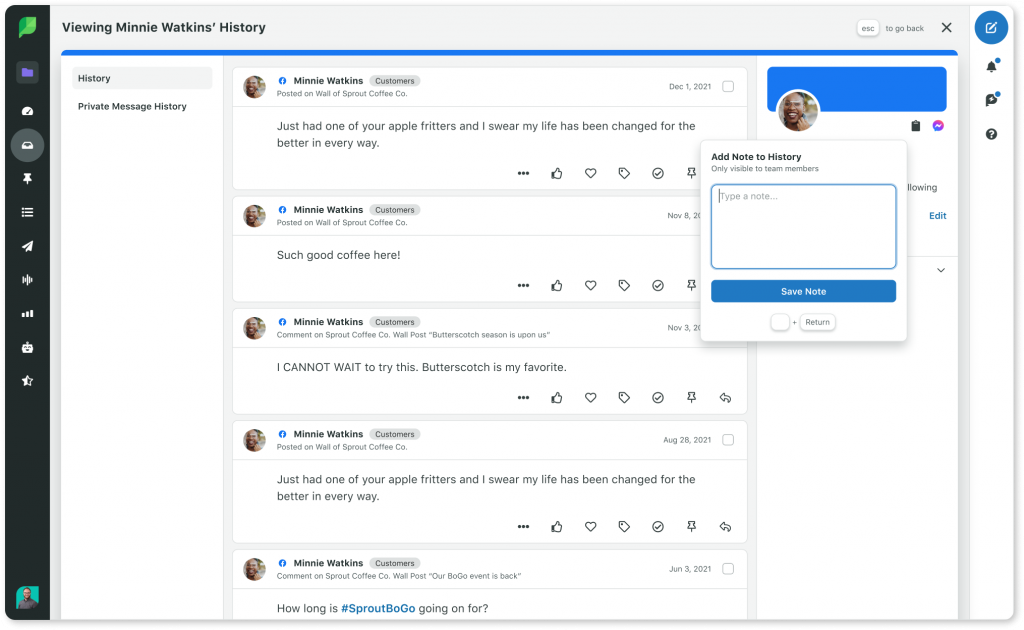
Mobile CRM
In a current scenario, when about 63% of the world population are mobile users, the demand for mobile CRMs has grown drastically.
Mobile CRM offers tools that are well accessible from smartphones and tablets, so they are adjusted to smaller screens, have an intuitive user interface, and offer possibilities to be used on the go.
But there is a peculiar thing about mobile CRM — super security. You may lose your smartphone easily, so you should ensure your mobile CRM offers security features such as two-factor authentication, VPN requirements, and so on.
Examples of mobile CRMs: Salesbox, Haystack.
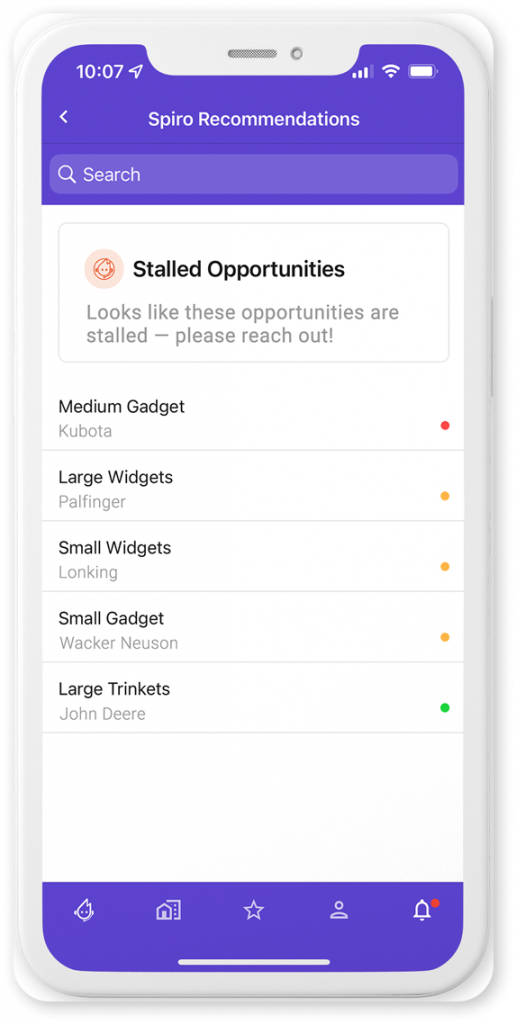
CRM for small business
What’s a good CRM for a small business? That’s a typical question. In this case, it all depends on your budget and business ambitions. If you can afford to invest money into solutions with versatile tools, features, and integrations, that’s a wow. But mind it, you’ll have to spend not one day learning how to operate such sophisticated CRM.
Ideally, a CRM for your business must be easy to use, user-friendly, and offer a free trial option so that you could try its functionality first. You shouldn’t spend lots of time onboarding. Besides, as a small business owner, you probably have your company vision that’s not yet based on the market laws big sharks are abiding by.
In this case, you need a CRM with customization features that will let you modify fields, buttons, and sections up to your business needs.
Examples of CRMs for a small business: Snov.io, Freshworks, Nimble.

Besides, feel free to explore nine examples of sales CRMs for your small business in one of our blog posts.
Wrapping up
A CRM system is an inevitable part of your B2B environment. It enables you to pave your business campaigns from the beginning till the end, keep a full portfolio of your customers, track the performance of your team, align sales and marketing processes, and much more.
No matter at what stage of growth your business is now, one day you’ll most likely decide to adopt a reliable CRM. Snov.io is always ready to take you on board. This CRM has all features needed to streamline your sales process and offers these features absolutely for free.