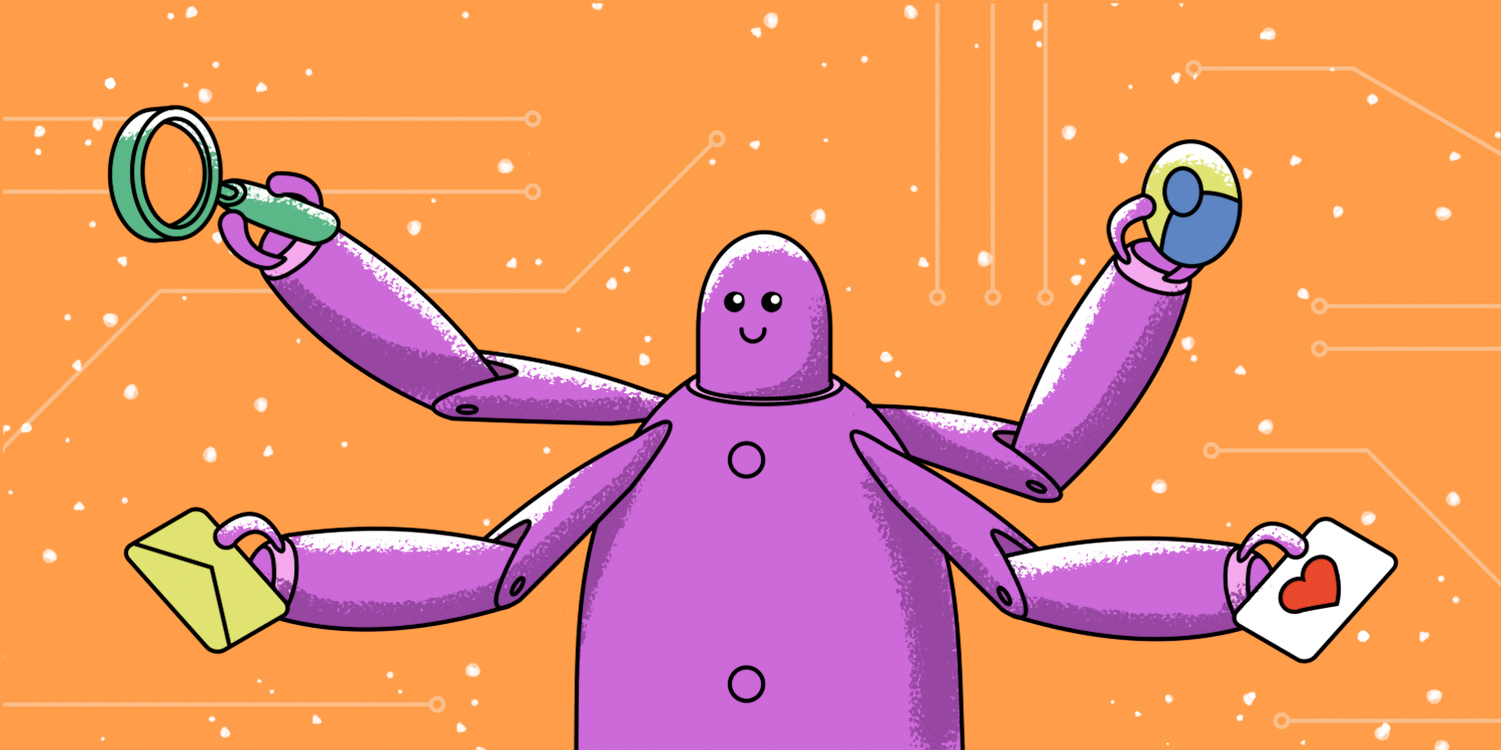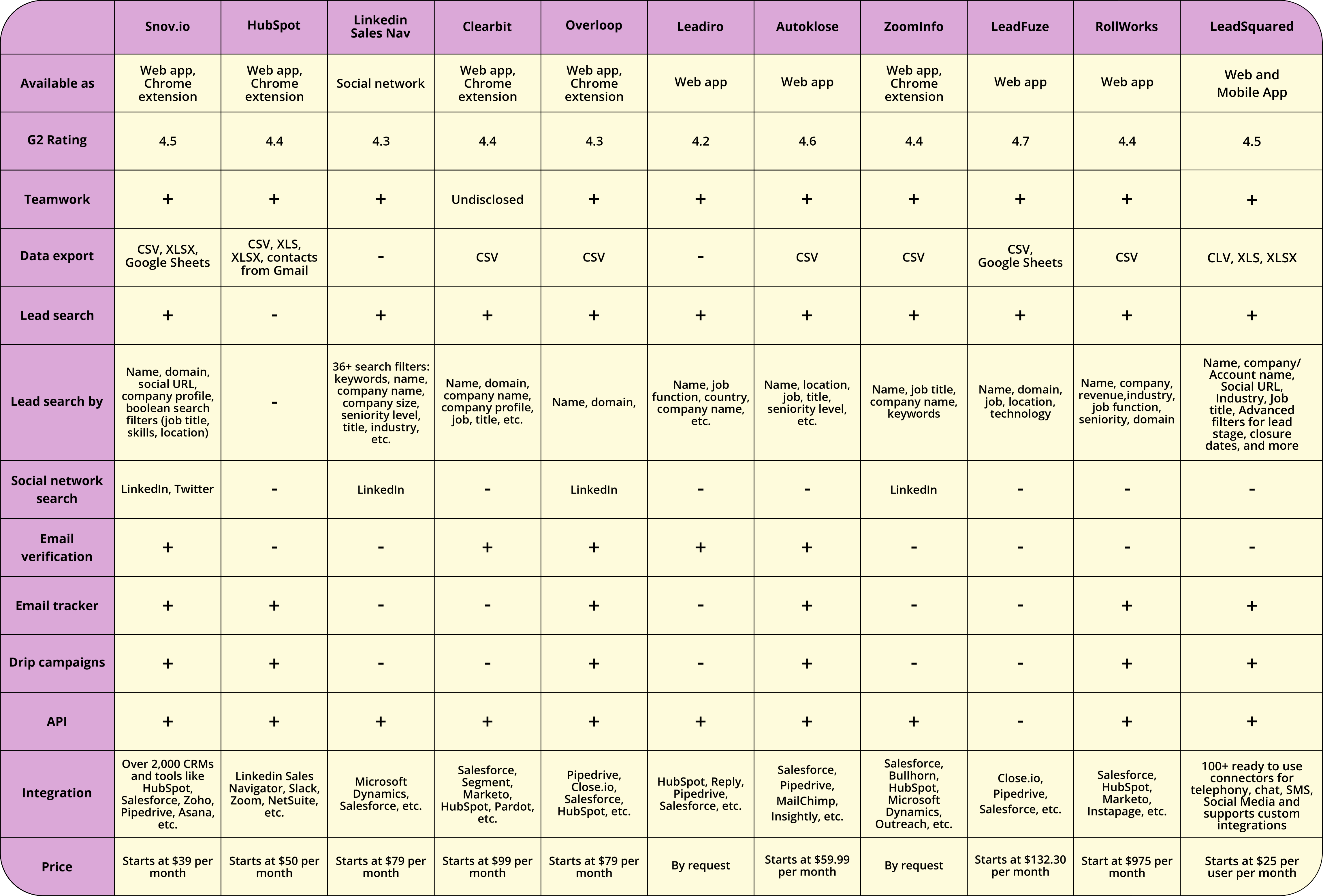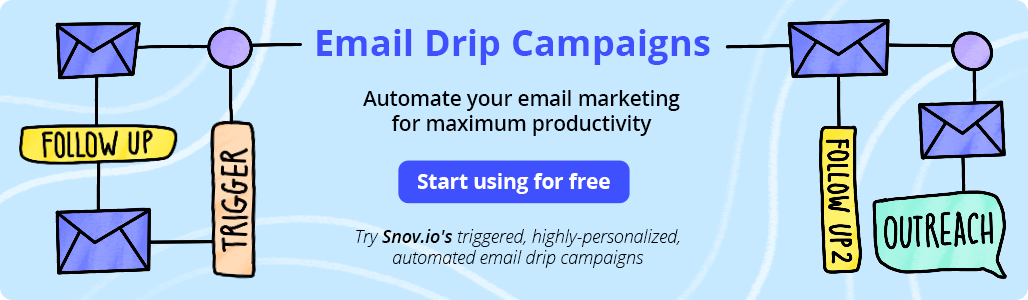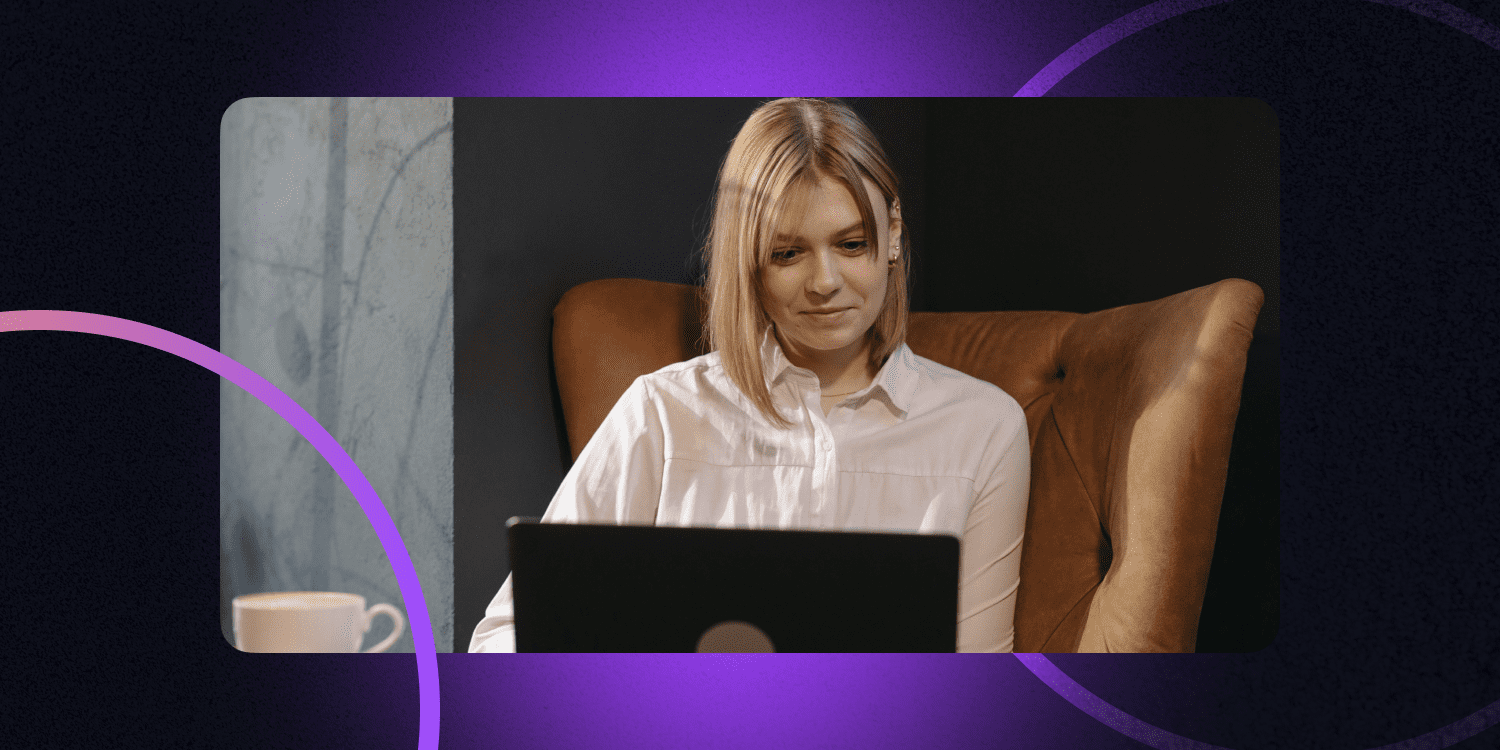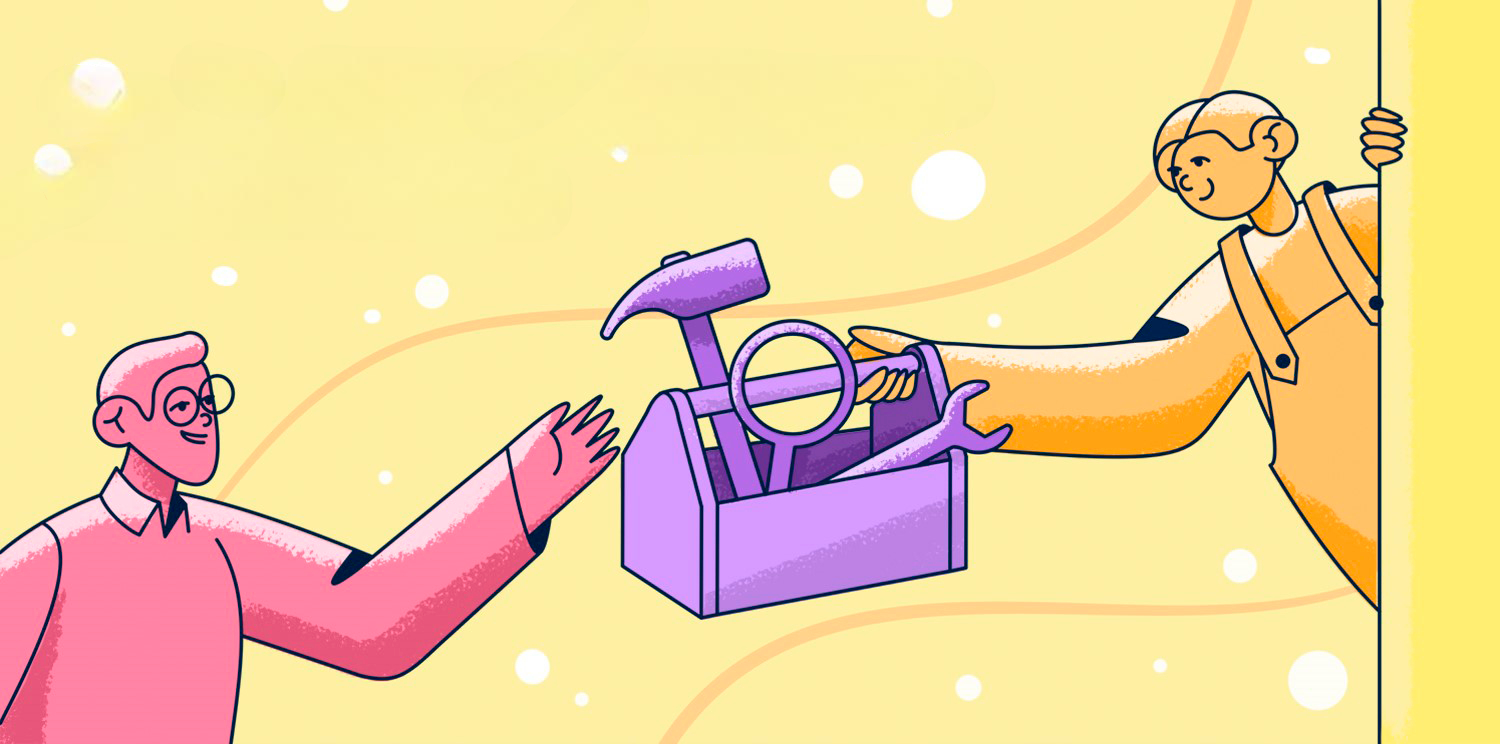Suffering from poor sales performance and can’t find a reason behind it?
Perhaps it’s caused by outdated working methods and insufficient task automation. It’s quite a common problem! On average, sales reps spend only 30% of their time on actual sales, while almost 70% of their work time is dedicated to non-revenue-generating activities that have nothing in common with sales.
There are plenty of sales automation tools that will allow your sales team to remove repetitive, menial tasks from their schedule and do what the machines are not able to do yet — build rapport with clients, establish trust, and focus on selling. The key is to choose the right software for your business needs.
To make this job easier for you, we’ve collected the 12 best sales automation tools and created a useful comparison table you can rely on to make a choice!
Well, let’s start!
Outline:
What are sales automation tools?
Sales automation tools can help you reduce the amount of manual work and time spent directly on sales. They typically include technologies designed specifically to optimize workflow and automate various tasks related to sales like lead generation, lead nurturing, email outreach, contact management, and more.
Ultimately, sales automation gives sales managers and reps more time to focus on building rapport with potential or existing customers, closing more deals, and boosting the retention rate.
Yet, don’t replace salespeople with automation! It doesn’t work that way. These tools are just a great addition, the coolest helpers! They are the way to shorten the sales cycle, improve productivity, and of course, increase your revenue.
Best sales automation software
We’ve done the research and put together a list of 12 sales automation platforms that are of most help to salespeople: Snov.io, Hubspot Sales Hub, Linkedin Sales Navigator, Clerabit, Overloop, Leadiro, Autoklose, ZoomInfo, LeadFuze, and RollWorks.
At the end of our research, you’ll see a table that illustrates what features each sales automation service boasts of, so if you want to save yourself some time, you can skip ahead.
Now, let’s have a look at each tool separately and go through its advantages. This will allow you to realize which of these solutions is more suitable for you and your team.
1. Deal stage management and automated outreach with Snov.io
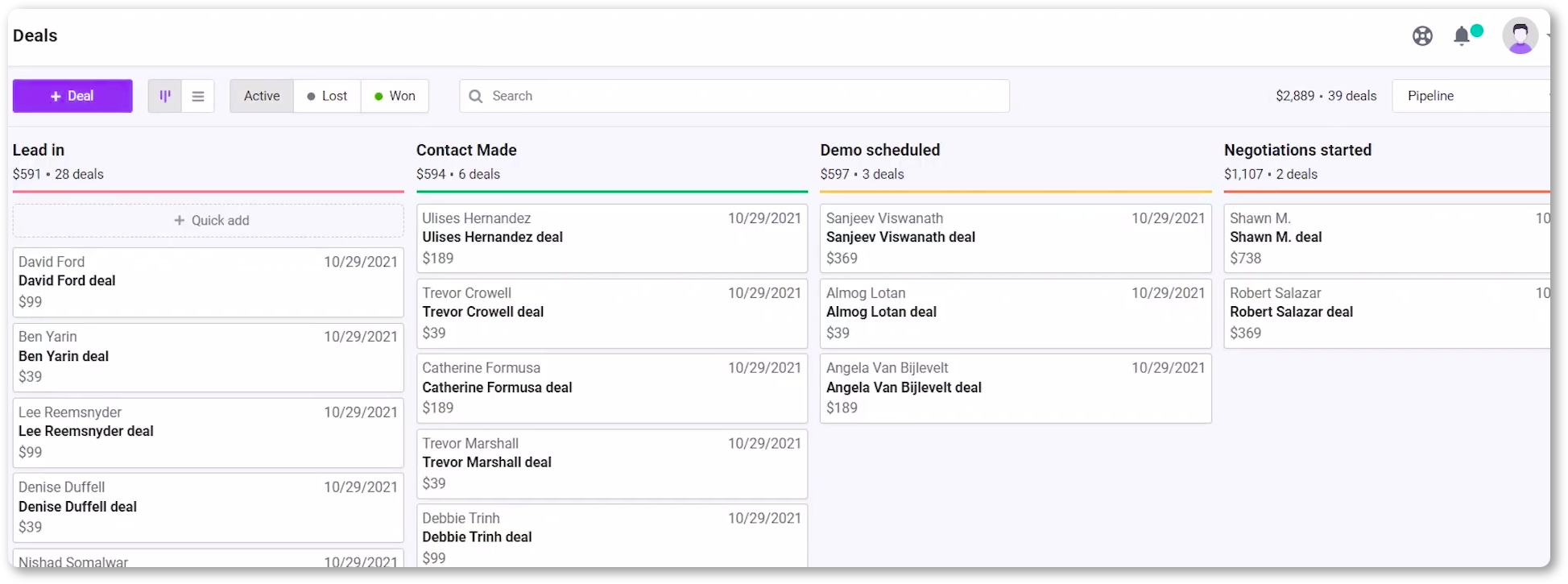
Snov.io is a sales CRM that can do it all and more: find, verify, manage, reach out to, and convert leads within one platform.
With the help of an impressive toolset, you can create a list of highly-targeted leads in a matter of minutes, control their quality by verifying their emails, personalize your email outreach at scale, automate follow-ups, and manage deal stages.
Founder of the digital marketing agency SERP Devin Schumacher claims that the tools of this platform are the best from the list provided. And there’s a reason for that:
The most prominent feature was the Snov.io email authentication. The system can verify your prospect’s contact information and identify their companies or websites. Once you have this information, you can create unique, customized pitches for higher chances of conversions.
Many automation tools offer similar services, but only Snov.io seems to provide accurate, updated information directly linked to decision-makers.
Key Snov.io capabilities:
- Manage all your prospects within the same platform with custom pipelines with Snov.io CRM (absolutely for free!).
- Find contacts with the Email Finder app or Email Finder Chrome extension.
- Verify emails with Email Verifier (Snov.io has a thorough 7-tier verification process).
- Create personalized email campaigns and add AI-powered, ready-to-use templates with Cold Email Campaigns.
- Track lead engagement with the free Unlimited Email Tracker extension.
- Conduct A/B testing (email subject lines, copywriting styles, designs, etc.) to understand which approach to different clients is more successful.
- Manage all communications in one place thanks to the Snov.io Unibox feature.
- Integrate the service with 2,000+ CRMs, teamwork tools, customer support platforms, and social media apps.
- Use its simple REST API to sync and manage leads.
- Benefit from unlimited teamwork and keep track of your sales team’s progress.
Pricing: Free CRM. Free plan. Paid plans start at $39 per month.
2. A complete set of tools from HubSpot Sales Hub
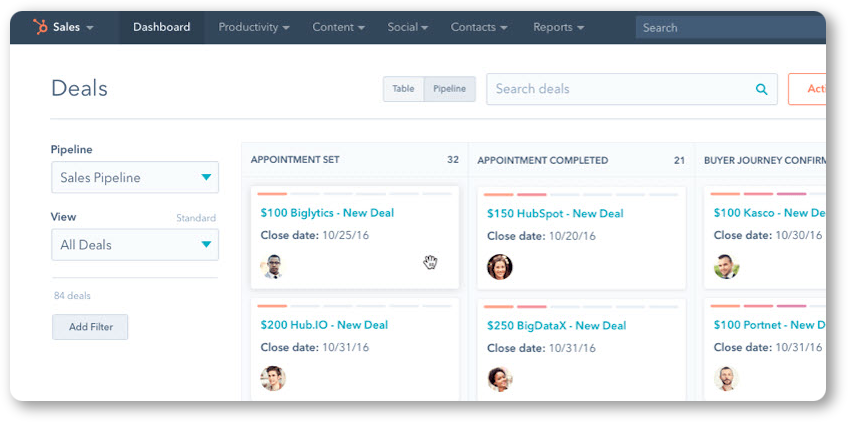
HubSpot Sales Hub is a cross-functional sales automation toolkit built on HubSpot CRM. It’s designed to optimize the entire sales process — classifying leads, sending emails, tracking recipient activity, processing contact info, creating and analyzing reports. With it, you can turn leads into customers much faster!
VP of Marketing at Motivosity Logan Mallory opted to go with Hubspot simply because it offered a full suite of services, and his team didn’t want to have to manage different tools at once, which would be difficult to integrate and could mean a lot of time spent trying to reconcile data and making sure it was accurate.
They were also impressed with HubSpot’s useful reports that helped the team understand how they were doing and make decisions on how to improve. With HubSpot, they can now have a good amount of metrics and easily customize time periods.
And that’s not all! The biggest advantage is the opportunity to use Google Analytics and HubSpot together:
We can also use Google Analytics and HubSpot to track our marketing lead sources, and we set up events to tag the traffic source to users. We also capture conversion data such as requests for demos, signups for a free account, and any purchases in our CRM.
Other HubSpot features:
- Track email opens. This will help you close a deal faster as you analyze lead activity and interest based on facts.
- Use document management and tracking features where you can share documents directly from your inbox (Gmail or Outlook) and draw conclusions on what content is closing deals.
- Record details of each call. With the help of this feature, you can understand why certain problems arise. It will allow you to record salespeople’s conversations directly from the browser, automatically logging them into CRM.
- Manage contacts and get a client’s profile. With this feature, you’ll receive detailed data about leads and companies you send emails to. This information is available directly in CRM, Gmail, and Outlook.
Pricing: Free CRM. Free trial. Paid plans start at $50 per month.
3. Supercharge your outreach with SmartReach.io
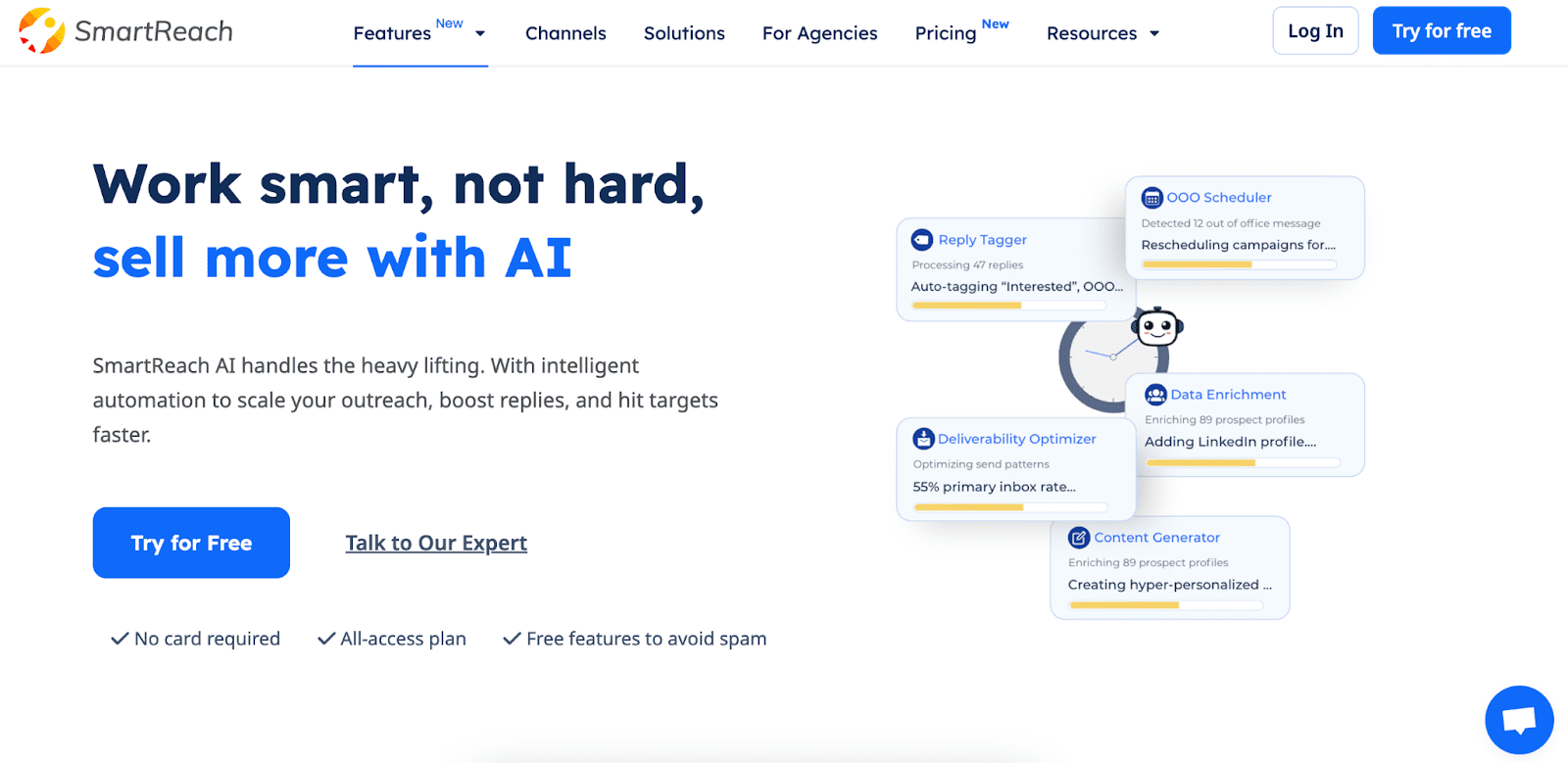
SmartReach is a smart sales automation platform built to help modern teams move faster and convert more. Instead of juggling multiple tools and manual steps, it brings everything you need for cold outreach under one roof, saving hours of setup time and letting you focus on real conversations.
With SmartReach, you can build and automate multichannel campaigns that combine email, LinkedIn, calls, and more. The platform uses AI to generate high-converting sequences, personalize messages at scale, and intelligently manage replies. And because it’s designed with deliverability in mind, you get built-in email verification, warmup, inbox rotation, and advanced scheduling all in one place.
This AI automation software also integrates seamlessly with tools you already use, like Salesforce, HubSpot, Pipedrive, and Zapier, so your data flows smoothly across your stack. Teams can collaborate more effectively with a shared inbox and task manager, track opens, clicks, and replies in real time, and automate follow-ups based on reply sentiment or events.
Key SmartReach features:
- AI-generated outreach campaigns include subject lines and follow-ups that sound natural and personalized.
- Multichannel campaign automation across email, LinkedIn, calls, and WhatsApp.
- Smart reply management that classifies incoming responses and pauses or reschedules campaigns based on context, like out-of-office replies.
- Built-in deliverability tools include free email verification, inbox rotation, and email warmup.
- Shared team inbox and task manager to keep your sales process organized and responsive.
- CRM integrations with major platforms for seamless data syncing.
Pricing: Plans start at just $29 per month with unlimited email accounts and AI automations included.
4. Be where your leads are with LinkedIn Sales Navigator
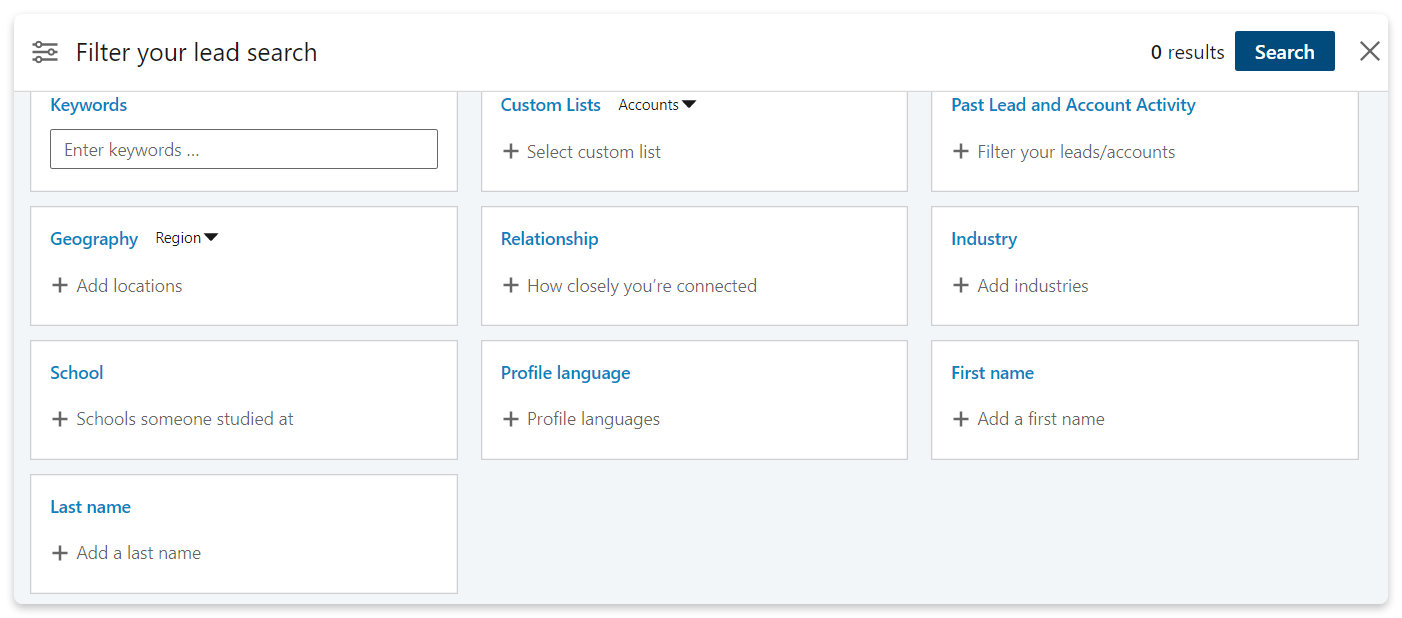
LinkedIn Sales Navigator is the real deal! You can manage your sales, connect more effectively to the vast LinkedIn network, and close more deals. All the capabilities of this tool are aimed at enabling you to find leads and increase lead generation more efficiently.
It’s smart to use LinkedIn Sales Navigator right now, as most B2B activity takes place on LinkedIn. You can use all the data this social network has to identify key decision-makers and interact with them. Also, you can enjoy integrations with other sales tools and some basic CRM functions.
Speaking of integrations…
It’s even easier and more convenient to find leads using Sales Nav with the Snov.io LI Prospect Finder extension. Read more about how to do it here.
Capabilities of Sales Nav based on different pricing plans:
- Professional: You’ll be able to keep track of people and companies, reach out to 20 prospects per month via InMails, access personal profile analytics, receive lead recommendations, use advanced search features, save lists of up to 1,500 people, and enjoy unlimited profile browsing. You’ll also see who’s viewed your profile in the past 90 days.
- Team. This pricing plan includes all the features mentioned above, but there are several differences. Here, you’ll be able to reach out to 30 prospects via InMails, save up to 5,000 people, and use TeamLink, which will allow you to view, search for, and engage with clients who are 1st-degree connections to your team members.
- Enterprise. This is an even more powerful package of services than the previous two. On top of Professional and Team plan features it offers 50 InMail messages, saved lead lists of up to 10,000 people, advanced CRM integrations, and enterprise tools.
Pricing: Free trial. Paid plans start at $79.99 per month.
5. Add missing data with Clearbit
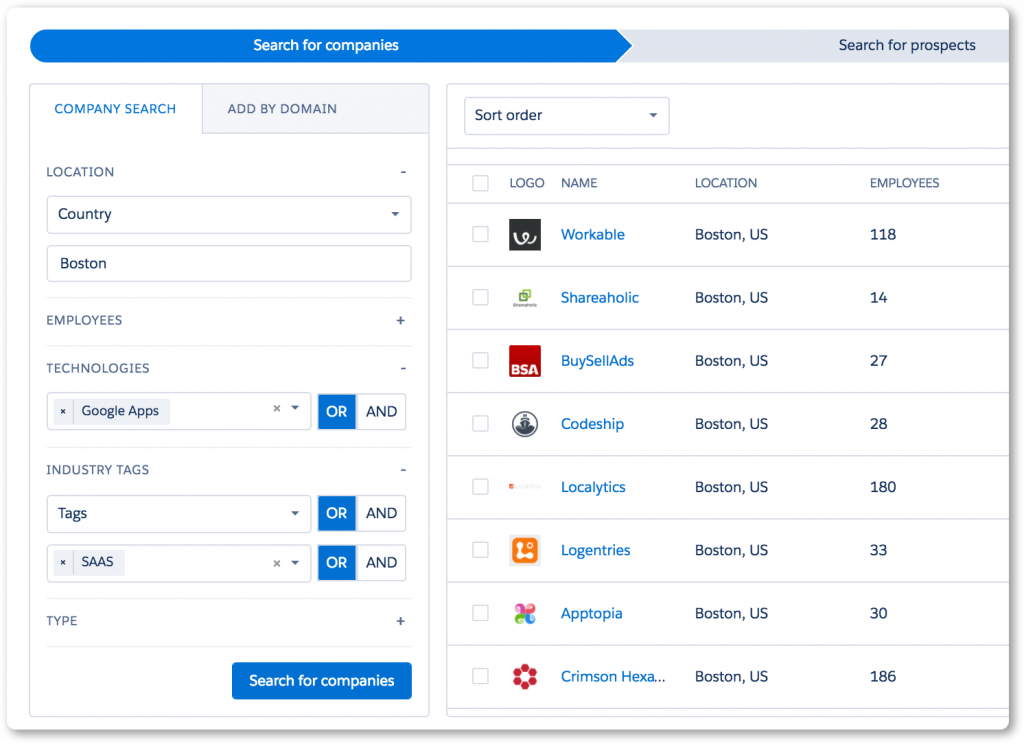
Clearbit is a popular sales data enrichment platform. The tools you get here will help your company grow, as they allow you to better understand your clients, identify and qualify prospects, and personalize every interaction.
Clearbit searches for ideal prospects by industry, employee count, fiscal year-end, and other filters. Next comes the process of filling in the missing data and company details for effective lead scoring, ideal customer profile analysis, and segmentation.
The platform’s tools will allow you to get data on more than 85 unique fields — industry, employee position, role, and so on. With Clearbit, you can automate your research so that you get key information about your leads much faster when you need it.
Petra Odak, CMO at Better Proposals, loves using it for a reason:
Clearbit gives us the data we’re missing for sales processes. We use a CRM to store all of our lead information but oftentimes, this information comes from different sources, and it’s hard to keep everything spotless. Cleabit adds all the data missing to make it easier for our sales team to reach out with the right approach and at the right time.
Key Clearbit capabilities:
- Use over 100 B2B targeting filters, including company name, industry, size, and technologies it uses, with Clearbit’s Advertising product. Thanks to this tool, you can drive high-quality traffic and increase conversions.
- Find potential clients with full contact information using the Prospector tool.
- Turn any email or domain into a full-fledged profile with the Enrichment product.
- Send Alerts about target accounts in real-time via email, Slack, or Salesforce.
- Identify anonymous web traffic and personalize your retargeting with the Reveal feature.
- Integrate Clearbit with Salesforce, Segment, Marketo, HubSpot, etc.
Pricing: Free plan. Paid plans start at $99 per month.
6. Launch effective campaigns with Overloop
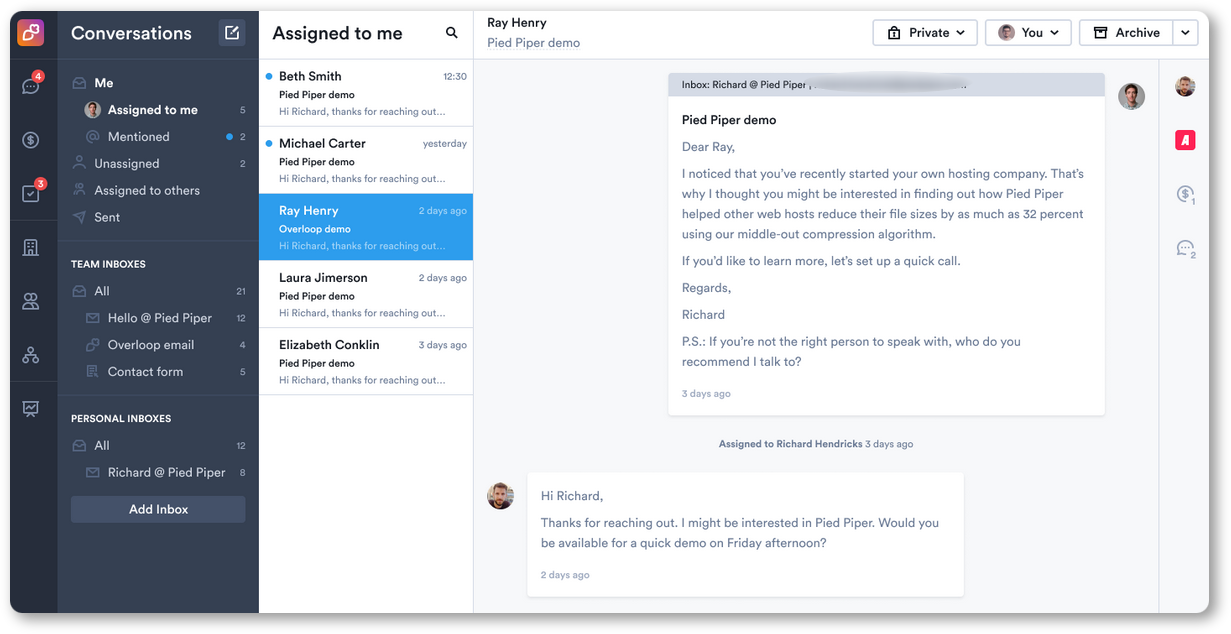
Overloop is a powerful cross-functional CRM platform specifically designed for the modern sales team. With it, you can increase the productivity of your sales reps by reducing their time spent on finding prospects’ contact information and setting up a campaign.
Overloop allows you to design email campaigns, schedule them to be sent at specific times, automatically create deals when new messages are coming in, and track email opens, clicks, and replies.
Besides, it comes with a bunch of promising products offered on the same platform — Reporting & forecasting, Deals & pipelines, Contact management, and many many others!
You can also integrate your Overloop CRM with hundreds of other big-name services and platforms like Salesforce, Pipedrive, Close.io, Hubspot, PieSync, etc.
Key Overloop features:
- Track how many deals you win or lose and know your sales cycle duration with Reporting & Forecasting feature.
- Find emails of any person by entering their first name, last name, and website domain with Overloop’s Email Finder. Bulk search is also available.
- Check whether the email addresses you’ve found are valid with Email Verifier.
- Find emails on professional networks and any other website with the Chrome Extension.
- Create deals and attach tasks, notes, or documents with the Deals & Pipelines feature.
- Organize prospect lists, import/export your data, and visualize prospect information by creating unlimited custom fields with Overloop’s Contact Management tool.
- Craft, schedule, and monitor drip email campaigns for lead nurturing with the Conversations feature.
Pricing: Free CRM. Paid plans start at $79 per month.
7. Get the best database with Leadiro
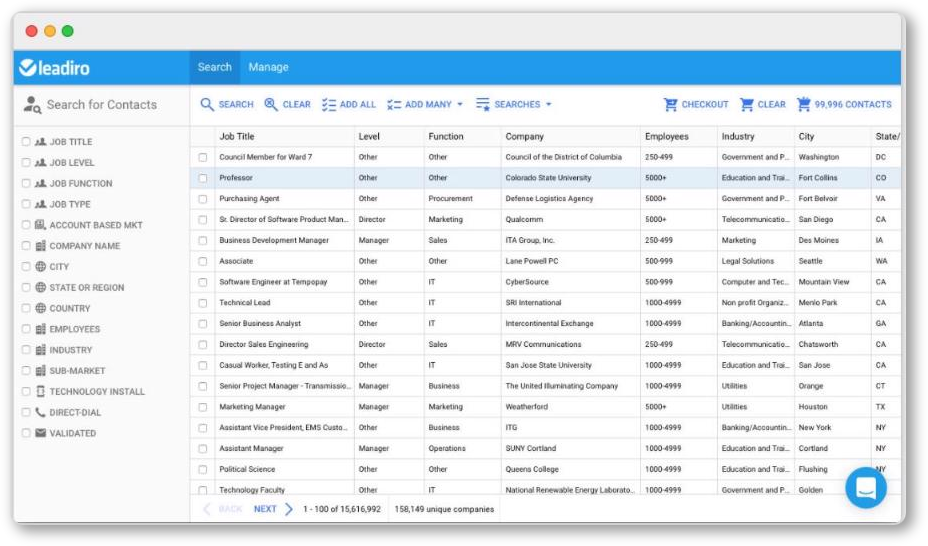
Leadiro is sales automation data extraction software made for startups and small and medium businesses. It provides end-to-end solutions designed for Windows — from finding qualified B2B customers to filtering your lead lists by job position, industry, company size, and a range of other demographic, technographic, and firmographic attributes.
This platform has a database of over 60 million B2B profiles covering 90+ countries. On top of it, it offers CRM and API integrations for seamless data export. Impressive, isn’t it?
Key Leadiro capabilities for sales teams:
- Segment data and filter prospects to ensure advanced targeting with the On-Demand Platform feature.
- Create custom audience email lists to hyper-focus your outreach campaigns with Custom Audience Builds.
- Get easy access to Pre-Built Datasets that include ready-made company profiles with direct contact details, lists of technologies these companies use, and their intent buying signals.
- Refresh your prospect information, add over 300+ lead data points, and remove non-existent contacts or duplicates with Data Enrichment tools.
- Increase prospect engagement, boost brand awareness, build meaningful interactions, book meetings, and close more sales with the Lead Generation feature.
Pricing: Free trial. For paid plans, contact for a quote.
8. Increase the flow of potential leads with Autoklose
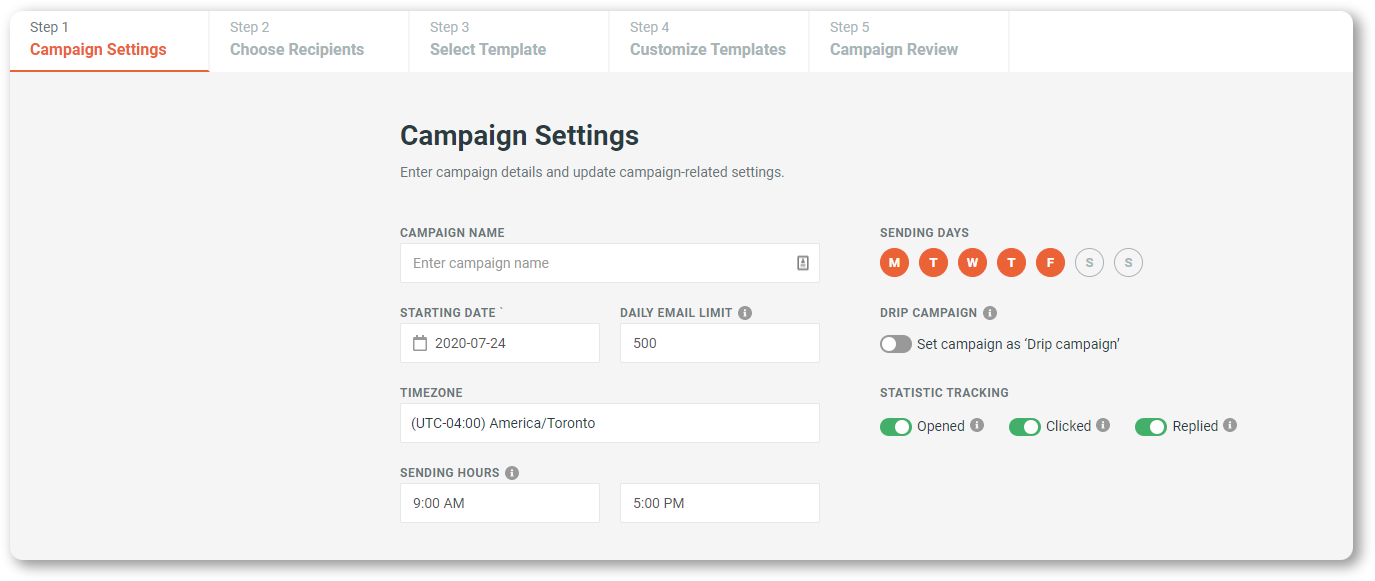
Autoklose is a multifunctional sales platform that aims to help sales professionals and B2B companies, in general, increase the flow of potential customers, automate repetitive tasks, and close more deals faster.
All you need to do is select your campaign settings, choose the recipients to send your emails to, select the most fitting template, customize and personalize it, and enjoy customer engagement.
Key Autoklose features:
- Create targeted contact lists, segment and filter your data, get access to such information about potential customers as job position, experience, email address, phone number, and so on with Sales Intelligence & Data.
- Verify email addresses to maintain a high deliverability rate and an excellent sender reputation with Autoklose’s new AutoVerify feature.
- Launch email campaigns directly from your personal account.
- Use high-performing templates for follow-up letters and personalize them by adding or recording a personal video, attaching files, adding pictures, etc.
- Conduct A/B testing of your emails to understand which approach to different leads is more successful.
- Get reports in real-time, track your KPIs, opens, clicks, and replies.
- Create teams, invite team members, and track how each of them performs with the Team Management feature.
- Integrate Autoklose with your favorite CRM s, apps, and tools, for instance, Salesflare, Calendly, HubSpot, Pipedrive, Copper, etc.
Pricing: Free trial. Paid plans start at $59.99 per month.
9. Accelerate your sales with ZoomInfo
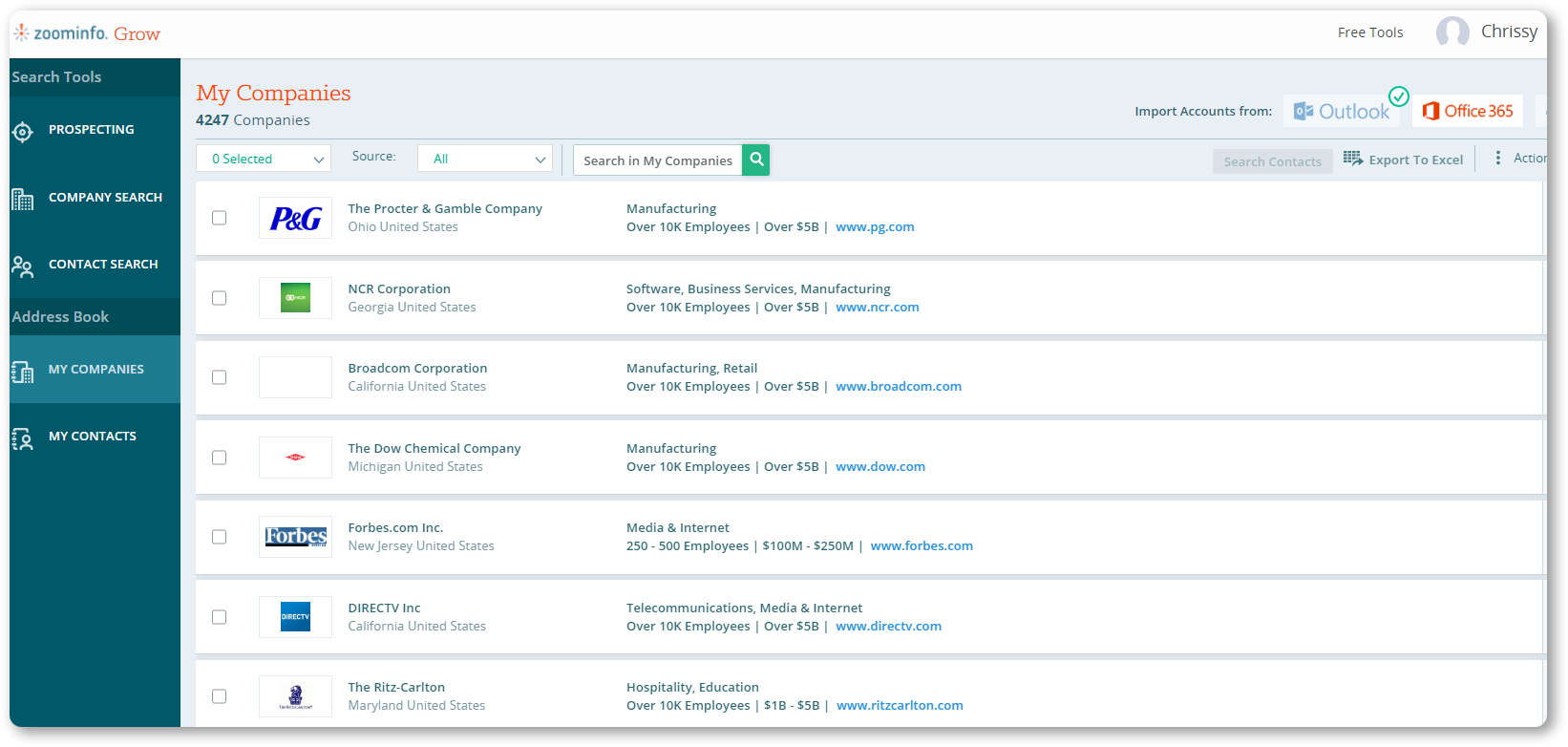
ZoomInfo is a platform created to find target customers and receive up-to-date information about them. It provides information on more than 14 million companies and 100+ million specialists!
Additionally, with ZoomInfo, you can monitor signals that indicate your prospects’ readiness to make a buying decision, control transaction processes, and streamline phone and email outreach.
It offers a friendly user interface alongside built targeted lists, which will allow you to reach your ideal audience and compare current sales to the previous sales results with ease.
Key ZoomInfo features:
- Enjoy Zoominfo’s accurate and up-to-date B2B databases.
- Simplify the process of finding leads on social media and accessing their contact details (like phone numbers and emails) on any site with the ReachOut Chrome extension.
- Filter contacts by industry, location, company size, income level, job position, etc.
- Automate email and phone outreach with ZoomInfo Engage feature.
- Build data-driven workflows with triggers and filters with ZoomInfo Workflows.
- Integrate ZoomInfo data with your existing CRMs and tools by exporting leads to Salesforce or Outreach.
Pricing: Free trial. For paid plans, contact for a quote.
10. Find leads with specific skills with LeadFuze
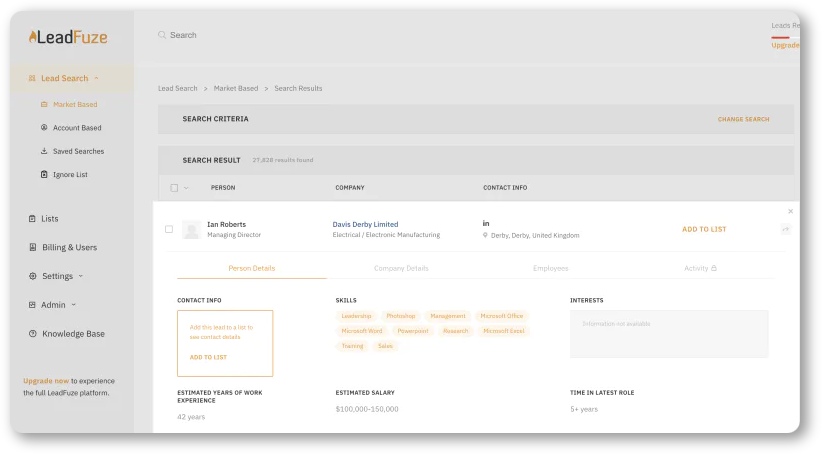
LeadFuze is lead search software that helps salespeople quickly find new prospects that match their criteria. You can set a variety of filters — job position, location, company size, etc. — and you will receive a list of suitable options.
LeadFuze allows you to search for leads depending on both markets and accounts. As a result, you can find leads in specific jobs and trades that perfectly match your requirements. Aside from that, the system will give you detailed data about your sales prospects, including their emails, contact information, technologies used, and more.
It might not have the highest number of lead prospecting filters (LinkedIn Sales Navigator is unbeatable with its 36+ attributes), but it’s still a solid choice for any startup or small business.
Other LeadFuze capabilities:
- Get rid of manual data entry and integrate the service with popular CRM systems such as Salesforce and HubSpot instead.
- Get access to leads’ LinkedIn, Facebook, and Twitter profiles for multi-channel social selling.
- Use Fuzebot — a dedicated sales assistant that can help you compile a prospect list by scanning the web 24/7 and marking promising leads.
Pricing: 25 leads for free. Paid plans start at $132.30 per month.
11. Generate leads and automate customer interactions with RollWorks
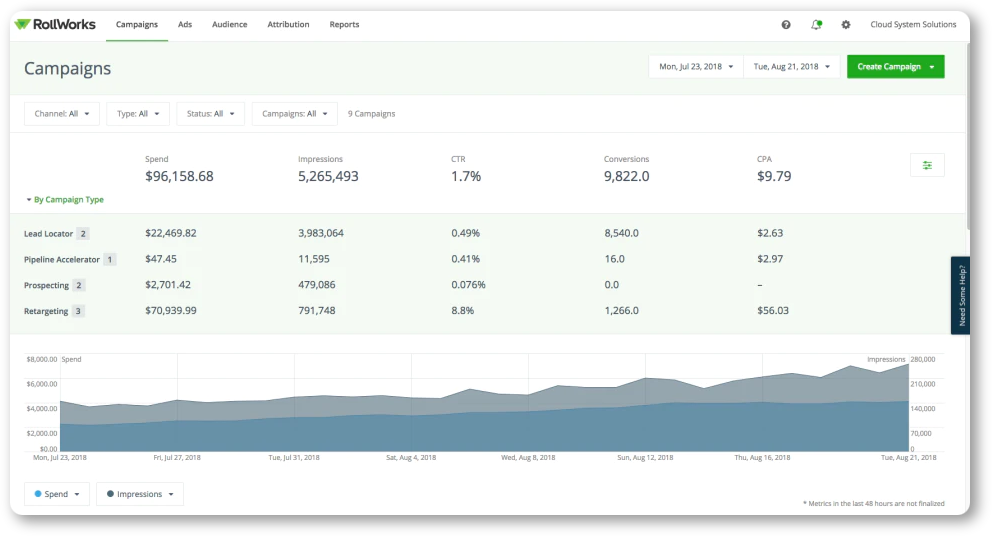
RollWorks is an account-based platform designed to help you identify targeted accounts, engage them via ads and channels, and measure your impact and success.
Its Sales Automation solution focuses on nurturing your newly found prospects with highly customized sales emails tools and smart inbox filtering. Increasing sales velocity has never been easier!
Key RollWorks features:
- Identify your target audience and encourage them to visit your website by using account-based ads.
- Create retargeting ads to drive leads back to your website.
- Use dynamic posts to personalize your ads and make them relevant.
- Automate LinkedIn requests and InMail messages.
- Send automated personalized email sequences to key contacts.
- Set up follow-up emails based on the prospects’ activity and engagement.
- Analyze lead conversions, email campaign effectiveness, and salespeople’s performance with in-depth reporting.
- Integrate RollWorks with 1,000+ web tools via Zapier and save even more time and effort on your sales outreach.
Pricing: Paid plans start at $975 per month.
12. Create numerous workflows with LeadSquared
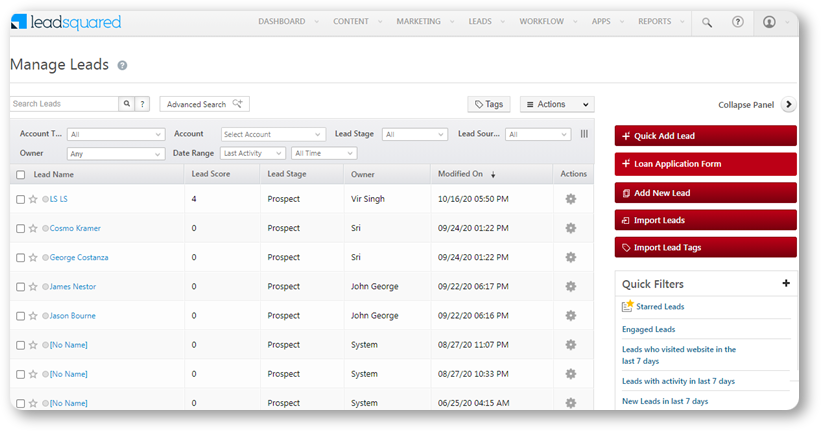
LeadSquared is a fast-growing sales CRM that lets you automate your sales processes on the go. It comes with a no-code workflow designer that adjusts to your existing sales process.
With this sales automation tool, you can create workflows for lead distribution, lead management, follow-ups, meeting reminders, subscription renewal intimation, and more. You can also integrate LeadSquared with SMS, WhatsApp, email, and telephony systems to enable omnichannel communication.
The LeadSquared platform is flexible, making the adoption and execution of your existing sales process very simple. We can effectively monitor sales follow-ups and track all offline and online activities.
Key LeadSquared features:
- Automated lead distribution to assign leads to salespeople by geography, product type, source, etc.
- Sales notifications to inform lead owners about prospect activities and managers about an update on sales activities/delinquencies.
- Lead prioritization via scoring leads on attributes like demographics, location, etc.
- 100+ automated reports and dashboards for sales analytics.
Pricing: Paid plans start at $25 per user per month.
All tools and features summarized
What are the benefits of using sales automation software?
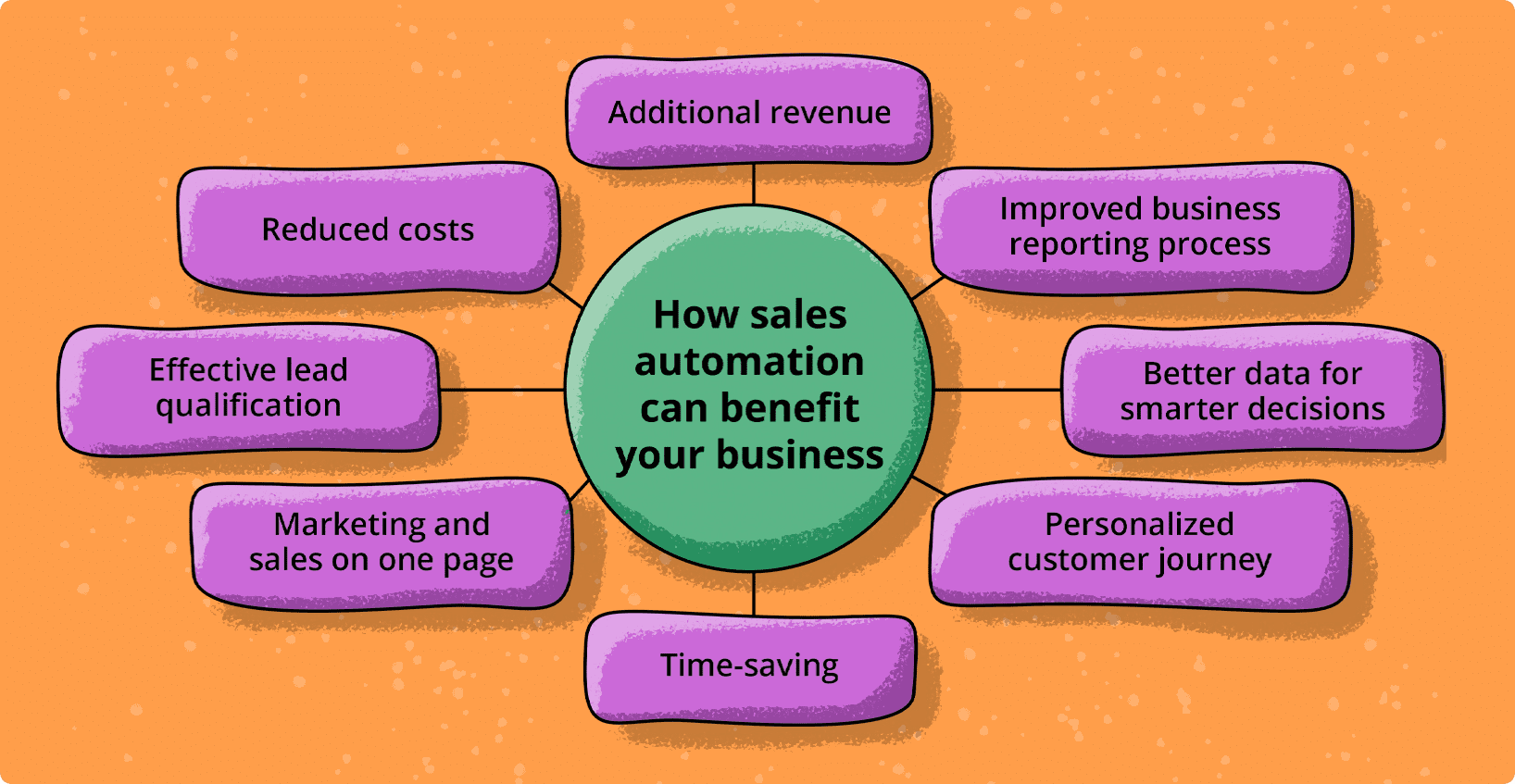
There are too many to name! But we’ve tried to limit ourselves to just three advantages that create the so-called triangle of success for any business and their sales departments:
You can significantly improve your business reporting process
You might ask, how will this advantage help you increase your sales?
Well, you can improve sales forecasts by finding out how many calls and emails your salespeople need to close a deal. You can choose the best way to follow up with your leads, knowing in advance whether they’ve opened your email or followed a link in it. And you can conduct A/B testing to figure out which email templates work best for your target audience.
These are just some of the questions sales automation software can help answer to improve reporting, increase the efficiency of the sales team, and adapt your sales strategy to your ideal client.
You can save a lot of time
Optimize work processes!
For example, if your salespeople close deals by calling customers, you can improve their efficiency by relieving them of the task of creating and sending out emails. There are platforms that offer email templates proven to bring you high open rates that can be used at various stages of the sales funnel.
You can also use software that automatically updates lead data. This way, you won’t waste time sending emails or calling those contacts that are no longer interested in your offer, have changed contact information, or have duplicates in your prospect list.
Besides, you can save time with automation tool features such as updating CRM records, collecting lead data, and filling out the required paperwork. The list of possibilities is incredible!
You can qualify leads quickly and efficiently
By automating lead qualification with dedicated tools, you can focus solely on promising leads. Why waste extra time manually sorting contacts if there’s a way to optimize this process? It doesn’t make any sense!
You will benefit more from investing the time saved into more important tasks, ensuring that sales reps are preoccupied with nurturing qualified leads and segmenting their email campaigns based on qualification metrics.
Wrapping up
All of these tools are incredibly powerful!
There is no need to test each of them yourself and spend a lot of money on subscriptions. It’s enough to try out just a few platforms with a free plan or trial period.
But before doing that, carefully study the features of each tool, its capabilities, and what benefits it can bring to you. Ask yourself the main questions: which tools can solve your pain points, which platforms are more affordable, and which tasks are better to automate?
If you are looking for an affordable all-in-one option with a free CRM, a wide range of tools, great customer support, and a good reputation, Snov.io might be the perfect choice for you.
Sign up and get to grips with all the features!