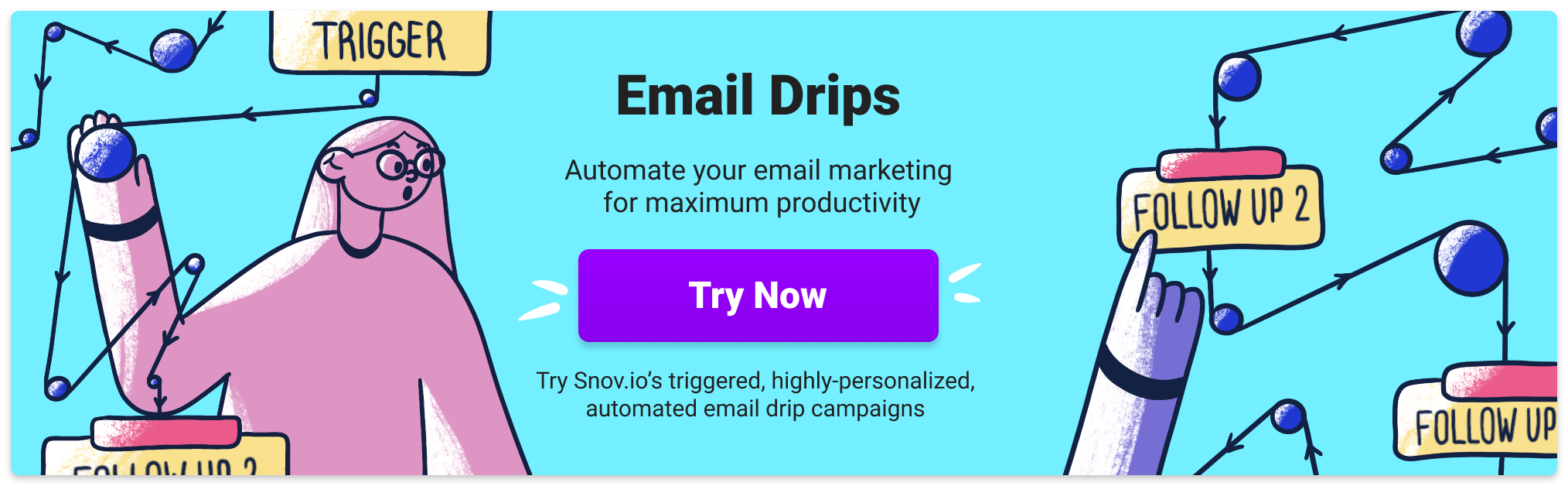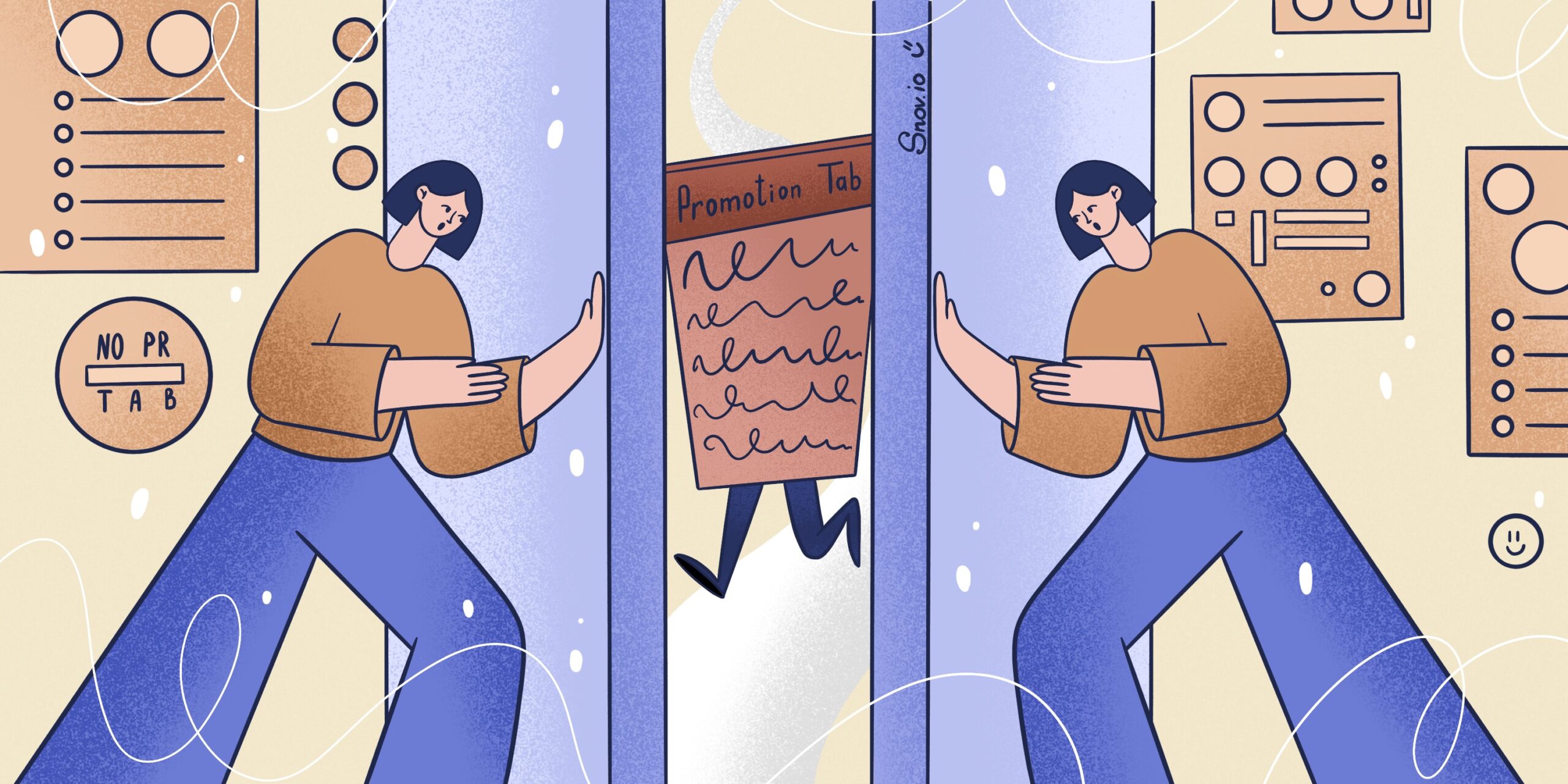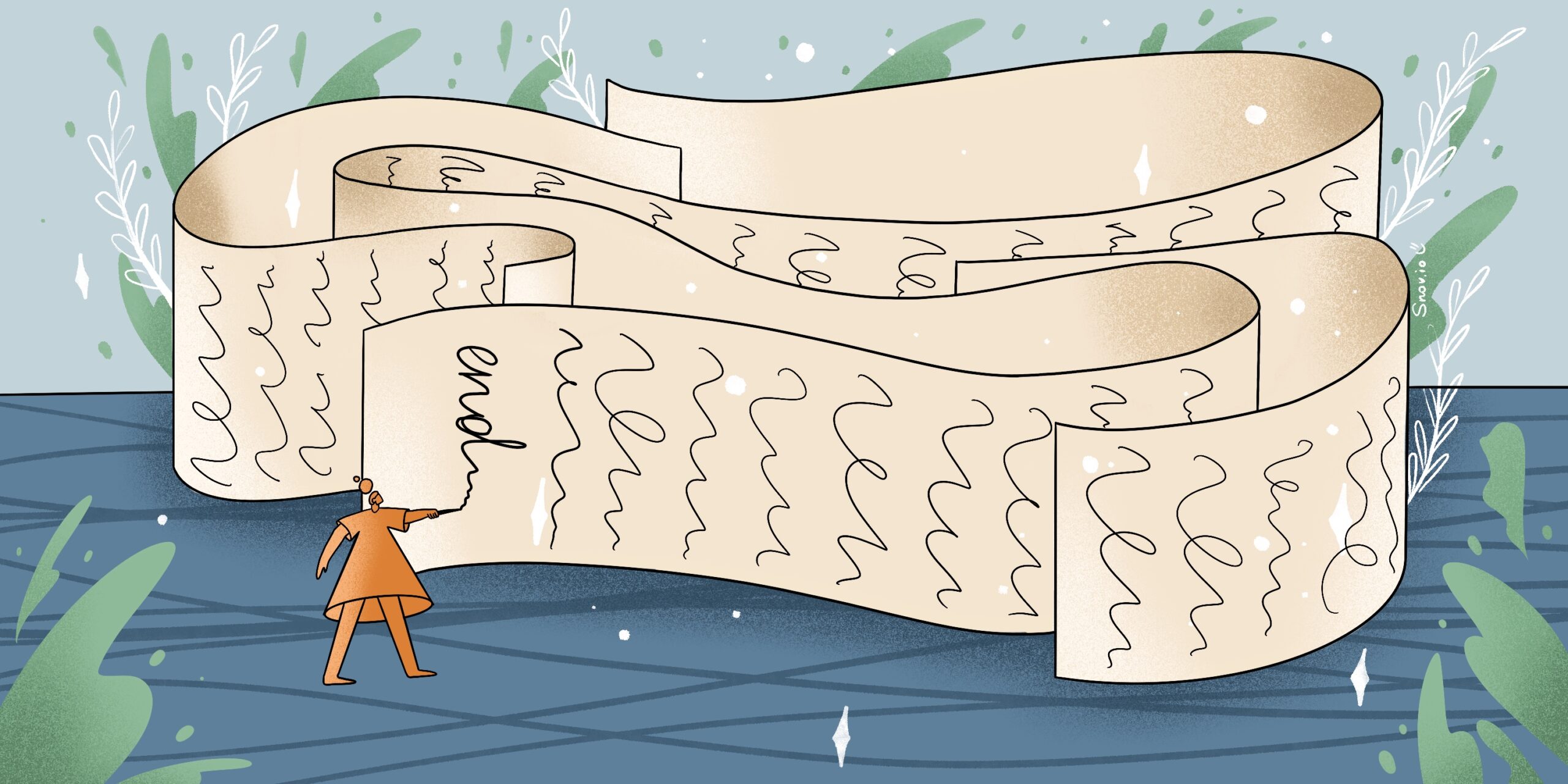Did you know the number of email users is expected to reach 4.3 billion in three years? This is more than half of the population of the world!
With such a forecast, it becomes clear why tracking and improving email metrics are so important for marketers. Most of them take note of general key performance indicators, such as email open rate and email click-through rate. But not everyone knows what email response rate tracking can reveal and how to work with this metric. Let’s figure it out.
In one of our previous posts, we wrote about how to increase your open rate. Now it’s time we discuss what you can do to improve your campaigns’ email response rate.
Outline:
How to calculate your email response rate
To calculate the email response rate, you should take the number of unique email responses, divide it by the number of successfully delivered emails, and multiply the received number by 100. In other words, it’s the percentage of those who once responded to your email out of all people who received it in their inbox.
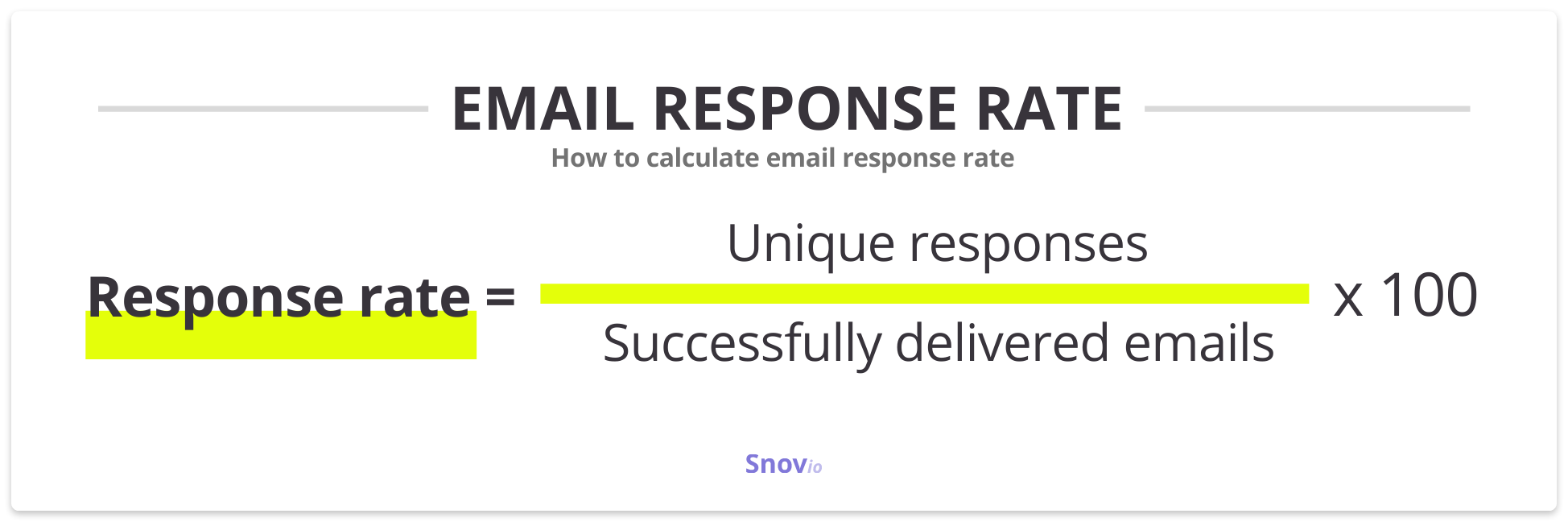
Keep in mind that not all emails are delivered. Thus, while measuring the email response rate, don’t just use the number of all sent emails. Check whether they have been successfully delivered.
What is the average response rate?
Response rates can vary depending on the type of email and industry, so setting benchmarks for this metric is not as easy as for email open rate. Some specialists claim that an adequate average email response rate can be estimated at 10%. For cold emails, however, the benchmark is 30%.
Yet, it’s natural that your average response rate may be lower if you don’t have enough marketing experience. For beginners, setting the first benchmark at minimum is quite a reasonable thing to do. After your first results, you can aim at a higher average number. More experienced marketers who have a long list of subscribers can target for 20% or even higher average response rates.
Why do you need to track your email response rate?
Even though an email response rate can’t tell you everything, it matters for your marketing success since this metric can:
Indicate your subscriber’s engagement. It helps you understand how your recipients choose to interact with your brand and what makes them interested.
Show you how effective your email campaign is. Your email response rate is indicative of how well your email performs, namely, how effective your list, email copy, CTA, and other variables are.
Facilitate lead generation and sales. A good email response rate ensures that email marketing delivers high ROI and brings desired results. Besides, it shows which subscribers are loyal to your brand, allowing you to coordinate your lead generation strategy in the right direction.
Possible reasons emails have low response rates
Before you learn how you can improve your email response rate, you should know what aspects of your marketing strategy can lower this metric. Several factors can cause low email response rates. Let’s consider the most common ones:
Purchased email lists
“Never buy an email list” is a statement every email marketing strategy should be based on. Yet, some companies continue purchasing subscribers in bulk and then complain about low open and response rates.
Purchased email lists contain non-qualified subscribers, i.e., addresses with incomplete data or even those that no longer exist. Apart from lowering your response rate, such lists may damage your sender reputation.
Inactive subscribers
If your email list abounds in contacts who don’t open your messages, it’s only natural that your response rate will suffer too. You should keep your list clean by removing inactive subscribers or sending them re-engagement campaigns from time to time.
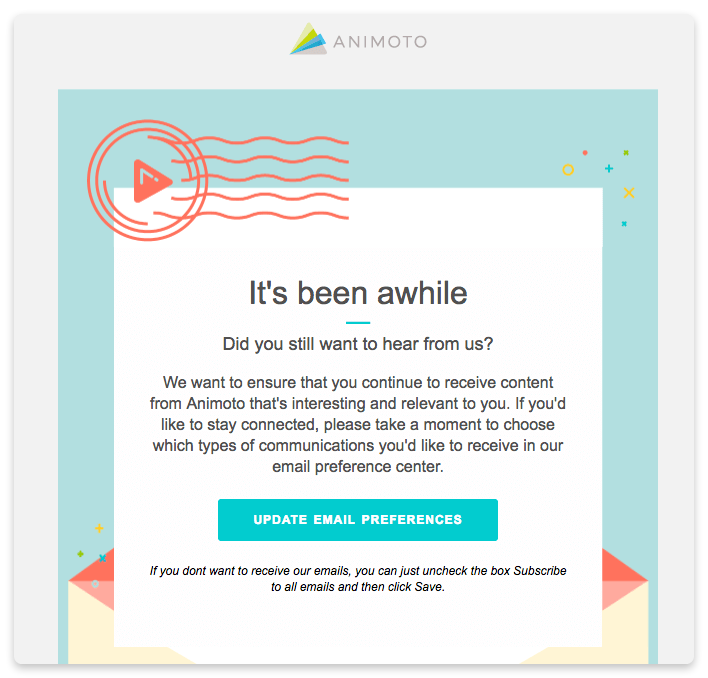
No segmentation and personalization
Sending the same email to all users is a sure way to tell them that you don’t care about their personal needs. Some of them may find the content of your email irrelevant, so they will neither bother to read it nor respond. Besides, if you don’t segment your list and personalize, your subscribers may even mark your messages as spam, making it the worst scenario for you.
Promotional content
Even if you send a product email with the target to encourage your subscribers to buy it, avoid talking too much about your brand. Users are sensitive to direct pitching and can lose interest as soon as you start selling in your email.
Emails are a good chance for marketers to address customers’ pain points. So, instead of being too salesy, you should focus on how your product can be of value to your subscribers.
If you feel you also make these mistakes and wish to improve your email response rate, let’s find out what you can do about it.
How to improve your email response rate
Qualify your leads
The key point of increasing your email response rate is not sending your emails to people who won’t be concerned about your offer. The best way to understand whether you should spend your time on prospects is to qualify them.
Gather potential prospects’ contact information, including site visits, email subscriptions, and social media, to decide if they meet your ideal customer profile. After that, you should understand the leads’ needs, purchasing authority, and any budget constraints. Get in touch with only those leads who have a mutual fit with your business.

Use personalization
Personalization is power. Personalized emails show six times higher performance rates. Therefore, if you want to improve your response rate, do the research to find out what information you may include in your email subject line or body to resonate with your subscribers.
For instance, before sending a cold email to your prospect, you may go to their LinkedIn profile to learn more about their interests or activities. Say, if you see your potential customer runs a blog, you may use this information as a hook in the very introduction of your email:
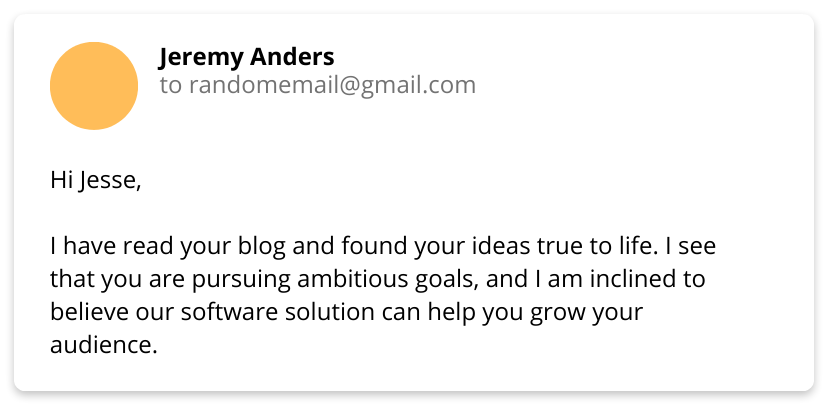
|
Want to send personalized email campaigns? Check out the Snov.io LinkedIn Automation Tool. With it’s help you can:
And don’t worry about safety—Snov.io has taken care of everything! You will get a dedicated proxy for each account you connect and operate within the smart daily limits. |
Find the right time
As a rule, marketers consider sending emails 2-3 times a month, which is a perfect frequency not to overload users’ inbox and deliver value. As for the ideal time, opinions differ. Some specialists claim that the highest response rate is noticed on the weekends:
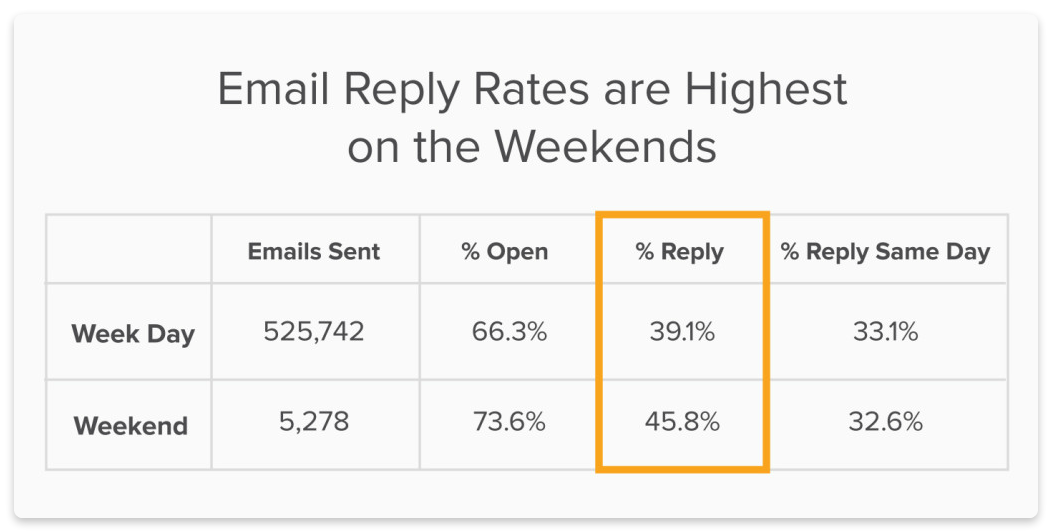
At the same time, most studies identify weekdays as the best time for getting a higher open rate. This is why the most effective way for you is to review your data and see when your subscribers engage with your brand most often.
Deliver value
If you are sending your sales offers, don’t sell in the first email. This will kill your strategy at once. Remember that the core issue is to demonstrate you understand what your subscribers need rather than show off all merits of your product or service.
Check the sender
If you want your recipient to reply to your message, ensure there is a person on the other side to whom they will address their reply. Don’t change the sender’s name too often. Besides, check whether you are not sending from a ‘no-reply’ address. Send an email from a real person, not a company’s or your team’s account.
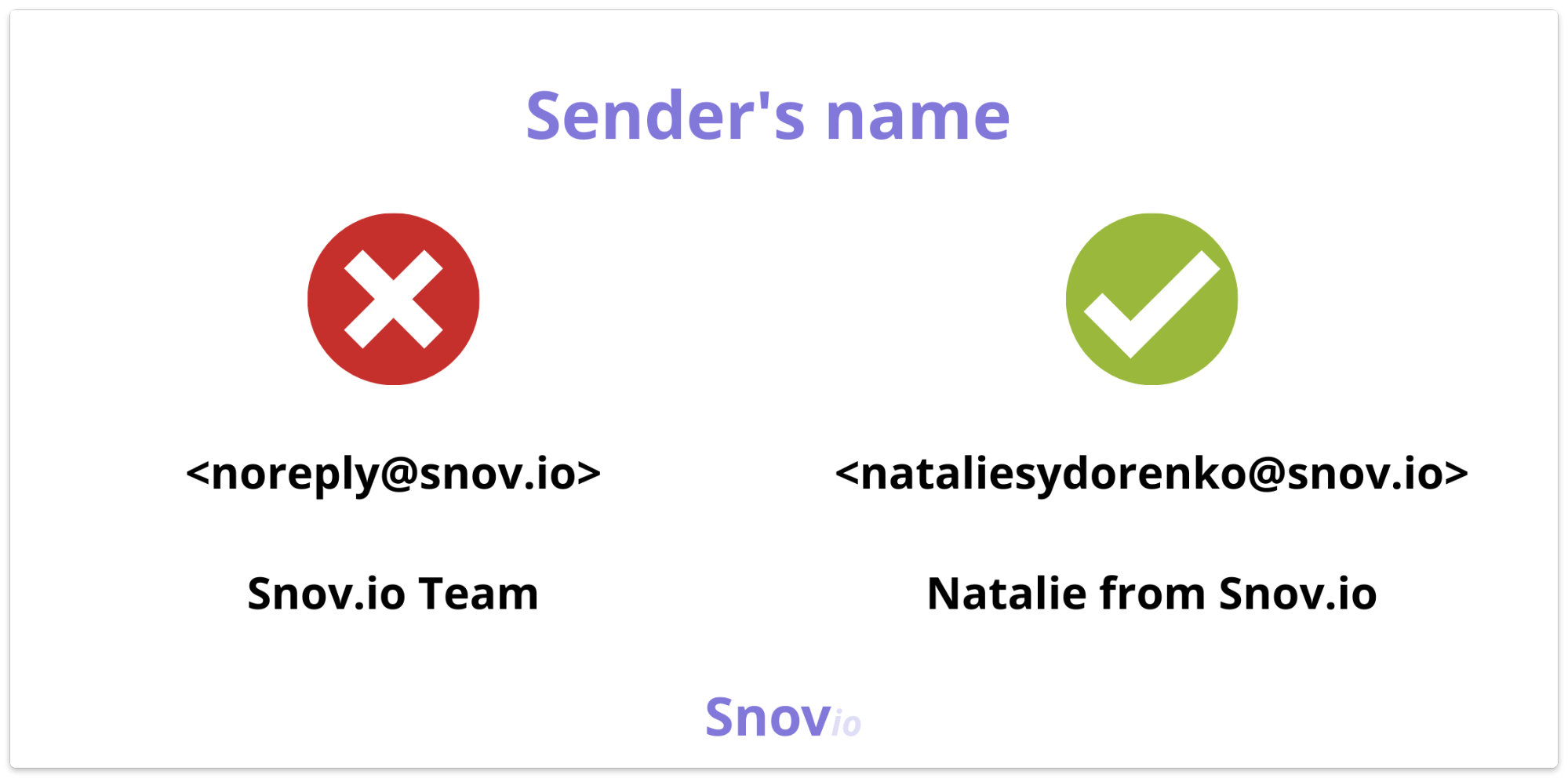
Create catchy subject lines
Subject lines are the gates to your email. So, if you fail to grab the reader’s attention in their inbox, you risk leaving your email not only without a response but even without being opened. There are various approaches to catchy subject lines:
- You may create a feeling of urgency.
- You can arouse your reader’s curiosity.
- You may use a subject that would communicate social proof by highlighting that others are already using your product or service.
Experiment with different subject lines and don’t forget to A/B test your emails to compare their effectiveness. For instance, you can A/B test the length of your subject line, personalization approaches, etc., to find the one that will bring you higher response rates.
Optimize for mobile
Since about 67% of consumers use mobile to check their inbox, and this percentage will increase, think about making your emails mobile-friendly. In particular, ensure you:
- Use a short subject line that doesn’t exceed 30 characters.
- Avoid too long emails. Readers don’t want to scroll through your message, even if it contains the most astounding offer ever, as soon as they see you have wrapped it in an endless sheet of text.
- Always check how the email looks on mobile before sending it to your recipients.
For example, these are two emails from online outlet stores, which I got into my inbox:
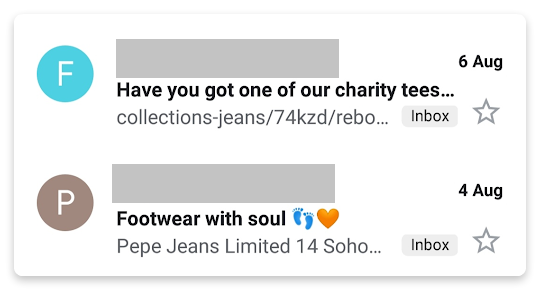
If I were to choose which email to open on the go, I would peep into the second one due to the obvious reason: its subject line looks clearer and fresher on my smartphone.
Give options to respond
Provide your subscribers with possible variants for a response. An effective approach, especially for cold outreach, is sending “1, 2, 3 email,” which presupposes asking your prospects to select their current biggest challenge from three options. This way, you have higher chances of getting a reply. For example:
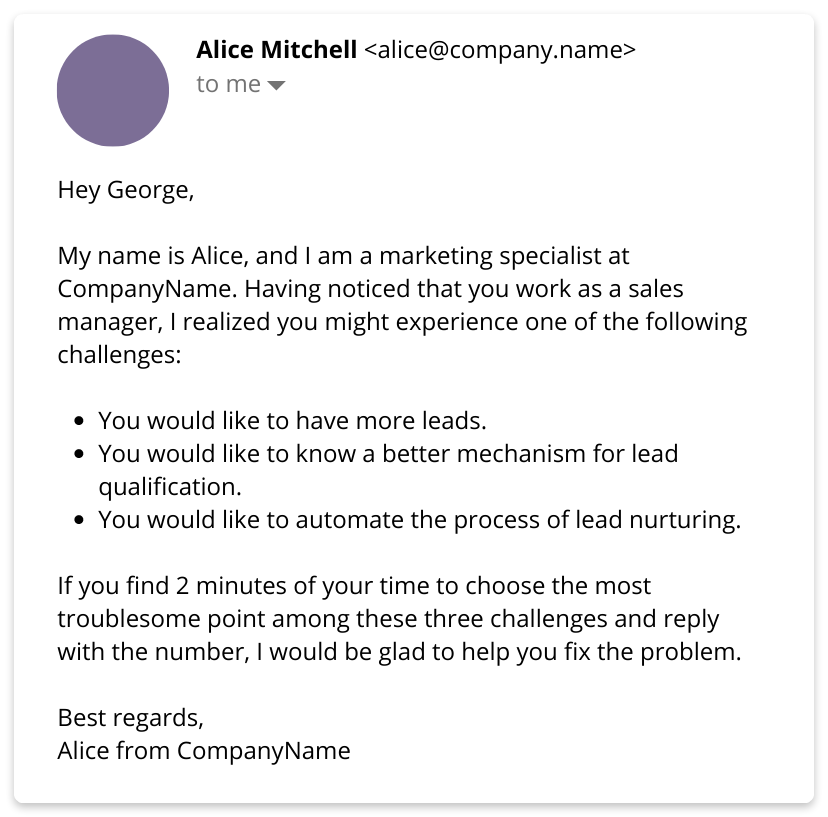
Ask open-ended questions
To motivate readers to respond to your email, end it with a question that would encourage them to write back to you. Ask questions that can boost interest in your offer or express eagerness to find out more information about your recipients.
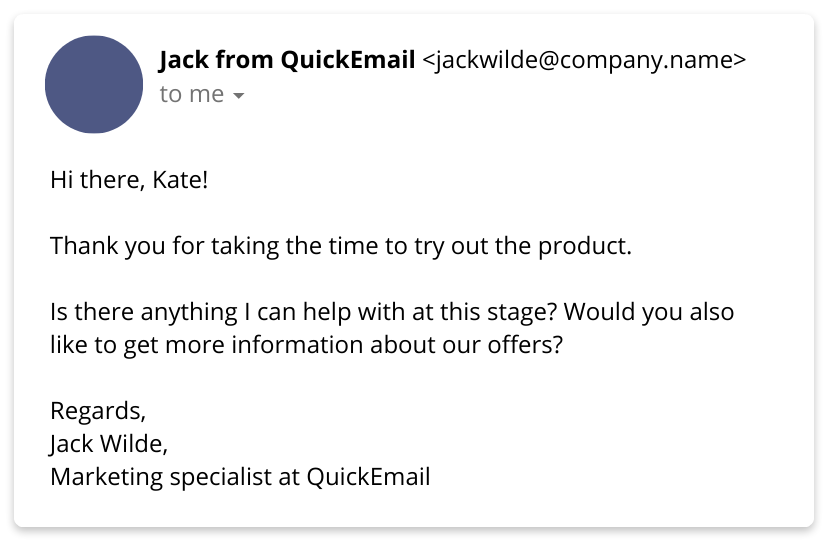
Include a clear call to action
Provide your clients with clear instructions on what they should do (e.g., respond to your message) with a distinct call to action. Use action-driven words. For instance:
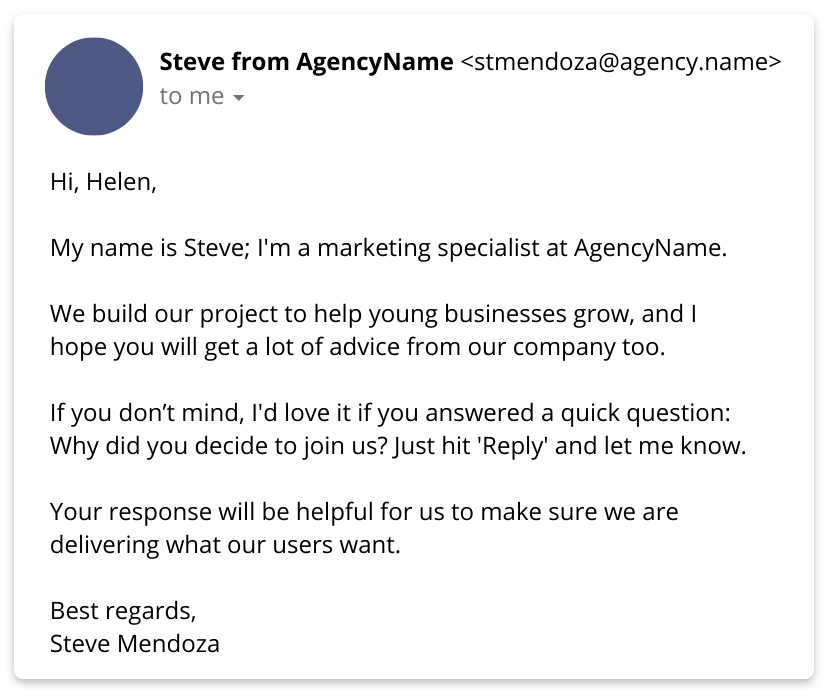
Proofread
It seems as clear as day, but people would be abashed to see how many emails they send without proofreading them carefully.
Never count on the recipient’s mercy. If you send a business email to your prospect with spelling or grammar errors, even your tempting offer may not save the situation. So, make it a rule of thumb to carefully proofread your emails before you hit the send button.
How to deal with email campaign replies
Now that we have discussed how to improve your response rate, let’s figure out how you can deal with different types of replies.
Dealing with negative replies
What if you get responses, but some of them are negative? Well, they usually fall into one of the following categories:
- Uninterested replies
- Angry replies
- Sales objections
- Not-for-me replies
Identifying which type you’ve just received will let you react correctly and sometimes even save the prospect. Let’s take a closer look.
Uninterested replies
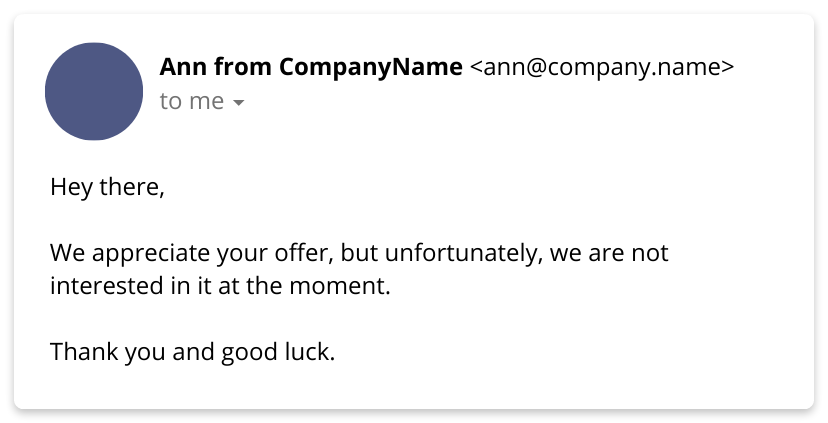
These replies are usually polite in declining your offer. They may indicate that:
- Your targeting is off
- Your product is not competitive enough to make people consider a switch from their current solution
- Your email doesn’t fully reflect the value of your offer
To prevent it, check your targeting. Try to use lead generation tools with in-built targeting features to have quality results.
Also, reflect on the value of your product. Does it solve a real problem? Study your competitors’ pros and cons and use those to present your product in a better light. Collect as much feedback from existing users and potential customers as you can to understand what can be improved.
If you suspect the problem lies within your email copy, think of how you can improve it. Remember to A/B test its different constituents and find what works best for your campaign.
What to do with these replies: Express polite regret that your offer doesn’t suit your recipient’s needs, but still give a summary of other services/features/products you offer.
Angry replies
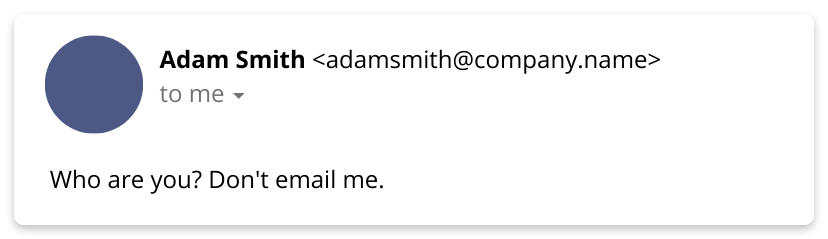
Let’s get one thing clear – it’s unlikely that a cold email will evoke such a reaction. Yet if you get one, thoroughly check your targeting. If it isn’t off, and you’re not offering AI software solutions to gardeners, your email copy is most likely the problem.
Make sure it isn’t too long and impersonal. Your email shouldn’t talk too much about your brand but focus on solving your prospect’s problems instead. Adding personalization is a good first step in making your email look like a hand-crafted friendly message.
What to do with these replies: Angry replies should be handled with extreme care. Write an apology, right in the subject line. Keep your email short, with no promotion whatsoever.
Sales objections
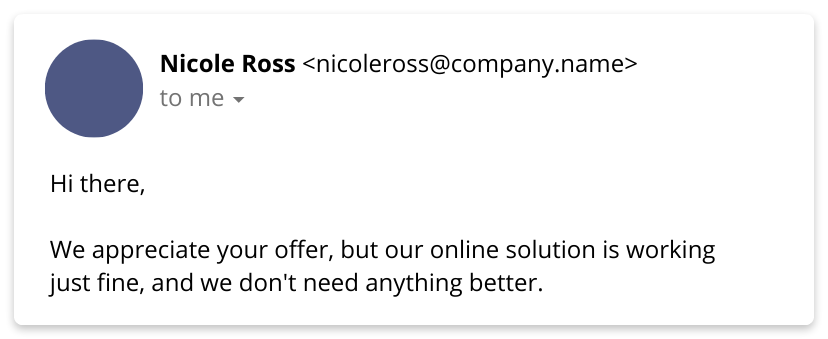
Getting this kind of reply is a good sign. Even though the person may seem uninterested now, your offer seemed good enough to attract their attention.
Don’t forget that objections often give us many details on what prospects dislike in our product or what they want to see. Such feedback will allow you to build a much better strategy in the future.
What to do with these replies: Write a convincing follow-up, mentioning that your solution is better and richer in features, or offer something of value in return for cooperation.
Not-for-me replies
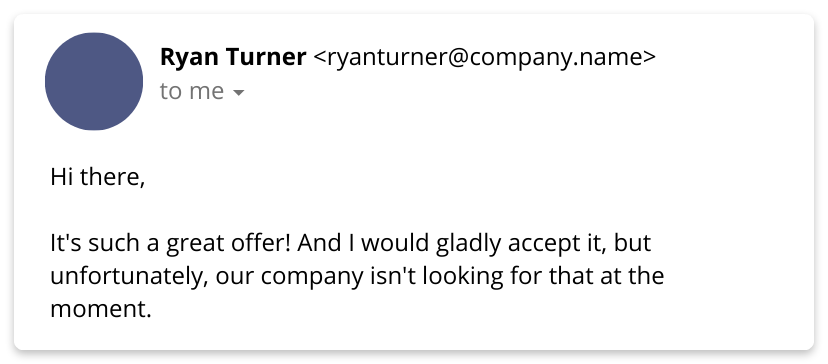
Not-for-me-replies indicate that the prospect doesn’t see your offer as the solution to their problem. A good thing about these responses is that the person will always give you a reason to explain their refusal.
Check whether you should change your targeting. If everything is okay with it, look at your product from a different angle and find something to arouse your leads’ interest.
What to do with these replies: Write a message where you will show that your solution can prove valuable in numerous cases and solve problems your recipient may not have detected yet.
Dealing with positive replies
While getting an interested and enthusiastic reply is the ultimate goal, your next steps define the campaign’s outcome.
Step 1. Don’t postpone the response
No one likes waiting. Neither do your prospects. From the moment they’ve sent their reply, every single move you’ll make will show them exactly how they’ll be treated from now on.
Your quick response will show dedication and eagerness to please the client, which is something too many companies lack these days. Analyze your prospect’s reply for any hints at their doubts and try to dispel them.
Step 2. Use a personal approach
Utilize any data you have on your prospect. Personalize your email, and don’t be afraid to try a slightly more casual tone (when appropriate, of course). A human-like approach to email marketing always leads to positive results. Yet, don’t overstep the line: avoid being too informal.
Step 3. Study your prospect
Prospects might be ready to cooperate, but this doesn’t mean they’re not going to negotiate. Analyze their buyer persona more closely. Study their pain points, needs, and think of all the ways you can be useful for them. They will ask questions, so you should be ready with answers.
Step 4. Build cooperation step by step
Having a clear action plan is always a good way to build a relationship with a prospect. Consider forging your deal in multiple steps. Every time you finish a conversation with your prospect, define the next step so that they will know what to expect and won’t feel blindsided.
Dealing with no replies
If you haven’t received a response from your prospects, the best thing to do is not get upset. While focusing on the above-mentioned ways of improving your response rate, don’t forget about follow-ups.
I know you might worry about being too annoying. In case you do, consider the numbers. Not having received a reply to your first email, you have a 21% chance of getting a reply to a second follow-up email. And if you still don’t receive a response to your second email, there’s still a chance you will eventually hear back from the recipient.
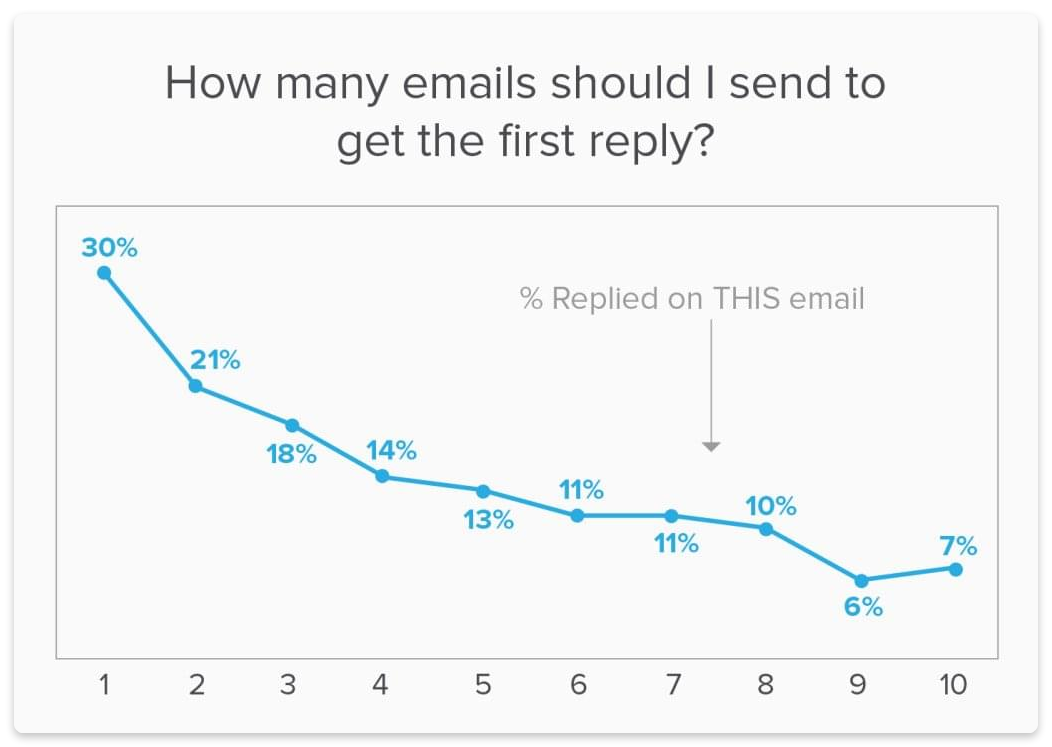
Silence doesn’t always mean ‘No.’ By going on to send follow-ups, you create more opportunities for your recipient to reply.
Wrapping it up
Analyzing email response rates is what can get you closer to your marketing and sales success. No one said both are easy to achieve. You need to be caring and attentive with each prospect. We believe, with our tips, you will be able to boost your email response rate.
But don’t stop at this point. Pay attention to all the replies you receive, make conclusions, and continue improving your email marketing tactics. And when it comes to a reliable platform to streamline email verification, cold outreach, and email search, Snov.io is always ready to offer its help.