Bonus tasks are added to a limited number of Snov.io accounts, selected at random. In some accounts, the rewards section might not be available.
If you've just signed up for your account with Snov.io, we understand that it can be a bit tricky to know where to start, with so many tools and features at your fingertips.
Step 1: Check your access to bonus tasks
Step 2: Complete onboarding tasks
Step 4: Use your bonus for a discount
To help you figure out how everything works, we've created special onboarding quests.
Finish quick tasks in your account, find and contact your first leads and get rewarded. You'll not only learn how our platform works but also earn extra bonuses along the way!
Step 1: Check your access to bonus tasks
To check if your account is eligible, log in and look for the Rewards icon (a golden cup) in the top right corner. Click it to open the tasks page.
If you've just signed up for a free account, your free quotas include 50 credits, 100 recipients, and 1 email warm-up slot.
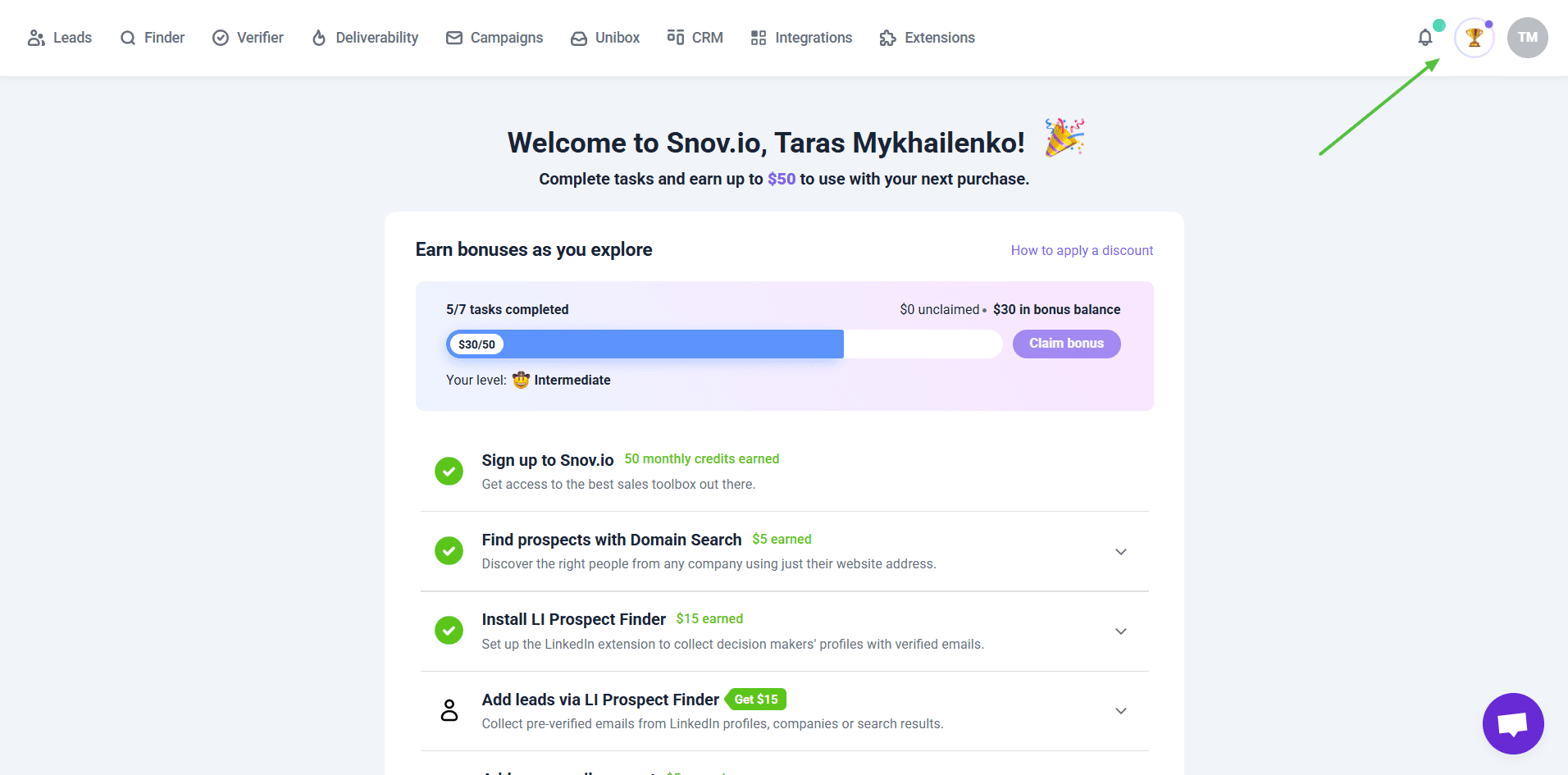
Step 2: Complete onboarding tasks
Your onboarding includes these tools: Domain Search and Database Search, LinkedIn Email Finder extension, Email verification, Email Warm-up, and Campaigns.
You can complete the tasks in any order, but we recommend following the order shown. Click on any task to view helpful hints or follow our step-by-step video guides.
What you can do in your free Snov.io account:
1) 50 credits: Find emails and prospects from 50 domains, collect 50 verified prospects from LinkedIn, or verify 50 email addresses to check their deliverability status
2) 100 recipients: Send a sequence with conditions and multiple follow-ups to 100 leads via email campaign
3) 1 mailbox warm-up: Add one of your email accounts to the automatic warm-up. Create a positive sender reputation and email history with 450 warm-up email limit
Once you do the required steps, we check the task completion automatically; you won’t need to wait to get a reward. To claim a maximum bonus value and reach the Snov.io Expert level, complete all tasks.
--> Task #1: Find emails or prospects using Domain Search
--> Task #2: Save prospects using Database Search
--> Task #3: Install LI Prospect Finder
--> Task #4: Add leads from LinkedIn
--> Task #5: Connect your email account
--> Task #6: Start email warm-up
--> Task #7: Launch email campaign
Task #1: Save emails or prospects using Domain Search
Find the email addresses associated with a domain and prospects from any company. Just enter the company's domain or official name and start the search.
--> Start Domain Search. Follow our guide below to see how it works.
Task #2: Save prospects using Database Search
Find prospects that match your ICP using custom search filters.
Prospects from Database Search come with verified email addresses and LinkedIn profile URLs, making them ready for engagement through email campaigns and LinkedIn automation.
A profile also includes the prospect's name, job title, location, industry, company name, etc. You can use this information to personalize your emails and LinkedIn messages.
Snov.io's Database Search is the easiest way to find hundreds of leads that match your ICP precisely.
How to use it:
Apply custom search filters in any combination. Enter key prospect details like job position, location, industry, and skills — the search results will provide prospects that match the profile.
--> Go to Database Search. Play the step-by-step video guide below.
Task #3: Install LinkedIn Prospect Finder
Our LinkedIn Prospect Finder Chrome extension helps you find prospects on LinkedIn. Install it to your browser with one click from the Chrome store.
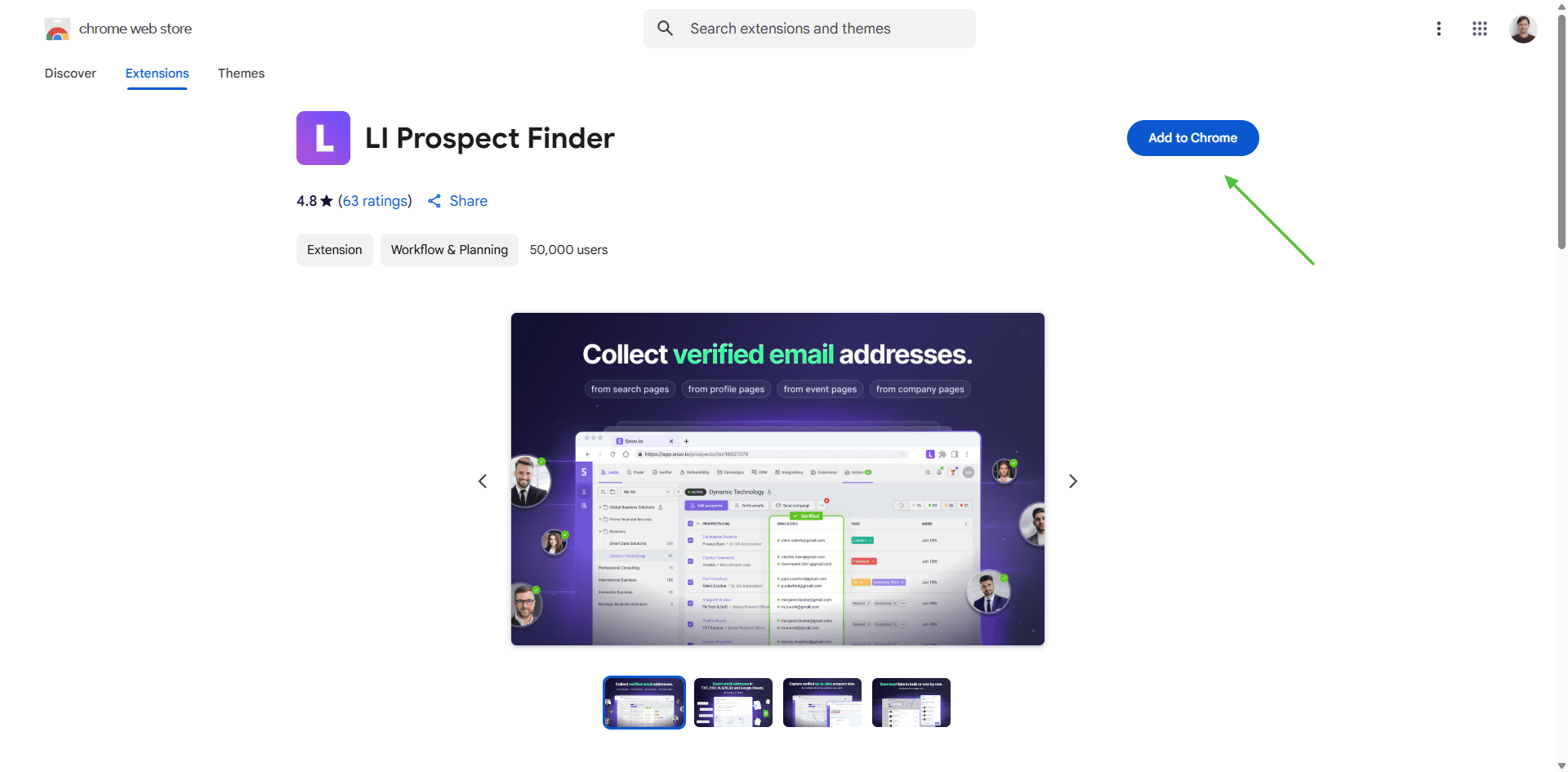
Task #4: Add leads from LinkedIn with an extension
Our LinkedIn prospecting extension is the most efficient way to collect leads from LinkedIn. You can try it even with a free LinkedIn account. Paid accounts (LinkedIn Premium or Sales Navigator) have advanced search filters.
Use it to collect prospects and find their email addresses from LinkedIn and Sales Navigator pages (search results, company pages, people profiles and event attendees).
How to use it:
Go to LinkedIn. Enter the prospect's job position you're looking for in the search bar, and select the People filter.
Click the extension icon in the top-right corner. It can automatically search multiple pages of results — you set the search limit based on how many prospects you need. To save prospects in bulk, select the Multipage search option.
--> Read about more ways to collect leads on different LinkedIn pages.
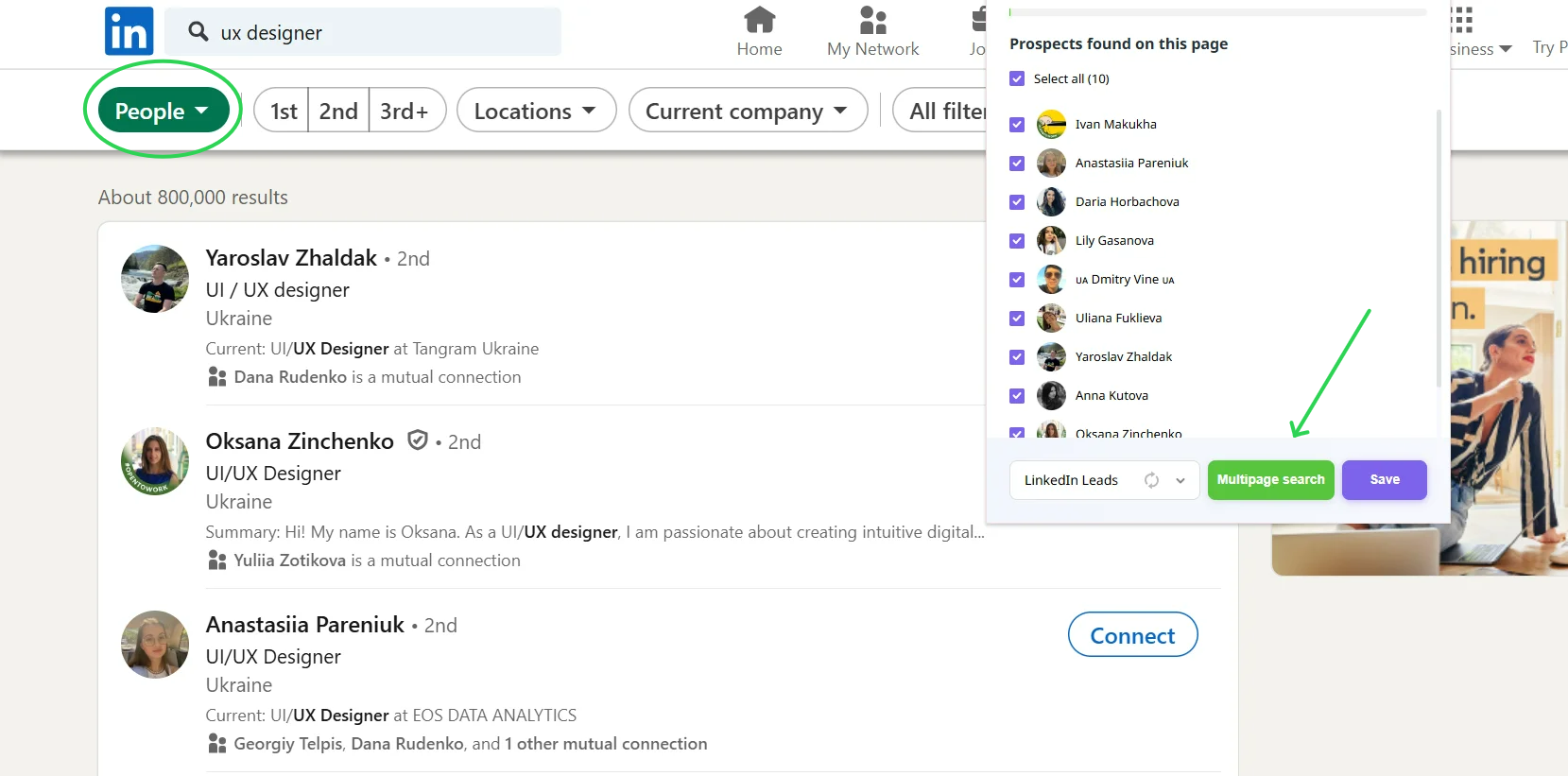
Task #5: Connect your email account
Snov.io is a tool to manage and automate your outreach. We use your email provider’s servers to send your emails and campaigns. This gives you full control over your account's settings and performance.
To connect your email to Snov.io, go to Email accounts. You have two options to choose from: manual connection or bulk connection via CSV file.
--> Read more about how email sending works in Snov.io.
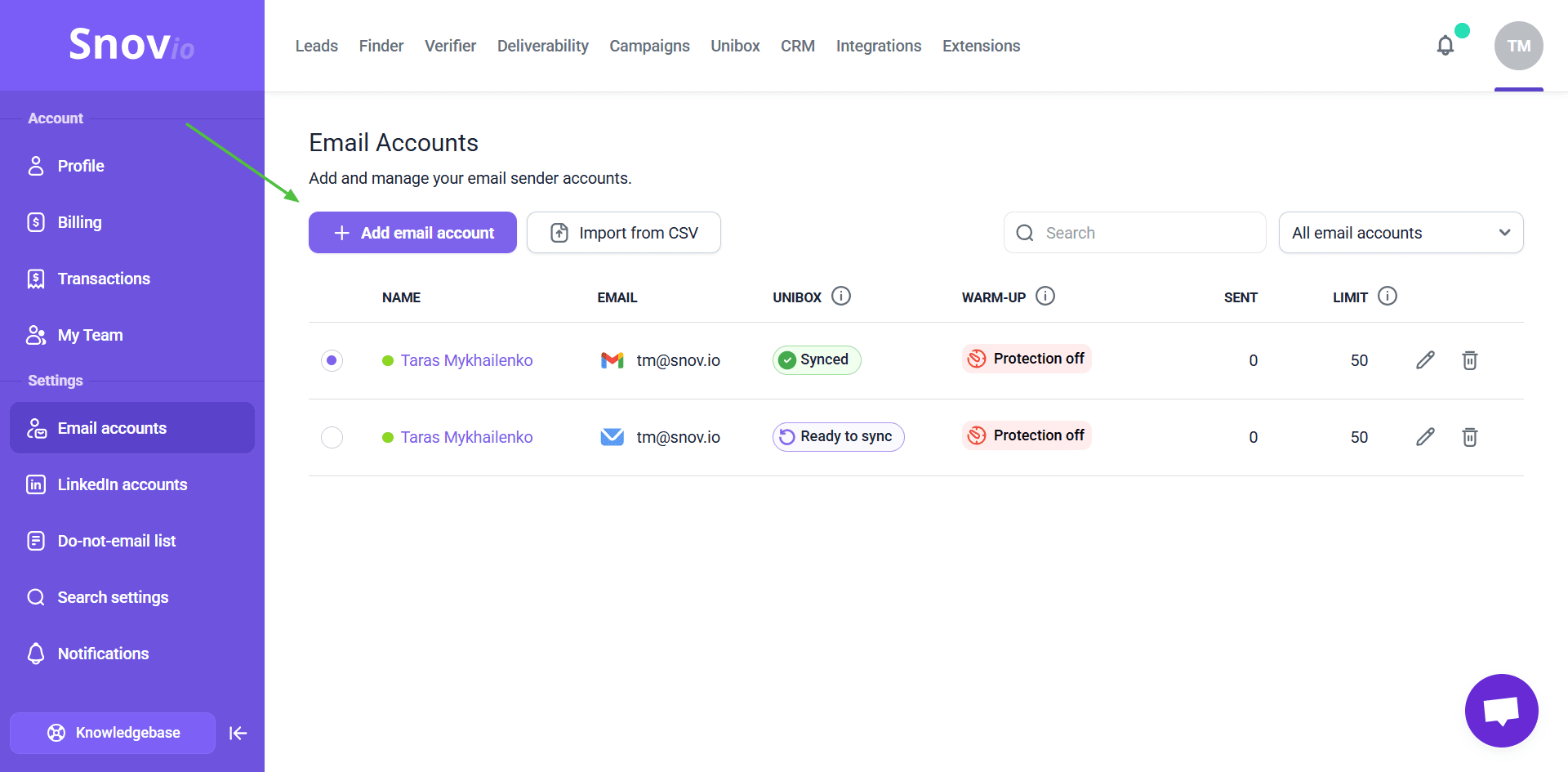
Task #6: Start email warm-up
The main warm-up's goal is to improve your sender's reputation before campaigns. A better reputation means better deliverability — your emails will reach the Inbox, not spam.
Let Snov.io take care of this while you work on other tasks. You can start the warm-up even with a free account. It supports any email provider.
Our Email Warm-up tool will automatically create a positive email history for your account. The warm-up process runs automatically. Your only task is to check how your deliverability grows.
During the warm-up, your email account automatically exchanges emails with other users' accounts and our system mailboxes. This authentic and consistent activity helps improve your sender reputation, which guarantees high deliverability in real campaigns.
Task #7: Launch email campaign
Excellent work in reaching this final task! All your previous tasks have prepared you for this crucial step — launching your email campaign to contact your prospects.
Snov.io Campaigns automates both your email outreach and LinkedIn engagement (on premium plans). You can personalize emails and messages across both channels using conditions, variables and dynamic content, helping you get more replies.
--> Go to the campaign editor to create your sequence. Play the demo video below for tips on how to set it up.
Step 3: Claim your bonuses
Every task you complete unlocks your bonuses immediately – you just need to claim them. Click on Claim bonus and confirm in the pop-up window. You can claim any amount you wish, even after completing just one task.
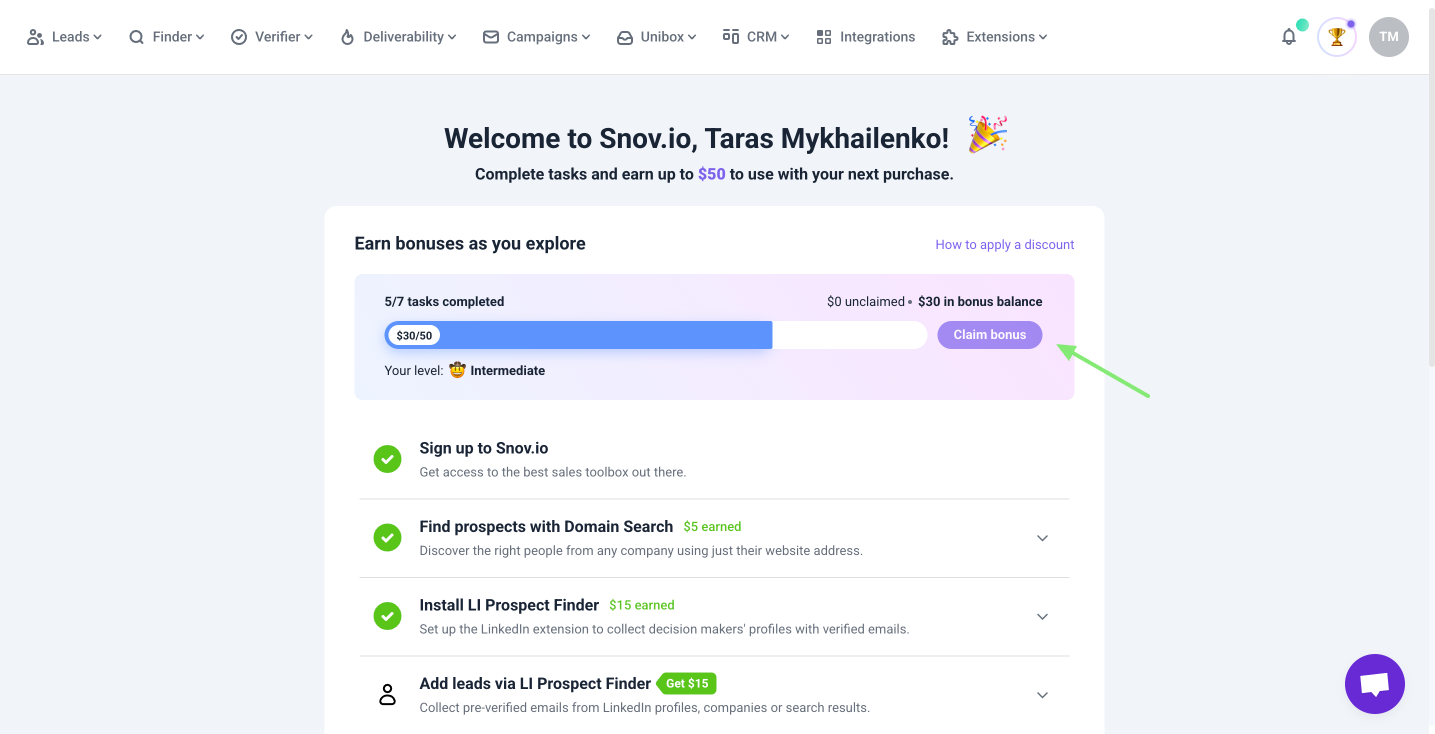
To check your total bonus balance, click on your avatar in the top right corner. This is your free Snov.io money, ready to use toward your premium plan upgrade. Your bonus balance converts to a discount on your plan purchase.
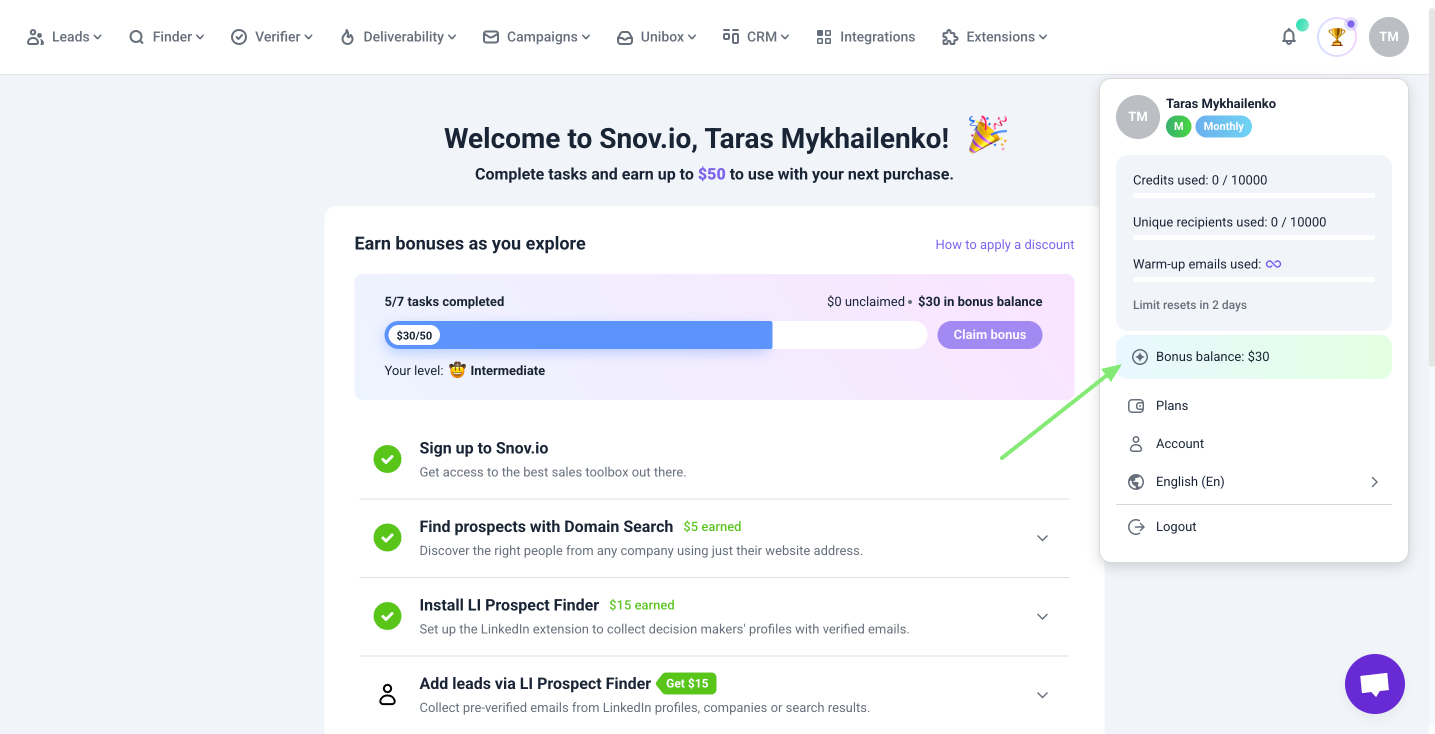
Step 4: Use your bonus for a discount
Go to the Plans page in your account and select the plan that best fits your needs. Then, click To checkout to continue.

In the Price breakdown pop-up window, click on "Use bonus balance". The maximum your bonuses can cover is up to 30% of a monthly plan’s price.
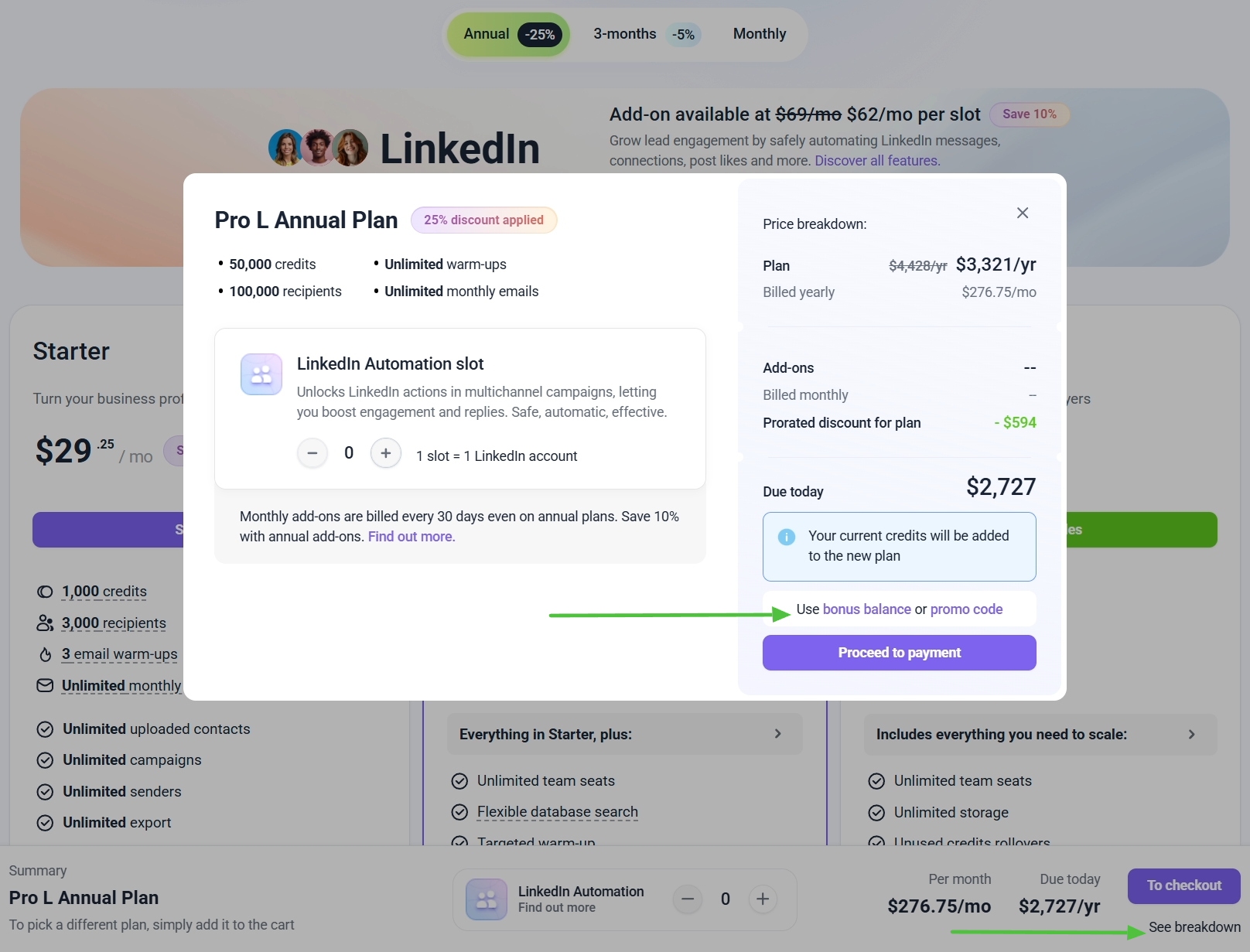 Your discount will automatically apply to your plan purchase. If you decide to go for a different plan at this point, it's still possible! You can always return to plan selection and choose the one you want.
Your discount will automatically apply to your plan purchase. If you decide to go for a different plan at this point, it's still possible! You can always return to plan selection and choose the one you want.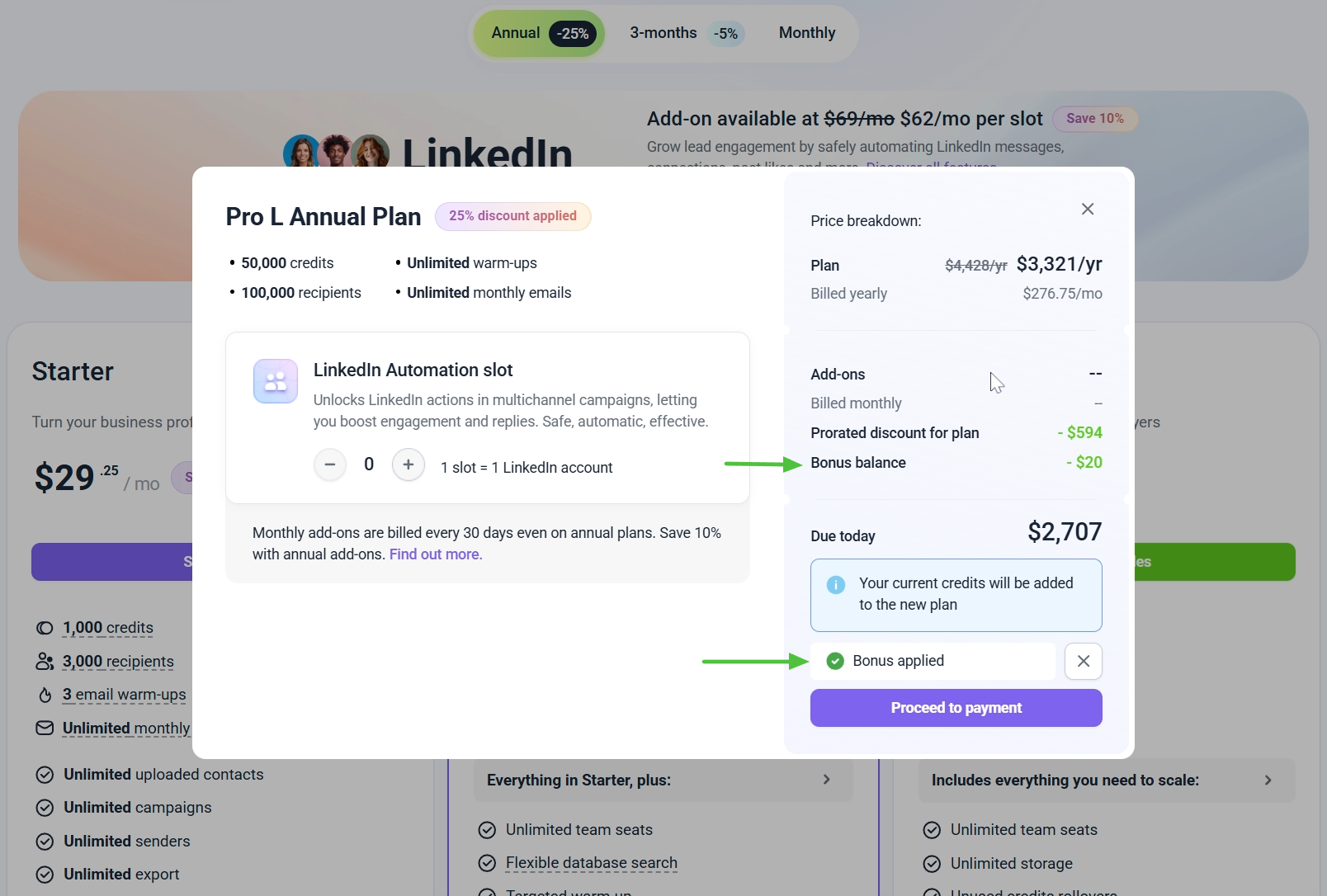 You'll see the final discounted price at the checkout. For maximum value, make sure you've claimed all earned bonuses before completing your purchase.
You'll see the final discounted price at the checkout. For maximum value, make sure you've claimed all earned bonuses before completing your purchase.
FAQs
1. Do unclaimed bonuses expire?
No, your rewards never expire. They'll remain available in your account balance.
2. I've already upgraded my account. How can I apply my bonus?
You can use your earned bonus amount to renew your premium plan for the next month. To apply your bonus, select your desired plan from the pricing page and apply the bonus credit before checkout.
3. Can I use a promo code to apply my bonus to a different account?
No, your rewards are tied to the account where you earned them and cannot be shared or transferred to other accounts.
4. Can I use my discount for any premium plan?
The bonus applies to all annual and monthly plans, except for the custom 3-month or 6-month plans.
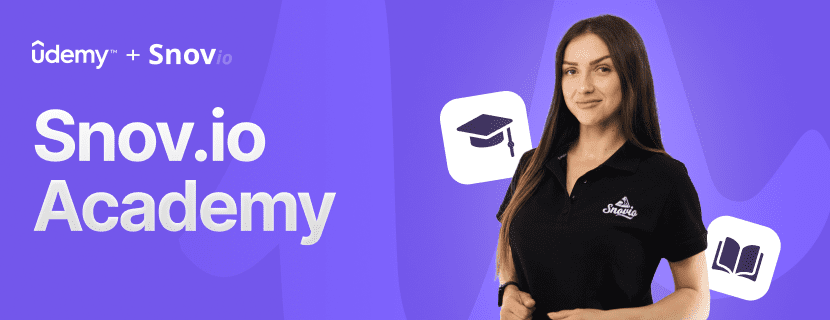

Sorry about that 😢
How can we improve it?