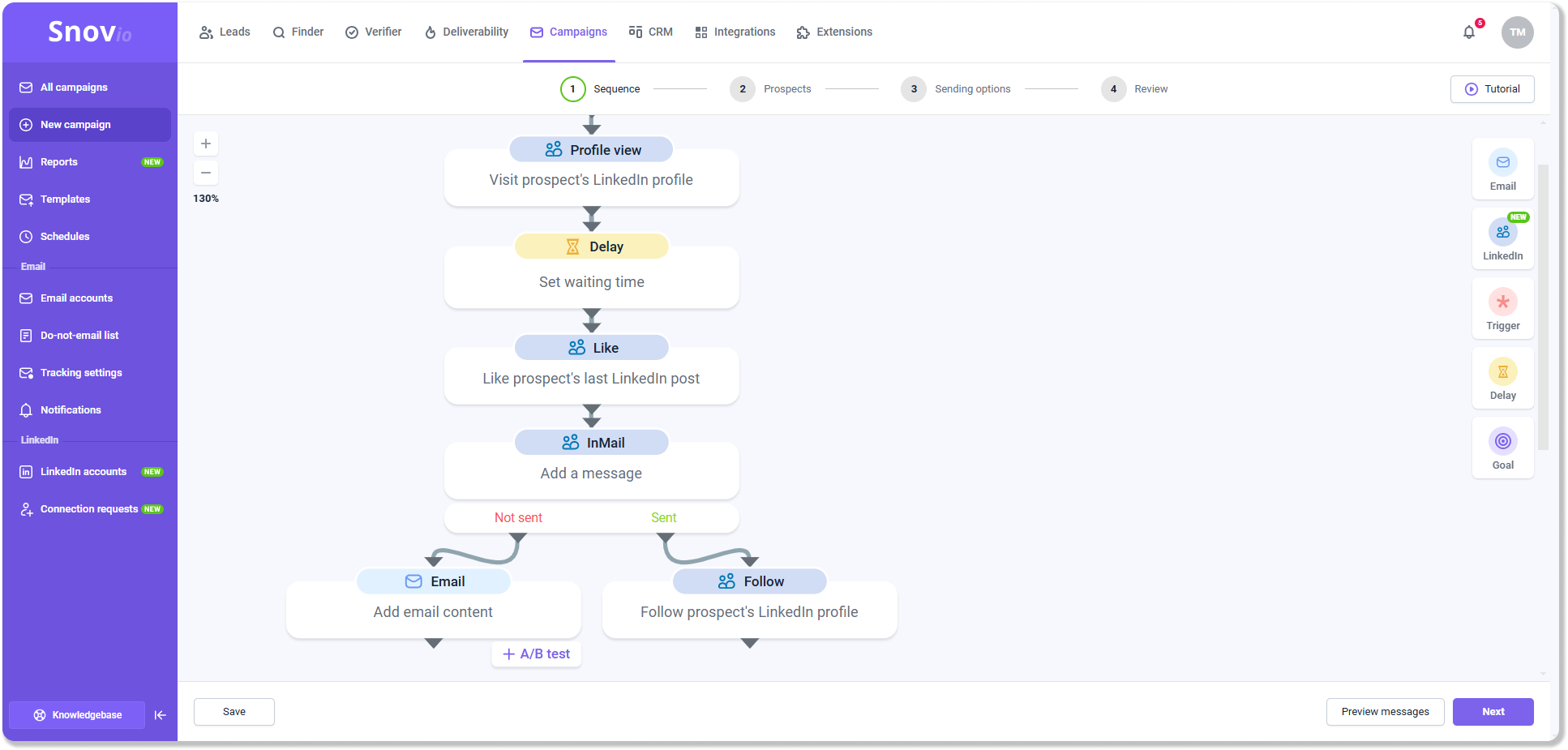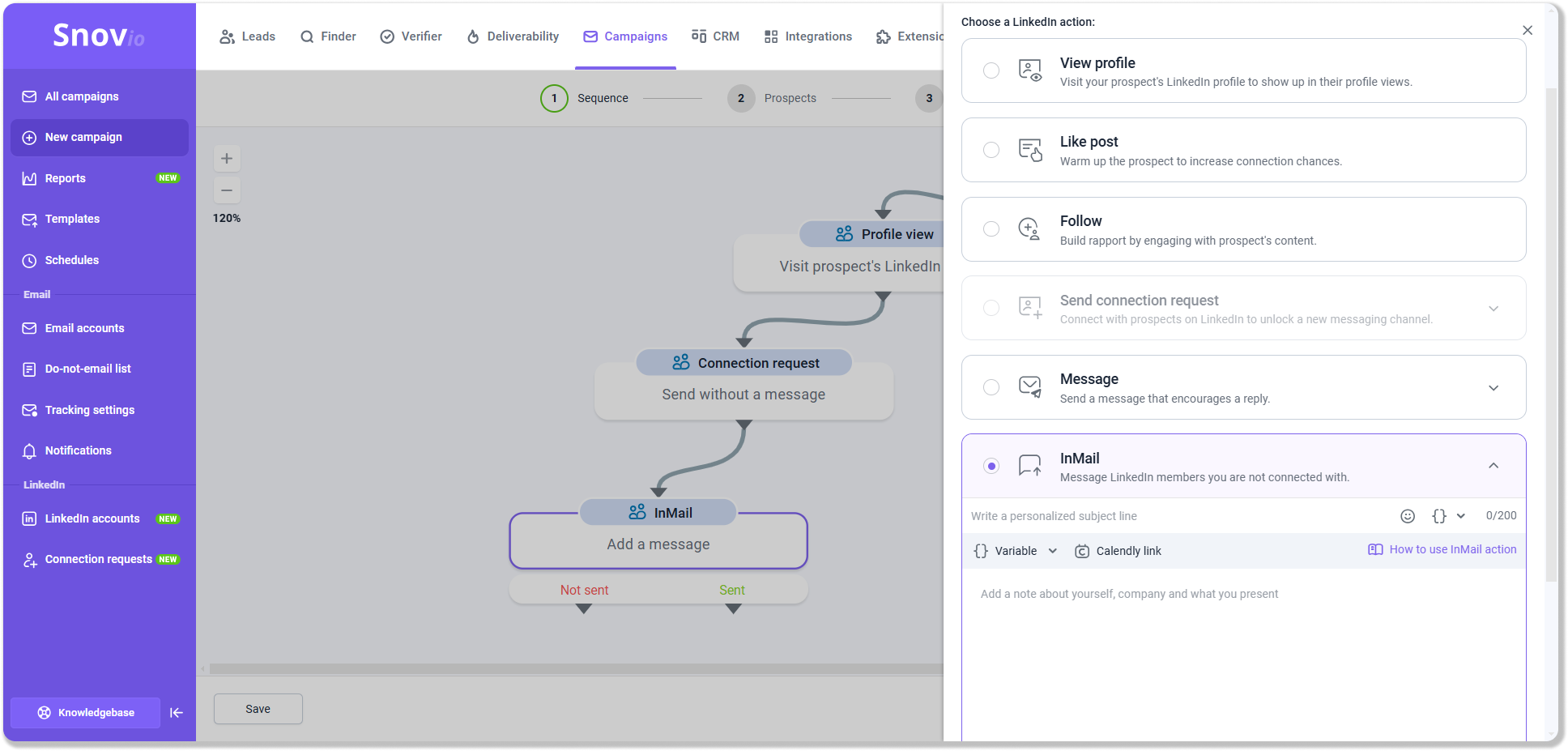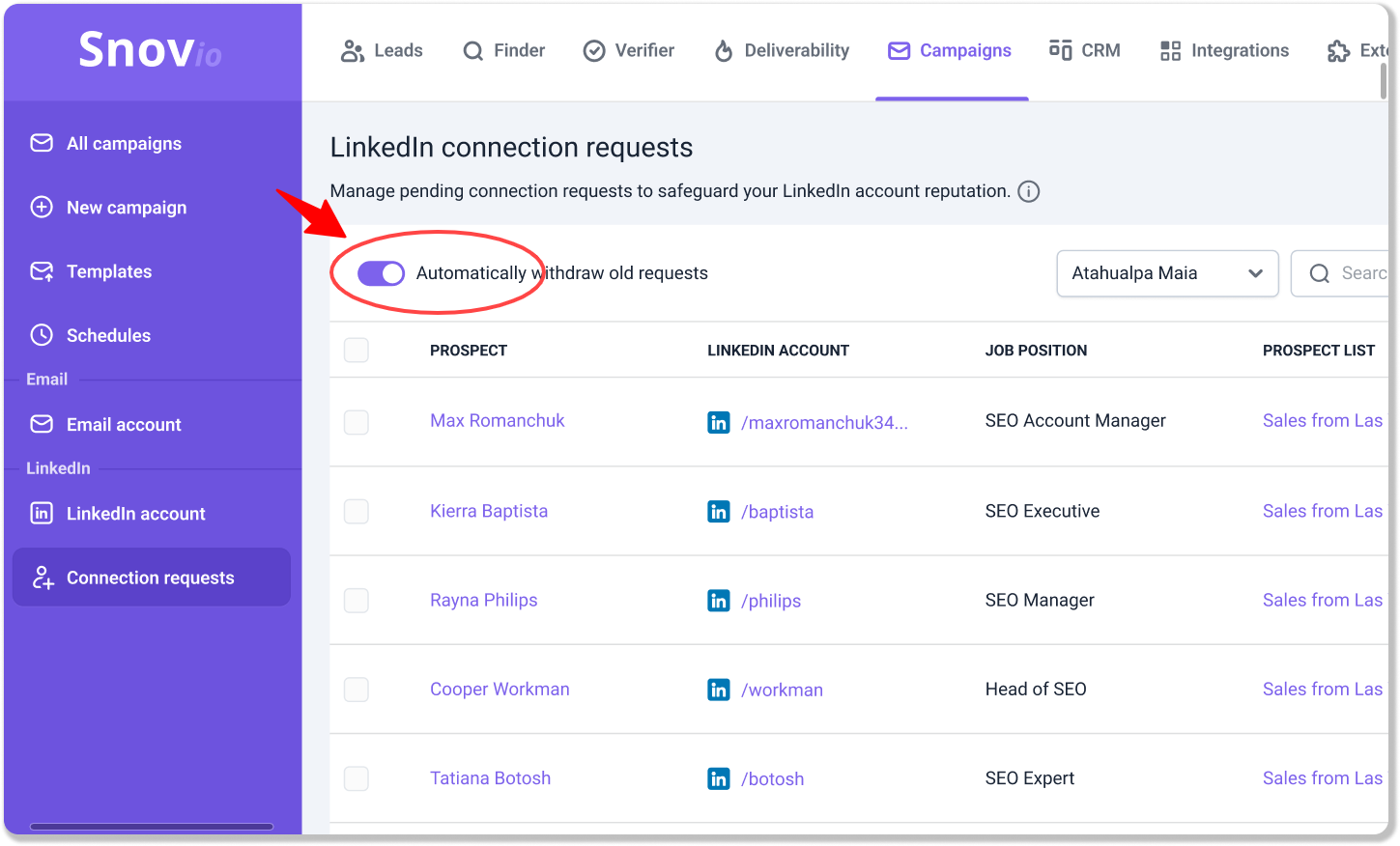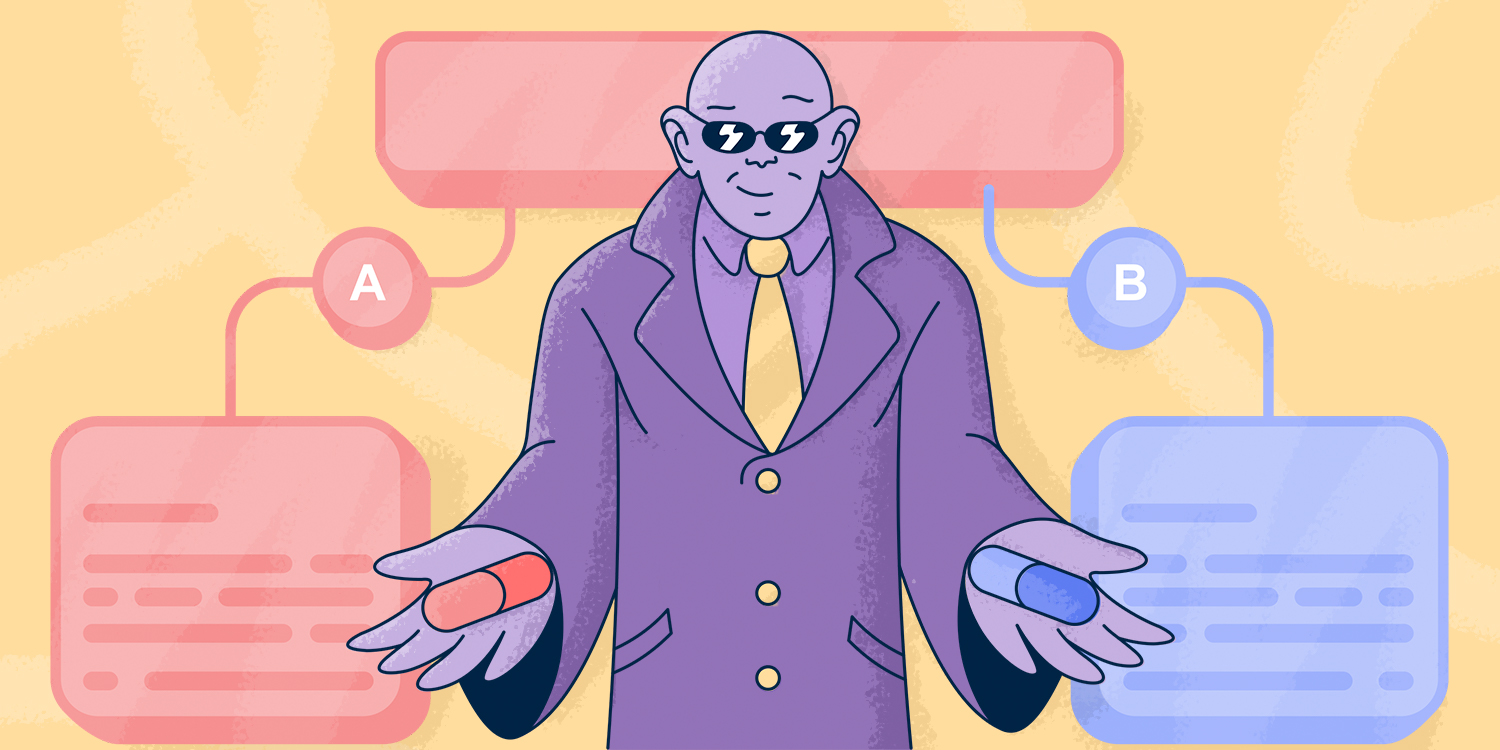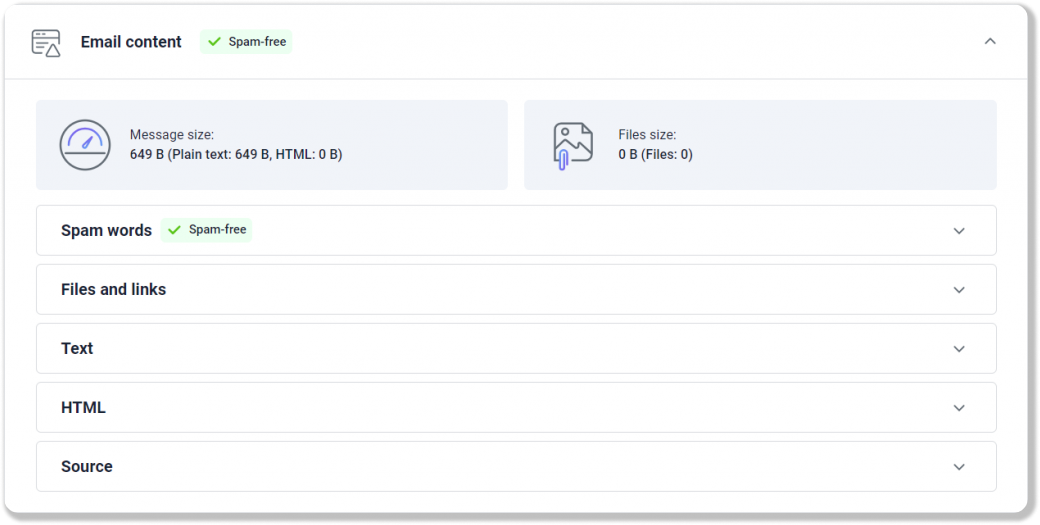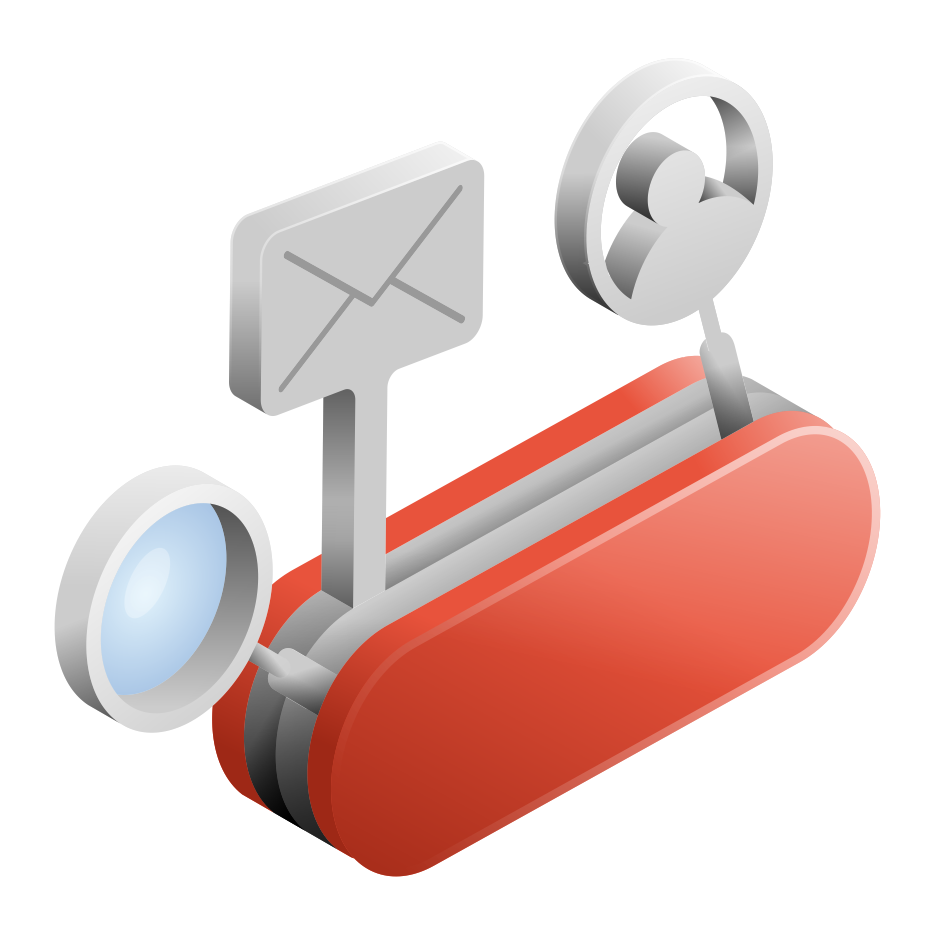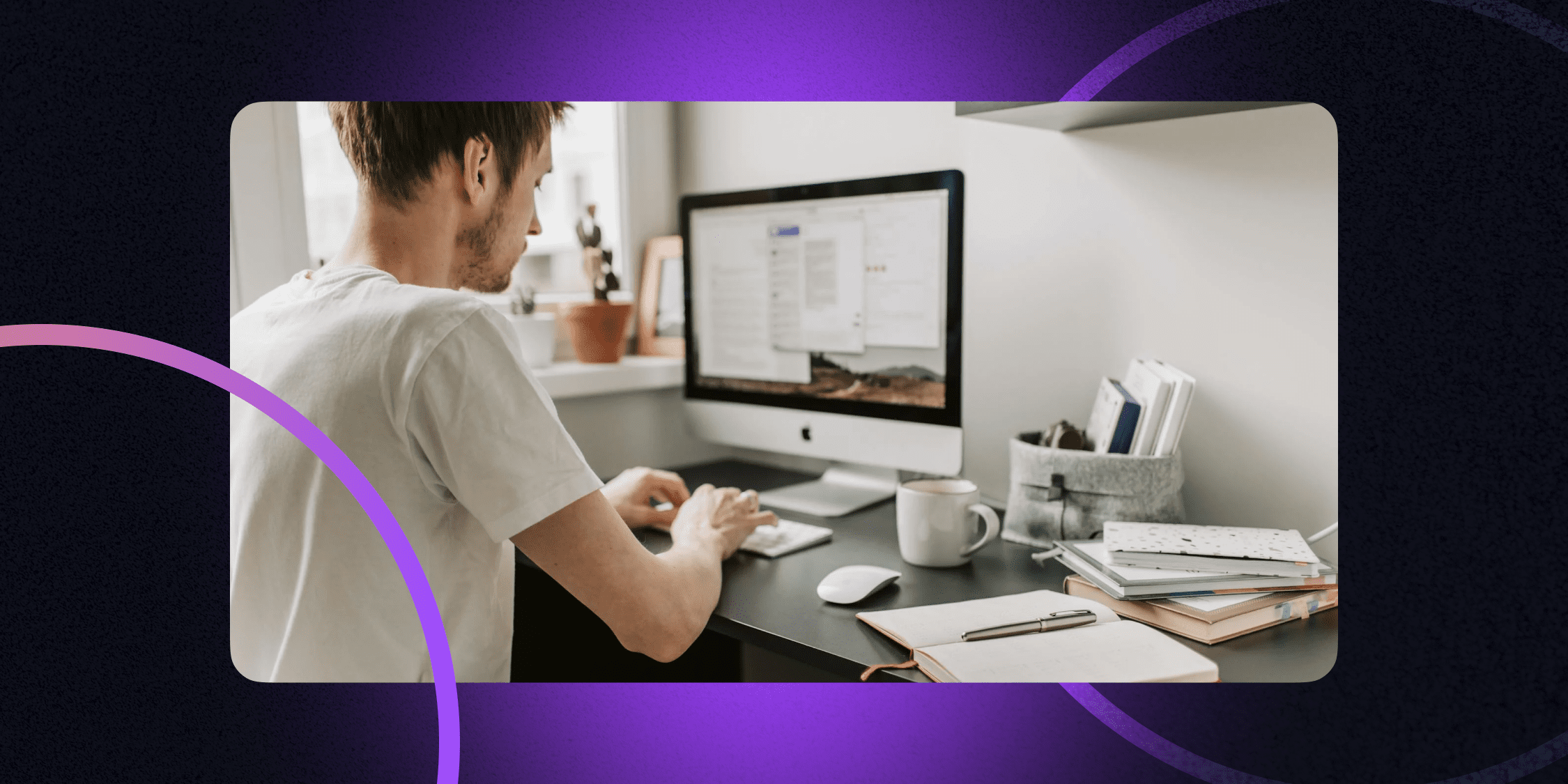The days of companies sending chaotic emails in hopes of getting attention are over. Today’s marketing is all about timing. Recipients expect you to send messages exactly when they need them.
This is where email automation steps in. Not only does it save your team from mundane tasks, but it also schedules your emails based on customer behavior and helps you generate more leads. Plus, with the AI personalization trend taking over, every automatically generated email can hit the recipient’s pain point.
What you need is details on how to send an automated email efficiently and a reliable tool to support you. In this post, we’ll try to provide you with both.
Outline:
What is email automation?
Email automation is a marketing approach that allows you to send scheduled email campaigns based on timing, customer pain points, preferences, and behavior patterns. By automating emails, businesses can enhance their outreach, generate more leads, and close more deals.
|
📌 Did you know? Automated emails deliver 83.4% more opens, 341.1% more clicks, and a 2,270% boost in conversions (according to the report by Omnisend) |
Automatic email sending involves using specialized “auto-emailer” software. These tools save time and replicate human communication, helping marketers and sales teams manage large audiences more efficiently.
They also assist in creating prompt follow-ups, reducing the risk of losing business deals due to timing constraints and heavy workloads.
What’s the difference between automated emails, bulk emails & drip campaigns
Email automation can take various forms, depending on your needs and goals. It can include sending automated messages individually or in bulk or creating whole email sequences.
An automated email is an umbrella term for ALL triggered emails sent on autopilot from your email service provider (Gmail, for example). You can automate email sending individually or in bulk based on your current targets.
An individual auto-send email is usually highly personalized and aimed at a specific customer or employee.
For example, you can use automated email reminders to notify clients about upcoming subscription renewals or gently remind them to settle their payment for your services.
Bulk emails (also called mass emails) are simultaneously aimed at large groups of recipients. As they typically don’t include follow-ups, these messages perfectly fit one-time, wide-reaching mailings, such as updates or promotions.
Finally, drip campaigns consist of consecutive automatic emails that mimic natural dialogue and help build a strong rapport with recipients. They are generally scheduled/triggered based on the user’s behavior.
Let’s say you want to help your prospects learn more about your business and potentially drive more engagement. You can send an auto-emailing campaign with the initial cold email and a series of follow-ups.
| Type | Features | Personalization | Follow-ups | |
| Automated email | Individual email
Bulk email |
Singular message sent to specific people with a specific purpose
Mass messages sent to groups of recipients at once |
Highly personalized
Less personalized than individual emails |
Not necessarily involved
Not necessarily involved |
| Drip campaign | Series of emails that consist of the initial email + follow-ups | Can be personalized | Includes follow-ups | |
👉 Learn more about email automation, its benefits, and examples.
How to send automated emails effectively: Snov.io example
Let’s explore some tips on how to automate email most efficiently with Snov.io.
Snov.io is a sales engagement and automation platform designed for business growth. Its comprehensive toolset allows you to enhance lead generation, streamline cold outreach, and manage your workflow in a handy CRM.
Our clients have acknowledged the versatility of our tools and how they seamlessly integrate with Gmail and other email service providers, helping them drive efficiency and ensure their emails get straight into their client’s inboxes.
With properly prepared campaigns the response rate is incredible, usually at 75-80%. Add to this countless hours saved that we usually wasted searching for correct emails.
CTO at Neadoo
Tips on how to send automated emails:
- Build quality email lists
- Send campaigns automatically
- Personalize your automated emails
- Consider details of timing
- Test automated emails
- Monitor your automated email performance
- Optimize your automated outreach strategy
Build quality email lists
Before enjoying the time-saving benefits of automatically sent emails, you might spend weeks growing your email database.
Luckily, with Snov.io, you can save hours on pre-mailing tasks. Our team has worked hard to launch first-class features that help you generate leads and build quality lists. Let’s look into the details of these functionalities.
With Snov.io’s Email Finder, you can easily search the entire web for your leads’ emails using these handy filters:
- Email Search: Find addresses by entering a prospect’s name or business where they work.
- Bulk Email Search: Retrieve multiple emails linked to your prospects’ names and associated companies in one go.
- Domain Search: Source emails connected to specific domains. Bulk search is also available.
Database Search: Tap into Snov.io’s ready-to-use database to filter companies by details like name, industry, size, and more.
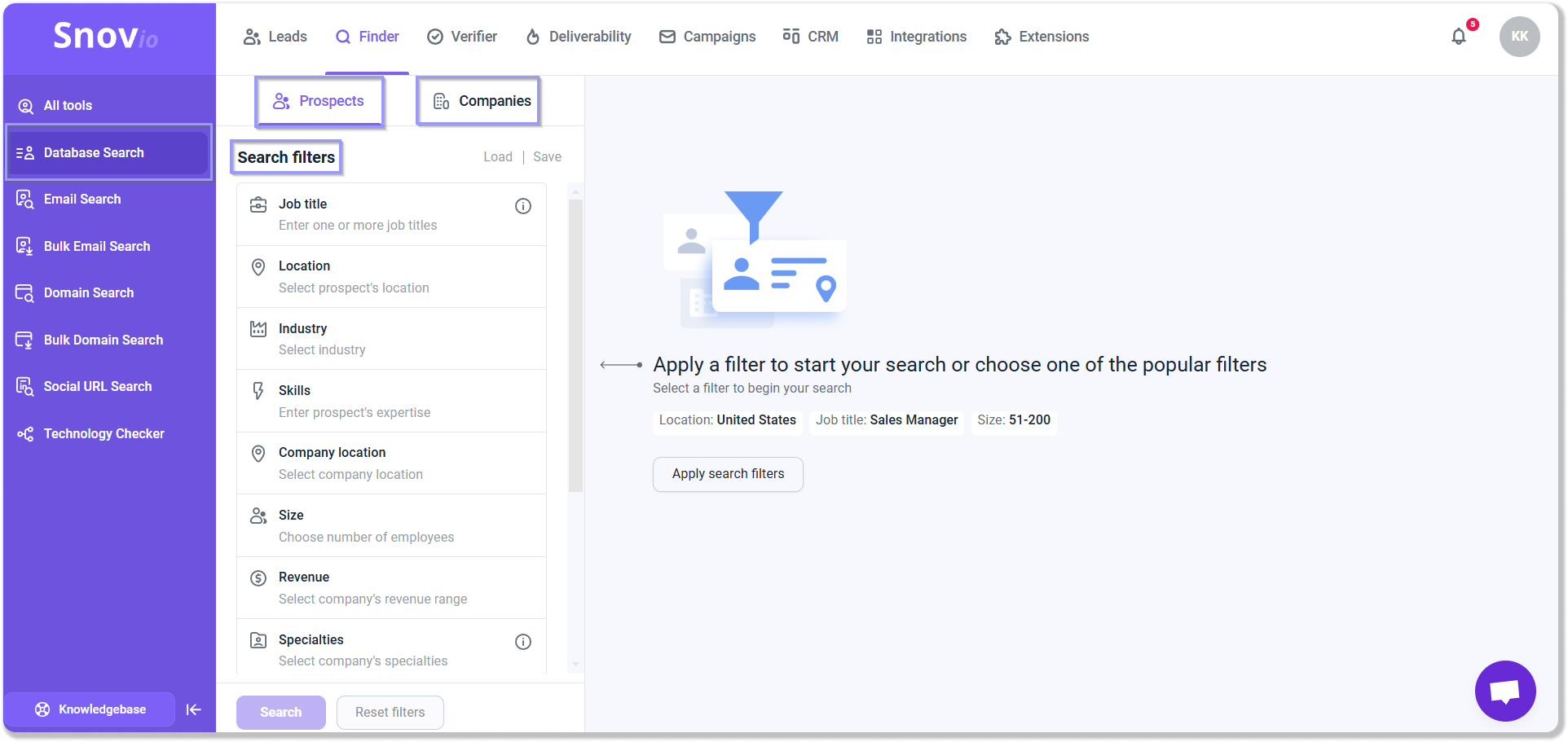
In addition, Snov.io offers an Email Finder Extension, which finds contact information from every business website in seconds.
Just download the extension, visit the company’s webpage, and click the icon. Here’s a quick look at this extension in action — searching for Gmail (and not only) contacts straight from the Backlinko’s website:
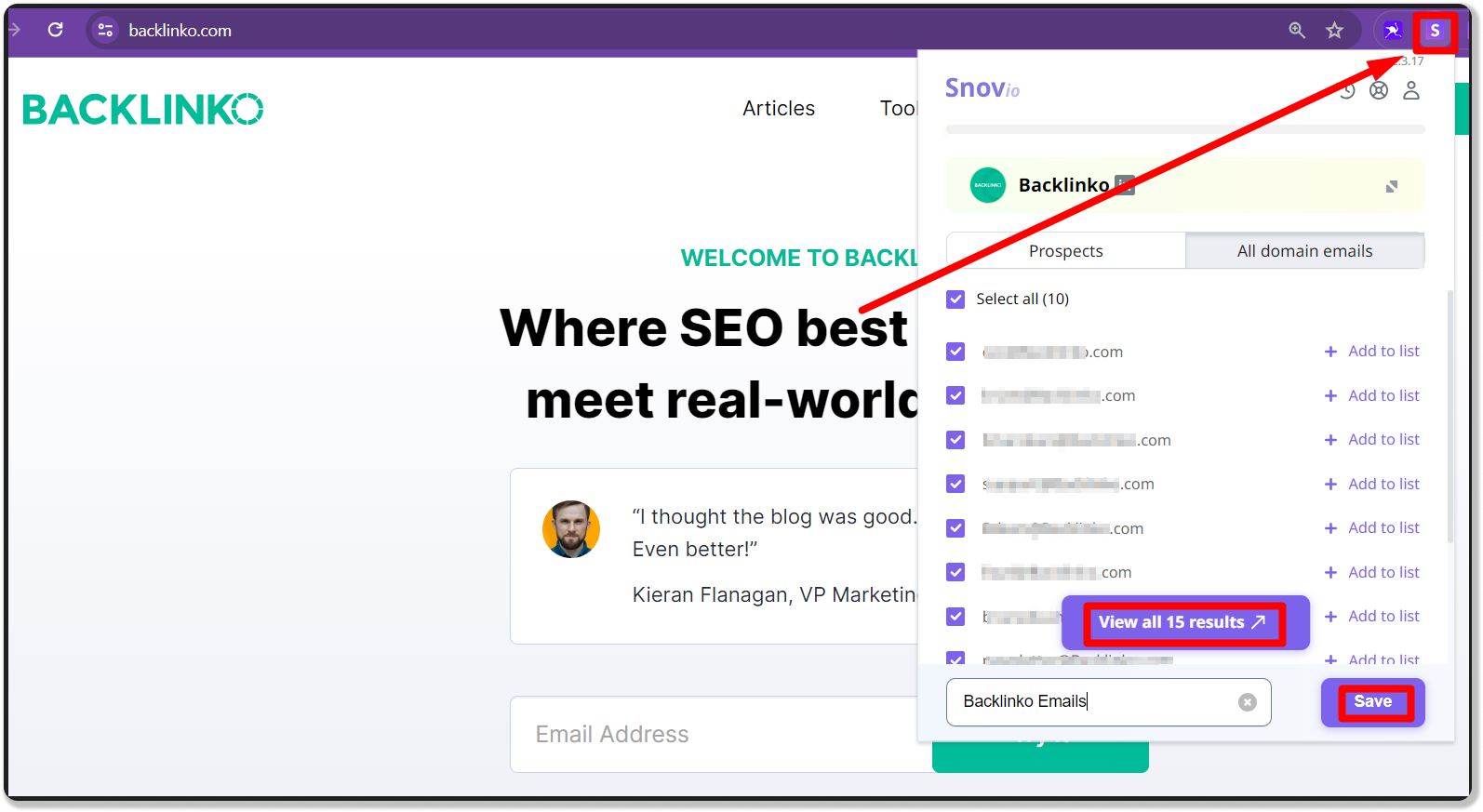
You can now save all the contact details you’ve found to your custom list.
And if you’re prospecting on LinkedIn, Snov.io’s LI Prospect Finder Extension is there to help. Once installed, it activates right from your LinkedIn profile, helping you automatically collect contact details of leads from:
- LinkedIn profile pages: Automate finding emails from personal pages on LinkedIn by clicking the respective extension icon.
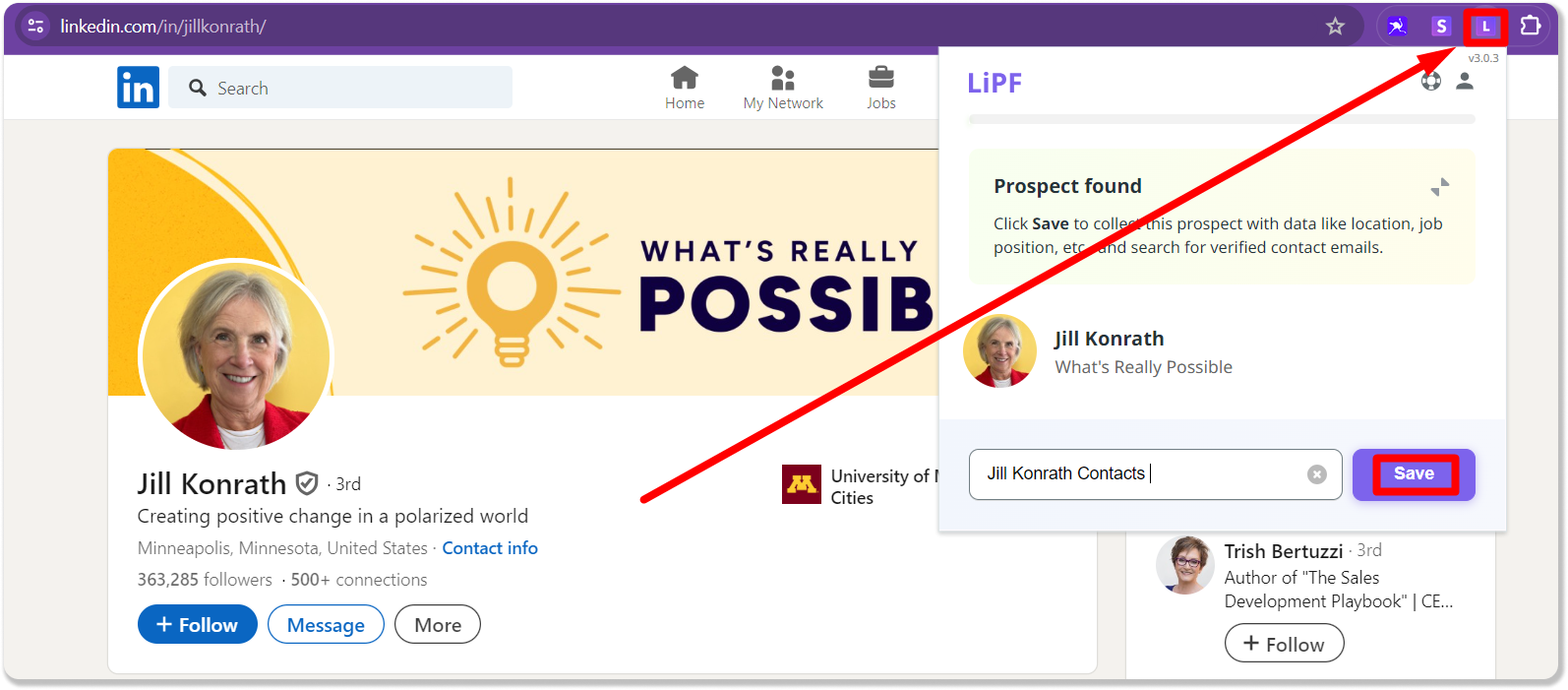
Now, save that fresh lead with all contact details!
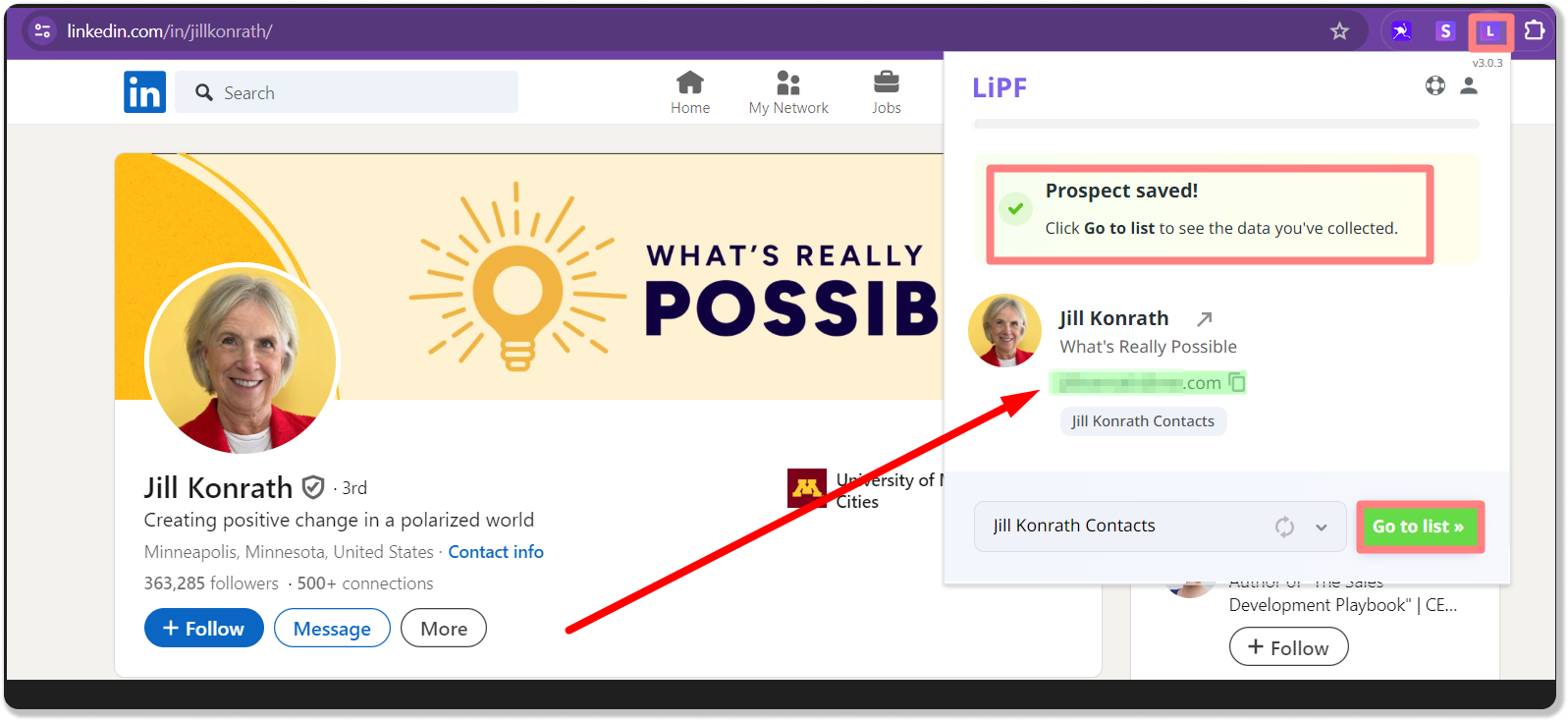
- LinkedIn Search bar: Find leads based on their job title, business, location, and other details. Just set your LinkedIn filters, enable the extension, and save those emails in a flash!
Say you’re hunting for emails of sales leads in the United States. Adjust your filters and let LI Prospect Finder handle the rest:
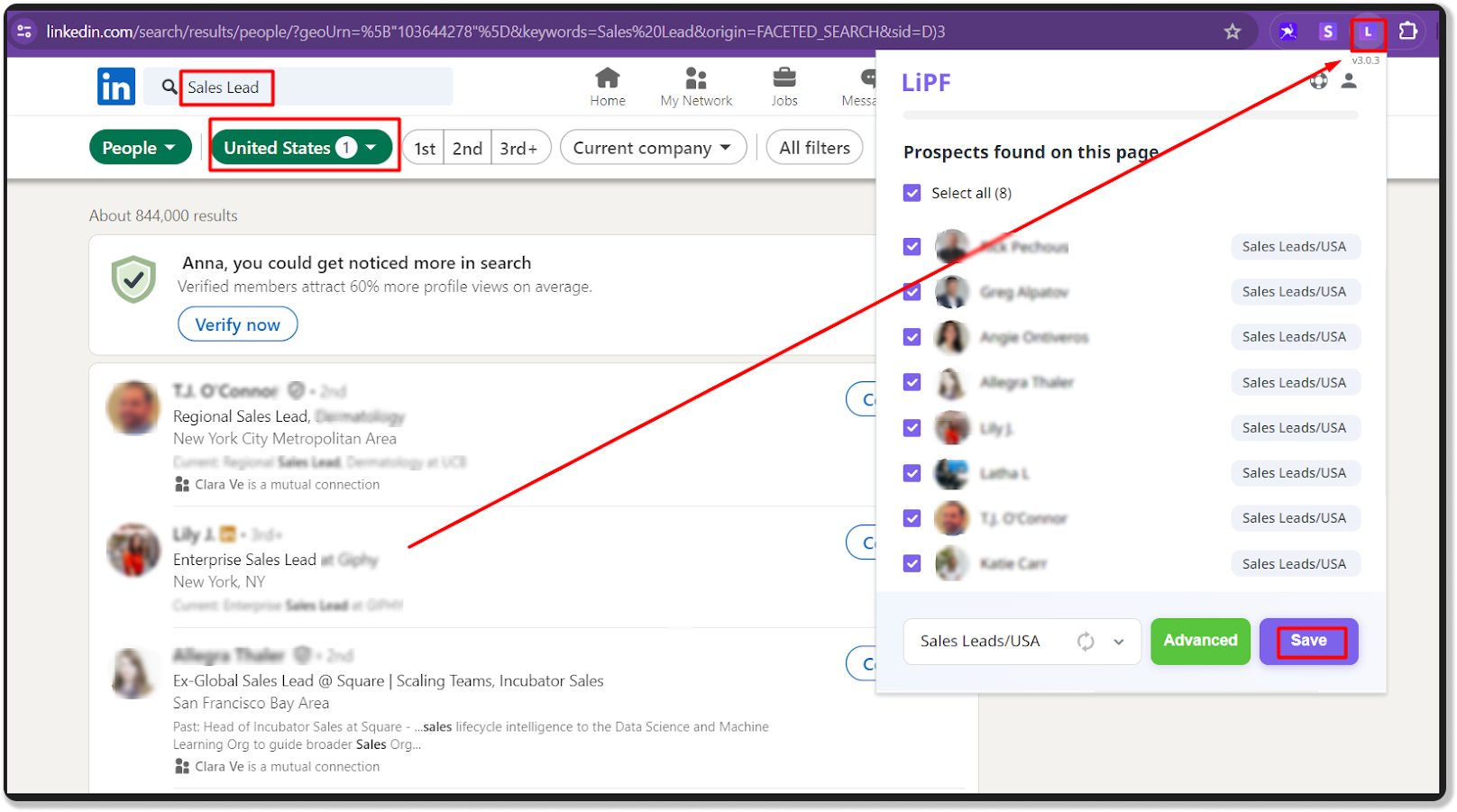
Hit “Save” and click on the active link to access your newly collected Gmail contacts:
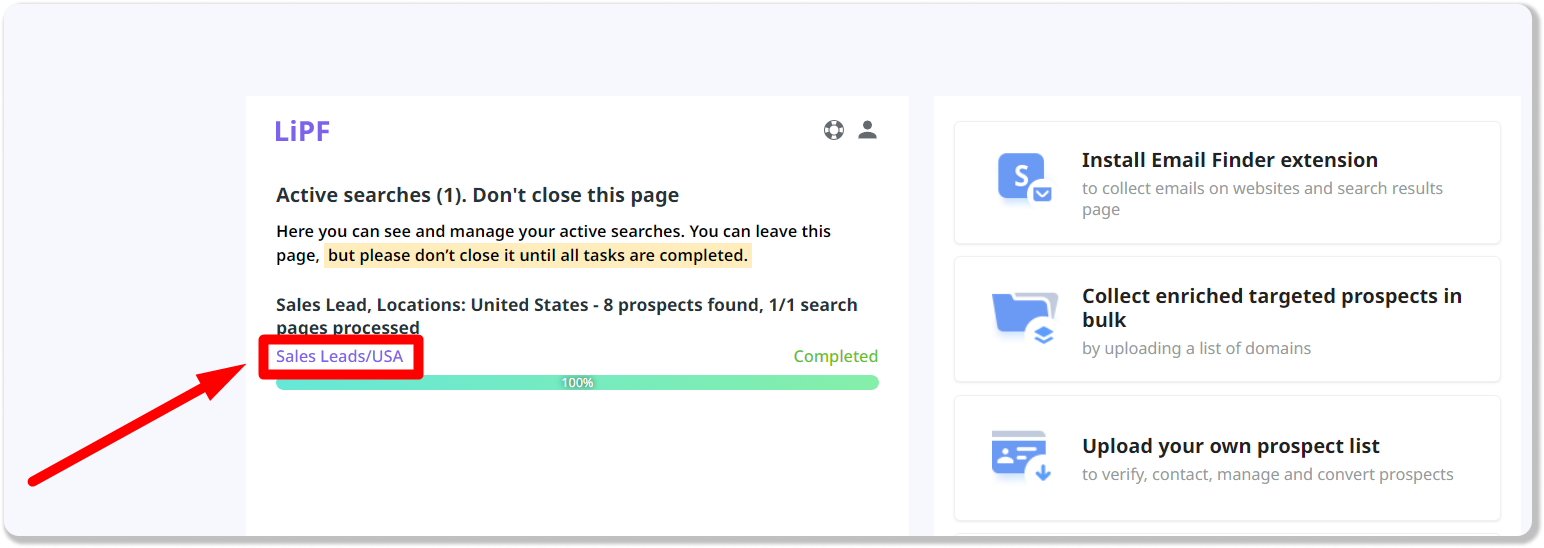
You can create separate folders for different contact details so you can segment your audience properly:
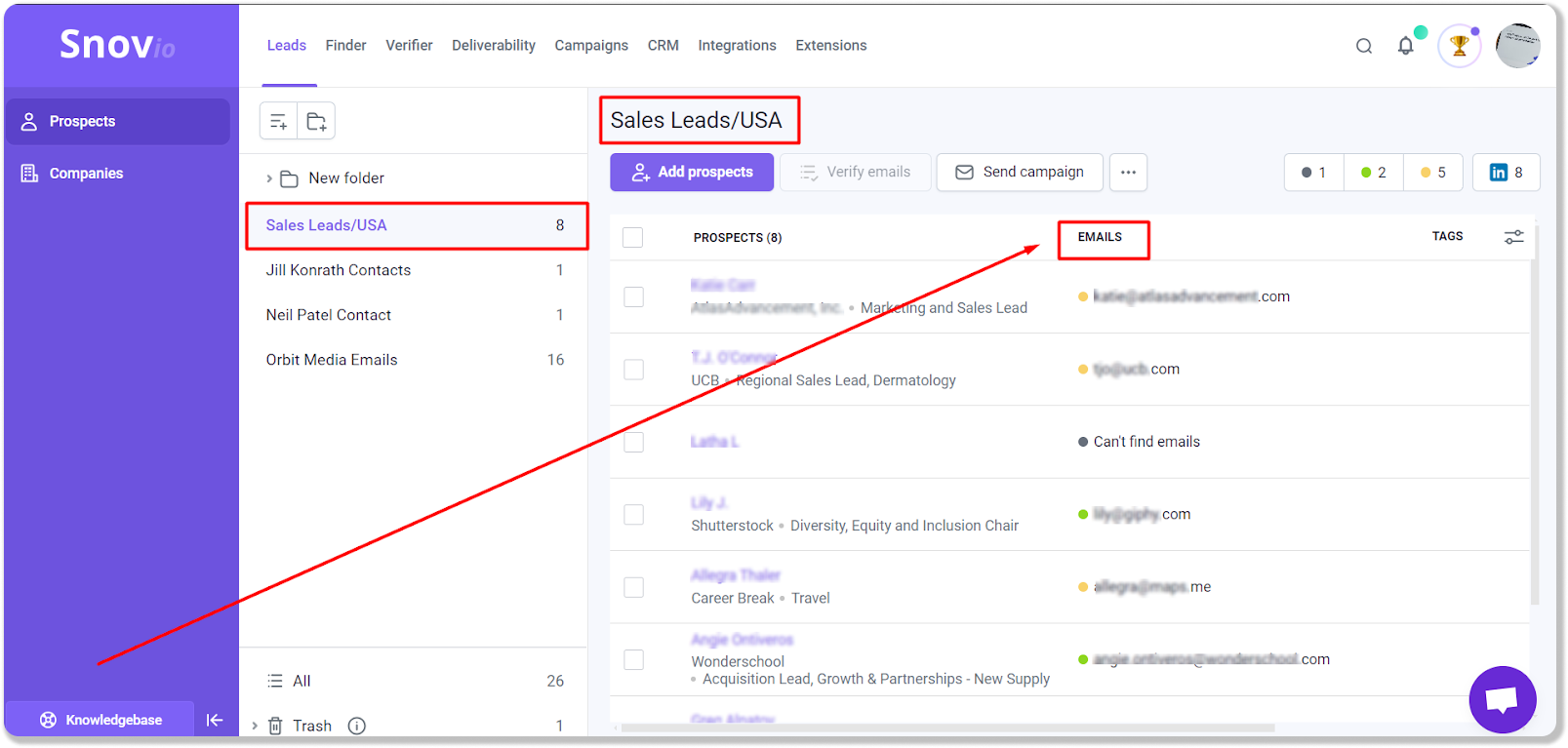
Snov.io collects email details of prospects, no matter whether their addresses belong to Gmail, Outlook, or Yahoo.
Snov.io cares about the quality of your email list, too. Once you add email addresses to your Snov.io contact lists, its Email Verifier automatically validates them.
You’ll see color-coded details — green for valid, red for invalid, orange for questionable, and black for addresses that couldn’t be located.
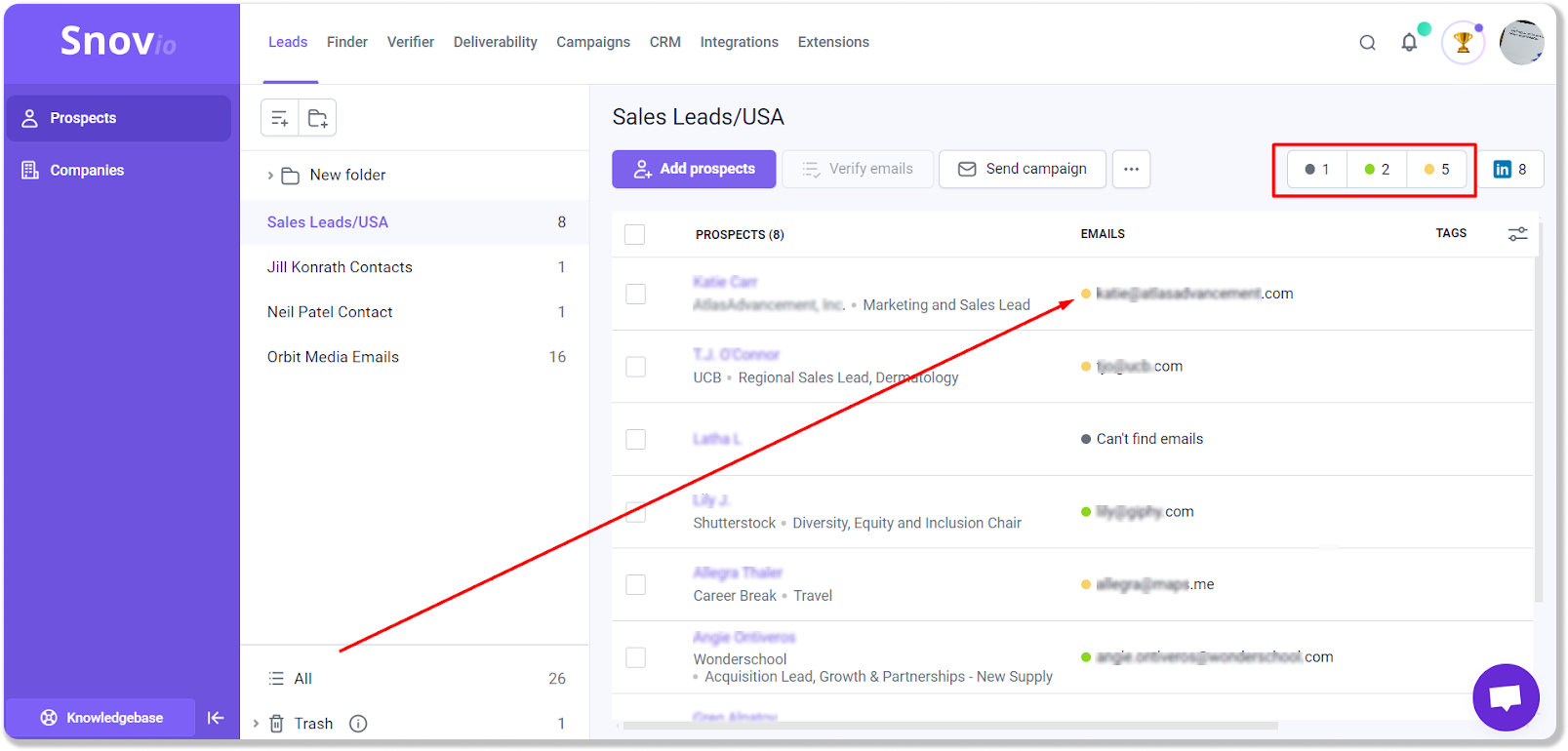
Got a suspicious contact from Gmail? You can check it with the Snov.io Single Email Verification feature. Just type in the address and the tool will quickly validate it.
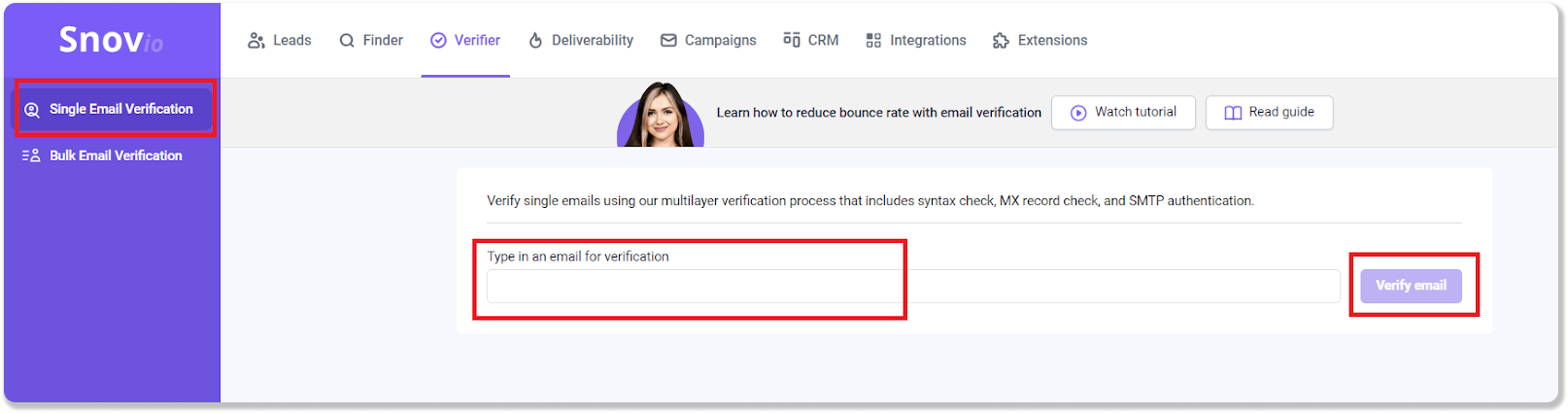
Already have a list of important contacts and wish to ensure every address is ready for your automated messages? No problem. Simply upload this list, and Snov.io will check its quality with its Bulk Email Verification feature.

You can always enrich the personal details of your prospects for further outreach.
A result? Better delivery rates, a stronger sender reputation, and hours saved by automatically avoiding dead-end contacts.
Send campaigns automatically
Sending a single cold email from your Gmail account doesn’t look like a problem. But what if you need to prepare bulk promotional campaigns or nurture your leads with engaging sequences triggered by their actions? Sounds like juggling a lot of tasks!
With Snov.io’s Cold Email Tool, you can automate this process in a matter of minutes. This solution offers an automatic email sender functionality with an easy visual campaign builder. All messages within a sequence are automatically sent based on a trigger — a recipient’s reaction to the previous message. This can be its opening, response, or a link click.
You can create your unique flow with elements like “Email,” “Trigger,” “Delay,” and “Goal.”

Alternatively, you can select from pre-designed campaign templates for specific purposes:
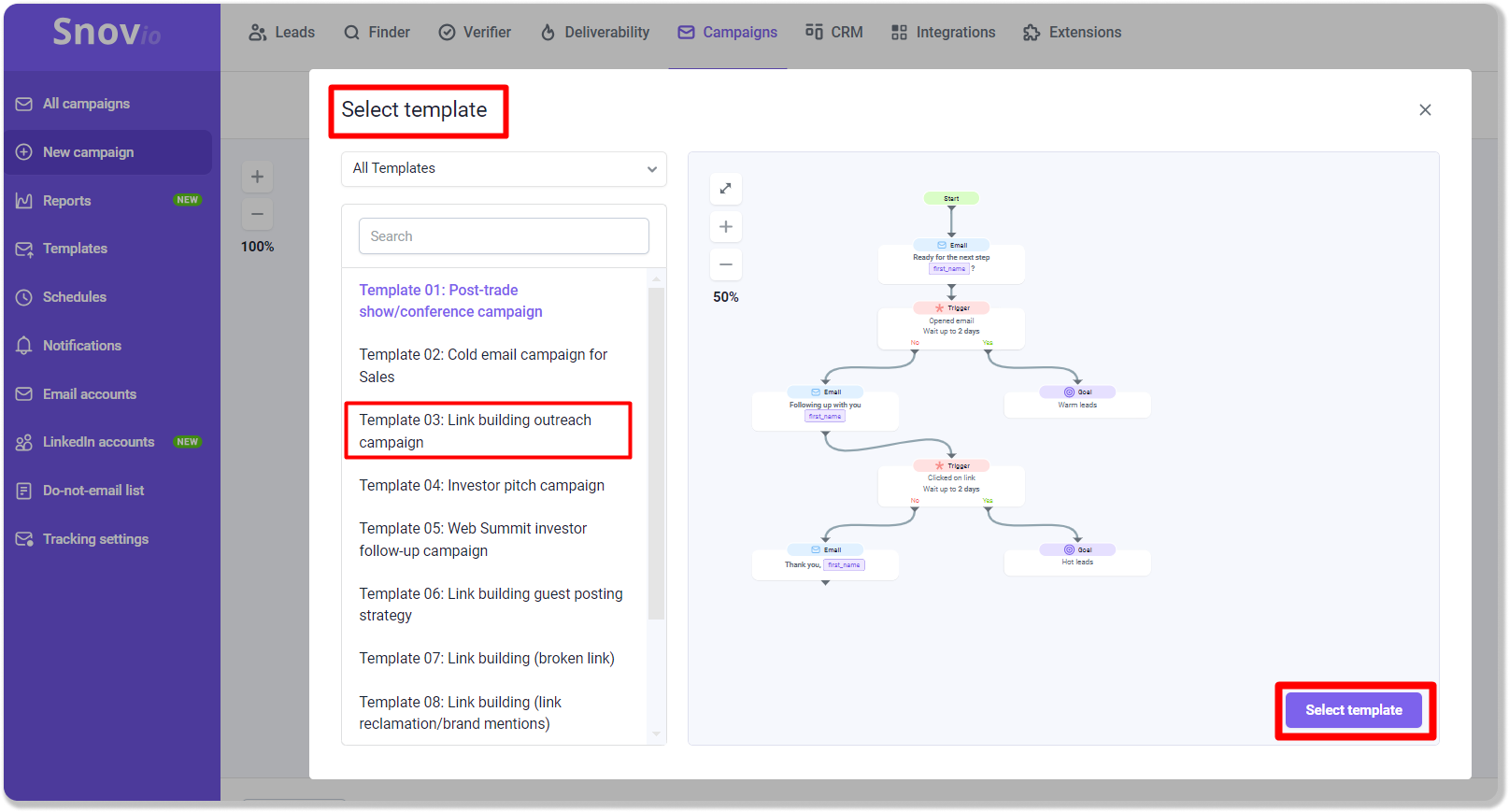
Want to know how to send an automated email in Gmail? Connect your Gmail account to Snov.io and send messages automatically from your Gmail workspace.
|
💡The power of multichannel outreach automation Combining email with social outreach can accelerate deal closures as you’ll reach important prospects through multiple channels. Snov.io has a solution for multichannel outreach for you! You can add a LinkedIn element to your sequence and see the power of the LinkedIn Automation Tool in action.
This LinkedIn automation software will automate LinkedIn profile visits, follows, connection requests, messages, and InMails.
You can also manage your pending connection requests in the CRM an automatically withdraw unanswered ones.
Last but not least, you can get detailed information on your campaigns performance to help you analyze the results.
You can start your outreach on LinkedIn, and once you’ve established some trust, use your Gmail as the final touch to make more offers! ⚠️ Snov.io takes your data security seriously. For each LinkedIn account you connect, you will get a location-based proxy. In addition, the tool operates within the smart limits to imitate human behavior. |
Personalize your automated emails
According to Mailpro, personalized emails have an opening rate of 20.9%, compared to 9.68% for non-personalized emails. And automated emails bring even better results, with a 29.57% opening rate.
With Snov.io, you get the best of both worlds. You can customize email copy with the AI Persona-driven Email Builder. This assistant will help you create multiple personalized mail versions based on your prompt or ICP insights, and even translate them into 36 languages!
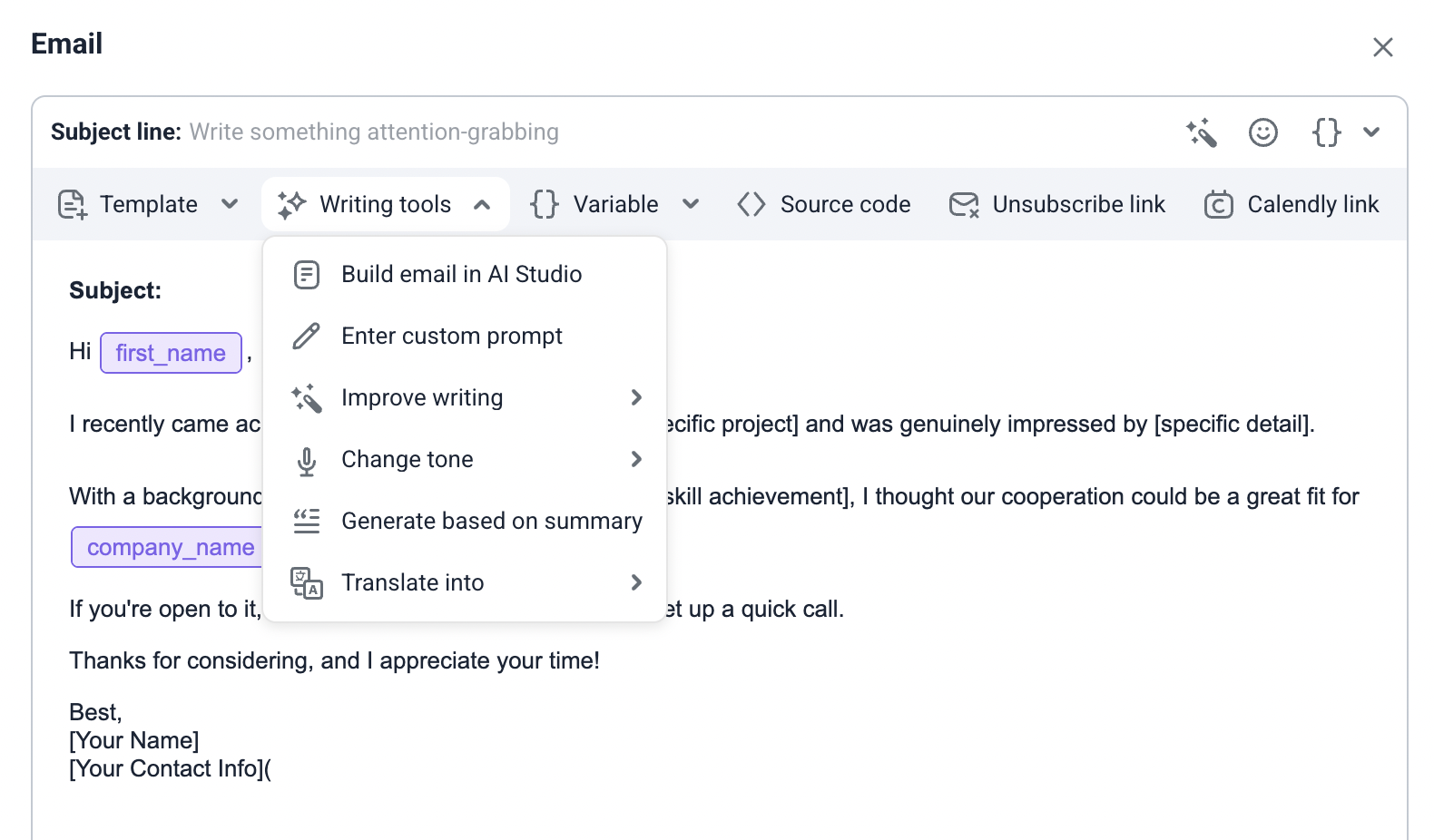
But how can personalization be applied to bulk messages? You might have 100+ prospective customers on your list! When you think about how to send automated email sequences in Gmail, this often seems like the biggest challenge.
There is always an option! Snov.io offers personalization variables that automatically change the text while messages fly to your user’s inbox.
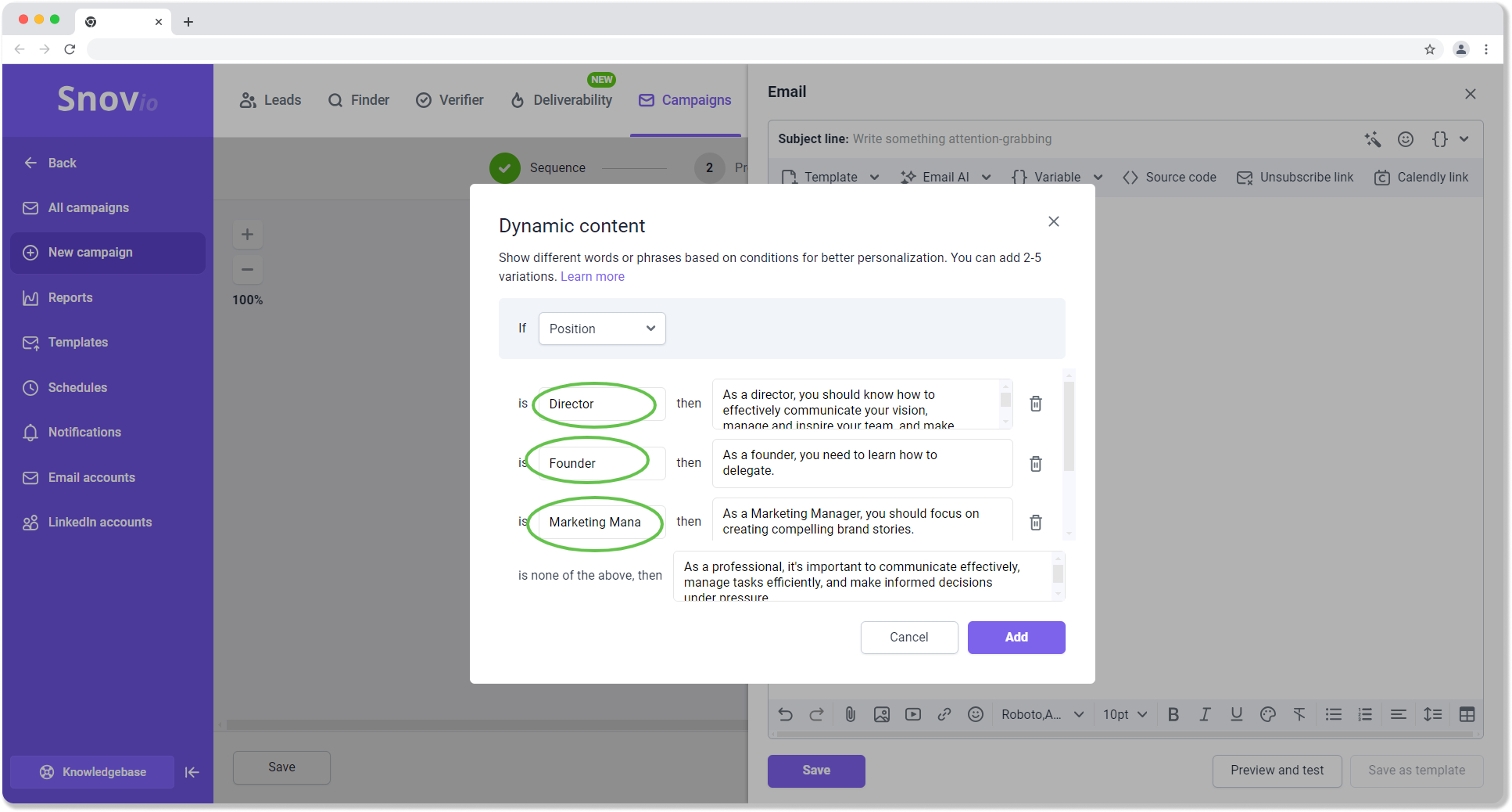
Another important Snov.io feature that makes your automated emails more targeted is Spintax. You can add alternative words or phrases, and one of them is randomly chosen for each delivered message.
Spintax makes your emails less generic and helps you save your campaigns from spam filters. As a result, you can send your automatically generated emails directly to the user’s inbox without worrying about deliverability issues.

Consider timing
Have you ever thought about why some messages look more noticeable in your Gmail inbox while others remain beyond your view?
Well, it mostly depends on when exactly you check your Gmail for incoming messages, isn’t it?
According to most sources, the best time for you to send email campaigns is Tuesday or Thursday from 10 a.m. to 3 p.m.
The recent research by Brevo has unveiled the best timing for various types of businesses:

Using Snov.io as an email auto-sender, you can schedule automated email campaigns to match your recipient’s location and preferred time.
Go to the Schedules tab and click the +Create schedule button. In the pop-up window, select days and hours and click Save.
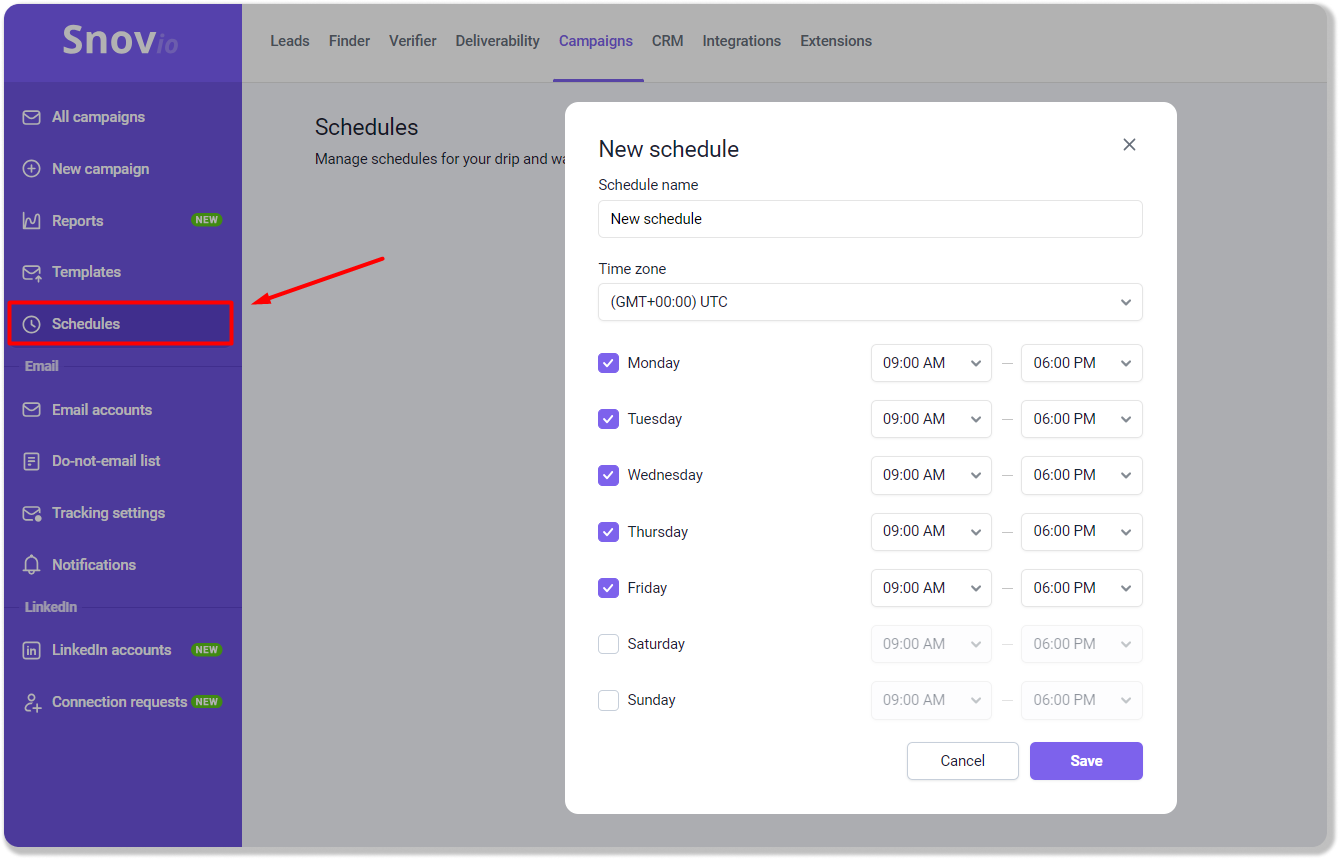
A scheduled campaign will be active only during the times you set, so you can be sure your recipients will receive your emails when they are most likely to look through their inboxes.
You can always edit your existing schedule, delete it, or add one to a specific campaign.
Test automated emails
Okay, but what if you have no idea when your prospects prefer to check their Gmail or Yahoo inboxes? You’ll never know until you test it.
If you ask me, A/B testing is one of the most important things developers could only create for marketers. It allows you to experiment with your email automation in all ways possible!
|
💡How does email A/B testing work? A/B testing (also known as split testing or bucket testing) involves comparing several versions of the same message. You can test email content variations to determine which option produces the best results, then choose that option for your campaign. |
In the Snov.io email sequence builder, you can always test different versions of a single email. Simply add an Email element to the sequence and click +A/B test below.
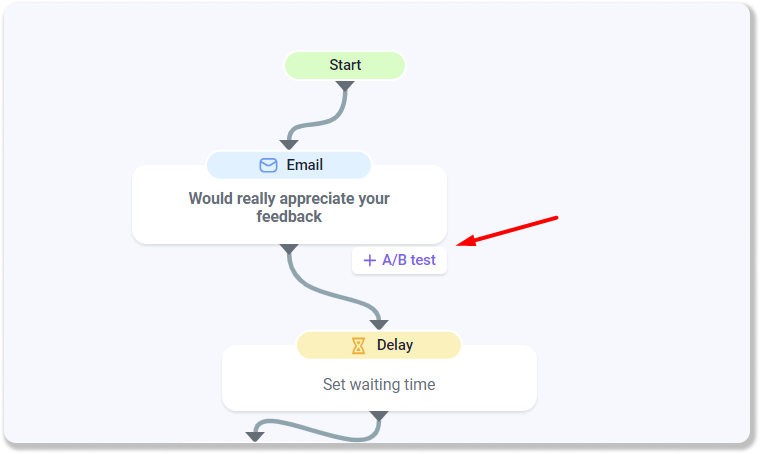
You can create up to five variants (!) and test versions of subject lines, CTAs, sign-offs, email lengths, personalization, etc.
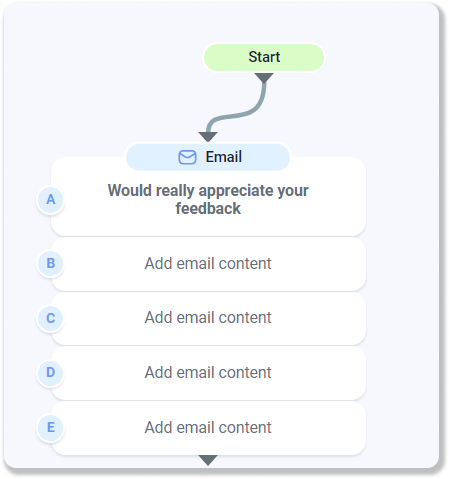
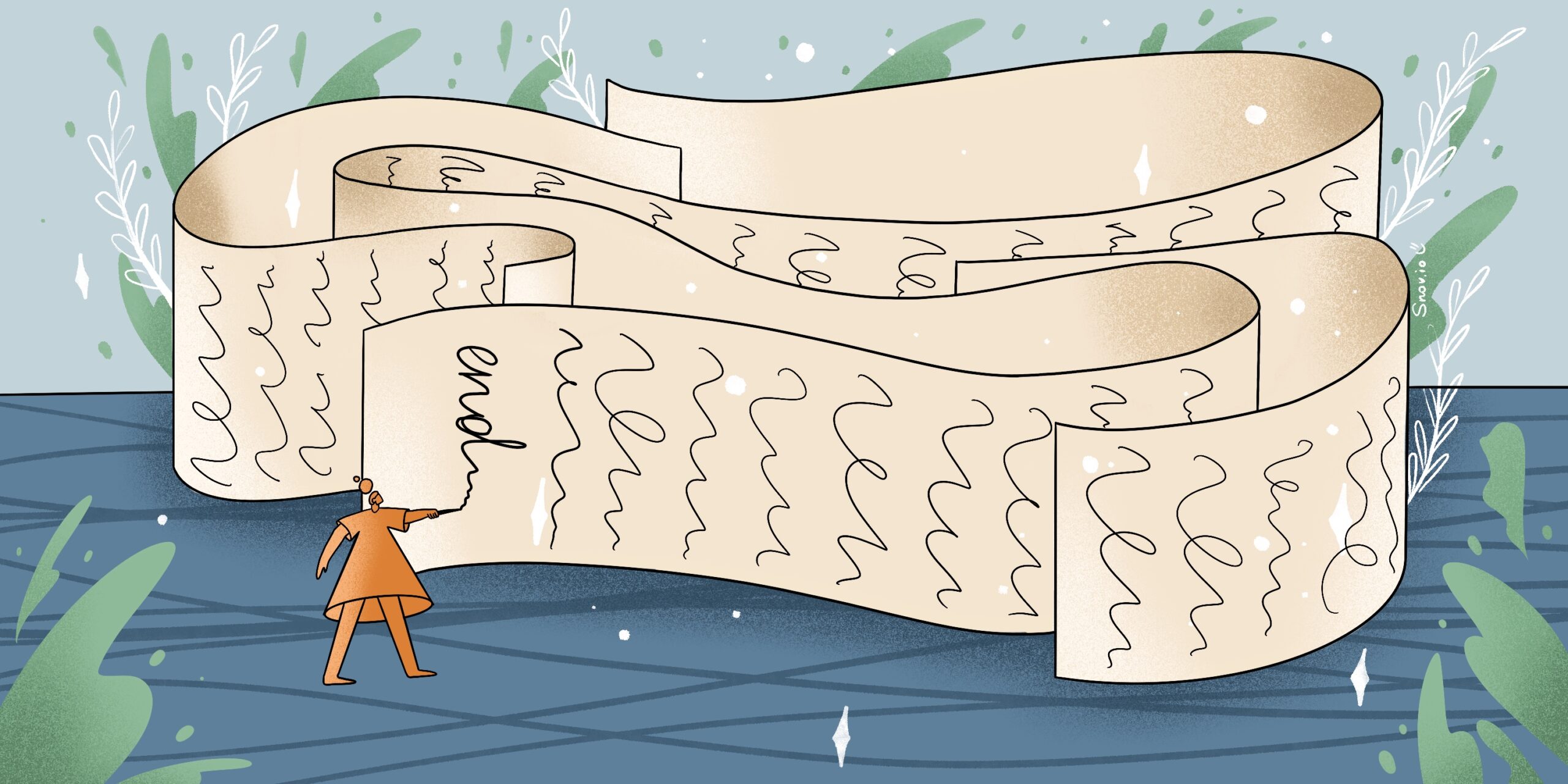
How To End An Email: Tips, Examples, And Templates
November 26 2025
Monitor your automated email performance
Okay, you did your best to create and automatically send your campaign. The final but not less important step in your email automation strategy is tracking its results. After all, you should ensure that there are no email deliverability issues and make the necessary adjustments.
Snov.io’s email analytics provide a comprehensive breakdown of campaign performance across multiple metrics, helping users optimize their outreach.
To access the stats, go to the Campaigns tab in the top menu. Then, choose Reports in the submenu that appears on the left.
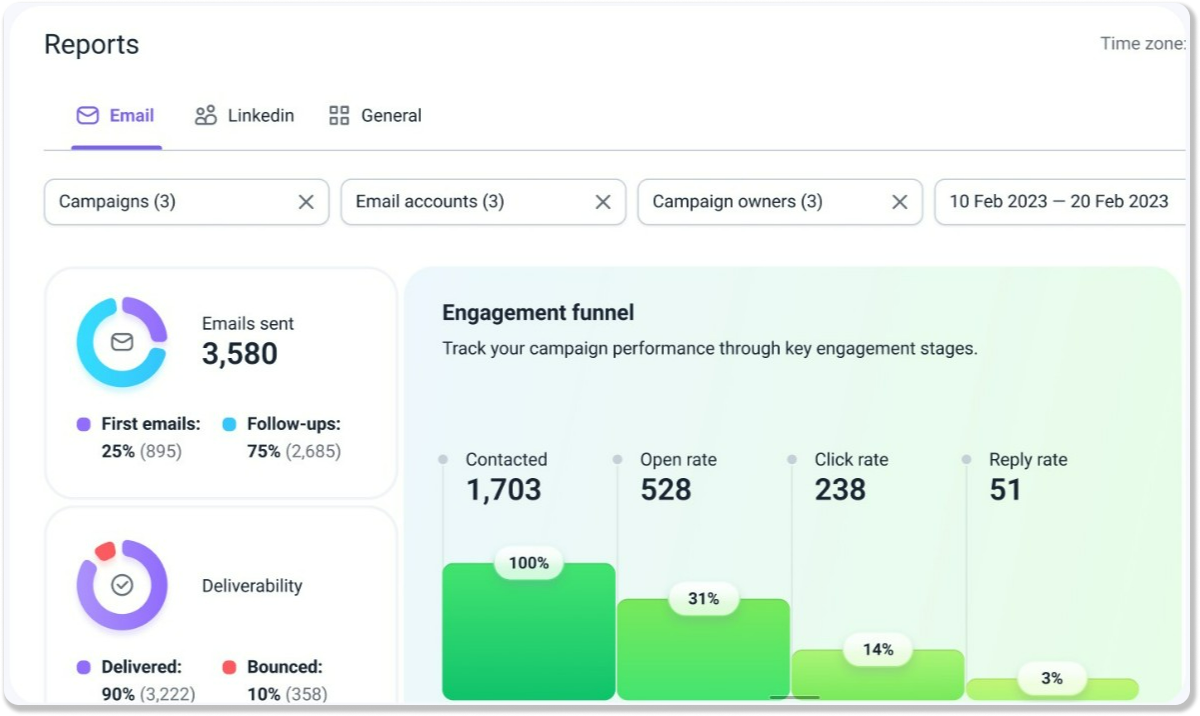
The statistics cover email volume, inbox placement, engagement, and unsubscribes. Snov.io also tracks and visualizes information about email interaction timelines and team contributions.
In addition, we provide an AI-powered Sentiment Analysis feature that labels responses from your recipients according to the message’s mood: Interested, Maybe, or Not interested.
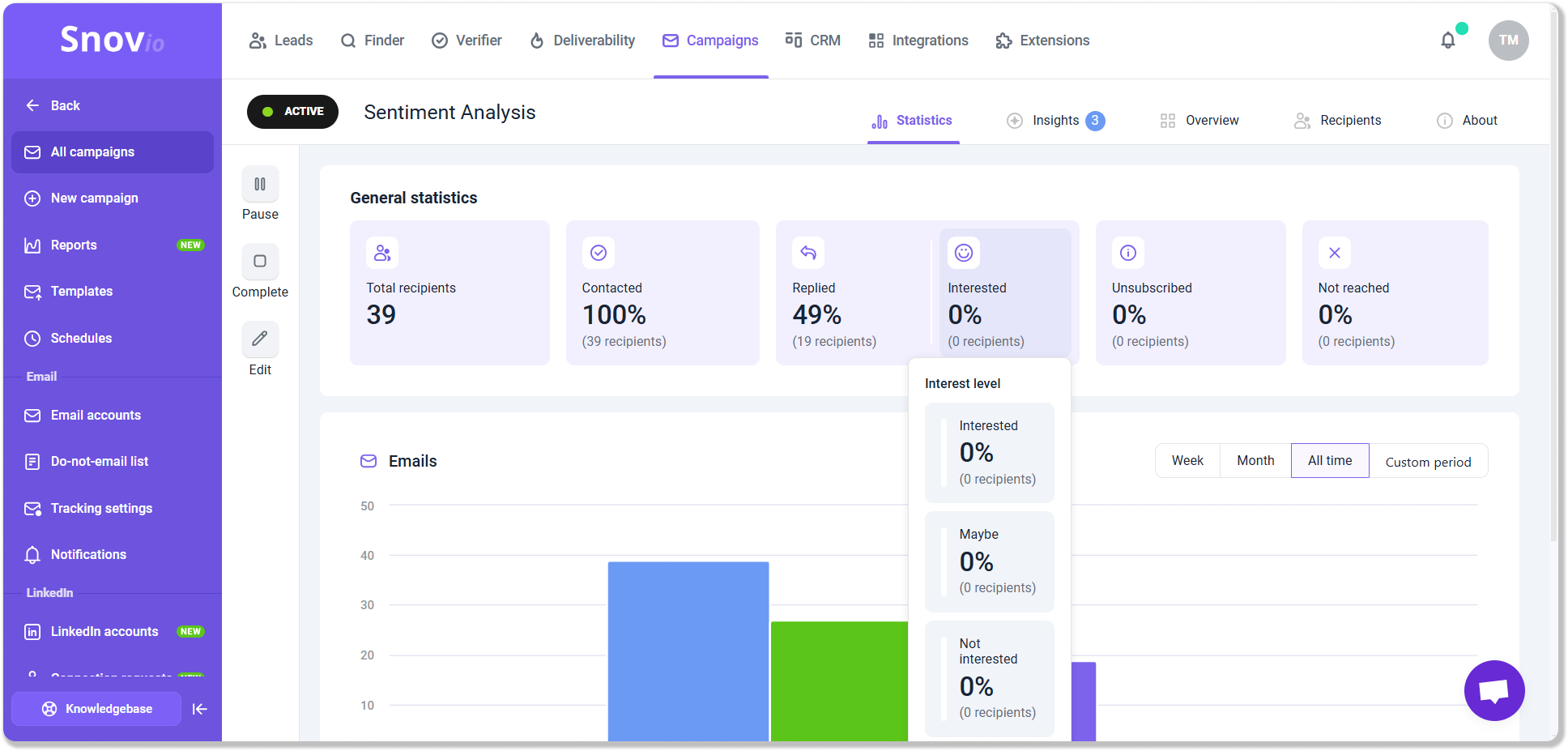
Sentiment Analysis helps you quickly identify interested prospects, allowing you to focus on those most likely to convert and avoid wasting resources on others. It’s perfect if you send or manage large campaigns that receive many replies. It’s also great for smaller teams managing multiple campaigns with limited resources.
If you’re a Gmail user, Snov.io will help you track emails directly in your Gmail account for free. It provides detailed information on email opens and clicks and sends real-time notifications when recipients interact with your emails.
Just download the Unlimited Email Tracker extension and refresh your Gmail page. You’ll start seeing ‘opened,’ ‘clicked,’ and ‘unopened’ labels next to your sent emails:
![]()
You can also automate your follow-ups by setting important reminders so the tool notifies you in Gmail when to send another email to inactive recipients. The message with a reminder will have a clock icon next to the subject line:
![]()
Isn’t it a cool solution to help you save your precious time and manage your Gmail automatically?
Optimize your automated outreach strategy
Even the best campaigns can sometimes end up in the spam folder. Whether you’re reaching someone’s inbox through Gmail or any other service, it’s important to choose the tools that will not only send your messages automatically but also safeguard your deliverability.
With Snov.io Email Deliverability Check, you can monitor inbox placement right before and during campaigns for multiple accounts. The tool allows you to take a quick look into Domain Health and mail categorization by providers. Besides, you can check your email content for spammy words and other details like links or images. And be sure Snov.io will share valuable tips on how to improve your copy.
Stay compliant
Finally, it is crucial to avoid legal trouble and protect your reputation when you send automated emails. Adhere to regulations like GDPR or CAN-SPAM to avoid potential fines, legal disputes, and damage to your brand’s credibility.
Besides, ensure you follow your service provider’s ongoing rules and tips. Gmail, for example, tends to change some details of its policy rather often.
While using Snov.io to automate sending emails, you can be sure all personal data is processed on a lawful basis. Besides, while connecting your Gmail account to Snov.io, you can always count on getting regular information about its updates.
👉 Don’t know which LinkedIn automation tool to choose? Check out our detailed guide to find the best option!
Wrapping up
Proper information and functionality will always save you from spammy automation your Gmail may punish you for.
In this post, I’ve tried to share working tips on how to automate sending emails most effectively with Snov.io. And believe me, the goal was not to boast about how astounding the service is (though we’re proud of it, of course). I aimed to show you in all details and peculiarities that safe automation is not a myth.
With Snov.io, you may get it all in one — a risk-free outreach automation toolset and an educational platform. Get on board, learn from Snov.io Academy, and boost your performance like never before!