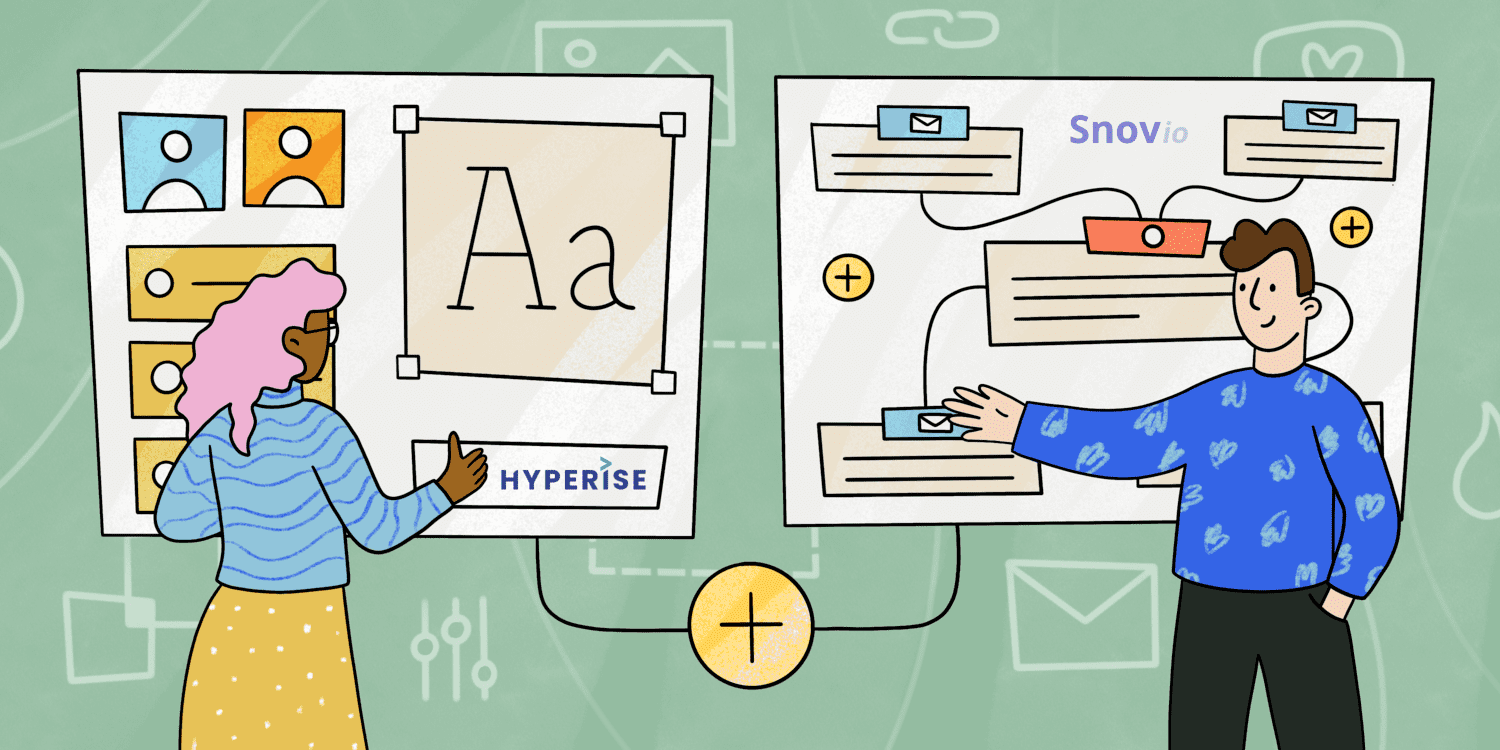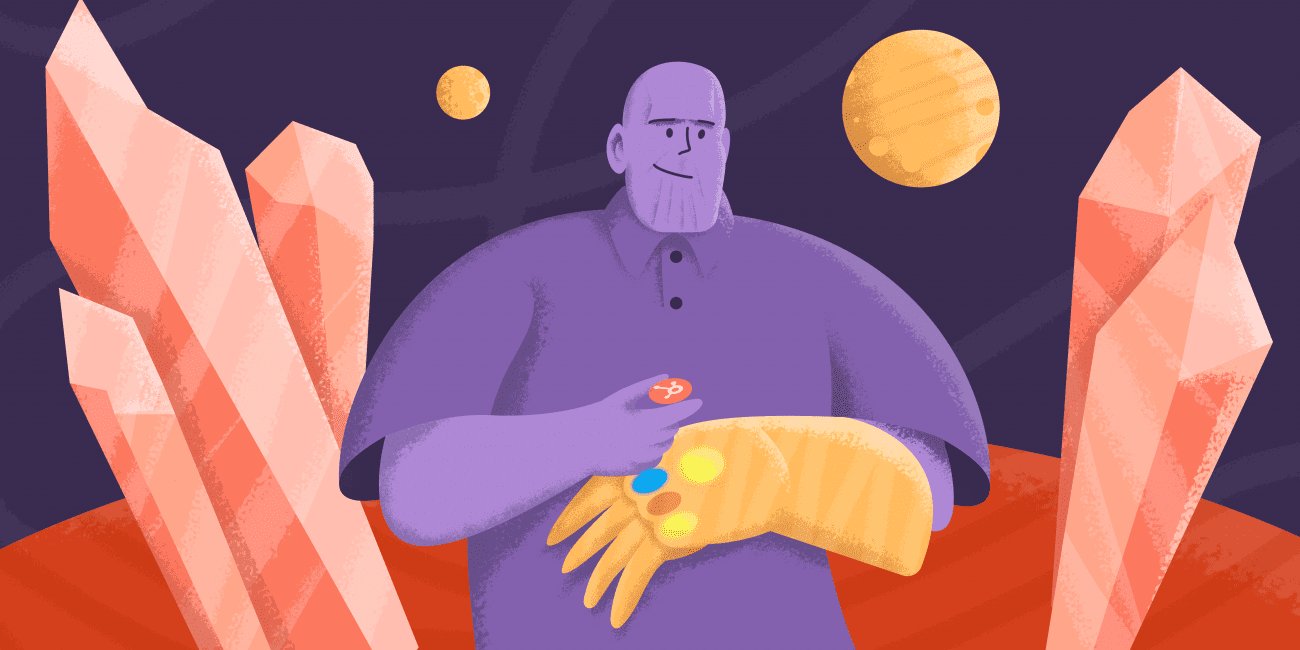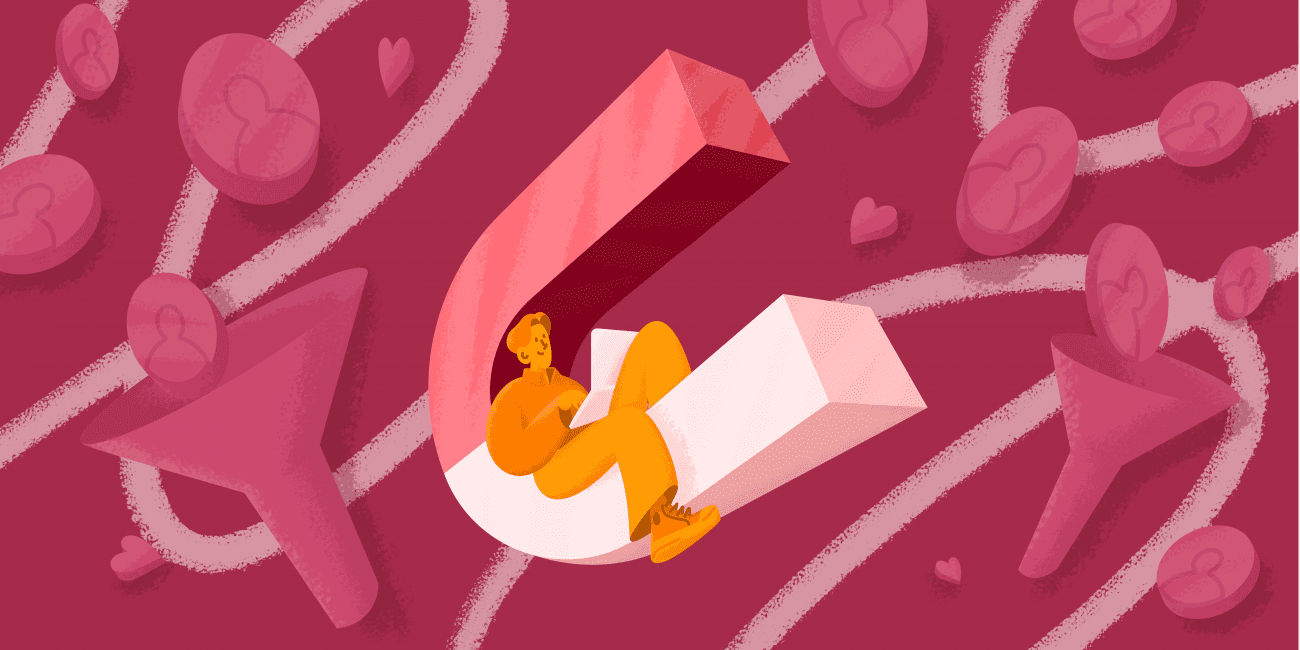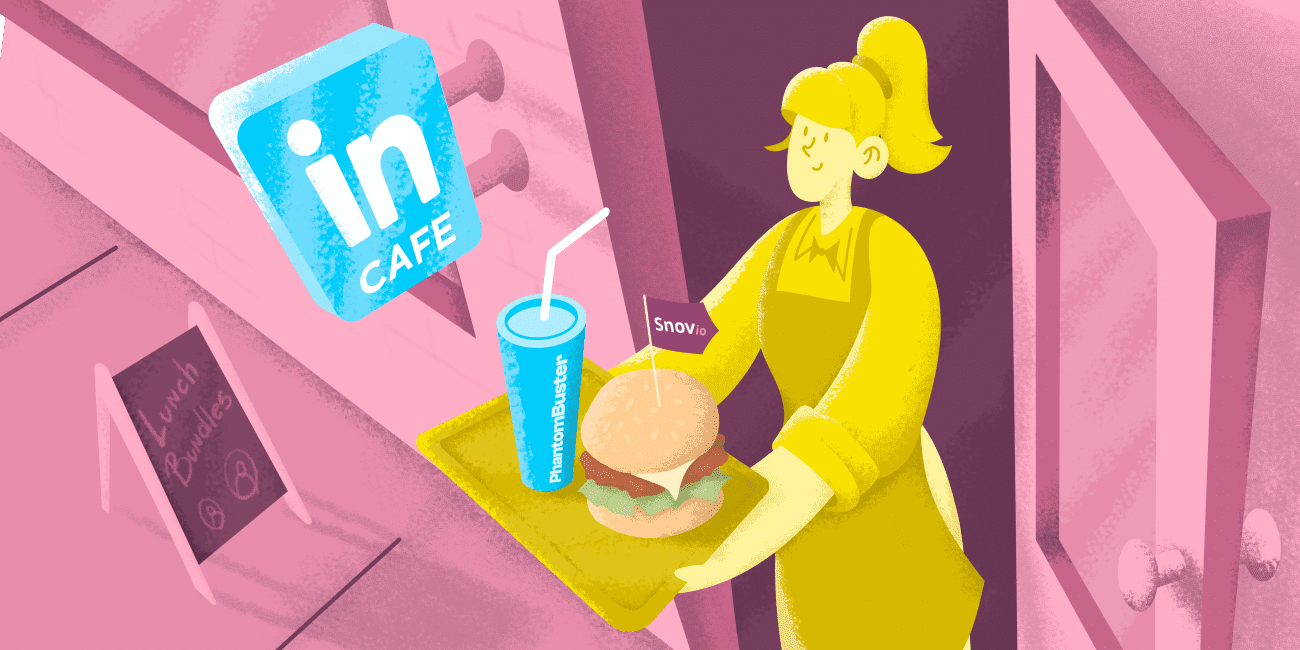If you’ve ever tried sales CRM created by Pipedrive, you know firsthand that it can work magic on your routine tasks. This service provides a variety of tools to enhance your sales process, including customizable pipelines and detailed reporting on key activities.
Over the years, Pipedrive has partnered with numerous third-party apps to help users boost their productivity and streamline their work.
To ease your choice, we have curated a fine selection of the ten best Pipedrive integrations to help you effortlessly automate the sales process and achieve better results. Whether you’re a business owner or a seasoned sales professional, you will definitely find an option that will take your sales game to the next level.
But first, let’s take a look at Pipedrive CRM and the features it has to offer.
Outline:
What is Pipedrive?
Pipedrive is a customer relationship management (CRM) software designed to help sales teams manage their leads and deals effectively. This service is known for its user-friendly interface and tools that facilitate the sales process.
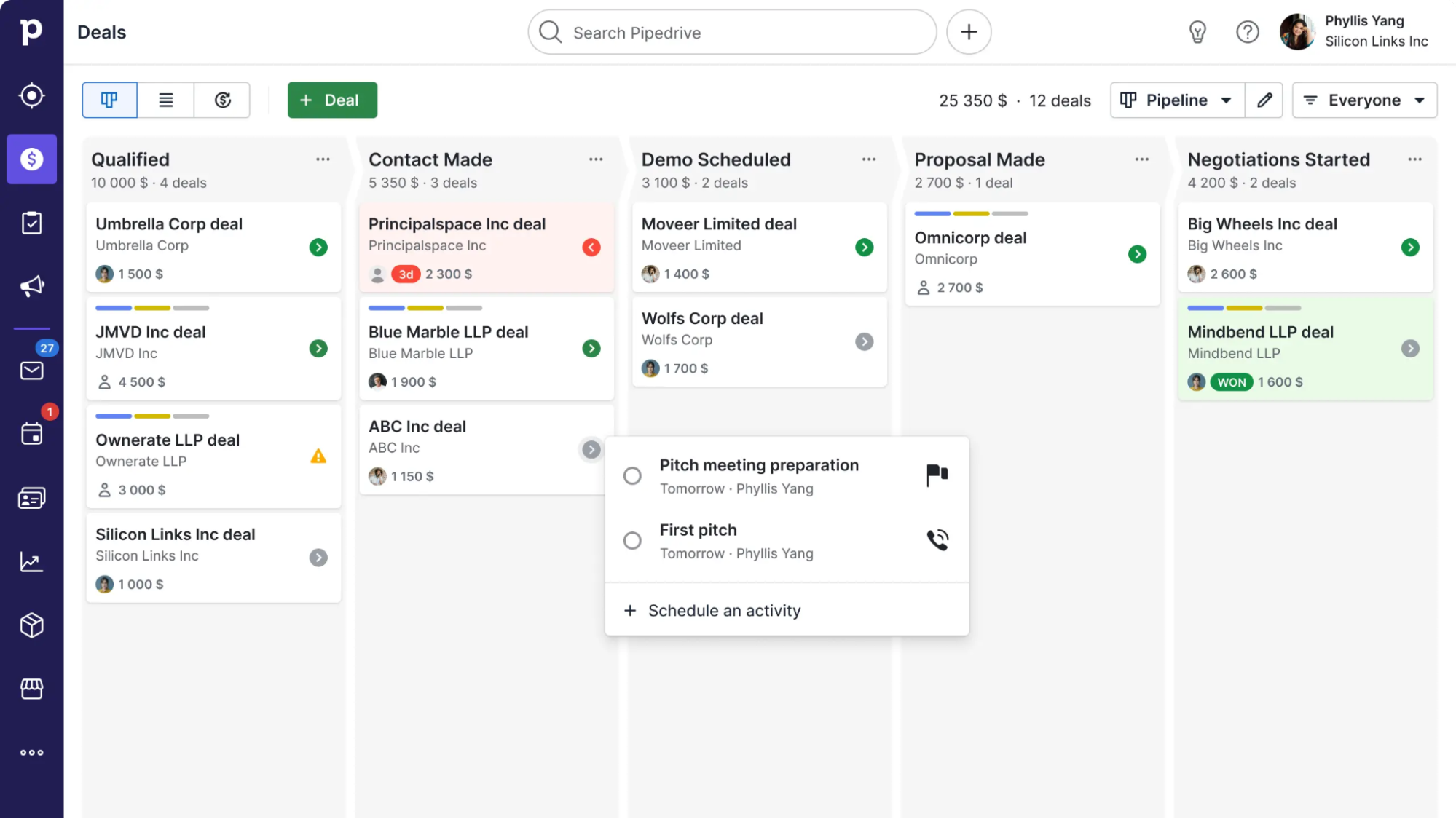
Best Pipedrive features
Pipedrive is one of the most popular CRM platforms, with over 100K companies currently using it. This tool has gained acclaim for its easy-to-use dashboard, an array of integrations with popular apps, and functionality.
Top Pipedrive features:
- Customizable sales pipeline
- Team collaboration
- Activity reminders
- Contact management
- Lead generation and segmentation
- Automation
- Reporting tools and revenue forecasting
- Integrations
Customizable sales pipeline
Visual pipelines allow you to improve your sales process and analyze deal cycles. It also helps reduce costs and optimize workflows to tailor them to your unique business needs. You can also add custom stages and fields to match your sales cycle.
Team collaboration
Share updates on sales operations and successes with your teammates and work together to achieve your goals.
Activity reminders
Set reminders for all your sales activities to always send timely follow-ups to your prospects.
Contact management
The CRM helps organize information linked to your contacts. Monitor the contact history of all interactions and communications (calls, emails, meetings, etc.) with your leads and customers.
Lead generation and segmentation
Pipedrive’s lead management system allows you to generate new leads, track communication history with your prospects, create built-in forms for your website to gather visitor contact information and much more.
Automation
Pipedrive offers automation features to streamline repetitive tasks, save time, and improve efficiency. It is especially beneficial for big teams who have to keep track of large amounts of information daily.
Reporting tools and revenue forecasting
With Pipedrive’s CRM, you can also analyze sales performance, monitor essential KPIs and metrics, and create performance reports. If you want to improve your marketing strategies, you can forecast sales volume and revenue based on your pipeline.
Integrations
To circle back to the topic of the article, it’s worth noting that Pipedrive can be seamlessly synced with numerous well-known CRMs and apps either directly or via data integration tools like Zapier.
|
What is a data integration tool? A data integration tool is a software solution that collects, consolidates, transforms, and transfers data from one source (platform) to another. |
10 Pipedrive integrations to grow your business
We have handpicked ten powerful Pipedrive CRM integrations that could drastically improve sales performance and facilitate day-to-day tasks. Let’s dive right in!
1. Snov.io
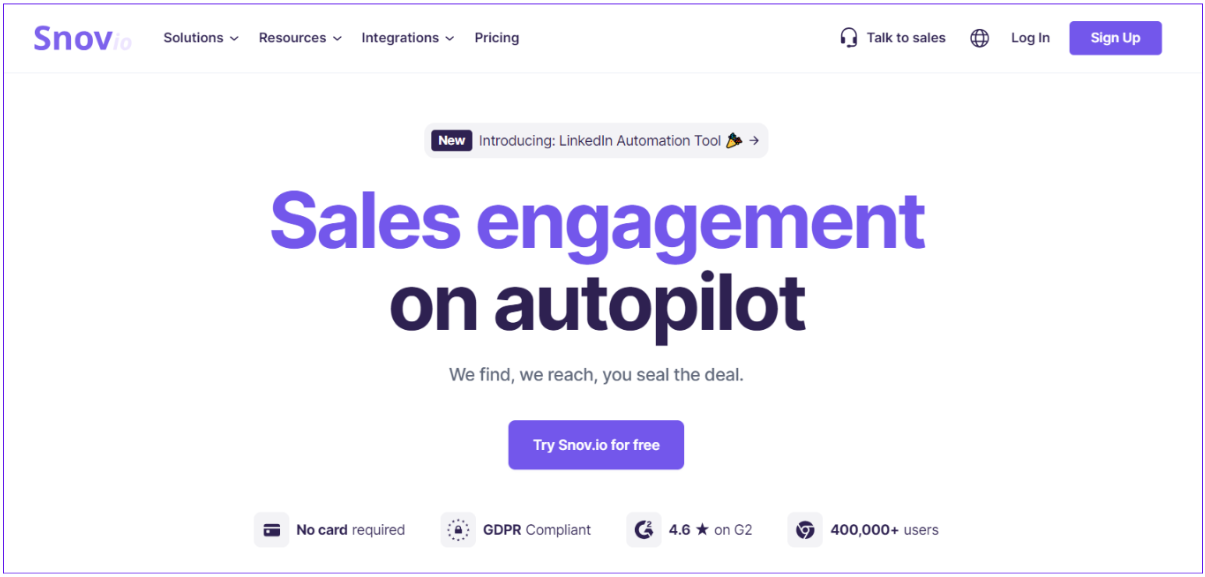
Snov.io is widely recognized as one of the most efficient platforms on the market for cold outreach and sales automation. It is designed for small and medium-sized businesses, providing them with all the sales tools they need to achieve their sales goals.
Snov.io automates cold email campaigns and keeps track of their performance. It also takes care of the health of your email account, ensuring that you maintain a positive reputation. With Snov.io, you can create and track deals, take complete control of every prospect that enters your pipeline, monitor your sales performance, and analyze your deals.
We have updated Snov.io’s x Pipedrive integration to provide more flexibility and customization options. You can now streamline your workflow more effectively and enhance the quality of your lead databases in both your Snov.io and Pipedrive accounts!
How to connect Pipedrive to Snov.io:
To connect these two resources, Go to the Integrations tab in the Snov.io app, find Pipedrive, and click Connect. The updated version uses the oAuth method, so if you have been using our older integration, you’ll need to reconnect.
|
What is oAuth? oAuth (short for Open Authorization) is an open-standard protocol designed to allow a website or app to access resources hosted by other web apps on behalf of a user. |
Benefits of Snov.io x Pipedrive integration:
✔️ Automation
You can automate routine tasks in Pipedrive based on activities in Snov.io. Simply select any Snov.io triggers (conditions) you’d like and then choose the corresponding actions for Pipedrive.
For example, you can set up the Campaign prospect replied trigger to activate the Create a deal option in Pipedrive. So each time a potential customer opens your campaign email, a new deal will be automatically created in Pipedrive.
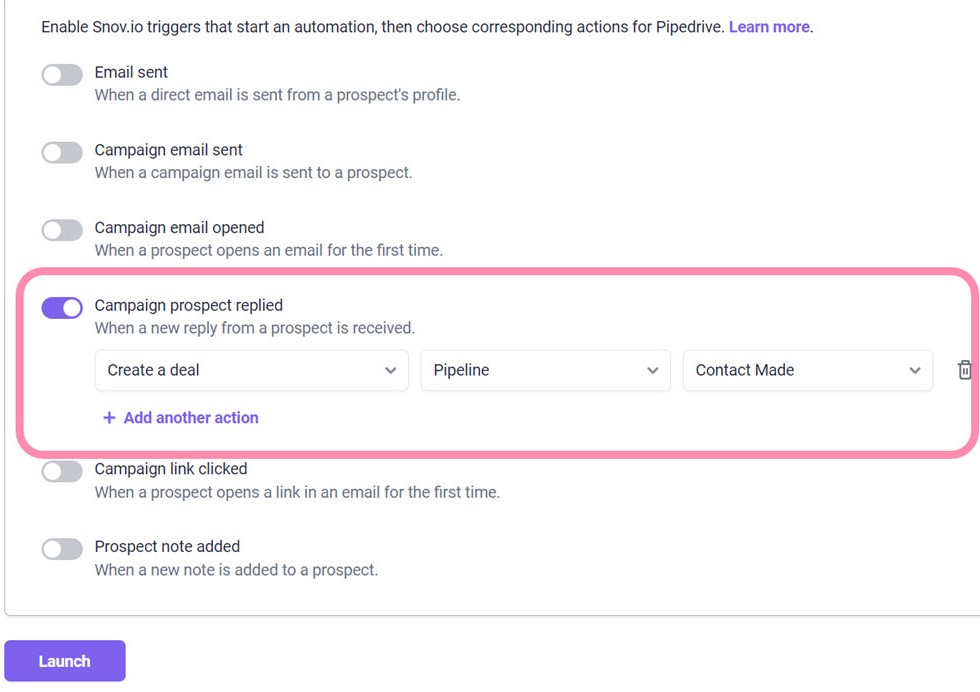
✔️ Synchronization
Sync data between Snov.io and Pipedrive in your preferred direction:
- Two-way: both apps will exchange information with each other.
- One-way: Changes in the source app are mirrored in the recipient app, but changes in the recipient app don’t affect the source app. The source app is the one sending the data, and the recipient app is the one receiving it.
You can also easily transfer the data you collected before setting up the integration without losing important information.
✔️Field mapping
Customize data exchange and set corresponding data fields from both apps. For instance, you can sync Pipedrive contacts with Snov.io lists for automatic email marketing campaigns, manage leads and deals, automate tasks, analyze sales, and grow your revenue.
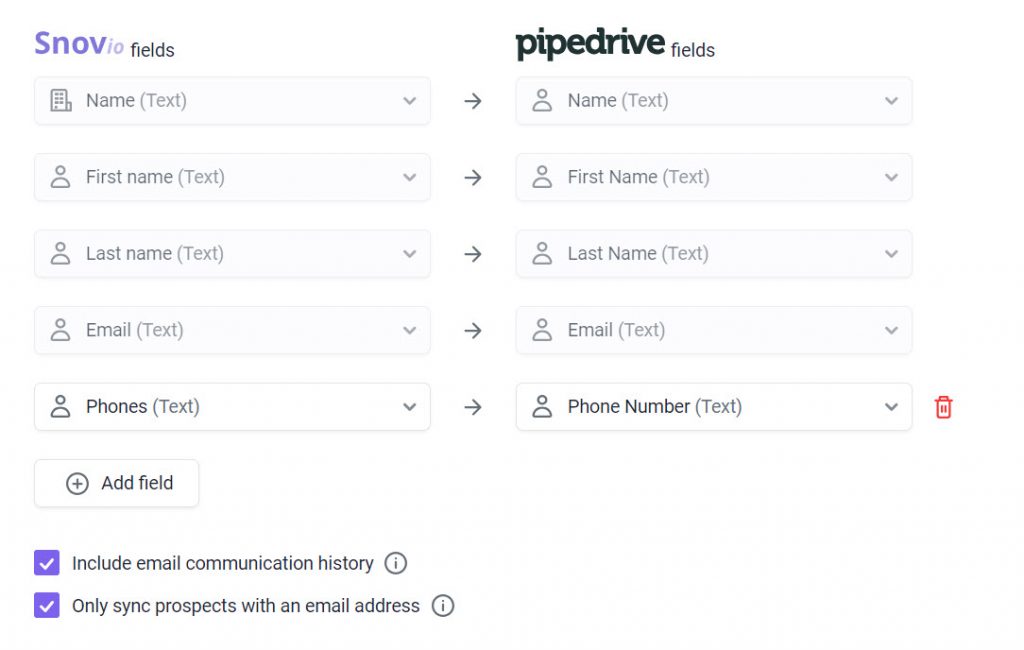
Pipedrive integration is available for all plans!
2. Aeroleads
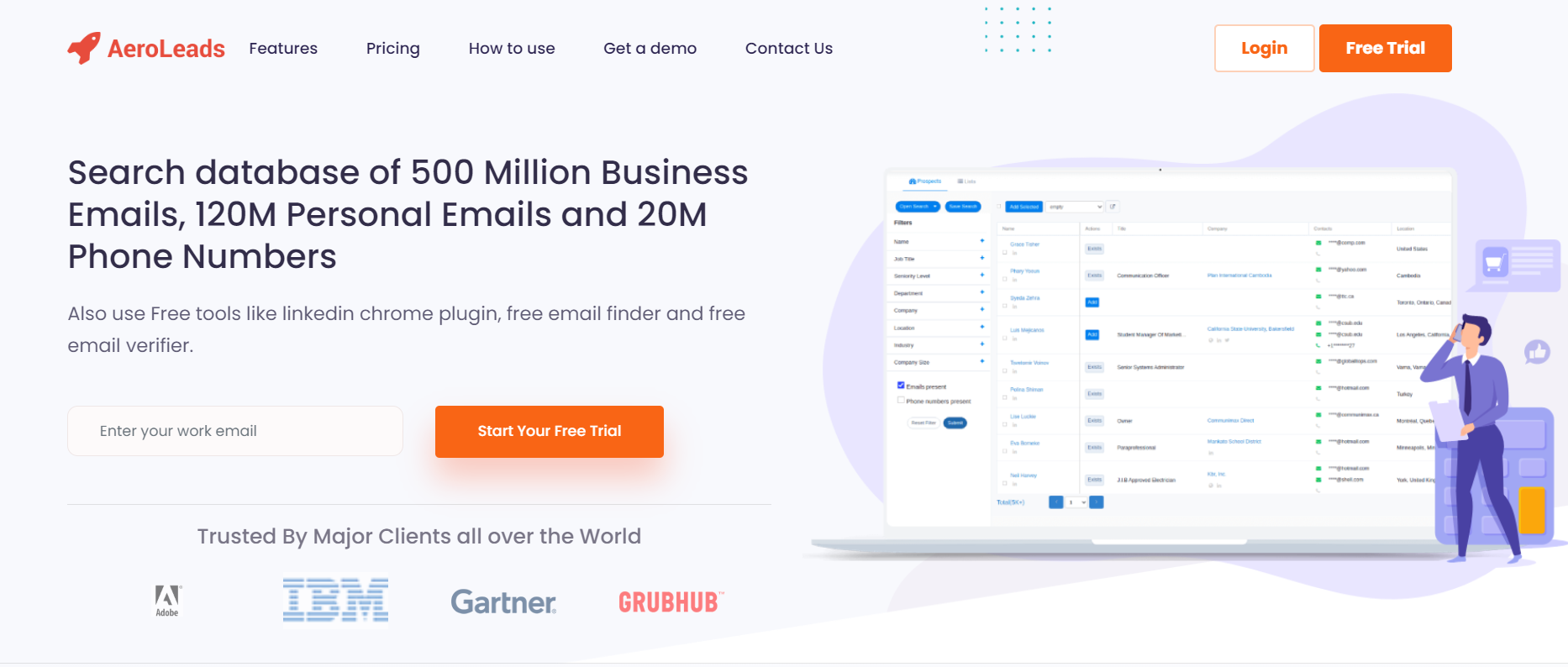
Aeroleads is an email finder solution that helps you find and verify emails from LinkedIn, Crunchbase, AngelList, Xing, etc. In addition, it gives you access to a database with 750+ million profiles and facilitates the process of finding new prospects.
On top of that, you can also use Aeroleads Campaigns to create email sequences with various scheduling and follow-up options.
How this integration works:
You can sync these two apps with a single click. All you need to do is connect Aeroleads to Pipedrive using API and transfer all contacts you’ve generated with Aeroleads right to Pipedrive’s CRM.
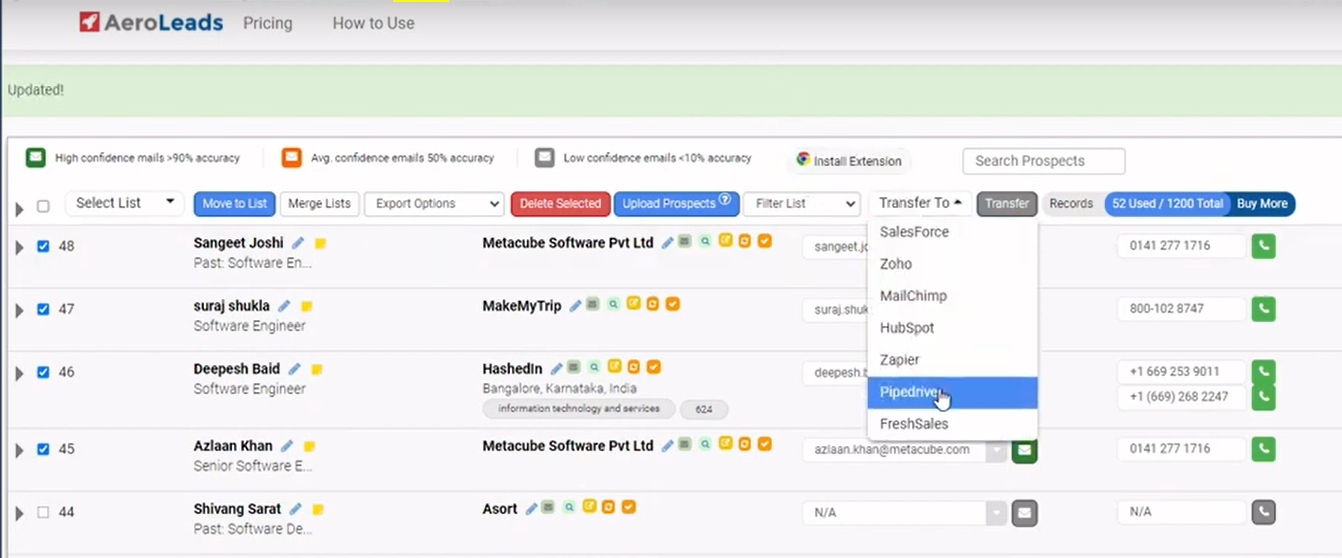
With Aeroleads x Pipedrive integration, you can:
✔️ Find email addresses
Easily locate contact information on LinkedIn, Crunchbase, or AngelList. Seamlessly import data to Pipedrive in a matter of seconds.
✔️ Create automatic deals
Whenever you generate a new lead or any other activity in Aeroleads, it will automatically create a deal in Pipedrive, making your sales process more efficient.
✔️ Track updates
Automate the process of updating Pipedrive by setting up a trigger that automatically creates a new post whenever a new email arrives in AeroLeads. This will save you time and effort by eliminating the need to manually enter the data into Pipedrive, freeing you up to focus on more important work.
✔️ Receive synced notifications
Set up a notification system that alerts you whenever a new task is created in Pipedrive. Stay on track by monitoring real-time notifications, keeping up-to-date with your daily tasks, and managing your workflow.
3. Gmail
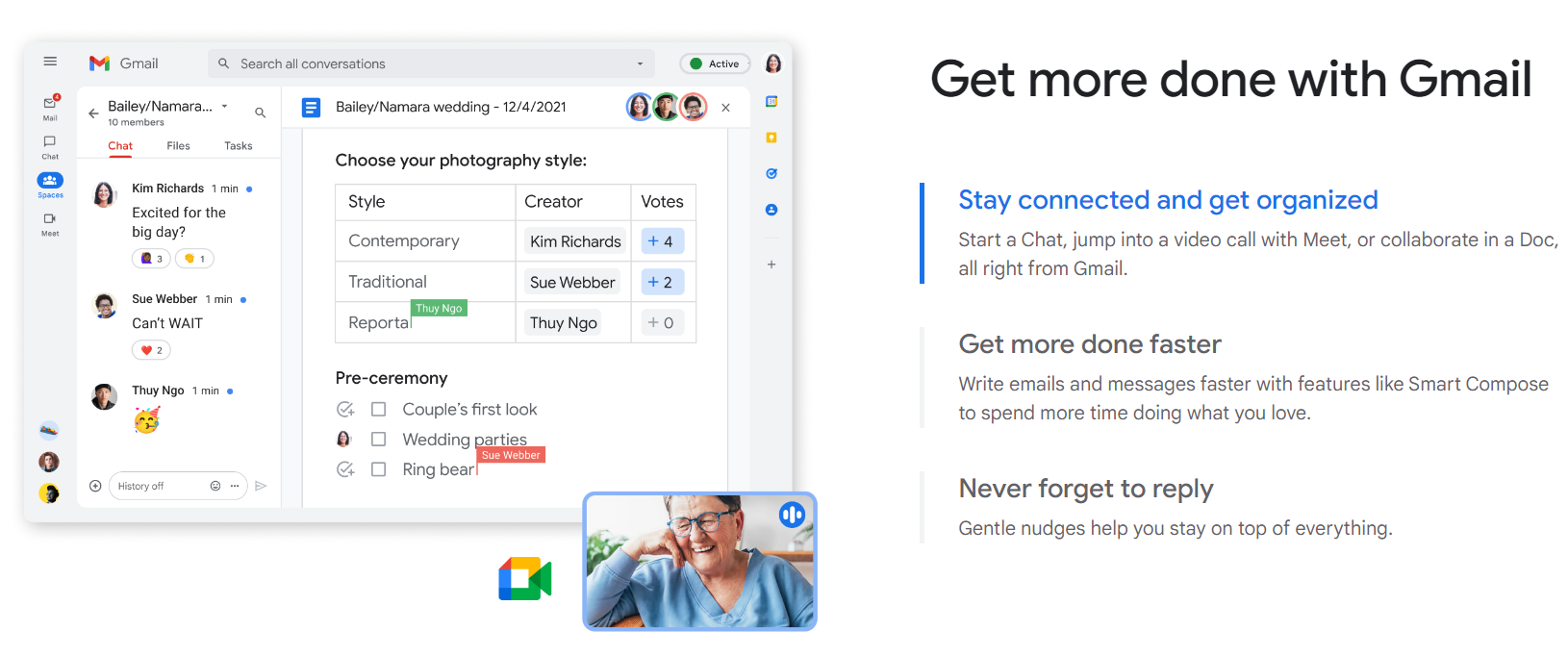
Gmail is one of the most popular email clients. This free service offers 15 GB of storage space, customization tools, and synchronization with other Google services like Chat or Meet.
You can easily add Pipedrive to your Gmail account to manage deals and contacts, reply to sales emails with the correct information, and keep your CRM up to date without switching between tabs.
How Gmail + Pipedrive integration works:
To get started, install the Pipedrive for Gmail add-on. Then log in to your Gmail account. There you’ll see the Pipedrive sidebar appear on the right side of your screen.
Here is what you’ll be able to do with this integration:
✔️ Manage deals right in your Gmail account
There is no need to switch between two apps. You can easily create and modify contacts, deals, activities, and notes right in your Gmail account using Pipedrive’s sidebar.
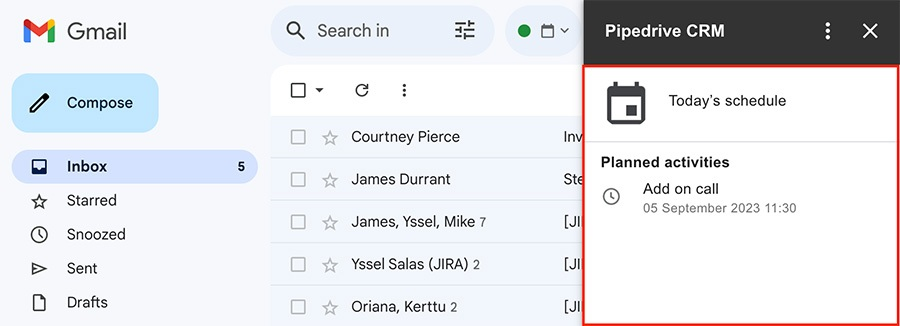
✔️ Schedule activities
Set up meetings through Pipedrive’s Scheduler or by syncing Pipedrive with Google Calendar. Add a link that displays your availability for meetings. Then, recipients can easily book a time that suits them and sync it with your calendar.
✔️ Keep in touch using all devices
Pipedrive CRM for Gmail works in the Gmail mobile app for Android and desktop. It is also available on other browsers, including Firefox, Safari, and Internet Explorer.
4. Paperflite

Paperflite is a content management software for remote sales designed for organizing, distributing, and sharing your content with potential clients.
Whether you engage via sales emails or social platforms or are running a marketing campaign, this solution makes it easy to share different content types (from PPTs to PDFs and videos) with your target audience in a single click.
Apart from this, Paperflite tracks how your prospects engage with your content, so you know which lead is more likely to convert.
How Paperflite + Pipedrive integration works:
You just need to install the integration on the Pipedrive Marketplace. Then, the system will automatically redirect you to the CRM settings, and your Pipedrive account will be connected.
Here’s what you can do with this integration:
✔️ Create personalized experiences for your prospects
Create a personalized content board that meets the specific requirements of your potential clients and effortlessly share it with them via Pipedrive.
✔️ Track engagement and react proactively
All interactions with your content that Paperfilte tracks are displayed in the “Activity history’’ tab in Pipedrive. You can keep a close eye on your leads and quickly see which ones are ready for purchase and which ones you need to nurture more.
✔️ Keep it all in one place
Pipedrive users can use sales and marketing content in their email campaigns, host events, and analyze user engagement—all without leaving their favorite CRM.
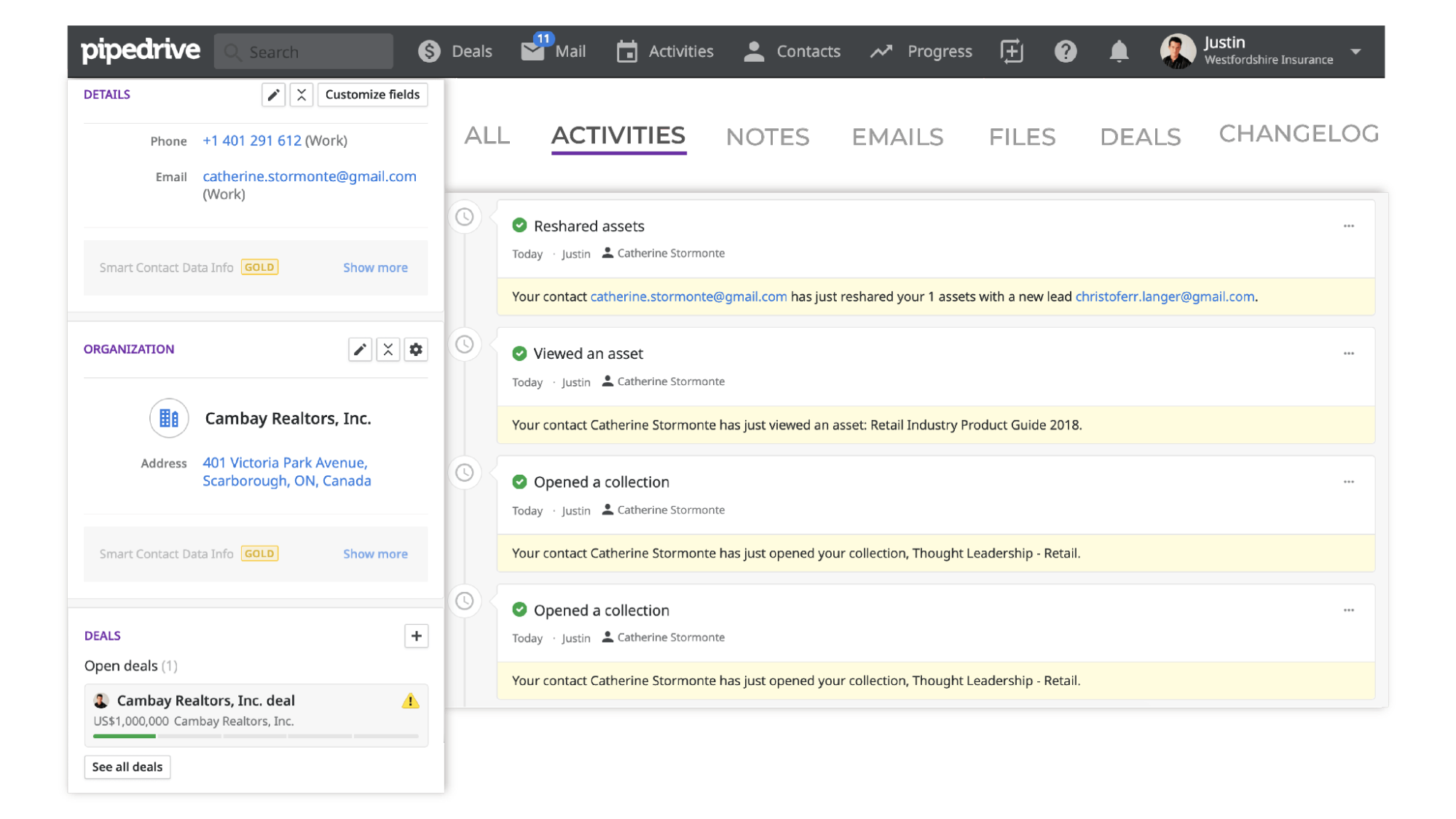
5. PandaDoc
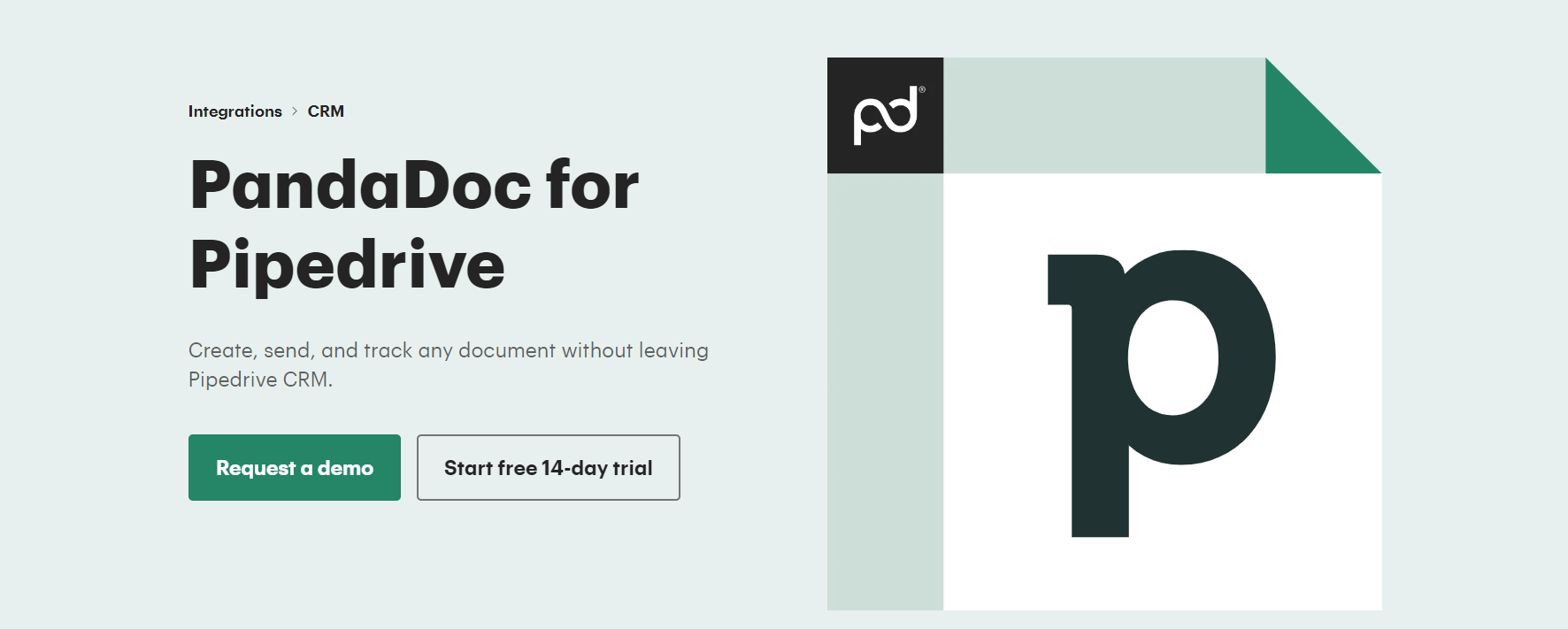
PandaDoc is an all-purpose tool for creating, sharing, and e-signing your documents. This service helps you automate sales proposals and speed up your deals. In addition, you can receive real-time updates when documents are signed, monitor their status, and collaborate on papers with other team members.
How PandaDoc + Pipedrive integration works:
To sync both tools, you need to create a new PandaDoc account or log in to the existing one and install the application from the Pipedrive Marketplace. Then, open any Pipedrive deal and start creating PandaDoc documents!
What you can do with this integration:
✔️ Build proposals right in Pipedrive’s CRM
Create and open documents associated with a Pipedrive deal, a contact, or an organization. You’ll have access to the template and content library, which will make it easier to create and modify documents.
✔️ Send documents for eSignature
Sign any document right within Pipedrive in a matter of seconds.
✔️ Create interactive quotes with data from your Pipedrive records
For instance, you can enable online payments to collect credit card, PayPal, or ACH payments from the documents you send.
✔️Add CRM details to documents on the go
Use PandaDoc variables to automatically add contact, opportunity, pricing, and product data to your docs.
✔️Track documents effortlessly
Monitor document analytics right from Pipedrive to see how your customers interact with each document.
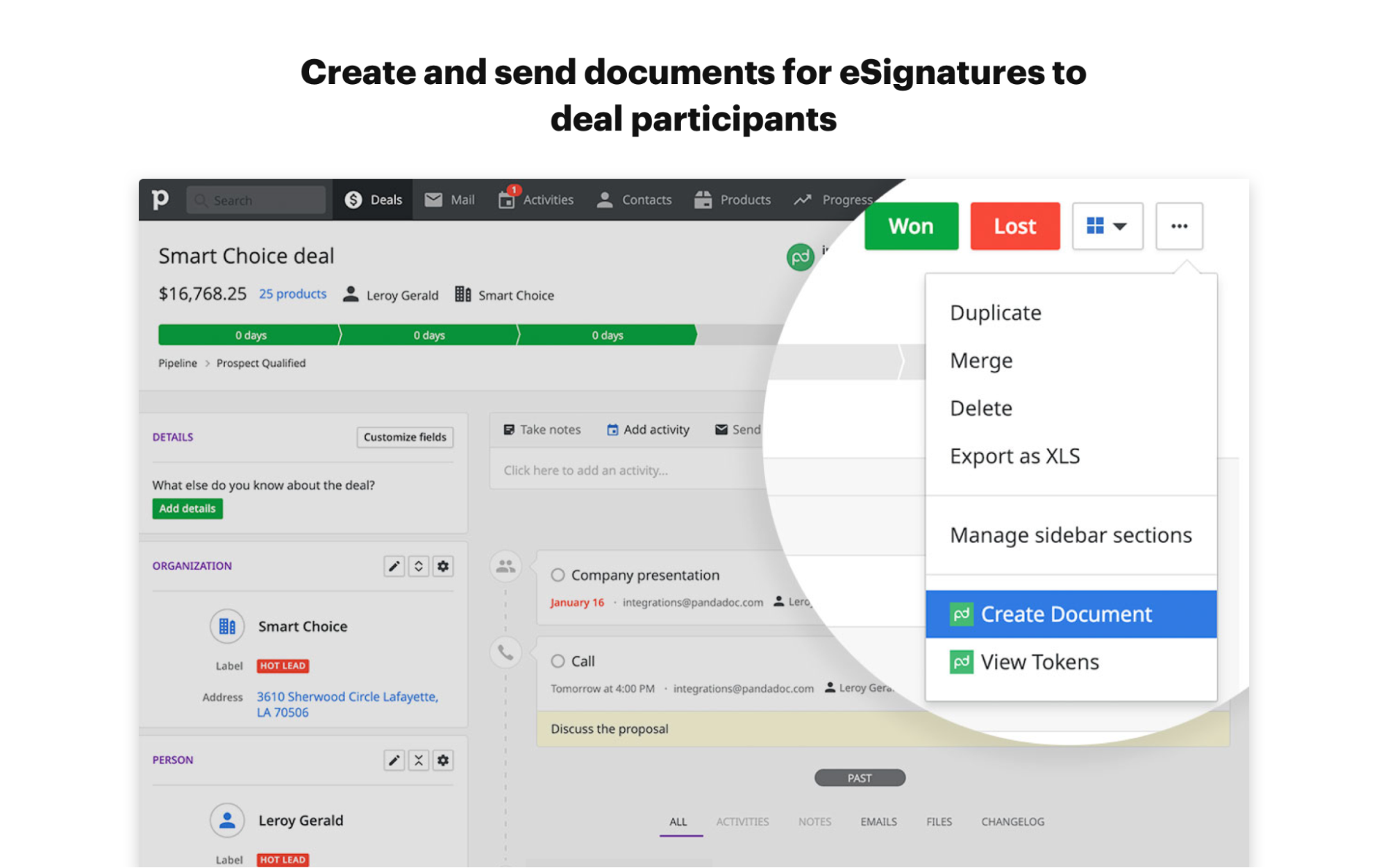
6. Trello
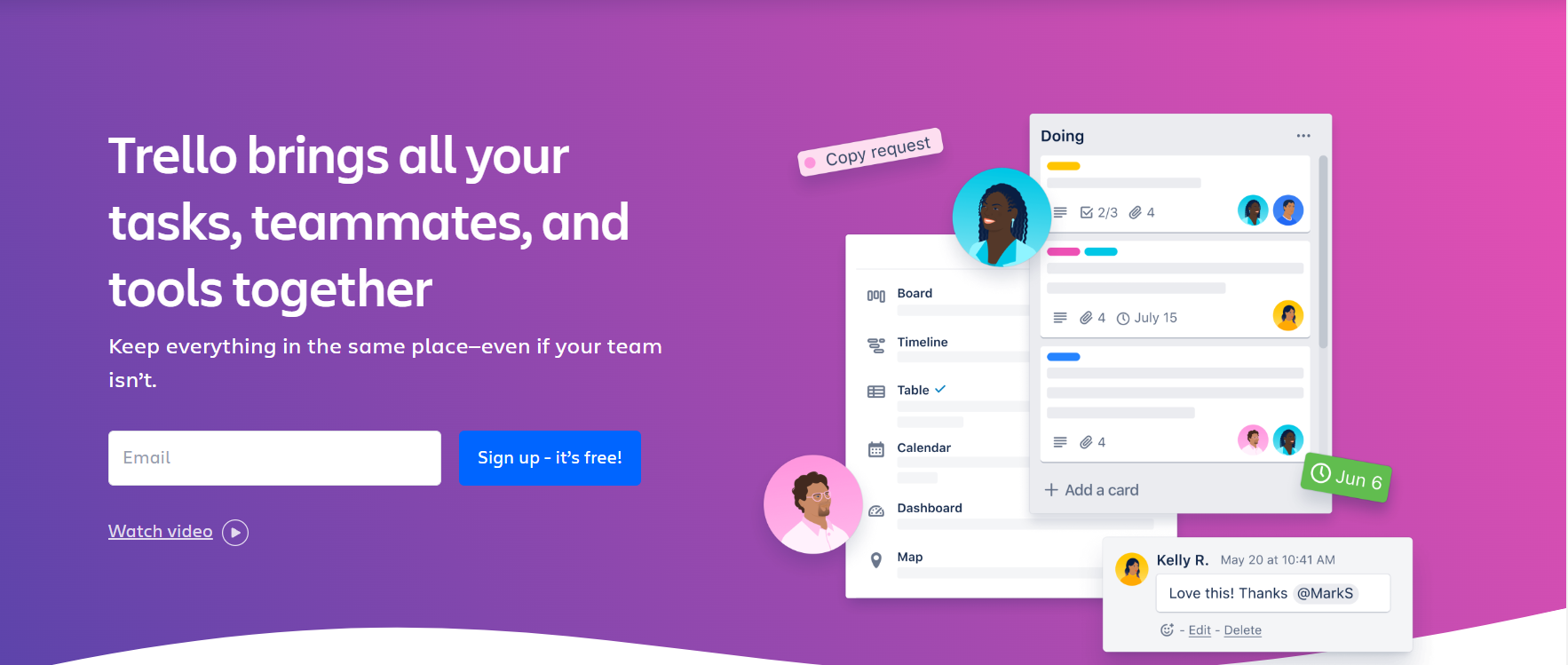
Trello is a collaboration tool that helps you structure your projects into boards, providing real-time updates on ongoing tasks, tracking the workload of people involved, and indicating the current stage of each assignment.
With Pipedrive and Trello integration, you can efficiently synchronize your data across both systems, create cards automatically for your Pipedrive deals, and link all relevant information, including organizations and people, to your Trello cards.
How Trello + Pipedrive CRM integration works:
To benefit from this integration, you need to create both Trello and Pipedrive accounts. Install the integration from the Pipedrive Marketplace and choose the board you would like to connect to Pipedrive. Then, link your Pipedrive account, give it access to Trello, and there you go!
Here is what you can do with this integration:
✔️ Auto-create cards in Trello based on the actions in Pipedrive
You can do this based on one of three rules: when a deal is added to Pipedrive, when a deal enters a sales pipeline stage, and when a deal is marked as won or lost.
✔️ Connect tools both ways
Create Trello boards, lists, and cards from Pipedrive deals and workflow automation and connect cards to Pipedrive from Trello.
✔️ See Pipedrive data on Trello cards without having a Pipedrive account
Even if you are not a user of Pipedrive, you’ll be able to see your team member’s data from Pipedrive on the Trello board, though you won’t be able to add, edit, or delete any Pipedrive information.
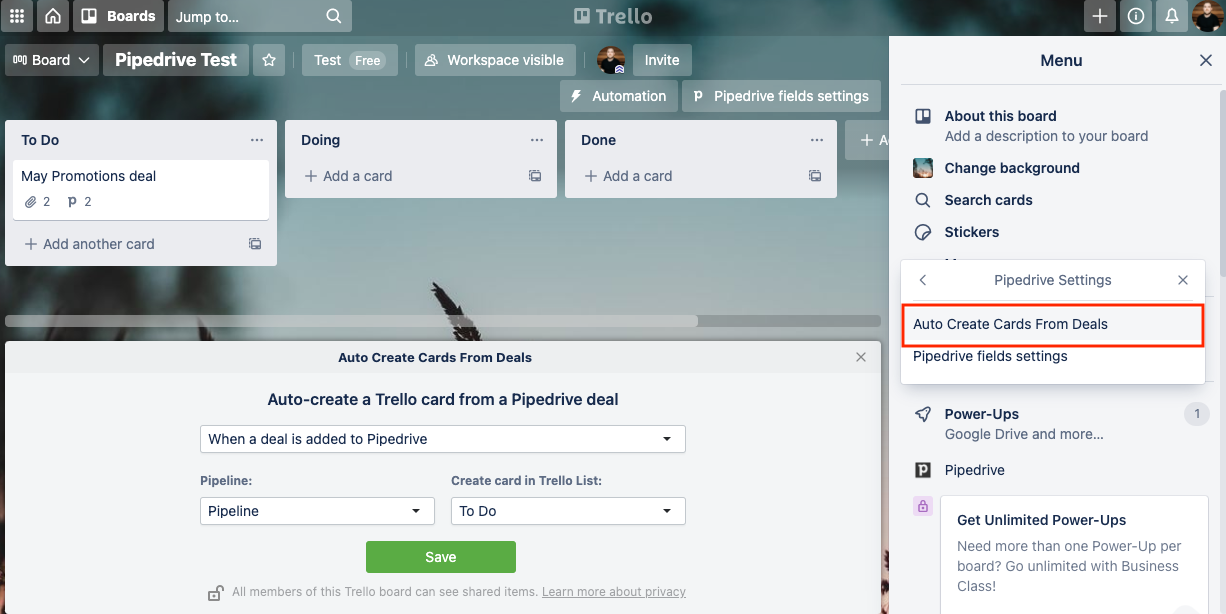
7. Calendly
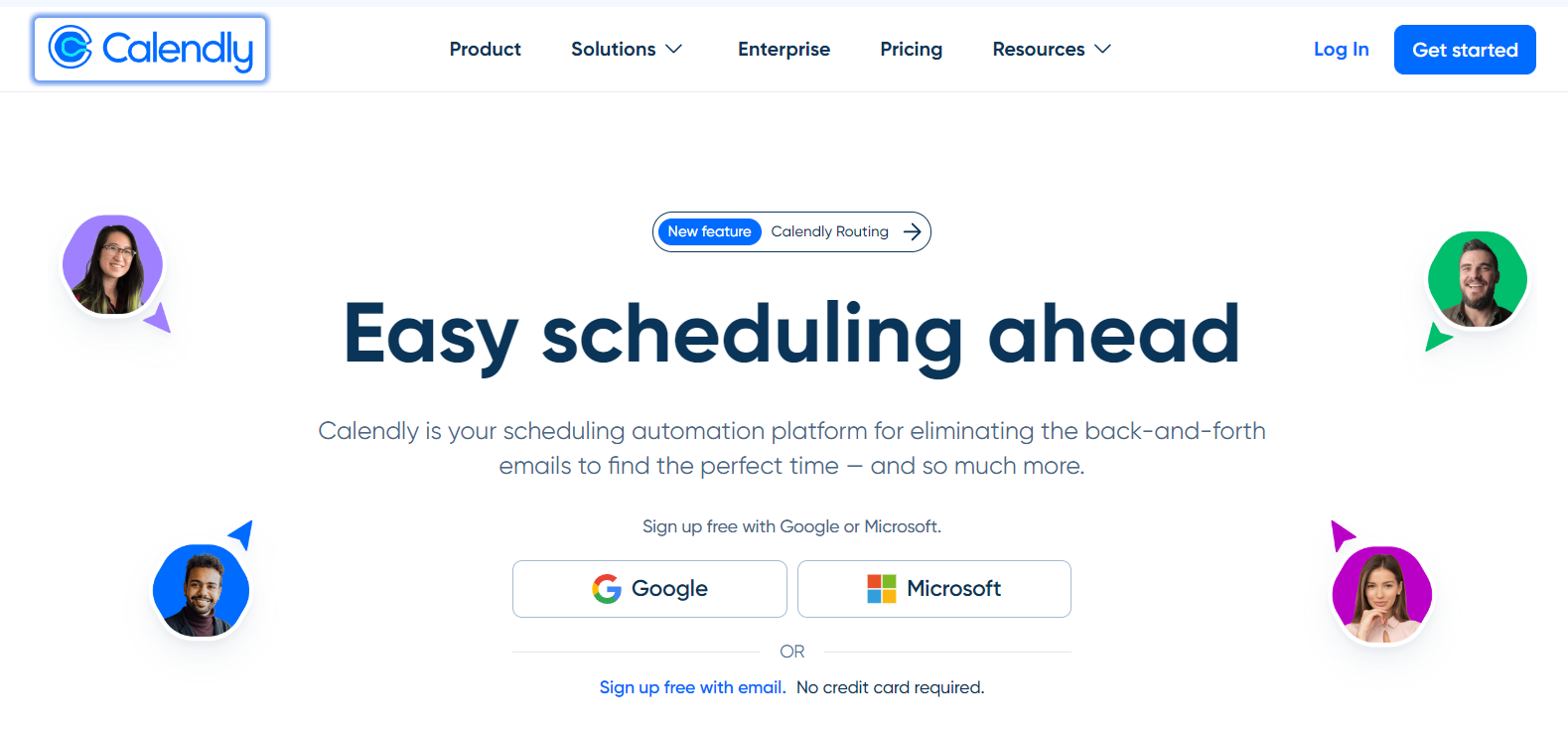
Calendly is a scheduling automation platform that makes it easy to arrange appointments by eliminating the need for endless back-and-forth emails. You can book meetings, reschedule them if needed, and send reminders and thank-you notes. Additionally, it allows you to share available time slots and meeting location with just a single click.
By integrating Calendly with Pipedrive, you can automatically transfer contacts from one app to another, add personalized Activities, and more.
How Calendly + Pipedrive integration works:
To connect Pipedrive to Calendly, you need to use Outfunnel – a sales and marketing data integration tool. First, head to Pipedrive Marketplace and sign up. Give Outfunnel access to your Pipedrive data and click on App connector to create a connection between Pipedrive and Calendly. That’s it!
Here is what you can do with this integration:
✔️ Sync Calendly attendees to Pipedrive
When someone books an event in Calendly, their data will be automatically transferred to Pipedrive. You can also map Calendly fields to Pipedrive custom fields to make sure that the data is accurately synced.
✔️ Record Calendly meetings in Pipedrive
Calendly events are recorded as Activities and automatically linked to open Deals in Pipedrive.
✔️ Filter Calendly meetings
You can easily filter meetings recorded as Activities in Pipedrive for reporting and planning follow-ups.
✔️ Automatically record lead source in Pipedrive
Calculate lead scores based on meetings booked in Calendly or other activities marked in Pipedrive.
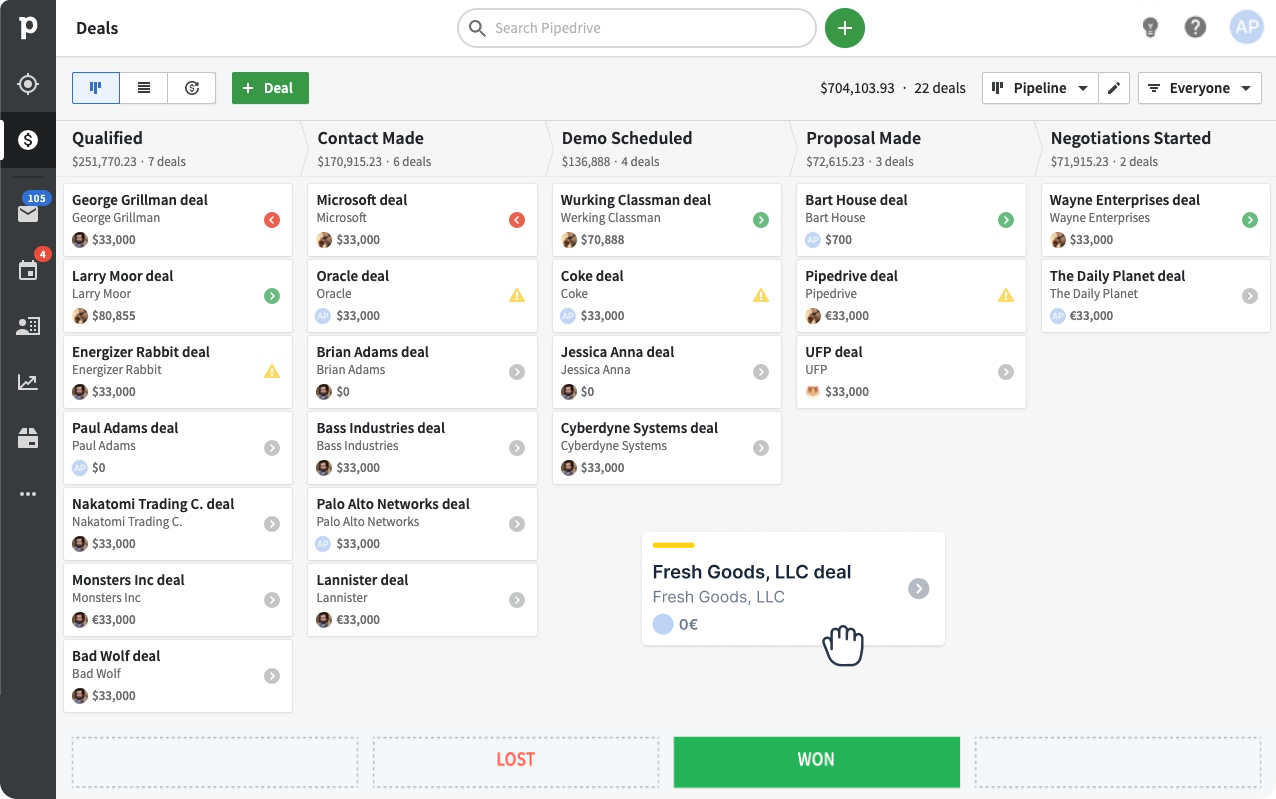
8. Slack
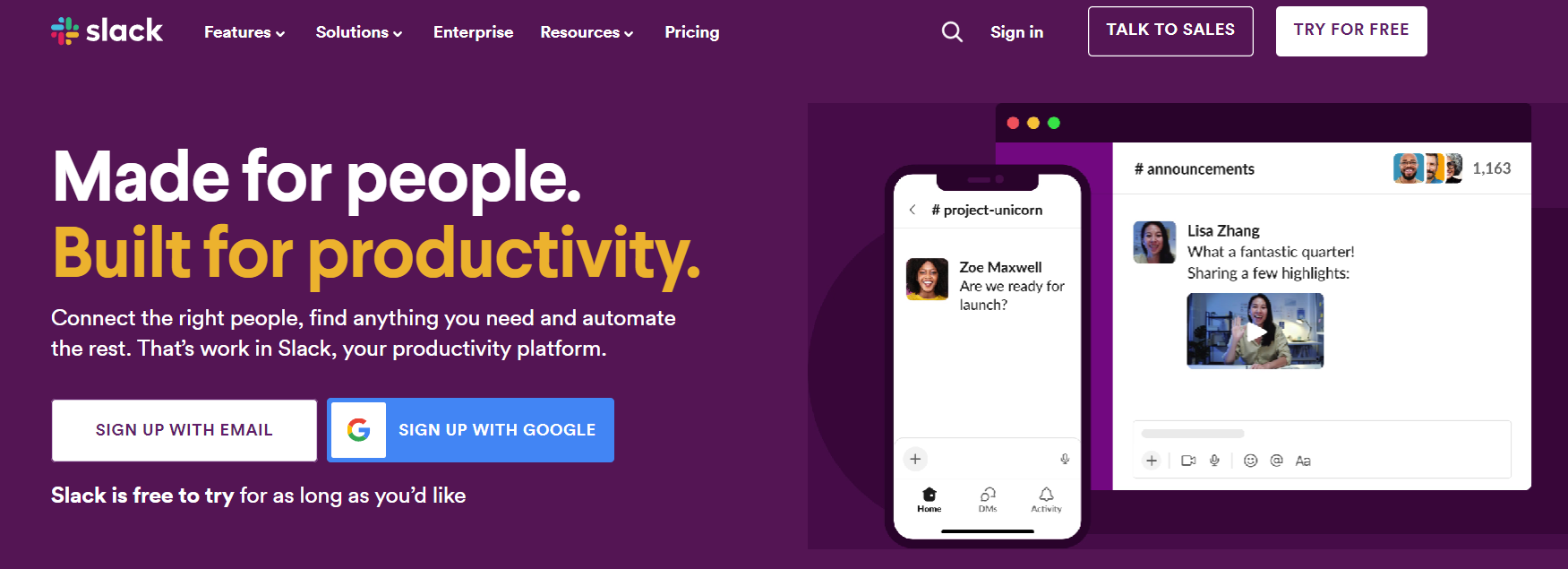
Slack is a collaboration platform that brings all your communication together in one place so you can better organize your company’s conversations and stay connected.
Integrating Pipedrive with Slack allows you to discuss your sales deals in real time without the need to schedule meetings or write lengthy emails. This streamlines communication and makes the process much more efficient.
How Slack + Pipedrive integration works:
To install the integration, find Dealbot for Slack in the Pipedrive Marketplace. Connect and choose your Slack notifications from within Pipedrive.
Here is what you can do with this integration:
✔️ Receive automatic Slack notifications
Each time the status of your Pipedrive deals changes, Pipedrive CRM Dealbot notifies you about deals added, deals won or lost, and sends direct messages about personal updates.
✔️ Effortlessly update your teammates
Whether you want to coordinate the sales process or simply keep everyone up-to-date about a deal’s status, Dealbot helps you deliver the latest updates from Pipedrive to your sales team.
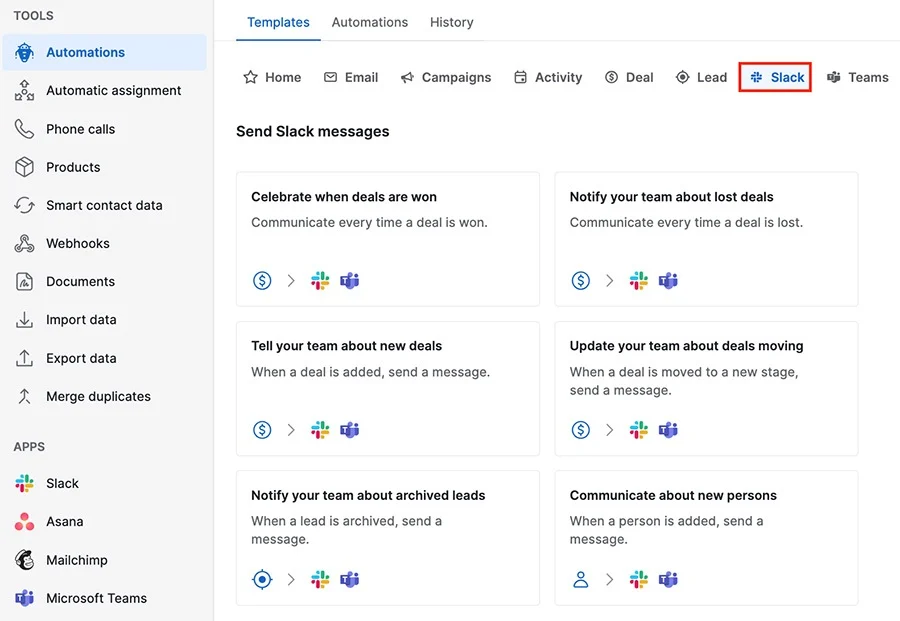
9. Zoho Desk
Zoho Desk is a customer service solution. It’s easy to use thanks to its intuitive UI and offers multichannel support. You can receive and reply to tickets via emails, instant messaging, web forms, social media, and more, without the clutter of multiple tabs.
Moreover, Zoho Desk uses AI to predict customer sentiments and help managers communicate with customers.
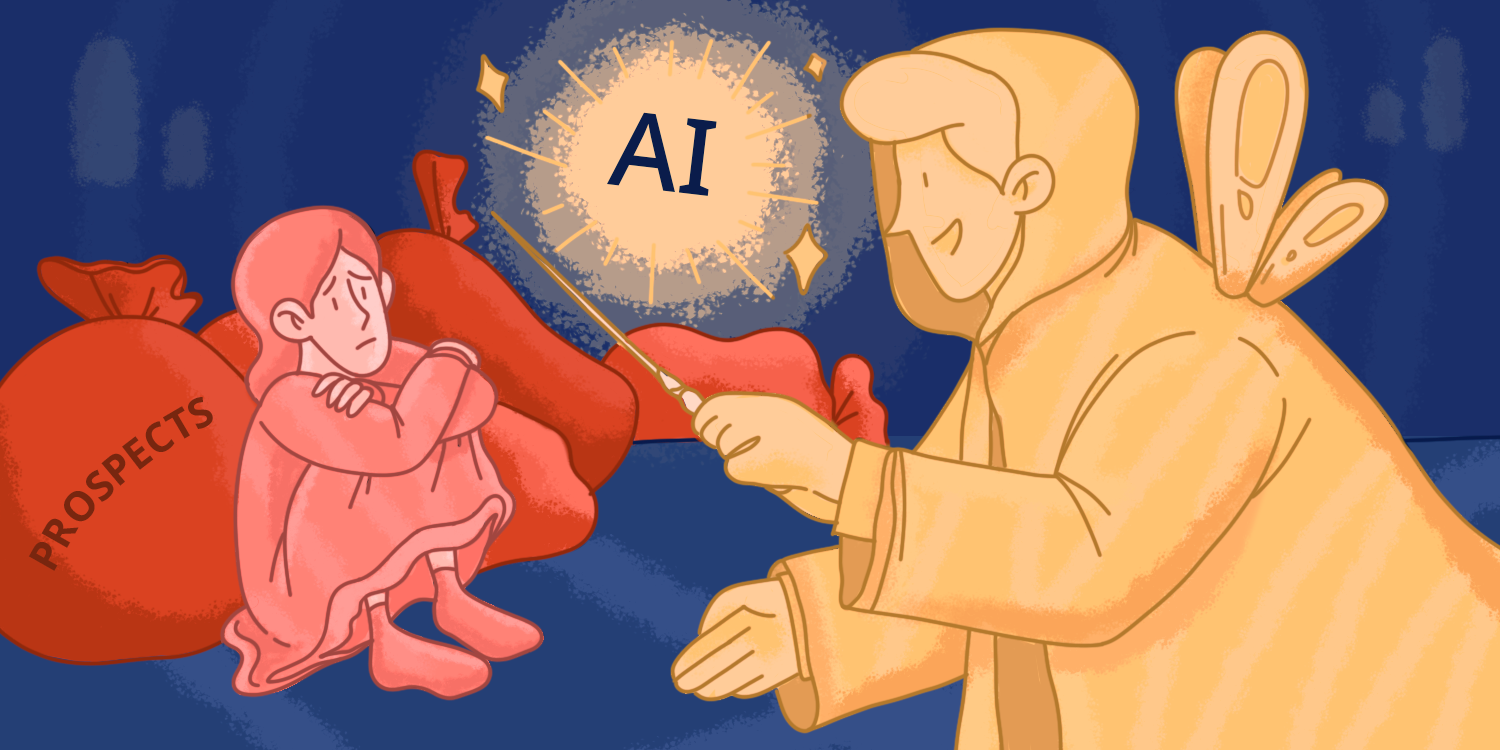
AI For Sales: Complete Guide To Using AI In Sales
August 21 2025
Finally, with Zoho Desk, you can get powerful analytics to keep an eye on critical customer support metrics and fix any bottlenecks to enhance the customer experience.
By integrating Pipedrive and Zoho Desk, you’ll be able to pave the bridge between sales and support, helping your support teams to solve tickets faster and more efficiently.
How Zoho Desk + Pipedrive CRM integration works:
You need to install the Pipedrive extension from Zoho Marketplace or your Zoho Desk account. Upon successful installation, the extension can be accessed from the left tab of the ticket detail page.
Here is what you can do with this integration:
✔️ Export contact information from Pipedrive to Zoho Desk
Transfer names, email addresses, and phone numbers. This way, agents will instantly identify the sender, check past tickets, and resolve the issue quickly.
✔️ See sales deals associated with a contact
View the number of deals, deal sizes, and other notes left by sales reps within Zoho Desk.
✔️ View the history of activities
See records of past activities a contact has engaged in, including calls, meetings, and tasks.
✔️ Create and manage contacts right from Zoho Desk
New contacts are automatically synced with your Pipedrive account.
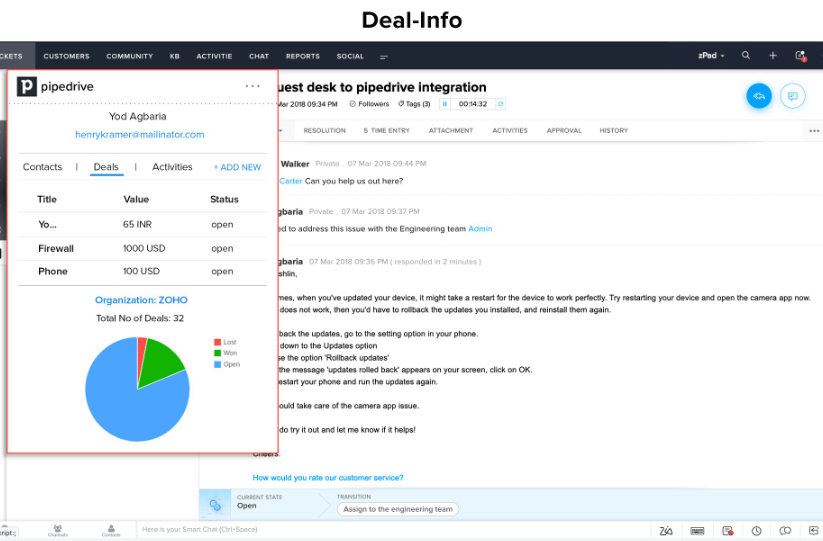
10. Zonka Feedback
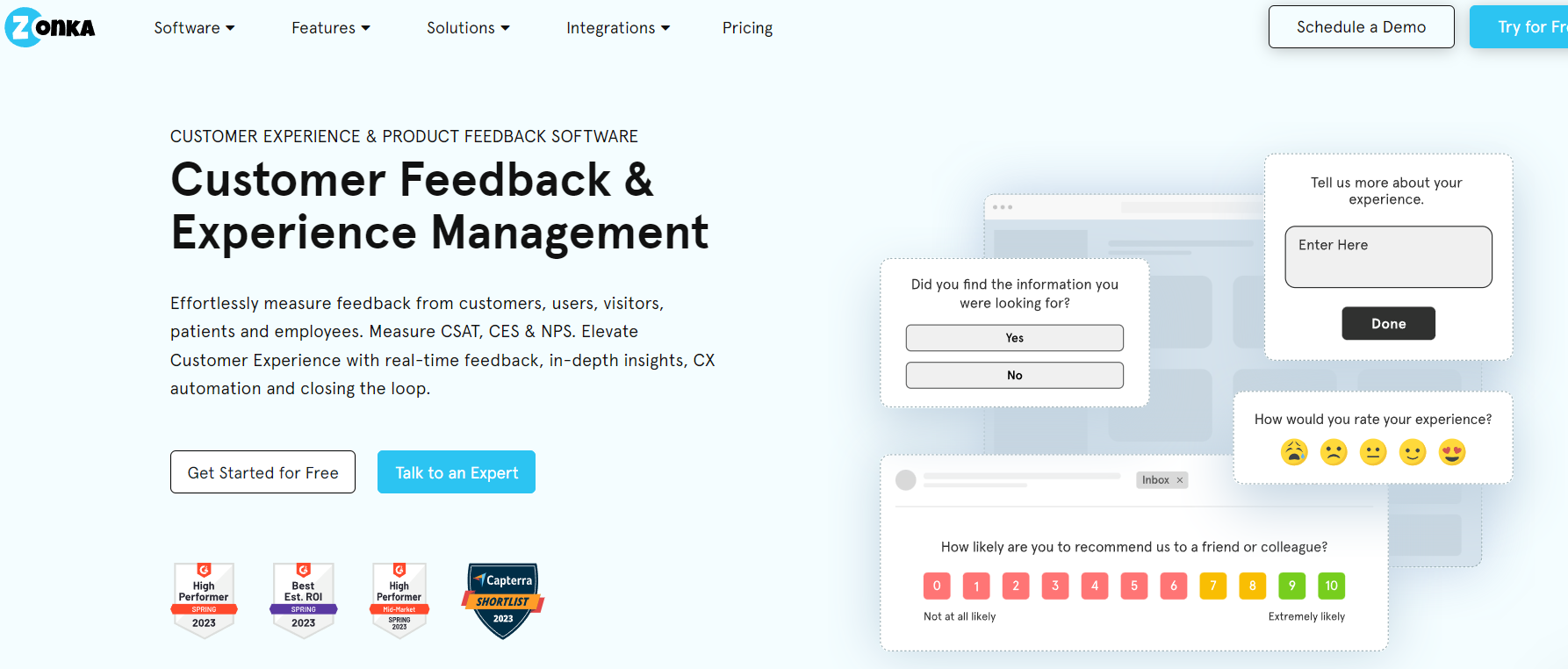
Zonka Feedback is a customer feedback management tool that helps you create customizable feedback forms, distribute multichannel surveys, collect real-time customer responses, and get actionable reporting to provide quality customer and employee experiences.
How Zonka Feedback + Pipedrive integration works:
To integrate Zonka Feedback with Pipedrive, you’ll need accounts for both tools. To get started, head to the Integrations tab in your Zonka account and follow the prompts to sync the two services.
With the Pipedrive and Zonka Feedback integration, you can:
✔️ Create new leads and deals
When you receive a new survey response in Zonka Feedback, new leads and deals can be automatically created in Pipedrive.
✔️ Build your leads and enrich them with survey data
Collect customer feedback and assess their satisfaction post-interaction or event with automated surveys. Sync and map fields from Zonka Feedback to Pipedrive to add more information about your potential customers.
✔️ Automatically trigger a Zonka Feedback survey
After you win or lose a deal in Pipedrive, your clients will automatically receive a feedback survey form. This allows you to easily gather feedback from them and make necessary adjustments to your processes.
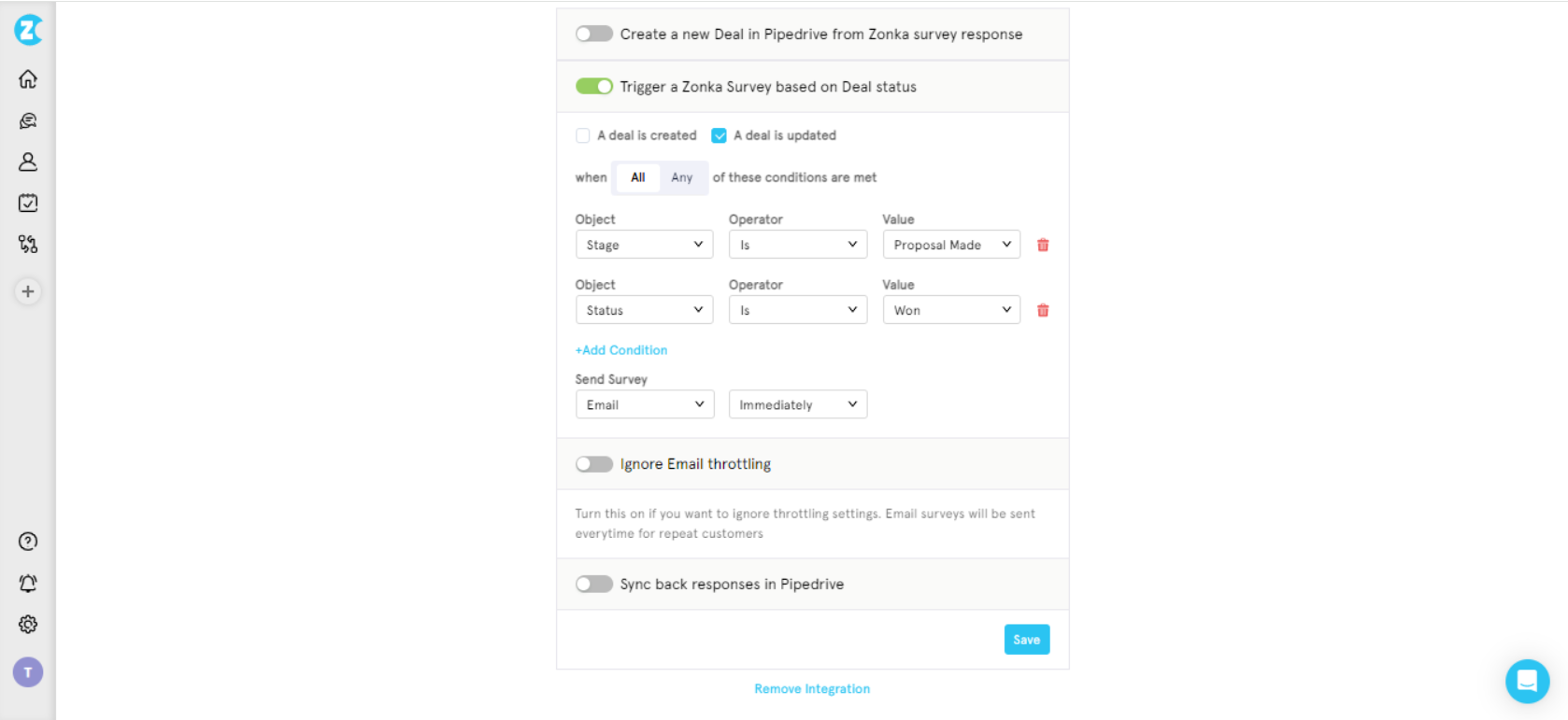
Wrapping it up
Now that you have a comprehensive list of tools that you can integrate with Pipedrive, you can choose one that suits you the best. Between you and me, I suggest you try Snov.io, the versatile and affordable solution that will definitely help you reach your sales goals.
Pipedrive’s integration with Snov.io will help you breeze through tasks, automate manual activities, and get valuable insights into your sales strategy. This powerful combo is the ultimate solution to skyrocket your productivity like never before!