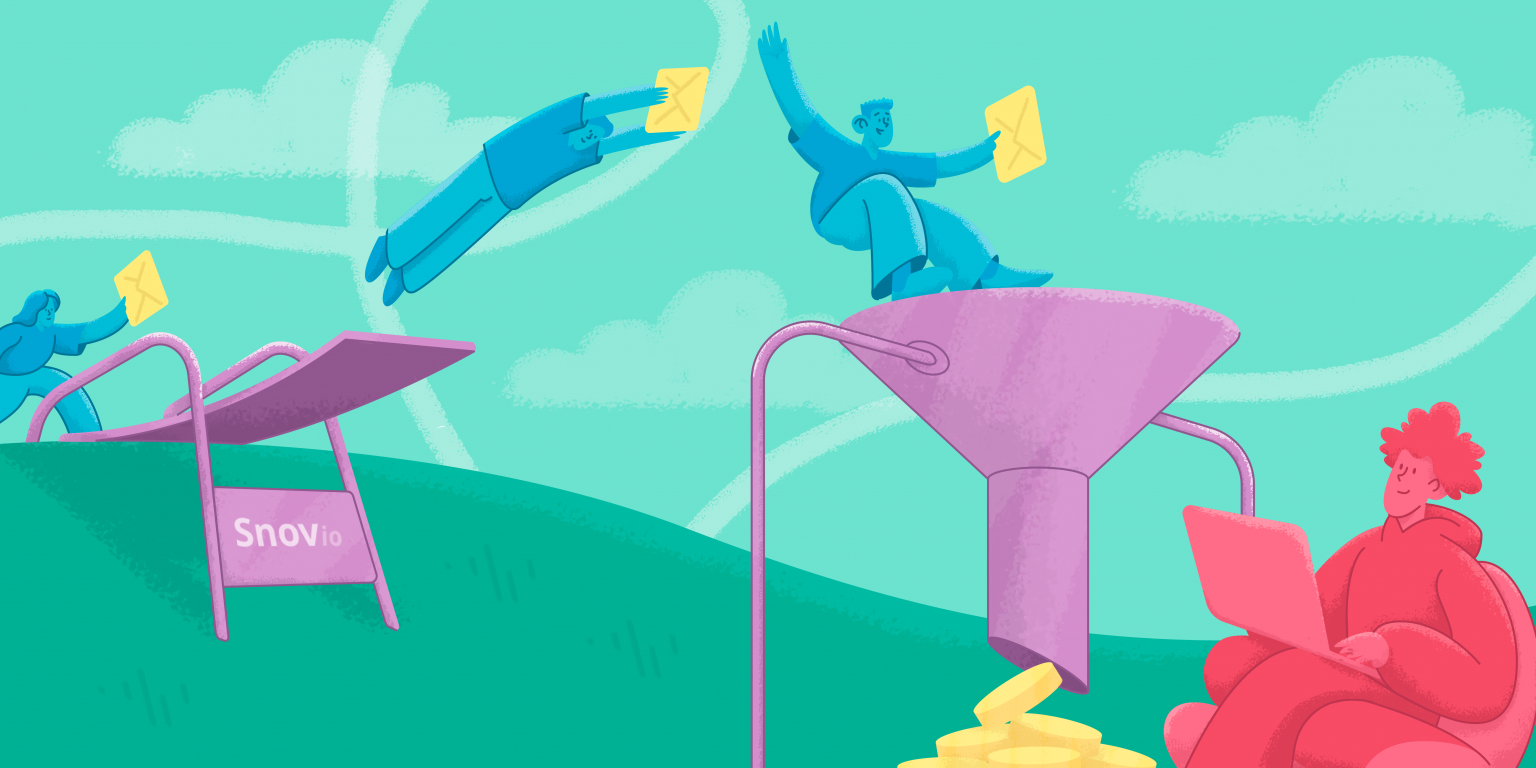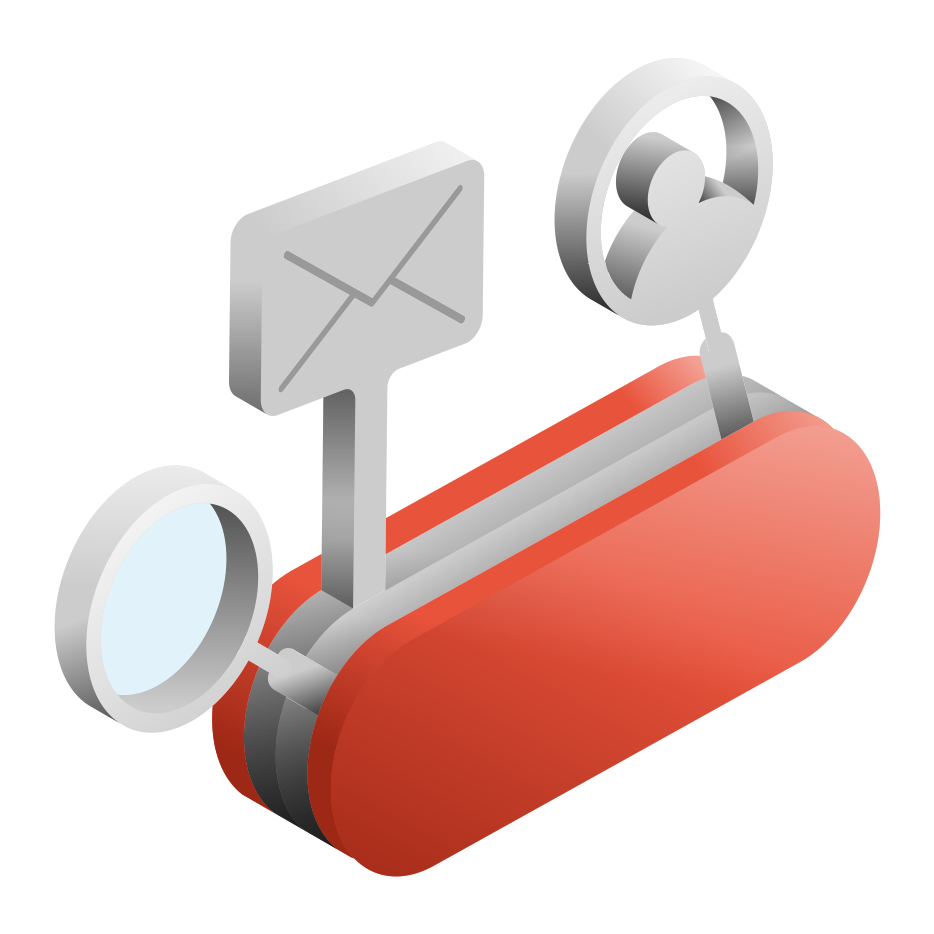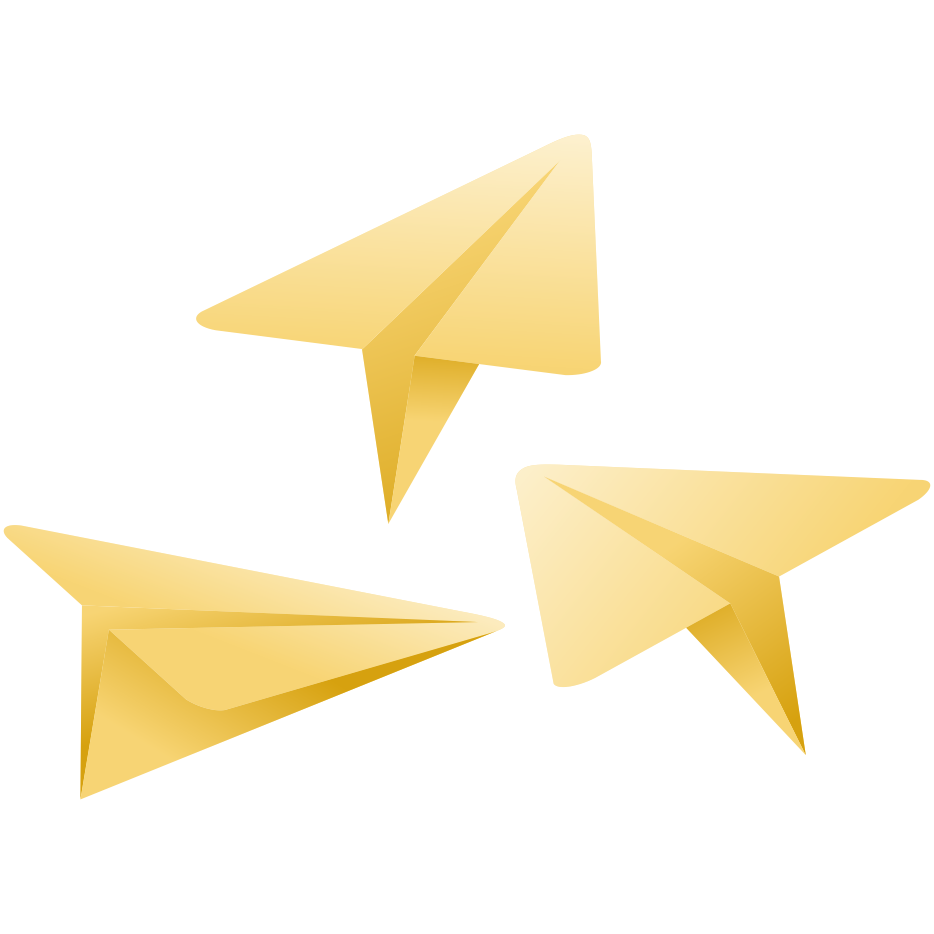Did you know that 85-90% of leads fall through the cracks and never reach the finish line?
That means for every ten potential leads, only 1 or 2 may actually buy your product or service. So, to succeed in the email lead generation game, you need to generate them in bulk.
In this post, we will talk about how to collect email addresses and start seeing better results. To do that, we’ll look at Snov.io, a service that has helped hundreds of companies streamline their email lead generation. You’ll find some of their best practices and learn how to find email leads in the most effective way possible.
But before we dive into that, let’s address the controversy surrounding email lead generation.
Outline:
- What is email lead generation
- How to use Snov.io if you are looking for a single email lead
- How to use Snov.io if you are looking for bulk email leads
- Case 5: You know only their names and companies
- Case 6: You know a company to search leads from
- Case 7: You have a list of companies to search from
- Case 8: You know only their LinkedIn profiles
- Case 9: You know a website to search from
- Case 10: You need leads that occupy specific positions, are located in a specific country, etc.
- Email lead generation best practices
What is email lead generation: the controversy of the term
When you hear ’email lead generation,’ what do you think of? Well, it turns out that salespeople and marketers have different interpretations of the term.
- For marketers, email lead generation is all about the tactics of lead generation email marketing. In other words, it’s about using email marketing for lead generation.
- But for salespeople, it’s more about finding email leads or simply email addresses of potential leads and reaching out to them with cold emails.
Regardless of your perspective, for companies that go outbound, the first step of any email lead generation strategy is always the same: finding email addresses and building a quality email list.
Does buying an email list count?
Now, some companies may be tempted to take a shortcut and buy email lists. But that’s like trying to build a house on a shaky foundation!
Purchased email lists have nothing to do with quality and can damage your reputation! Instead, rely on an automation tool to help you find high-quality leads whereby you control the entire process.
How to use Snov.io to find any email address
In this chapter, we’ll walk you through the most common cases sales reps and marketers face while searching for email leads. For convenience, I’ve divided all cases into two groups: single and bulk email lookup.
You are looking for a single email lead
Case 1: You know only their name and company
A typical situation: you know which company fits your ICP and even the name of the CEO you’d like to contact, but their email address remains a mystery. That’s the problem one of our customers, SurveySensum company, faced often:
Before Snov.io, we used the hit-and-trial method to predict the email addresses of our prospects and tested them out by sending direct emails and checking if they got delivered. As you can imagine, it was very time-consuming and resource-intensive. Snov.io saved our resource consumption and speeded up the process of determining the prospects’ correct email addresses.
Global Digital Marketing Manager at SurveySensum
As a result, SurveySencum reduced the time spent on finding email addresses by almost 50% and improved their lead generation efforts by 20%.
Not to guess the real email of a person you’d like to contact, you can simply use Snov.io Single Email Search. All you need to do is enter their full name and a company domain.
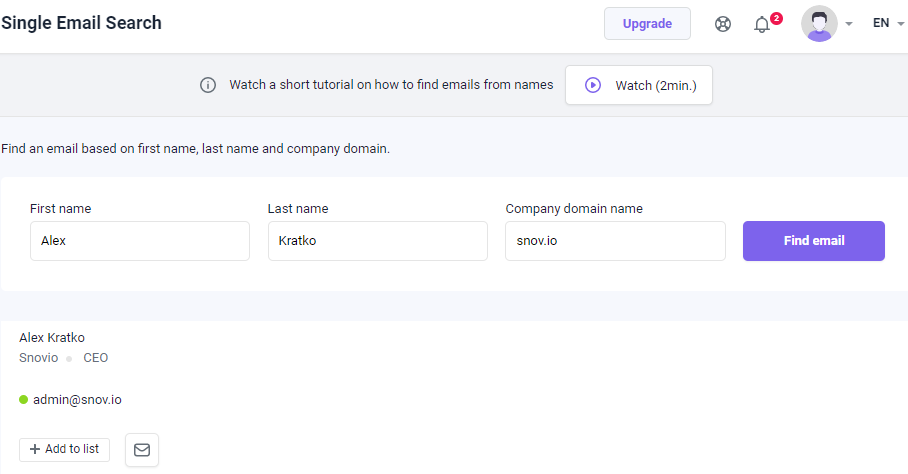
Case 2: You know only their company name
Let’s imagine that you need the main decision-maker of a particular company, but you don’t know who to address directly. Using Database Search, you can easily find email addresses of all the employees of the business you’re interested in and add emails of their decision-makers to your list:
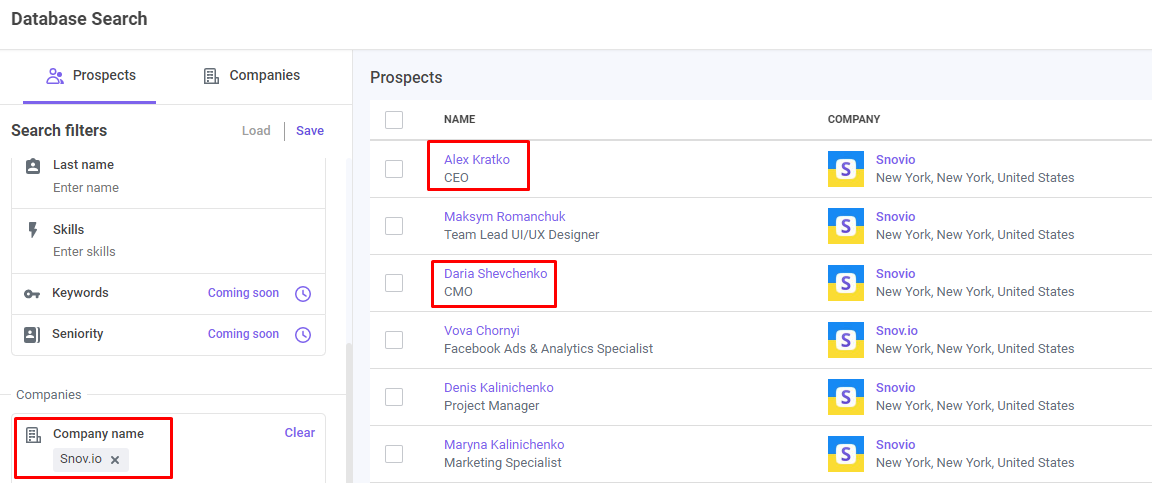
Case 3: You don’t know who among decision-makers you can easily access
Ah, elusive decision-makers. You know they’re out there, but they seem to be constantly hiding behind their busy schedule.
When contacting a company’s decision-makers, sometimes it’s just not feasible to go straight to the top. That’s where finding someone in charge of communications comes in handy. They’re more likely to respond to your emails and can help get your message to the right person.
With Snov.io Database Search, finding these communication wizards is a breeze. Just enter the company you’re interested in and a person’s job title or even skills (if you don’t know the job title exactly).
Let’s say you’re looking to get in touch with the marketing team at Snov.io:
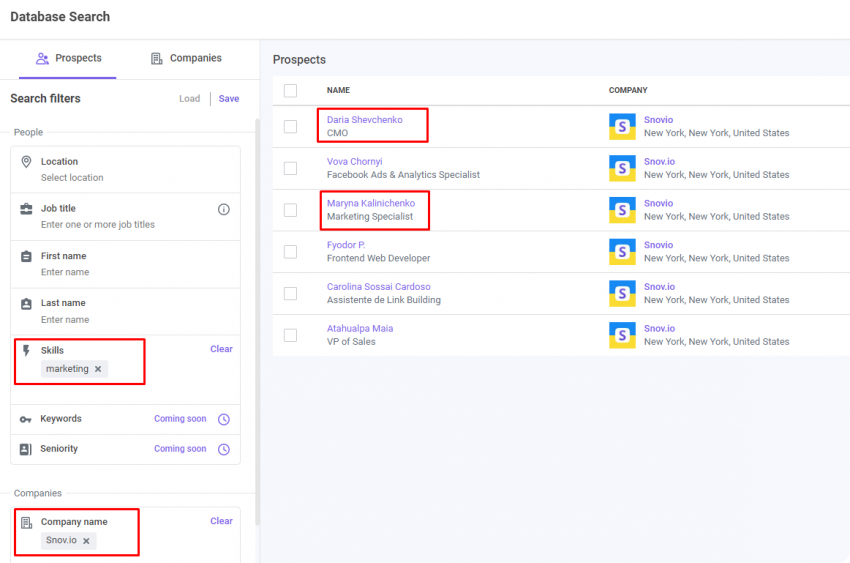
The tool has generated possible leads in a second:)
Case 4: You only know their Linkedin account
LinkedIn is a virtual stomping ground for B2B marketers everywhere. With 89% of them relying on it for lead generation, it’s safe to say that LinkedIn is kind of a big deal. But what happens when you can’t find the email addresses of those all-important decision-makers?
Well, the folks over at Moosend had the same problem before discovering Snov.io.
Our SDRs are constantly on the lookout for decision-makers and their email addresses. But back in the day, we had difficulty getting valid business email addresses for prospects from LinkedIn for outreach purposes.
Head of the Sales, Marketing and Customer Success Teams at Moosend
The results they got after automating email lead generation with Snov.io skyrocketed:
Snov.io saved us countless hours. The number of leads we’ve managed to collect and verify so far using Snov.io isn’t easy to calculate. However, I can safely say it’s in the hundreds, if not thousands, of verified leads.
Head of the Sales, Marketing and Customer Success Teams at Moosend
Now let’s discuss how you can use the experience of Moodsend while looking for emails of decision-makers on LinkedIn.
As soon as you’ve done your research on LinkedIn or LinkedIn Sales Navigator and found the decision-maker you want to contact, use the LI Prospect Finder extension. With just one click, you can find the email address of any LinkedIn member.
All you need is to install the extension and launch it when you are on a person’s LinkedIn page. Before you know it, you’ll have the email address you need to start reaching out to decision-makers and taking your outreach efforts to the next level:
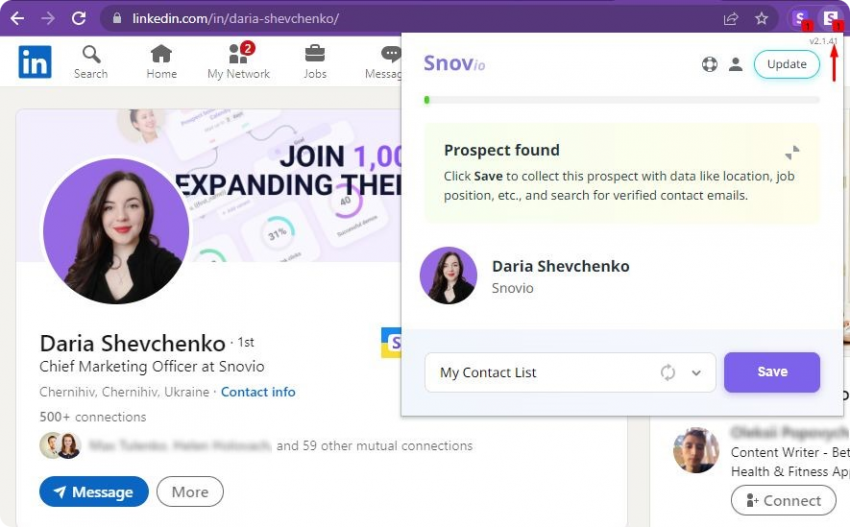
You are looking for bulk email leads
The biggest challenge for companies that want to grow is automating bulk email lead generation.
Case 5: You know only their names and companies
Remember the case of SurveySensum? They guessed emails based on the lead’s name and company. But imagine trying to do that in bulk. That’s a recipe for disaster.
Good news! You can easily solve the problem using Snov.io Bulk Email Search. What you need is to upload a CSV file with a list of leads:
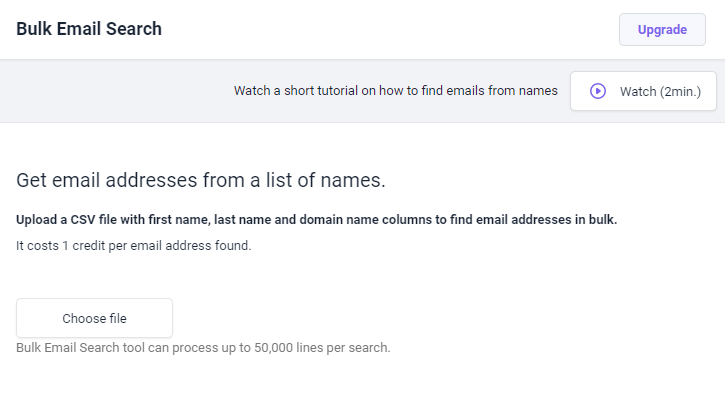
The file should have three columns in the following order: first name, last name, and domain name.
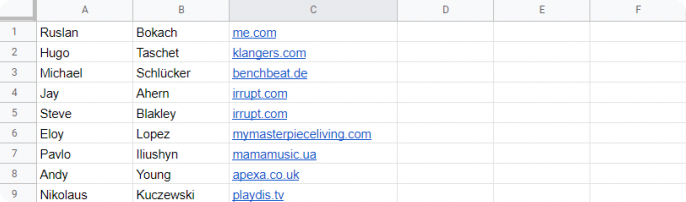
And just like that, the tool will find the respective email address of your leads in a blink of an eye.
Case 6: You know a company to search leads from
Provided you need bulk emails from a particular company, you can go several ways.
For example, you can do what our customer – We Can Track company – did:
For bigger websites, we went in-depth into organization structures with Snov.io’s regular Domain Search.
CEO and co-Founder of We Can Track
To find leads as We Can Track did, run Domain Search, enter the company domain in the app, and the tool will immediately provide you with the company information and a list of its employees, whose emails you can save to your list:
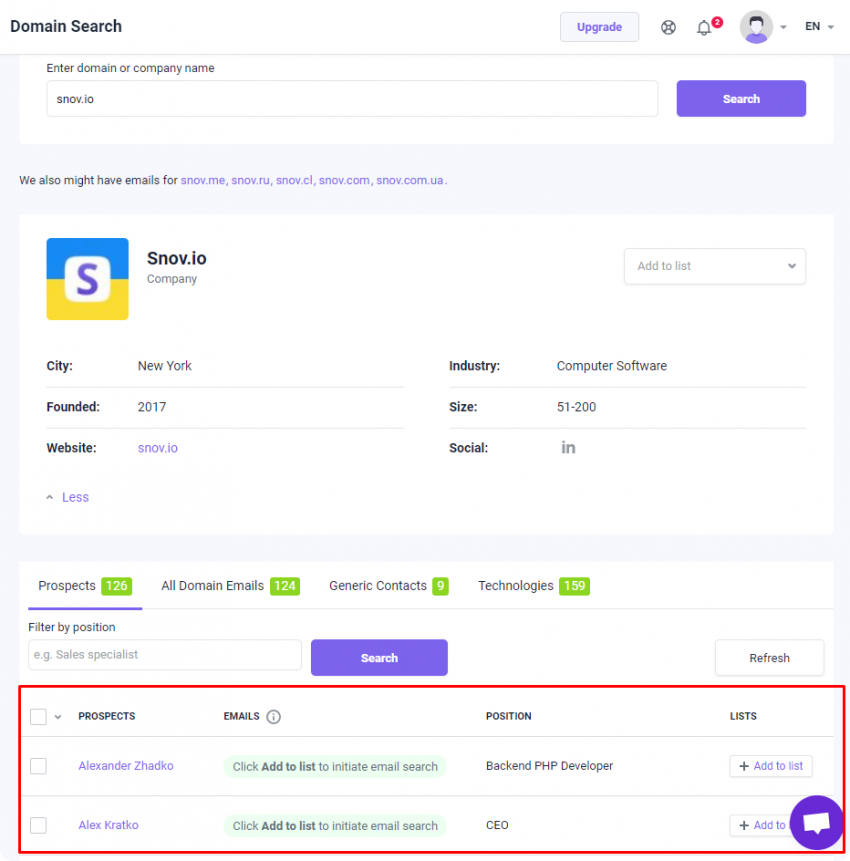
Another option is to use the above-mentioned Snov.io Database Search by simply filling in the company name field:
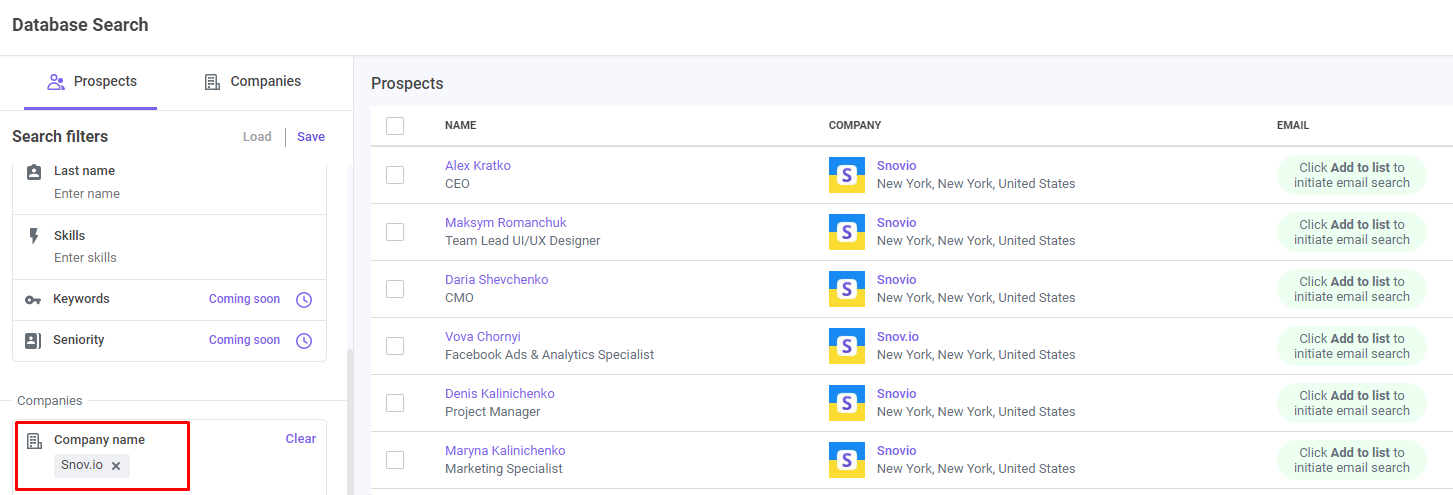
Finally, you can find the company profile on LinkedIn and use the LI Prospect Finder extension:
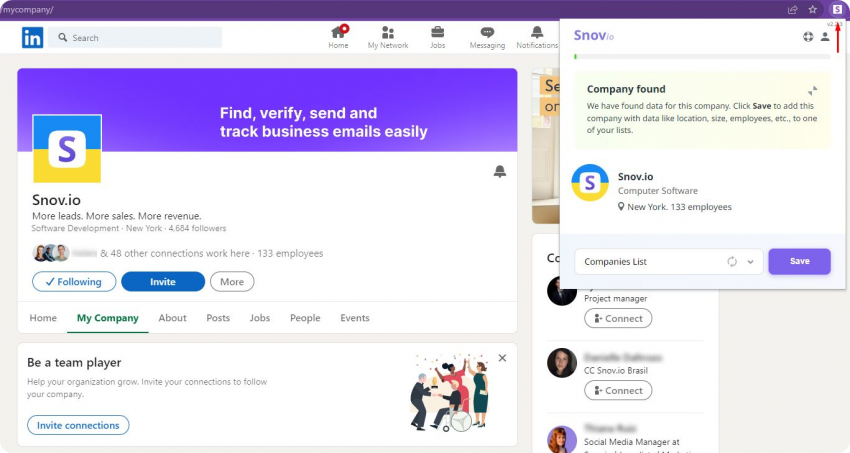
The extension will find the company, and on saving it to your list, you’ll get a list of all its employees with their email addresses.
Case 7: You have a list of companies to search from
That’s the case of Neadoo – the company that managed to improve their team’s link-building efforts with Snov.io:
In most cases, we use the Bulk Email Search feature, providing Snov.io with a list of domains to receive a list of active email addresses for those websites. After that, we launch a personalized campaign, adding emails, triggers, and setting up a goal.
CTO at Neadoo
If you want to find mass leads like Neadoo, just run Snov.io Bulk Email Search, uploading a file with a list of up to 20,000 domains or company names. The tool will automatically generate a list of leads for you.
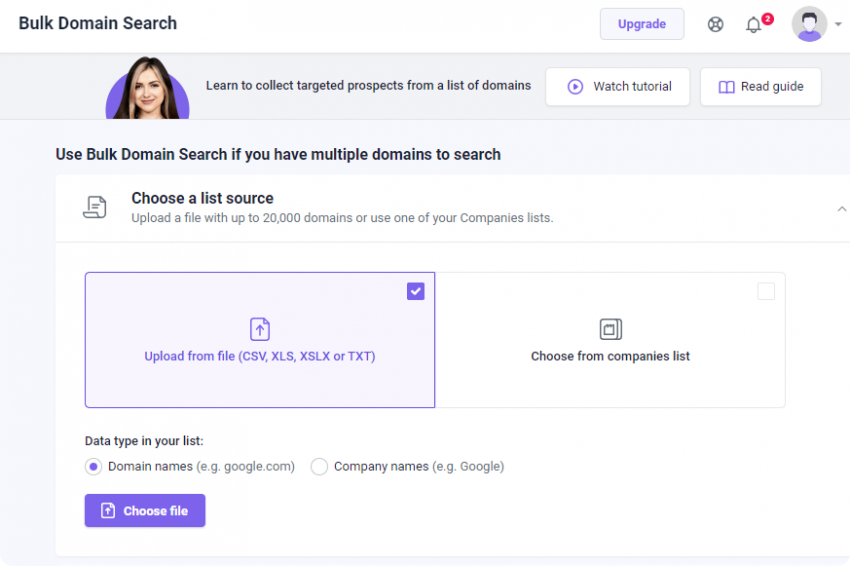
Case 8: You know only their LinkedIn profiles
We Can Track, the company I told you about a bit earlier, didn’t limit themselves to searching for email leads based on domains only. They also used LinkedIn for bulk email search, and here is how:
When all we had was LinkedIn profiles, we used LinkedIn Search to find contact details that match the profiles.
CEO and co-Founder of We Can Track
If it’s your case, too, just fill in a CSV file with links to LinkedIn profiles, upload the file to Snov.io, and run LinkedIn Search.
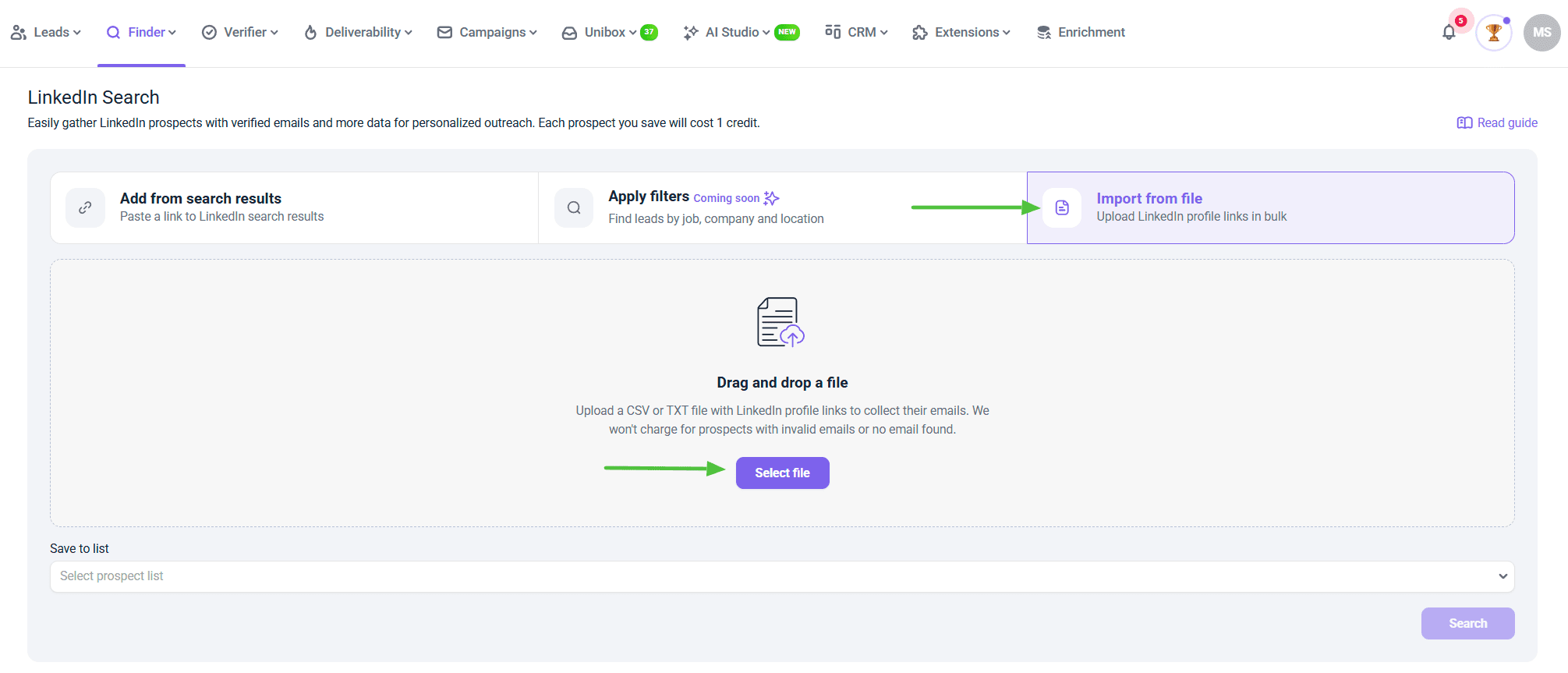
You’ll instantly get the email addresses of leads from the list.
Case 9: You know a website to search from
One of the quickest options to find bulk email leads is to use the experience of SpotOn, the company that considerably enriched its customer base by looking for email leads on specific websites:
The Email Finder Chrome extension saved our account managers a lot of time – they can just search for contacts on the websites they’re looking through. We were able to contact 40% more leads (an average of every account manager). As a result, our sales revenue has also grown by 18% since we started using Snov.io.
Automation & Customer Success Specialist at SpotOn
As you can see from the quote above, all you need is the Email Finder Chrome extension. After installing it, you can launch it whenever you’re on a website from which you want to collect email leads and save the results to your prospect list:
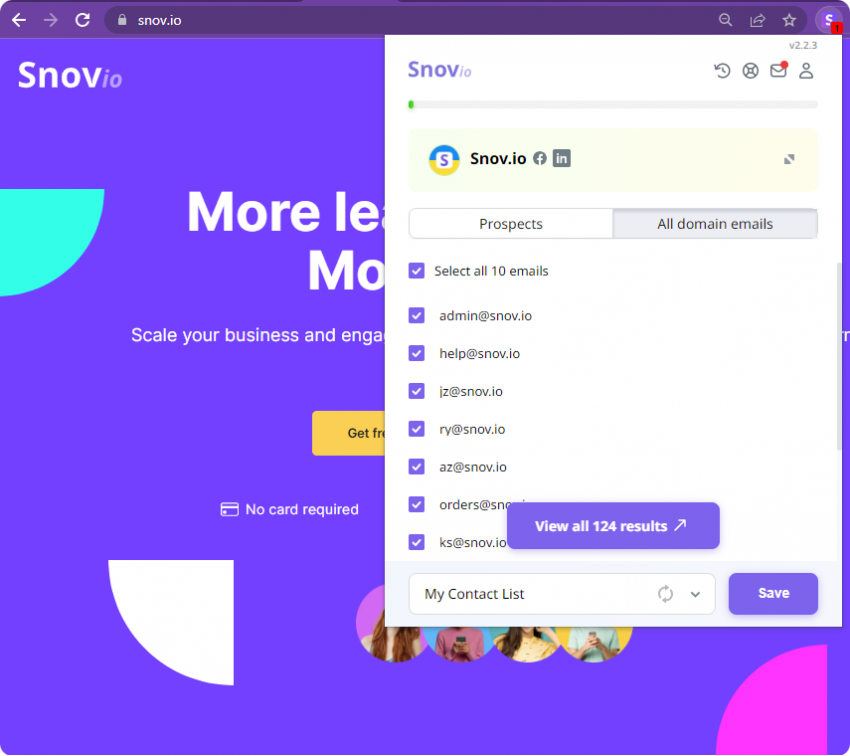
Super easy, isn’t it?
Case 10: You need leads that occupy specific positions, are located in a specific country, etc.
Getting bulk email leads based on specific information is also possible with Snov.io. You have two fantastic options to choose from:
Use LinkedIn/Sales Navigator filters and Snov.io LI Prospect Finder
Head over to the LinkedIn Advanced search filters and choose your required parameters. Then, while you are on the search results page, launch the LI Prospect Finder extension:
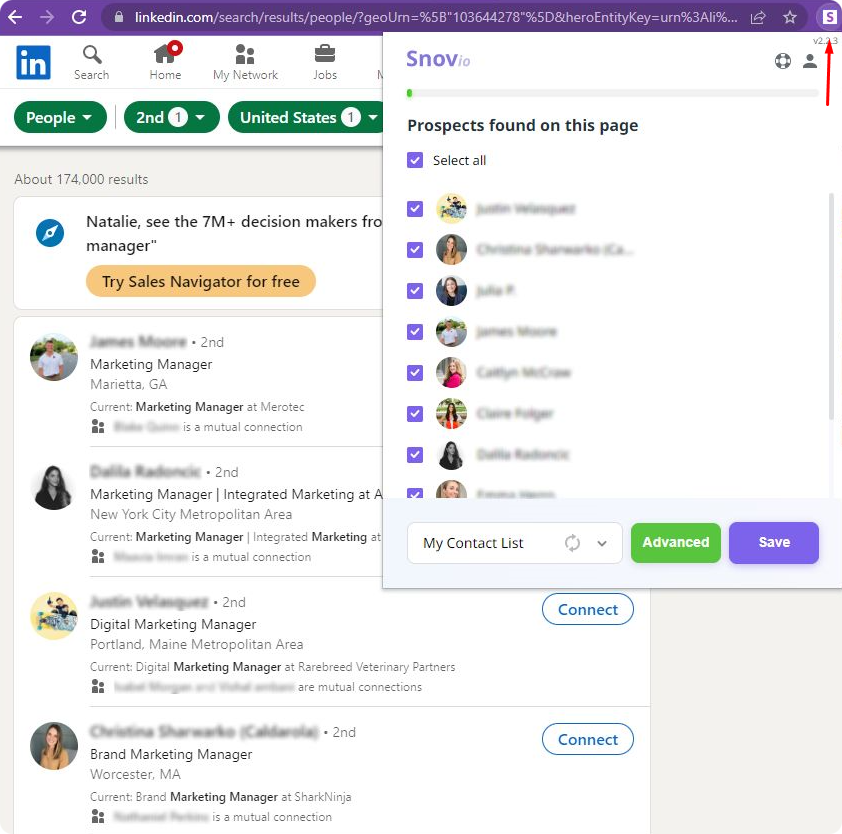
Apply Snov.io Database Search
You can squeeze a lot out of Snov.io Database Search indeed.
With advanced filters that allow you to search for email leads by name, job position, location, skills, and company data (name, location, size, date of foundation, revenue, specialities), you’ll be sure to find what you’re looking for. And that’s not all — the tool is constantly improving, so you’ll soon be able to search for leads by keywords and level of seniority too.
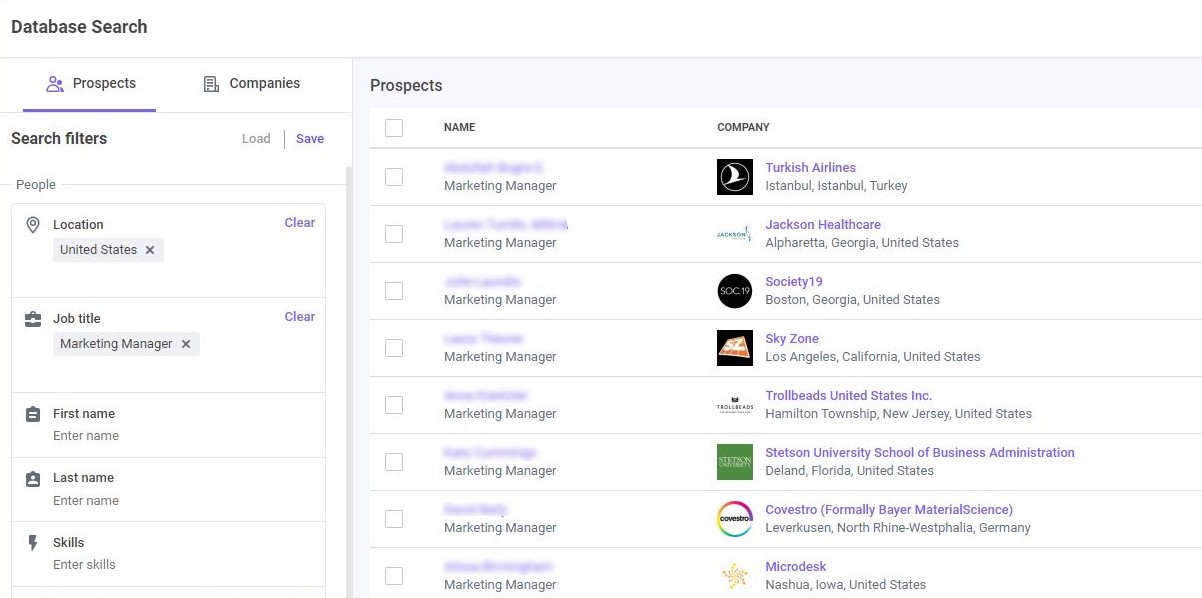
Database Search provides you with full information about each lead that you can safely keep in one place. This makes it a great alternative to risky bulk lead generation on LinkedIn, which doesn’t approve of automation.
Email lead generation best practices to steal away
Email lead generation doesn’t only boil down to finding emails. It’s also about creating astounding email campaigns that bring you more potential customers, remember?
Now let’s talk about some of the best practices for email lead generation that will help you achieve amazing results.
Segment your email list
It all starts with segmentation! Think about it, would you rather receive an email tailored to your interests and needs or a generic one that’s sent to everyone on a list? I know I prefer the personalized touch. And your email leads feel the same way.
As soon as you’ve collected email leads, group them based on similar characteristics. Such segmentation will make your emails more relevant and valuable to your audience, resulting in more opens, clicks, and conversions.
You can segment all contacts based on the following:
- Demographics (gender, age, geography)
- Firmographics (to segment prospect organizations)
- Brand loyalty (new leads, longtime customers, brand advocates)
- Email engagement (users who engage with your emails vs. users who have never opened an email)
- Purchase behavior (leads who haven’t yet purchased from you vs. users who have already become your customers, preferred product categories, number of purchases).
In Snov.io, you can create a number of lists of leads and customers, grouping them into folders based on particular criteria. You can also divide your leads into prospects and companies and keep everything organized in one place.
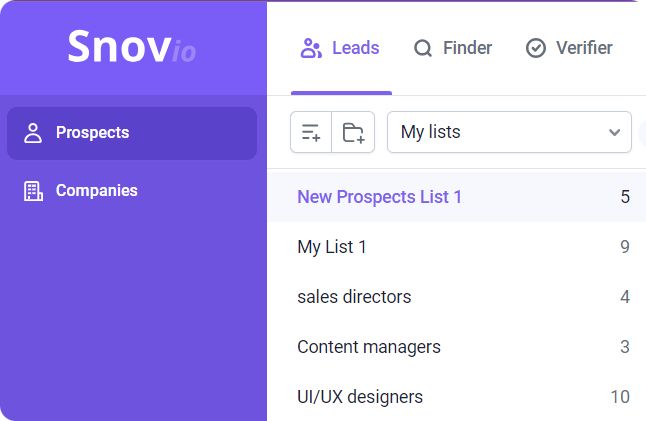
Keep your email list clean and updated
Collecting leads is already a challenge, but it’s not enough to stop there. You have to make sure those emails are valid, or else it’s like throwing a party, but nobody shows up.
Why does it matter so much for email campaigns?
Well, imagine this: You spent hours crafting the perfect email, you hit “Send,” and then…bounce. Invalid email address. Ouch.
Plus, people not interested in your content might mark your emails as spam, which is a one-way ticket to the blacklist zone. In both cases, your sender reputation is under threat!
It’s better to check emails for validity at the moment you’re adding them to your list and regularly do email scrubbing to keep your email list updated and clean. No need to tell you automation is your everything when maintaining regular email hygiene.
Luckily, Snov.io not only finds emails for you but also checks them for validity on the go. And when it’s time to update your email list, just rely on Snov.io Email Verifier. This tool will tell you which emails are valid, invalid, or risky, no matter how many you check (single or in bulk).
Why not test the tool at the moment?
Design concise and catchy emails
To get more leads, your lead generation email must have a neat structure and design. Here are some actionable tips you can use:
- Write an attention-grabbing subject line. One-third of email recipients open emails because of the subject line alone. For some inspiration, check out one of our latest posts.
- Don’t make your emails too long. Be up to a point and avoid any information distracting the reader from your main message.
- Use white spaces. They make your lead generation email easier to navigate through.
- Don’t mix the fonts. Stick to one (or at most, two) plain fonts for readers to easily grasp your message.
- Use only one call to action. Not to confuse the reader, ask them to take one specific action, such as subscribing to regular updates or choosing one of your plans.
- Place your CTA button so it is well-noticed. For a longer email template, consider placing two CTA buttons – one at the beginning of the email and one at the end.
Automate your email campaigns
With email automation, you can say goodbye to the mundane task of sending emails one by one and hello to an effective email marketing strategy. By scheduling emails based on your reader’s behavior, you can be sure you’ll follow up with potential customers and keep them nurtured.
For example, with Snov.io cold email software, you can automate your email-sending process so that a welcome email is sent to your users as soon as they sign up, and a thank you email is sent as soon as they purchase from you.
It’s very easy: you just open the intuitive drag-and-drop editor, create a chain of messages, and program them based on triggers:
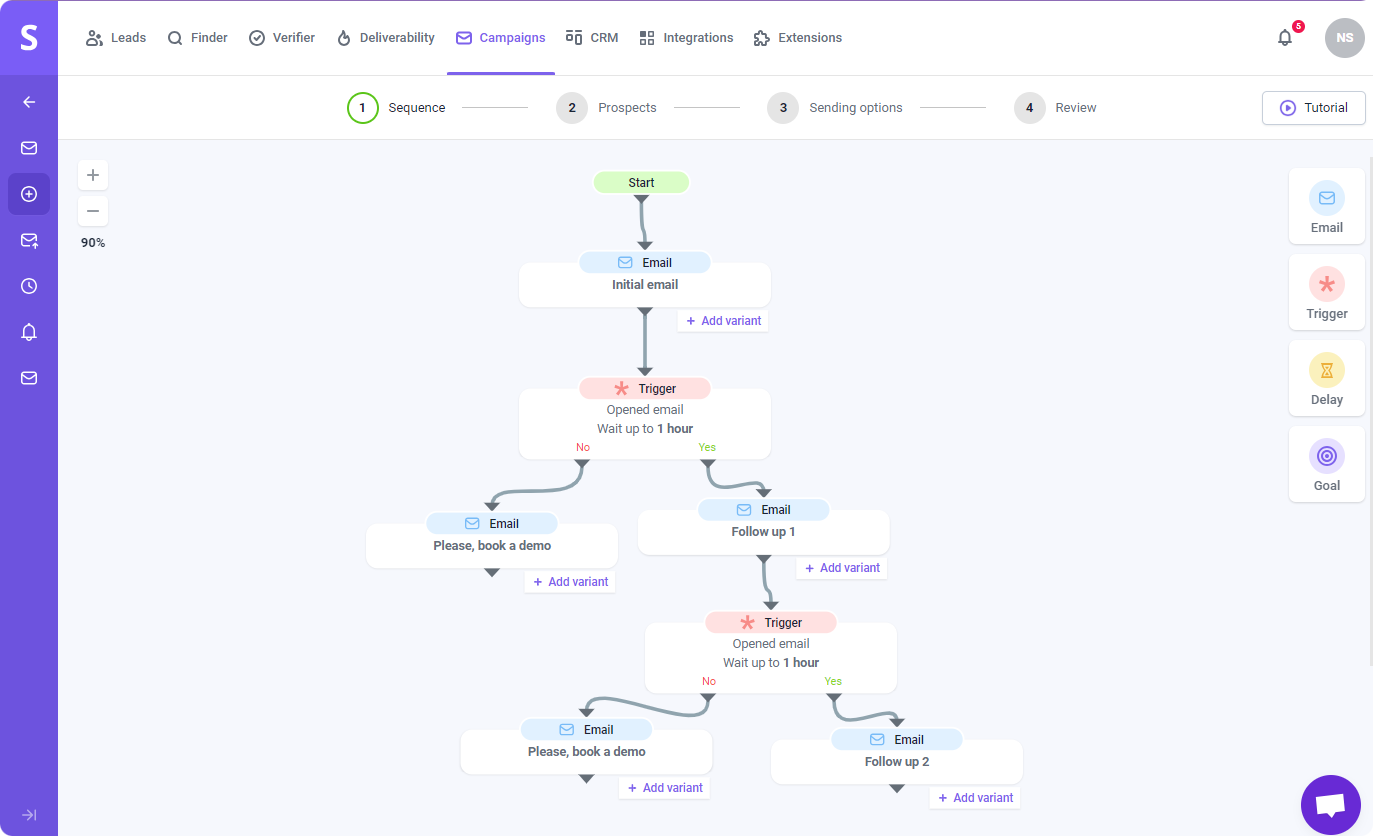
Once a trigger is completed, like a user opening an email, they will instantly receive a follow-up email. It’s like having your own personal email assistant.

A Complete Guide To Drip Campaigns
January 27 2026
Use personalization to reel up your email campaigns
Email personalization is the key to success – that’s a fact. People adore it when you make them feel special. Personalizing your emails increases the likelihood they’ll be opened and read. And, of course, you get more chances for your emails to generate leads.
But if you’re planning to send emails in bulk, you may ask a logical question: how can personalization make friends with automation?
Well…While some believe automation presupposes sending the same message to all recipients (which is true to some extent), there is a way to automate your emails AND personalize them.
Snov.io Email Drip Campaigns provide users with email personalization variables – pieces of text in email templates that are automatically filled with the right information for each recipient. What you need to do is to enrich this data prior to building email campaigns.
Learn more about how to use Snov.io email variables for bulk email outreach personalization.
Keep all prospect data in one place
To run email lead generation most effectively, especially if you work in a team, you should avoid the hassle of jumping between tabs and trying to explain to your colleagues what prospect data you’ve added. All information must be kept in one place, organized and transparent.
You’ve probably guessed that I’m hinting at a CRM. But of course, I don’t mean a CRM like Salesforce that may be too expensive for the start. Instead, I have a more affordable, user-friendly option in mind that can work wonders for your team.
Snov.io embraces the power of an email finder, email verifier, email marketing tool, and even an absolutely free CRM for managing your leads within a pipeline view. You don’t click chaotically. You have a personal account and can smoothly navigate between the tools on the left menu, sharing data with your teammates whenever necessary.
Wrapping up
Email lead generation requires time and effort. That’s why automation services have emerged to help marketers and sales reps cope with the process more effectively. In this post, I tried to show how Snov.io tools can streamline yours – from finding any email address to sending highly personalized email campaigns.
And if you think automation will cost you all the money in the world, you’re absolutely wrong. Snov.io is one of the most affordable email-finding tools on the market, which embraces all necessary email generation features and automated LinkedIn lead generation in one package.
Don’t believe us? Try it out for yourself! Snov.io offers a free trial of their tools so you can see the benefits firsthand. And if you have any questions or concerns, don’t be shy to contact the support team via the live chat.